Create an awesome smoke effect in a few seconds
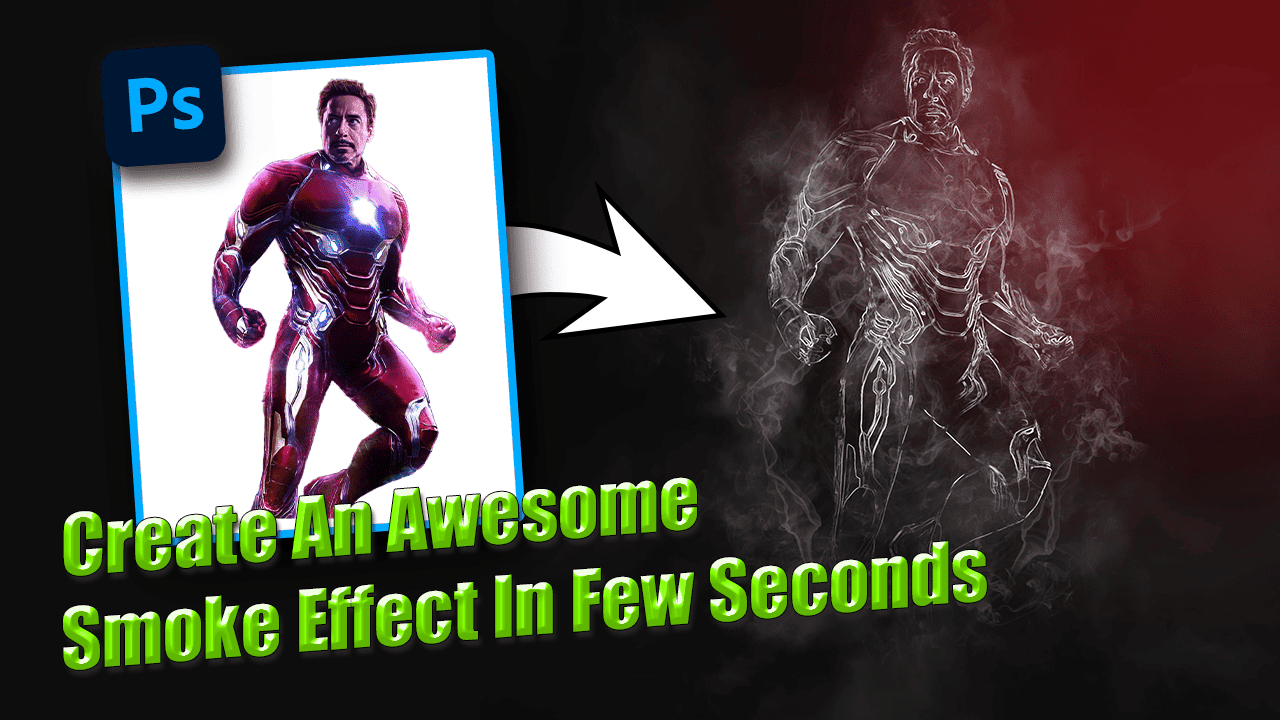
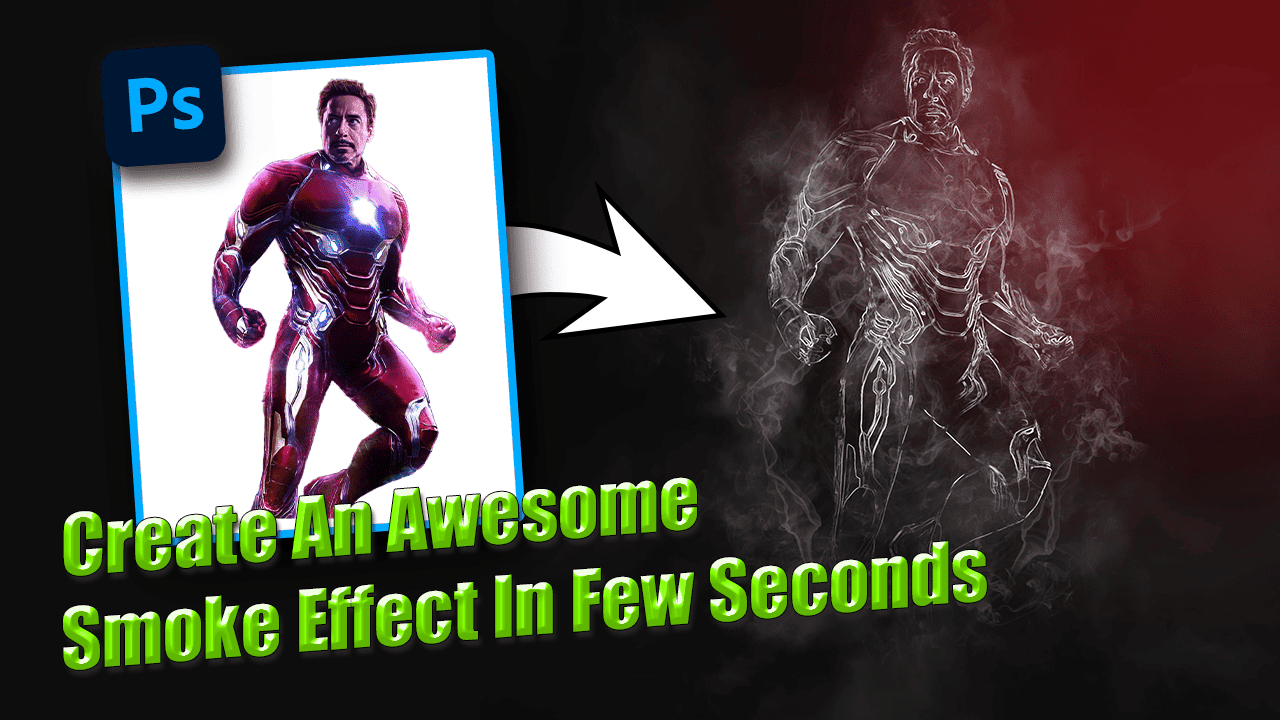
The Smoke Photoshop Action is for people who use Adobe Photoshop and want an easy way to add moving smoke effects to their drawings or photos. The tool is a bit hard to use. By doing this activity, people can easily make smoke effects that are very complicated. Beginning the action and then colouring in their subject with a certain colour is all they have to do. A process that would normally take a lot of time and work to finish is broken down into a few easy steps. This means that anyone, not just pros, can make beautiful visual effects without needing to know a lot about Photoshop.
The product package is comprehensive, ensuring users have everything they need to get started:
- PSD File: A Photoshop document that is well-organized and structured, making it easy for users to navigate and customize their work. The file dimensions are 2500×2500px, offering a good balance between size and detail for most projects.
- ABR File: This brush file includes custom brushes necessary to achieve the smoke effect, adding to the action’s versatility and realism.
- Help File: A detailed guide that provides step-by-step instructions on how to utilize the action effectively. This is crucial for users unfamiliar with Photoshop actions or those needing clarification on specific steps.
There is also a video lesson in the package. You can find a link to it in the “Readme.txt” file. People are taught in great depth how to set up the Photoshop file and change the smoke effect to fit their needs. This lesson will be very helpful for people who learn best by seeing. Even people who are just starting out will be able to make work that looks professional.
From Photoshop CS3 to the most recent version, CC 2021, the Smoke Photoshop Action works with all of them. A lot of people can use it easily now. Also, you should know that it only works with English Photoshop. People from all over the world can use Photoshop because it comes with directions on how to quickly change the language settings.
Users can fully customize and change the color of the smoke effect to make it fit their artistic vision, which is what makes this item stand out. This action in Photoshop is a quick and easy way to add a dramatic and artistic touch to photos, whether you’re working on a personal project, a graphic design project, or business photos.
That being said, the Smoke Photoshop Action is a great tool for anyone who wants to make their digital art look like it has beautiful smoke effects. It is easy to use and doesn’t skimp on quality or customization choices.
How To Use?
- Open PSD FILE
- Open Smart Object
- Place Your Image And Save
Features :
- Well Organised Layers
- Psd File Size 2500×2500px
- Full Customizable
- Get Unlimited Color Options
Files Included :
- PSD File
- ABR File
- Help File
Here Are Some Examples








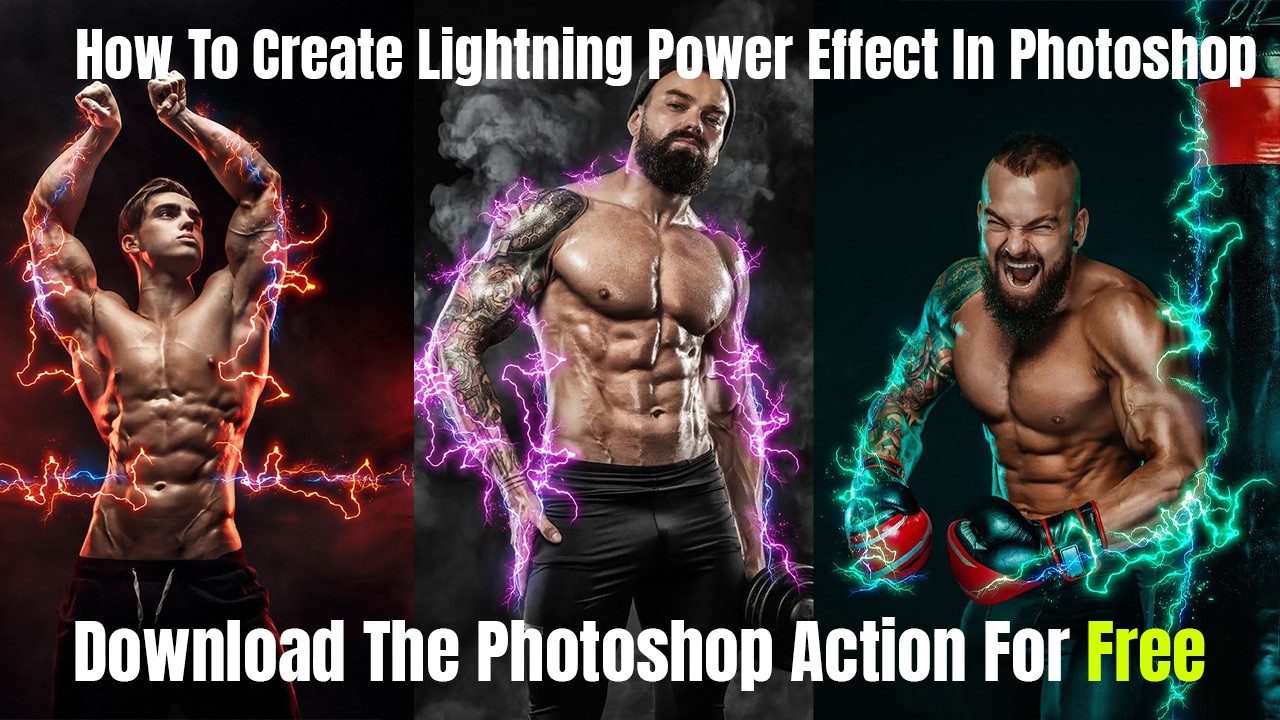


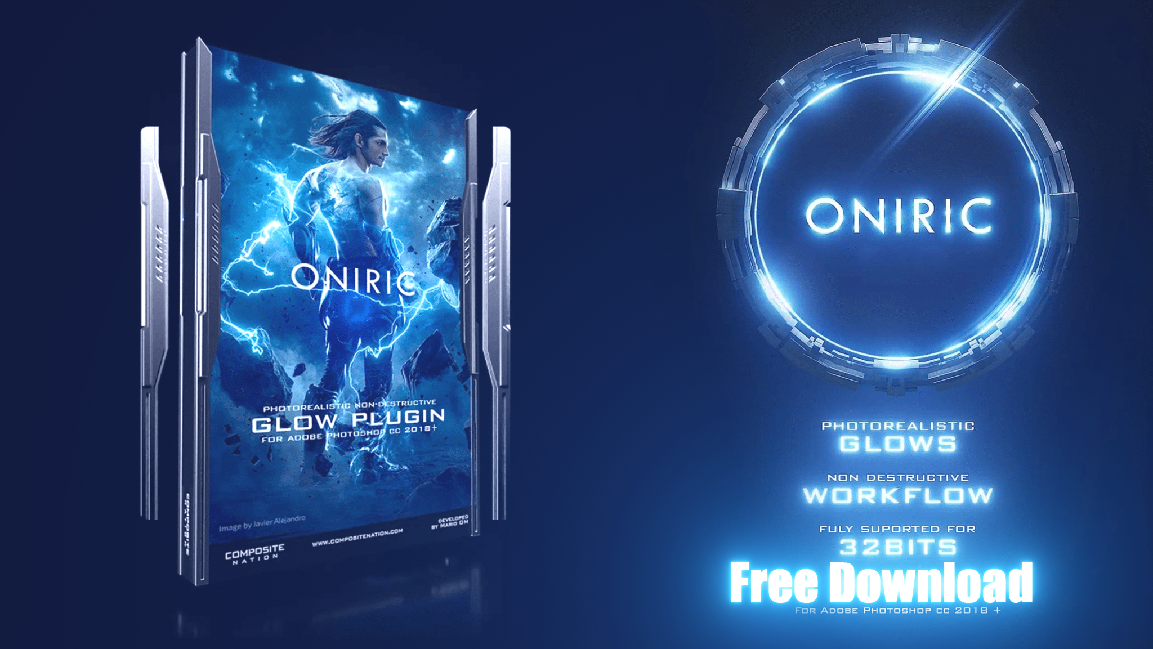


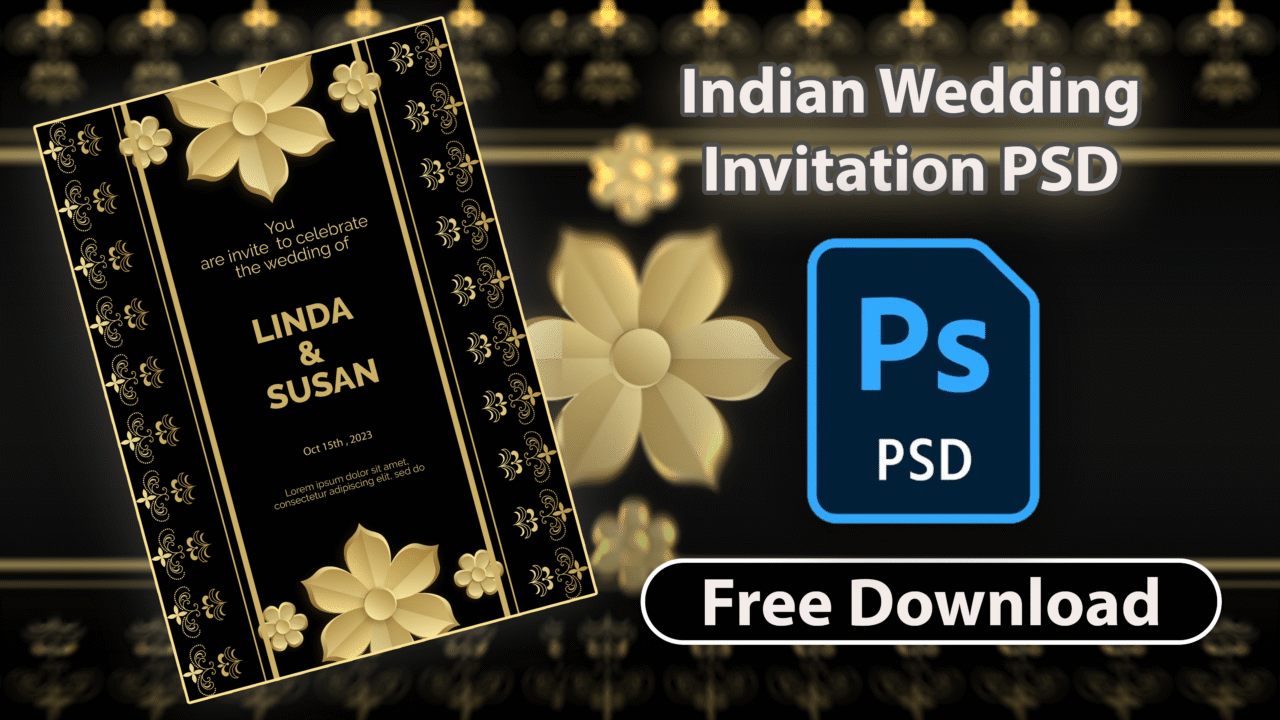


Thanks for sharing. I read many of your blog posts, cool, your blog is very good.