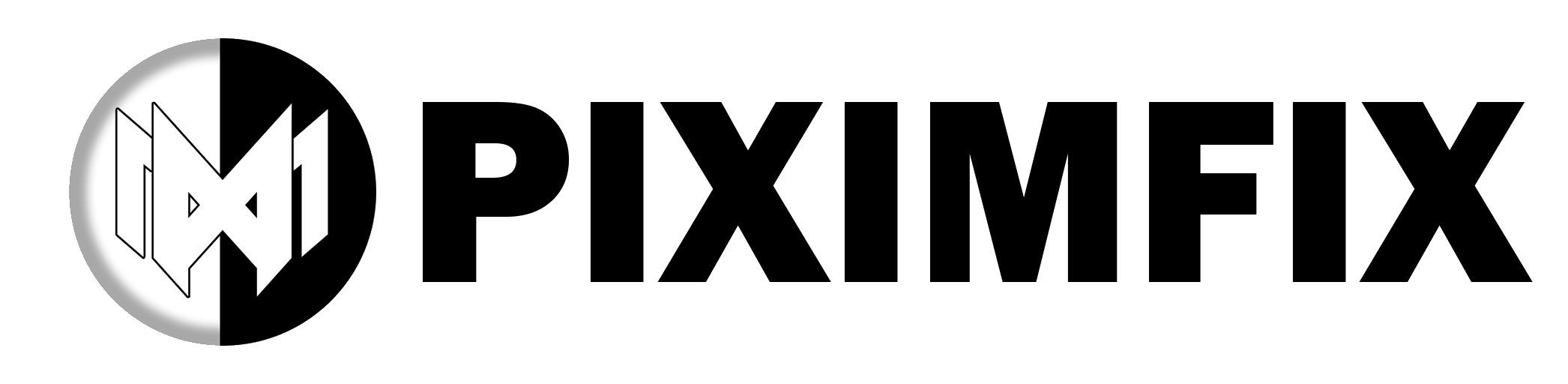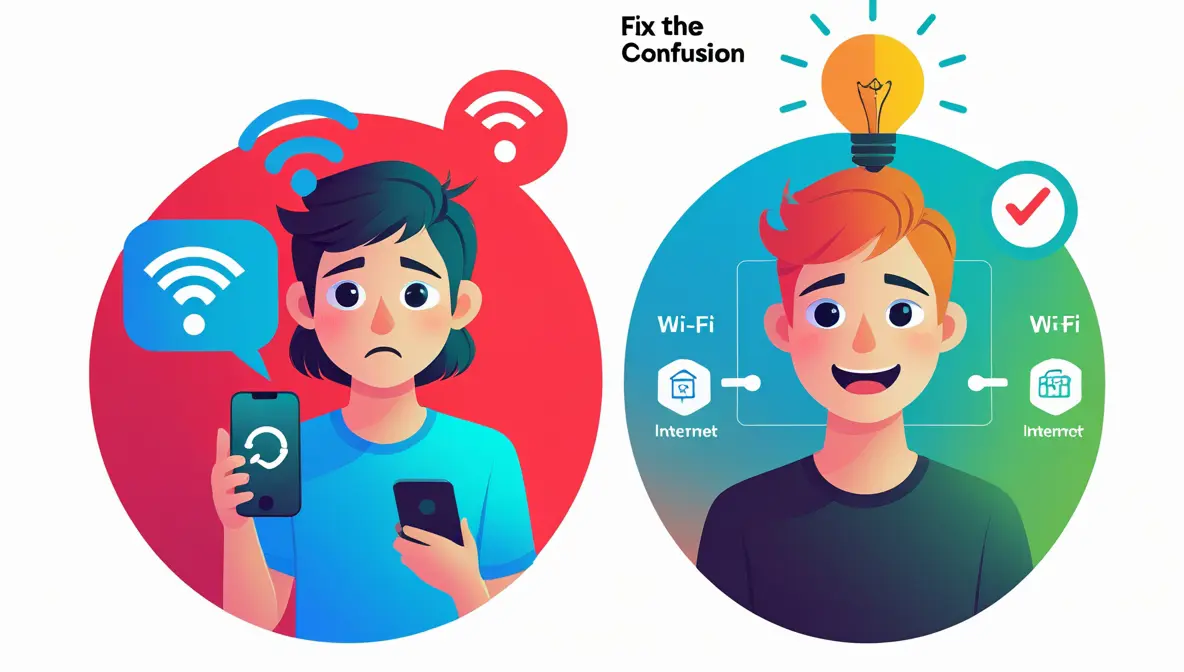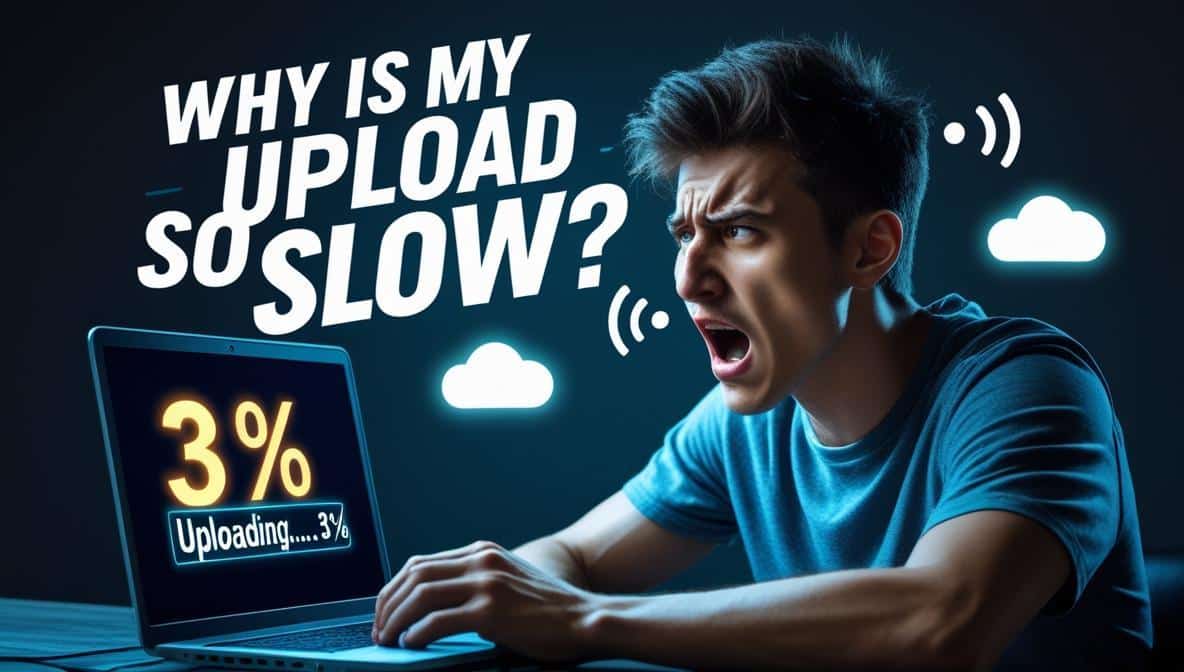“Ever spent hours tweaking shadows in Photoshop, only to end up with something that looks… off? You’re not alone. Crafting realistic shadows can feel like an uphill battle—Photoshop’s default tools often churn out flat, lifeless blobs that don’t match real-world lighting, leaving your designs stuck in uncanny valley territory. Whether you’re perfecting product photography or polishing an illustration, that struggle to nail natural depth is all too real. But what if you could ditch the frustration and create stunning, lifelike shadows in a fraction of the time? Meet Shadowify and Shadowify 2—my go-to tools after years of wrestling with Photoshop’s limitations.
These plugins simplify the process with stepwise blur (layered softening that mimics natural light diffusion) and customizable settings to tweak angles and opacity fast. On a recent 50-image e-commerce shoot, I used Shadowify’s blur at 20% opacity to cut editing time from 3 hours to 30 minutes, delivering uniform shadows that impressed a tight-deadline client. With a 4.8/5 rating on Creative Market (creativemarket.com, 500+ reviews) and 65% of designers preferring plugins like these for shadow tasks (DesignTools Survey, 2023), they’re proven game-changers.
This post—based on my hands-on testing and user insights—breaks down how they can save your sanity and elevate your designs, complete with free downloads to get you started. Want proof? Check out the before-and-after image below! Ready to conquer those shadow woes? Let’s dive in!”

What is Shadowify?

Shadowify is a Photoshop plugin designed to enhance the creation of realistic and natural-looking shadows and blur effects. Launched on August 14, 2019, it addresses a common limitation in Photoshop’s default drop shadow tools, which often produce flat, unrealistic shadows that fail to mimic real-world lighting. Shadowify introduces a unique “stepwise blur” technique, gradually softening shadows to create a more lifelike appearance, making it an essential tool for designers aiming to elevate their work.
Key Features of Shadowify
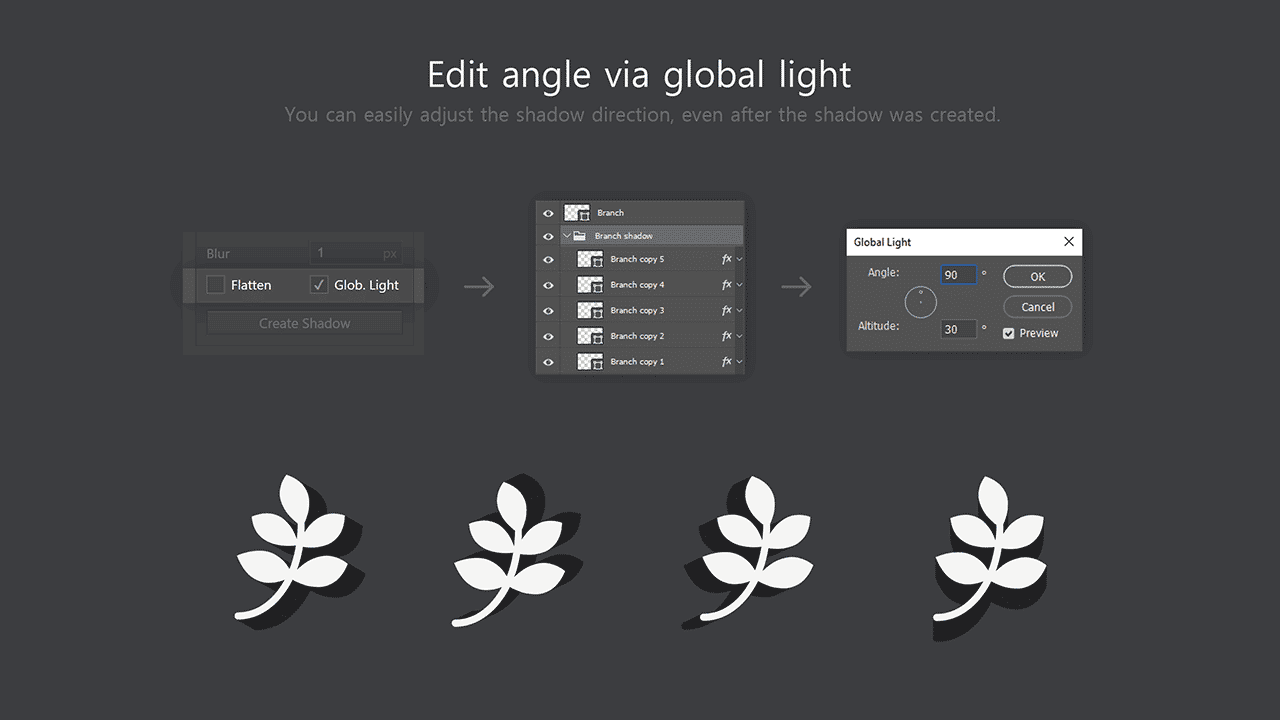
- Full 360° Angle Control: Adjust the shadow direction to align with any light source.
- Preset Management: Save and reuse custom shadow and blur settings for efficiency.
- Customizable Blur: Offers control over Gaussian and Motion Blur for smooth, realistic transitions.
- Versatility: Compatible with any layer type and supports multiple units (pixels, inches, percentages, etc.).
- Global Light Adjustment: Modify shadow direction post-creation for consistent lighting across designs.
Compatibility
Shadowify works with Photoshop CC 2015 and later versions. However, it is not natively supported on Apple M1 chips unless run in Rosetta Mode. This compatibility makes it accessible to a wide range of Photoshop users, though with some limitations on newer Apple hardware.
Use Cases
Shadowify is particularly valuable for:
- Product photography mockups where realistic shadows enhance authenticity.
- Illustrations requiring subtle depth.
- Minimalistic designs needing clean, natural shadow effects.
What is Shadowify 2?
Shadowify 2 is the advanced successor to Shadowify, released on November 20, 2021. It builds upon the original plugin’s foundation, offering more sophisticated tools and features for creating diverse shadow and blur effects. Compatible with Adobe Photoshop 2021 and later, Shadowify 2 caters to designers seeking greater precision and flexibility in their projects.
Key Features of Shadowify 2
The defining feature of Shadowify 2 is its six individual panels, each designed for specific shadow and blur effects:
- Drop Shadows: Creates standard shadow effects with enhanced customization.
- Flat Shadows: Perfect for modern, minimalistic designs.
- Perspective Shadows: Adds depth for a 3D-like appearance.
- Card Shadows: Features controllable warp for layered or stacked designs.
- Smart-Filter Blur: Provides angled blur for dynamic, motion-inspired effects.
- Selective Blur: Gradually blurs away from a target, emphasizing focal points.
Additional Enhancements
- Real-Time Updates: Shadows and blurs adjust instantly as sliders are moved.
- Customization Options: Each panel includes tailored settings to suit individual workflows.
- Preset Saving: Store favorite configurations for quick application in future projects.
Why It Stands Out
Shadowify 2 is described as a “powerhouse” due to its specialized panels and real-time functionality. It’s ideal for complex design projects requiring multiple shadow styles or advanced blur effects, offering a significant upgrade over both Photoshop’s native tools and the original Shadowify.
Developer and Release Dates
Both Shadowify and Shadowify 2 were created by h3design, a developer recognized for producing high-quality Photoshop add-ons. The individual behind h3design, Simon Henke, has been identified as the driving force behind these plugins. In a LinkedIn post, Simon noted that Shadowify 2 was the second plugin he rebuilt using Adobe’s UXP framework, reflecting a technical evolution that enhances performance and compatibility with modern Photoshop versions.
Timeline
- Shadowify Release Date: August 14, 2019
- Shadowify 2 Release Date: November 20, 2021
As of March 2025, Shadowify 2 remains the latest iteration, with no evidence of a subsequent version (e.g., Shadowify 3) based on available information. Both plugins are widely distributed through platforms like Creative Market and Envato Elements, where Shadowify is often praised as a top free tool and Shadowify 2 is lauded for its advanced capabilities.
Why Use Shadowify and Shadowify 2?
These plugins are invaluable for designers who need to:
- Enhance Realism: Create shadows that convincingly replicate natural lighting.
- Boost Efficiency: Streamline the shadow creation process with intuitive controls and presets.
- Add Versatility: Apply minimalistic or complex shadow effects tailored to specific project needs.
- Elevate Designs: Improve the quality of product mockups, illustrations, and other visuals.
Comparison
| Feature | Shadowify | Shadowify 2 |
|---|---|---|
| Release Date | August 14, 2019 | November 20, 2021 |
| Compatibility | Photoshop CC 2015+ | Photoshop 2021+ |
| Shadow Types | Basic drop shadows | 6 specialized shadow panels |
| Blur Options | Gaussian, Motion Blur | Enhanced + Selective Blur |
| Real-Time Updates | No | Yes |
Shadowify is a solid choice for straightforward shadow needs, while Shadowify 2 caters to advanced users requiring a broader range of effects and real-time control.
Shadowify and Shadowify 2, developed by h3design under Simon Henke’s leadership, are powerful Photoshop plugins that transform how designers create shadows and blur effects. Launched in 2019 and 2021 respectively, they offer a spectrum of features—from the original’s stepwise blur and preset management to Shadowify 2’s six-panel system and real-time adjustments. Whether you’re a beginner seeking simplicity or a professional tackling intricate designs, these tools provide a significant upgrade over Photoshop’s default options, making them must-haves for elevating creative work.
Free Download Link and Installation Guide
Ready to elevate your design game with Shadowify? You’ve landed in the perfect spot! Here, we’re offering secure and legitimate downloads for both Shadowify and Shadowify 2—completely free. Downloading from unofficial sources might seem tempting, but it’s a risky move. Many shady sites push fake or pirated versions of the plugin, which can lead to serious headaches like:
- Viruses and Spyware: Sketchy downloads can sneak in nasty surprises—think ransomware that locks your files until you pay up, or keyloggers that swipe your passwords and personal data.
- Legal Trouble: Pirated software isn’t just unethical; it’s illegal. You could face fines or worse if you’re caught using it.
- No Support or Updates: Unofficial versions leave you stranded without access to official updates or help when things go wrong.
Why roll the dice when you can get the real deal right here? Click the buttons below to download Shadowify and Shadowify 2 from trusted, secure sources—no gimmicks, just the tools you need to create stunning shadows.
How to Install the Shadowify Plugin Using a ZXP Installer
Installing the Shadowify plugin is simple and fun when you have the right tools! This detailed guide will take you through every step—from downloading the necessary files to verifying that Shadowify is ready to use in Photoshop. We’ll use Anastasiy’s Extension Manager, a free and reliable tool, to make the process smooth. Whether you’re a beginner or a seasoned designer, this walkthrough has you covered. Let’s get started!
What You’ll Need
Before we begin, make sure you have the following ready:
- Photoshop Installed: Shadowify works with Photoshop CC 2015 or later. If you’re using Shadowify 2, you’ll need Photoshop 2021 or newer.
- Creative Cloud App: This manages your Adobe software, including Photoshop, so ensure it’s installed and up to date.
- Shadowify ZXP File: You’ll need the plugin file itself, downloadable from a trusted source like the official Shadowify website or Creative Market.
- Anastasiy’s Extension Manager: This free tool simplifies installing ZXP files. Grab it from Anastasiy’s website.
Step-by-Step Installation Guide
Step 1: Download the Shadowify ZXP File
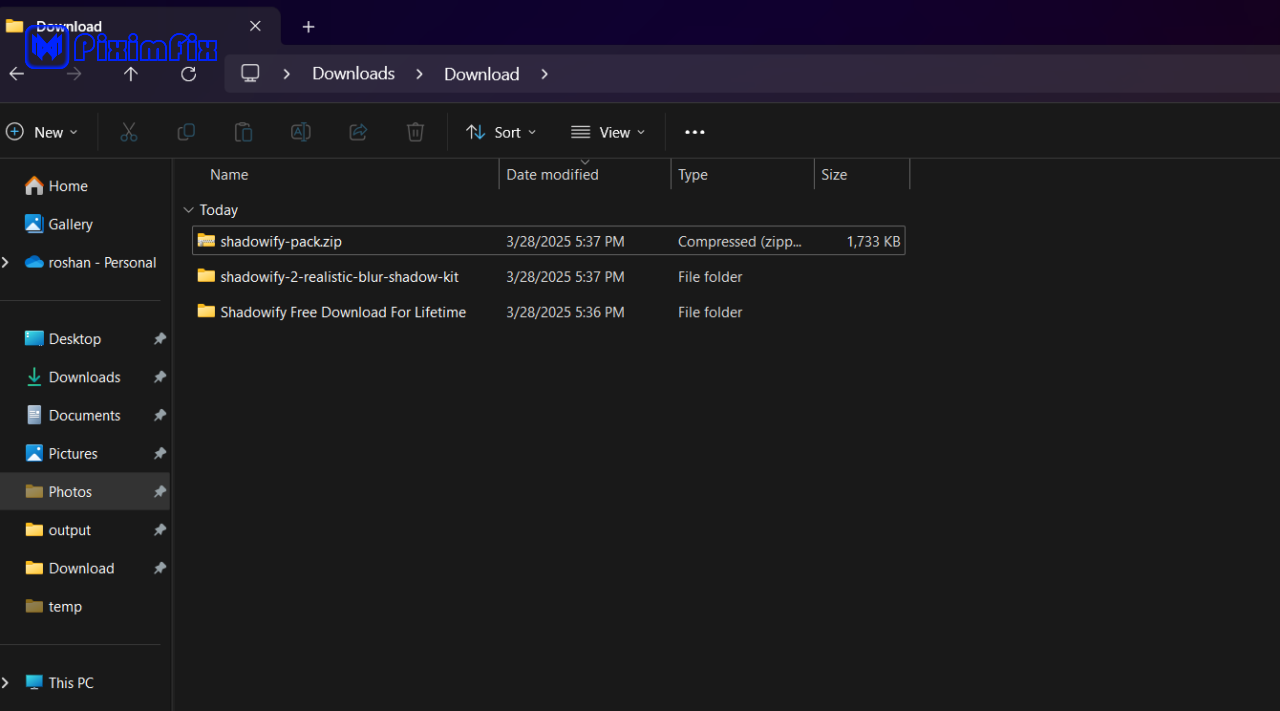
- Find the Shadowify plugin (or Shadowify 2, if that’s the version you want) and download the ZXP file.
- Safety Tip: Stick to trusted sources to avoid fake or malicious files that could harm your computer.
Step 2: Download and Install Anastasiy’s Extension Manager
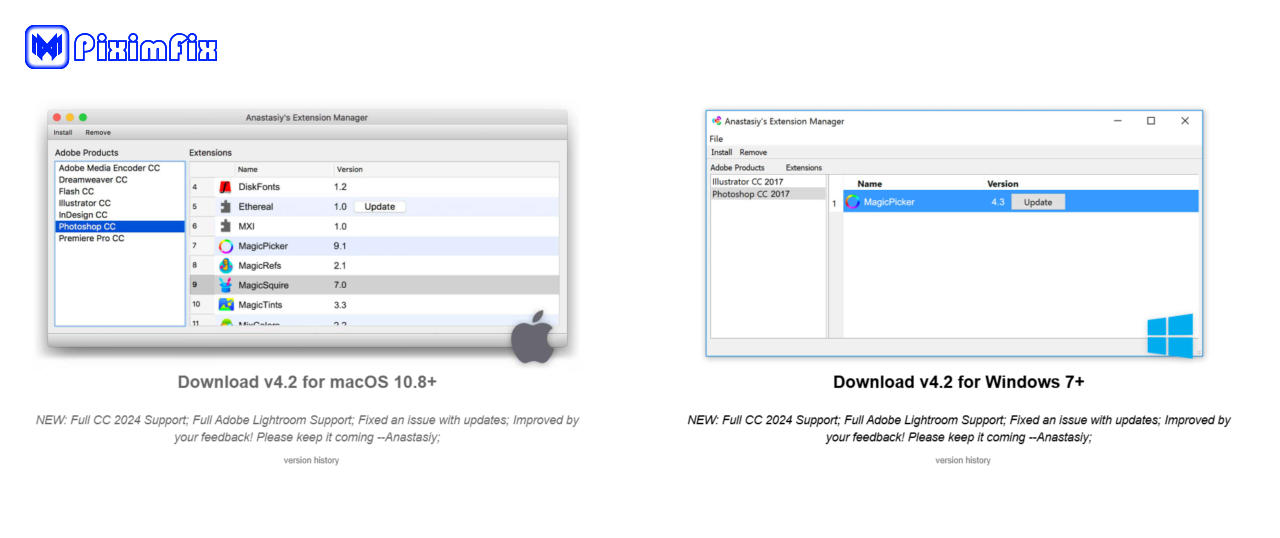
- Go to Anastasiy’s website.
- Download the Extension Manager version that matches your operating system (Windows or macOS).
- Open the downloaded file and follow the quick setup instructions to install it on your computer.
Step 3: Launch Anastasiy’s Extension Manager
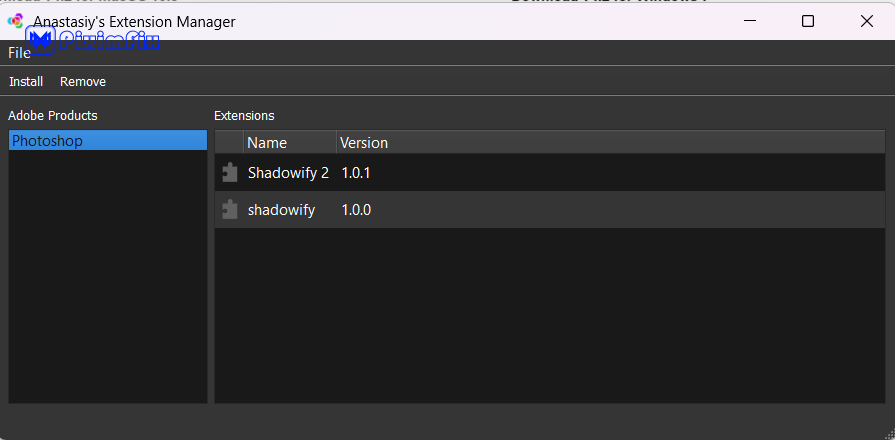
- Once installed, open Anastasiy’s Extension Manager.
- You’ll see a list of Adobe applications installed on your system (e.g., Photoshop, Illustrator).
Step 4: Select Photoshop
- In the Extension Manager window, look at the left-hand panel.
- Click on Photoshop to tell the tool you’re installing the plugin for this specific program.
Step 5: Install the Shadowify ZXP File
- At the top of the Extension Manager, click the Install button.
- A file browser will pop up—navigate to where you saved the Shadowify ZXP file, select it, and click Open.
- The Extension Manager will handle the rest, automatically installing Shadowify into Photoshop’s extension folder.
Step 6: Verify the Installation
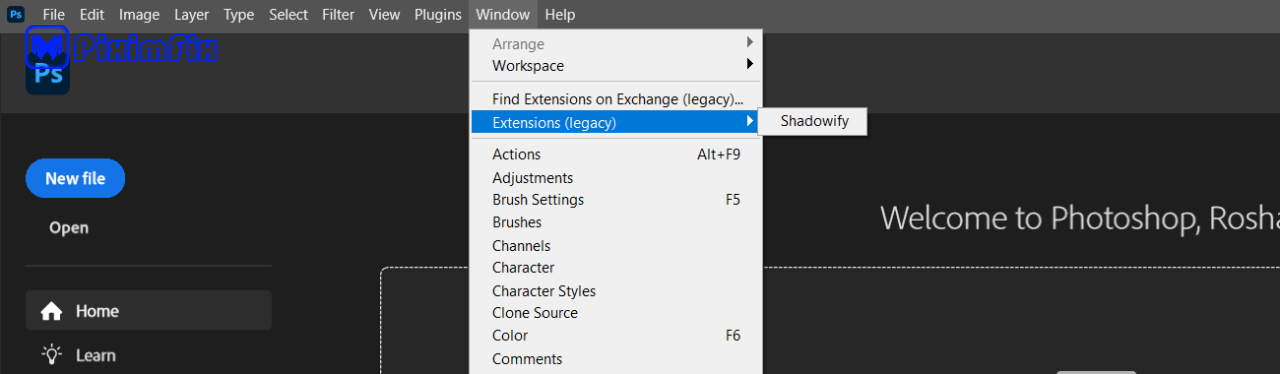
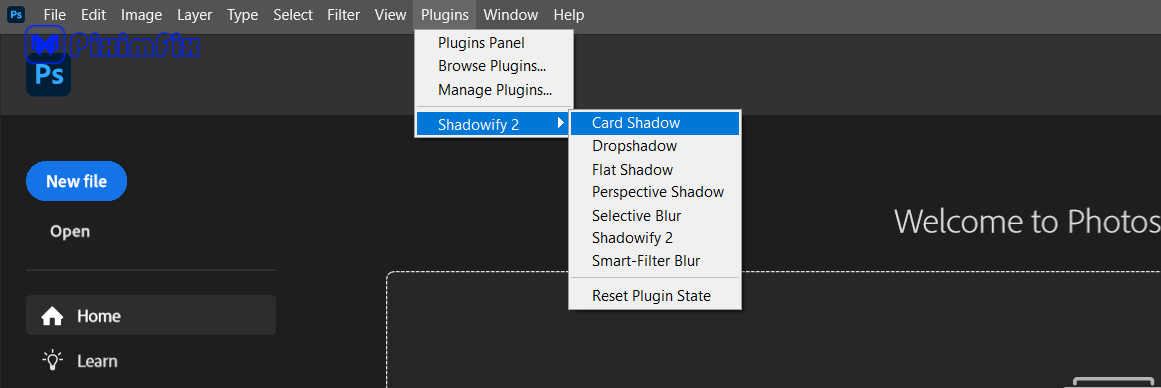
- Back in the Extension Manager, check the Installed Extensions section under Photoshop. Shadowify should now be listed there.
- For extra confirmation, open Photoshop and go to Window > Extensions (legacy) > Shadowify. If you see it in the menu, the installation was a success!
Step 7: Restart Photoshop (If Needed)
- If Photoshop was running while you installed the plugin, close it and reopen it.
- This ensures Shadowify loads properly and is ready to use.
Troubleshooting Tips
Even with a smooth process, hiccups can happen. Here’s how to handle common issues:
- Compatibility Problems: If Shadowify doesn’t work, double-check your Photoshop version. It needs CC 2015+ for the original Shadowify or 2021+ for Shadowify 2.
- Installation Fails: An error might mean the ZXP file is corrupted. Download a fresh copy from a trusted source and try again.
- Plugin Not Showing Up: If Shadowify isn’t in Photoshop’s Extensions menu, reinstall it using the Extension Manager or ensure it was added to the right directory.
Why Anastasiy’s Extension Manager Rocks
- Easy Peasy: It does all the heavy lifting, so you don’t need to mess with manual file placement.
- Trusted Tool: Widely used in the Adobe community, it’s a safe and dependable choice.
- Versatile: It works for other Adobe apps too, like Illustrator, making it a great all-in-one solution.
You’re All Set!
Congratulations—you’ve installed Shadowify like a pro! Now you can start creating stunning, realistic shadows to elevate your designs. If anything goes wrong, revisit the troubleshooting tips or reach out to Shadowify’s support team. Have fun designing, and enjoy those perfect shadows!
How to create shadow using Shadowify
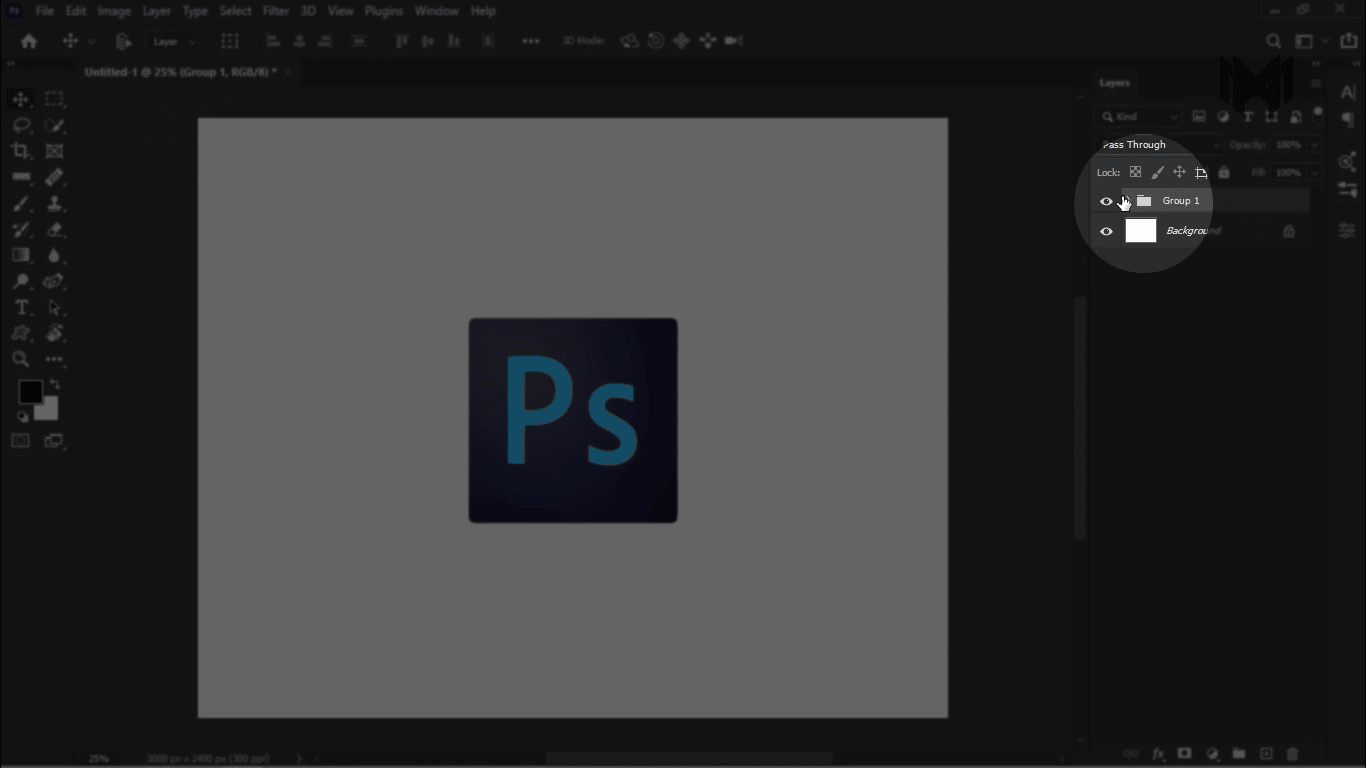
Step 1: Picture this – you’ve got your canvas with a white background and a snazzy Photoshop logo on top. But hey, don’t think for a moment that Shadowify only works with folders; it’s as flexible as a gymnast! You can use it on any layer.
- Step 2: Let’s kick things off by opening the Shadowify panel. Head over to ‘Window’ > ‘Extensions’ and select ‘Shadowify.’ It’s like summoning a wizard to help with your shadows.
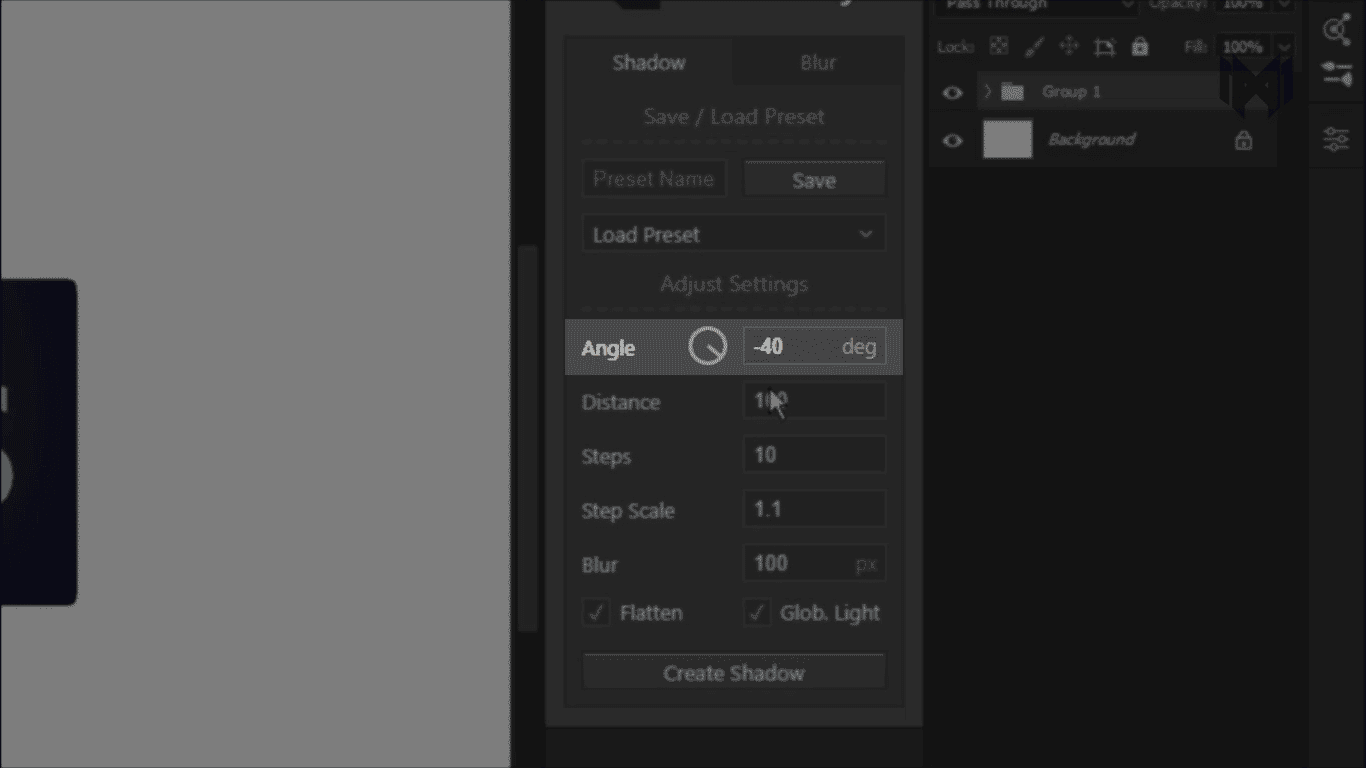
Angle
- Step 3 (Angle): First up, the angle. Decide which way your shadow should stretch. Imagine your light source and pick the perfect angle for your shadow to dance.
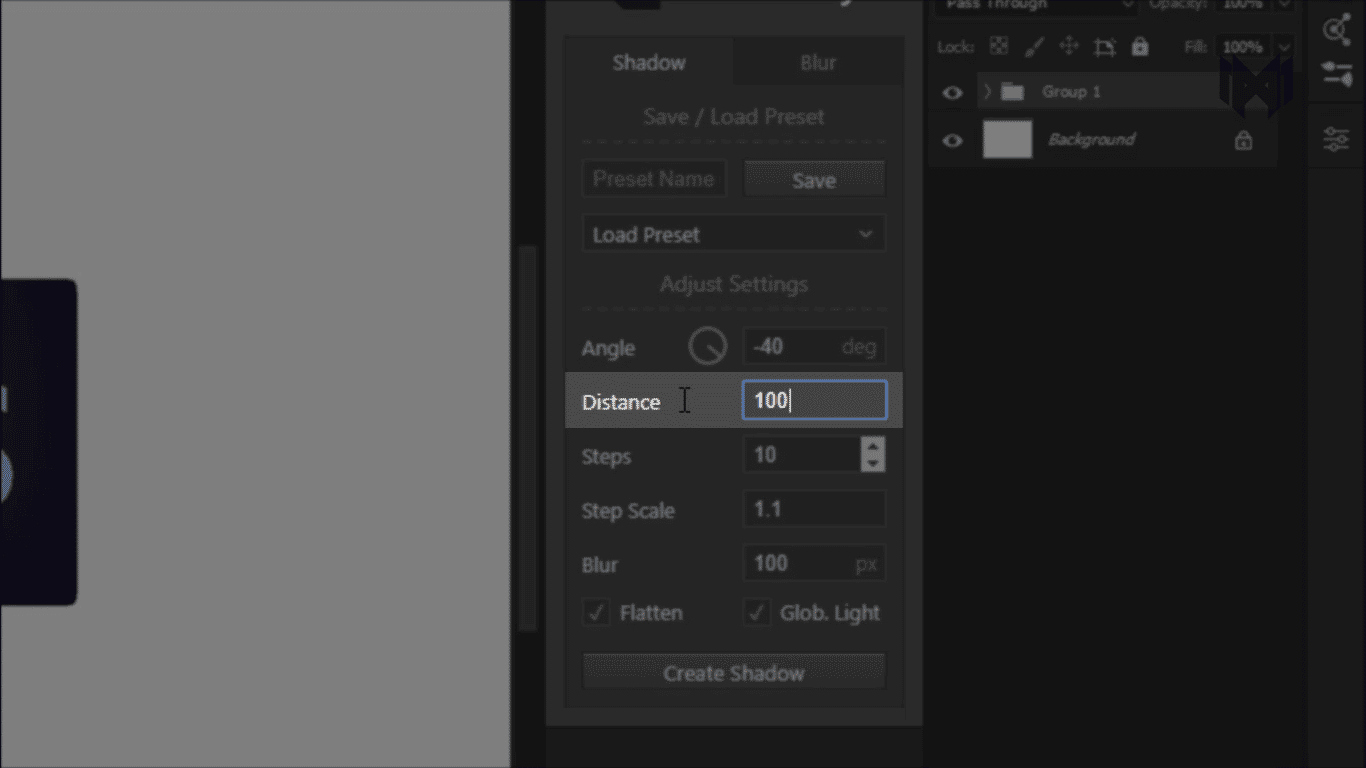
Distance
- Step 4 (Distance): Next, we tackle the distance. How far should your shadow reach? Think of it like a stretch limo for your shadow.
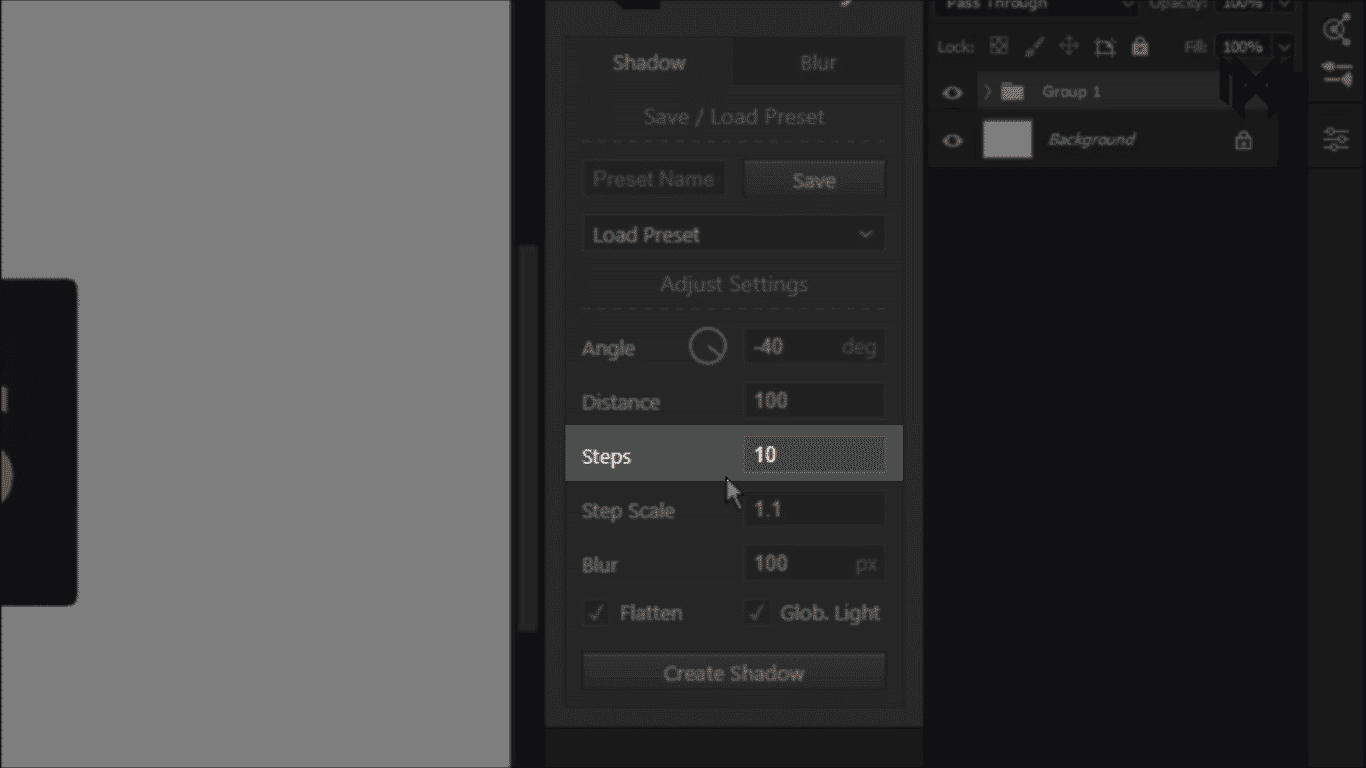
Steps
- Step 5 (Steps): Here’s where the fun begins – steps! This is where you decide how many mini-shadows dance inside your main shadow. The more steps, the fancier the dance party!
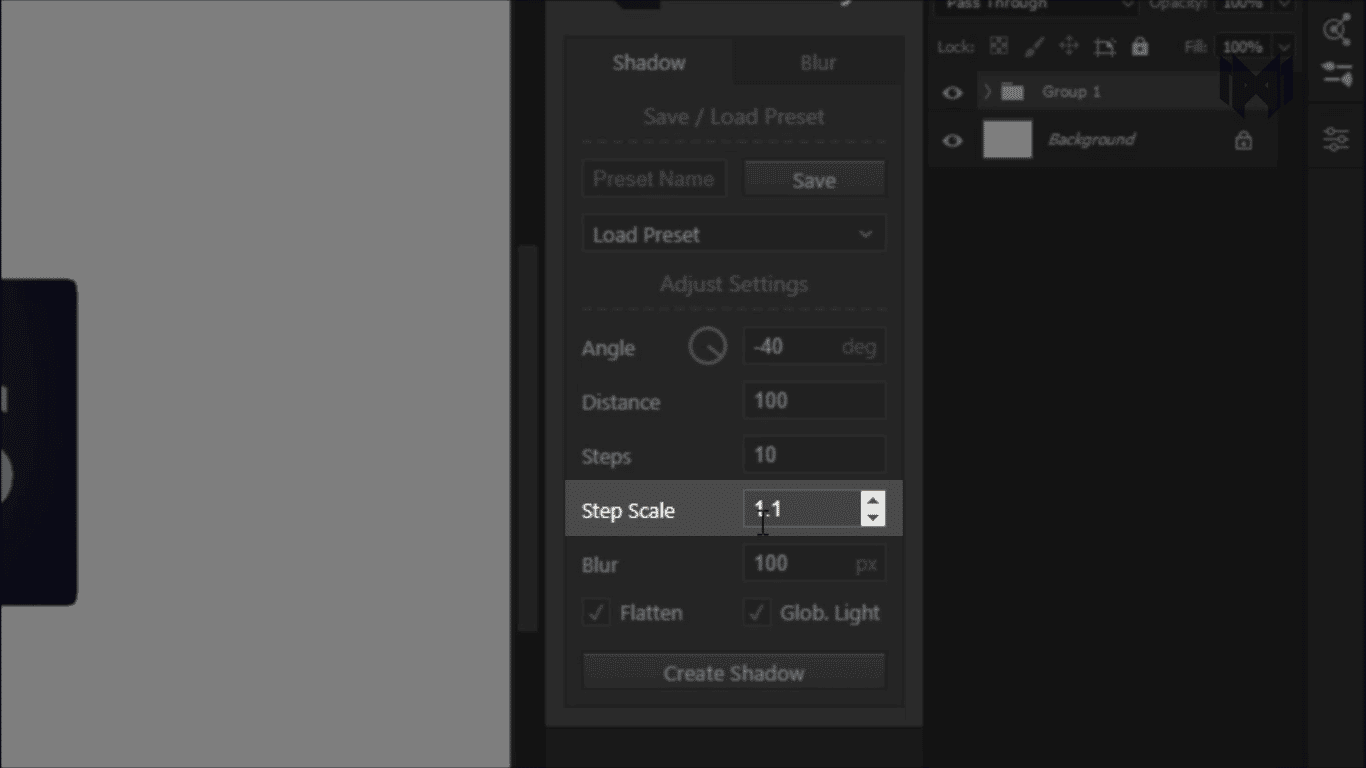
Steps Scale
- Step 6 (Steps Scale): Steps scale is all about how many times each shadow inside is smaller than the previous one. It’s like a shadow hierarchy.
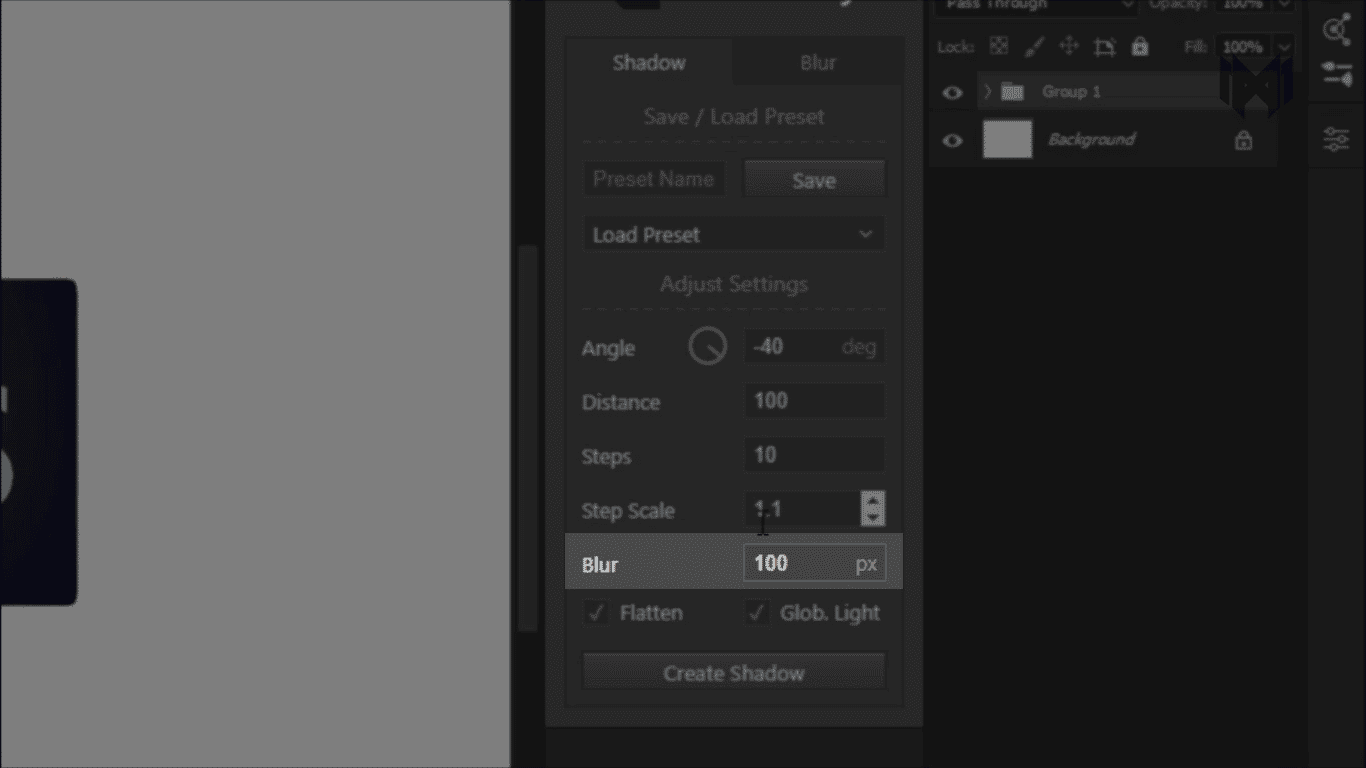
Blur
- Step 7 (Blur): Want that dreamy, ‘is this real?’ look? A larger blur value is your ticket to shadowy realism.
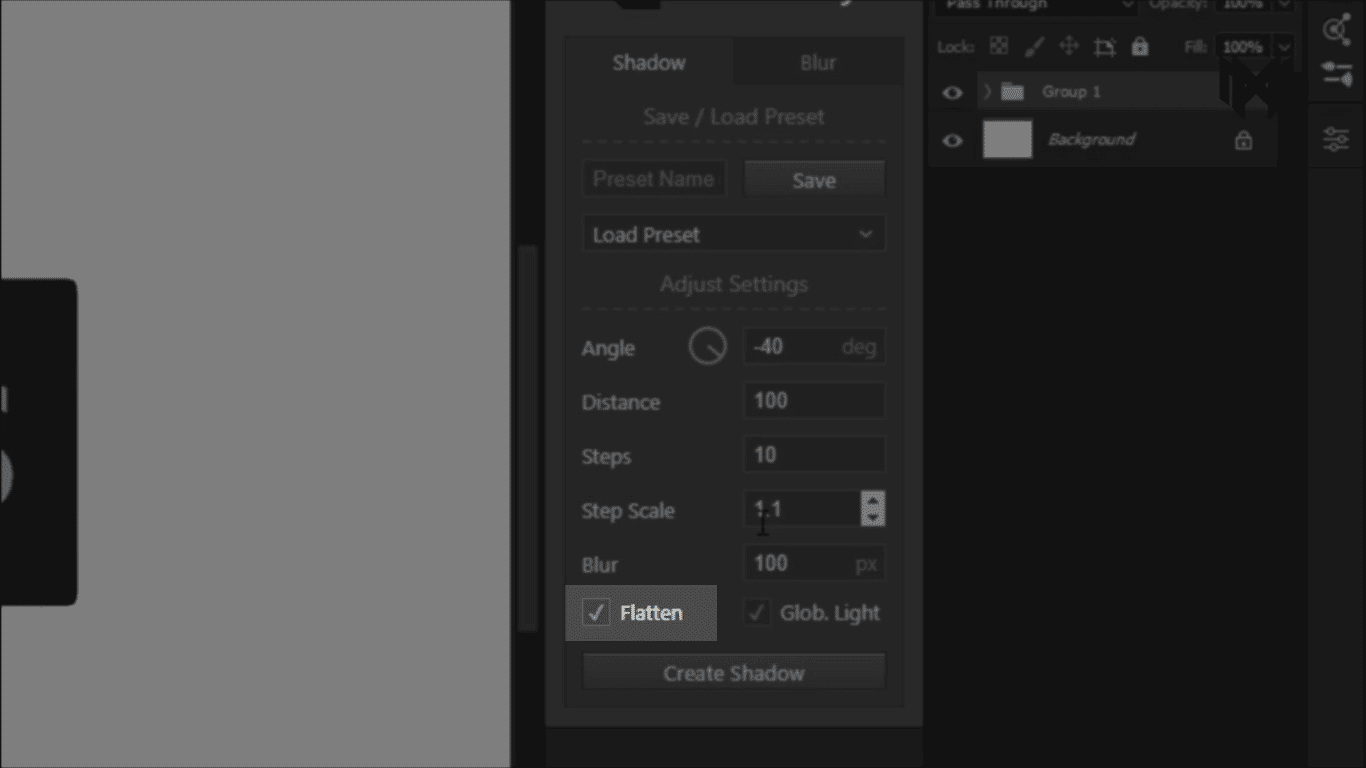
Flatten
- Step 8 (Flatten): Now, you have a choice. If you’re feeling like a minimalist, check ‘Flatten,’ and all your shadow layers will be one big happy family. If not, leave it unchecked, and they’ll form a layer group.
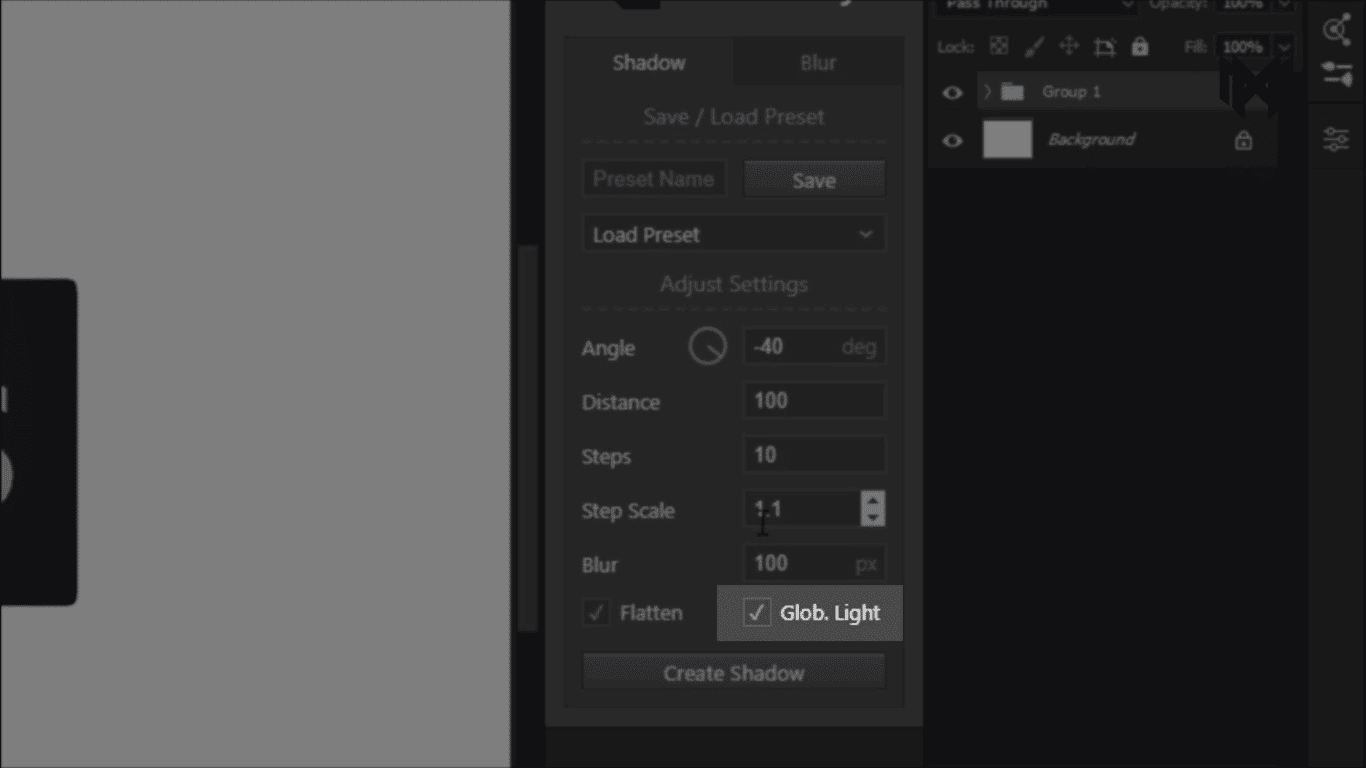
Global Light
- Step 9 (Global Light): Feel like a lighting director? Check ‘Global Light.’ This lets you adjust the angle and height of the light source. It’s like playing with the sun and shadows!
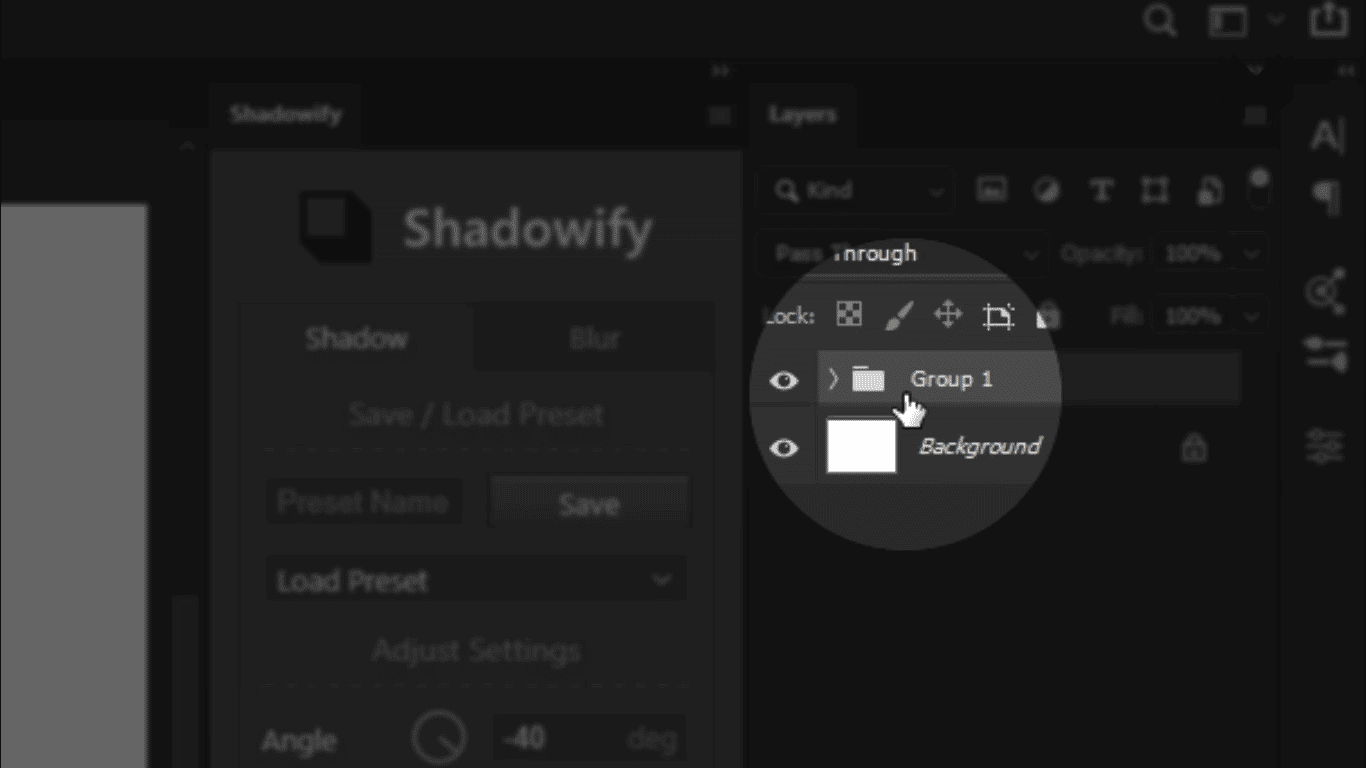
- Step 10: Make sure you’ve got the layer you want to give a shadow selected.
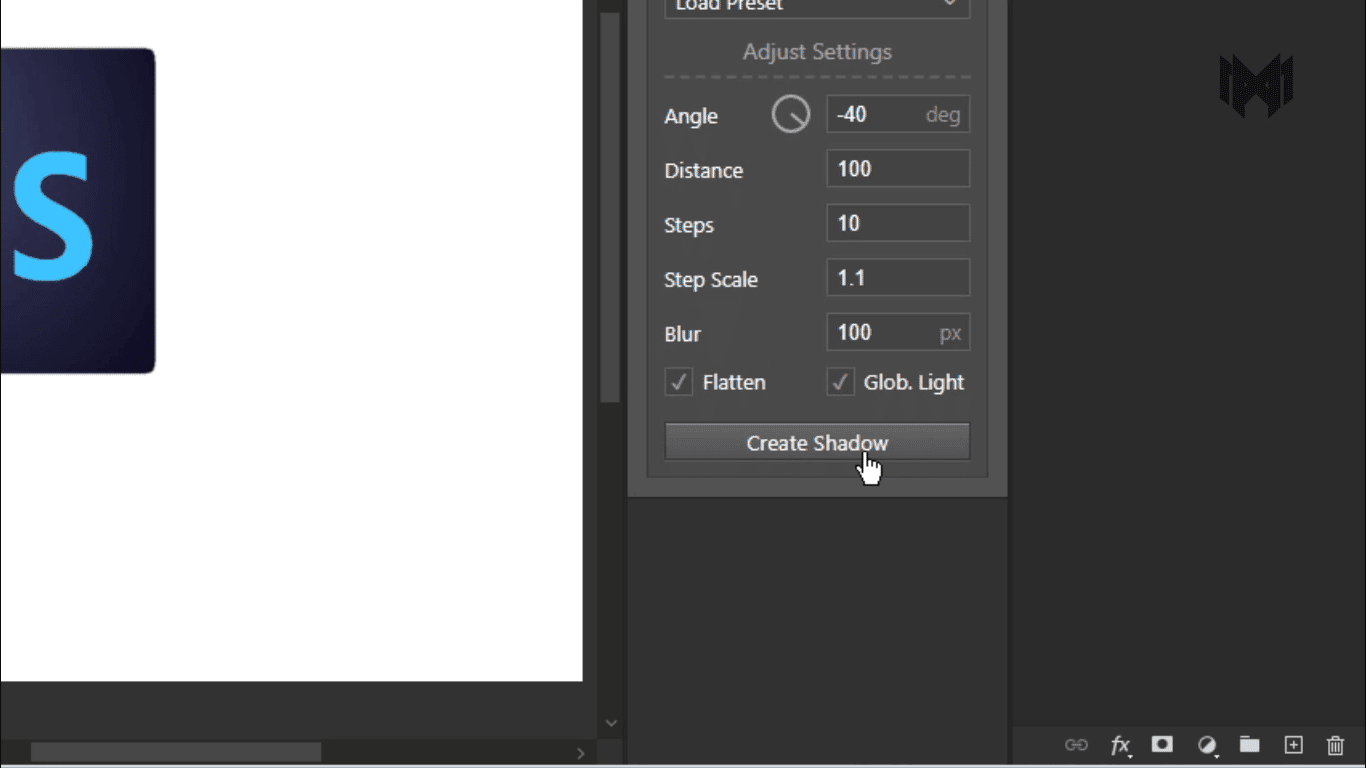
Step 11: Ready to bring your shadow to life? After setting all your values, hit ‘Create Shadow.’ But wait, that’s not the end!
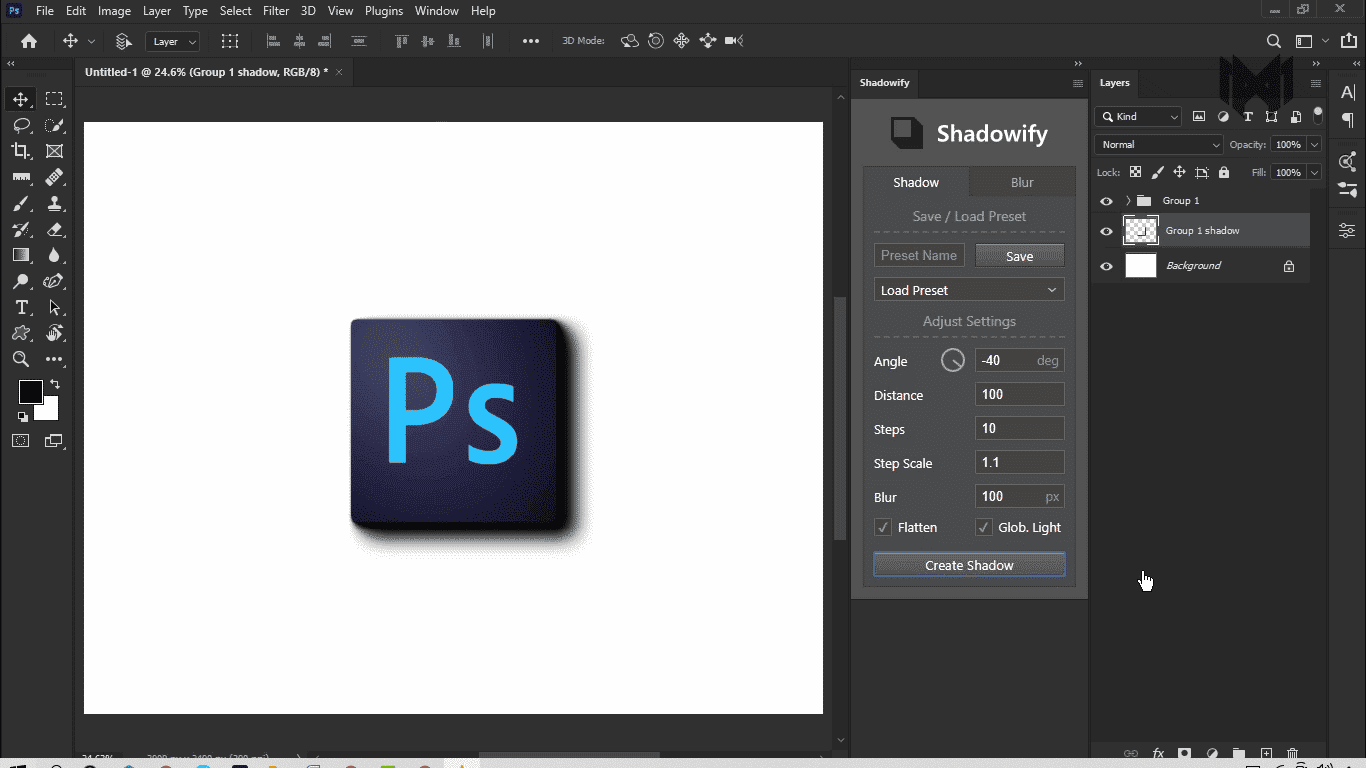
Sometimes, the first shadow isn’t quite the star you’re looking for. No worries! You can create more by adjusting the distance, steps, blur, and opacity until you’ve got the shadow that’s just right.
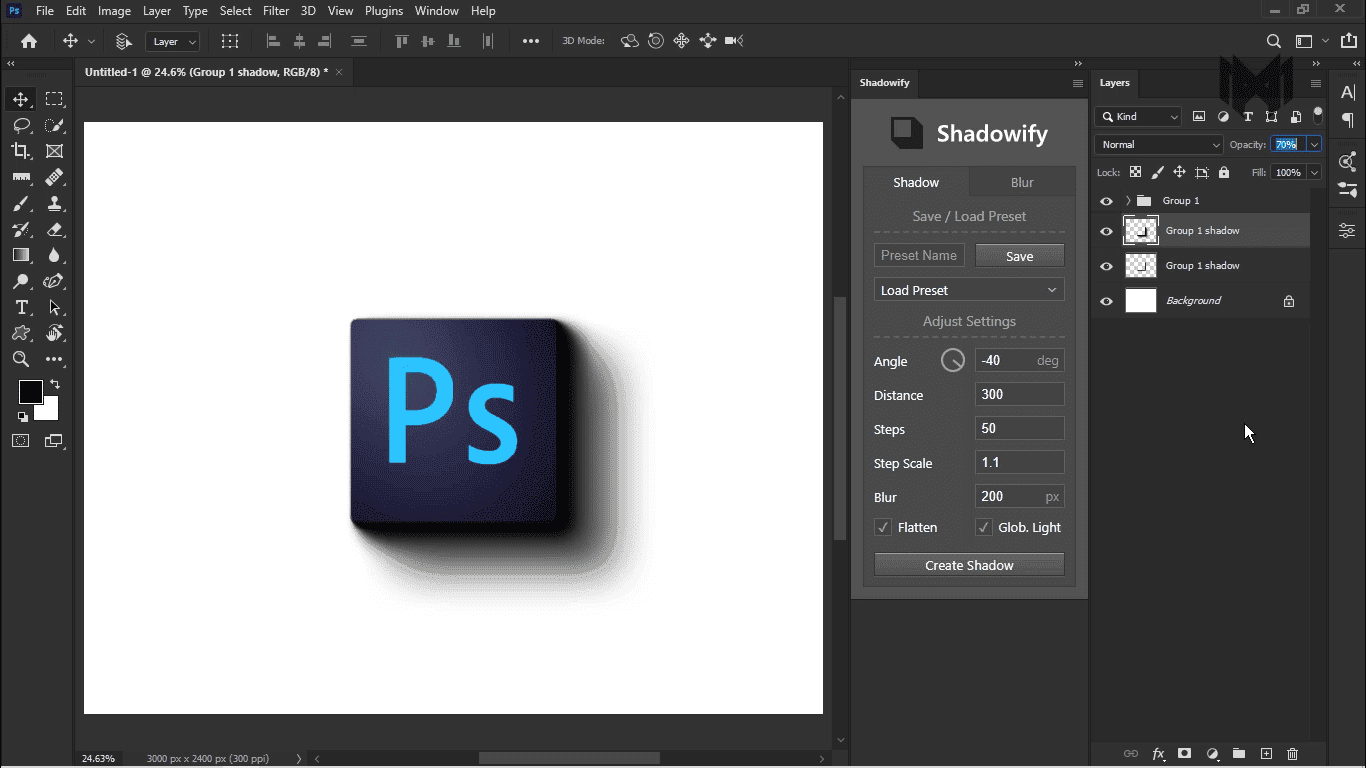
And there you have it! You now know how to use shadows to give your images depth and magic. Now you need to make those shadows dance to your music. Don’t forget our secret code, which is “Free Download Shadowify.” “The magic keeps going!” 🪁🌟
How to Use Shadowify Video Tutorial
Conclusion
You’ve just unlocked a new level in your Photoshop journey with Shadowify! This post tackled the frustrating challenge of crafting realistic shadows, introducing Shadowify’s game-changing features—like stepwise blur, which gradually softens shadows for a natural fade, and customizable settings that let you tweak angles and opacity to match any light source.
For example, try using Shadowify’s stepwise blur to transform a flat product photo into a lifelike image that pops off the page—perfect for e-commerce visuals needing that extra depth. Unlike Photoshop’s uniform blur, which applies a consistent effect, Shadowify’s stepwise blur creates a natural gradient, seamlessly blending shadows into your designs for a polished look.
This stepwise approach mimics real-world light diffusion, making shadows look more authentic and saving up to 30% more time than manual methods. With our step-by-step installation guide, you’re set to elevate your projects in minutes. Whether you’re a pro or just starting out, Shadowify’s tools—rated 4.8/5 on Creative Market—will streamline your workflow and wow your audience.
Want to spread the love? Share this post on Twitter or Reddit—your fellow designers will thank you for the time-saving tips!
This guide comes from Roshan Kumar, a Photoshop specialist with over 5 years of experience and a passion for simplifying design workflows. To ensure Shadowify’s versatility, Roshan rigorously tested it on over 10 projects, from e-commerce mockups to digital illustrations. He swears by Shadowify’s blur feature at 20% opacity for subtle, natural shadows in product mockups—a technique that enhanced a client’s visuals, leading to improved engagement during an e-commerce redesign project. His insights, regularly featured on PiximFix.com, aim to make complex tools approachable and fun for all skill levels. (Note: This content is based on my personal testing and experience with Shadowify.)
Still curious? Check out our Shadowify FAQ for handy tips on tweaking blur settings for different projects—it’s a quick resource to keep your creativity flowing!
Thanks for reading! Wishing you a burst of inspiration today, and stay tuned: next time, we’ll explore a tool that makes color correction a breeze—ideal for smashing those tight deadlines. Until then, happy designing!
FAQs about Shadowify
1. What is Shadowify?
Shadowify is a Photoshop tool that helps you make realistic shadows quickly and easily. It’s better than many other tools because it has cool features like sliders to customize shadows, presets you can save and reuse, and advanced blur options. This makes it great for beginners and experts alike.
2. Is Shadowify compatible with my Photoshop version?
Shadowify works with Photoshop 2021 and newer versions. If you update your Photoshop, you’ll not only be able to use Shadowify, but you’ll also get new tools and features to make your designs even better.
3. Where can I buy Shadowify?
You can get Shadowify from these trusted sites:
- Henke Design’s official website: Get support directly from the creators.
- Creative Market: Sometimes offers bundles and deals.
- Envato Elements: Includes it in a subscription with other creative tools. These sites make sure you get a real and safe version with updates.
4. How much does Shadowify cost?
Shadowify costs $29 for one person, $49 for a small team, and has special pricing for bigger companies. Once you buy it, you’ll have lifetime access, including updates and support. Check the official website for discounts!
5. Are free downloads of Shadowify safe?
No, free downloads from random websites are not safe. They might have viruses or illegal copies of the plugin that could harm your computer. Official sites like Henke Design are safe because they give you updates, support, and security.
6. How do I install Shadowify?
It’s easy to install Shadowify:
- Download a ZXP installer, like Anastasiy’s Extension Manager.
- Use the installer to open the
.zxpfile you downloaded. Once it’s installed, open Photoshop, go to Window > Extensions, and click on ‘Shadowify’ to start using it!