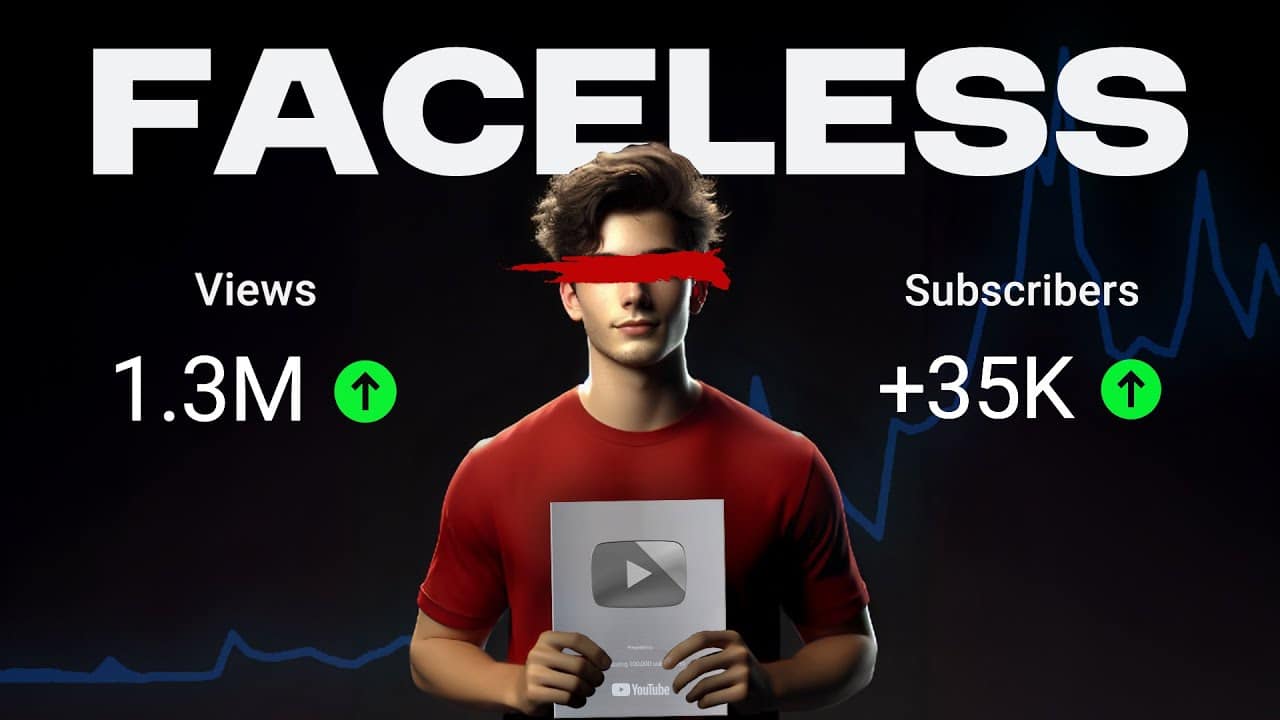Top 3 Microsoft Sam TTS Generator Platforms for Fun and Creativity
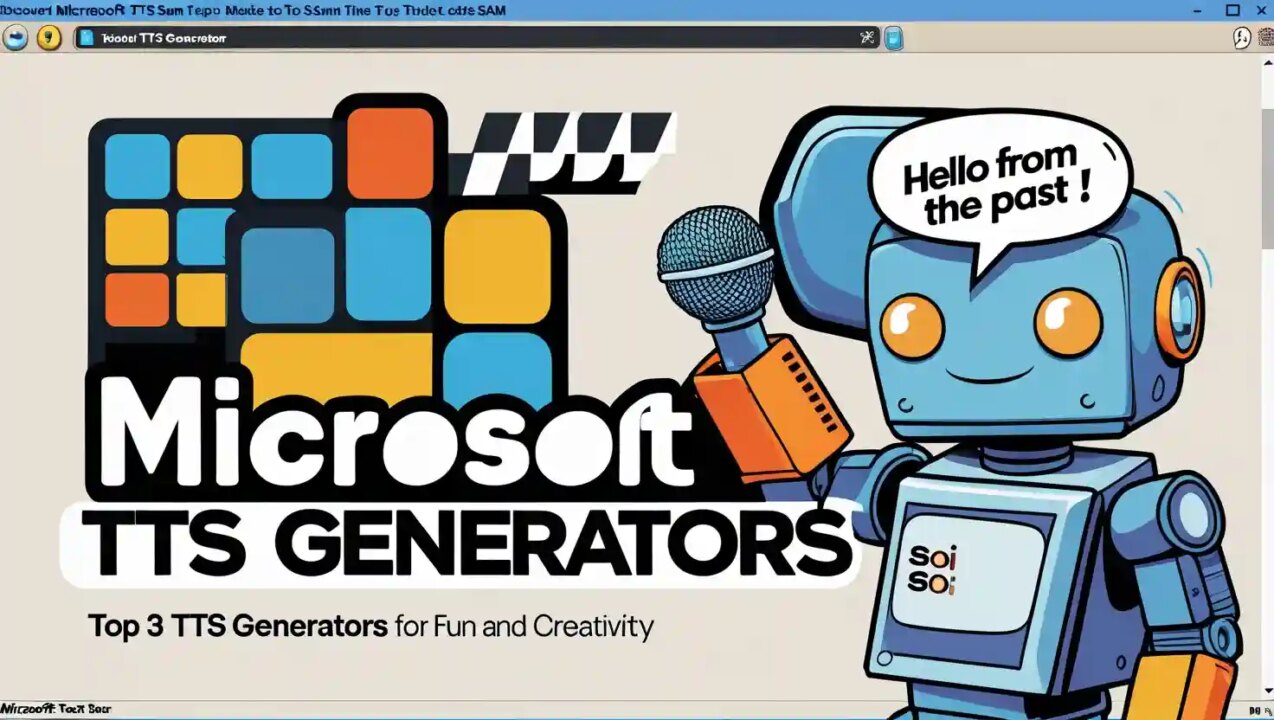

For years, technology has changed the way we talk and share ideas—from the invention of email that made instant communication easy, to social media platforms that connect people all over the world. Sometimes, we come across a tool that becomes more than just something we use; it turns into a part of our culture. Microsoft Sam, the robotic text-to-speech (TTS) voice from old Windows XP computers, is one of those tools. It became famous as the default voice on Windows and was loved for its unique tone and even its funny mistakes in pronouncing words.
Today, people still use the online Microsoft Sam TTS generator, showing how much they enjoy its mix of nostalgia and usefulness. According to Statista, the market for text-to-speech tools is expected to grow to $7.06 billion by 2028, proving how important these tools are for things like helping people with disabilities, gaming, and creating fun content.
If you’ve ever wondered why people still care about this old-school voice, you’re in the right place. Let’s explore what makes Microsoft Sam special—from its funny quirks to how it’s used in games and accessibility—and how you can bring it to life using online tools.
20 Best Chrome Extensions For Students to Simplify Study
A Voice That Defined an Era
I still remember sitting at my old Windows XP computer, typing random words just to hear Microsoft Sam’s robotic voice say them. It was so funny to hear it mispronounce simple words like “soy” as “soi soi soi,” and my friends and I would laugh for hours. Back then, it was the default voice that read text aloud when you turned on the text-to-speech feature. Its robotic tone and silly mispronunciations made it so entertaining. For example, it pronounced “Microsoft” as “Mic-ro-sofft” and “reading” as “ree-ding.” Who could forget how it said “soy” as “soi soi soi”?
For many of us, Microsoft Sam was more than just a computer voice; it was part of growing up with early technology. We spent hours typing goofy sentences just to see how it would pronounce them. Its monotone delivery and funny quirks made even boring tasks fun and unforgettable. Whether we were making prank calls, using it in YouTube videos, or seeing it become a big part of internet memes, Microsoft Sam was everywhere. It became a key part of internet culture.
Even today, people still love it. Tools like LingoJam and TETYYS keep the fun alive by letting creators and gamers use the voice in new ways. Whether you’re creating mods for games, adding retro flair to videos, or just enjoying a bit of nostalgia, these tools help Microsoft Sam continue to bring joy to everyone.
Why Microsoft Sam TTS Generators Are So Popular

The online Microsoft Sam TTS generator isn’t just about nostalgia. It’s about unlocking creativity, providing accessibility solutions, and enjoying the quirky charm of a robotic voice in countless ways. Here’s what draws people in:
1. Content Creation and Entertainment
Creators on platforms like YouTube and TikTok use Microsoft Sam’s voice to add a humorous or retro touch to their videos. For example, many gaming channels use it for commentary, like in “Let’s Play” videos where the robotic voice provides funny narrations or critiques during gameplay. The monotone delivery is perfect for comedic timing, and its quirks make any content stand out. From gaming commentary to animated sketches, this voice has endless applications.
2. Nostalgia for Early Windows Users
For those of us who grew up with Windows XP, Microsoft Sam evokes fond memories. Many of us would spend hours typing silly phrases into the text-to-speech feature just to laugh at how the robotic voice pronounced them. Whether it was for school projects, pranking friends, or just having fun, Microsoft Sam brought a unique charm to our early tech experiences. Searching for an online TTS generator feels like reconnecting with an old friend. It’s a way to relive the simpler times of tech—when clunky software and quirky voices were part of the charm.
3. Gaming and Mods
Gamers love Microsoft Sam for creating custom mods, in-game dialogues, and humorous narration. It’s a favorite in Minecraft modding communities for adding quirky commentary to builds and gameplay, and GTA modders often use it to create funny character dialogues that add a unique charm to their stories. It’s particularly popular in communities like Minecraft and GTA modders, where its robotic tone adds a quirky flair to gaming experiences.
4. Accessibility and Practical Use
Beyond entertainment, Microsoft Sam remains useful for accessibility. For instance, text-to-speech tools like Microsoft Sam have been shown to help visually impaired users by converting written text into clear, audible speech, making it easier for them to interact with digital content. It’s a straightforward, no-frills option for text-to-speech needs, helping visually impaired users or those with reading difficulties. Its clarity and simplicity make it an enduring choice for educational tools and low-budget projects.
Top Tools for Online Microsoft Sam TTS
If you’re ready to bring Microsoft Sam back to life, here are some popular platforms that offer its iconic voice:
1. LingoJam
A user-friendly platform that lets you input text and convert it to speech in a voice reminiscent of Microsoft Sam. For example, you can use it to create humorous videos, retro-themed projects, or even add a quirky touch to school presentations. You can also download the audio for your projects.
2. TETYYS
This tool integrates Microsoft’s Speech API 4.0 and offers customization for pitch and speed. By tweaking these settings, users can create a voice that perfectly suits their needs—whether it’s for creating comedic effects, adding dramatic flair to storytelling, or fine-tuning the tone for accessibility purposes.
3. Fonty
Focused on nostalgia, Fonty allows users to create audio clips in the Microsoft Sam style and download them for use in videos or other creative projects. For example, Fonty excels at adding voiceovers to animated videos or video game characters, giving them a quirky and memorable sound.
Standout Features of Microsoft Sam TTS Generators
Modern TTS tools have improved a lot, but what makes Microsoft Sam special is its funny quirks and simplicity. For example, it’s known for hilariously mispronouncing words and delivering lines in a monotone way that makes even boring sentences funny. That’s why so many people enjoy using these online generators: they mix nostalgia, creativity, and usefulness all in one tool.
- Customization Options: You can change the pitch, speed, and tone to create your own unique robotic voice.
- Ease of Use: These tools are web-based, so you don’t need to download anything. This is great for students who need quick voiceovers for school, creators who want to edit projects on the go, and anyone who just wants to have fun.
- Audio Downloads: Save the audio files you make and use them in videos, games, or presentations.
- Cross-Device Compatibility: These tools work on different browsers and devices, making them super helpful for group projects, switching between computers, or working on content while traveling.
Why Microsoft Sam Still Matters
Why do people still love a decades-old robotic voice like Microsoft Sam? It’s because it mixes nostalgia, humor, and practicality in such a fun way. Nostalgia brings back memories of playing on old computers as kids, humor comes from its funny mispronunciations, and practicality makes it useful for creative and accessible projects. Microsoft Sam shows us how far technology has come while still being helpful today. It helps visually impaired users read digital content and lets creators add a unique touch to their projects.
I’ve spent hours playing with these TTS generators, and I can tell you that hearing Microsoft Sam mess up words never gets old. For example, it says “schedule” as “shed-yule” or “robotics” as “ro-bot-tics,” and it always makes me laugh. It’s not just fun, though—it’s also a great tool for being creative and trying new ideas.
How to Get Started
Want to try it out for yourself? Follow these easy steps:
- Pick a platform like LingoJam or TETYYS. These tools are super simple to use and can recreate the classic Microsoft Sam voice.
- Type in your text and play around with the settings. You can make the voice sound higher or lower by changing the pitch or adjust the speed to make it talk faster or slower.
- Create the audio and save it for your project. This could be something fun like a school presentation, a gaming mod, or even a creative video.
- Experiment with different phrases and see how Microsoft Sam says them! Try something silly like “supercalifragilisticexpialidocious” or a tricky tongue twister like “she sells seashells by the seashore” and have a good laugh.
Final Thoughts
The online Microsoft Sam TTS generator is more than just a tool; it’s like opening a time capsule and stepping into the past while also unlocking new ways to be creative. For example, its voice has been used in funny memes and classic YouTube videos, adding humor and retro vibes to modern projects. Whether you want to relive old memories, make something unique, or use text-to-speech for practical things like schoolwork, gaming, or video narration, Microsoft Sam can do it all.
Give it a shot and see for yourself! Start by typing a funny or nostalgic phrase, like a favorite line from a childhood book, and listen as Microsoft Sam brings it to life. Whether you’re making a meme, customizing dialogue in a game, or just having fun, Microsoft Sam is here to make your text-to-speech adventure one to remember.