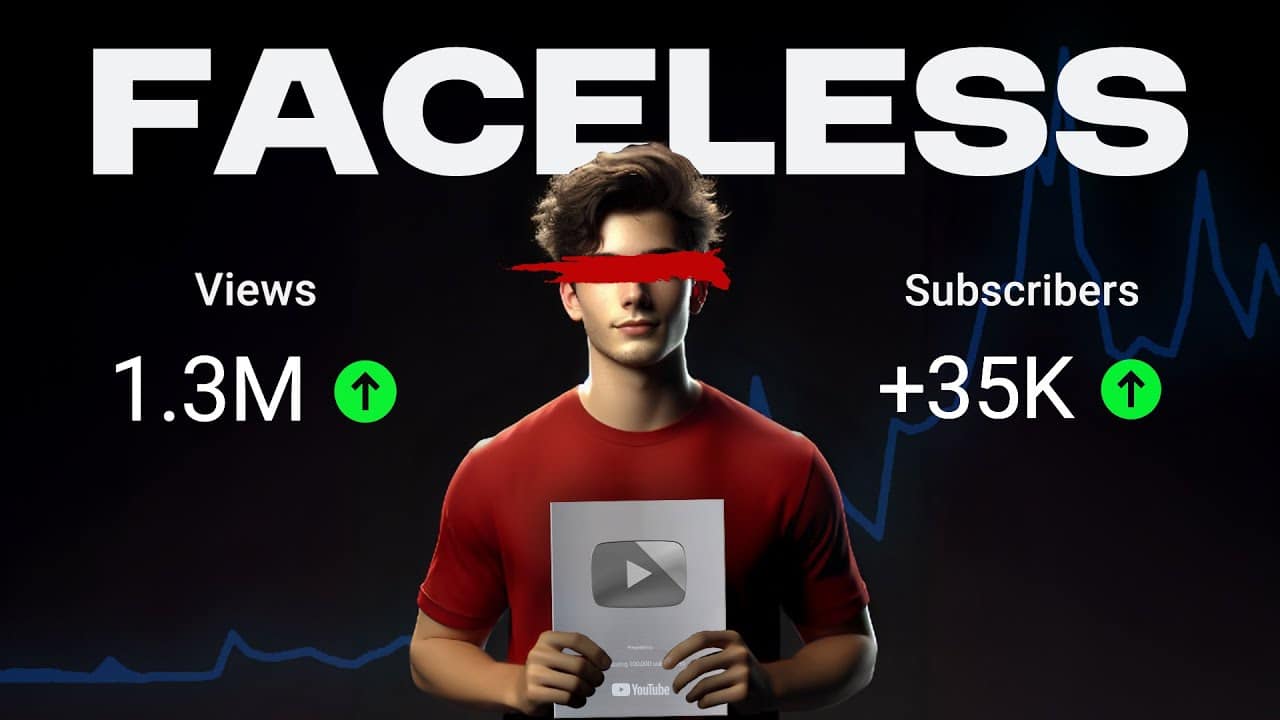Creates STUNNING Logos Using 2 Free AI Tools | Fast & Easy


Every day, we encounter countless logos—on billboards, websites, and products—but how many of them truly stick in our minds? A single glance at some logos is enough to instantly recall the brand behind them. That’s the power of a memorable logo: it’s not just a design, but the very identity of a business. A strong logo encapsulates a brand’s mission and values into a simple, universally recognizable symbol.
Take the Nike swoosh, for example. It symbolizes motion and athleticism, perfectly aligning with the company’s ethos of inspiring fitness and performance. Unlike other branding elements, such as taglines or color schemes, a well-designed logo communicates a brand’s essence instantly and universally, fostering trust and loyalty in consumers.
Yet, designing a logo that perfectly aligns with your brand isn’t easy. Traditional methods often involve hiring professional designers, costing thousands of dollars and weeks of effort. Many small businesses and startups struggle to justify these expenses. This blog post is here to show you a better way.
In this guide, we’ll explore how to create stunning, professional-quality logos quickly and for free using cutting-edge AI tools. Whether you’re looking to save time, money, or simply want a more accessible way to develop a compelling brand identity, this post has you covered. By the end, you’ll have the knowledge and tools to craft a logo that looks like it was designed by an expert—without spending a fortune.
Unlimited Photoshop Custom Shapes Free Downloads
Challenges in Logo Creation
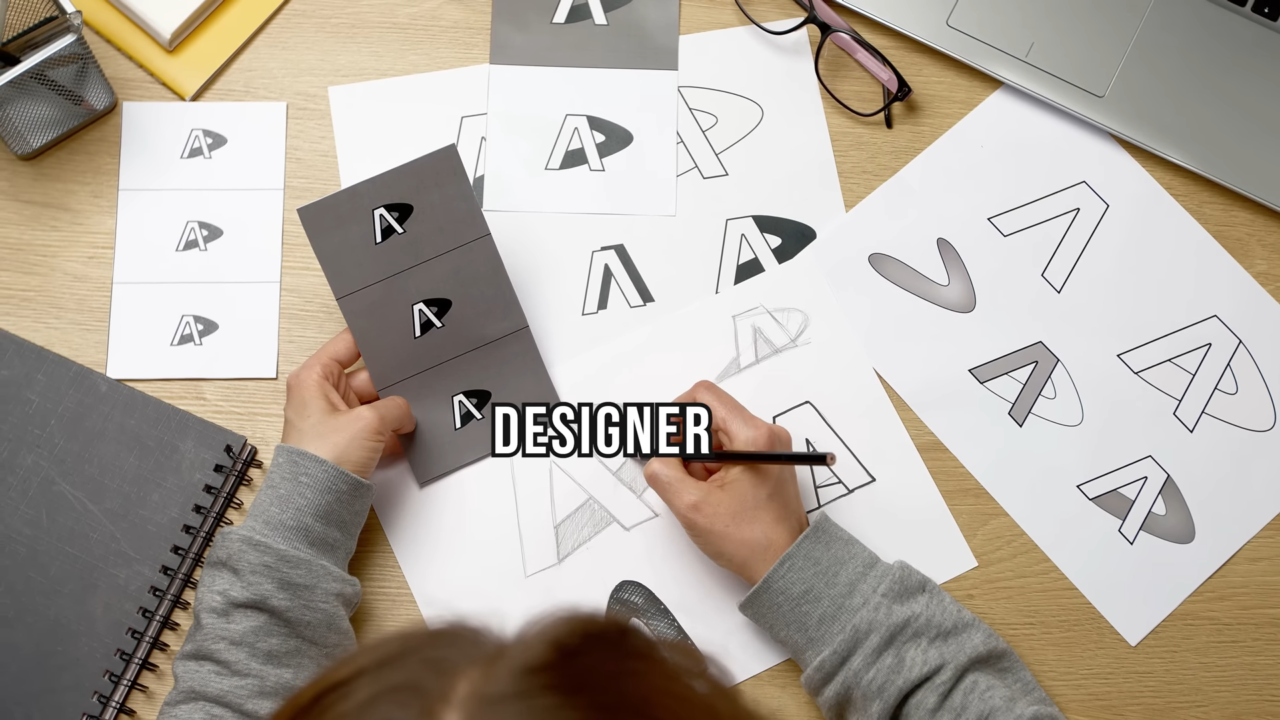
Designing an effective logo requires a careful balance of creativity, strategic alignment, and aesthetic appeal. A successful logo must not only be visually striking but also resonate with the brand’s values and goals, making it memorable and impactful.
Traditional methods of logo creation often come with significant challenges. For instance, hiring a professional designer can cost anywhere from $500 to $5,000, depending on the designer’s expertise and the complexity of the project. Moreover, the iterative design process—which involves feedback, revisions, and finalization—can span several weeks, delaying branding initiatives and adding pressure to tight timelines.
Emerging trends, particularly AI-driven solutions, are revolutionizing the landscape of logo creation. These tools offer a faster, more affordable, and user-friendly alternative, empowering businesses to create professional-quality logos without requiring specialized design skills or significant investments.
Purpose and Scope of This Guide
This guide explores how AI technology can be harnessed to create stunning, effective logos with minimal cost and effort.
We’ll outline two key approaches to creating professional-quality logos:
- Utilizing AI-powered tools for quick and automated logo generation.
- Leveraging advanced custom design platforms for greater creative control and precision.
By the end of this guide, readers will have the knowledge and resources to design logos that reflect their brand identity while saving both time and money.
Advantages of AI-Driven Logo Design
AI tools make logo design simple and accessible for everyone, even beginners. These tools provide a fast way to create and refine designs in minutes, saving time for businesses that need quick results. They are also cost-effective, offering affordable solutions for startups and small businesses.
Features and Customization
AI tools come with templates for various industries, making it easy to find a style that fits your brand. Features like background removal and scalable outputs ensure professional results across different platforms, from social media to print.
Who Benefits from AI Tools?
- Small businesses needing quick, affordable branding.
- Freelancers and creatives seeking unique designs.
- Established brands exploring fresh styles.
AI logo tools combine speed, affordability, and flexibility, making them essential for modern branding.
Method 1: Creates STUNNING Logos Using an GravityWrite
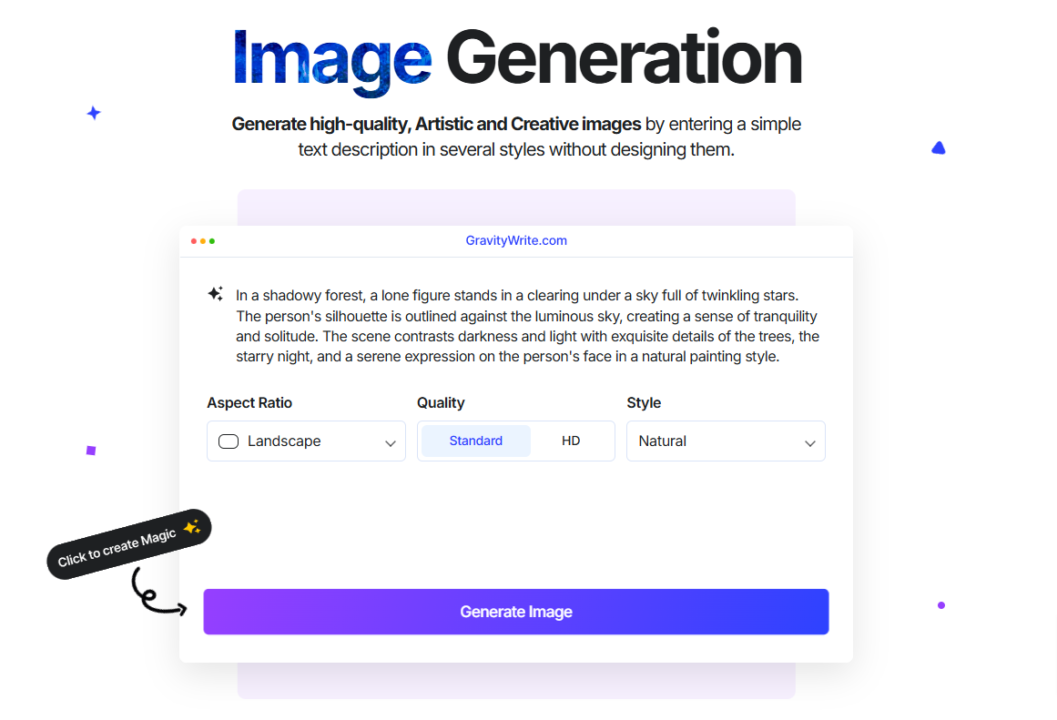
The first method involves utilizing advanced AI technology to create stunning and professional logos quickly. In this section, we will explore how to design a high-quality logo using GravityWrite, an innovative AI-driven logo design platform. Follow these detailed steps to create a logo tailored to your brand:
1. Access the Logo Builder Tool
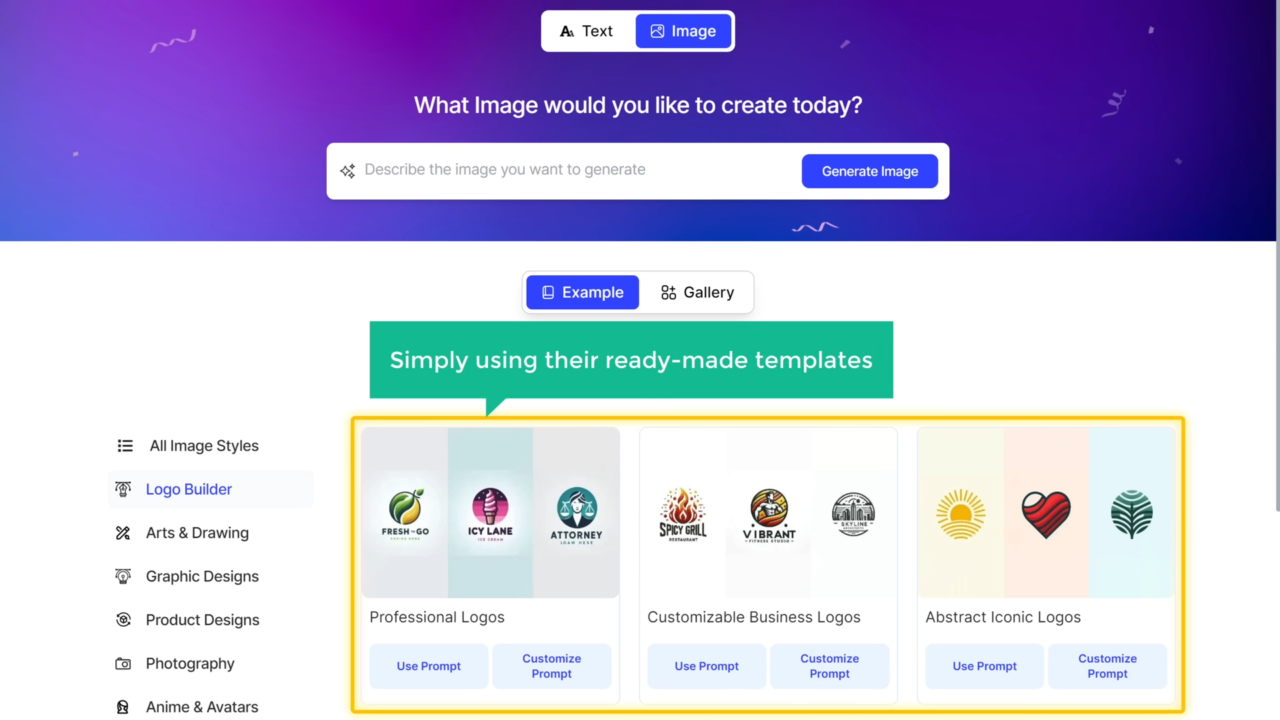
- Begin by clicking the provided link to access the GravityWrite logo builder. GravityWrite uses AI algorithms to create content that’s tailored to specific needs and optimized for SEO. It also offers AI image creation, so users can generate visuals alongside text content, streamlining the entire branding process.
- Explore a variety of styles available within the platform. You will find categories such as professional, abstract, minimalist, sci-fi, and more. Each category offers multiple templates tailored to different industries and aesthetics.
- Take a moment to analyze the available styles and select one that resonates with your brand’s identity and message.
2. Select a Logo Style
- Once you’ve identified the category that suits your brand, choose a specific style. For example, a bold and dynamic style might be perfect for a gym, whereas a sleek and minimalist design might suit a tech startup.
- Click “Customize Prompt” to proceed to the next step. This feature allows you to tailor the template to your specific requirements.
3. Customize the Template
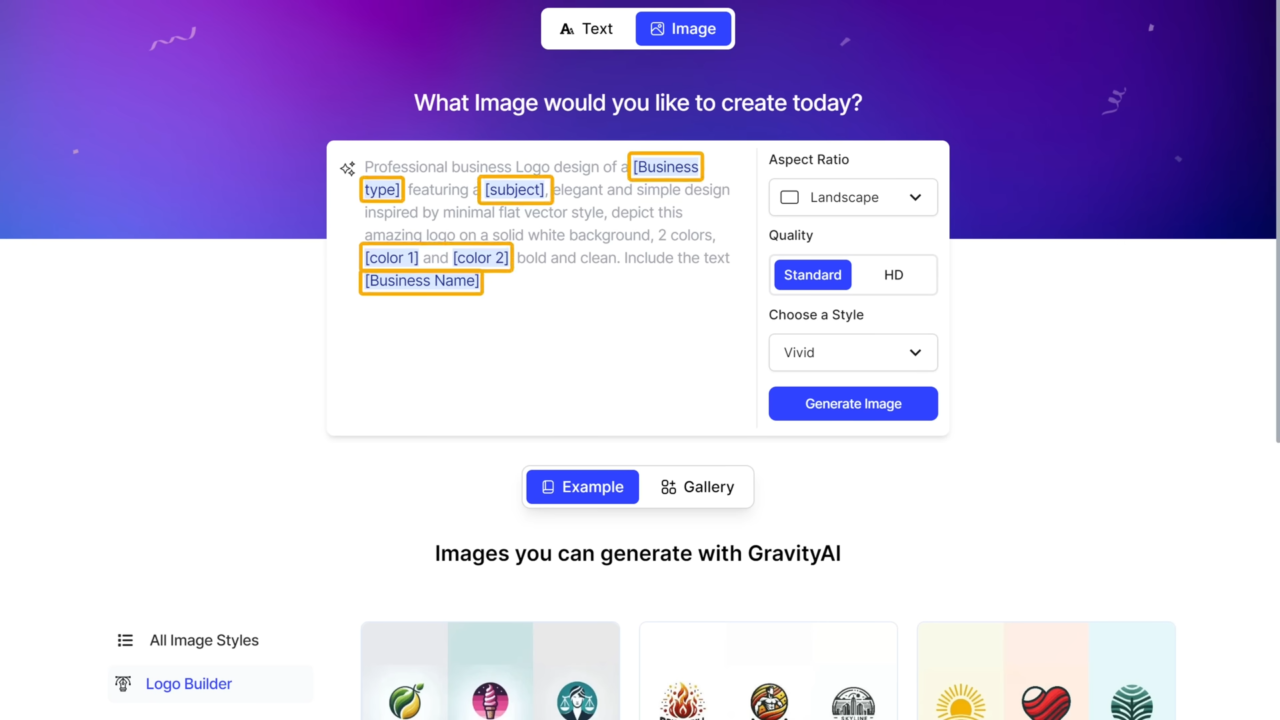
- Replace the placeholder text in the template with your business’s details. For instance, modify “Business Type” to reflect your niche, such as “Fitness Studio” or “Tech Consultancy.”
- Adjust key settings, including:
- Aspect Ratio: Choose “Square” or another ratio depending on where you plan to use the logo (e.g., social media, websites, or business cards).
- Quality Settings: Opt for HD or higher quality for crisp and professional results.
- Style Preferences: Select options such as “Vivid,” “Natural,” or “Elegant” to align the design with your brand’s tone.
- Add personalized elements like icons, symbols, or color schemes that reflect your brand’s identity.
4. Generate and Refine the Logo
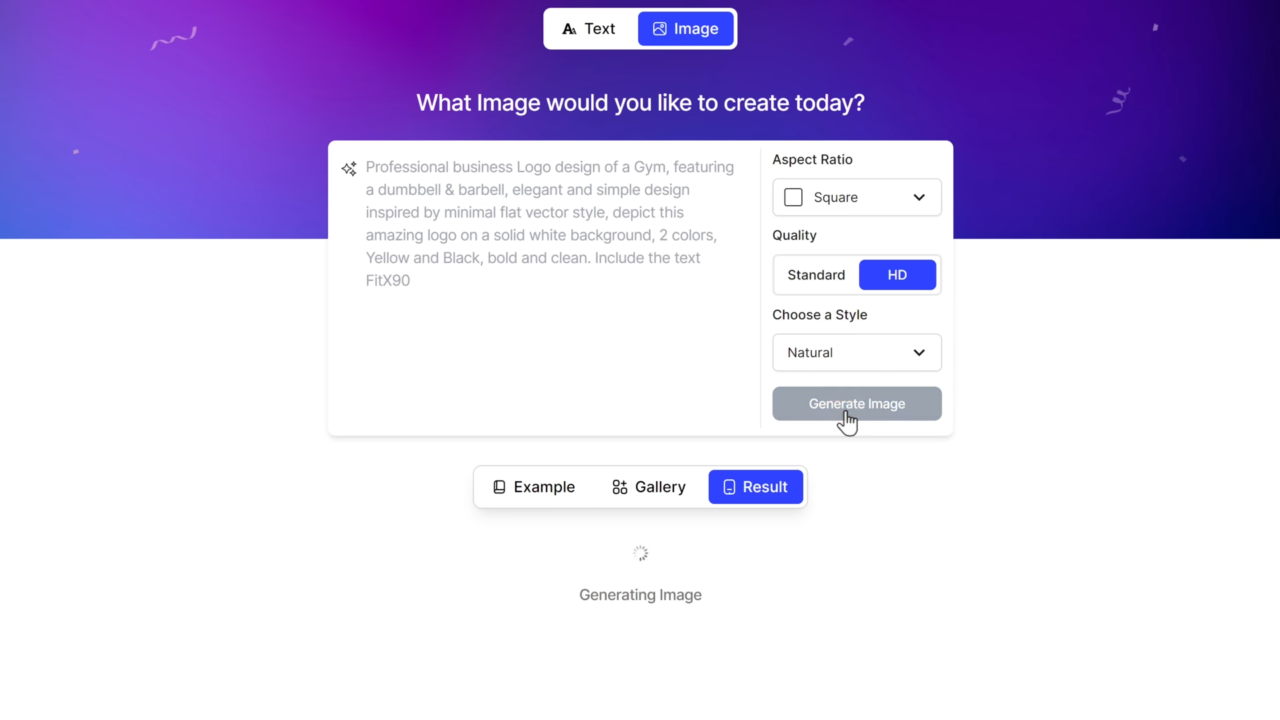
- Click the “Generate Image” button to create your logo. The AI will process your inputs and produce a professional-quality design within seconds.
- Review the generated logo and identify areas for improvement. Use the customization options to tweak aspects like font size, icon placement, or color balance.
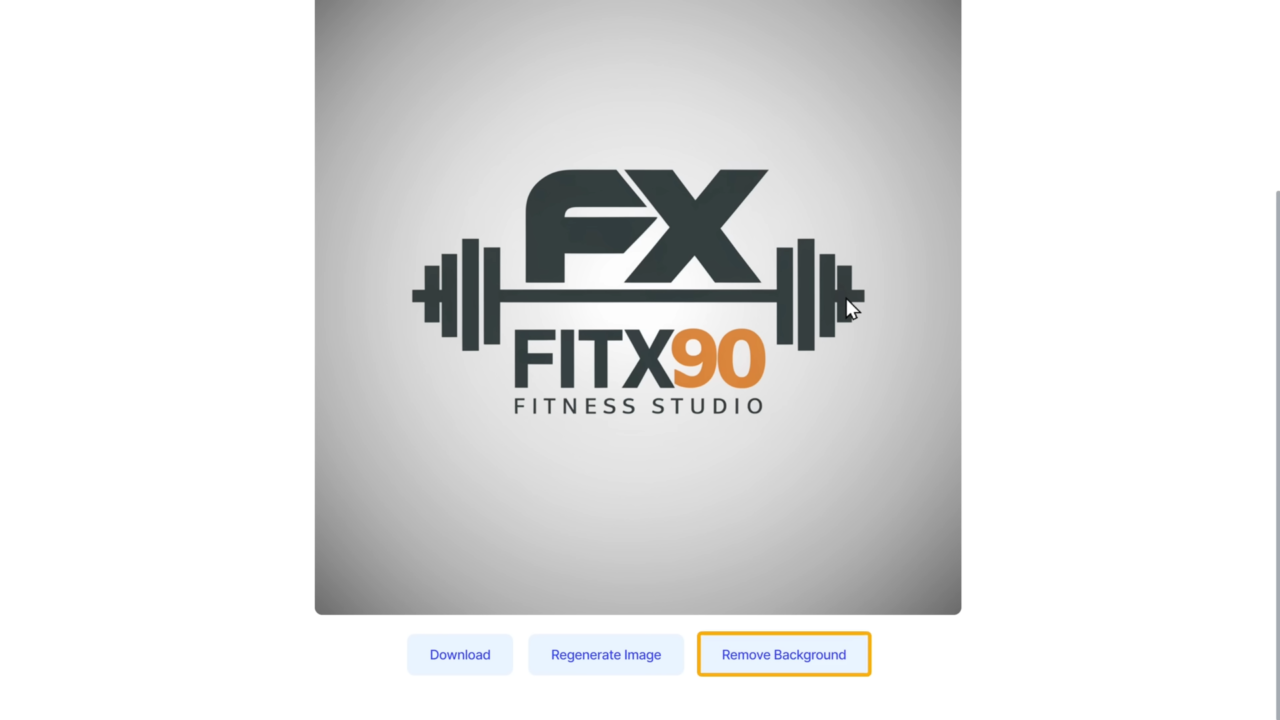
- For a polished look, utilize the built-in background removal tool. This feature ensures that your logo is versatile and ready for use across various platforms, from websites to merchandise.
5. Download the Logo
- Once you are satisfied with the final design, click “Download.” Select the PNG format for a transparent, high-quality image that can be used in multiple contexts.
- Save the logo file in a secure location and keep it accessible for branding purposes.
Example: Creating a Letter-Based Logo
Free Download Katherine Fonts And Elevate Your Designs
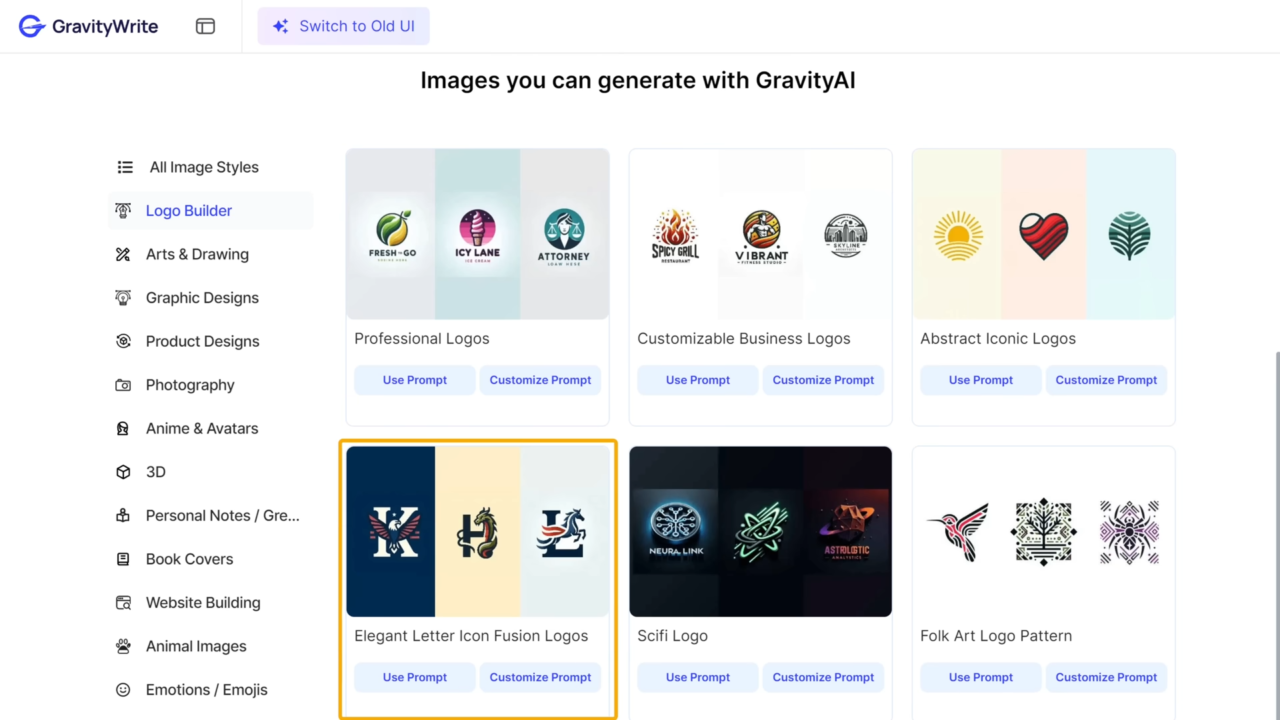
- GravityWrite also offers the option to create logos centered around specific letters or monograms. This style is particularly effective for personal brands or businesses with initials as part of their identity.
- Select a letter-based design template and customize it by replacing placeholders with your chosen letter or initials.
- Adjust settings such as font, colors, and background to create a unique and eye-catching logo.
- Generate the logo, refine it using the customization tools, and download the final product as described above.
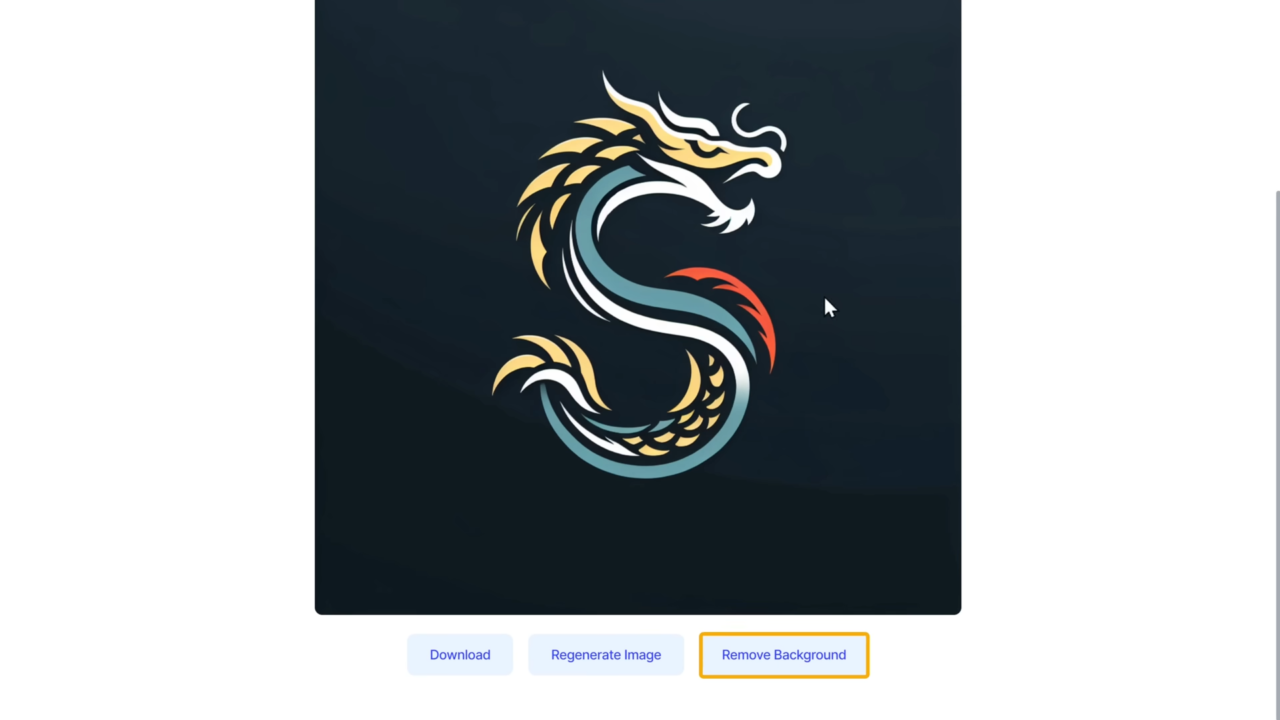
Adding Text to Your Logo
If you wish to incorporate text into your logo, tools like Canva can complement GravityWrite by offering additional design flexibility. Here’s how to enhance your logo with text:
1. Start Designing in Canva
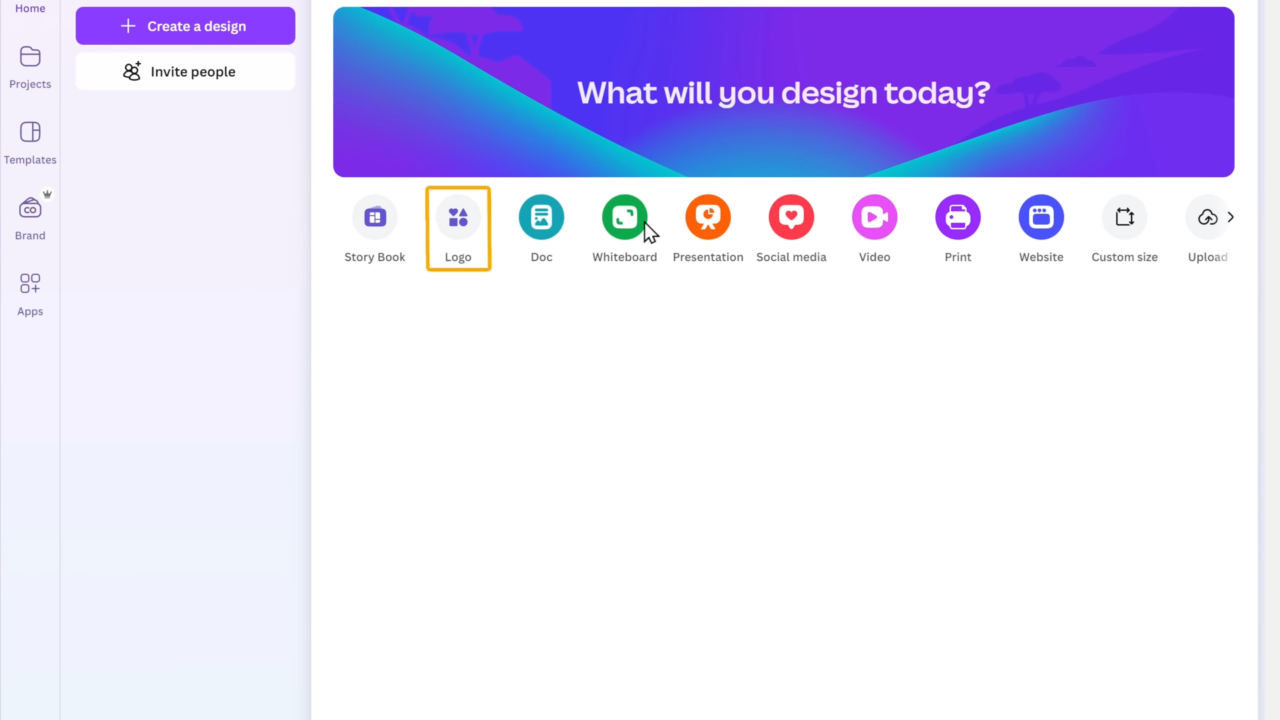
- Click the link to open Canva’s design platform and start a new project.
- Upload your GravityWrite logo into the Canva workspace.
2. Add and Customize Text
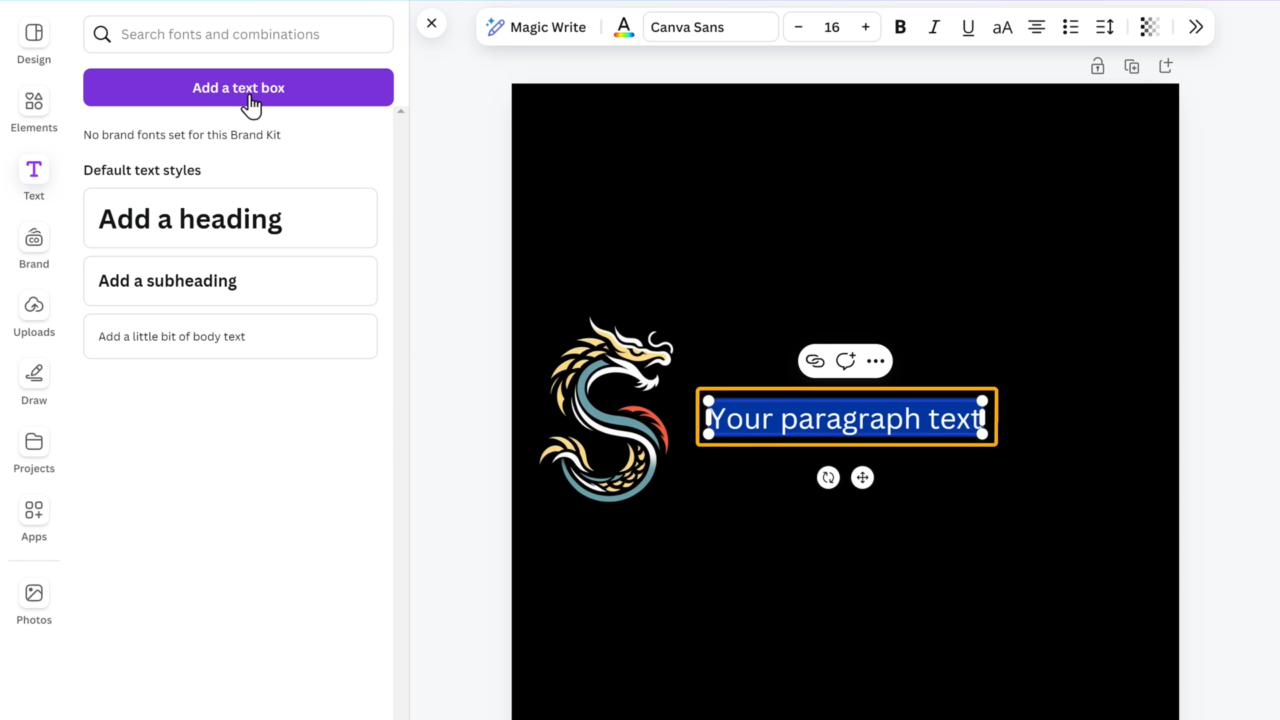
- Navigate to the “Text” section and select “Add Text Box.”
- Enter the text you want to include, such as your brand’s name, slogan, or tagline.
- Customize the text by:
- Selecting a font that complements your logo’s style (e.g., bold for strength, cursive for elegance).
- Adjusting the text size, spacing, and alignment for visual balance.
- Choosing colors that align with your brand’s palette.
3. Position and Finalize
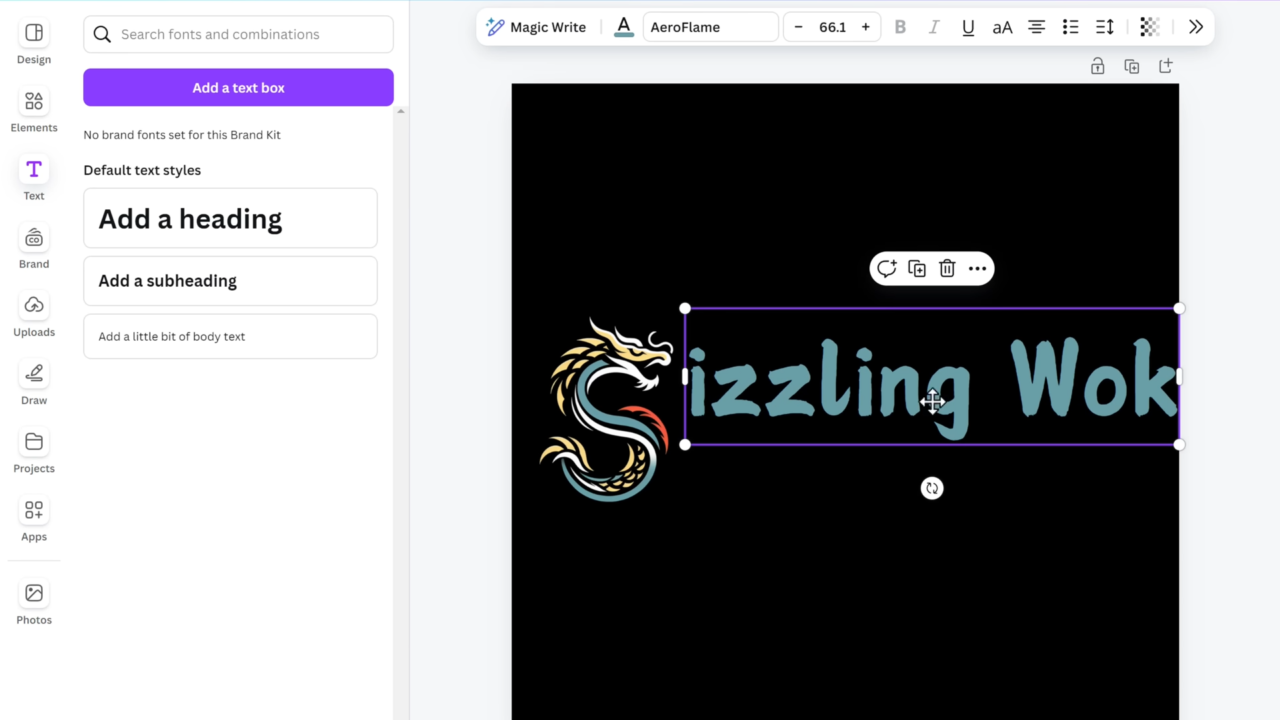
- Drag and position the text within the logo layout, ensuring that it integrates seamlessly with the design.
- Make any final adjustments to achieve a cohesive look. This step is crucial for maintaining professionalism and visual harmony.
4. Download the Updated Logo
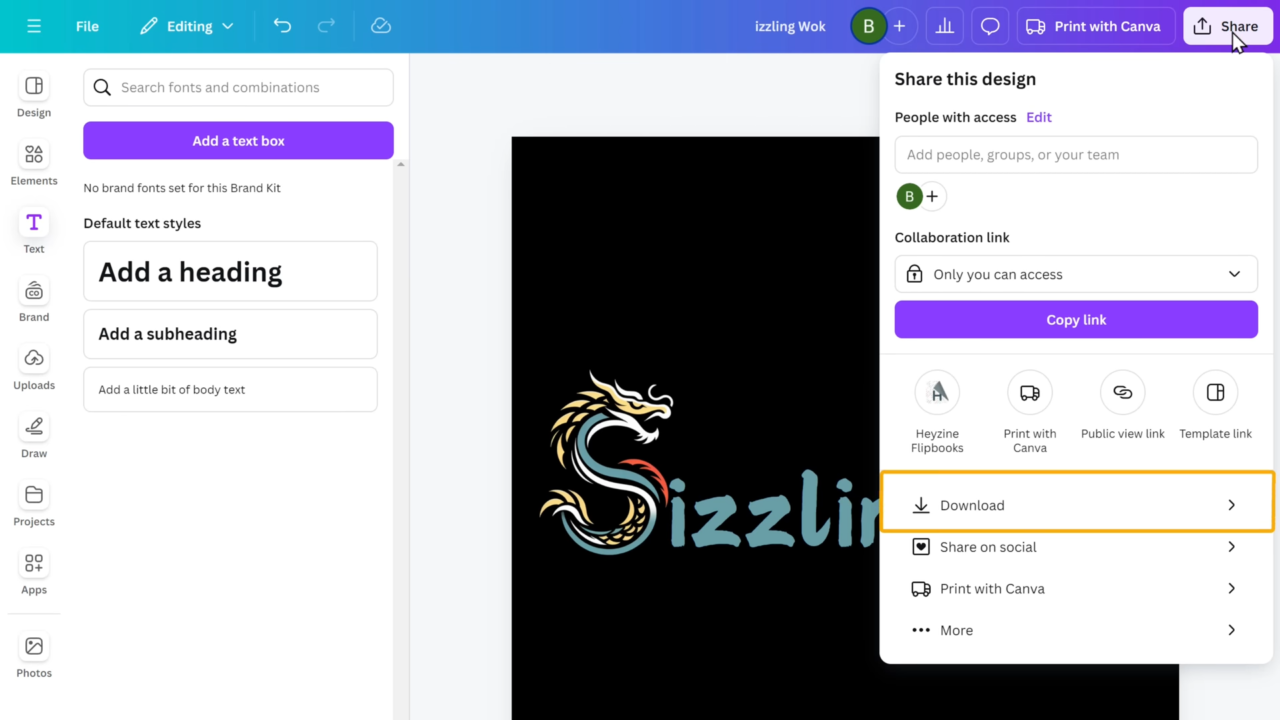
- Once the text is added and the design finalized, click “Download.” Again, select PNG format to retain high quality and transparency.
Why Use AI Tools Like GravityWrite?
Using AI-driven platforms like GravityWrite streamlines the logo creation process, making it faster, more affordable, and accessible to everyone. Whether you’re a business owner, freelancer, or creative professional, these tools allow you to produce stunning designs without the need for advanced skills or significant investment. By combining GravityWrite with Canva, you can further refine and enhance your logo, ensuring that it’s ready to represent your brand effectively across all mediums.
Method 2: Creates STUNNING Logos Using a LogoMaker
If you prefer to have complete control over every detail of your logo design, this method is tailored for you. It provides the flexibility to customize every element—colors, fonts, icons, and layout—to create a distinctive and personalized logo that embodies your brand’s identity. Let’s dive into the process in greater detail to ensure your logo truly stands out.
Step 1: Select a Template
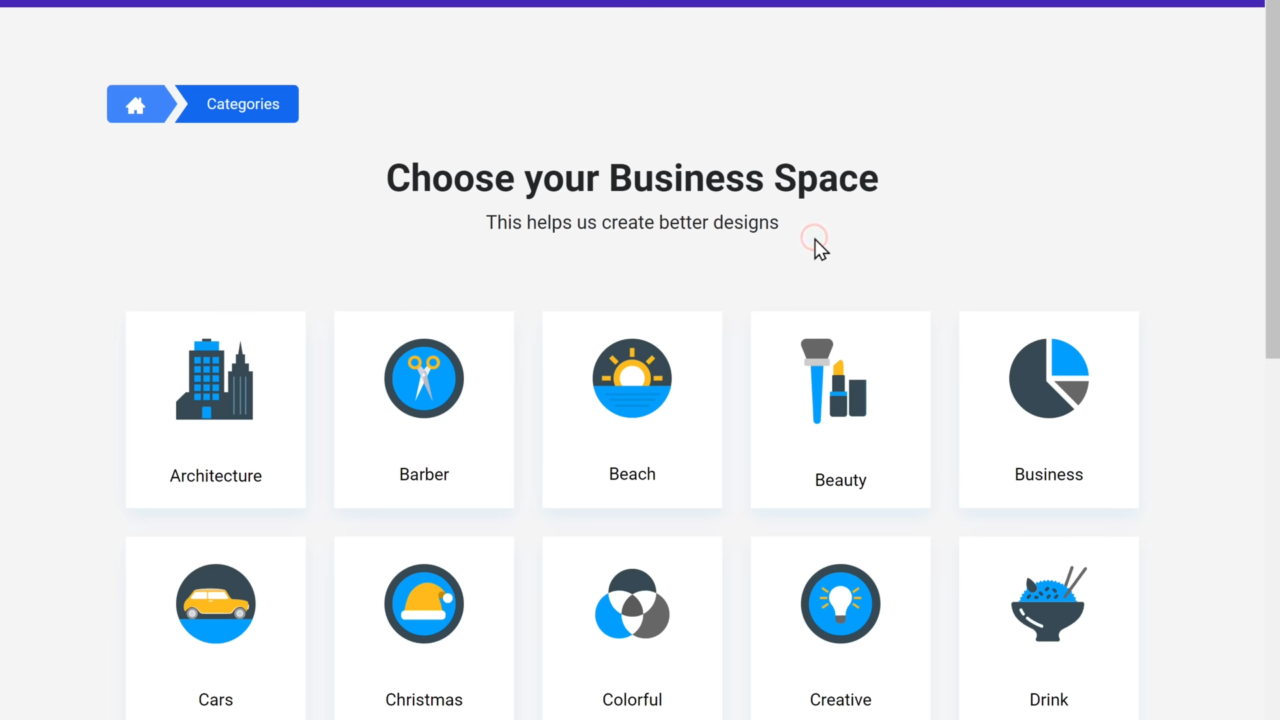
- Begin by clicking the provided link to access the LogoMaker tool. This platform offers an expansive library of templates categorized for various industries and business types.
- Take your time to explore the categories. For example:
- Business: Ideal for consulting firms, finance sectors, or corporate entities.
- Creative: Perfect for design studios, artists, or freelancers.
- Lifestyle: Great for wellness brands, fitness studios, or fashion houses.
- Tech: Designed for startups, software companies, and innovative enterprises.
- After choosing a category, browse through the templates to find one that aligns with your brand’s aesthetics and goals. Don’t rush—the right template forms the foundation of your design.
Step 2: Customize the Template
- Once you’ve selected a template, the tool’s editor allows you to customize every aspect of your logo. Here’s how:
Modify the Main Graphic Element
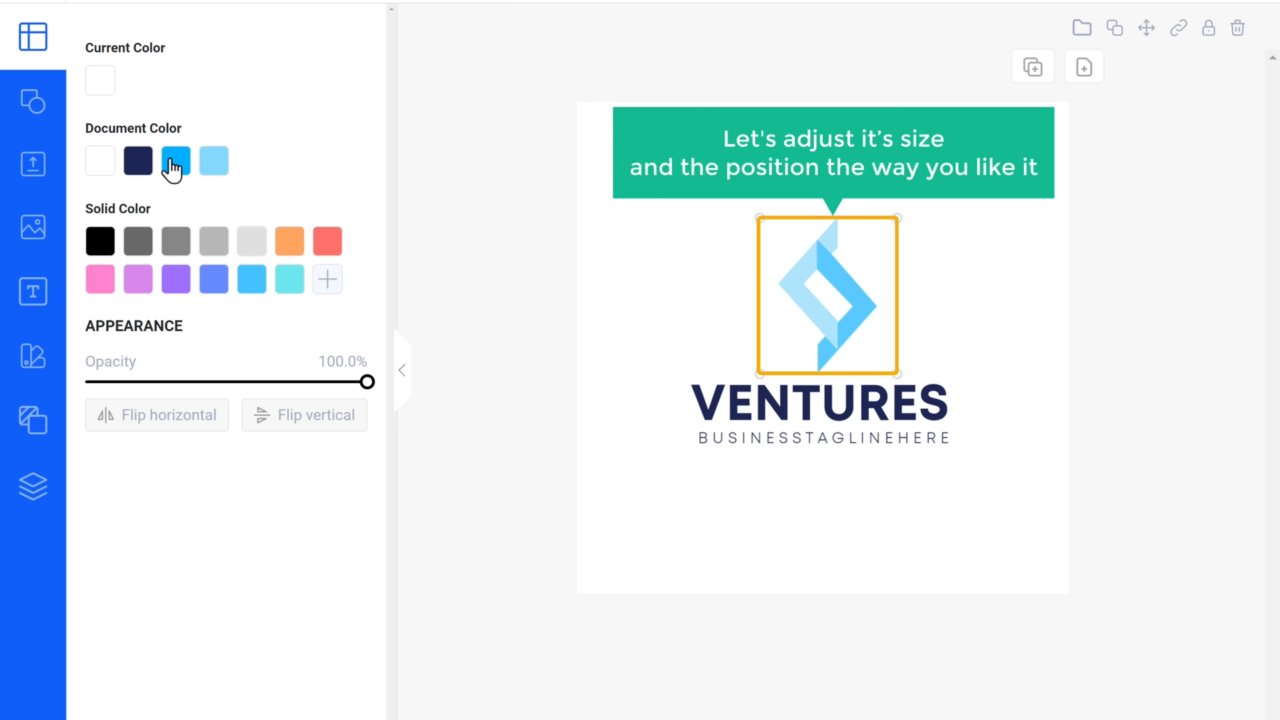
- Click on the central graphic element to unlock customization options. Adjust its:
- Color: Choose a palette that reflects your brand’s personality. For instance, blue conveys trust and professionalism, while vibrant colors like red and orange exude energy and passion.
- Size: Scale the graphic to ensure it complements the overall composition.
- Position: Experiment with different placements—centered for a formal look or offset for a dynamic feel.
Customize the Text
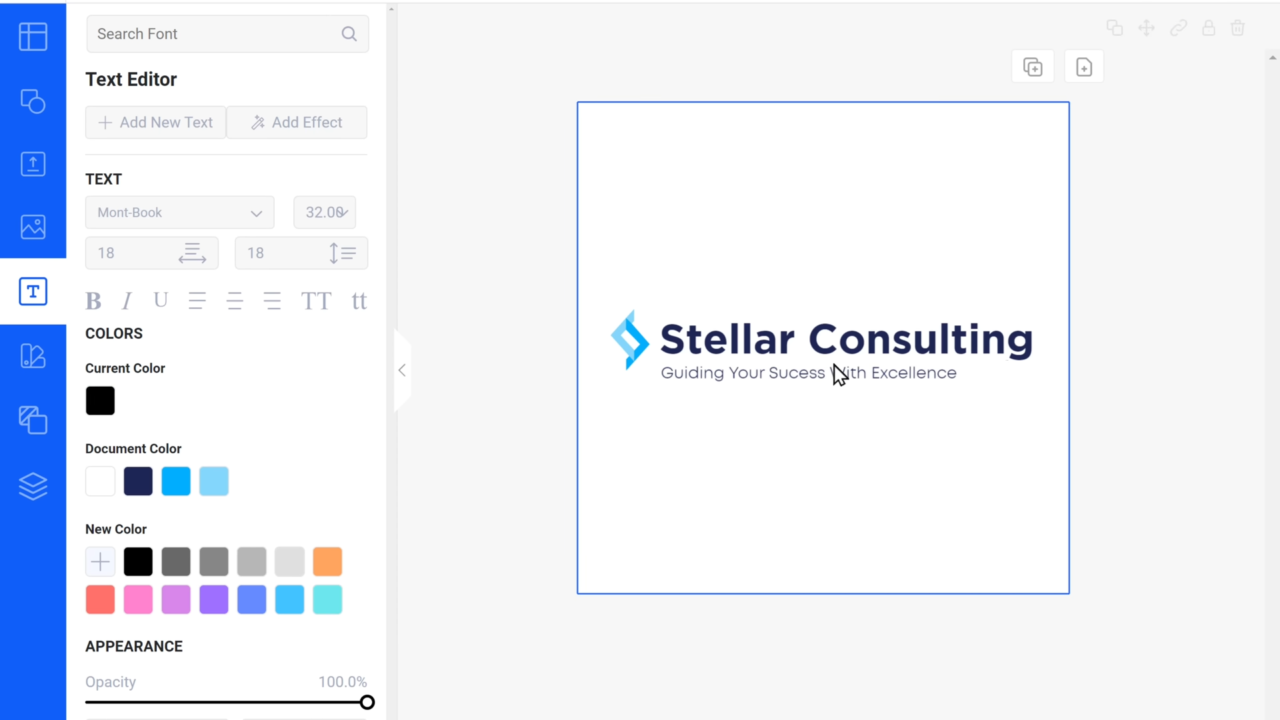
- Replace placeholder text with your brand’s name and tagline. Here are tips to enhance textual elements:
- Font Selection: Choose from a diverse range of fonts. Serif fonts convey tradition and reliability, sans-serif fonts suggest modernity and simplicity, and script fonts add elegance.
- Color Coordination: Match the text color with your brand’s palette for a cohesive look.
- Alignment and Spacing: Ensure the text is well-positioned and visually balanced. Adjust spacing for readability and aesthetic appeal.
Enhance with Icons and Graphics
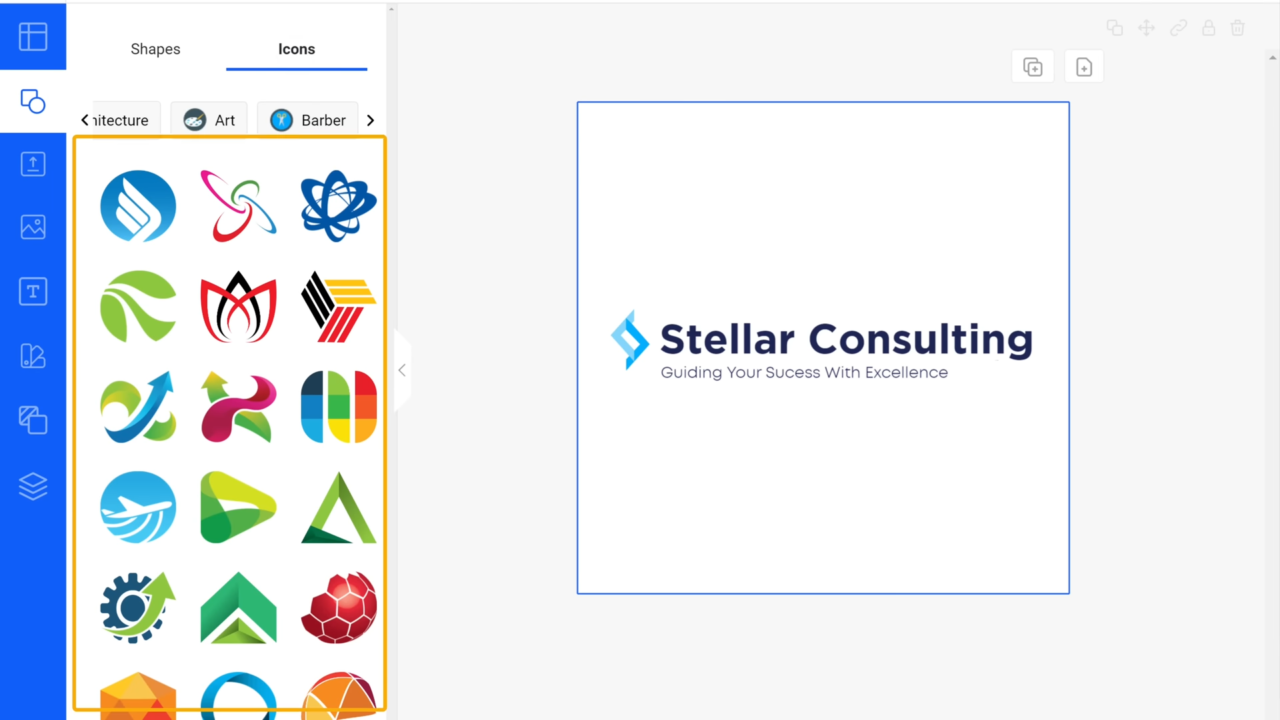
- Personalize your logo further by adding icons or graphic elements:
- Navigate to the “Icons” section to browse an extensive library of symbols and designs.
- Choose icons that complement your brand’s theme—for example, a dumbbell for a fitness brand or a lightbulb for an innovation consultancy.
- Position the icons strategically to enhance the overall design without overwhelming it.
Experiment with Layouts
- Try out different layout arrangements to see what works best for your logo. For example:
- Horizontal layouts are great for website headers.
- Circular or compact designs work well as profile pictures or app icons.
Step 3: Download the Logo
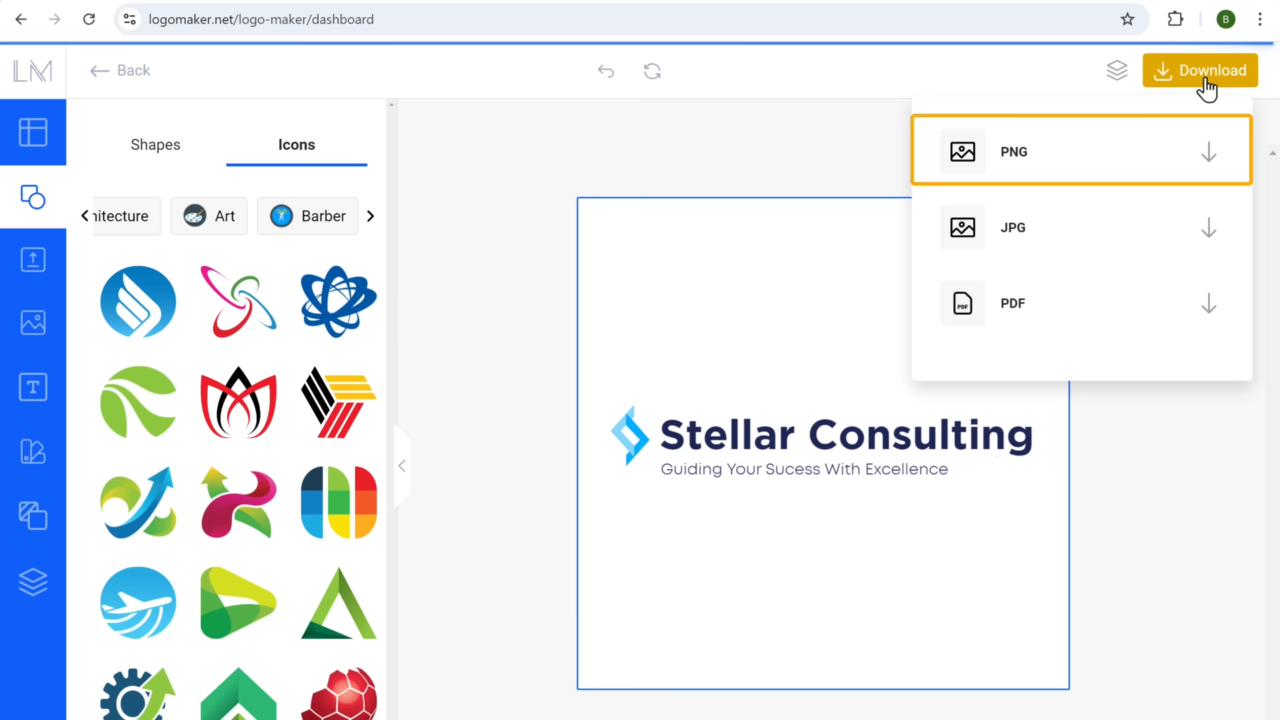
- Once you’re satisfied with the design, download the logo in your preferred format. Here are some recommendations:
- PNG: Best for digital use, as it supports transparency and high resolution.
- SVG: Ideal for scalability without loss of quality, perfect for print materials.
- JPEG: Suitable for smaller file sizes and quick sharing.
- Save the file in a secure location and consider organizing it into folders for easy access during branding campaigns.
Additional Tips for Customization
- Iterative Design: Don’t hesitate to revisit your design multiple times. Each iteration can bring fresh ideas and improvements.
- Feedback: Share the logo with colleagues, friends, or your target audience for constructive feedback.
- Scalability: Ensure the design looks good at various sizes, from business cards to large banners.
- Consistency: Use the same logo across all branding materials to create a unified brand identity.
Conclusion
This guide outlined two key methods for logo creation: AI-powered tools for speed and ease, and advanced platforms for detailed customization. These technologies make professional branding accessible to all, helping businesses create logos that reflect their values and goals.
Explore both GravityRight and LogoMaker to find the right fit for your needs. GravityRight offers quick, efficient results, while LogoMaker provides control for tailored designs. Together, these tools offer flexibility for diverse branding requirements.
A well-crafted logo is more than a symbol; it’s a cornerstone of brand identity. Ensure your design aligns with your brand’s ethos and expectations.