Today I will give you more than 300 Gradient Pack for photoshop, these gradient packs have beautiful and trendy pack of 300 premium quality gradients. You can use them to include your stories, share beautiful messages to your followers, showcase products, or present posters, and more.
If you need to work quickly, or if you don’t know how to create a matching gradient in your graphic design, you need a gradient pack. This gradient pack probably has over 300 gradient swatches. With a collection of gradients already in place, you can quickly try out new gradients and speed up your design. And this is completely free. Many websites sell these gradient packs.
This pack compresses all the gradients you use every day. Don’t waste your time creating gradients. The shortcut is here.
What is Gradient In photoshop ?
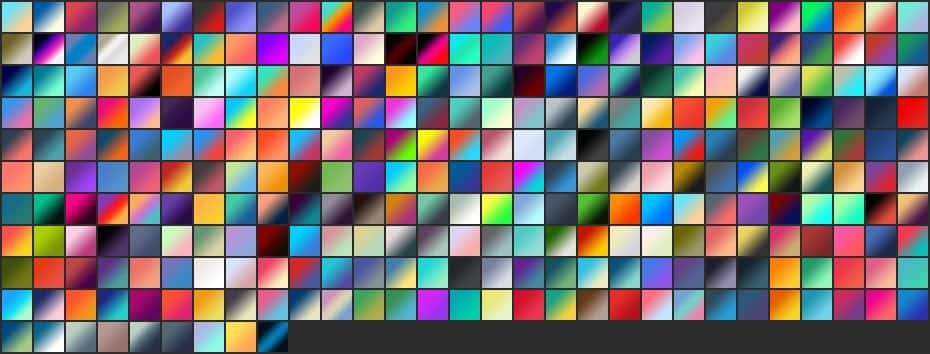
In Photoshop, you can use the Gradient tool to create a gradient between two or more colors. Gradients can be applied to any selected area of the image or background. If no area is selected, the gradient will be applied to the entire layer. Photoshop comes with many gradient patterns, and you can even create your own.
How To Load Gradient In Adobe Photoshop?
Before you download the packs, you need to know how to load these packs into Photoshop. If you already know it, you can scroll down to download it. There is a limit to the amount of load gradient in Photoshop. So whenever you need it, then load it.
Steps to load gradient pack in Adobe Photoshop
- Download the pack & extract the zip file.
- In Photoshop, Go to Edit & click on Preset Manager.
- Now the select gradient in dropdown option.
- Click on Load & select the gradient which you want to load.
- And finally, click on Done.









