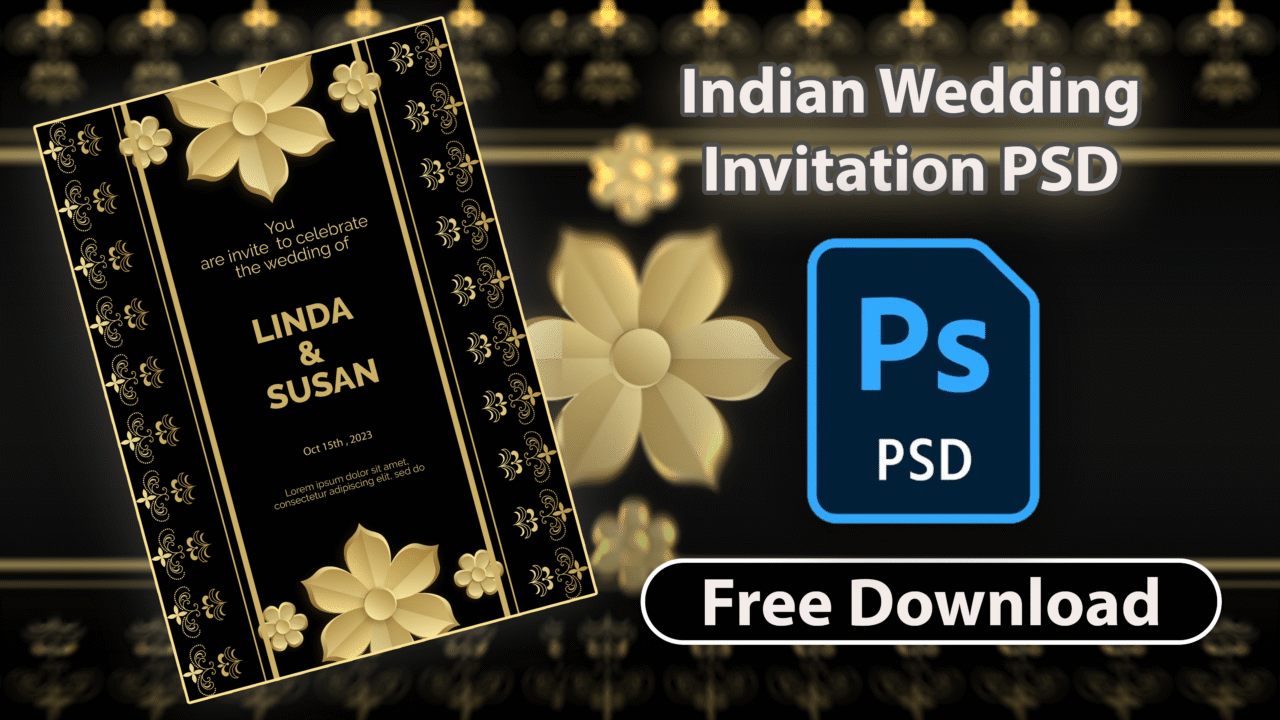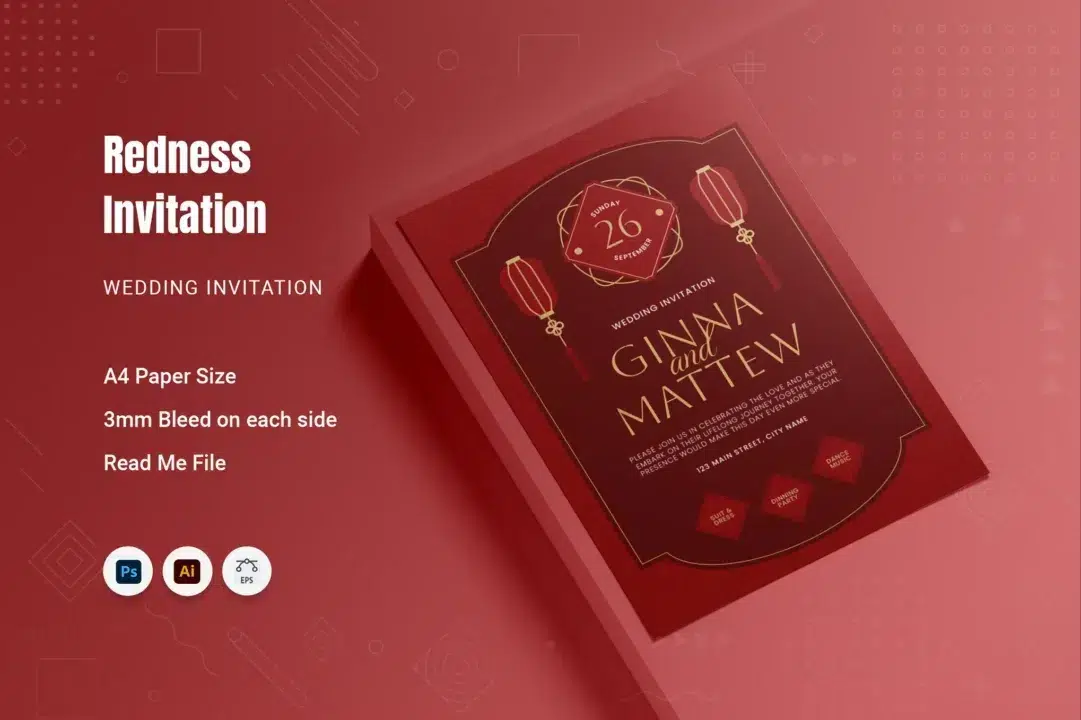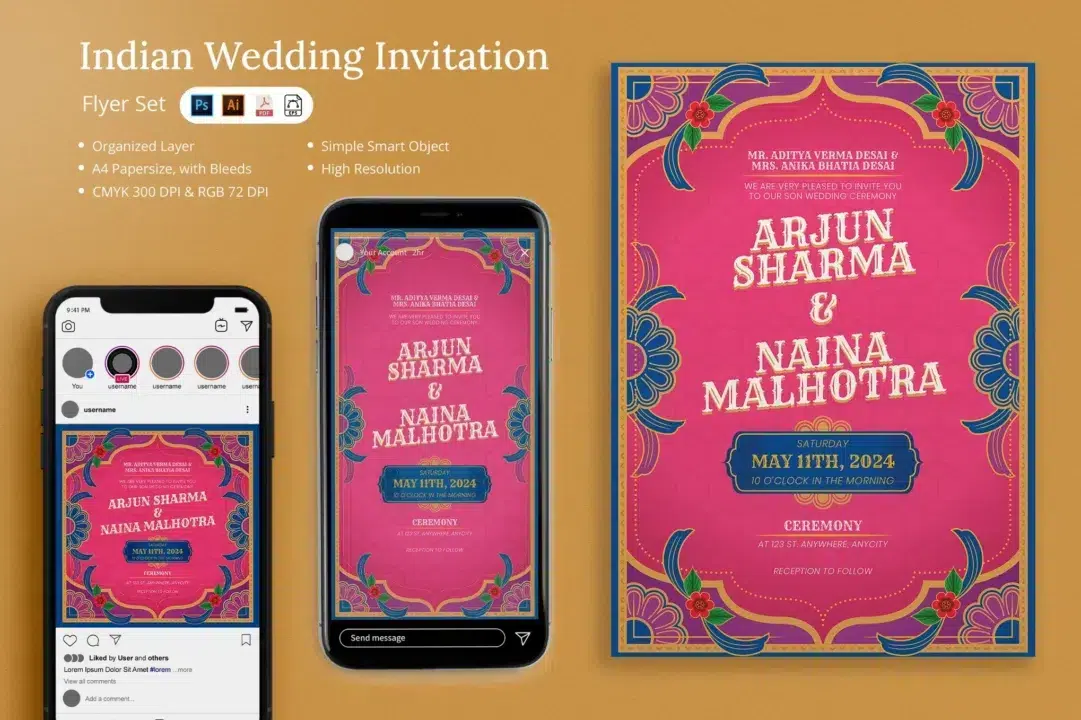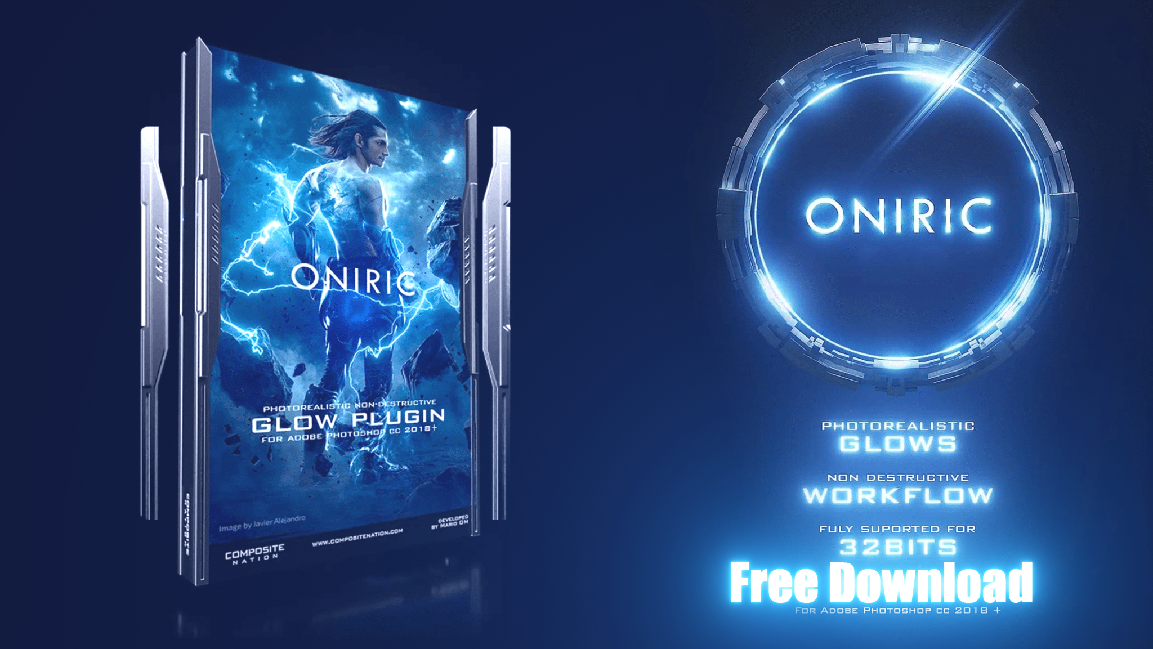Royal Indian Wedding Invitation Temmplet PSD (Free Download) | Deep Red & Gold Foil Design
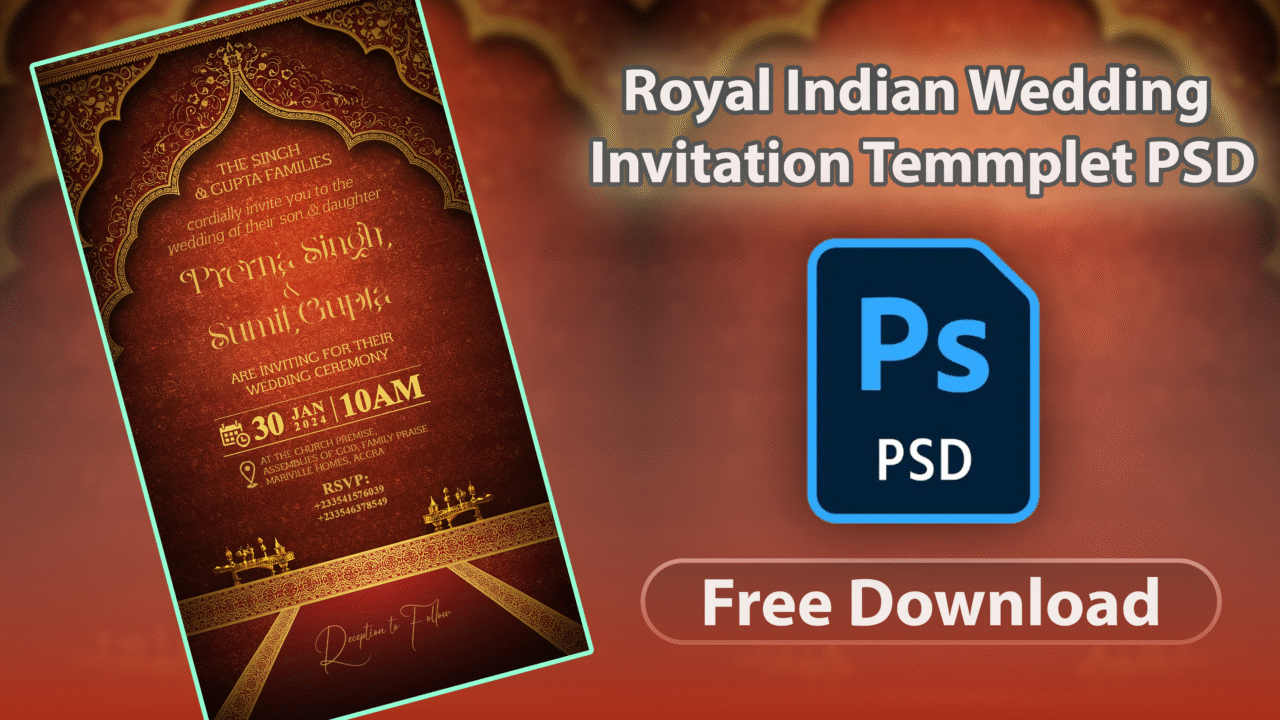
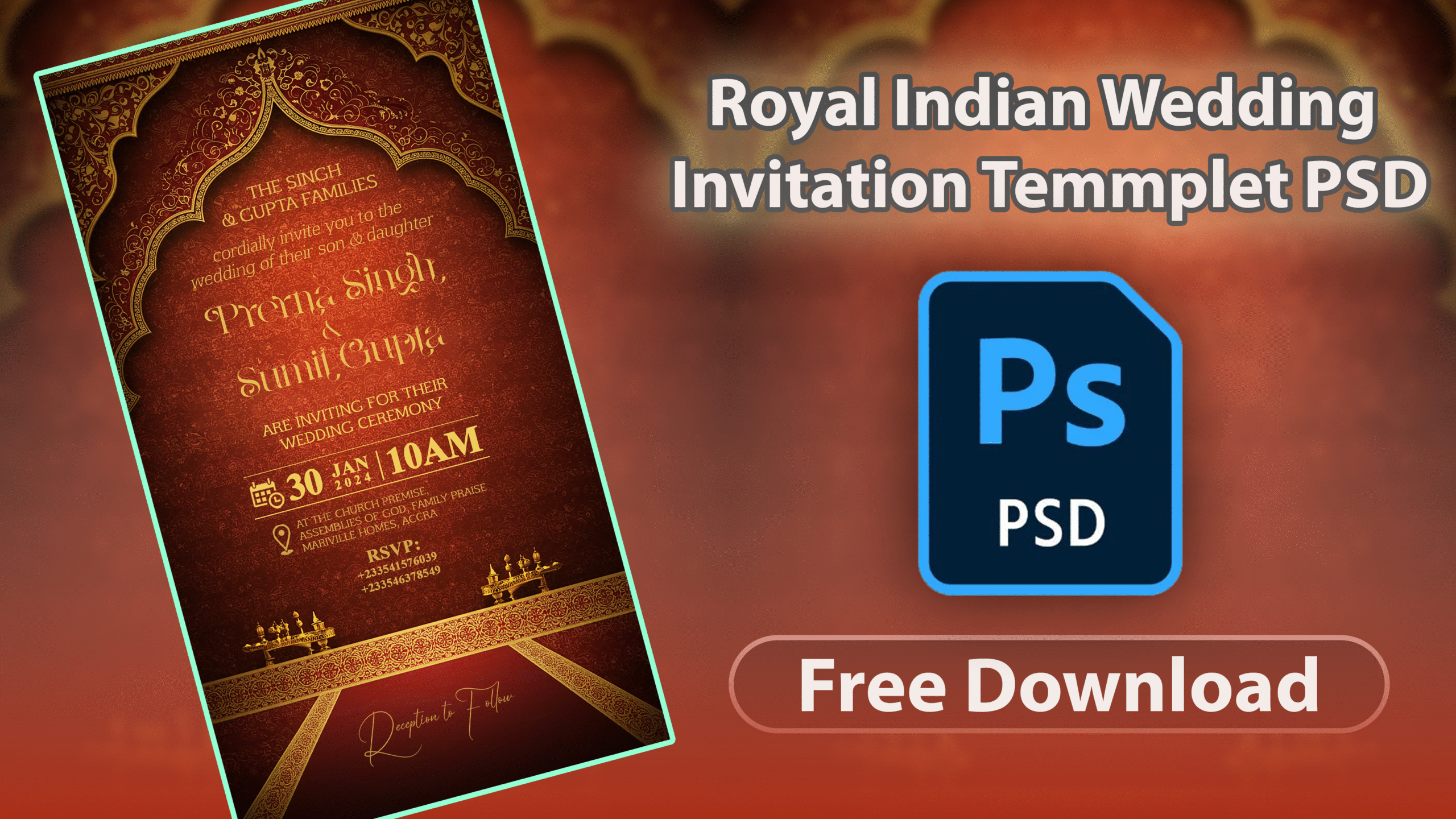
Indian wedding invitations always carry a certain warmth in them — that mix of tradition, colour, and emotion we all instantly recognise. And the design I’m sharing today sits right in that space. It’s a Royal Indian Wedding Invitation PSD built on a deep red base with rich gold accents, crafted to feel premium even when viewed on a mobile screen.
This is the same PSD I personally explored in Photoshop, and the first thing that hit me was its depth. The shadows, the gold tones, and that carved-arch style backdrop together create a feeling that’s almost immersive. Sach bolu toh, ye design dekhkar aisa lagta hai jaise screen ke andar hi chale jao. It has that royal touch without being overdone.
If you love sending elegant digital invites on WhatsApp or Instagram — or you create them for others — this file is going to feel very comfortable to use. The edit layers are neatly labelled, the important text is fully editable, and the background artwork is already composed beautifully, so you’re not wrestling with too many elements.
9 Marathi Wedding Invitation PSD Templates – Free Download
⭐ KEY FEATURES OF THIS ROYAL WEDDING INVITATION PSD
This PSD has a very “ready-to-use” personality. You open it, and everything you need sits in front of you without confusion. Since all the main artwork is already baked into the background layer, your job is mostly to adjust the text and export — simple and quick. Here are the parts that genuinely stand out when working with this file:
-
Deep Red & Gold Foil Aesthetic
The design carries a rich royal look — deep red textures paired with gold elements that feel warm, sharp, and elegant on mobile screens. Even with no extra effects on the text, the background itself delivers a beautiful metallic glow.
-
Clean, Beginner-Friendly Layer Structure
There’s no clutter. Three main folders — Name, Date, and Venue — sit inside an “Edit Here” group. Anyone who knows the basics of Photoshop can update details without touching anything sensitive.
-
All Important Text Is Fully Editable
Names, family line, date, time, venue, RSVP — all text sits on separate layers. You can change the font, adjust the size, or reposition elements if your names are longer.
-
High-Resolution Vertical Layout
The canvas is 2000 × 3667 px, which looks sharp on WhatsApp, Instagram, Telegram, and even inside Stories. The vertical format fits perfectly on today’s phone screens.
-
Ideal for All Digital Wedding Moments
Whether someone wants to send a WhatsApp e-invite, create a Save-the-Date, or design a quick announcement for Instagram, this layout works well without any adjustments.
-
No Missing Images or Linked Files
Everything is embedded. The only thing a user needs is the fonts. No broken smart objects, no missing image pop-ups.
-
Heavy, High-Quality PSD
At around 143 MB, it carries a lot of detail in the background artwork. The file isn’t a low-quality export — the richness you see in the preview is genuinely present inside the PSD.
Indian Wedding Invitation PSD
A clean, modern breakdown of your template.
- Dimensions: 2000 × 3667 px
- Resolution: 72 DPI
- Mode: RGB
- Best For: WhatsApp, Instagram
- Palette: Deep Red + Gold
- Depth: Soft shadows
- Feel: Elegant & Warm
🧩 Layer Structure & Editing Flow
- Names Group: Bride, groom & families
- Date Group: Ceremony date & time
- Venue Group: Address + details
- Footer Notes: RSVP / Reception message
✏️ Fonts Used
Install these fonts for perfect rendering:
✨ Graphics Overview
- Royal arch frame
- Gold decorative borders
- Traditional bottom lamps
- Red textured background
💾 File Information
- Size: ~143 MB
- Format: PSD
- Compatibility: Photoshop CC / CS6
How To Edit This PSD
Here’s the simple beginner-friendly way to edit this wedding invitation. You don’t need to be a Photoshop expert — the file is arranged in a way that keeps things easy.
1. Open The PSD In Photoshop
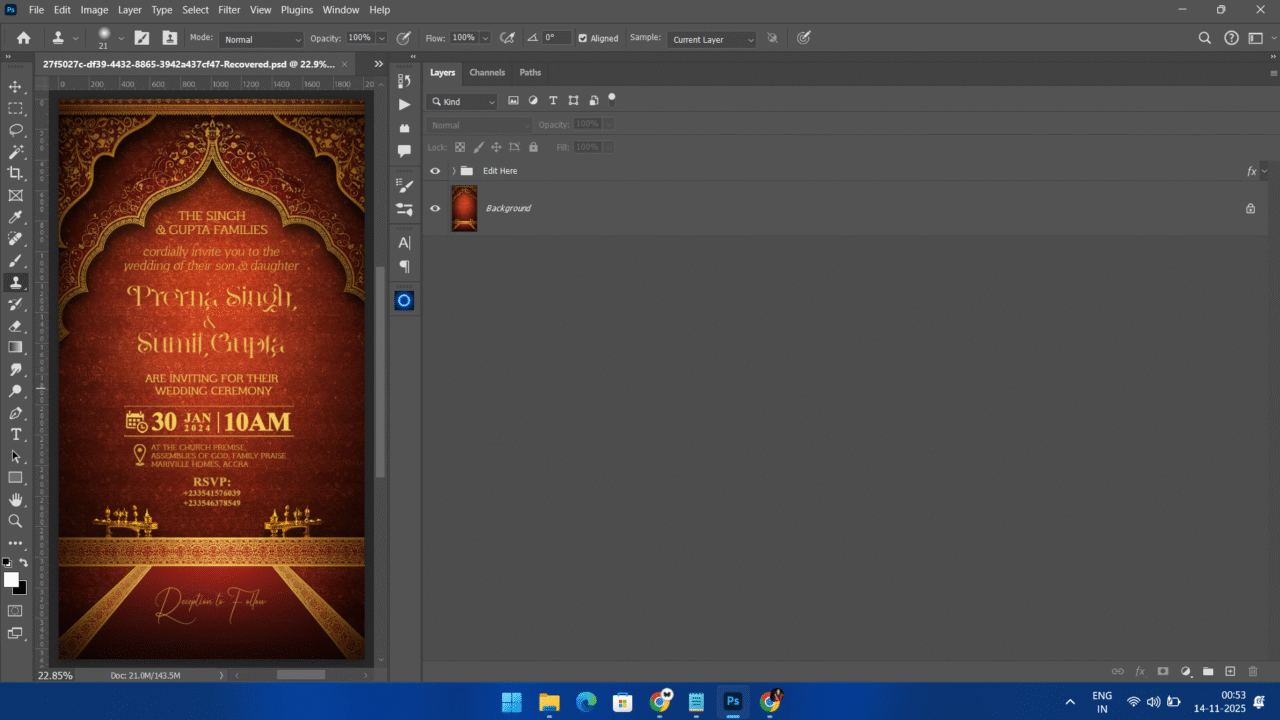
Once the file loads, look for a main folder named “Edit Here” in the Layers panel. Everything you’ll customize sits inside it.
2. Edit The Names First
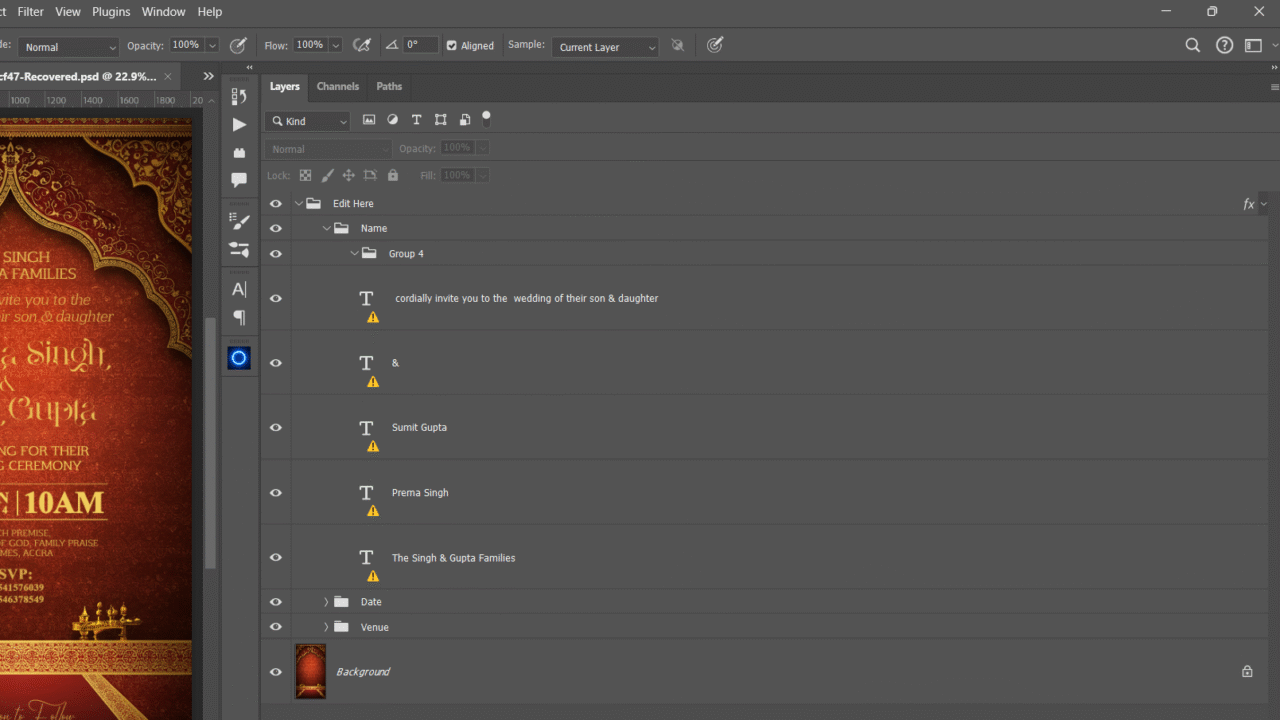
Open the Name group.
You’ll see:
- Family line
- Invite line
- Both names
- The “&” symbol
Click on each text layer and replace the details with your own.
3. Update The Date And Time
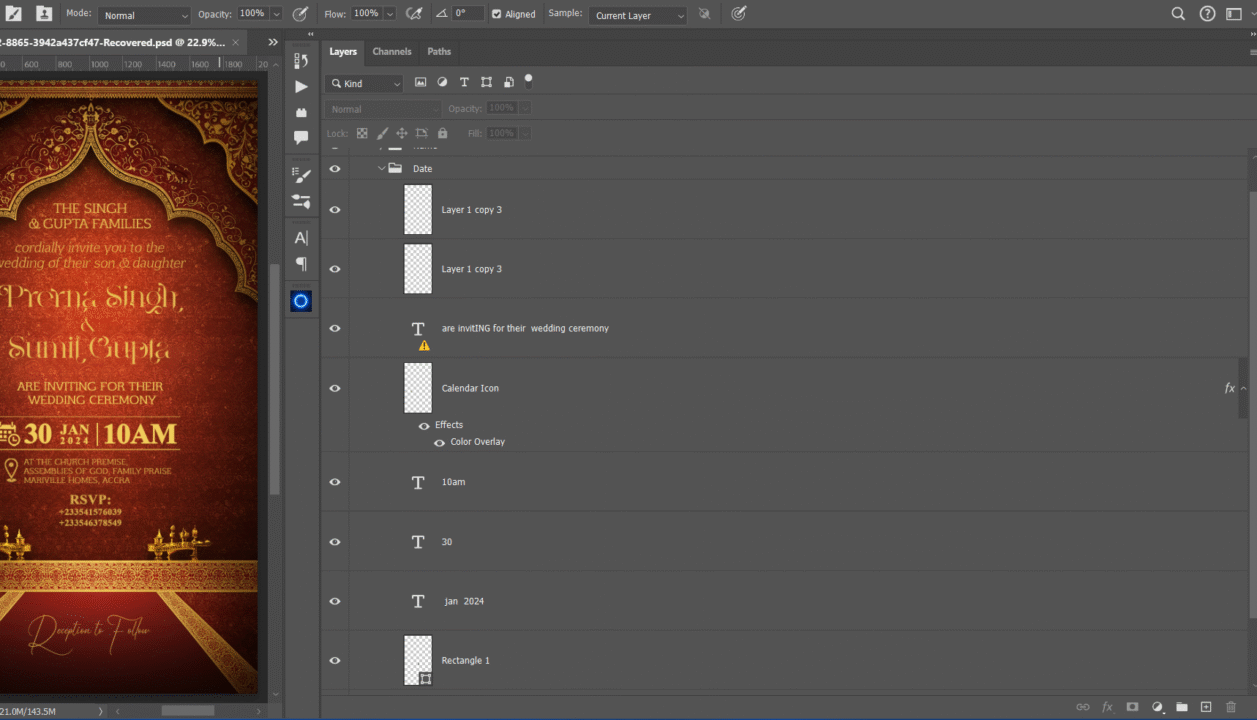
Inside the Date group:
- Change the ceremony line
- Edit the day, month, year
- Edit the time
- The date box and icons stay in place — you only update the text
4. Edit Venue, RSVP, And Closing Line
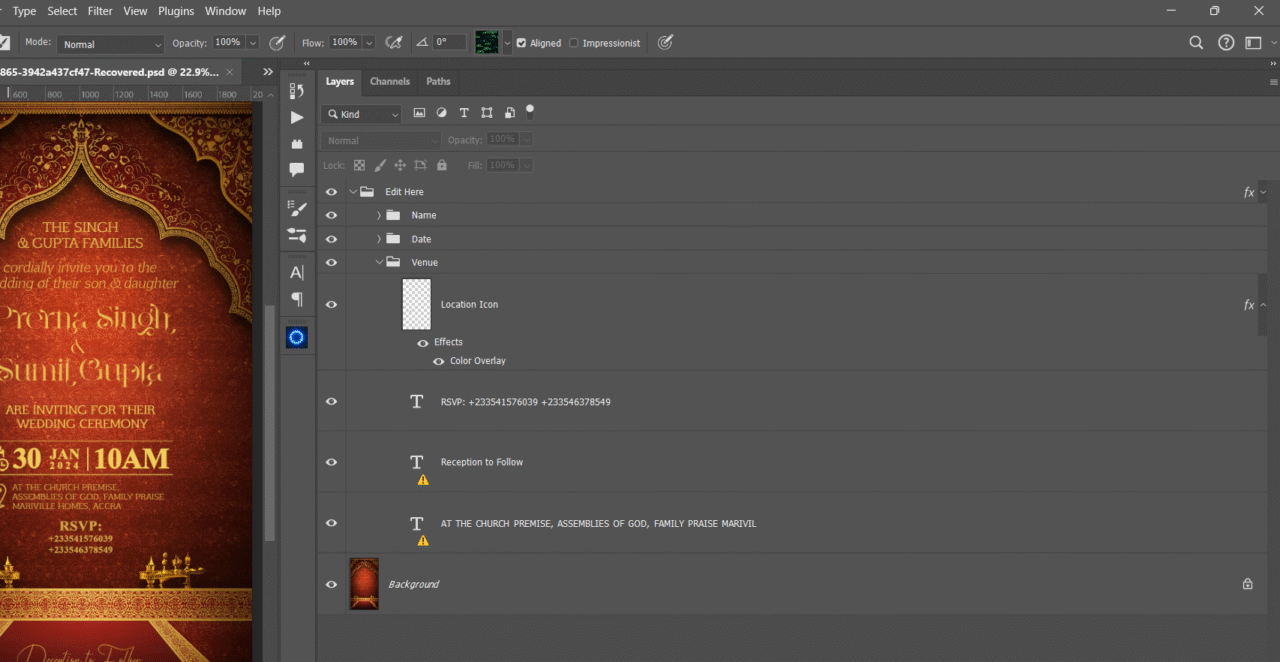
Inside the Venue group:
- Update the location text
- Add your RSVP numbers
- Change or keep “Reception to Follow”
These layers are easy to double-click and modify.
5. Adjust Size or Spacing (Optional)
If your names are long, you can slightly move the text layers up or down to make the spacing look natural.
6. Export The Final Invite
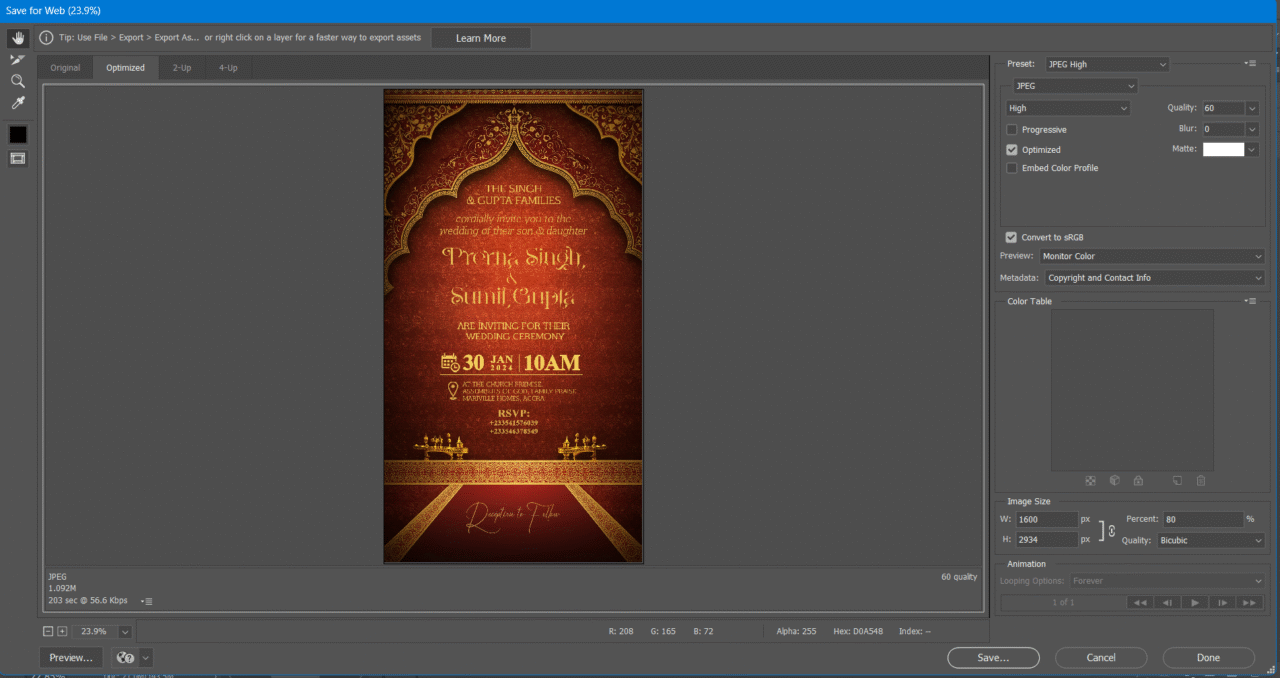
Once everything looks right:
- Go to File → Export → Save for Web (Legacy)
- Choose JPEG – High Quality (60–80%)
- Keep the original size: 2000 × 3667 px
This gives you a crisp, premium invite that looks great on phones.
Free Download 630+ Indian Wedding Invitation PNG Pack by PiximFix
⭐ Who This Indian Wedding Invitation PSD Is For
This royal red and gold invitation isn’t just for one type of user. It fits a lot of real-world situations where people want something elegant without spending days designing.
✅ For Couples And Families
If you’re planning your own wedding or a close family wedding and you just want a beautiful Indian wedding invitation to send on WhatsApp, this psd is an easy win. You change the names, date, venue, export once, and share everywhere.
✅ For Freelance Designers
If you design invitations for clients, this file can act like a ready-made base. Instead of starting from scratch, you edit the text blocks for each new couple and deliver a royal-looking e-invite in less time.
✅ For Wedding Planners
If you handle multiple weddings and need fast, good-looking digital invites for announcements, reminders, or ceremony details, this design works well as a template you can reuse for different families (for personal-use projects only, not as a resellable file).
✅ For Social Media Announcements
You can use this layout for:
- WhatsApp invites
- Instagram story or reel covers
- Save-the-date posts
- Engagement or reception e-cards
Because it’s vertical and high-resolution, it sits naturally on today’s mobile screens.
Usage, License, And Important Notes
Before downloading and editing the file, here are the things you should know about how this psd is meant to be used and what kind of results you can expect from it.
License: Personal Use Only
This file is meant only for personal wedding projects.
You can use it for:
- Your own wedding
- A family member’s wedding
- A friend’s wedding
You can’t resell the psd, upload it as a product, or redistribute it as a downloadable file on other platforms.
Not Recommended For Printing
This is a fully digital design created in RGB, 72 DPI.
It looks beautiful on screens, but it’s not made for professional printing.
So anyone who needs a print-ready wedding card should not rely on this file for that purpose.
Fonts Not Included
The fonts in the design (Aftaserif, Citation-Regular, TimesNewRomanPS-BoldMT, AmayaRegular) are not bundled with the download.
Users will need to:
- Download the fonts from the internet, or
- Replace them with similar fonts in their system.
Works On All Major Photoshop Versions
Whether you’re using Photoshop CC or an older version like CS6, this file opens and edits smoothly.
You won’t face issues with missing images, broken links, or corrupted smart objects.
Download This Royal Indian Wedding Invitation PSD
If you like this deep red and gold royal look and you want the same exact design that you see in the preview, this is where you can grab it.

Inside the download, you’ll get:
- ✅ 1 fully layered PSD file
- ✅ All main text editable (names, families, date, time, venue, rsvp)
- ✅ Clean “Edit Here” groups for easy customization
- ✅ High-resolution vertical layout (2000 × 3667 px) made for digital sharing
The fonts are not included, but you can either download the same ones from the internet or use similar serif and script fonts you already have in your system.
Closing Thoughts
For me, this design sits in a sweet spot between royal and practical. You’re not dealing with a hundred layers, complex masks, or fragile smart objects. You get one strong Indian wedding invitation layout that already looks rich, and all you have to do is pour your own story into the text.
I’ve personally gone through the psd, checked every editable layer, and looked at how it behaves on a real phone screen. The shadows and colour balance give it that dreamy depth — waise hi feel aati hai jaise design ke andar hi chale jao. If you want a digital invite that feels premium without making the editing process stressful, this template does that job quietly and reliably.
Use it for your own wedding, for a cousin, or just as a base to experiment with layouts. Once you get comfortable with this file, you’ll realise how much time a cleanly structured psd can save during the wedding rush.
⭐ Frequently Asked Questions
- Instagram Stories or Reels
- Telegram
- Save-the-date announcements
- Engagement or reception e-invites
Save for Web (Legacy) → JPEG → High Quality (60–80%)
Keep the original size: 2000 × 3667 px for crisp mobile clarity.