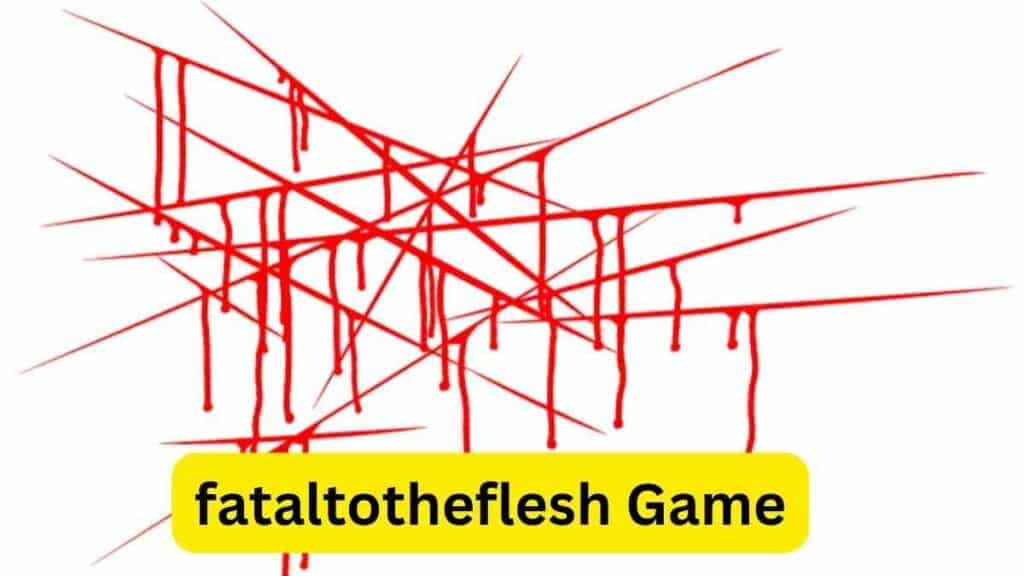▶️ Play 1v1.LOL Now! | Ads-Free


Game Player
Jump into the arena below and start playing 1v1.lol unblocked in your browser! The game above is the official 1v1.lol build – no download or registration needed. Fight it out with opponents, build your defenses, and have fun. (If it doesn’t load, try our tips above or reload the page.)
Hi, I’m Roshan, and I know exactly how frustrating it is to be stuck at school or work with nothing to do but homework – when what you really want is a quick game break. Just last week I sat at my desk during lunch, craving a fast building-and-shooting duel, only to find the firewall blocking Fortnite-style games. Thankfully, games like 1v1.lol exist as browser shooters, so you can jump into action without downloads.
In fact, the mobile version of 1v1.lol has over 50 million downloads and 80+ million players enjoying its fights – proof that millions of gamers want to play anywhere. In this post, we’ll look at how to get 1v1.lol unblocked at school or work, explain the game, share tips, and answer common questions.
20 Best Unblocked Games WTF | Fun and Addictive Games
What Is 1v1.LOL?

1v1.lol is a free-to-play, 3D multiplayer shooter where building and fighting happen at the same time Think of it as a mini-Fortnite in your web browser. As Kotaku puts it, you “sharpen your building skills” and then “fight in epic Battle Royale and 1v1 battles… and try to be the last player left standing!”. You join a small arena (1v1 duels, 2v2 team fights, or 10-player battle royale) armed with an assault rifle, shotgun, sniper rifle, and even an axe. You can build walls, ramps, and platforms on the fly to shield yourself or gain the high ground. Matches are lightning-fast – the last player (or team) alive wins.
This game runs entirely in HTML5 on your browser (no Flash needed), so it works on almost any computer. It also has mobile apps: 1v1.lol is available on Android and iOS, letting you practice on your phone at home. But its core appeal is that you can play instantly in any modern browser without installing a thing – perfect for quick breaks.
How to Access 1v1.LOL (and Play It Unblocked)
Playing 1v1.lol is as easy as visiting the official site (1v1.lol) or a trusted game portal, and clicking Play. The game loads straight in your browser. However, if you’re on a school or work network, you may see a “site blocked” message. Here are some ways to get around that:
- Use a Personal Device or Hotspot: If the school Wi-Fi blocks gaming sites, try switching to your phone’s cellular data (set up a hotspot) and load 1v1.lol on your computer or mobile. Connecting outside the school network usually bypasses filters.
- Try an Alternate Unblocked Site: Many unblocked game websites embed 1v1.lol on different domains (for example, sites like Classroom-6x or CoolMath-style portals have mirror pages for 1v1.lol). If the official site is blocked, a quick search for “1v1.lol unblocked” often turns up alternate links. (For example, servers hosted on GitHub Pages or classroom gaming sites sometimes host the game.)
- Use a VPN or Proxy: A Virtual Private Network (VPN) can route around network filters. Install a trusted VPN browser extension or app on your device, then load 1v1.lol through the VPN connection. The game developers themselves advise that, if you’re facing restrictions, you can try playing from your personal device or using a VPN to bypass network blocks. (Just be aware of your school’s policy on VPNs; only use safe, authorized tools.)
- Browser Compatibility: Make sure you’re using an up-to-date browser (Chrome, Edge, or Firefox). If 1v1.lol won’t load, try clearing your cache or disabling ad blockers just for that site – some blockers can interfere with game scripts.
Once you’re past the block, the game launches immediately. No download or account is required (though you can log in to save stats and buy skins). As long as the site loads, you can jump into a match in seconds.
Gameplay & Controls

When you start 1v1.lol, you’ll usually be asked to select a mode (Practice, 1v1 duel, 2v2 Box Fight, or a 10-player Battle Royale). In Practice mode you can warm up your building and shooting skills without pressure. Then you spawn in an arena with weapons (rifle, shotgun, sniper, axe) and lots of building materials.
The controls are intuitive if you’ve played shooters or builders before:
- Move: WASD keys (or arrow keys) – move around the mape.
- Shoot: Left Mouse Button – fire your weapon.
- Build: Right Mouse Button – place a build piece (wall, floor, ramp, or pyramid) where your crosshair points. Each of the four build types is bound to a key (e.g. walls, ramps, etc.) for quick access. Building is crucial in 1v1.lol – use it to block incoming shots or get above your.
- Jump: Spacebar – jump to reach higher ground or dodge.
- Reload/Crouch: R to reload, C to crouch. Crouching helps avoid headshots.
- Other Keys: E to use items (like health kits), Q to switch weapons, Z to zoom with sniper.
The idea is to shoot accurately and build quickly. As CrazyGames notes, “fast and effective building is just as important as having sharp aim and quick reactions”. For example, if an opponent is firing at you, quickly click to erect a wall between you and them. Then you can peek out and shoot through any gaps. Mastering this shoot-build-shoot rhythm is key to winning.
Device Compatibility
1v1.lol is very flexible in where you can play:
- PC/Mac: Any desktop/laptop browser with WebGL support. You can play full-screen on Windows, macOS, Linux, or even Chromebooks – no downloads needed.
- Mobile: There are official mobile apps on the Play Store and App Store for 1v1.lol Champions (the mobile version). These let you play on Android or iPhone easily. (The gameplay is similar, though controls are on-screen).
- Other: There’s even a Chrome browser extension of 1v1.lol that you can add to play from the toolbar.
In short: if your device has a modern browser or the 1v1.lol app, you can play. The HTML5 build means even older school computers that can run Chrome/Edge should work (no special plugins needed).
Tips for Winning at 1v1.lol
- Build for Defense and Offense: Always use the four build pieces (walls, floors, ramps, pyramids). For example, when taking fire, quickly put up a wall for cover. You can also rush an opponent by building a ramp and surprise them from above. Creativity pays off – some players box themselves in and then pop out for shots.
- Stay Aware: Keep an eye (and ear) on your surroundings. Sometimes the arena has obstructions – use them as cover. Listen for footsteps or doors opening. Awareness helps you avoid surprise attacks.
- Mix Up Weapons & Strategy: Try all weapon types. A shotgun blasts opponents up close, while a sniper rifle is deadly at distance. Don’t just stick to one weapon – switch to the best tool for the situation. Use grenades or axes to flush players out of builds if available.
- Use Practice Modes: Spend time in Practice/JustBuild mode to sharpen your skills without the pressure of opponents. This mode lets you build endlessly and is great for muscle memory. The Aim Trainer mode (if available) can improve your reflexes too.
- Learn from Each Match: Each duel is fast, so take small losses as learning. Adjust your building speed, try new angles, or bait your opponent into your builds.
As the CrazyGames guide advises: practice makes perfect, and experimenting with different strategies (like creative builds or sneaky maneuvers) is key. Before long, you’ll be outbuilding and outshooting the competition.
Why Play 1v1.LOL? Benefits of the Game
Beyond just fun, playing 1v1.lol has some real perks:
- Mental Skills: Research shows that action video games can improve cognitive abilities. For instance, a NIH study found that kids who played games scored higher on impulse-control and working-memory tests than non-players. Psychology experts also note that fast-paced games like this can boost attention, decision-making, and visual processing. In plain terms, building and shooting under pressure trains your brain to react quickly and stay focused.
- Hand-Eye Coordination: You’ll definitely get faster mouse clicks and more precise aiming. Maneuvering through the arenas and timing your shots under stress sharpens reflexes.
- Stress Relief: Quick rounds of 1v1.lol are a great way to blow off steam. The adrenaline rush from a close win (or a funny fail) is a fun break from routine. Just 5–10 minutes between classes or after a meeting can refresh your mind.
- Social Play: You can invite friends for custom matches. Playing 1v1.lol with buddies is a blast – you can even voice-chat or text during the match to trash-talk or plan.
- Free & Easy: There’s no cost or download. Anyone with a browser can jump in. That accessibility is a big plus over console shooters.
So if you enjoy competitive shooters or just quick action, 1v1.lol is a low-barrier way to have fun. And you’re not just wasting time – you’re honing skills. In short, it’s both entertaining and mentally engaging.
Common Access Issues (and Fixes)
Even with all the strategies above, you might still run into problems accessing 1v1.lol:
- Network Blocks: Many schools block common gaming sites. If one domain is blocked, try a different mirror (as mentioned) or use mobile data/VPN. Sometimes logging into a different portal (like a known “unblocked games” site) is enough.
- Slow Performance: 1v1.lol is an online multiplayer game – it needs a stable internet. On very slow Wi-Fi, you may lag. If matches stutter, try closing other tabs or apps using bandwidth. A wired connection (Ethernet) or 5GHz Wi-Fi can help.
- Loading Issues: If the game never loads, first refresh the page. If that fails, clear your browser cache or disable any ad-blockers/plugins that might interfere. Chrome/Edge and a fast CPU work best.
- Updates and Compatibility: Since 1v1.lol uses WebGL, outdated browsers might crash. Make sure your browser is up to date. (If you’re on an old school computer, try the mobile or Chrome extension version instead.)
- Permissions: If your school firewall is very strict, a VPN might not even connect. In that case, playing on a phone using cellular data might be the only option during school hours.
By troubleshooting these issues, most players eventually get it working. The key is to try multiple access methods and ensure your device is compatible. Once past the block, the game itself is stable and maintained by JustPlay.LOL.
FAQ
Q: Do I need to download or install anything?
A: No. 1v1.lol runs entirely in your browser. Just open the page and you’re ready to go. (They also offer optional mobile apps on Android/iOSkotaku.com and a Chrome extension.)
Q: Is JustBuild.lol the same as 1v1.lol?
A: Kind of. JustBuild.lol is basically the non-combat training mode of 1v1.lolcrazygames.com. It focuses purely on building (no shooting) so you can practice structures and speed.
Q: Is 1v1.lol similar to Fortnite?
A: Yes, the concept is similar – you build forts and fight other players. But 1v1.lol is much simpler and designed for quick matches in a browsercrazygames.com. It feels like Fortnite-lite with pixel graphics.
Q: Can I play 1v1.lol on my phone?
A: Absolutely. There are official 1v1.lol mobile apps for Android and iOScrazygames.com, so you can play the same game on the go. (Just note that the controls are different on mobile.)
Q: How can I play it if my school blocks it?
A: Try using an unblocked site or a VPN. As noted above, you can load 1v1.lol through alternate mirrors on school-friendly game sites, or connect via your phone’s data. The developers themselves suggest using safe workarounds like personal devices or VPNs1v1lol.me if the school network blocks the game. Always make sure you’re following your school’s rules!
Q: Why won’t the game load or I get kicked out?
A: This usually means the network is filtering it. You could try another unblocked portal, disable blockers, or restart your browser. If it’s a device issue, check your internet connection or switch browsers. Sometimes simply refreshing or trying again on another day helps if the official server was down.
Q: Is 1v1.lol free?
A: Yes – completely free-to-play in your browser1v1lol.me. You don’t have to pay for anything to play. (There are optional in-app purchases in the mobile version, but they’re not required.)
Q: What are the game modes?
A: The core modes are 1v1 duels and 2v2 Box Fights1v1lol.me. There’s also a small-scale Battle Royale up to 10 playerscrazygames.com. Plus practice modes like JustBuild or Aim Trainer. Choose what you like – the main mode is 1v1.
Q: How do I get better at the game?
A: Practice is key. Spend time in Practice mode to get comfortable with building and shooting. Watch tutorials online for building tricks, and play lots of matches. The more you play, the quicker you’ll react. Reading the tips above and remembering to stay aware of your surroundings1v1lol.me will help you improve over time.
Enjoy playing 1v1.lol unblocked! Stay safe and have fun outsmarting and outbuilding your opponents.