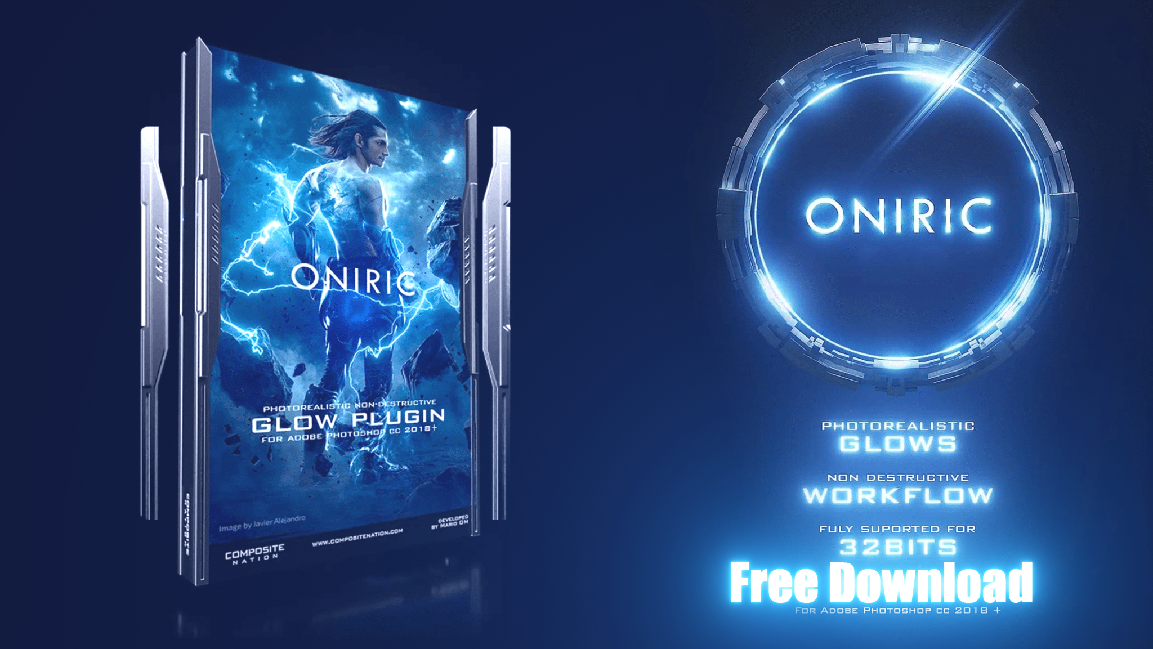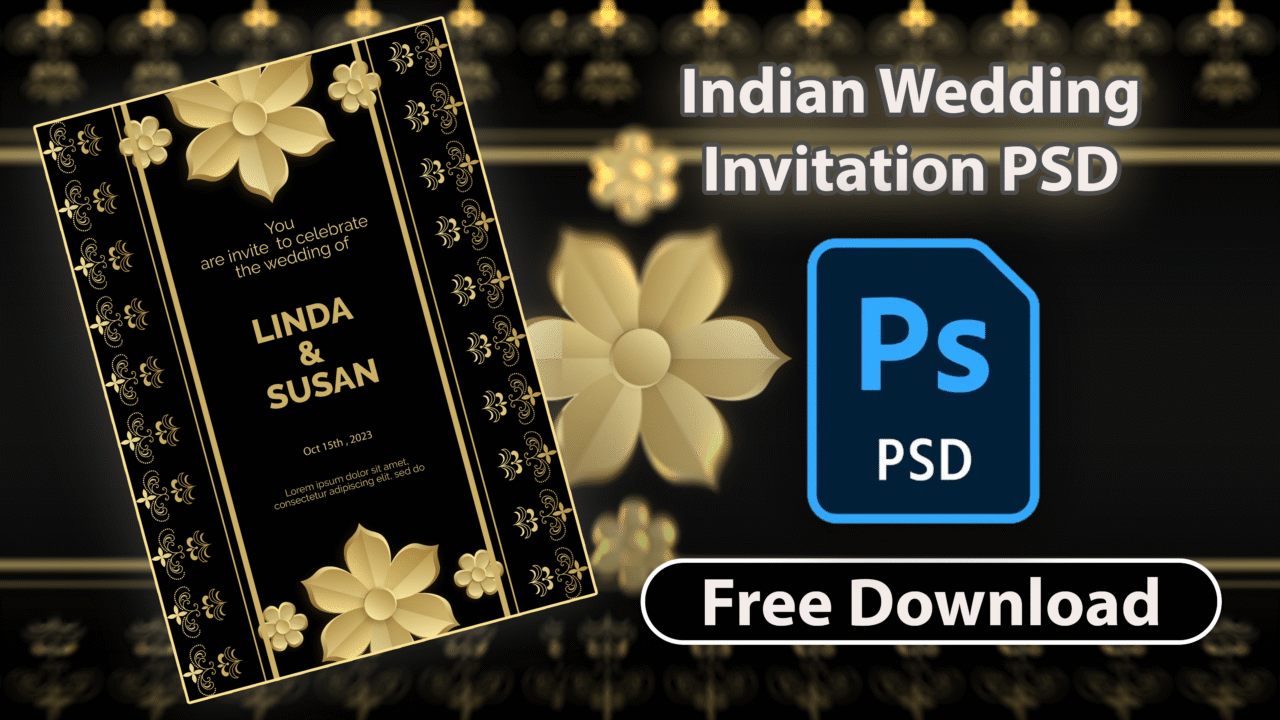Photo Enhancer Tips to Make Every Image Look Professional


Have you ever snapped a photo you loved only to feel it fell flat compared to the polished images you see online? You are not alone, and the truth is that small tweaks can make a big difference.
Whether you are capturing moments for personal memories, social media, or work, the way you enhance a photo changes how others see it. This article will guide you through simple yet powerful photo enhancer tips to help every image look more professional.
Improving Sharpness and Clarity
Sharpness is about defining edges and textures in an image. When done right, it makes objects look crisp without overdoing it. Too much sharpening can create noise, so balance is key.
Clarity is related but slightly different. It adds depth by increasing contrast in midtones, which gives dimension to flat images. This is useful when a photo looks washed out or lifeless.
Together, sharpness and clarity transform photos into professional-quality visuals. They make small details noticeable, from strands of hair to leaves on a tree. For a quick test of enhancement tools, you can try this image-enhancing tool to see how sharpening and clarity sliders improve your photos without degrading quality.
Enhancing Color and Tone
Color is one of the strongest tools in photo editing. Enhancers adjust saturation, vibrance, and temperature to achieve the right look. These edits ensure colors are lively but still natural.
Tone deals with light and shadow across the image. Proper tonal adjustment helps balance highlights and dark areas. This prevents parts of the photo from looking too flat or too harsh.
The right mix of color and tone makes a photo feel more real and engaging. Warm tones can add comfort, while cooler tones bring freshness. Enhancers let you tailor the mood of every image.
Retouching and Noise Reduction
Retouching is the art of removing small flaws from a photo. This may include dust spots, blemishes, or distracting background details. Clean images always make a stronger impression.
Noise reduction is especially important in low-light photos. It smooths out grainy textures without losing key details. This gives the image a cleaner, softer finish.
Both retouching and noise reduction help present a polished photo. They reduce distractions so the focus stays on the subject. This is why they are essential steps in professional enhancement.
Creating Consistency Across Photos
Consistency gives a set of photos a professional flow. This is important when images are used in presentations, social media, or branding. A cohesive look ties them together and creates a lasting impression.
Enhancers help achieve this by using similar adjustments across multiple photos. Matching tone, color style, and sharpness ensures they feel like part of the same story. This avoids a jarring mix of styles.
Consistent editing also builds trust with the audience. When every image reflects the same level of polish, the overall message feels stronger. This is what separates casual editing from professional work.
Balancing Exposure
Exposure is the foundation of every photo edit. It controls how light or dark the image appears. Getting this balance right makes all other edits easier.
An underexposed photo hides detail in the shadows. An overexposed photo washes out highlights. Enhancers adjust exposure so both extremes are corrected.
Balanced exposure gives photos a natural and professional look. It ensures no part of the picture feels too harsh or hidden. This step is often the first correction in photo enhancement.
Correcting White Balance
White balance controls the color temperature of a photo. If it is off, images may look too blue, too yellow, or unnatural. Enhancers fix this so colors appear true to life.
Correcting white balance ensures whites are actually white. It also balances all other tones across the photo. This creates a neutral base for further edits.
Proper white balance makes images feel authentic. It prevents the awkward look of unnatural tints in skin or scenery. This single adjustment can transform the mood of a photo.
Cropping and Composition
Cropping improves the framing of a photo. It removes distractions and draws focus to the subject. A clean composition is often more impactful than heavy edits.
Composition also guides the viewer’s eye. Using methods like the rule of thirds gives the image balance. Straightening horizons adds a professional finish.
Enhancers make cropping and composition quick but powerful. A small change in framing can make the subject more engaging. This step often decides how effective a photo will be.
Enhancing Textures
Textures add life and realism to photos. Enhancers bring out surfaces like fabric, stone, or skin. This makes the photo feel more detailed and engaging.
Texture enhancement works best with subtle adjustments. Too much can make surfaces look rough or unnatural. Balance ensures the photo stays polished.
Good texture work adds depth without distraction. It helps the viewer feel the material qualities of the subject. This makes the photo more immersive and professional.
Highlight and Shadow Control
Highlights and shadows define the depth of a photo. Enhancers adjust these to prevent blown-out whites or crushed blacks. This balance keeps detail visible across the image.
Highlight control recovers lost information in bright areas. Shadow control reveals hidden details in dark spots. Together, they expand the range of the photo.
Proper control makes photos more dynamic. It adds richness without looking flat. This is key to producing a balanced and striking image.
Adding Depth with Contrast
Contrast separates light and dark elements in a photo. Enhancers increase it to add impact and dimension. Without contrast, images often look dull.
Too much contrast can look harsh. The goal is to find a balance that keeps details intact. Enhancers allow for precise control over this adjustment.
Contrast adds energy and structure to a photo. It makes shapes and subjects stand out more clearly. This step often determines how engaging a photo feels.
Turn Ordinary Shots Into Timeless Stories
Great photography is not only about the click of a shutter; it is about how you bring that image to life afterward. When you learn to refine your photos, you unlock the chance to tell stories with clarity, depth, and emotion. Editing is not about perfection, it is about capturing how the moment felt.
Every image holds hidden potential waiting to be uncovered. By using the right techniques, you transform your pictures into art that leaves a lasting impression.
We’re glad this article was of help. For more similar content, check out our blog.