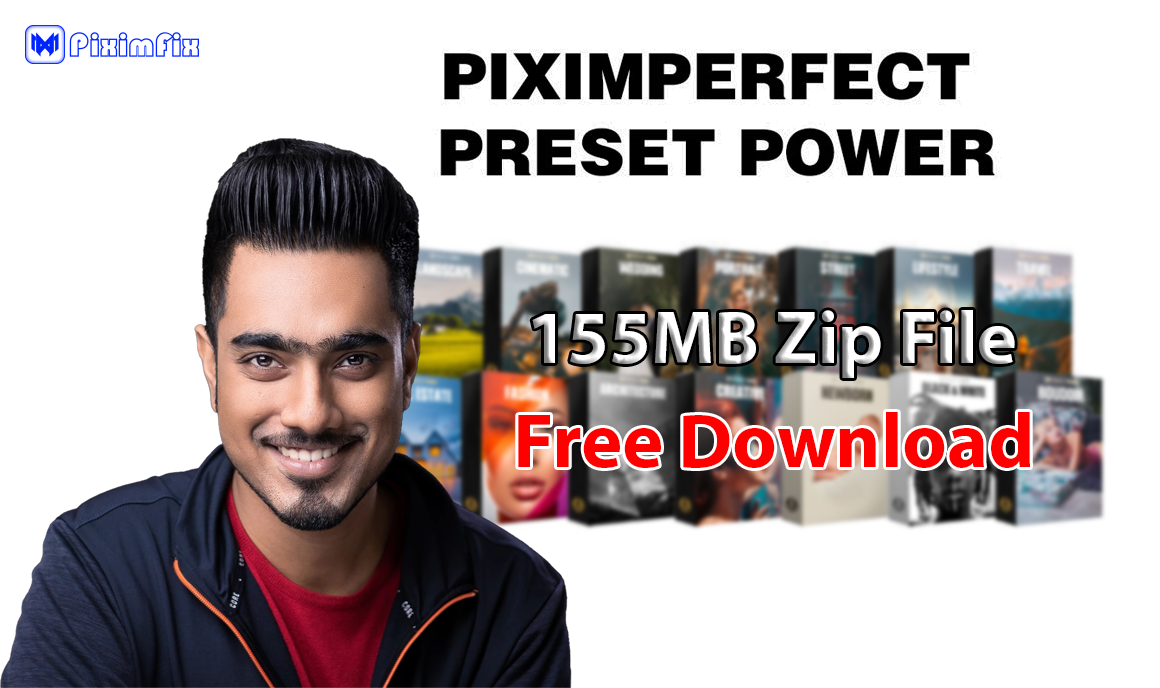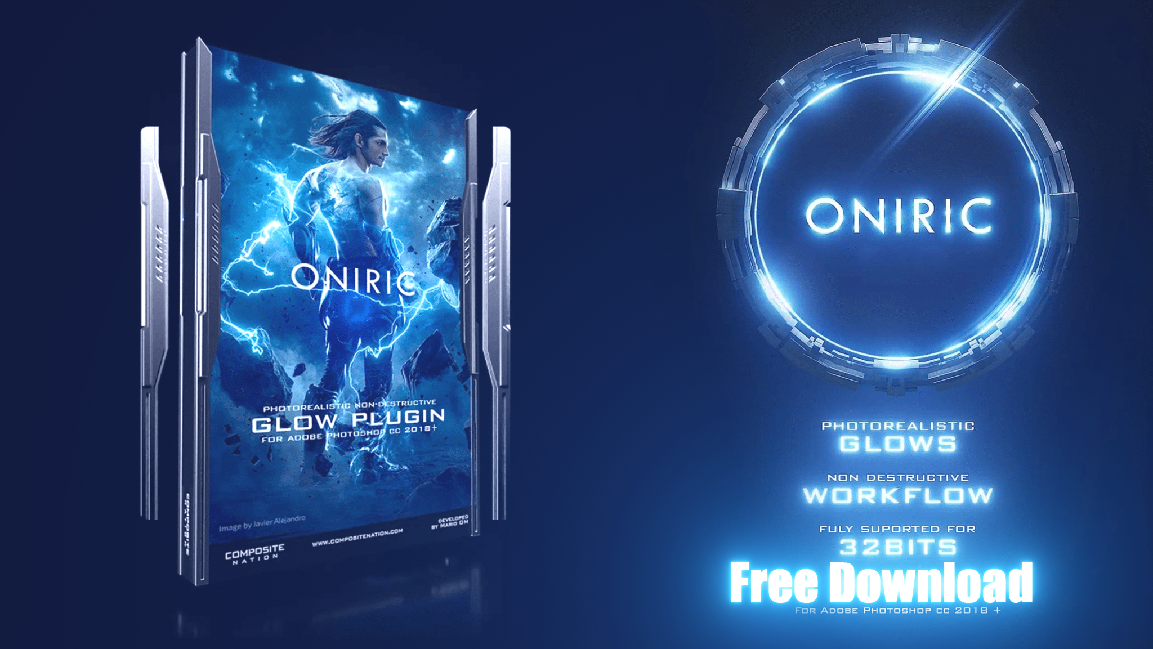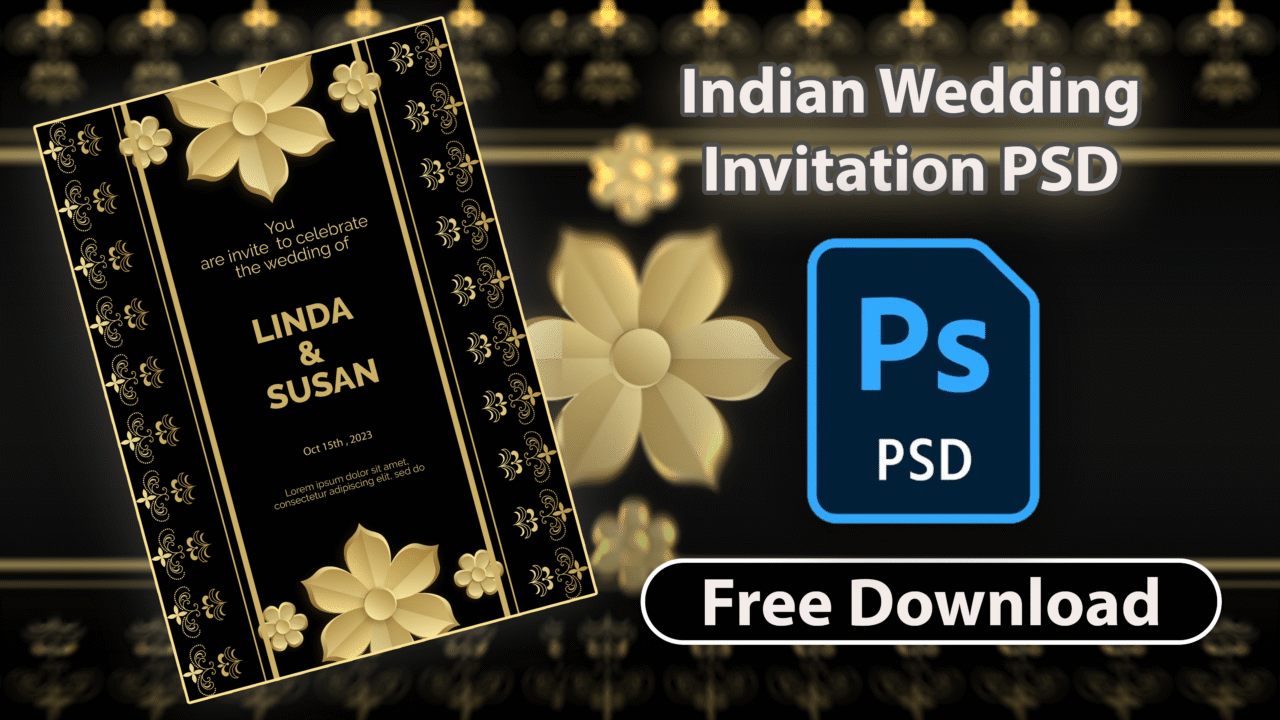How to Unlock PiximFix Cookies Safely (Latest 2026 Method)
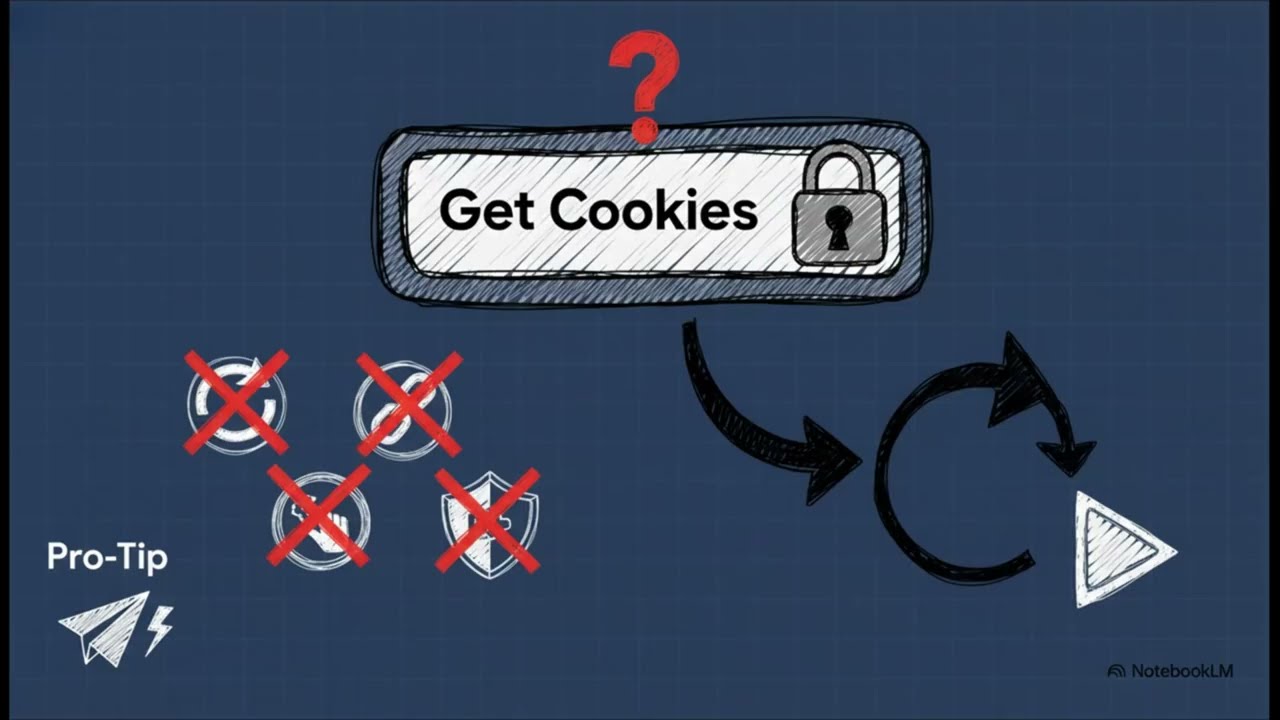
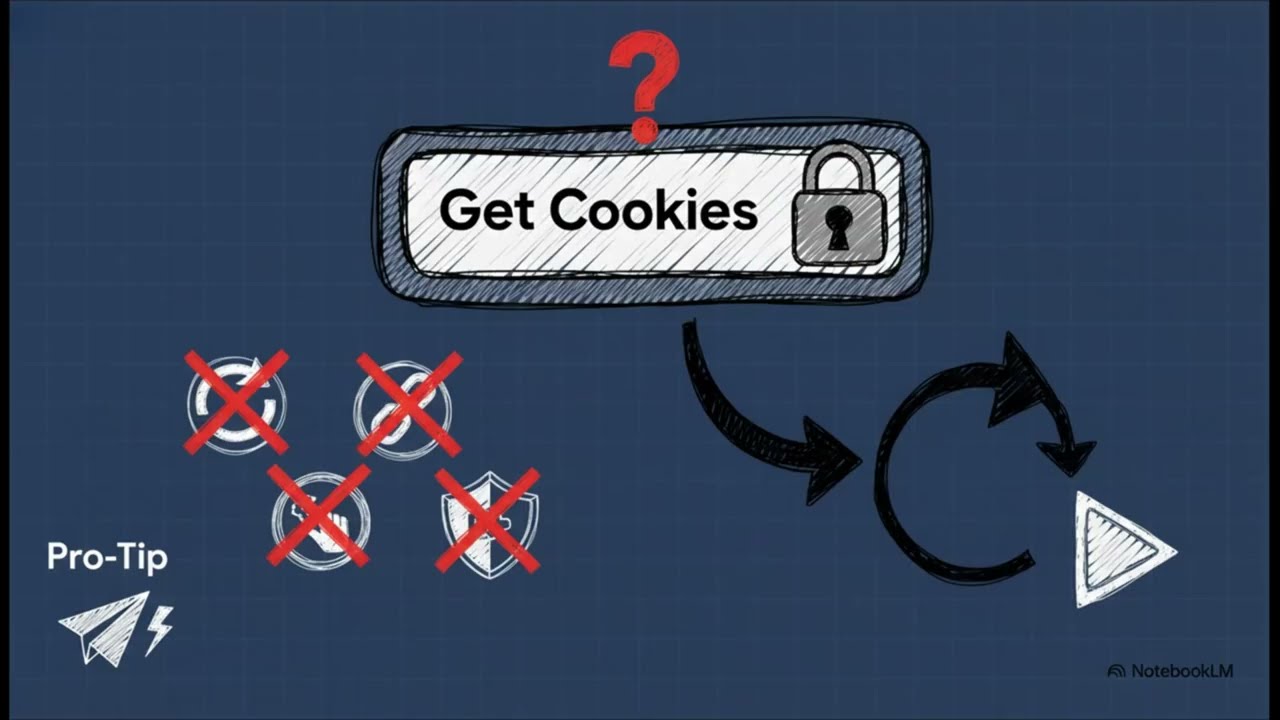
Have you ever wanted to enjoy premium Netflix shows or Spotify playlists without a paid subscription? It might be easier than you think, thanks to something called “cookies.” Cookies are small pieces of data that websites use to remember things like your login info or preferences. At PiximFix.com, we’ve simplified the process with clear step-by-step guides, handy tutorials, and user-friendly tools to help you get these cookies fast. Whether you’re a beginner or already familiar with the idea, our site is a trusted resource where thousands have learned to unlock amazing online features for free.
I’m Shakshi, and I’ll be your guide today. With over 5 years of experience in digital accessibility and creating easy-to-follow content, I’ve helped countless people tackle complex topics. My articles have reached broad audiences, and I’ve built solutions to make tricky things straightforward—now, I’m here to share that expertise with you!
Why should you care about cookies? They’re a big deal online. A 2023 Pew Research Center report found that 72% of Americans feel tracked by companies almost all the time. While most cookies are safe, some can store personal details or follow your activity. That’s why it’s smart to understand them—especially if you’re using shared cookies to access premium perks. At PiximFix.com, we don’t just give you cookies; we teach you how to use them securely.
In this post, I’ll walk you through every step of getting cookies from PiximFix.com, so you can enjoy those awesome features with peace of mind. Ready? Let’s dive in!
What Are Cookies and How Do They Work?

Cookies are small text files that websites place on your device to remember information about you. Think of them as tiny digital notes that help sites keep track of things like your login details, preferences, or what you’ve been browsing. For instance, when you log into a site like Netflix, a cookie ensures you stay signed in without needing to re-enter your password every time.
How Do Cookies Work?
The process is straightforward and happens behind the scenes whenever you visit a website:
- Creation: When you land on a site, its server creates a cookie with specific data tied to your visit—like your username or the items you’ve viewed.
- Storage: Your browser saves this cookie on your device, whether it’s your phone, tablet, or computer.
- Transmission: The next time you return to the site, your browser sends the cookie back to the server.
- Usage: The server reads the cookie and uses it to personalize your experience, such as showing you content in your preferred language or recalling your shopping cart.
This back-and-forth between your browser and the website makes browsing smoother and more tailored to you.
Types of Cookies
Not all cookies are the same—here’s a quick rundown of the main types:
- Session Cookies: These are temporary and vanish when you close your browser. They’re perfect for short-term tasks, like keeping your shopping cart active during a single visit.
- Persistent Cookies: These stick around longer, remembering things like your login info or site preferences for future visits.
- First-Party Cookies: Created by the website you’re on, these help with basic functionality—like staying logged in.
- Third-Party Cookies: Set by other domains (often advertisers), these can track your activity across different sites, which can feel a bit intrusive.
Picture this: You’re shopping online and add a pair of shoes to your cart. You get distracted, leave the site, and come back a day later—those shoes are still waiting for you. That’s a cookie doing its job, saving your cart so you don’t have to start over.
Cookies make the web more convenient, and understanding how they work can help you get the most out of your online experience!
🔓 How to Unlock Cookies on PiximFix (Updated 2026 Method)
PiximFix uses a secure, multi-step verification system to make sure only real users can access cookies and to prevent automated abuse. The process may take a few minutes, but if you follow each step carefully, it works smoothly.
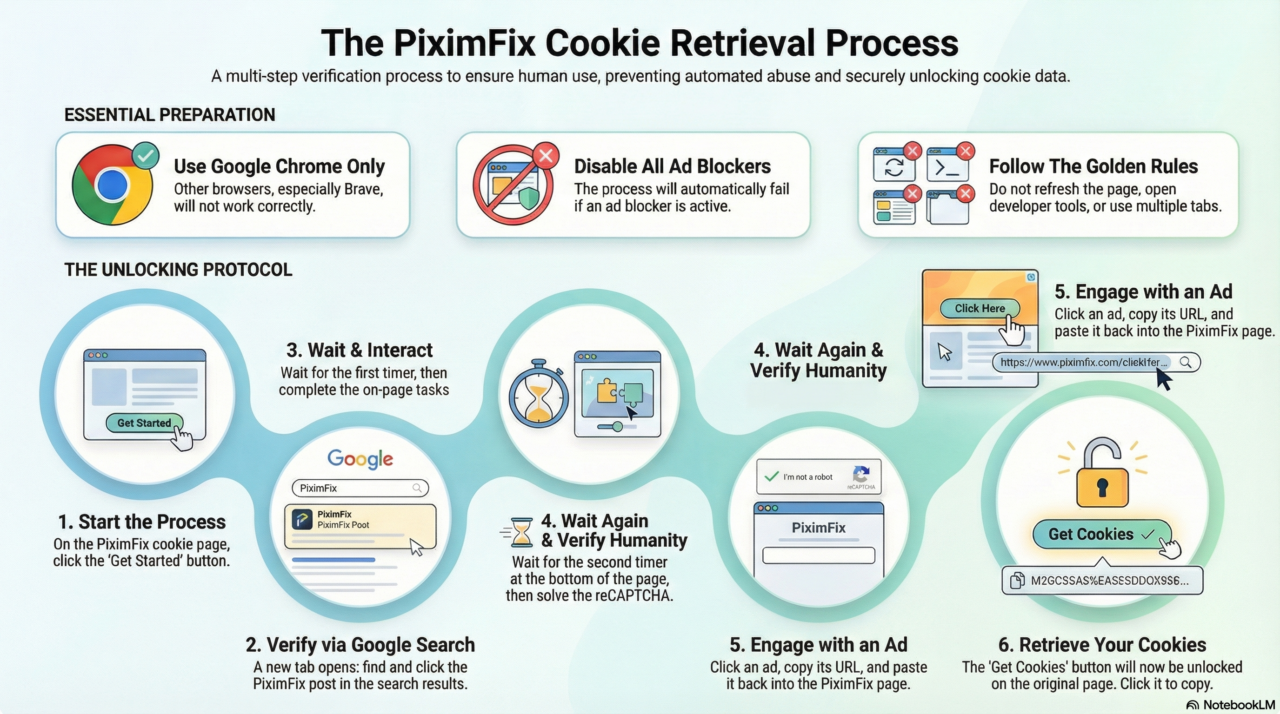
⚠️ Before you start:
Use Google Chrome only, disable ad blockers, use one tab, and do not refresh during the process.
Step 1: Find the Cookie Post
To begin, you need to locate the cookie post for the service you want (e.g., “Netflix Premium Cookies”). You can do this in one of two ways:

- Via Search: Visit Premium Cookies Section and enter the service name into the search bar.
- Via Telegram: Join the Piximfix Telegram channel (e.g., https://t.me/piximfix_active and click the link to the cookie post shared there.
Step 2: Start the Unlocking Process
Click the Get Started button to begin the unlock process.
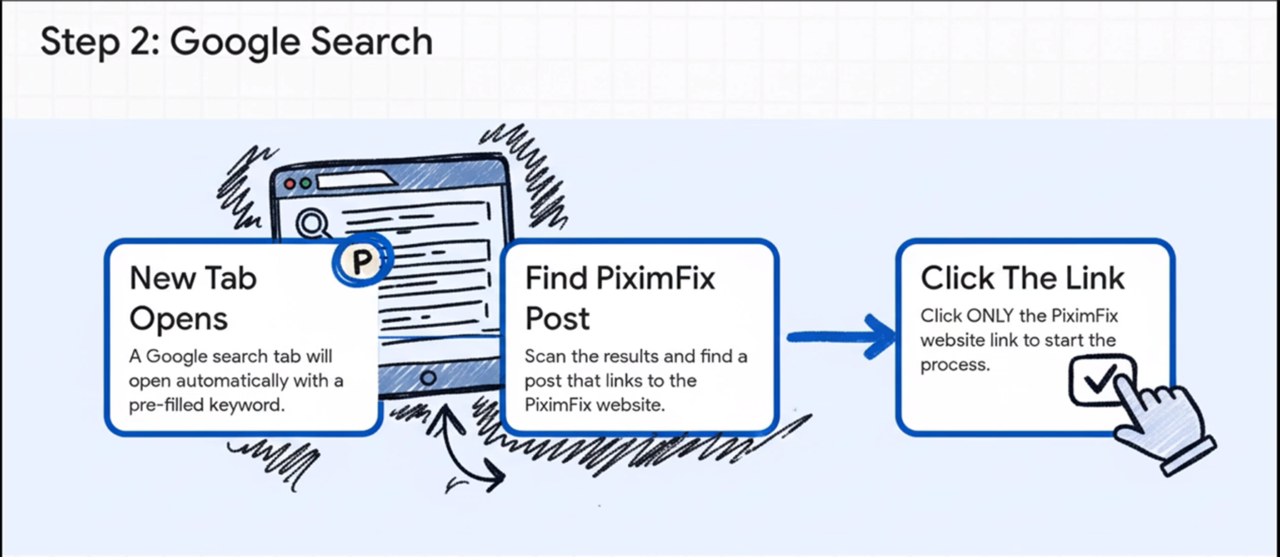
- As soon as you click it, a new tab will open automatically with Google search results.
- The search keyword is already entered, so you don’t need to type anything.
- Now, carefully look through the Google results and find a PiximFix blog post related to the keyword.
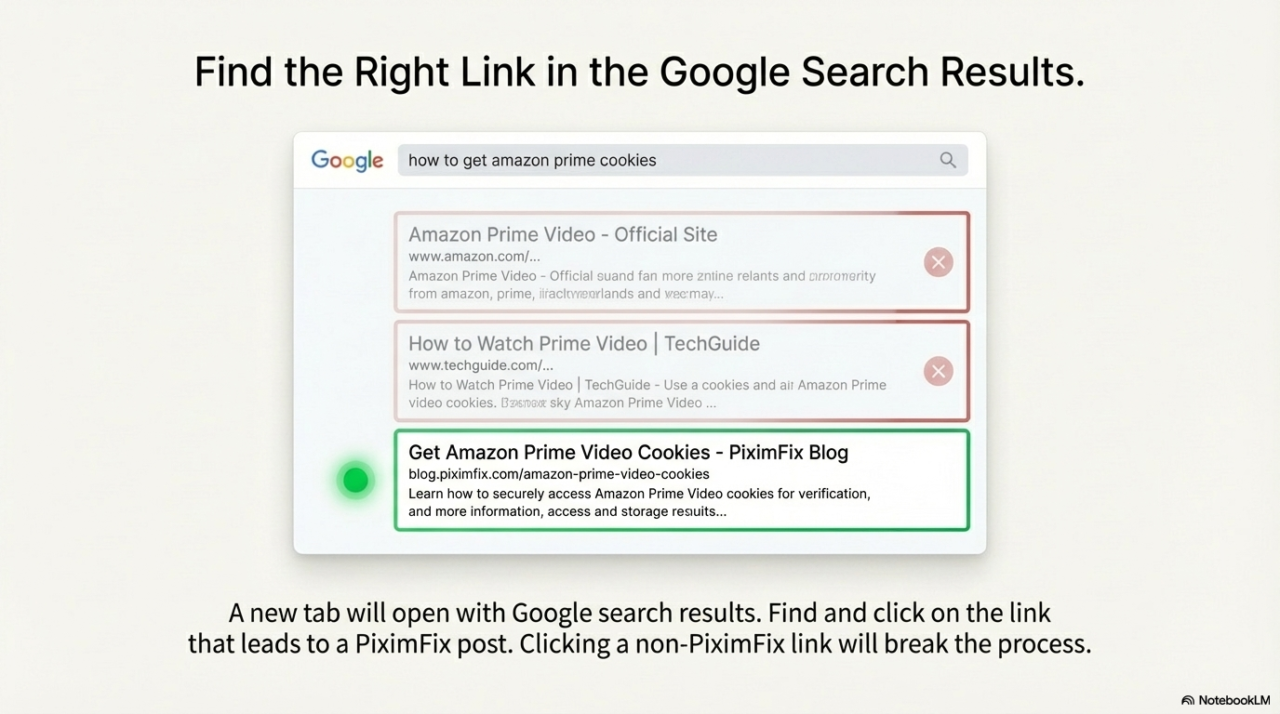
- ✅ Make sure the link you click belongs to PiximFix.
- ❌ Clicking any other website will break the process.
- Once you click the PiximFix post from Google and land on the page, the verification process officially starts.
Wait for the Top Timer
After landing on the PiximFix blog post, a timer will appear at the top of the page.
This timer confirms that you are actively viewing the content.

During this step:
- Do not refresh the page
- Do not switch tabs
- Do not open Developer Tools
Simply stay on the page and wait for the timer to complete.
When the timer finishes, the next verification step will appear automatically.
Step 3: Interact With the Blog Content
Once the top timer completes, a small instruction popup will appear on the screen.
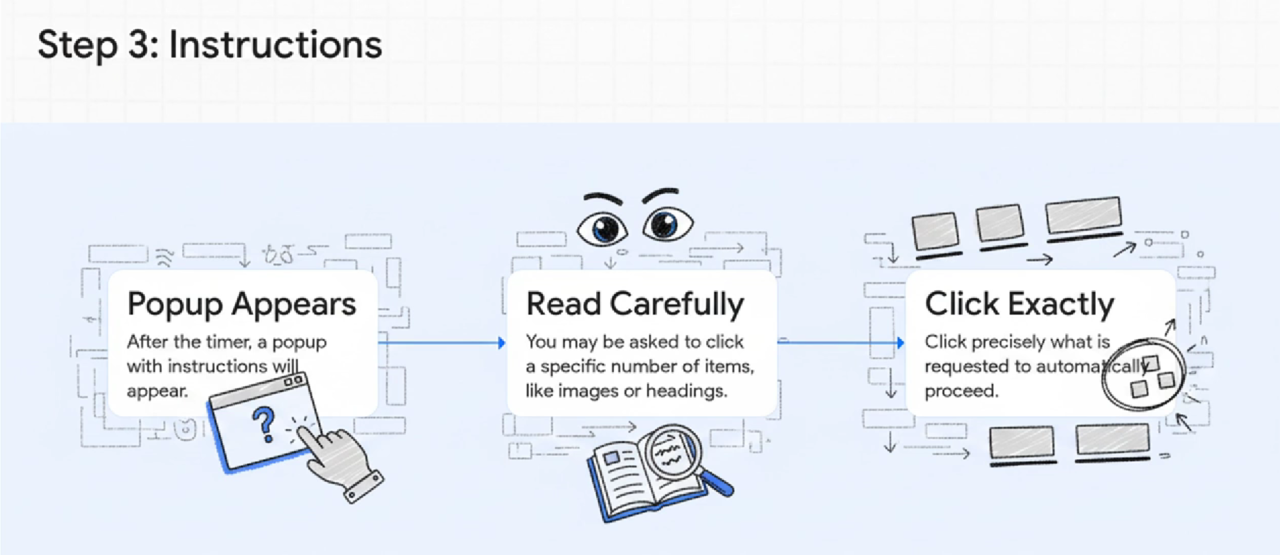
This popup will ask you to interact with the blog post by clicking specific elements.
The instructions may ask you to click things like:
- Images
- Paragraphs
- Headings, such as H2 or H3
Carefully read the instruction and click only the type of elements mentioned.
You usually need to complete two to four interactions, depending on the instruction shown.
After completing the required clicks, scroll through the page to show full engagement with the content.
This step confirms that you are actively reading and interacting with the post.
⚠️ Important:
- Clicking the wrong elements may prevent progress
- Skipping this step will stop the process
- Do not refresh the page
When this step is completed successfully, the system will automatically move forward.
Step 4: Complete the Mini Verification Puzzle
After interacting with the content, a mini verification puzzle will appear.
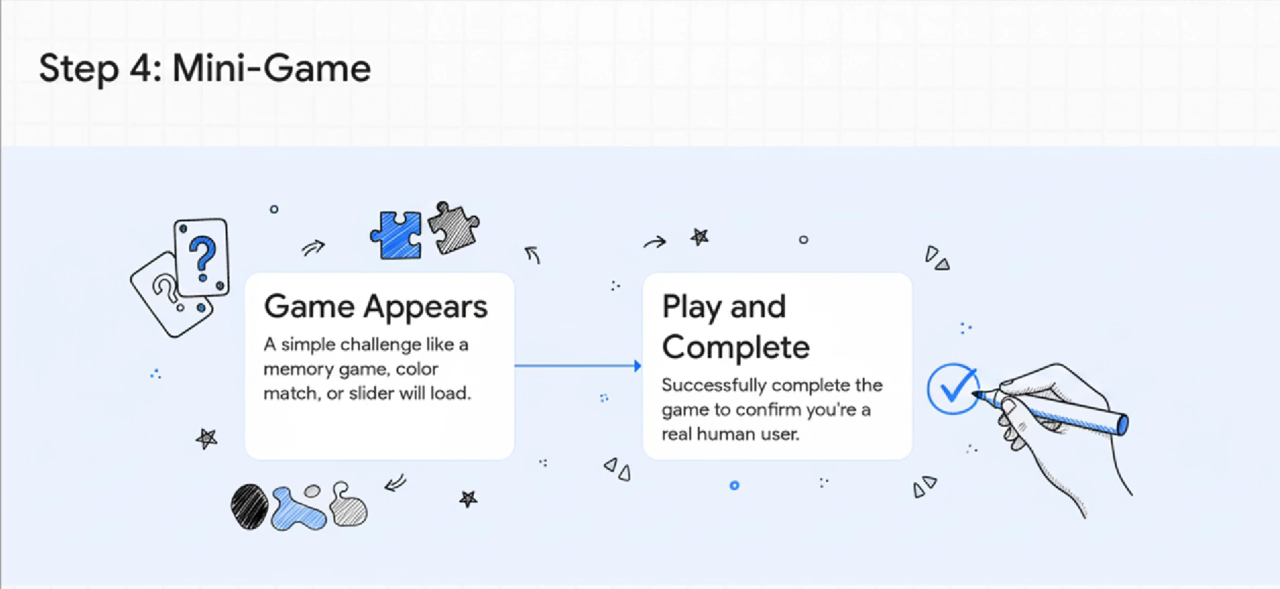
This puzzle is randomly selected and may include challenges such as:
- Clicking moving targets
- Matching emojis
- Solving a simple number or pattern
- Completing a quick interaction-based task
These puzzles are designed to verify real human activity and cannot be skipped.
Solve the puzzle carefully to proceed.
If you fail, you may be asked to try again with a different puzzle.
Once the puzzle is completed successfully, the next step will unlock automatically.
Wait for the Bottom Timer
After successfully completing the mini puzzle, scroll or click anywhere on the page to activate the bottom timer.
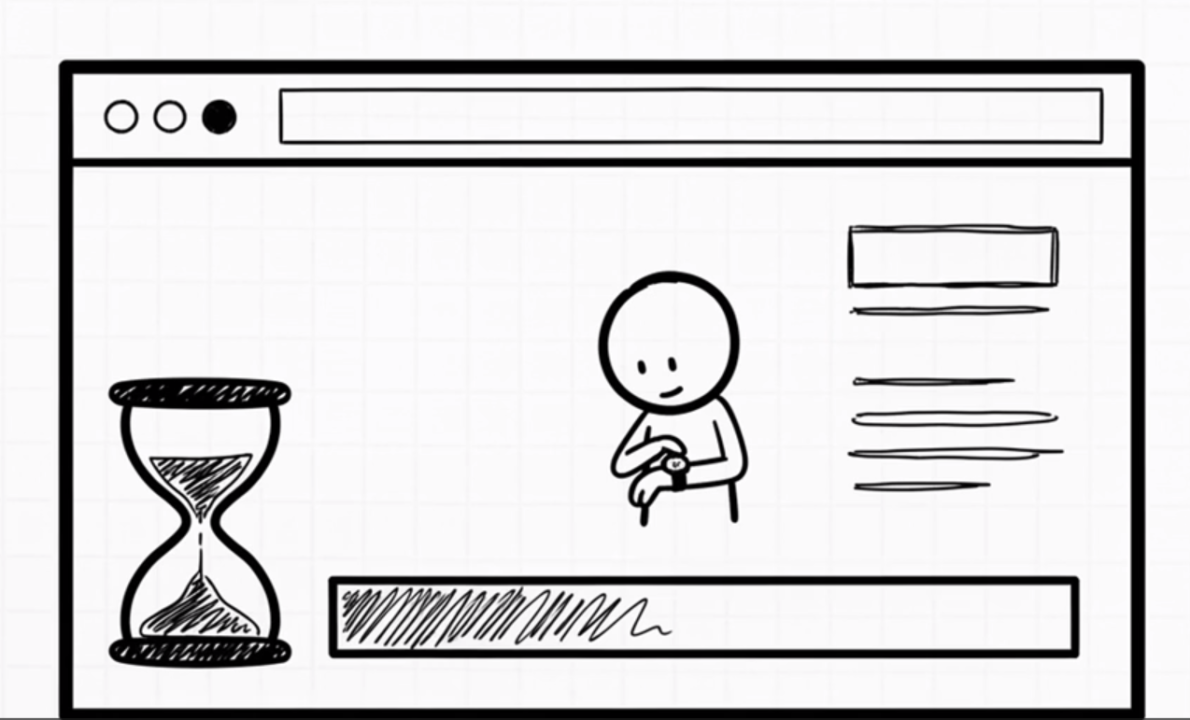
A timer will appear near the bottom of the blog post and will usually run for 15 to 38 seconds.
This timer is part of the final verification process.
During this step:
- Stay on the same page
- Do not refresh
- Do not switch tabs
Simply wait for the timer to finish completely.
When the bottom timer ends, the next verification step will appear automatically.
Step 5: Complete reCAPTCHA and Click the Advertisement
Once the bottom timer finishes, a Google reCAPTCHA will appear.
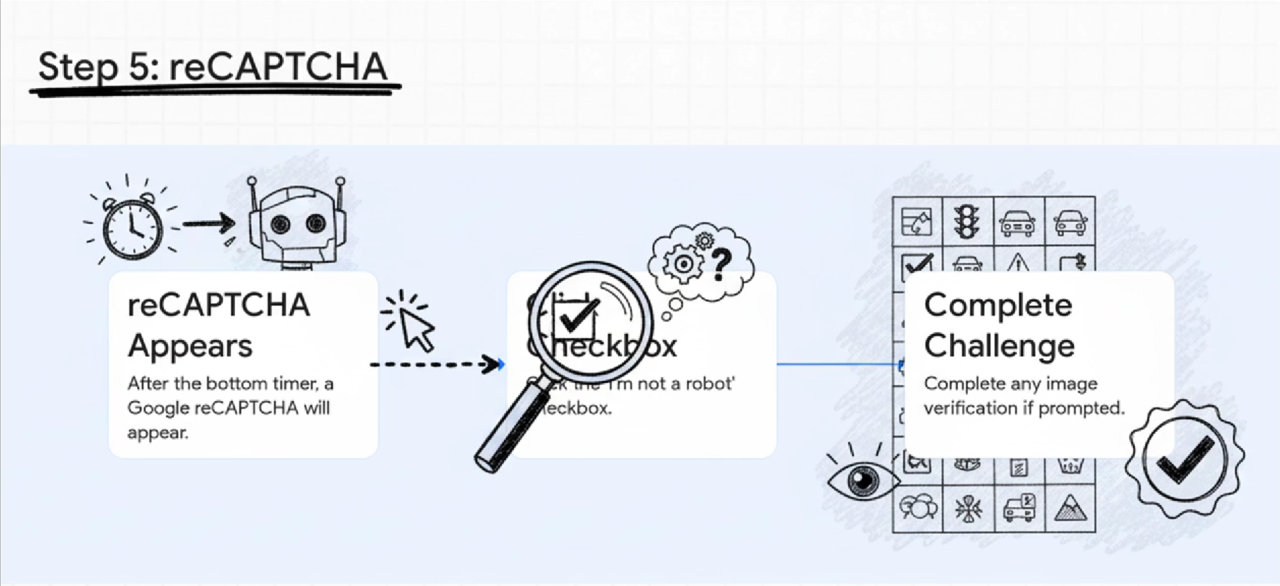
Click the “I’m not a robot” checkbox and complete any additional verification if required.
Step 6: The Ad Click
After reCAPTCHA verification, you’ll see a message that says:
“Waiting for ad click in a new window…”
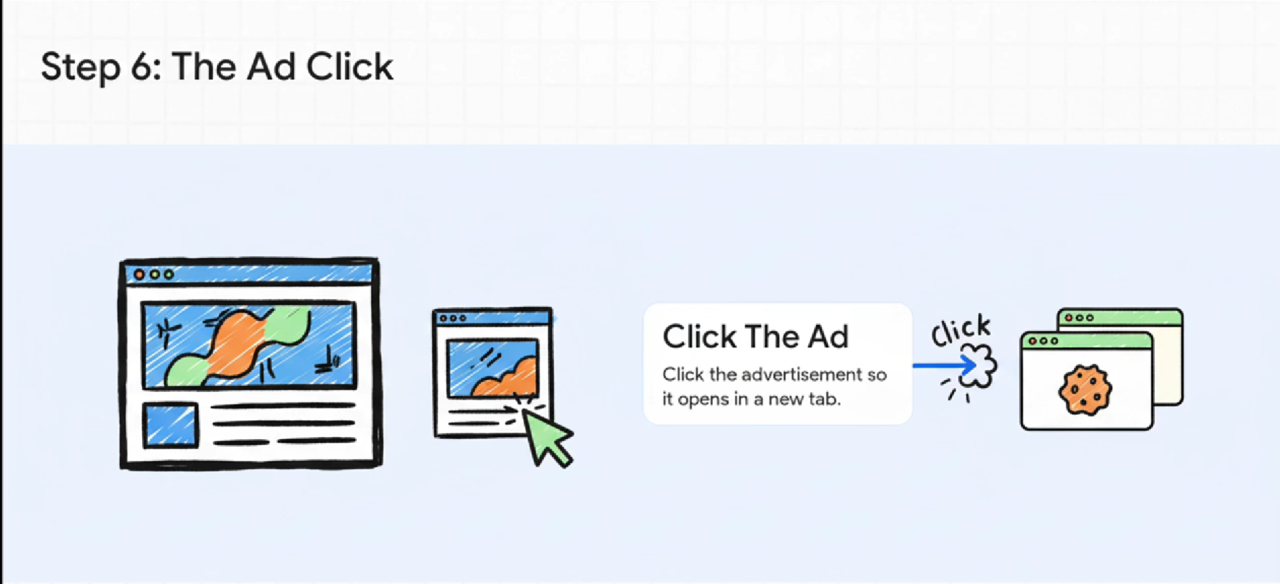
Scroll slightly if needed and click the advertisement shown on the page.
The ad will open in a new tab or window.
Step 7: URL verify
After clicking the ad:
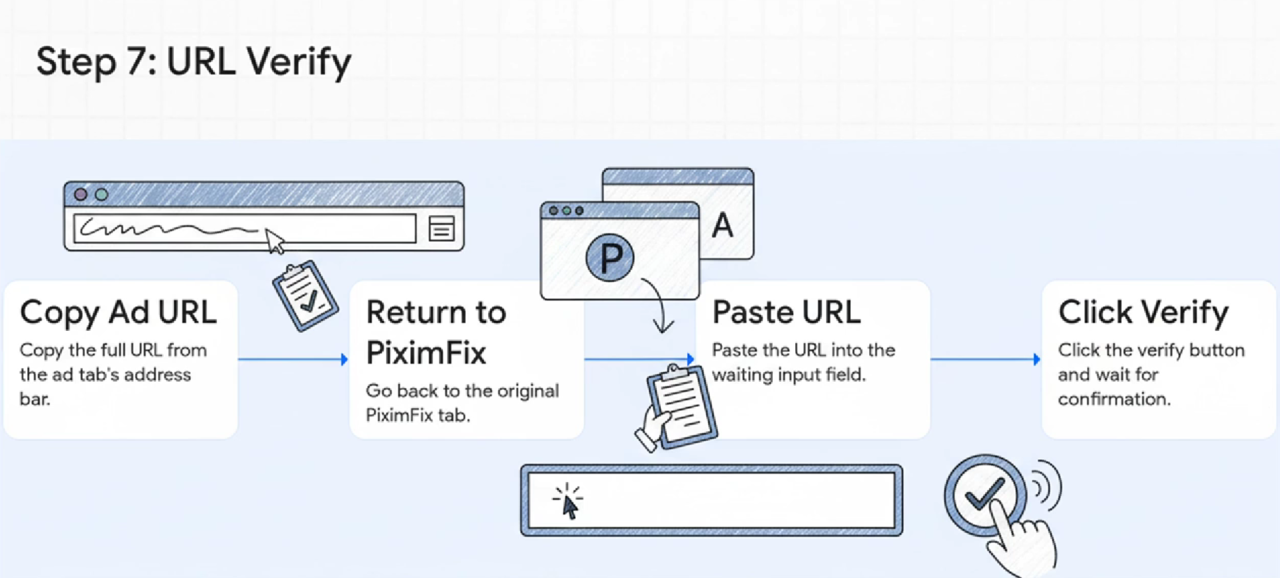
- Stay on the ad page for at least 6 seconds
- Do not close it immediately
Now, copy the full URL from the ad page’s address bar.
Return to the original PiximFix tab.
You will see an input field asking you to paste the ad page URL.
Paste the copied URL into the field and click the Verify button.
This step confirms that the ad was genuinely visited and helps support the platform.
Once the URL is verified successfully, the next activation button will appear automatically.
Step 7: Confirm the Task and Unlock the Cookies
After returning to the original tab, an activation button will appear, such as “Complete Task” or “Transfer Cookies”.
Click this button to finish the verification process.
The system will now perform a final server-side check.
Please wait and do not refresh during this stage.
Once verification is complete, the Get Cookies button on the original cookie post will be unlocked.
Step 8: Access Your Cookies
Once the verification is completed, return to the original cookie post page on PiximFix.
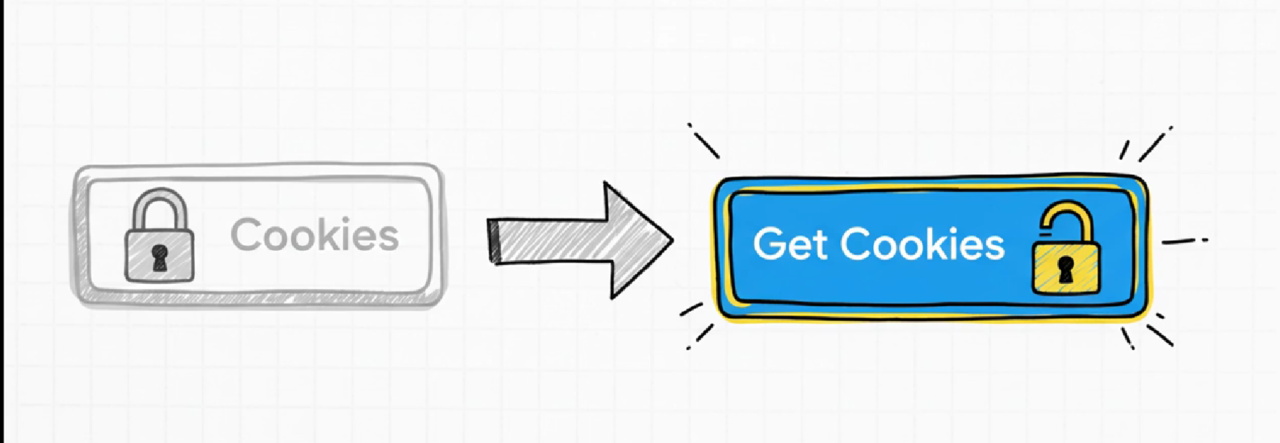
You’ll now see that the Get Cookies button is unlocked.
Click Get Cookies, and a popup window will appear containing the cookie data.
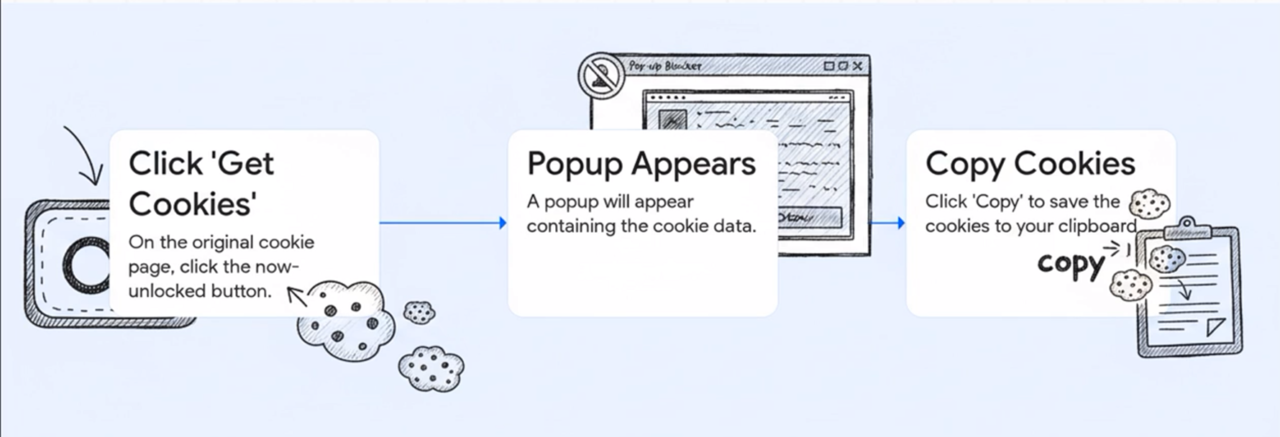
Follow the on-screen instructions to copy the cookies safely.
At this point, the unlock process is complete.
Why This Process Exists
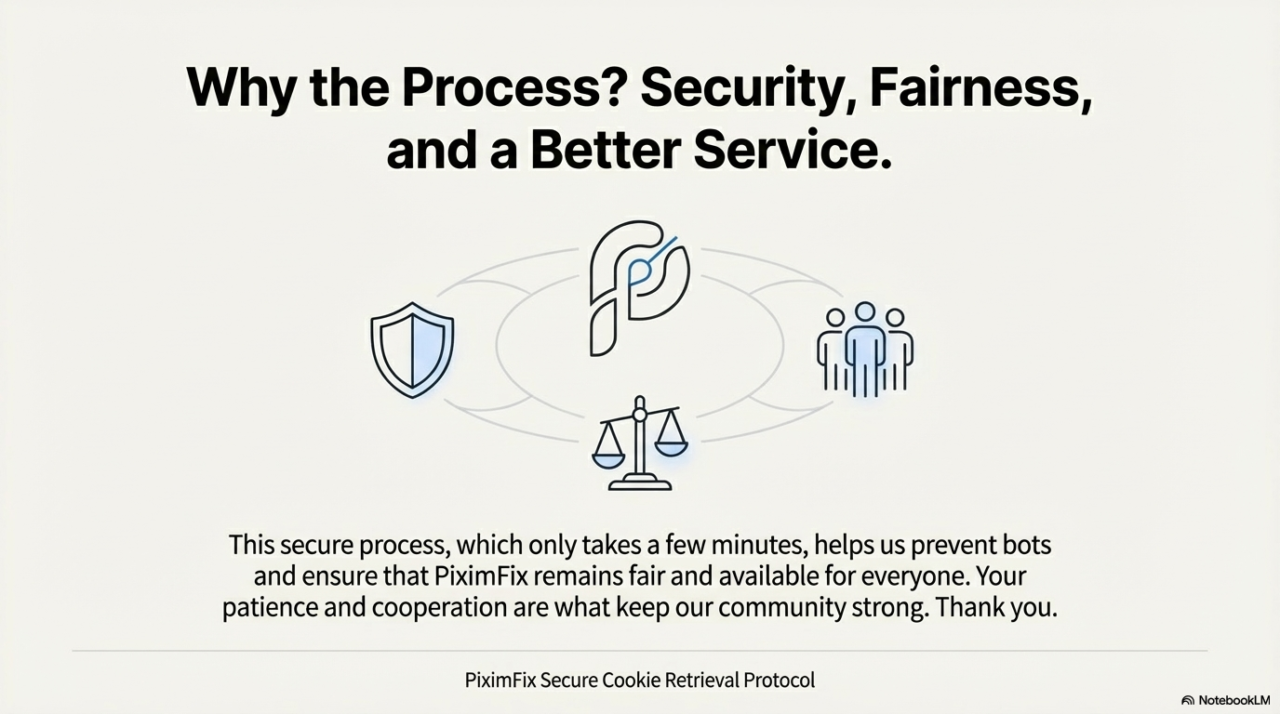
Piximfix implements this multi-step process—complete with timers, interactions, puzzles, and reCAPTCHA—to ensure that only real users can access the cookies, preventing abuse by bots or automated systems.
Final Tips
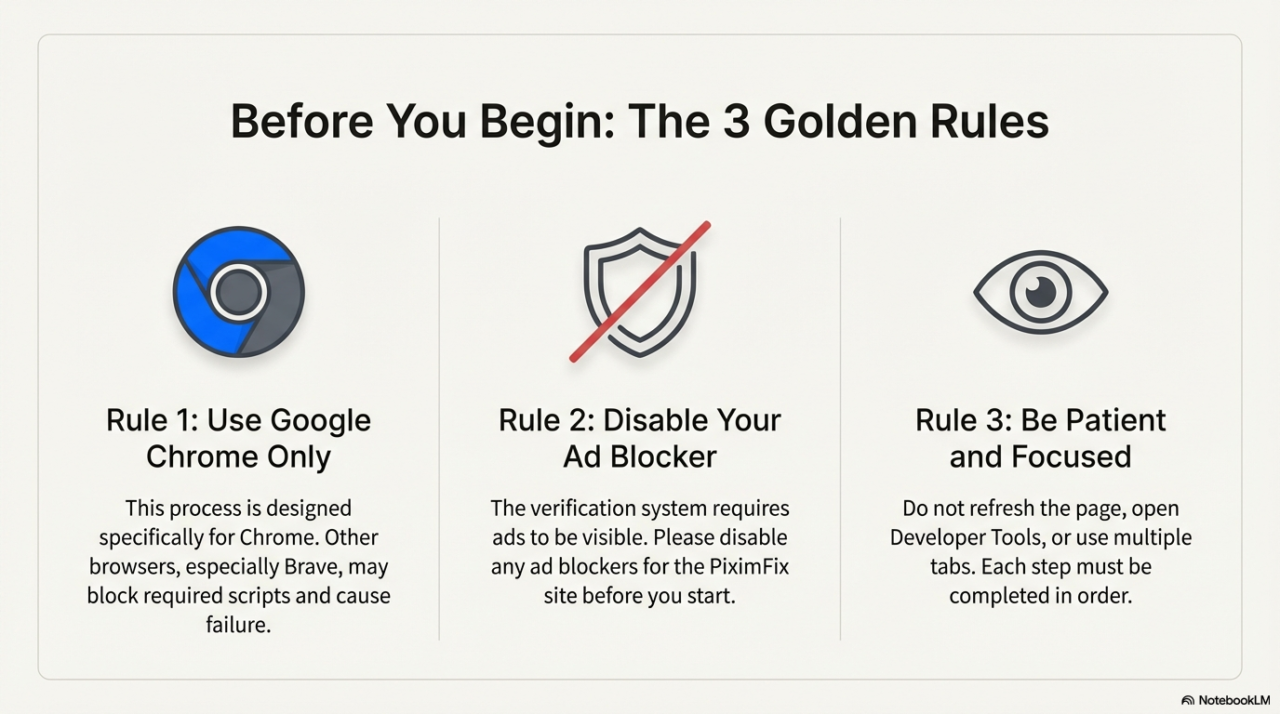
- Be Patient: Skipping steps or rushing through timers may reset your progress.
- Click the Right Links: In Step 3, ensure you select the correct Piximfix blog post to avoid starting over.
- Check Browser Settings: Allow pop-ups and ads from Piximfix, as these are required to complete the process.
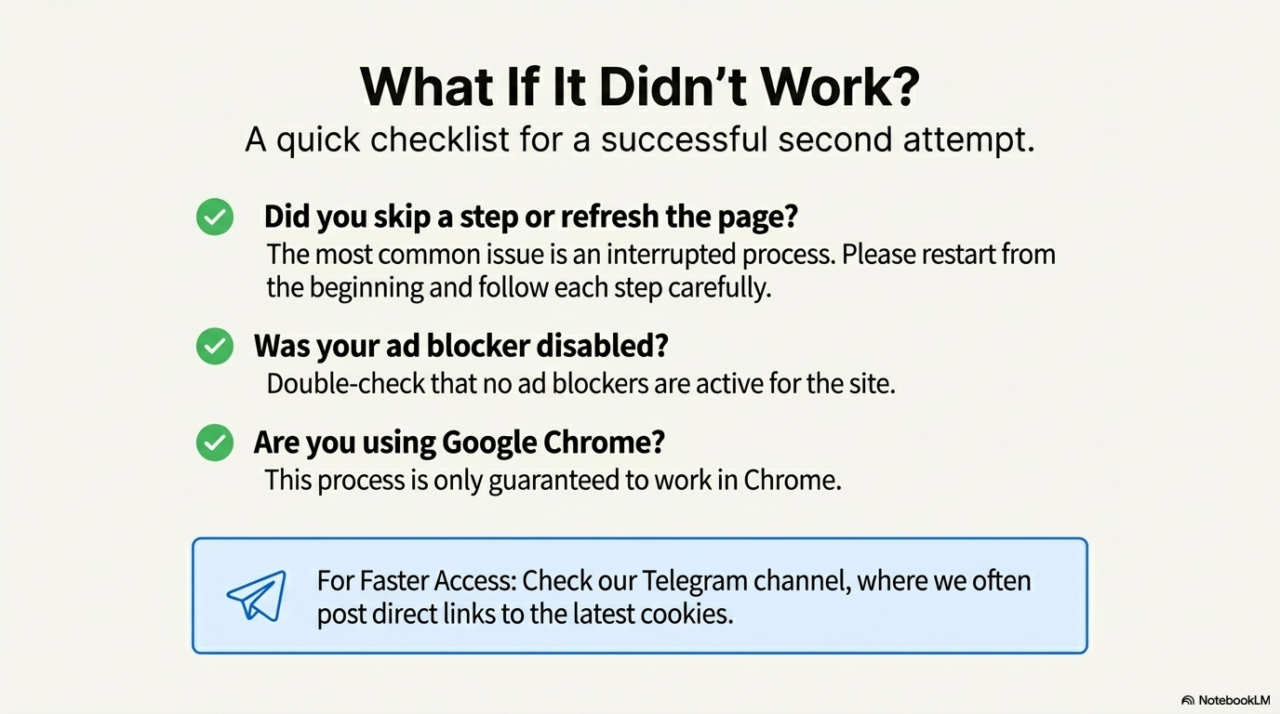
By carefully following these steps, you’ll successfully unlock premium cookies from Piximfix and gain access to your favorite services for free. Use this method wisely and stay mindful of the potential risks involved. Enjoy!
How to Import Cookies Into Your Browser
Step-by-Step Guide for Desktop:
- Install a Cookie Manager:
For Chrome, search for a “Cookie Editor” extension and install it from the Chrome Web Store. Firefox users can do the same from Firefox Add-ons.
- Clear Existing Cookies:
- Go to the website, open the Cookie Editor, and select “Delete All Cookies” to ensure no conflicts with new cookies.
- Import New Cookies:
- Copy the provided cookies, open the Cookie Editor, choose the “Import” option, and paste the cookies into the field.
- Access Premium Features:
- Refresh the website, and you should now have access to the premium features.
Step-by-Step Guide for Mobile Devices:
For Android Devices:
- Install Kiwi Browser:
- Download Kiwi Browser from the Play Store, which supports Chrome extensions.
- Add the Cookie Editor Extension:
- Open Kiwi Browser, search for “Cookie Editor” in the Chrome Web Store, and install it.
- Clear Existing Cookies:
- Open the website in Kiwi Browser, tap on the Cookie Editor icon, and delete all existing cookies.
- Import New Cookies:
- After copying the new cookies, open the Cookie Editor, select “Import,” and paste the cookies into the import field.
- Access Premium Features:
- Refresh the website, and you should now have access to the premium features.
For iOS Devices:
- Install Aloha Browser:
- Download Aloha Browser from the App Store, which supports extensions.
- Add the Cookie Editor Extension:
- In Aloha Browser, search for and install the Cookie Editor extension.
- Clear Existing Cookies:
- Open the website in Aloha Browser, use the Cookie Editor to delete all cookies.
- Import New Cookies:
- Copy the new cookies and import them into the Aloha Browser using the Cookie Editor.
- Access Premium Features:
- Refresh the website, and the premium features should be available to you.
By following these simple steps, you can easily import cookies into your browser, allowing you to unlock premium features on your preferred platform. This process works for both desktop and mobile devices, making it convenient for all users.
A Look at My Old Video (Plus a Quick Update!)
If you watched my old video about unlocking cookies on Piximfix, you’ve got a solid grasp of the basics. The main idea hasn’t changed much, but Piximfix has tweaked a few things since then. My goal here isn’t to walk you through every step again—it’s to highlight what’s different now so you’re up to speed. Here’s the rundown:
- Tasks Are More Interactive: Before, it was mostly about waiting through timers and letting an auto-scroll do its thing. Now, you might need to get a bit more involved—like clicking on specific parts of a post (think images or headings) or solving a quick mini-puzzle (matching emojis or guessing a number). Nothing tricky, just a little more action.
- New Ad Click Step: There’s an extra step these days. After solving a reCAPTCHA, you’ll need to click on an ad. It’s a simple addition to keep the cookies free, and it doesn’t take much effort.
- Updated Confirmation Flow: Remember clicking “I Have Completed the Task”? That’s changed slightly. Now, after you click the ad and return to the post, you’ll hit an activation button—like “Complete Task”—to wrap things up.
That’s the gist of it! The process is still pretty straightforward, just with these small updates. If you’re curious about the full vibe, the old video’s still worth a peek. But for the latest way to unlock cookies on Piximfix, these are the key changes to know. You’re all set now—happy cookie unlocking!
Legal and Ethical Considerations
Before you start using shared cookies on Piximfix to unlock premium features, it’s worth taking a moment to think about the legal and ethical side of things. While it’s a convenient way to access content for free, there are some risks and responsibilities to consider. Here’s a breakdown to help you navigate it all:
Legal Risks: What Could Go Wrong?
- Breaking Website Rules: Most websites—like Netflix, Spotify, or others—have terms of service (ToS) that don’t allow sharing login details or using someone else’s account. If you use shared cookies, you could be violating those rules, which might get your account banned or, in rare cases, lead to legal trouble.
- Account Bans: If a website detects you’re using shared cookies, they might suspend your account or even block your IP address. That could mean losing access to the service entirely.
- Legal Action: While it’s uncommon for individual users to face lawsuits, websites could technically pursue legal action if they believe you’re misusing their platform. It’s not likely, but it’s good to know the possibility exists.
Tip: Take a quick look at the ToS for any website you’re accessing with shared cookies. If you’re not sure where the line is, it’s safer to err on the side of caution.
Ethical Concerns: Is It Fair?
- Privacy Risks: Shared cookies involve using someone else’s session data, which might include personal info. Even though Piximfix updates their cookies regularly to minimize risks, you should still be careful about what you’re tapping into.
- Fairness to Creators: When you use shared cookies to bypass a subscription fee, it can impact the creators and companies behind the content you love. Supporting them through paid subscriptions helps ensure they can keep producing great stuff—something to think about if you value their work.
- Responsible Use: If you go ahead with shared cookies, use them thoughtfully. Avoid passing them around further, and consider how your actions affect the websites you’re accessing.
Balancing Convenience and Responsibility
Shared cookies offer a free and easy way to enjoy premium features, but they’re not without downsides. You get convenience on one side, but on the other, there are questions about privacy, fairness, and staying on the right side of the law. It’s your call to weigh these pros and cons and decide what feels right for you.
Pro Tip: Worried about privacy? You can manage your browser’s cookie settings to delete or block cookies after you’re done. For a simple how-to, check out Mozilla’s guide.
This is all about helping you make an informed choice—enjoy the perks, but keep the bigger picture in mind!
Why We Offer Premium Cookies

You’re probably wondering why we at Piximfix provide premium cookies for you to use. It’s a great question, and we’re excited to break it down for you in a simple, friendly way. Our mission is to make your online experience easier, more affordable, and enjoyable—here’s how premium cookies help us do just that.
Convenience and Cost Savings
Let’s be real: subscribing to multiple premium services—like streaming platforms, educational tools, or news sites—can get pricey and complicated fast. Monthly fees add up, and managing all those accounts can feel like a chore. That’s where Piximfix comes in. We offer premium cookies so you can access exclusive content without needing to sign up for every single service yourself. It’s like a shortcut to the good stuff—no hefty price tag required!
For example, instead of paying separately for Netflix, Spotify, and a premium news outlet, you can use our cookies to unlock their premium features with just a few clicks. This saves you money and time—no more fiddling with payment forms or keeping track of a dozen logins. It’s all about making your life simpler and your wallet happier.
Always Fresh and Up-to-Date
The online world moves fast, and some services update their cookies regularly, which can make older ones stop working. We’ve got you covered there too. At Piximfix, we refresh our cookie collection all the time to ensure everything stays functional and current. This means you’ll always have access to the latest premium content without any hiccups. Whether it’s a new show on your favorite streaming site or updated tools on a learning platform, our cookies keep you in the loop.
Safe and Responsible Access
We’re not just about convenience—we’re also committed to doing things the right way. Piximfix is a safe platform where you can access cookies without worrying about crossing legal or ethical lines. We encourage you to use our cookies responsibly, respecting the terms and conditions of the services you’re accessing. To help with that, we provide guidelines and keep our cookies updated so you can enjoy premium perks while staying on the right side of the rules. It’s all about balancing awesome access with fairness to content creators and service providers.
So, why do we offer premium cookies? It’s simple: we want to make your online life better. With Piximfix, you get a hassle-free, cost-effective way to enjoy premium content, backed by a platform that keeps things fresh, safe, and ethical. Whether you’re streaming, learning, or exploring, our cookies are here to unlock the web’s best features for you. So go ahead—give them a try and enjoy the ride!
Conclusion: Wrapping It All Up
You’ve reached the end—fantastic job! Let’s take a moment to sum up what this blog post about unlocking premium cookies on Piximfix has delivered. We kicked things off with a simple breakdown of how cookies function and why they’re a clever shortcut to premium content—without draining your wallet. From there, we guided you step-by-step through the process of unlocking those cookies, tossing in practical tips to make it a breeze. We didn’t shy away from the serious stuff either, covering the legal and ethical angles to keep you informed and responsible. Finally, we explored why Piximfix offers these cookies: to save you time, cut costs, and keep your online experience fresh and hassle-free. This isn’t just a guide—it’s a game plan for tackling premium access with confidence, whether you’re a newbie or a tech-savvy pro.
The value here is clear: you’ve gained actionable know-how to overcome the challenge of pricey subscriptions, along with insights you can put to use right away. It’s all about making your digital life easier, smarter, and more affordable—while staying on the right side of the rules.
- Spread the Word!
If this article sparked some “aha!” moments for you, please share it with your community on Twitter or Reddit! A quick post can help others unlock premium features too—because who doesn’t love a good tip that saves time and money?
- A Nod to Our Author
This post comes to you courtesy of Shakshi, who’s spent over 5 years mastering digital accessibility and online tools. With a talent for turning complex ideas into clear, doable steps, Shakshi has empowered thousands of readers like you with her expertise. A huge thanks to her for crafting this guide—and to you for taking the time to dive in!
We’re thrilled you joined us all the way to the finish line. Take care and stay inspired! Want a reason to come back? Keep an eye out for our next post, where we’ll tackle another exciting topic you won’t want to miss. Until then, happy unlocking!