The technology of dictation has come a far from its initial days of awkward, ineffective voice recognition. Nowadays, it makes use of sophisticated AI to transform speech into text with incredible accuracy. If you’re a professional writer who wants to speed up your writing procedure, an executive who needs to record meetings, or is simply frustrated with typing, dictation tools and apps could be game changers. They don’t just help you save time, but they also lessen the physical strain that comes with lengthy periods of typing. Imagine writing an entire novel or report through speaking, or taking notes during brainstorming sessions without touching a single finger.
In this blog we’ll review the top software for dictation, dive into helpful Chrome extensions that can enhance your typing experience, and also recommend the best microphones to ensure precise and clear voice recording. We’ll also explain why you should think about using these apps and how to pick the most appropriate one for your specific needs and give you tips on optimizing your dictation set-up. No matter if you’re brand new to the dictation process or are looking to upgrade your current equipment this complete guide will assist you to get the most out of speech-to text technology and increase productivity to a level that is unmatched.
Evolution of Speech-To-Text Technology

Have you ever considered the way that our spoken words transform into text that is written in our computers? This incredible process of converting speech into text is the story of the pages of a science-fiction book. It started in the 1950s with a product called “Audrey” by Bell Laboratories. Audrey could comprehend numbers spoken by one individual. In the 1970s, IBM introduced its “Speech-to-Text” system. It was an important leap, but it was still a long way from the technology we use today. These early systems were revolutionary but they were also limited, often requiring particular conditions for operation and only recognizing a limited collection of terms or phrases.
Artificial intelligence and machine learning led to the biggest step forward. These cool tools have made it faster and easier to turn words into texts. No longer is it enough to just understand the words. It has to do with getting the message behind them, the little differences, and the various ways people talk!
Modern technology is more adept at understanding us the more we interact with them. The latest thing? Instant transcription. It notes your words immediately after you speak them, and without waiting. It’s like having a mini-recorder inside your pocket, putting down every word you say. This advancement shows how intelligent humans are. This is opening the way towards a future where technology can help us better than ever before.
What is Dictation And Why Use Dictation Apps and Chrome Extensions
Dictation refers to the act of talking aloud to ensure that your words are transformed into text using technology for voice recognition. This is done with specific dictation applications or built-in features of devices. The dictation apps and Chrome extensions provide a simple way to record speech in real time, making it much easier to keep track of thoughts as well as ideas, tasks, and other thoughts without having to type. This technology has significantly improved with high precision and a variety of features that meet different needs, ranging from basic notes to transcription for professionals.
Utilizing dictation software as well as Chrome extensions can greatly increase efficiency and productivity. If you speak instead of writing, you are able to draft documents, create emails, or make notes more quickly. This is especially beneficial for professionals who must record lectures, meetings and brainstorming sessions. In addition, these tools can be extremely beneficial for people who are disabled, offering accessibility to communicate with technology. Voice typing eliminates the obstacles that physical keyboards create which allows for a more comfortable and more accessible user experience.
Beyond accessibility and productivity In addition, dictation technology can decrease physical stress and enhance ergonomics. The long hours of typing can cause repetitive strain injuries like carpal tunnel syndrome. With dictation, you reduce the chance of injuries like carpal tunnel syndrome, and allow you to work more comfortably. Additionally, dictation tools improve the ability to multitask, allowing you to write notes while doing other activities. This can result in better utilization of time as well as an easier method of managing various tasks during the course of your day.
Best 20 Speech-Text Apps for Android
1. Otter
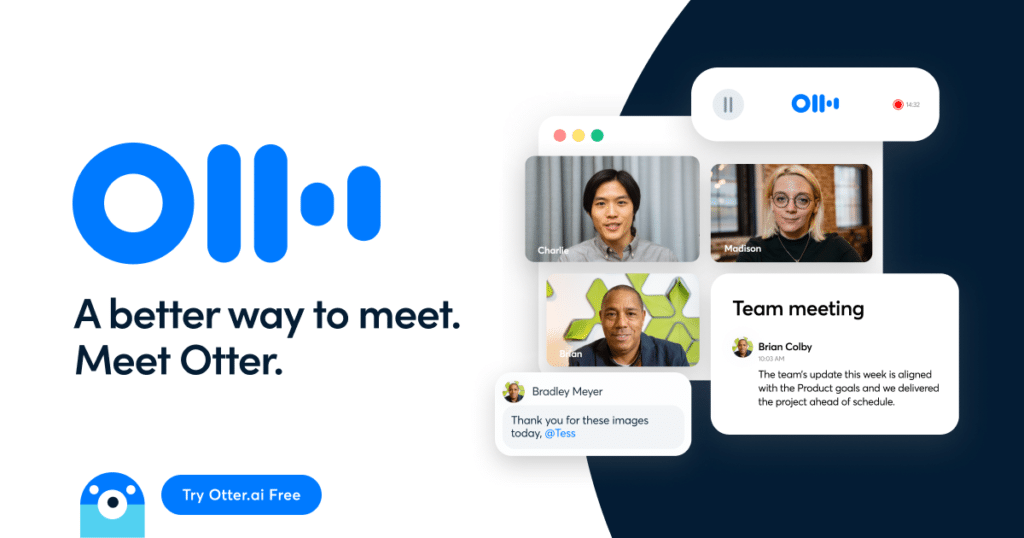
Overview: Otter is a dynamic and versatile speech-to-text app that has gained popularity for its efficiency and accuracy in transcribing spoken words into text. Designed to cater to a wide range of users, from professionals to students, Otter excels in converting conversations, meetings, and lectures into searchable, shareable notes.
Pros:
- High Accuracy: Otter is renowned for its ability to accurately transcribe speech, even in noisy environments. This makes it a reliable tool for capturing important discussions without the fear of missing out on details.
- Language Support: While primarily focused on English, Otter does a commendable job in understanding various accents and dialects, making it accessible to a diverse user base.
- Speed of Transcription: Otter stands out for its rapid transcription capabilities, ensuring that speech is converted to text almost in real-time, which is crucial for efficiency.
- Ease of Use: The app boasts an intuitive user interface, making it easy for new users to navigate and utilize its features effectively.
- Integration with Other Apps: Otter offers seamless integration with various productivity tools and platforms, enhancing its utility in professional settings.
- Customization Options: Users can add custom vocabulary and phrases, adapting the app to specific professional jargon or personal preferences.
- Robust Privacy and Security: Otter places a high emphasis on data security, ensuring that your conversations and notes are kept private and secure.
Cons:
- Limited Language Support Beyond English: While it handles English exceptionally well, Otter’s support for other languages is limited, which might be a drawback for non-English speakers.
- Offline Capability: Otter requires an internet connection to function, which can be a limitation in areas with poor connectivity or for users who frequently need offline access.
- Cost: While Otter offers a free version, it comes with limitations. Full access to all features requires a subscription, which might be a consideration for budget-conscious users.
- Updates and Support: While Otter generally receives positive feedback for updates and support, some users may find the frequency of updates and the level of customer support less than ideal compared to other apps.
Otter is a powerful tool for anyone looking to convert speech to text efficiently and accurately. Its strengths in accuracy, ease of use, and integration with other apps make it a top choice, especially for professional environments. However, considerations around language support, offline capability, and cost should be taken into account when choosing this app for your specific needs.
2. Live Transcribe & Notification
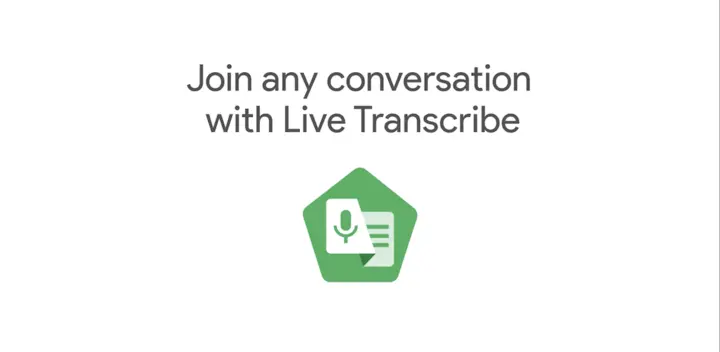
Overview: Live Transcribe & Notification is an innovative app designed to convert spoken words into text in real time. Developed with accessibility in mind, it’s particularly useful for the deaf and hard-of-hearing community, as well as anyone who needs to transcribe meetings, lectures, or conversations. The app uses Google’s state-of-the-art speech recognition technology to provide a high level of accuracy in transcription.
Pros:
- High Accuracy: Utilizes advanced speech recognition technology, ensuring accurate transcription even in somewhat noisy environments.
- Multiple Language Support: Offers support for a wide range of languages and dialects, making it versatile for global users.
- Fast Transcription: Quick and efficient in converting speech to text, minimizing delays and enhancing productivity.
- User-Friendly Interface: The app boasts an intuitive design, making it easy to use for people of all ages and tech-savviness.
- Integration Capabilities: Works well with other apps, enhancing its utility in various professional and personal scenarios.
- Customization Options: Allows for some level of customization, including adjusting text size for better readability.
Cons:
- Limited Offline Capability: Relies heavily on an internet connection for optimal performance, which might be a limitation in areas with poor connectivity.
- Privacy Concerns: As with many apps that use cloud-based services, there are concerns about how user data is handled and stored.
- Cost Implications: While the app is free, there might be associated costs for data usage, especially if used extensively without Wi-Fi.
- Limited Advanced Features: May not have extensive customization or advanced features needed for specialized professional use.
Key Features:
- Accuracy: Excels in accurately transcribing spoken words, a critical feature for effective communication.
- Language Support: Its multilingual support caters to a diverse user base.
- Speed of Transcription: Quick transcription aligns with the needs of fast-paced professional environments.
- Ease of Use: The straightforward interface ensures that users can start transcribing without a steep learning curve.
- Integration with Other Apps: Enhances its functionality in a broader range of applications.
- Customization Options: While somewhat limited, it offers essential customization for a more personalized experience.
- Offline Capability: Best used with an internet connection, which might be a limitation for some users.
- Privacy and Security: Users should be aware of data handling practices, especially when dealing with sensitive information.
- Cost: Free to use, making it accessible to a wide audience.
- Updates and Support: Regular updates indicate ongoing improvements and adaptation to user needs.
Live Transcribe & Notification stands out for its accuracy, ease of use, and language support, making it a valuable tool for both personal and professional use, especially for those requiring accessibility features. However, users should consider the need for an internet connection and data privacy aspects when using the app.
3. Write by Voice: Speech to Text
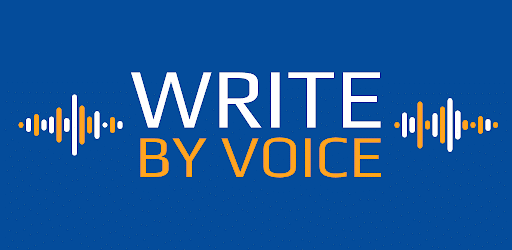
Overview: “Write by Voice: Speech to Text” is an innovative app designed to convert spoken words into written text. Catering to a wide range of users, from professionals to students, this app aims to streamline the process of note-taking and documentation. It stands out for its user-friendly interface and efficient performance, making it a valuable tool in today’s fast-paced digital environment.
Pros:
- High Accuracy: The app boasts a high accuracy rate in transcribing speech, even in noisy environments, making it reliable for various settings.
- Multilingual Support: It supports multiple languages and dialects, which is a significant advantage for users working with non-English languages.
- Rapid Transcription: The app efficiently transcribes speech to text without significant delays, ensuring a smooth workflow.
- User-Friendly Interface: With an intuitive design, the app is easy to navigate, enhancing user experience and productivity.
- App Integration: It integrates seamlessly with other applications, such as note-taking tools and email clients, boosting its utility.
- Customization Options: Users can add custom vocabulary and voice commands, tailoring the app to fit professional or specialized needs.
- Offline Capability: The app can function offline, which is beneficial for users without constant internet access.
Cons:
- Limited Offline Functionality: While it offers offline capabilities, some features might be restricted without an internet connection.
- Privacy Concerns: Users should be aware of how their data is handled, especially when dealing with sensitive information.
- Cost Consideration: The app may have a cost associated with it, either as a one-time purchase or a subscription, which might be a factor for some users.
- Dependence on Updates: Regular updates are necessary for optimal performance, and any lapse could affect its functionality.
Key Features:
- Accuracy: Ensures precise transcription, crucial for effective communication.
- Language Support: Offers versatility for multilingual users.
- Speed: Facilitates quick transcription, essential for efficiency.
- Ease of Use: Provides a stress-free user experience.
- Integration: Enhances productivity by working well with other apps.
- Customization: Allows personalization for specific needs.
- Offline Capability: Useful for areas with limited internet access.
- Privacy and Security: Prioritizes the confidentiality of user data.
- Cost: Offers various pricing options to suit different budgets.
- Updates and Support: Regular updates and reliable customer support ensure the app stays current and user-friendly.
“Write by Voice: Speech to Text” is a robust and versatile app that caters to a wide range of transcription needs. Its blend of accuracy, speed, and user-friendly features, coupled with multilingual support and customization options, make it a top choice for anyone looking to enhance their productivity through speech-to-text technology.
4. Voice Notebook speech to text

Voice Notebook is a speech-to-text application designed to convert spoken words into written text efficiently. It stands out for its focus on accuracy and user-friendly interface, making it a suitable choice for both personal and professional use. The app is tailored to cater to a variety of needs, from quick note-taking to more extensive dictation requirements.
Pros:
- High Accuracy: Voice Notebook boasts a high accuracy rate in transcribing speech, even in environments with background noise. This makes it reliable for capturing lectures, meetings, or personal notes.
- Multilingual Support: The app supports multiple languages and dialects, catering to a diverse user base and making it useful in various linguistic contexts.
- Rapid Transcription: It efficiently converts speech to text without significant delays, ensuring a smooth workflow.
- User-Friendly Interface: The intuitive design of Voice Notebook makes it easy to navigate and use, even for those new to speech-to-text apps.
- Integration Capabilities: It offers good integration with other apps, enhancing its utility in various digital workspaces.
- Customization Options: Users can add custom vocabulary and shortcuts, which is particularly beneficial for professional or specialized use cases.
- Offline Functionality: Voice Notebook can function offline, making it handy in situations without internet access.
Cons:
- Limited Free Version: While it offers a free tier, some advanced features might be restricted and require a subscription.
- Privacy Concerns: Users should be aware of how their data is handled, especially when dealing with sensitive information.
- Occasional Updates: The frequency of updates and improvements could be more consistent to keep up with the latest technological advancements.
- Customer Support: The level of customer support might vary, which is an important consideration for resolving potential issues.
Additional Considerations:
- Cost: Voice Notebook has a free version, but for full functionality, a subscription may be necessary. It’s important to weigh the cost against the features offered.
- Security Measures: Users should review the app’s security protocols, especially if using it for confidential or sensitive dictations.
In summary, Voice Notebook is a competent speech-to-text app that scores high on accuracy and ease of use, with a range of features that cater to diverse needs. Its ability to work offline and support for multiple languages adds to its appeal, although users should consider the potential limitations in the free version and the app’s approach to data privacy.
5. Voice Notes
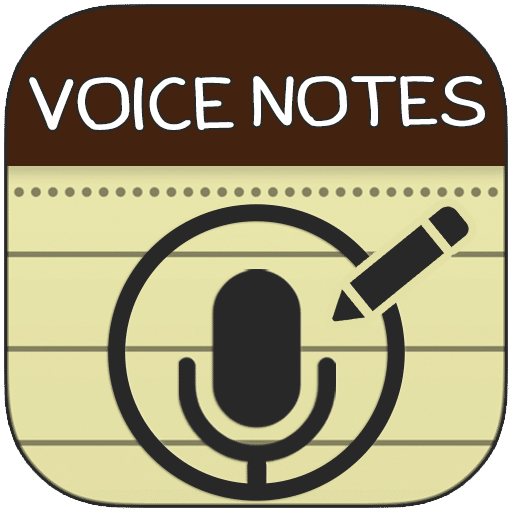
Voice Notes App Overview
Voice Notes is a speech-to-text application designed to enhance productivity and efficiency in various settings. It stands out for its ability to convert spoken words into text with commendable accuracy and speed. This app is particularly useful for professionals, students, and anyone who needs to quickly capture ideas or notes without the hassle of typing.
Pros:
- Accuracy: Voice Notes boasts a high accuracy rate in transcribing speech to text, even in moderately noisy environments. This makes it reliable for meetings, lectures, or on-the-go note-taking.
- Language Support: The app supports multiple languages and dialects, catering to a diverse user base and making it a versatile tool for multilingual environments.
- Speed of Transcription: It efficiently transcribes speech to text in real-time, minimizing delays and ensuring a smooth workflow.
- Ease of Use: With an intuitive user interface, Voice Notes is user-friendly, allowing users to navigate and utilize its features without a steep learning curve.
- Integration with Other Apps: The app integrates well with various note-taking and productivity tools, enhancing its utility in professional and educational settings.
- Customization Options: Users can add custom vocabulary and shortcuts, making it adaptable for specialized or professional use.
Cons:
- Offline Capability: Voice Notes requires an internet connection for optimal performance, which might be a limitation for users in areas with poor connectivity.
- Privacy and Security: While the app takes measures to protect user data, those dealing with highly sensitive information should be cautious and review the app’s privacy policies.
- Cost: The app offers a free version with basic features, but access to advanced features may require a subscription, which could be a consideration for budget-conscious users.
- Updates and Support: Regular updates are provided, but the level of customer support might vary, which is an aspect potential users should consider.
Voice Notes is a robust and efficient tool for converting speech to text, suitable for a wide range of users. Its strengths in accuracy, language support, and ease of use make it a strong contender in the speech-to-text app market, although considerations regarding offline use, privacy, and cost should be taken into account.
6. Speech To Text Converter
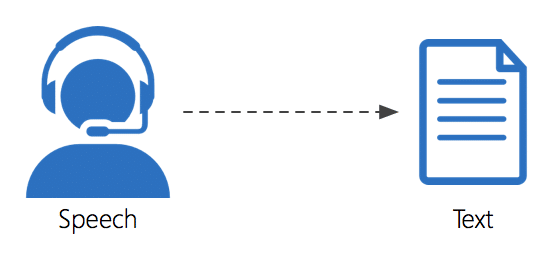
Speech To Text Converter: Overview and Evaluation
Overview: The Speech To Text Converter app is a dynamic tool designed to transform spoken words into written text. It’s tailored for a range of users, from professionals and students to anyone who needs to convert their verbal ideas into text format. This app stands out for its efficiency in transcribing speech, making it a valuable asset in various settings, including meetings, lectures, and personal note-taking.
Pros:
- High Accuracy: The app boasts a remarkable ability to transcribe speech accurately, even in environments with background noise, making it reliable for professional use.
- Multilingual Support: It supports multiple languages and dialects, catering to a diverse user base and making it versatile for global use.
- Rapid Transcription: The app’s speed in converting speech to text is impressive, ensuring minimal delay and maintaining the flow of thoughts.
- User-Friendly Interface: With an intuitive design, the app is easy to navigate, enhancing user experience and productivity.
- App Integration: It integrates seamlessly with various other applications, enhancing its utility in a connected digital ecosystem.
- Customization Options: Users can add custom vocabulary and shortcuts, tailoring the app to specific professional or personal needs.
- Offline Capability: The app functions well offline, providing flexibility and reliability in situations without internet access.
Cons:
- Limited Free Version: While the app offers a free tier, it comes with certain limitations that might require upgrading to a paid subscription for full functionality.
- Privacy Concerns: Users should be aware of how their data is handled, especially when dealing with sensitive information, as the app’s privacy measures are not explicitly detailed.
- Occasional Inconsistencies: In complex linguistic scenarios or with heavily accented speech, the app may show some transcription inaccuracies.
- Cost Consideration: The subscription model might be a deterrent for some users, especially those looking for a cost-free solution.
Additional Considerations:
- Updates and Support: The app receives regular updates, indicating ongoing improvements and adaptation to the latest technological advancements. Customer support is responsive, providing assistance when needed.
- Ease of Use: Its straightforward layout and functionality make it accessible even to those who are not tech-savvy.
In conclusion, the Speech To Text Converter app is a robust and versatile tool that meets the needs of a wide range of users. Its strengths in accuracy, language support, and ease of use make it a top contender in the speech-to-text app market. However, users should weigh the cost and consider their privacy requirements when choosing this app.
7. Speechnotes

Speech notes: An Overview
Speechnotes is a speech-to-text app designed to offer a seamless and efficient transcription experience. It stands out for its user-friendly interface and robust functionality, catering to a wide range of users, from students and professionals to anyone in need of quick and accurate transcription services.
Pros:
- High Accuracy: Speechnotes is known for its high accuracy rate in transcribing spoken words into text, making it reliable even in somewhat noisy environments.
- Multiple Language Support: The app supports various languages and dialects, which is a significant advantage for users working with non-English languages.
- Rapid Transcription: It offers quick transcription, minimizing delays and ensuring a smooth workflow.
- User-Friendly Interface: The app boasts an intuitive and easy-to-navigate interface, enhancing user experience and productivity.
- Integration Capabilities: Speechnotes can integrate well with other applications, enhancing its utility in various professional and personal scenarios.
- Customization Options: Users can add custom vocabulary and shortcuts, making it highly adaptable for specialized or professional use.
- Offline Capability: Unlike many other apps, Speechnotes offers functionality even without an internet connection, adding to its versatility.
Cons:
- Limited Offline Functionality: While it works offline, some features might be restricted compared to its online mode.
- Privacy Concerns: Users should be aware of how their data is handled, especially when dealing with sensitive information, as the app’s privacy measures might not meet all users’ requirements.
- Cost Considerations: While Speechnotes is generally affordable, users should evaluate its cost against the features it offers, especially if considering premium options.
- Updates and Support: Regular updates are crucial for maintaining app efficiency; users should consider how actively the app is updated and the quality of customer support provided.
In summary, Speechnotes is a versatile and efficient tool for anyone needing quick and accurate speech-to-text transcription. Its ease of use, language support, and customization options make it a strong contender in the market, though users should weigh its offline capabilities and privacy policies according to their specific needs.
8. Speech To Text | Voice To Text

Speech To Text | Voice To Text App Overview
The Speech To Text | Voice To Text app is a dynamic tool designed to convert spoken words into written form with ease and efficiency. It stands out in the realm of digital transcription tools due to its blend of accuracy, speed, and user-friendly features. Here’s a closer look at what this app offers, along with its pros and cons:
Pros:
- High Accuracy: The app excels in accurately transcribing speech to text, even in environments with background noise. This high accuracy rate is crucial for professionals who rely on precise transcription.
- Multilingual Support: It supports multiple languages and dialects, making it a versatile tool for users working with diverse languages beyond English.
- Rapid Transcription: The app quickly converts speech to text, minimizing delays and enhancing productivity.
- User-Friendly Interface: With an intuitive design, the app is easy to navigate, catering to users who value simplicity and efficiency in their workflow.
- Integration Capabilities: It integrates seamlessly with various other applications, including note-taking tools and productivity software, enhancing its utility.
- Customization Options: Users can tailor the app with custom vocabulary, voice commands, and shortcuts, making it adaptable for specialized or professional needs.
- Offline Functionality: The app’s ability to function offline is a significant advantage for users who may not always have access to the internet.
- Privacy and Security: It ensures user data is handled with utmost confidentiality, incorporating robust security measures to protect sensitive information.
- Cost-Effective: The app offers a free version with essential features, and its subscription model is reasonably priced, providing value for its range of functionalities.
- Consistent Updates and Support: Regular updates reflect the app’s commitment to staying current with technological advancements, backed by reliable customer support.
Cons:
- Limited Free Version: While the app offers a free tier, it may come with certain limitations that could restrict advanced usage.
- Potential Learning Curve: Some users might find the array of features and customization options overwhelming initially, requiring a period of adjustment.
- Dependency on Device Quality: The app’s performance, particularly its accuracy, can vary depending on the quality of the device’s microphone and processing power.
In summary, the Speech To Text | Voice To Text app is a comprehensive solution for anyone looking to convert spoken language into written text efficiently. Its blend of accuracy, speed, and user-centric design, coupled with its multilingual support and customization options, make it a standout choice in the market. While it has some limitations, its benefits far outweigh the cons, making it a valuable tool for both personal and professional use.
9. Transkriptor: Transcribe Speech to Text
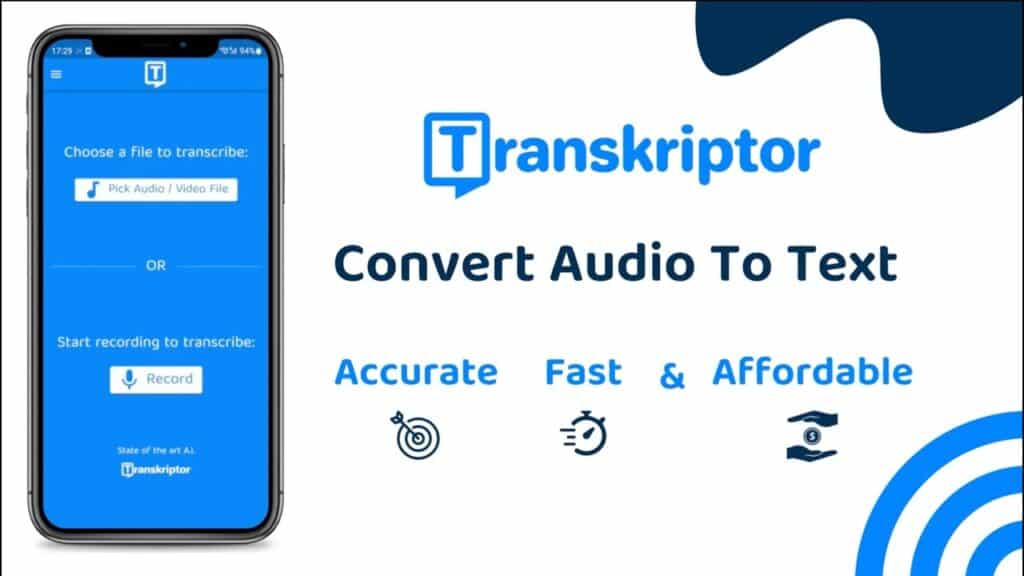
Transkriptor: Transcribe Speech to Text – Overview and Analysis
Overview: Transkriptor is a speech-to-text application designed to convert spoken words into written text efficiently. It stands out for its focus on accuracy, speed, and user-friendliness, catering to both professional and personal use. The app aims to streamline the process of transcription, making it a valuable tool for students, professionals, and anyone in need of quick and reliable dictation.
Pros:
- High Accuracy: Transkriptor excels in accurately transcribing speech, even in noisy environments, making it reliable for various settings.
- Multilingual Support: The app supports multiple languages and dialects, a significant advantage for users working with diverse linguistic content.
- Rapid Transcription: It offers quick transcription services, minimizing delays and enhancing productivity.
- User-Friendly Interface: The intuitive and easy-to-navigate interface of Transkriptor ensures a smooth user experience.
- App Integration: It integrates well with other applications, enhancing its utility in a broader workflow ecosystem.
- Customization Options: Users can add custom vocabulary and voice commands, tailoring the app to specific professional or specialized needs.
- Offline Capability: Transkriptor provides offline functionality, making it versatile for situations without internet access.
Cons:
- Limited Free Version: While it may offer a free tier, there could be limitations that require upgrading to a paid subscription for full functionality.
- Privacy Concerns: Users should be aware of how their data is handled, especially when dealing with sensitive information.
- Dependence on Updates: The app’s efficiency and feature set might rely heavily on regular updates.
- Customer Support: The level and quality of customer support offered by Transkriptor could vary, which is a crucial factor for troubleshooting and user assistance.
Key Features to Consider:
- Accuracy: Transkriptor’s ability to provide accurate transcriptions even in challenging environments.
- Language Support: The app’s support for various languages and dialects.
- Speed: Efficiency in converting speech to text without significant delays.
- Ease of Use: An intuitive interface that simplifies the transcription process.
- Integration: Compatibility with other commonly used apps and tools.
- Customization: Options to personalize the app for specific needs.
- Offline Capability: Functionality without the need for an internet connection.
- Privacy and Security: Measures to protect user data and ensure confidentiality.
- Cost: The pricing structure of the app and its value proposition.
- Updates and Support: The frequency of updates and the quality of customer support provided.
In conclusion, Transkriptor offers a comprehensive solution for speech-to-text needs with its array of features and capabilities. It is well-suited for users seeking a reliable, efficient, and versatile transcription tool.
10. Gboard
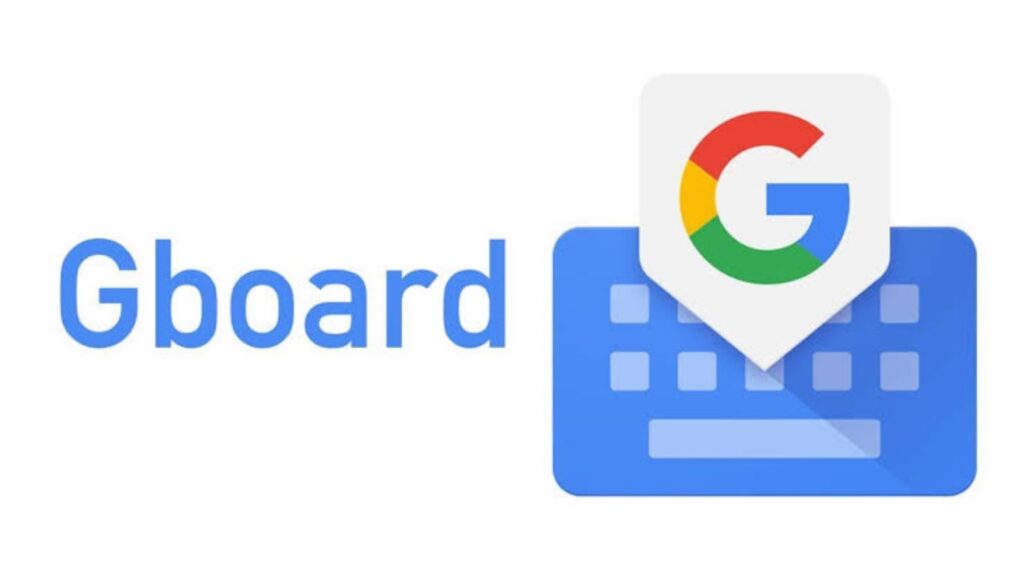
Gboard: An Overview
Gboard, also known as Google Keyboard, is a versatile keyboard app developed by Google for both Android and iOS devices. It’s renowned for its speech-to-text capability, allowing users to effortlessly convert their spoken words into written text. Here’s a closer look at Gboard’s features, pros, and cons:
Pros:
- High Accuracy: Gboard is known for its impressive accuracy in transcribing speech to text, even in somewhat noisy environments. This makes it a reliable tool for quick note-taking or messaging.
- Multilingual Support: It supports a wide range of languages and dialects, making it a great choice for users who work with multiple languages.
- Speedy Transcription: Gboard efficiently transcribes speech to text with minimal delay, enhancing productivity and user experience.
- User-Friendly Interface: The app boasts an intuitive and easy-to-navigate interface, making it accessible for users of all tech levels.
- Integration with Other Apps: Gboard integrates seamlessly with various apps, enhancing its utility in diverse workflows.
- Customization Options: Users can personalize their experience with custom vocabulary, voice commands, and shortcuts, which is particularly useful for professional or specialized use.
- Offline Capability: Unlike many other speech-to-text apps, Gboard offers offline functionality, allowing users to transcribe speech without an internet connection.
Cons:
- Limited Advanced Features: While Gboard is excellent for basic speech-to-text tasks, it may lack advanced features needed by professionals for more specialized tasks.
- Privacy Concerns: As with many apps, there are concerns about how data and personal information are handled, especially when using the app for sensitive or confidential matters.
Additional Considerations:
- Cost: Gboard is a free app, making it an attractive option for users looking for a cost-effective speech-to-text solution.
- Updates and Support: Google regularly updates Gboard, ensuring it stays current with the latest technology and user needs. The app also benefits from Google’s extensive customer support network.
In summary, Gboard stands out as a highly accurate, multilingual, and user-friendly speech-to-text app. Its integration capabilities, customization options, and offline functionality further enhance its appeal. While it may not cater to all advanced professional needs and raises some privacy concerns, its free cost and regular updates make it a popular choice among a wide range of users.
11. AI speech to text – Recap
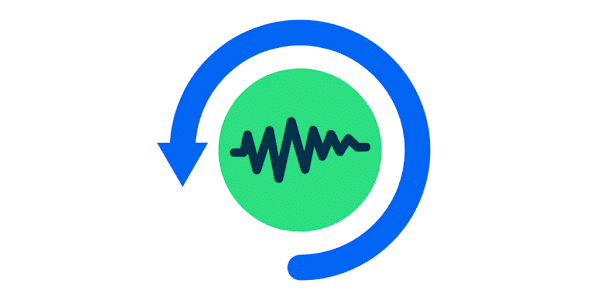
AI Speech to Text App – Overview
Overview: AI Speech to Text is a cutting-edge app designed to convert spoken words into written text with remarkable efficiency. Leveraging the latest in artificial intelligence, this app stands out for its precision and user-friendly interface, catering to a wide range of users from professionals to students and everyone in between.
Pros:
- High Accuracy: The app excels in accurately transcribing speech, even in noisy environments, making it reliable for various settings.
- Multilingual Support: It supports multiple languages and dialects, a boon for users working with diverse linguistic content.
- Rapid Transcription: The speed of transcription is impressive, ensuring minimal delays and a smooth workflow.
- User-Friendly Interface: Designed with ease of use in mind, its intuitive interface enhances user experience and productivity.
- App Integration: It integrates seamlessly with other applications, enhancing its utility in a connected digital ecosystem.
- Customization Options: Users can add custom vocabulary and shortcuts, tailoring the app to specific professional or personal needs.
- Offline Capability: The app’s ability to function offline adds to its versatility, especially in connectivity-challenged environments.
Cons:
- Limited Offline Functionality: While it offers offline capabilities, some advanced features may require an internet connection.
- Cost Considerations: The app might not be entirely free, with some advanced features locked behind a subscription model.
- Privacy Concerns: Users handling sensitive information should be cautious and review the app’s data handling and security policies.
Key Features to Consider:
- Accuracy: Essential for reliable transcription.
- Language Support: Crucial for non-English speakers or multilingual environments.
- Speed: Important for efficiency and time management.
- Ease of Use: Affects overall user satisfaction and productivity.
- Integration: Enhances the app’s utility across different platforms.
- Customization: Allows for a personalized experience.
- Offline Capability: Adds convenience and flexibility.
- Privacy and Security: Paramount for handling sensitive data.
- Cost: Should align with the features and benefits offered.
- Updates and Support: Indicates ongoing improvement and reliability.
In conclusion, the AI Speech to Text app is a robust tool for anyone looking to enhance their productivity and efficiency in converting speech to text. Its blend of accuracy, speed, and user-friendliness, coupled with its multilingual support and customization options, makes it a top contender in the realm of speech-to-text applications. However, users should weigh its cost and offline limitations against their specific needs and usage scenarios.
12. ListNote Speech-to-Text Notes
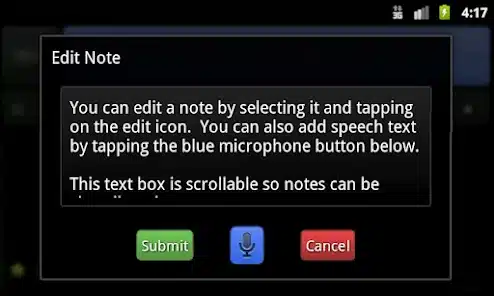
ListNote Speech-to-Text Notes: An Overview
ListNote Speech-to-Text Notes is an app designed to convert spoken words into written text, catering to a wide range of users who need quick and efficient transcription. It’s a tool that combines simplicity with functionality, making it a go-to choice for many.
Pros:
- High Accuracy: ListNote boasts a commendable accuracy rate in transcribing speech to text, even in environments with some background noise.
- Multiple Language Support: The app supports various languages and dialects, making it versatile for users who work with non-English languages.
- Fast Transcription: It efficiently transcribes speech to text without significant delays, enhancing productivity.
- User-Friendly Interface: The app is intuitive and easy to navigate, which is great for users who prioritize simplicity in their workflow.
- Integration Capabilities: ListNote integrates well with other applications, enhancing its utility in various professional and personal contexts.
- Customization Options: The app offers customization in terms of vocabulary and shortcuts, tailoring to specific user needs, especially for professional use.
Cons:
- Limited Offline Capability: The app’s functionality is somewhat reduced in offline mode, which might be a drawback for users without consistent internet access.
- Privacy Concerns: Users should be aware of how their data is handled, especially when dealing with sensitive information.
- Cost Considerations: While ListNote offers a free version, some advanced features might require payment, which users need to consider based on their usage.
- Updates and Support: Users should check the frequency of updates and the availability of customer support to ensure they are getting a reliable and up-to-date tool.
Key Features to Consider:
- Accuracy: ListNote’s ability to accurately transcribe speech is a standout feature, crucial for effective communication.
- Language Support: Its support for multiple languages broadens its appeal to a diverse user base.
- Speed of Transcription: The app’s efficiency in converting speech to text quickly is a significant advantage for time-sensitive tasks.
- Ease of Use: With an intuitive interface, it caters to users who prefer straightforward functionality.
- Integration with Other Apps: This feature enhances its practicality in a digital ecosystem where multiple apps are often used in tandem.
- Customization Options: Customizable features make the app adaptable to various professional and personal needs.
- Offline Capability: While the app has some offline functionality, users should consider their need for this feature based on their typical usage environments.
- Privacy and Security: Understanding the app’s approach to data security is crucial, especially for users handling confidential information.
- Cost: The app’s pricing structure should be evaluated against the features it offers to determine its value for money.
- Updates and Support: Regular updates and reliable customer support are essential for a smooth, uninterrupted experience.
In summary, ListNote Speech-to-Text Notes is a versatile app that scores high on accuracy, ease of use, and language support, making it a valuable tool for various transcription needs. However, users should weigh its offline capabilities, privacy policies, and cost against their specific requirements.
13. Speech To Text: live transcribe

Live Transcribe: A Comprehensive Overview
Overview: Live Transcribe is an innovative speech-to-text app designed to convert spoken words into written text in real-time. It’s a powerful tool for anyone who needs to transcribe meetings, lectures, or conversations quickly and accurately. This app stands out for its simplicity and effectiveness, making it a popular choice for both personal and professional use.
Pros:
- High Accuracy: Live Transcribe is known for its impressive accuracy in transcribing spoken words, even in environments with background noise.
- Multiple Language Support: The app supports a wide range of languages and dialects, making it versatile for users worldwide.
- Rapid Transcription: It offers quick transcription, minimizing delays and ensuring a smooth user experience.
- User-Friendly Interface: The app boasts an intuitive and easy-to-navigate interface, enhancing user productivity.
- Integration Capabilities: Live Transcribe integrates well with various other apps, enhancing its utility in diverse workflows.
- Customization Options: Users can add custom vocabulary and voice commands, tailoring the app to specific needs and industries.
- Offline Functionality: The app’s ability to function offline is a significant advantage for users without constant internet access.
Cons:
- Limited Offline Capability: While it offers some offline features, the app’s full functionality is best experienced with an internet connection.
- Privacy Concerns: Users should be aware of how their data is handled, especially when transcribing sensitive or confidential information.
- Cost Considerations: Depending on the usage and additional features, there might be costs involved, which users need to consider.
- Dependence on Updates: Regular updates are necessary for maintaining its high performance, which might be a concern if not consistently provided.
- Customer Support: The level of customer support offered is crucial, especially for troubleshooting and guidance.
Key Features:
- Accuracy in Noisy Environments: Live Transcribe maintains high accuracy levels even amidst background noise, a crucial feature for real-world applications.
- Extensive Language Support: With its support for multiple languages, the app caters to a diverse user base.
- Speedy Transcription: The app’s efficiency in quickly converting speech to text is a standout feature.
- Ease of Use: Its intuitive design ensures that users can start transcribing without a steep learning curve.
- App Integration: The ability to work seamlessly with other apps enhances its functionality in various settings.
- Customization: Custom vocabulary and shortcuts make it adaptable for specialized or professional use.
- Offline Capabilities: The option to transcribe without an internet connection adds to its versatility.
- Privacy and Security: Understanding its data handling is crucial for users dealing with sensitive content.
- Cost-Effectiveness: The app’s pricing structure should be evaluated against the features it offers.
- Regular Updates and Support: Ongoing improvements and reliable support are essential for a seamless user experience.
In conclusion, Live Transcribe is a robust and versatile speech-to-text app suitable for a wide range of users. Its strengths lie in its accuracy, language support, and user-friendly interface, making it a valuable tool for anyone looking to convert speech into text efficiently. However, users should consider factors like offline capabilities, privacy, and cost when choosing this app.
14. Voice to text

Voice to Text App Overview
Voice to Text is a dynamic speech-to-text application designed to convert spoken words into written form with efficiency and accuracy. This app stands out for its user-friendly interface and robust functionality, catering to a wide range of users from professionals to students and individuals with accessibility needs. Here’s a closer look at its features, pros, and cons:
Pros:
- High Accuracy: Voice to Text excels in accurately transcribing speech, even in noisy environments. This high accuracy rate is crucial for reliable transcription in various settings.
- Multilingual Support: The app supports multiple languages and dialects, making it a versatile tool for users working with non-English languages.
- Fast Transcription: It quickly converts speech to text, minimizing delays and enhancing productivity.
- User-Friendly Interface: The intuitive and easy-to-navigate interface makes it accessible for all users, regardless of their tech-savviness.
- Integration with Other Apps: Voice to Text integrates seamlessly with various other applications, enhancing its utility in diverse workflows.
- Customization Options: Users can add custom vocabulary, voice commands, and shortcuts, tailoring the app to specific professional or specialized needs.
- Offline Capability: The app offers offline functionality, which is beneficial for users without constant internet access.
- Privacy and Security: Voice to Text prioritizes user data privacy and security, ensuring confidential information remains protected.
Cons:
- Limited Free Version: While the app offers a free tier, it comes with certain limitations that might require upgrading to a paid subscription for full functionality.
- Occasional Inconsistencies: In complex linguistic scenarios or with heavily accented speech, the app may show occasional transcription inaccuracies.
- Dependence on Device Quality: The app’s performance can vary based on the quality of the device’s microphone and audio processing capabilities.
- Learning Curve for Advanced Features: Some users might find a learning curve in utilizing the app’s more advanced features effectively.
Additional Considerations:
- Cost: The app offers various pricing tiers, including a free version with basic features and paid subscriptions for advanced functionalities.
- Updates and Support: Voice to Text is regularly updated to incorporate the latest technological advancements and offers reliable customer support for troubleshooting and assistance.
In summary, Voice to Text is a comprehensive and efficient tool for anyone looking to convert speech into text effortlessly. Its blend of accuracy, speed, and user-friendly design, coupled with robust privacy measures, makes it a top contender in the speech-to-text app market.
15. Notta Transcribe Audio to Text
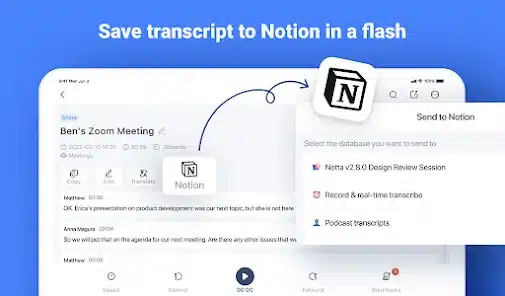
Notta Transcribe Audio to Text: Overview and Evaluation
Overview: Notta Transcribe Audio to Text is a cutting-edge speech-to-text application designed to convert spoken words into written text efficiently. It stands out for its high accuracy, support for multiple languages, and user-friendly interface. Notta is tailored for both personal and professional use, catering to a wide range of transcription needs.
Pros:
- High Accuracy: Notta excels in accurately transcribing speech, even in noisy environments, making it reliable for various settings.
- Language Support: It supports multiple languages and dialects, which is a significant advantage for users dealing with non-English languages.
- Speed of Transcription: Notta quickly transcribes speech to text, minimizing delays and enhancing productivity.
- Ease of Use: The app boasts an intuitive interface, making it accessible and easy to navigate for all users.
- Integration with Other Apps: Notta integrates seamlessly with various other applications, enhancing its utility in diverse workflows.
- Customization Options: Users can add custom vocabulary and voice commands, a feature particularly beneficial for specialized or professional use.
Cons:
- Offline Capability: Notta’s performance is contingent on internet connectivity, which might be a limitation for users in areas with poor internet access.
- Privacy and Security: While Notta takes measures to protect user data, users handling highly sensitive information should thoroughly understand its privacy policies.
- Cost: Notta offers different pricing tiers, including a free version with limitations. Users must evaluate the cost against their specific needs and the features provided.
- Updates and Support: Regular updates are crucial for maintaining the app’s efficiency. Users should also consider the quality of customer support offered by Notta.
Key Features:
- Notta’s ability to transcribe accurately and swiftly makes it a top choice in its category.
- The app’s support for multiple languages broadens its appeal to a global user base.
- Customization options and app integrations enhance its versatility, making it suitable for various professional environments.
- The need for an internet connection and considerations regarding privacy and cost are factors potential users should weigh.
In conclusion, Notta Transcribe Audio to Text is a robust tool for anyone looking to convert speech into text efficiently. Its blend of accuracy, speed, and user-friendliness, coupled with its language support and customization options, make it a strong contender in the speech-to-text app market.
16. Voice Text – Text Voice

Voice Text – Text Voice: Overview and Evaluation
Overview: Voice Text – Text Voice is a speech-to-text application designed to convert spoken words into written text efficiently. Catering to a wide range of users, from professionals to students, this app aims to streamline the process of note-taking, documentation, and communication through voice recognition technology.
Pros:
- Accuracy: Voice Text – Text Voice boasts a high accuracy rate in transcribing speech, even in moderately noisy environments. This makes it reliable for various settings, from quiet offices to bustling cafes.
- Language Support: The app supports multiple languages and dialects, making it a versatile choice for users who work with non-English languages or operate in multilingual environments.
- Speed of Transcription: It offers quick transcription, minimizing delays between speech and text conversion, which is essential for real-time note-taking and communication.
- Ease of Use: With an intuitive user interface, the app is user-friendly, allowing new users to navigate its features without a steep learning curve.
- Integration with Other Apps: Voice Text – Text Voice integrates well with popular note-taking apps, email clients, and various productivity tools, enhancing its utility in a professional workflow.
- Customization Options: The app allows for the addition of custom vocabulary and voice commands, catering to specialized professional fields or personal preferences.
- Offline Capability: It offers offline functionality, making it convenient for users who may need to transcribe speech in areas with limited or no internet access.
Cons:
- Limited Advanced Features: While it covers the basics well, the app may lack some advanced features found in more specialized speech-to-text applications.
- Privacy and Security Concerns: Users should be aware of how their data is handled, especially when dealing with sensitive information. The app’s privacy policy should be reviewed to ensure data security.
- Cost: While it offers a free tier, some advanced features may be locked behind a subscription model. Users should evaluate the cost against the app’s benefits.
- Updates and Support: Regular updates and robust customer support are crucial for the app’s longevity and reliability. Users should consider the frequency of updates and the availability of support in case of issues.
Conclusion: Voice Text – Text Voice is a competent speech-to-text app that scores high on accuracy, ease of use, and language support. Its ability to integrate with other apps and function offline adds to its appeal. However, users should weigh its features against their specific needs, especially in terms of advanced functionalities, privacy concerns, and cost. Regular updates and reliable customer support are also factors to consider for long-term use.
17. Speech Recognition & Synthesis

Speech Recognition & Synthesis App Overview
Overview: Speech Recognition & Synthesis is a dynamic app designed to convert spoken language into written text with efficiency and accuracy. Catering to a wide range of users, from professionals to students, this app stands out for its robust features and user-friendly interface. It’s tailored to enhance productivity in various settings, be it in a bustling office, a quiet study room, or on the go.
Pros:
- High Accuracy: The app boasts a remarkable ability to transcribe speech accurately, even in noisy environments, making it reliable for critical tasks.
- Multilingual Support: It supports multiple languages and dialects, a boon for users working with diverse linguistic requirements.
- Rapid Transcription: The app’s quick transcription capability ensures minimal delays, streamlining your workflow.
- User-Friendly Interface: With an intuitive design, users can navigate the app effortlessly, enhancing overall productivity.
- Seamless Integration: It integrates smoothly with various other apps, enriching your digital ecosystem.
- Customization Options: Users can add custom vocabulary and shortcuts, making it highly adaptable for specialized or professional use.
- Offline Capability: The app functions well offline, providing flexibility and reliability in all scenarios.
Cons:
- Limited Offline Functionality: While it offers offline capabilities, some advanced features might require an internet connection.
- Cost Factor: The app might not be entirely free, and its premium features could come at a subscription cost, which might be a consideration for budget-conscious users.
- Data Privacy Concerns: Users handling sensitive information might need to review the app’s data handling and privacy policies thoroughly.
Key Features:
- Accuracy: Excelling in transcribing spoken words accurately.
- Language Support: Extensive support for various languages and dialects.
- Speed: Efficient in delivering quick transcription results.
- Ease of Use: Intuitive interface for hassle-free navigation.
- Integration: Compatibility with other essential apps.
- Customization: Options to personalize for user-specific needs.
- Offline Capability: Functional without internet, with some limitations.
- Privacy and Security: Commitment to user data safety, with a need for user review.
- Cost: Offers a balance between free and premium features.
- Updates and Support: Regular updates and reliable customer support.
In conclusion, Speech Recognition & Synthesis is a versatile and efficient tool for anyone looking to enhance their productivity with speech-to-text technology. While weighing its advanced features against the cost and privacy aspects, it stands as a strong contender in the speech-to-text app market.
18. TranscribeMe

TranscribeMe Overview
TranscribeMe is a speech-to-text app known for its high accuracy and efficiency in converting spoken words into written text. It’s designed to cater to a wide range of users, from professionals needing transcription services to students and individuals looking for a reliable way to document speech.
Pros:
- Accuracy: TranscribeMe stands out for its high accuracy rate, even in noisy environments, making it reliable for various settings.
- Language Support: The app supports multiple languages and dialects, catering to a diverse user base and making it suitable for multilingual environments.
- Speed of Transcription: TranscribeMe is quick in transcribing speech to text, ensuring minimal delays and a smooth user experience.
- Ease of Use: With an intuitive interface, the app is user-friendly, allowing for easy navigation and efficient workflow.
- Integration with Other Apps: It offers good integration capabilities with other applications, enhancing its utility in professional settings.
- Customization Options: Users can add custom vocabulary and voice commands, which is particularly beneficial for specialized or professional use.
Cons:
- Offline Capability: TranscribeMe primarily requires an internet connection to function, which might be a limitation for users without consistent access to the internet.
- Privacy and Security: While the app takes measures to protect user data, users dealing with highly sensitive information should review its privacy policies thoroughly.
- Cost: The app might not be the most budget-friendly option, especially for users who require extensive transcription services, as it operates on a paid model.
- Updates and Support: While TranscribeMe generally offers good support, the frequency of updates and the responsiveness of customer service can vary, which is an aspect to consider for long-term use.
In summary, TranscribeMe is a robust and efficient tool for speech-to-text conversion, offering high accuracy and ease of use. Its language support and customization options make it a versatile choice for many users. However, considerations around cost, offline capabilities, and the specifics of privacy policies are important factors to weigh before adopting it as your go-to transcription
19. Voice Memos, SpeechNotes, VoNo

Overview of Voice Memos SpeechNotes VoNo: Voice Memos SpeechNotes VoNo is a speech-to-text application designed to convert spoken words into written text efficiently. This app is likely tailored for users who need quick and accurate transcription of voice memos, lectures, meetings, or any spoken content.
Pros:
- Accuracy: If Voice Memos SpeechNotes VoNo has a high accuracy rate, it would be effective in transcribing speech accurately, which is crucial for reliable note-taking and documentation.
- Language Support: If the app supports multiple languages and dialects, it would be beneficial for users who work with non-English languages or in multilingual environments.
- Speed of Transcription: Fast transcription capabilities would make this app suitable for real-time note-taking and immediate text conversion needs.
- Ease of Use: An intuitive user interface would ensure that users can navigate and use the app’s features without a steep learning curve.
- Integration with Other Apps: If it integrates well with other productivity tools, it would enhance the workflow, especially for professional use.
Cons:
- Limited Customization: If the app lacks advanced customization options like adding custom vocabulary or voice commands, it may not be as useful for specialized or professional use.
- Offline Capability: If the app requires an internet connection to function, its usability might be limited in areas without reliable internet access.
- Privacy and Security Concerns: If the app does not have strong privacy and security measures, it might not be suitable for handling sensitive or confidential information.
- Cost: If the app is subscription-based or has a high cost, it might not be accessible to all users, especially those looking for a free or low-cost solution.
- Limited Updates and Support: Lack of regular updates or reliable customer support could affect the app’s long-term usability and user satisfaction.
Note: The actual features and performance of Voice Memos SpeechNotes VoNo may vary. It’s recommended to check the app’s official website or app store listing for the most accurate and up-to-date information.
Best Chrome Extensions for Dictation
1. VoiceIn Voice Typing
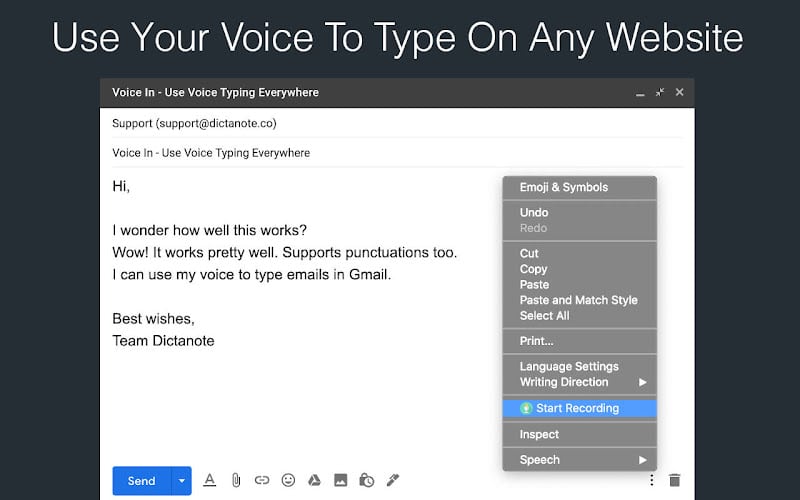
VoiceIn Voice Typing is a highly rated Chrome extension designed to facilitate voice-to-text capabilities across various web applications. With this tool, users can efficiently dictate text directly into any text field within their browser, enhancing productivity and reducing the need for manual typing. It is particularly beneficial for users who spend considerable time writing emails, creating documents, or engaging in online communications.
Pros and Cons Table
| Pros | Cons |
|---|---|
| Supports dictation in multiple web applications | May require initial setup for optimal use |
| High accuracy in voice recognition | Dependent on internet connection quality |
| User-friendly interface | Free version has limited features |
| Supports multiple languages | Occasional recognition errors with complex terms |
| Customizable commands and shortcuts | Advanced features require a subscription |
VoiceIn Voice Typing stands out for its versatility and ease of use, making it a valuable tool for anyone looking to improve their typing efficiency through voice dictation. The extension’s ability to function across various web platforms and its support for multiple languages are significant advantages, although users may encounter some limitations in the free version and occasional inaccuracies with more complex language.
2. Google Docs Voice Typing
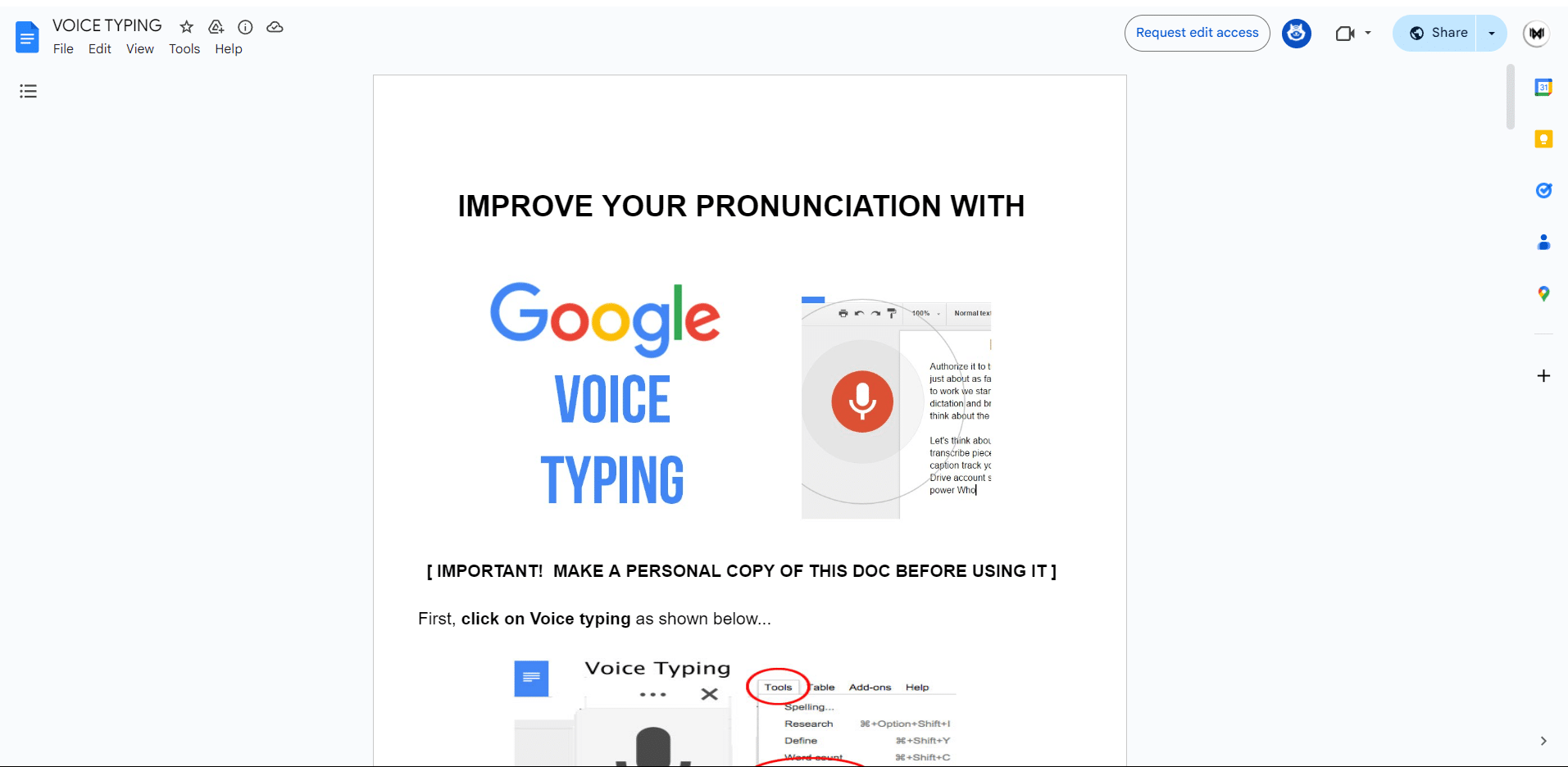
Google Docs Voice Typing is a built-in feature in Google Docs that allows users to convert spoken words into text. This tool is accessible directly from within Google Docs, making it convenient for users who are already part of the Google ecosystem. It is especially useful for creating documents quickly without typing, as it supports various languages and includes voice commands for formatting and editing.
Pros and Cons of Google Docs Voice Typing
| Pros | Cons |
|---|---|
| Free to Use: Google Docs Voice Typing is completely free and easily accessible to anyone with a Google account. | Requires Internet Connection: The tool needs an active internet connection to function, as it relies on Google’s servers for processing. |
| Easy Integration: Seamlessly integrates with Google Docs, allowing users to dictate directly into documents. | Accuracy Depends on Speech Clarity: The accuracy can vary based on how clearly and consistently you speak. |
| Supports Multiple Languages: Offers support for numerous languages, making it versatile for international users. | Limited to Google Docs: Can only be used within Google Docs, limiting its use in other applications. |
| Voice Commands for Editing: Includes commands for punctuation, formatting, and editing, enhancing user control. | Background Noise Sensitivity: Performance can be affected by background noise, which may lead to errors in transcription. |
| No Additional Setup Required: Simply open a Google Doc and start using Voice Typing without any complex setup or installation. | Not Ideal for Long Documents: While effective for short to medium-length texts, longer dictations may require more corrections. |
Google Docs Voice Typing offers a straightforward and cost-effective solution for voice-to-text needs, particularly beneficial for those already using Google Workspace tools. However, it does have some limitations, such as the need for an internet connection and its restriction to Google Docs.
3. Speechnotes
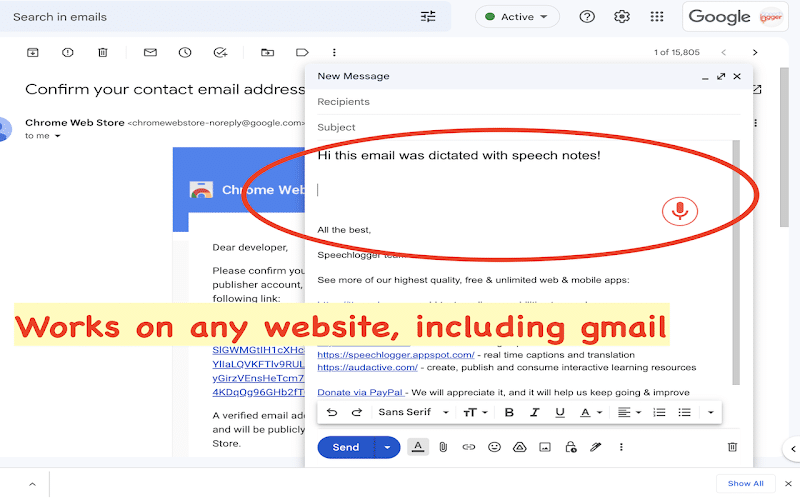
Speechnotes is a Chrome extension designed to provide a seamless dictation experience, allowing users to convert their speech into text effortlessly. This tool is perfect for those who need to take quick notes, draft documents, or transcribe spoken content into written form. It offers real-time transcription with high accuracy and supports various languages, making it a versatile choice for users worldwide. Speechnotes is particularly user-friendly, with features that cater to both casual users and professionals.
Pros and Cons
| Pros | Cons |
|---|---|
| High accuracy in transcription | Requires an internet connection for best performance |
| Supports multiple languages | Limited advanced editing features compared to full-fledged word processors |
| Easy to use with a clean, intuitive interface | Some features require a premium subscription |
| Allows offline dictation | Occasional lag in real-time transcription |
| Exports notes to various formats (TXT, PDF, DOCX) | May not recognize some specialized terms or accents |
| Offers customizable commands and voice shortcuts | Free version has ads |
| Provides punctuation recognition through voice | Not as feature-rich as dedicated desktop dictation software |
| Integrates with Google Drive and other cloud services | Limited formatting options |
| No login required, ensuring quick access | May have occasional issues with long dictation sessions |
Speechnotes is a powerful and accessible tool for anyone looking to leverage dictation for productivity and convenience. Whether you’re a student, professional, or someone who prefers speaking over typing, Speechnotes can significantly enhance your workflow.
4. Read Aloud
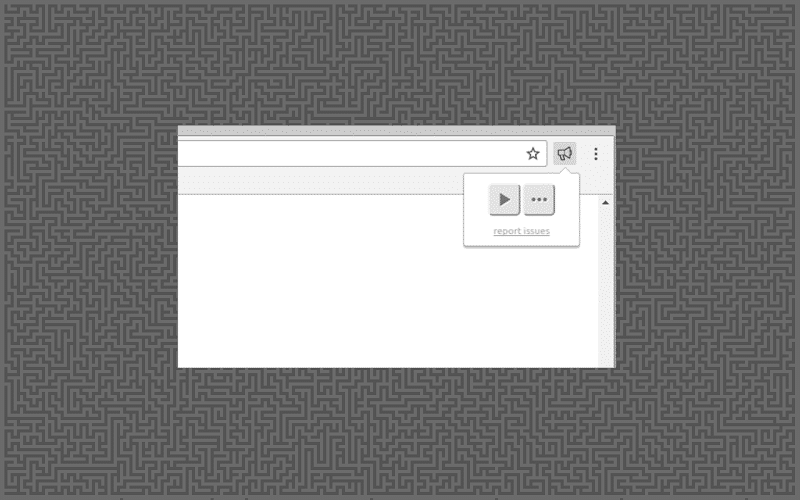
Speechnotes is a powerful Chrome extension designed to convert your speech into text quickly and efficiently. It’s perfect for users who need a reliable dictation tool for note-taking, writing emails, or transcribing meetings. This extension offers a user-friendly interface with high accuracy in speech recognition, supporting multiple languages and offline functionality. It is especially useful for those who want to maximize their productivity without the hassle of typing.
Pros and Cons
| Pros | Cons |
|---|---|
| High accuracy in speech recognition | Requires an internet connection for best accuracy |
| Supports multiple languages | Limited advanced features compared to paid tools |
| Easy to use with a clean interface | Free version includes ads |
| Offline functionality available | Occasional lag in transcription |
| Allows easy export of notes | Does not support voice commands |
| Customizable punctuation commands | Basic formatting options |
| Auto-saves notes to prevent data loss | No integration with third-party apps |
| Available for free | Limited customer support |
5. SpeechTexter
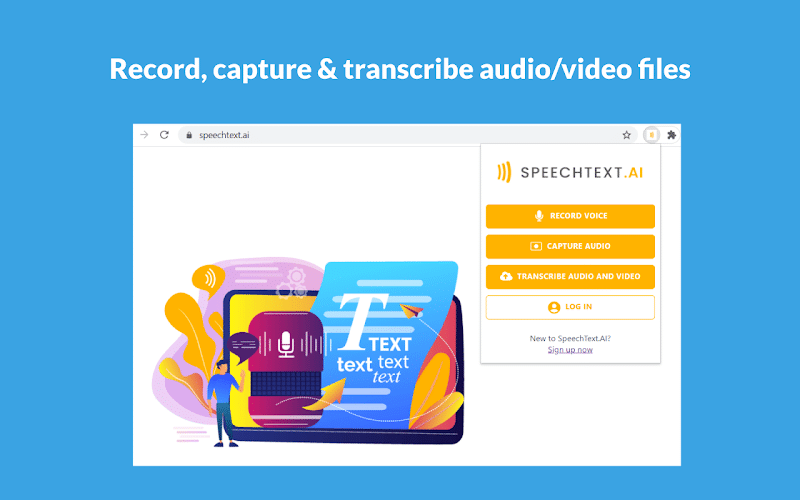
SpeechTexter is a powerful Chrome extension designed for real-time speech-to-text dictation. It supports multiple languages and offers high accuracy, making it ideal for creating documents, notes, and emails quickly and efficiently. This free tool is particularly useful for users who need a reliable and user-friendly dictation solution that can handle a variety of languages and accents.
| Pros | Cons |
|---|---|
| Supports dozens of languages | No desktop or iOS app |
| High accuracy in transcription | Requires internet connection for best use |
| Free to use | Interface can be simplistic for advanced users |
| Customizable commands | Limited offline capabilities |
| Easy to use with a user-friendly interface | Occasional issues with punctuation handling |
SpeechTexter stands out due to its multilingual support and high accuracy, making it a versatile tool for users worldwide. Its free accessibility and ease of use are significant advantages, though it lacks some advanced features and offline capabilities that might be found in more comprehensive, paid dictation tools.
6. Dictanote
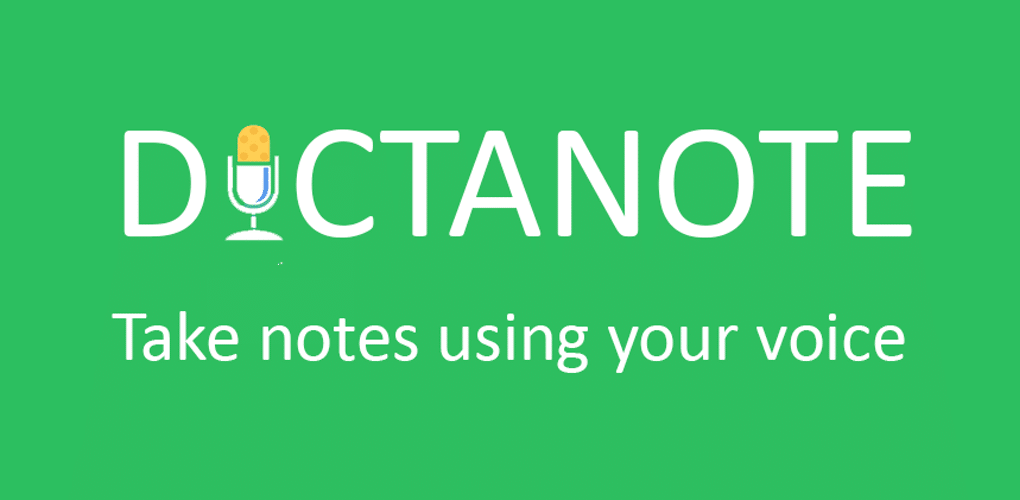
Dictanote is a Chrome extension designed to facilitate seamless dictation and note-taking. It allows users to switch effortlessly between voice typing and manual typing within the same document. The extension supports rich text formatting, making it suitable for creating detailed and organized notes. Dictanote is particularly useful for users who need a flexible and reliable dictation tool integrated directly into their browser.
Pros and Cons
| Pros | Cons |
|---|---|
| Supports both dictation and typing | Limited to Chrome browser |
| Rich text formatting capabilities | May require a premium version for full features |
| Easy switching between voice and text | Some users report occasional accuracy issues |
| Suitable for detailed note-taking | Requires an internet connection |
| User-friendly interface | Limited integration with other apps |
| Multi-language support |
Dictanote is an excellent tool for users looking to enhance their productivity through a versatile and user-friendly dictation extension. Its rich text formatting and easy switching between dictation and typing make it a standout choice for note-taking and drafting documents. However, it is important to consider the limitations such as being browser-specific and potential accuracy issues that may require users to adjust their workflow accordingly.
7. TalkType
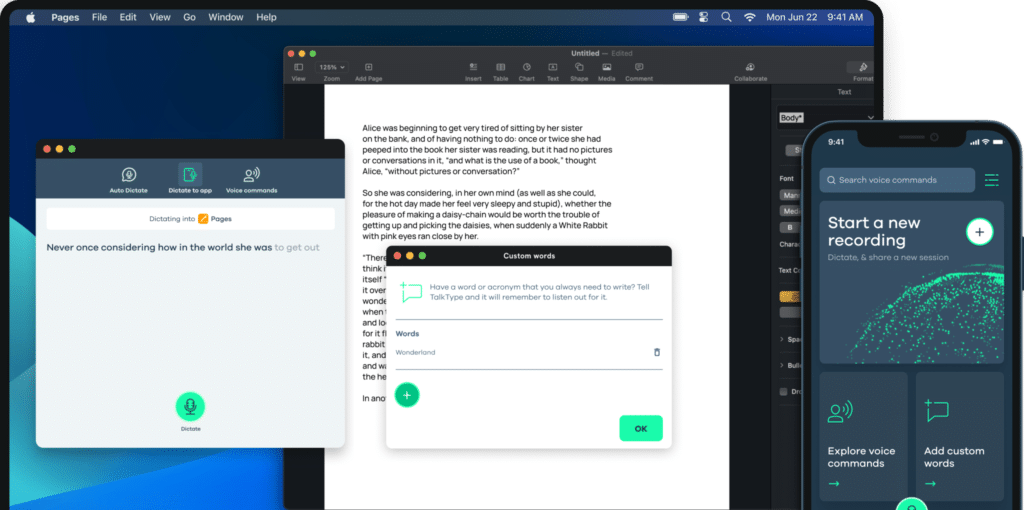
TalkType is a voice-to-text application designed to provide an efficient and accurate dictation experience. Developed for mobile use, it is available on the Google Play Store and supports a range of voice commands to enhance productivity. With TalkType, users can dictate text messages, emails, and other documents seamlessly, using advanced speech recognition technology to convert spoken words into written text in real-time.
Pros and Cons
| Pros | Cons |
|---|---|
| High accuracy in speech recognition | Limited to mobile platforms |
| Supports multiple languages | Requires internet connection for full features |
| Real-time transcription | Occasional errors in noisy environments |
| User-friendly interface | Free version has limited features |
| Voice commands for punctuation and editing | Ads in the free version |
TalkType stands out for its ease of use and robust speech recognition capabilities, making it a valuable tool for anyone looking to enhance their dictation workflow on mobile devices. However, it is best used in environments with minimal background noise and a reliable internet connection for optimal performance.
8. DictationBox
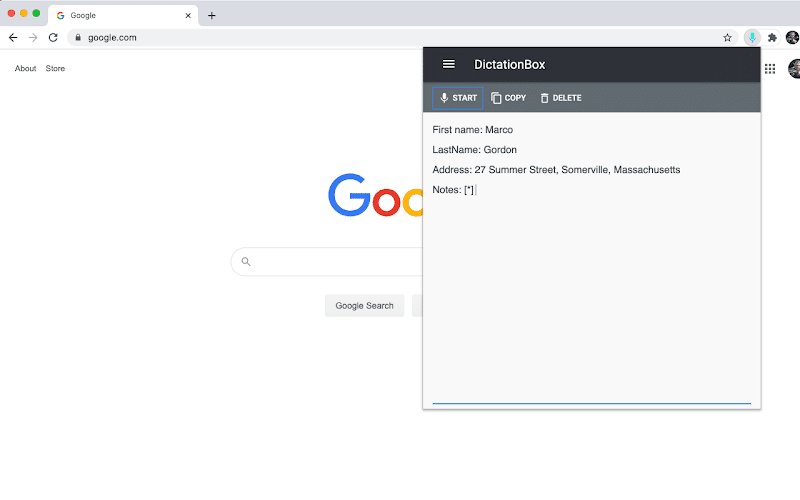
DictationBox is a Chrome extension designed to facilitate voice-to-text dictation directly in your browser. It allows users to dictate text into any input field, making it a versatile tool for various applications, such as writing emails, filling out forms, or taking notes. With its simple and intuitive interface, DictationBox aims to improve productivity and reduce the physical strain associated with typing.
Pros and Cons
| Pros | Cons |
|---|---|
| Easy to use with a simple interface | Limited advanced features compared to other dictation tools |
| Supports dictation in any text field | Requires internet connection for optimal performance |
| Customizable text templates and shortcuts | May have occasional accuracy issues with complex vocabulary |
| Free to use | Lacks integration with some third-party applications |
| Offers real-time transcription | No offline support available |
DictationBox is a practical tool for those looking to enhance their typing efficiency through voice dictation, offering straightforward functionality and useful features for everyday tasks.
9. Voice Note II
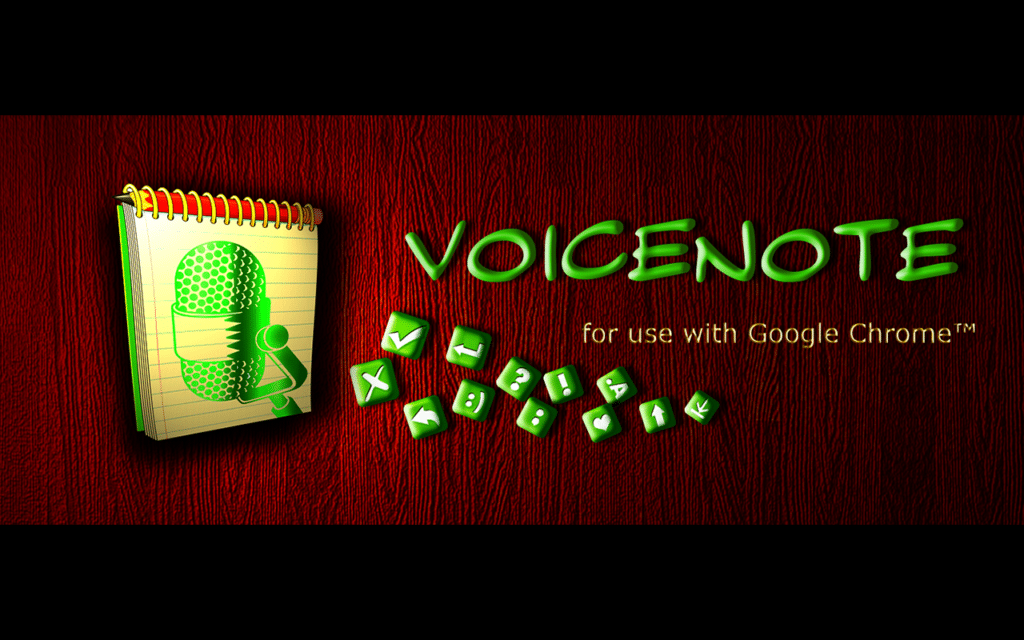
Voice Note II Overview
Voice Note II is a Chrome extension designed to convert speech to text seamlessly. Ideal for quick note-taking, this tool supports multiple languages and allows users to dictate notes directly within their browser. With features like auto-save, export options, and easy integration with Google Drive, Voice Note II offers a practical solution for anyone looking to streamline their note-taking process using voice commands.
Pros and Cons
| Pros | Cons |
|---|---|
| Supports multiple languages | Requires internet connection for full features |
| Auto-save feature to prevent data loss | Limited formatting options |
| Easy integration with Google Drive | May struggle with heavy accents |
| Export options to various formats (txt, PDF) | Basic interface lacks advanced features |
| User-friendly and simple to use | Occasional accuracy issues with complex terms |
| Lightweight and doesn’t slow down the browser |
Voice Note II is a valuable tool for those who need a simple and efficient way to transcribe speech into text, with the added convenience of being accessible directly from the browser.
10. Speechlogger
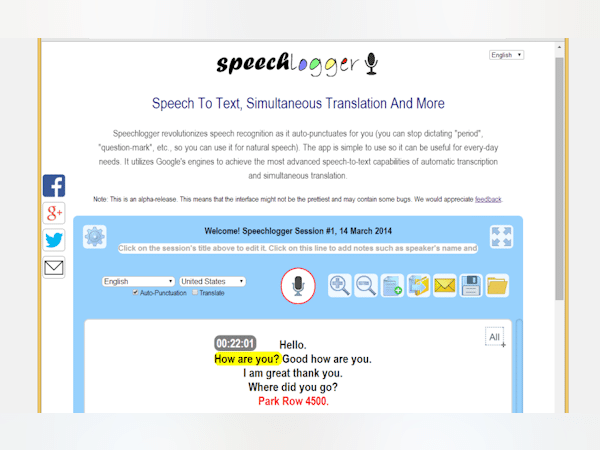
VoiceNote II is a Chrome extension designed to facilitate speech-to-text conversion directly within your browser. It is particularly useful for users who need to dictate notes, emails, or any other text input without having to type manually. The extension supports multiple languages and offers various features to enhance the dictation experience, making it a versatile tool for productivity and accessibility.
Pros and Cons
| Pros | Cons |
|---|---|
| Supports multiple languages | Requires internet connection for accuracy |
| Easy to use with a simple interface | Limited formatting options |
| Real-time transcription with punctuation | Occasional errors in speech recognition |
| Auto-save and export options available | May not support all accents equally well |
| Free to use with no premium subscription | Basic features compared to advanced tools |
VoiceNote II offers a straightforward solution for users looking to integrate speech-to-text functionality into their daily tasks. While it excels in ease of use and language support, it may fall short for those needing more advanced formatting and customization options.
Best Microphones for Dictation
When it comes to dictation, having a high-quality microphone is crucial for ensuring clear and accurate voice recognition. Here are the top five microphones for dictation, featuring high audio quality and multiple pattern modes, along with their pros and cons.
| No. | Microphone | Features | Pros | Cons |
|---|---|---|---|---|
| 1 | TONOR Computer Cardioid Condenser Microphone | High audio quality, Cardioid pattern | Affordable, Easy setup, Sturdy build | Limited to cardioid pattern, Not wireless |
| 2 | Shure SM7B Vocal Dynamic Microphone | High audio quality, Multiple pattern modes | Professional-grade sound, Durable, Versatile usage | Expensive, Requires additional equipment (preamp) |
| 3 | Logitech Blue 1967 Yeti Pro USB Condenser Microphone | High audio quality, Multiple pattern modes (Cardioid, Bidirectional, Omnidirectional, Stereo) | High versatility, Excellent sound quality, USB connectivity | Larger size, Higher price point |
| 4 | Philips SpeechMike Air Wireless Dictation USB Microphone | High audio quality, Wireless, Noise-canceling | Wireless convenience, Noise reduction, Designed for dictation | Expensive, Specific use case |
| 5 | Sound Tech GN-USB-2 18 Inch Microphone | High audio quality, Adjustable neck | Long neck for flexibility, USB connectivity, Affordable | Basic features, Less portable |
These microphones are chosen based on their audio quality and features that enhance dictation accuracy. While some are more affordable and user-friendly, others offer professional-grade sound and additional functionalities, catering to different user needs and preferences.
Conclusion
In the end dictation technology has revolutionized our interaction using our smartphones, making it much easier and faster to transform spoken words into written text. If you’re looking for ways to improve productivity, increase accessibility, ease physical strain, or improve your multitasking abilities, there’s an application for dictation, a microphone, or Chrome extension to meet your needs. The advances made in AI and machine learning has greatly enhanced the efficiency and accuracy of these devices which makes them essential for both professional and personal environments.
The right tools will help significantly to your everyday workflow. From multi-functional dictation applications such as Dragon NaturallySpeaking and Otter.ai to useful Chrome extensions such as VoiceIn Voice Typing and Speechnotes as well as high-end microphones like the Shure SMF7B and Blue Yeti Pro, you are spoiled for choices to consider. Make use of these technologies to change your way of working and communicate, and enjoy an effortless integration speech-to text capabilities into your everyday life.
