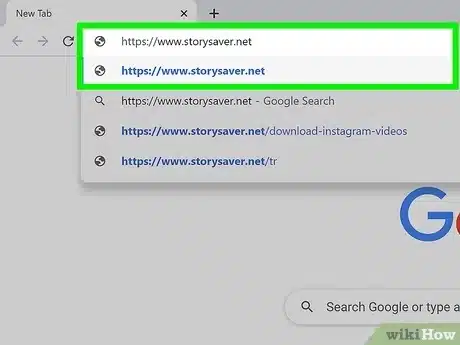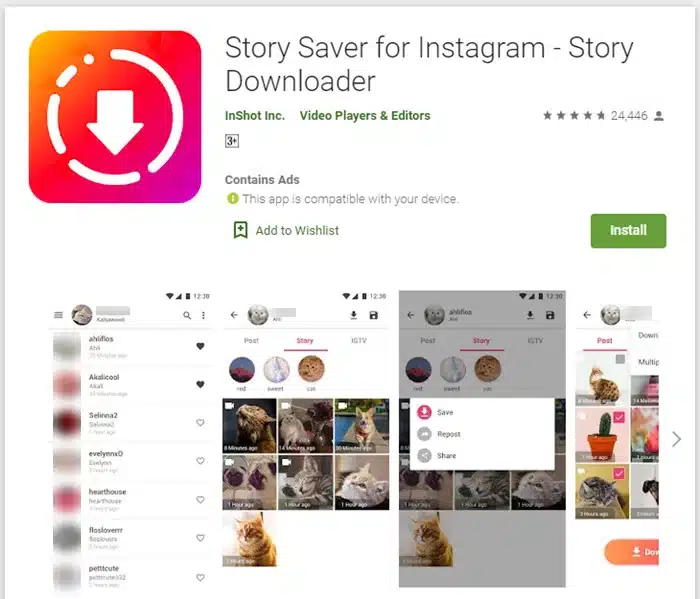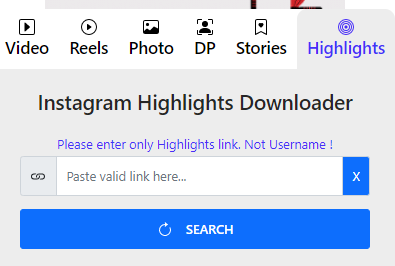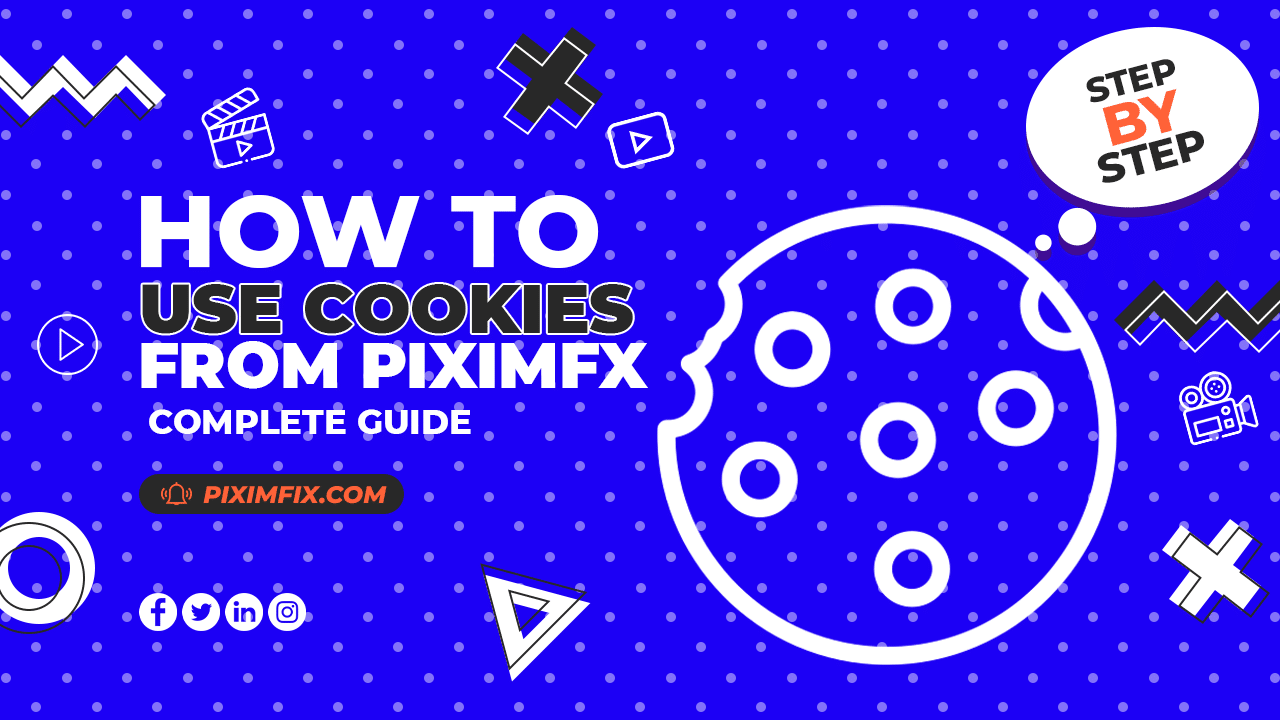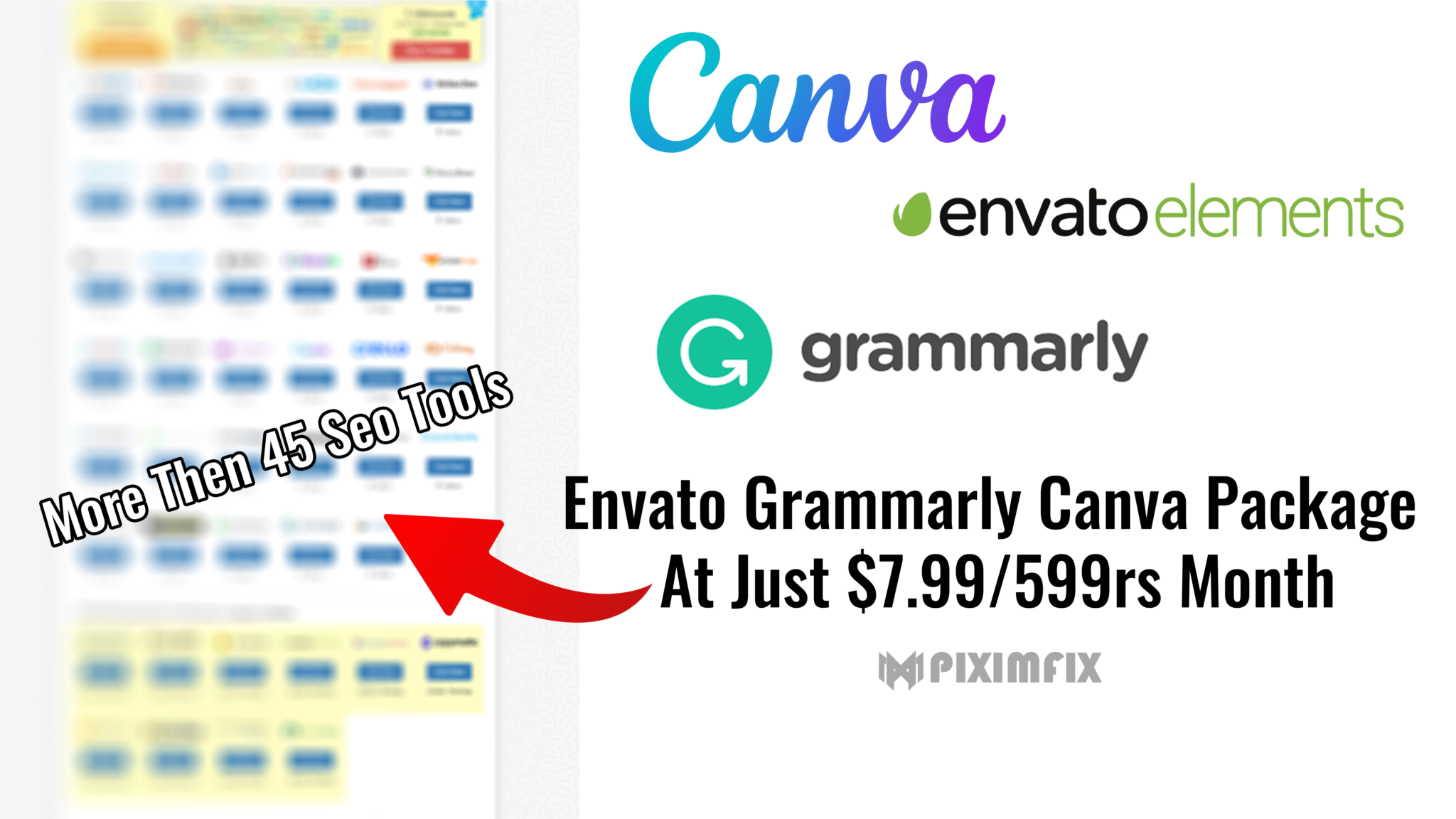Users can pick and highlight their best Instagram Stories on their profiles using the Instagram Highlights feature. The ability to categorize these Stories makes it simpler for followers to view particular information. Although Highlights are a fantastic method to highlight your professional or personal life, they are only accessible on Instagram for a short period of time. Downloading Instagram Highlights is crucial for this reason. The best ways to ensure that the Highlights you download are of the greatest caliber are discussed in this tutorial, along with detailed instructions on how to download Instagram Highlights.
Why Download Instagram Highlights?
There are many advantages to having a copy of your Instagram highlights. At the beginning, it enables you to save and see your favorite Instagram Stories even after they have passed their expiration date on the platform. So, you might relive memorable experiences or significant achievements that you previously shared with your followers.
Also, Instagram Highlights can be used as a resume or gallery for your work. Instagram Highlights provide you the chance to compile and exhibit your best work in a way that is both pleasing to the eye and approachable, whether you are a blogger, artist, or photographer. You can make a permanent version of your portfolio that you can show prospective clients or employers by downloading your Instagram Highlights.
Overall, Instagram Highlights download offers a valuable backup of your content, enabling you to meaningfully save and present your effort. We’ll outline each method for downloading Instagram Highlights on various platforms and devices in the sections that follow.
Legal Considerations when Downloading Instagram Highlights
It’s crucial to be aware of Instagram’s terms of service and copyright policies before downloading Instagram Highlights. Users maintain ownership of the content they publish on Instagram, according to the platform’s terms of service. Nonetheless, users offer Instagram a non-exclusive, royalty-free, transferable, sublicensable, global license to use any content they publish on the service.
Users are giving Instagram permission to use and show their content on their platform even though they still retain ownership of it. Users should not share content that violates the rights of others, according to Instagram’s copyright policies.
While downloading Instagram Highlights, it’s crucial to ask the account owner’s permission in order to prevent copyright infringement. An account owner has likely granted access for others to view and download the stuff if they have made their Highlights public. But, it’s crucial to respect their privacy and refrain from attempting to download their content if an account is set to private or the Highlights are not visible to the public.
Making sure that the downloaded material is used in accordance with fair use guidelines is also crucial. In certain circumstances, copyrighted content may be used without the owner’s consent for activities like criticism, commentary, news reporting, teaching, scholarship, or research. If you’re not sure whether your use of the downloaded content qualifies as fair use, you should speak with a lawyer.
You can stay clear of legal problems while downloading Instagram Highlights by being aware of Instagram’s terms of service and copyright guidelines, getting consent from account owners, and using downloaded content in accordance with those guidelines for fair use.
Tools and Methods for Downloading Instagram Highlights
There are several third-party apps and websites that allow you to download Instagram Highlights. Here are some of the most popular tools:
- InstaStory: InstaStory is a website that allows you to download Instagram Stories and Highlights from any user profile. To use InstaStory, simply enter the Instagram username of the account you want to download from, select the Highlights you want to save, and click the “Download” button.
- StorySaver: StorySaver is a mobile app that allows you to download Instagram Stories and Highlights on both iOS and Android devices. To use StorySaver, simply log in to your Instagram account within the app, select the Highlights you want to download and tap the “Download” button.
- DownloadGram: DownloadGram is a website that allows you to download Instagram posts, Stories, and Highlights. To download Highlights using DownloadGram, simply copy the Instagram Highlight URL, paste it into the DownloadGram website, and click the “Download” button.
- StoryDownloader: StoryDownloader is a website that allows you to download Instagram Stories and Highlights. To use StoryDownloader, simply enter the Instagram username of the account you want to download from, select the Highlights you want to save, and click the “Download” button.
Overall, these tools make it easy to download Instagram Highlights, regardless of the device or platform you’re using. Just remember to use these tools responsibly and respect Instagram’s terms of service and copyright policies.
Downloading Instagram Highlights on iOS
If you’re an iOS user, you can download Instagram Highlights using the following steps:
- Open your preferred web browser on your iOS device and go to the website or web app that allows you to download Instagram Highlights, such as DownloadGram or StoriesIG.
- Sign in to your Instagram account.
- Find the account that has the Highlights you want to download and select the Highlight you want to save.
- Copy the Highlight’s URL.
- Go back to the website or web app and paste the URL into the provided field.
- Tap on the download button, which is usually a downward-facing arrow.
- Wait for the website or web app to download the Highlight, which may take a few seconds to a minute depending on the size of the Highlight.
- Once the download is complete, the Highlight will be saved to your device’s camera roll or gallery.
Please Note That Using A Third-Party Website Or Web App To Download Instagram Highlights May Not Be As Reliable Or Secure As Using An App. Additionally, Make Sure To Follow All Legal Considerations When Downloading Instagram Highlights.
Troubleshooting common issues:
If you’re experiencing issues downloading Instagram Highlights on iOS, here are some troubleshooting tips:
- Ensure that your device is connected to a stable internet connection.
- Check that you have sufficient storage space on your device’s camera roll.
- Make sure that the Instagram account you want to download from has made its Highlights available to the public.
By following these steps and troubleshooting tips, you can easily download Instagram Highlights on your iOS device. Enjoy reliving your favorite moments!
Downloading Instagram Highlights on Android
If you’re an Android user, you can download Instagram Highlights using the following steps:
- Download the StorySaver app from the Google Play Store.
- Open the app and log in to your Instagram account.
- Select the Highlights you want to download and tap the “Download” button.
- The app will begin downloading the Highlights to your device’s gallery.
Troubleshooting common issues:
If you’re experiencing issues downloading Instagram Highlights on Android, here are some troubleshooting tips:
- Ensure that your device is connected to a stable internet connection.
- Check that you have sufficient storage space on your device’s gallery.
- Make sure that the Instagram account you want to download from has made its Highlights available to the public.
- If the StorySaver app is not working, try deleting and reinstalling the app.
By following these steps and troubleshooting tips, you can easily download Instagram Highlights on your Android device. Enjoy reliving your favorite moments!
Downloading Instagram Highlights on Desktop
If you prefer to download Instagram Highlights on your desktop, you can use the following steps:
- Go to the Instagram website and log in to your account.
- Navigate to the profile of the account whose Highlights you want to download.
- Click on the “Highlights” tab below their profile picture.
- Right-click on the Highlight you want to download and select “Copy link address”.
- Open a new tab and go to the StoryDownloader website.
- Paste the link address into the designated field and click the “Download” button.
- The website will generate a download link. Right-click on the link and select “Save link as” to download the Highlight to your desktop.
Troubleshooting common issues:
- Ensure that your browser is updated to the latest version.
- Check that you have sufficient storage space on your device.
- Make sure that the Instagram account you want to download from has made its Highlights available to the public.
- If the StoryDownloader website is not working, try using an alternative website such as DownloadGram.
By following these steps and troubleshooting tips, you can easily download Instagram Highlights on your desktop. Enjoy reliving your favorite moments!
Best Practices for Downloading Instagram Highlights
Best Practices for Downloading Instagram Highlights:
When downloading Instagram Highlights, it’s important to keep the following best practices in mind:
- Respect the privacy of others: Only download Highlights from public Instagram accounts. If an account is set to private, do not attempt to download their Highlights.
- Use trusted tools and methods: Stick to reputable third-party apps and websites when downloading Instagram Highlights. Be cautious of unknown or suspicious sources that may harm your device or compromise your privacy.
- Stay up-to-date: Ensure that you’re using the latest version of the tool or app you’re using to download Instagram Highlights. This will help to avoid any compatibility issues and ensure a smooth download process.
- Check storage space: Before downloading any Highlights, make sure that you have sufficient storage space on your device. This will prevent any interruptions or errors during the download process.
- Back up your downloads: After downloading Instagram Highlights, it’s always a good idea to back them up to an external drive or cloud storage service. This will prevent you from losing them in the event of a device malfunction or loss.
By following these best practices, you can safely and responsibly download Instagram Highlights and preserve your favorite moments on the platform.
Frequently Asked Questions about Downloading Instagram Highlights:
Q: Is it legal to download Instagram Highlights?
A: As long as you obtain permission from the account owner and use the content in compliance with fair use policies, downloading Instagram Highlights is legal.
Q: Can I download Instagram Highlights from a private account?
A: No, it’s not ethical to download content from private accounts without permission from the account owner.
Q: Are there any risks involved in downloading Instagram Highlights?
A: While using reputable third-party apps and websites to download Instagram Highlights is generally safe, it’s important to be cautious of unknown or suspicious sources that may harm your device or compromise your privacy.
Q: Can I download Instagram Highlights on my iPhone or Android device?
A: Yes, there are third-party apps and websites that allow you to download Instagram Highlights on both iOS and Android devices.
Q: How do I troubleshoot issues when downloading Instagram Highlights?
A: If you encounter issues when downloading Instagram Highlights, try clearing your cache and cookies, restarting your device, or updating your app or tool to the latest version.
Q: Can I share downloaded Instagram Highlights with others?
A: As long as you have permission from the account owner and are using the content in compliance with fair use policies, you can share downloaded Instagram Highlights with others.
By addressing these common questions and concerns, users can have a better understanding of the process of downloading Instagram Highlights and can do so safely and responsibly.