Making a stunning album of photos isn’t just about taking pictures of the best moments. It’s important to present them beautifully. Unique Wedding Backgrounds albums are essential to increasing the impact of your photo albums, turning an assortment of images into a coherent and captivating tale.
Imagine looking through a wedding album in which each page has been carefully constructed and has backgrounds that match the photos and emphasize the emotions that are captured in each photograph. Attention to detail will create albums that are not just more attractive as well, but more significant and unforgettable.
This blog article will help you find all you should know about designing albums that work effectively. We’ll go over different kinds of backgrounds, from smooth patterns to thematic designs, and offer suggestions for choosing the best one to suit your needs. Learn about the tools and resources to create customized backgrounds, as well as how to locate high-quality premium and free alternatives.
We’ll also share tips and tricks, real-world examples, and advice from professionals to help you improve your photo albums to a higher level. In addition, we’ll provide an amazing resource from which you can download more than 5000 wedding album backgrounds, in a 12×36 HD resolution, which can be separated into categories that can be used in design sheets. Make sure you are ready to transform your wedding albums into art!
What are Album Backgrounds?
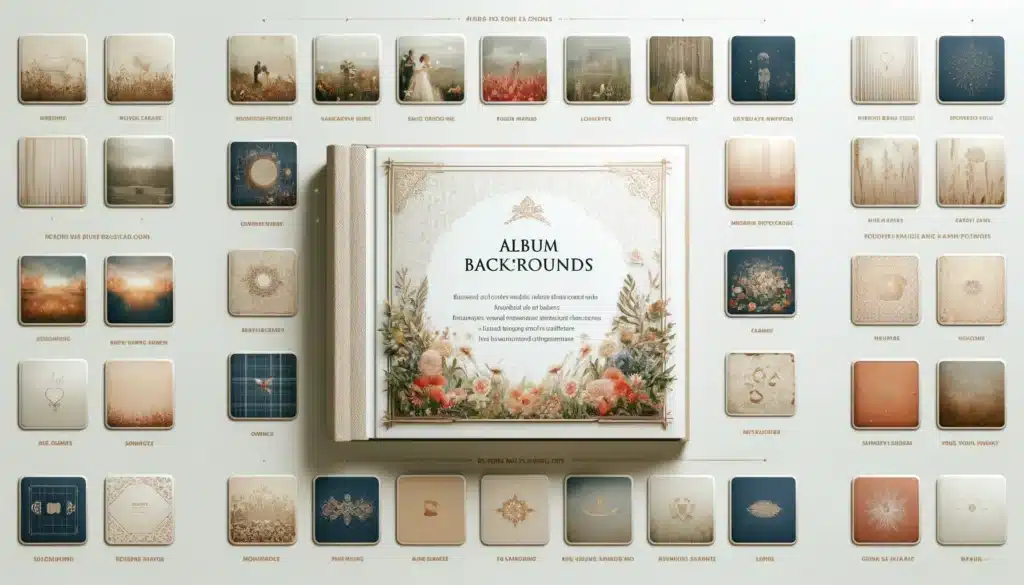
Album backgrounds are decorative elements that provide the backdrop to the images in an album of photos. Consider them the canvas that creates the tone and mood of every page, and enhances the overall storytelling experience. They can be anything from plain, basic shades to elaborate designs that include patterns, textures, and themes.
For instance, you could choose a delicate floral background for your wedding album, or a vivid and patterned background for a travel book. The perfect background will not only enhance the photographs but also help tie the album in a cohesive way to create a unified and professional style.
When it comes to the kinds of albums’ backgrounds, possibilities are numerous. There are backgrounds with textures that add depth and dimension as well as plain backgrounds that can be used for a minimal look and patterns that give a vibrant look on your album pages.
Thematic backgrounds are extremely sought-after because they connect with the theme of the album, such as the beach scenes of a holiday album, or romantic themes for an album of engagement. The choice of the appropriate background is vital as it has a significant impact on the appeal of your photos and the emotional value of the book. The right background can enhance the photographs to make them stand out and ensure your album is telling an engaging and appealing story.
Popular Uses of Album Backgrounds
Wedding Albums: Different backgrounds can significantly enhance wedding albums by adding a touch of elegance and romance. For instance, soft pastel backgrounds with floral patterns can create a dreamy and romantic feel, perfect for showcasing wedding photos. Darker backgrounds with subtle textures, like velvet or lace, can add a sense of sophistication and contrast, making the photos stand out. Utilizing thematic backgrounds that match the wedding colors or motifs can also bring a cohesive and personalized touch to the album, making it a cherished keepsake for the couple.
Family Albums: For family photo albums, suitable backgrounds can range from simple and clean designs to more playful and vibrant ones. Plain pastel colors can provide a gentle backdrop that keeps the focus on the family photos, while patterned backgrounds with fun motifs like polka dots or stripes can add a cheerful vibe. Seasonal themes, such as autumn leaves or winter snowflakes, can also be used to reflect the time of year when the photos were taken, adding an extra layer of nostalgia and warmth to the album.
Travel Albums: When it comes to travel and adventure-themed albums, backgrounds that evoke the essence of the destinations can make the photos even more captivating. For example, sandy textures and ocean waves are perfect for beach vacations, while cityscape silhouettes and maps can highlight urban explorations. Using backgrounds that reflect the culture and scenery of the places visited, such as tropical patterns for island trips or rustic textures for countryside adventures, helps to immerse the viewer in the journey and relive the excitement of the travels.
Professional Portfolios: In creating professional photography portfolios, album backgrounds play a crucial role in presenting work in a polished and professional manner. Clean and minimalistic backgrounds are often the best choice, as they keep the focus on the photographs without distraction. Neutral colors like white, black, or grey provide a sophisticated backdrop that enhances the images’ details and quality. Additionally, subtle textures or gradient backgrounds can add depth without overpowering the photos, ensuring that the portfolio reflects the photographer’s style and professionalism.
How to Choose the Right Album Background
Selecting the best backdrop for your album can create a big impact on how your album will be perceived. Begin by assessing themes for your albums. For example, elegant romantic backgrounds could enhance wedding albums, such as delicate florals or delicate lacy designs. A travel album might have a vivid, scenic background that reflects the adventures as well as the places depicted in the photos. A matching background and theme create a coherent appearance that will enhance the narrative element of the album.
Color coordination is equally crucial. Your background colors need to compliment the photos without obscuring the images. If, for instance, your photos are full of warmer tones you might consider background colors that complement cool tones for an even contrast. Pattern and texture are also important factors. A textured background can create the illusion of depth, and patterns should be chosen carefully to ensure that they don’t clash with photos. Also, make sure you make use of high-resolution backgrounds for a polished and professional look. Images of poor quality can affect the overall look of your album. Therefore, make sure that your backgrounds are crisp and clear, adding value instead of taking away from the beautiful images.
Creating Custom Album Backgrounds
Tools and Software: When it comes to creating custom album backgrounds, tools like Canva and PosterMyWall are fantastic options. Canva is an incredibly user-friendly graphic design tool that offers a wide range of templates, fonts, and design elements to help you create stunning backgrounds. PosterMyWall is another great tool that specializes in creating posters and album covers, providing a variety of templates and design options tailored specifically for these purposes Both platforms allow you to customize your designs with ease, making them perfect for both beginners and experienced designers.
Step-by-Step Guide: Here’s a simple guide to creating a custom album background using Canva:
- Sign Up and Log In: Start by creating an account on Canva, or log in if you already have one. (Buy Canva Pro Lifetime At Cheap Price)
- Select a Template: Click on “Create a design” and choose a custom size or select from existing templates. For album backgrounds, a common size is 12×36 inches.
- Customize Your Design: Use Canva’s vast library of images, patterns, and textures. You can upload your images or choose from Canva’s stock photos. Adjust the colors to match your album’s theme.
- Add Text and Elements: If you want to add text, keep it minimal and ensure it complements your photos. Canva offers various fonts and graphic elements to enhance your design.
- Download Your Design: Once you’re satisfied with your background, download it in high resolution to ensure it looks professional when printed.
Design Tips: To create visually appealing backgrounds, follow these design tips:
- Minimal Text: Keep text to a minimum. If you need to include text, make sure it doesn’t overshadow the photos. Opt for subtle and elegant fonts that enhance the design.
- Proper Sizing: Ensure your background size matches the album’s layout. Using the correct dimensions will prevent any cropping issues when you print the album.
- Incorporate Personal Elements: Add a personal touch by incorporating elements like monograms, dates, or specific patterns that hold significance. This makes the album unique and special.
- Consistency: Maintain a consistent design theme throughout the album to create a cohesive look. Use similar colors, patterns, or textures to ensure all pages work well together.
By using these tools and following these steps, you can create beautiful, custom backgrounds that elevate the look and feel of your photo albums, making them truly one-of-a-kind.
Free and Premium Album Background Resources
Premium Resources: For those who are willing to invest in premium album backgrounds, there are several excellent options available. Websites like Shutterstock and PosterMyWall offer a wide range of high-quality templates and backgrounds designed specifically for photo albums:
- Shutterstock: Known for its extensive library of images and templates, Shutterstock offers premium backgrounds that can elevate your album design with unique and professional touches.
- PosterMyWall: This platform provides customizable templates and design elements that are perfect for creating stunning album backgrounds. You can find various thematic and high-resolution backgrounds that suit different types of albums.
Free Download Wedding Backgrounds
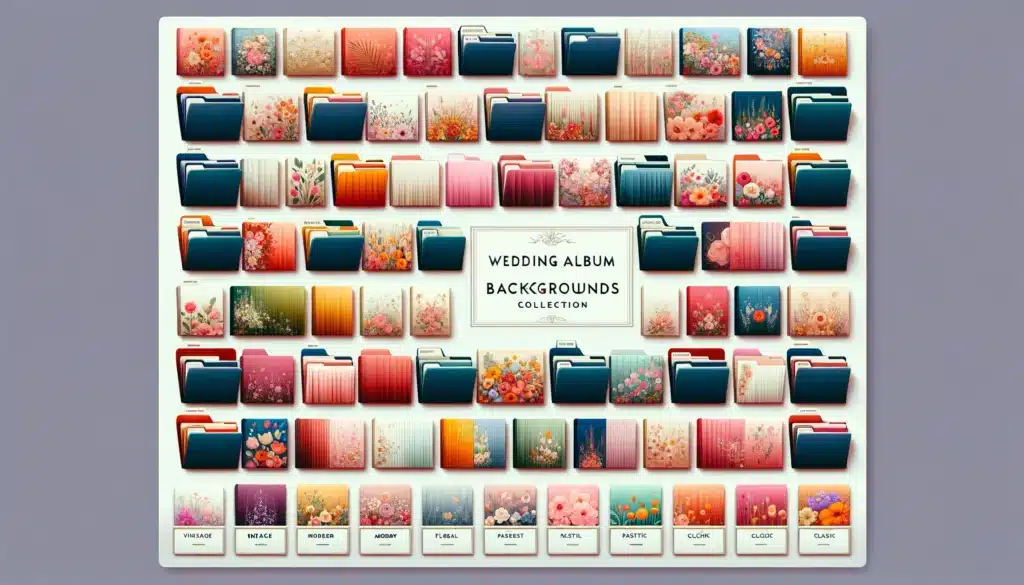
Free Resources: If you’re looking for high-quality, free album backgrounds, you’re in luck! You can download over 5000 wedding album backgrounds in 12×36 HD format through the link below:
Inside this compressed file, you’ll find various categories of PSD Album Background HD, including Drak, Default, Double, Flower, H-Strip, Light, Lining, Plain, Shadow, Texture, and V-Strip. These backgrounds are all in 12×36 size, perfect for use in your photo album design sheets, ensuring a professional and attractive look.
How to Download and Use: Here are simple instructions on how to download and integrate these backgrounds into your albums:
- Downloading Free Resources:
- Click on the provided Mega.nz link.
- Download the compressed file containing the backgrounds.
- Extract the files using a tool like WinRAR or 7-Zip.
- Using the Backgrounds:
- Open Your Design Software: Use software like Adobe Photoshop, Canva, or PosterMyWall.
- Create a New Project: Set the project dimensions to match the album size, typically 12×36 inches.
- Import the Background: Open the desired background file and import it into your project.
- Customize and Save: Add your photos, adjust the layout, and make any necessary edits. Save your final design in high resolution.
- Downloading Premium Resources:
- Visit Shutterstock or PosterMyWall.
- Search for album backgrounds and select the ones that fit your theme.
- Purchase and download the high-resolution files.
- Integrating Premium Backgrounds:
- Follow the same steps as above for importing and customizing the backgrounds in your design software.
Conclusion
Selecting the best backgrounds for the album will make an enormous impact on how your album will be perceived. Begin by assessing what the album’s theme is. For example, wedding albums could be enhanced by elegant romantic backgrounds, such as delicate lace or soft floral designs. A travel album might have a stunning, picturesque background that reflects on the adventures as well as the places depicted in the photographs. The background that matches the theme creates a cohesive appearance which helps to enhance the storytelling of the album.
In the end, we explored the intriguing background of albums and discovered their significance and various uses. Wedding albums through professional portfolios the perfect background can turn your photos into an enticing and engaging visual narrative. We’ve covered how to pick the ideal background that is based on theme, texture, color, and pattern so that your photographs shine. Additionally, we’ve discussed how you can create custom backgrounds with tools like Canva and PosterMyWall which give the possibility of creating your own unique and distinctive. In addition, we’ve provided important resources that offer both high-quality and free backgrounds that provide all you need to make your photo albums more attractive.
Now is your time to play around on album backgrounds! Test various styles, colors and textures to determine the ones that best compliment your images. Do not be afraid to experiment until you discover the ideal mix. We invite users to post their work with us and the wider community. Your unique designs can help others. Have fun designing and may your album of photos be as stunning and unforgettable as the memories they capture!
