Today’s article is very special because in this article I am going to show you how to make vector art painting without using a pen tool
in just one click you can transform any picture to look like this vector art painting. Now you will not have to outlining an image with the pen tool for hours. Just one click and your vector image will be ready in a few moments
actually we are going to use a premium photoshop action. so first lets understand what is photoshop actions.
what is photoshop Actions ?
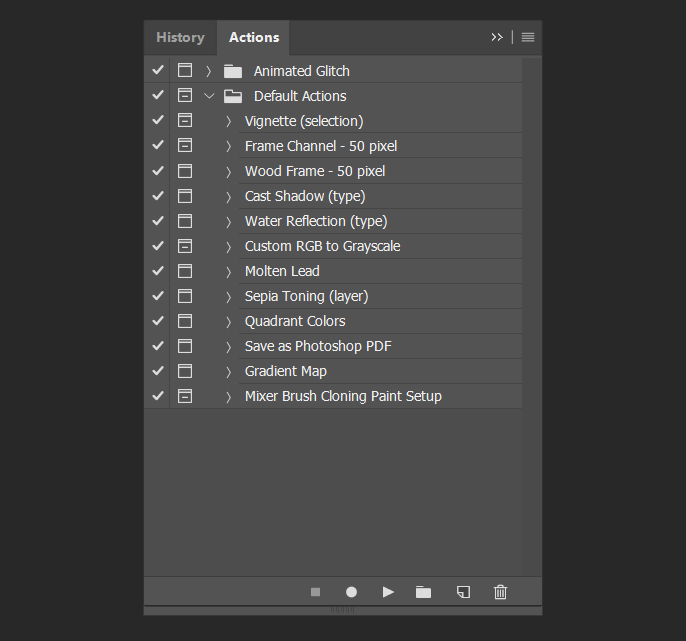
in photoshop Actions allow for the recording and Playback of a series of steps. So you can quickly apply a recorded effect without having to reproduce those steps. Manually.
This can be a huge time-saving feature as you can identify repetitive tasks in your workflow record these steps as a custom action and that action can completely be played back at just the Press of a button Photoshop actions have huge potential as they can be Used to create very complex and intricate effects quickly and easily. Read More
So now let’s go straight to photoshop




For this example I have chosen these four images.
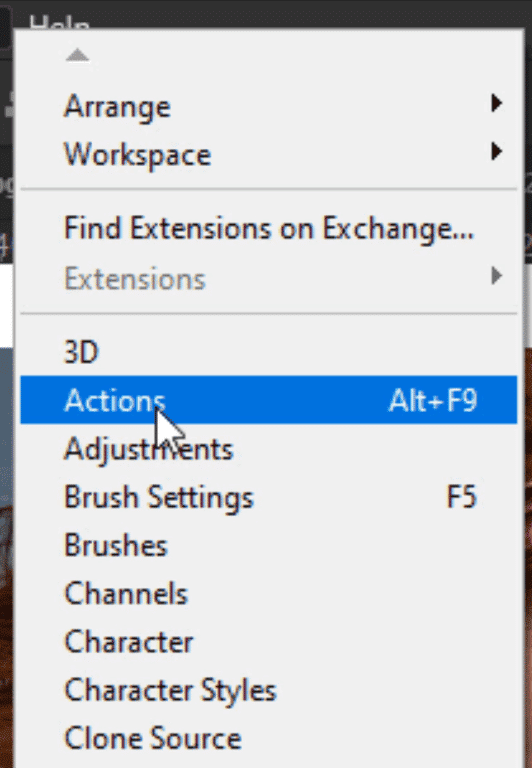
now click on the window and select action
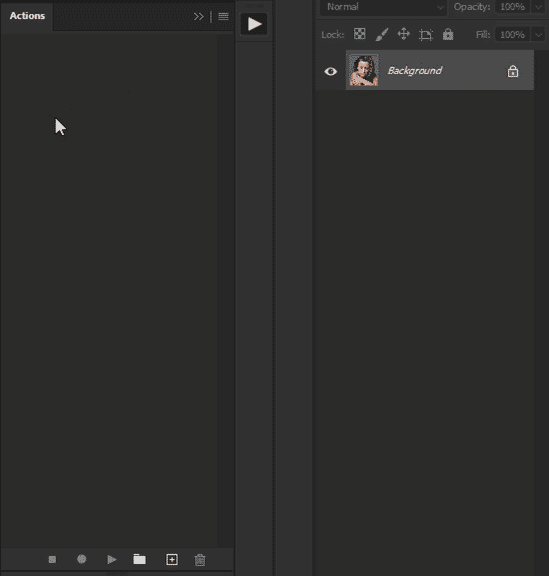
but in the action there is nothing to do, so first we have to download the action
download the vector art painting action
Photoshop Actions | This action set has been developed for photographers and graphic designers. Everything is very straight forward. I have tried to make the item as very easy to use.
- after downloading the file, extract the file
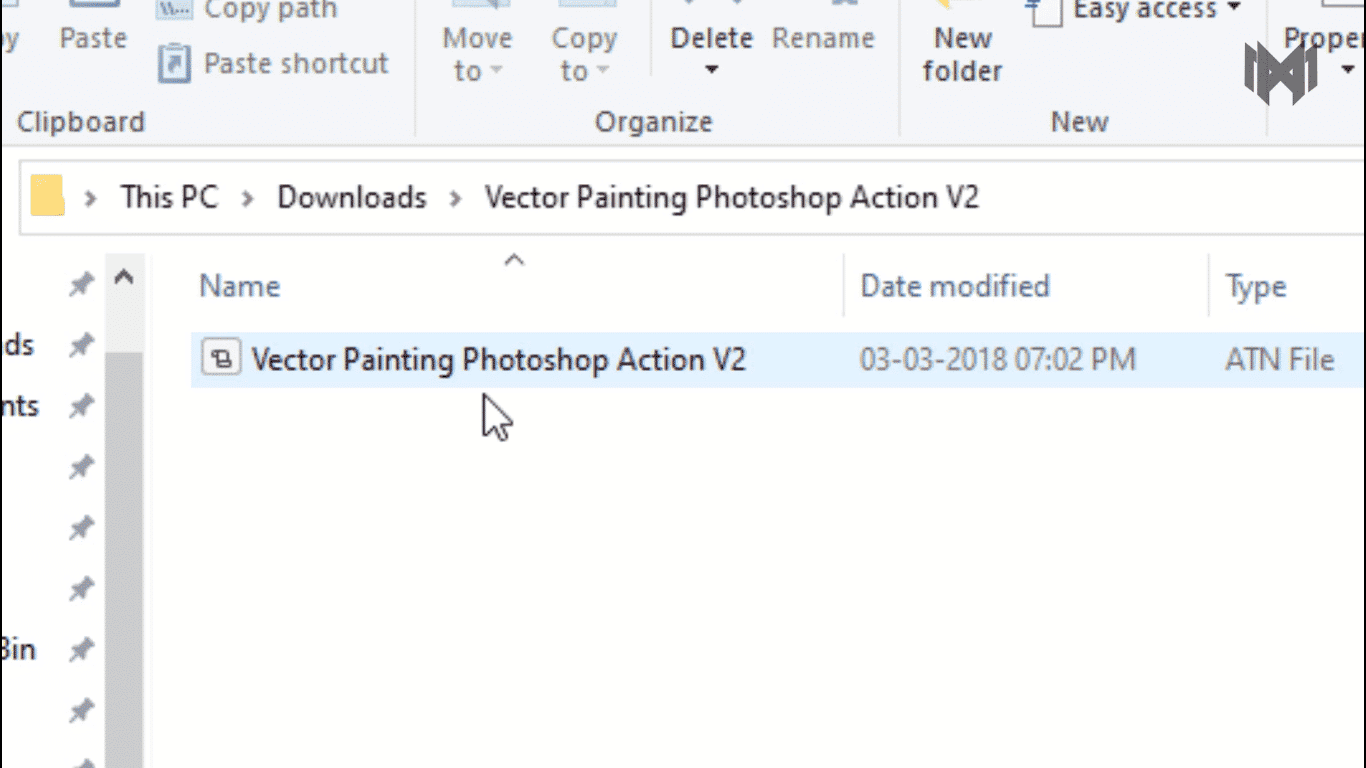
- open the file and double click on the action
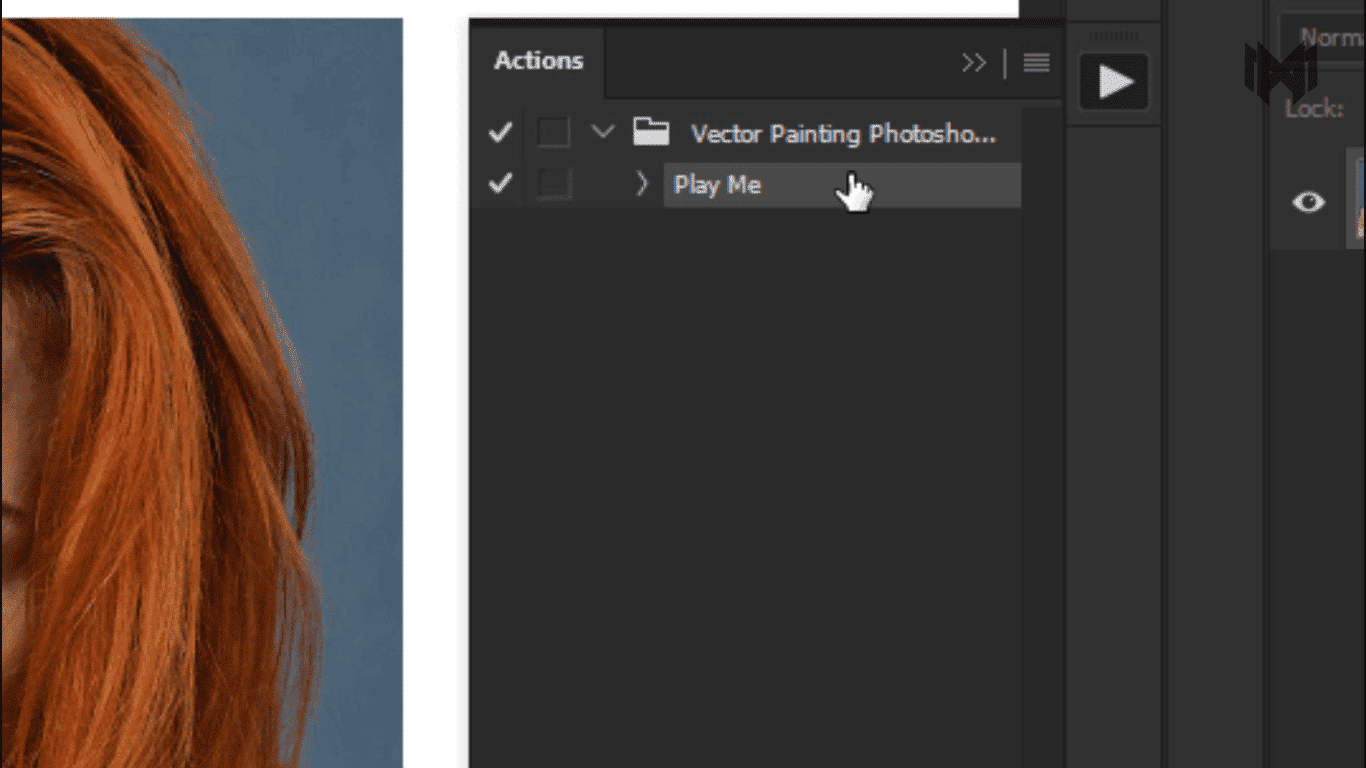
- now the action is loaded, now all you have to do is select play me,
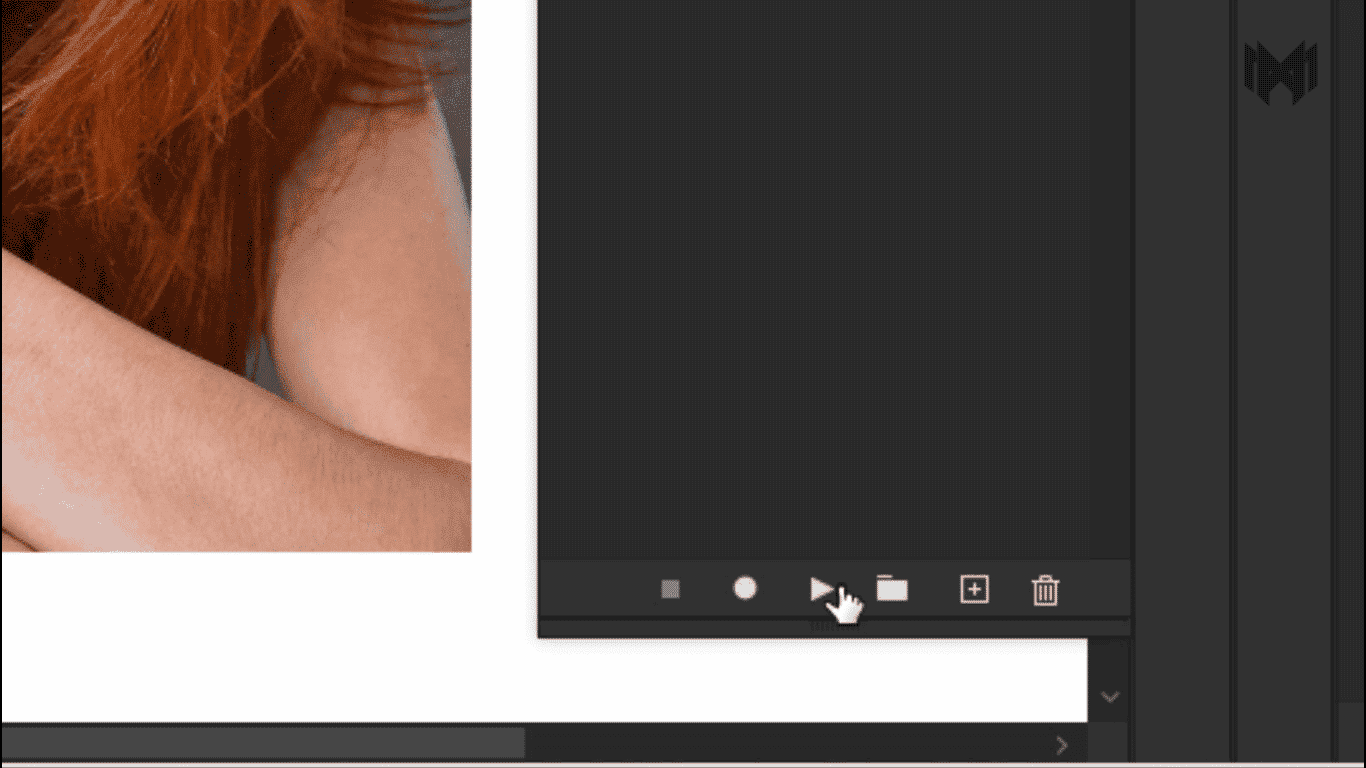
- and click the play button
- now wait for a couple of minutes
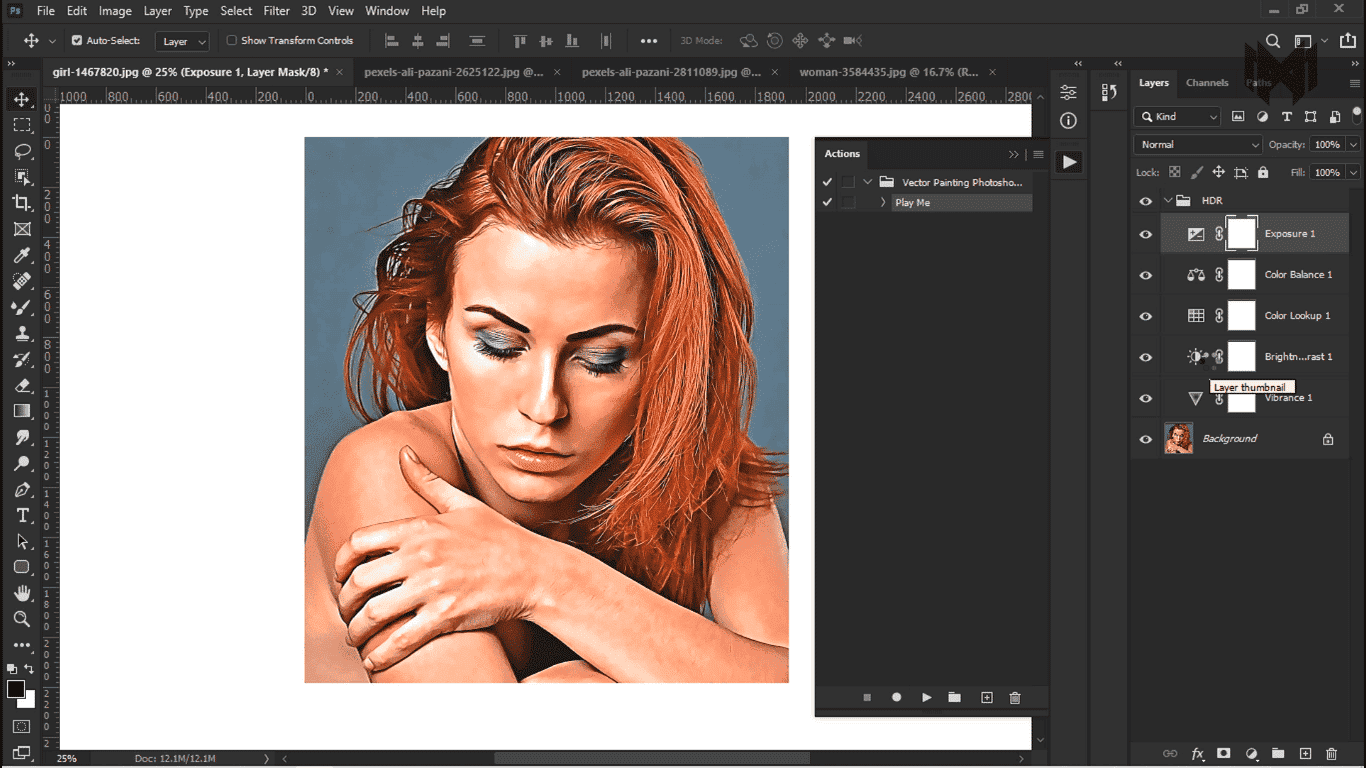
- have a look at the result, this is amazing, it’s actually looks like a painting, i don’t know about you but i love the result.
- similarly you can transform any picture to look like this
- down there you can see few more example
