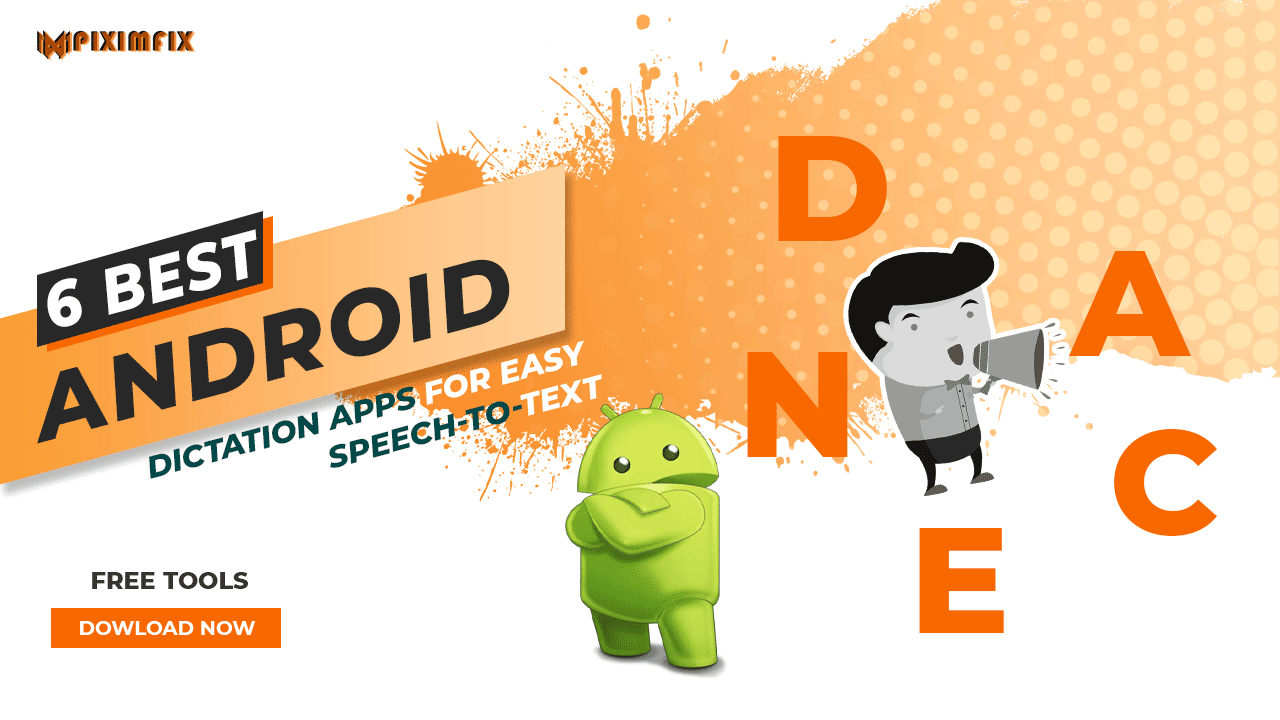Table of Contents
In our fast-moving world, being quick and efficient matters a lot. Speech-to-text tech is a big deal in this scene. Picture this: you speak, and with a quick tap on your phone, your words turn into text. This article is like a treasure map to find the coolest Android and iPhone apps that let you do just that. Are you a student who takes tons of notes? Or maybe you’re working and have back-to-back meetings? Or just someone who loves making things easy? These apps are here to make your work smoother and help you do more. Ready to check out how these awesome apps can change the way you handle your everyday jobs?
Speech-to-text tech is amazing because it’s simple yet changes our lives in big ways. We don’t have to tire ourselves out by typing everything the old-fashioned way. This tech has grown so much, offering lots of different apps. These apps do everything from turning what you say into words to fancy stuff for different jobs. In this article, we’re going deep into these apps. We’ll give you all the juicy details and even links to download them. Come along as we explore the speech-to-text app world. See how they can switch up your digital life, saving you both time and effort.
Evolution of Speech-To-Text Technology

Have you ever thought about how our spoken words change into written text on our screens? This amazing journey of turning speech into text is like a story from a science fiction book. It began in the 1950s with something called ‘Audrey’ made by Bell Laboratories. Audrey could understand numbers said by one person. Jump to the 1970s, IBM brought out its ‘Speech to Text’ system. It was a big step, but still far from what we can do now.
The big breakthrough happened with machine learning and artificial intelligence. These cool techs have boosted how well we can turn speech into text. Now, it’s not just about knowing words. It’s about getting the meaning, the little differences, and even how different people talk! Modern apps get better at understanding us the more we talk to them. The newest thing? Instant transcription. It writes down your words as soon as you say them, with no waiting. It’s like having a mini secretary in your pocket, writing down everything. This progress shows how clever humans are. It’s opening a door to a future where technology gets us more than ever.
Why Use Speech-To-Text Apps?
Why are apps that turn speech into text so popular now? It’s because they’re really useful and help a lot of people. For people who work, these apps are a super helpful tool. Imagine this: You’re in a meeting, everyone’s sharing ideas quickly, and you’re trying to write down the important stuff. With one of these apps, you can write down every word perfectly, and you won’t miss anything. It’s not just handy; it makes sure you don’t miss great ideas that could make a big difference in your work or business.
But it’s not only people at work who find these apps useful. Students, picture this: you can record your teacher’s lessons and have the words written down for you right then and there, which makes making study notes super easy. And think about people who find typing hard because of a disability; these apps let them communicate more easily, helping everyone feel included. Don’t forget about everyday uses too – like speaking a text message when you’re busy, or recording a sudden great idea before you forget it. In our busy world, these apps make it easier to handle our tasks, giving us more time for important things.
How Speech-To-Text Technology Works
Have you ever wondered how speech-to-text technology works? It’s like a perfect orchestra where every note must be just right. This technology mainly relies on recognizing and turning our spoken words into written ones. But, there’s more to it than just catching sounds. The true wonder is in how it figures out and interprets our language. This is where artificial intelligence (AI) and machine learning are important.
Let’s simplify it. When you talk to your device, the speech-to-text program captures your voice. It then chops your speech into small, easy-to-handle pieces. These pieces are checked against a huge collection of language and speech patterns. Here, AI really shows its power. With machine learning, the program doesn’t only link sounds to words; it actually learns and improves. It starts to get accents, different ways of speaking, and even the subtle parts of language. It’s like a student of language who gets better with each lesson. What do we get in the end? A system that can write down what we say really well. This makes talking to our devices feel more natural and easy.
Best 20 Speech To Text Apps for Android
1. Otter
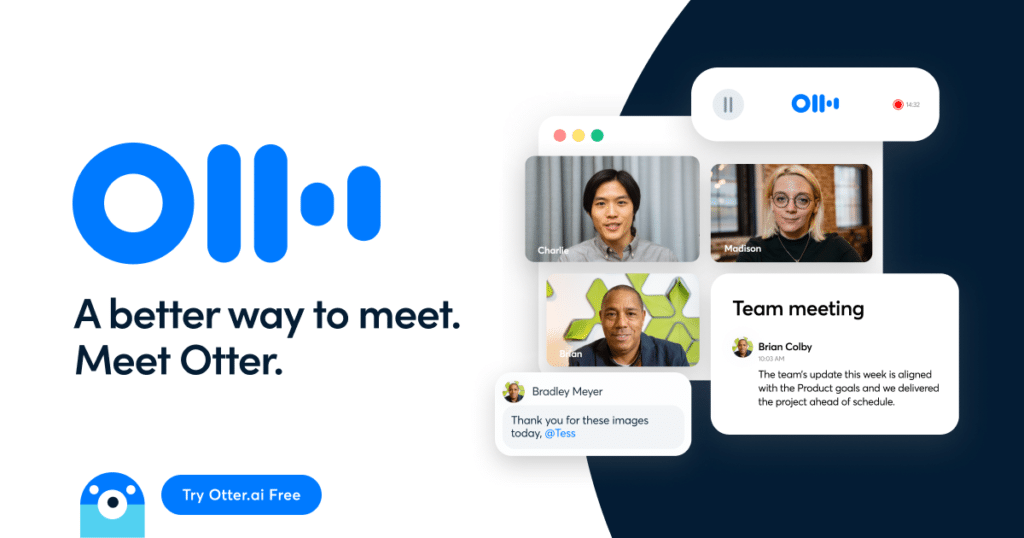
Overview: Otter is a dynamic and versatile speech-to-text app that has gained popularity for its efficiency and accuracy in transcribing spoken words into text. Designed to cater to a wide range of users, from professionals to students, Otter excels in converting conversations, meetings, and lectures into searchable, shareable notes.
Pros:
- High Accuracy: Otter is renowned for its ability to accurately transcribe speech, even in noisy environments. This makes it a reliable tool for capturing important discussions without the fear of missing out on details.
- Language Support: While primarily focused on English, Otter does a commendable job in understanding various accents and dialects, making it accessible to a diverse user base.
- Speed of Transcription: Otter stands out for its rapid transcription capabilities, ensuring that speech is converted to text almost in real-time, which is crucial for efficiency.
- Ease of Use: The app boasts an intuitive user interface, making it easy for new users to navigate and utilize its features effectively.
- Integration with Other Apps: Otter offers seamless integration with various productivity tools and platforms, enhancing its utility in professional settings.
- Customization Options: Users can add custom vocabulary and phrases, adapting the app to specific professional jargon or personal preferences.
- Robust Privacy and Security: Otter places a high emphasis on data security, ensuring that your conversations and notes are kept private and secure.
Cons:
- Limited Language Support Beyond English: While it handles English exceptionally well, Otter’s support for other languages is limited, which might be a drawback for non-English speakers.
- Offline Capability: Otter requires an internet connection to function, which can be a limitation in areas with poor connectivity or for users who frequently need offline access.
- Cost: While Otter offers a free version, it comes with limitations. Full access to all features requires a subscription, which might be a consideration for budget-conscious users.
- Updates and Support: While Otter generally receives positive feedback for updates and support, some users may find the frequency of updates and the level of customer support less than ideal compared to other apps.
Otter is a powerful tool for anyone looking to convert speech to text efficiently and accurately. Its strengths in accuracy, ease of use, and integration with other apps make it a top choice, especially for professional environments. However, considerations around language support, offline capability, and cost should be taken into account when choosing this app for your specific needs.
2. Live Transcribe & Notification

Overview: Live Transcribe & Notification is an innovative app designed to convert spoken words into text in real time. Developed with accessibility in mind, it’s particularly useful for the deaf and hard-of-hearing community, as well as anyone who needs to transcribe meetings, lectures, or conversations. The app uses Google’s state-of-the-art speech recognition technology to provide a high level of accuracy in transcription.
Pros:
- High Accuracy: Utilizes advanced speech recognition technology, ensuring accurate transcription even in somewhat noisy environments.
- Multiple Language Support: Offers support for a wide range of languages and dialects, making it versatile for global users.
- Fast Transcription: Quick and efficient in converting speech to text, minimizing delays and enhancing productivity.
- User-Friendly Interface: The app boasts an intuitive design, making it easy to use for people of all ages and tech-savviness.
- Integration Capabilities: Works well with other apps, enhancing its utility in various professional and personal scenarios.
- Customization Options: Allows for some level of customization, including adjusting text size for better readability.
Cons:
- Limited Offline Capability: Relies heavily on an internet connection for optimal performance, which might be a limitation in areas with poor connectivity.
- Privacy Concerns: As with many apps that use cloud-based services, there are concerns about how user data is handled and stored.
- Cost Implications: While the app is free, there might be associated costs for data usage, especially if used extensively without Wi-Fi.
- Limited Advanced Features: May not have extensive customization or advanced features needed for specialized professional use.
Key Features:
- Accuracy: Excels in accurately transcribing spoken words, a critical feature for effective communication.
- Language Support: Its multilingual support caters to a diverse user base.
- Speed of Transcription: Quick transcription aligns with the needs of fast-paced professional environments.
- Ease of Use: The straightforward interface ensures that users can start transcribing without a steep learning curve.
- Integration with Other Apps: Enhances its functionality in a broader range of applications.
- Customization Options: While somewhat limited, it offers essential customization for a more personalized experience.
- Offline Capability: Best used with an internet connection, which might be a limitation for some users.
- Privacy and Security: Users should be aware of data handling practices, especially when dealing with sensitive information.
- Cost: Free to use, making it accessible to a wide audience.
- Updates and Support: Regular updates indicate ongoing improvements and adaptation to user needs.
Live Transcribe & Notification stands out for its accuracy, ease of use, and language support, making it a valuable tool for both personal and professional use, especially for those requiring accessibility features. However, users should consider the need for an internet connection and data privacy aspects when using the app.
3. Write by Voice: Speech to Text

Overview: “Write by Voice: Speech to Text” is an innovative app designed to convert spoken words into written text. Catering to a wide range of users, from professionals to students, this app aims to streamline the process of note-taking and documentation. It stands out for its user-friendly interface and efficient performance, making it a valuable tool in today’s fast-paced digital environment.
Pros:
- High Accuracy: The app boasts a high accuracy rate in transcribing speech, even in noisy environments, making it reliable for various settings.
- Multilingual Support: It supports multiple languages and dialects, which is a significant advantage for users working with non-English languages.
- Rapid Transcription: The app efficiently transcribes speech to text without significant delays, ensuring a smooth workflow.
- User-Friendly Interface: With an intuitive design, the app is easy to navigate, enhancing user experience and productivity.
- App Integration: It integrates seamlessly with other applications, such as note-taking tools and email clients, boosting its utility.
- Customization Options: Users can add custom vocabulary and voice commands, tailoring the app to fit professional or specialized needs.
- Offline Capability: The app can function offline, which is beneficial for users without constant internet access.
Cons:
- Limited Offline Functionality: While it offers offline capabilities, some features might be restricted without an internet connection.
- Privacy Concerns: Users should be aware of how their data is handled, especially when dealing with sensitive information.
- Cost Consideration: The app may have a cost associated with it, either as a one-time purchase or a subscription, which might be a factor for some users.
- Dependence on Updates: Regular updates are necessary for optimal performance, and any lapse could affect its functionality.
Key Features:
- Accuracy: Ensures precise transcription, crucial for effective communication.
- Language Support: Offers versatility for multilingual users.
- Speed: Facilitates quick transcription, essential for efficiency.
- Ease of Use: Provides a stress-free user experience.
- Integration: Enhances productivity by working well with other apps.
- Customization: Allows personalization for specific needs.
- Offline Capability: Useful for areas with limited internet access.
- Privacy and Security: Prioritizes the confidentiality of user data.
- Cost: Offers various pricing options to suit different budgets.
- Updates and Support: Regular updates and reliable customer support ensure the app stays current and user-friendly.
“Write by Voice: Speech to Text” is a robust and versatile app that caters to a wide range of transcription needs. Its blend of accuracy, speed, and user-friendly features, coupled with multilingual support and customization options, make it a top choice for anyone looking to enhance their productivity through speech-to-text technology.
4. Voice Notebook speech to text

Voice Notebook is a speech-to-text application designed to convert spoken words into written text efficiently. It stands out for its focus on accuracy and user-friendly interface, making it a suitable choice for both personal and professional use. The app is tailored to cater to a variety of needs, from quick note-taking to more extensive dictation requirements.
Pros:
- High Accuracy: Voice Notebook boasts a high accuracy rate in transcribing speech, even in environments with background noise. This makes it reliable for capturing lectures, meetings, or personal notes.
- Multilingual Support: The app supports multiple languages and dialects, catering to a diverse user base and making it useful in various linguistic contexts.
- Rapid Transcription: It efficiently converts speech to text without significant delays, ensuring a smooth workflow.
- User-Friendly Interface: The intuitive design of Voice Notebook makes it easy to navigate and use, even for those new to speech-to-text apps.
- Integration Capabilities: It offers good integration with other apps, enhancing its utility in various digital workspaces.
- Customization Options: Users can add custom vocabulary and shortcuts, which is particularly beneficial for professional or specialized use cases.
- Offline Functionality: Voice Notebook can function offline, making it handy in situations without internet access.
Cons:
- Limited Free Version: While it offers a free tier, some advanced features might be restricted and require a subscription.
- Privacy Concerns: Users should be aware of how their data is handled, especially when dealing with sensitive information.
- Occasional Updates: The frequency of updates and improvements could be more consistent to keep up with the latest technological advancements.
- Customer Support: The level of customer support might vary, which is an important consideration for resolving potential issues.
Additional Considerations:
- Cost: Voice Notebook has a free version, but for full functionality, a subscription may be necessary. It’s important to weigh the cost against the features offered.
- Security Measures: Users should review the app’s security protocols, especially if using it for confidential or sensitive dictations.
In summary, Voice Notebook is a competent speech-to-text app that scores high on accuracy and ease of use, with a range of features that cater to diverse needs. Its ability to work offline and support for multiple languages adds to its appeal, although users should consider the potential limitations in the free version and the app’s approach to data privacy.
5. Voice Notes
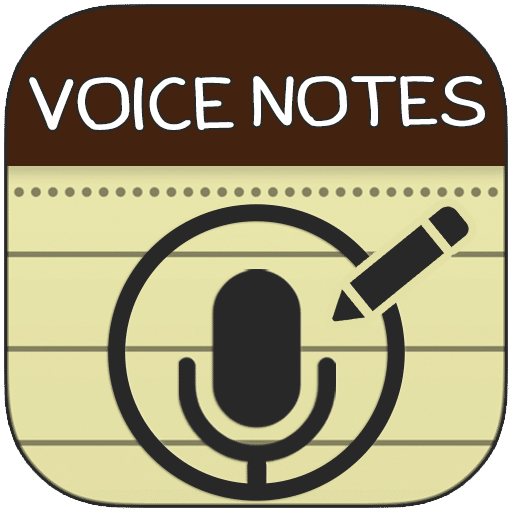
Voice Notes App Overview
Voice Notes is a speech-to-text application designed to enhance productivity and efficiency in various settings. It stands out for its ability to convert spoken words into text with commendable accuracy and speed. This app is particularly useful for professionals, students, and anyone who needs to quickly capture ideas or notes without the hassle of typing.
Pros:
- Accuracy: Voice Notes boasts a high accuracy rate in transcribing speech to text, even in moderately noisy environments. This makes it reliable for meetings, lectures, or on-the-go note-taking.
- Language Support: The app supports multiple languages and dialects, catering to a diverse user base and making it a versatile tool for multilingual environments.
- Speed of Transcription: It efficiently transcribes speech to text in real-time, minimizing delays and ensuring a smooth workflow.
- Ease of Use: With an intuitive user interface, Voice Notes is user-friendly, allowing users to navigate and utilize its features without a steep learning curve.
- Integration with Other Apps: The app integrates well with various note-taking and productivity tools, enhancing its utility in professional and educational settings.
- Customization Options: Users can add custom vocabulary and shortcuts, making it adaptable for specialized or professional use.
Cons:
- Offline Capability: Voice Notes requires an internet connection for optimal performance, which might be a limitation for users in areas with poor connectivity.
- Privacy and Security: While the app takes measures to protect user data, those dealing with highly sensitive information should be cautious and review the app’s privacy policies.
- Cost: The app offers a free version with basic features, but access to advanced features may require a subscription, which could be a consideration for budget-conscious users.
- Updates and Support: Regular updates are provided, but the level of customer support might vary, which is an aspect potential users should consider.
Voice Notes is a robust and efficient tool for converting speech to text, suitable for a wide range of users. Its strengths in accuracy, language support, and ease of use make it a strong contender in the speech-to-text app market, although considerations regarding offline use, privacy, and cost should be taken into account.
6. Speech To Text Converter

Speech To Text Converter: Overview and Evaluation
Overview: The Speech To Text Converter app is a dynamic tool designed to transform spoken words into written text. It’s tailored for a range of users, from professionals and students to anyone who needs to convert their verbal ideas into text format. This app stands out for its efficiency in transcribing speech, making it a valuable asset in various settings, including meetings, lectures, and personal note-taking.
Pros:
- High Accuracy: The app boasts a remarkable ability to transcribe speech accurately, even in environments with background noise, making it reliable for professional use.
- Multilingual Support: It supports multiple languages and dialects, catering to a diverse user base and making it versatile for global use.
- Rapid Transcription: The app’s speed in converting speech to text is impressive, ensuring minimal delay and maintaining the flow of thoughts.
- User-Friendly Interface: With an intuitive design, the app is easy to navigate, enhancing user experience and productivity.
- App Integration: It integrates seamlessly with various other applications, enhancing its utility in a connected digital ecosystem.
- Customization Options: Users can add custom vocabulary and shortcuts, tailoring the app to specific professional or personal needs.
- Offline Capability: The app functions well offline, providing flexibility and reliability in situations without internet access.
Cons:
- Limited Free Version: While the app offers a free tier, it comes with certain limitations that might require upgrading to a paid subscription for full functionality.
- Privacy Concerns: Users should be aware of how their data is handled, especially when dealing with sensitive information, as the app’s privacy measures are not explicitly detailed.
- Occasional Inconsistencies: In complex linguistic scenarios or with heavily accented speech, the app may show some transcription inaccuracies.
- Cost Consideration: The subscription model might be a deterrent for some users, especially those looking for a cost-free solution.
Additional Considerations:
- Updates and Support: The app receives regular updates, indicating ongoing improvements and adaptation to the latest technological advancements. Customer support is responsive, providing assistance when needed.
- Ease of Use: Its straightforward layout and functionality make it accessible even to those who are not tech-savvy.
In conclusion, the Speech To Text Converter app is a robust and versatile tool that meets the needs of a wide range of users. Its strengths in accuracy, language support, and ease of use make it a top contender in the speech-to-text app market. However, users should weigh the cost and consider their privacy requirements when choosing this app.
7. Speechnotes

Speechnotes: An Overview
Speechnotes is a speech-to-text app designed to offer a seamless and efficient transcription experience. It stands out for its user-friendly interface and robust functionality, catering to a wide range of users, from students and professionals to anyone in need of quick and accurate transcription services.
Pros:
- High Accuracy: Speechnotes is known for its high accuracy rate in transcribing spoken words into text, making it reliable even in somewhat noisy environments.
- Multiple Language Support: The app supports various languages and dialects, which is a significant advantage for users working with non-English languages.
- Rapid Transcription: It offers quick transcription, minimizing delays and ensuring a smooth workflow.
- User-Friendly Interface: The app boasts an intuitive and easy-to-navigate interface, enhancing user experience and productivity.
- Integration Capabilities: Speechnotes can integrate well with other applications, enhancing its utility in various professional and personal scenarios.
- Customization Options: Users can add custom vocabulary and shortcuts, making it highly adaptable for specialized or professional use.
- Offline Capability: Unlike many other apps, Speechnotes offers functionality even without an internet connection, adding to its versatility.
Cons:
- Limited Offline Functionality: While it works offline, some features might be restricted compared to its online mode.
- Privacy Concerns: Users should be aware of how their data is handled, especially when dealing with sensitive information, as the app’s privacy measures might not meet all users’ requirements.
- Cost Considerations: While Speechnotes is generally affordable, users should evaluate its cost against the features it offers, especially if considering premium options.
- Updates and Support: Regular updates are crucial for maintaining app efficiency; users should consider how actively the app is updated and the quality of customer support provided.
In summary, Speechnotes is a versatile and efficient tool for anyone needing quick and accurate speech-to-text transcription. Its ease of use, language support, and customization options make it a strong contender in the market, though users should weigh its offline capabilities and privacy policies according to their specific needs.
8. Speech To Text | Voice To Text

Speech To Text | Voice To Text App Overview
The Speech To Text | Voice To Text app is a dynamic tool designed to convert spoken words into written form with ease and efficiency. It stands out in the realm of digital transcription tools due to its blend of accuracy, speed, and user-friendly features. Here’s a closer look at what this app offers, along with its pros and cons:
Pros:
- High Accuracy: The app excels in accurately transcribing speech to text, even in environments with background noise. This high accuracy rate is crucial for professionals who rely on precise transcription.
- Multilingual Support: It supports multiple languages and dialects, making it a versatile tool for users working with diverse languages beyond English.
- Rapid Transcription: The app quickly converts speech to text, minimizing delays and enhancing productivity.
- User-Friendly Interface: With an intuitive design, the app is easy to navigate, catering to users who value simplicity and efficiency in their workflow.
- Integration Capabilities: It integrates seamlessly with various other applications, including note-taking tools and productivity software, enhancing its utility.
- Customization Options: Users can tailor the app with custom vocabulary, voice commands, and shortcuts, making it adaptable for specialized or professional needs.
- Offline Functionality: The app’s ability to function offline is a significant advantage for users who may not always have access to the internet.
- Privacy and Security: It ensures user data is handled with utmost confidentiality, incorporating robust security measures to protect sensitive information.
- Cost-Effective: The app offers a free version with essential features, and its subscription model is reasonably priced, providing value for its range of functionalities.
- Consistent Updates and Support: Regular updates reflect the app’s commitment to staying current with technological advancements, backed by reliable customer support.
Cons:
- Limited Free Version: While the app offers a free tier, it may come with certain limitations that could restrict advanced usage.
- Potential Learning Curve: Some users might find the array of features and customization options overwhelming initially, requiring a period of adjustment.
- Dependency on Device Quality: The app’s performance, particularly its accuracy, can vary depending on the quality of the device’s microphone and processing power.
In summary, the Speech To Text | Voice To Text app is a comprehensive solution for anyone looking to convert spoken language into written text efficiently. Its blend of accuracy, speed, and user-centric design, coupled with its multilingual support and customization options, make it a standout choice in the market. While it has some limitations, its benefits far outweigh the cons, making it a valuable tool for both personal and professional use.
9. Transkriptor: Transcribe Speech to Text
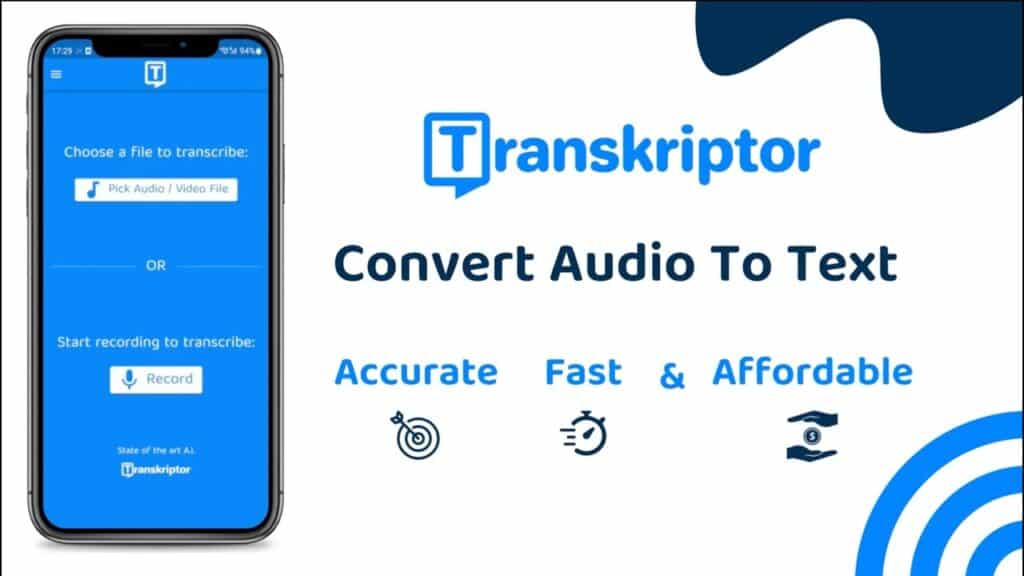
Transkriptor: Transcribe Speech to Text – Overview and Analysis
Overview: Transkriptor is a speech-to-text application designed to convert spoken words into written text efficiently. It stands out for its focus on accuracy, speed, and user-friendliness, catering to both professional and personal use. The app aims to streamline the process of transcription, making it a valuable tool for students, professionals, and anyone in need of quick and reliable dictation.
Pros:
- High Accuracy: Transkriptor excels in accurately transcribing speech, even in noisy environments, making it reliable for various settings.
- Multilingual Support: The app supports multiple languages and dialects, a significant advantage for users working with diverse linguistic content.
- Rapid Transcription: It offers quick transcription services, minimizing delays and enhancing productivity.
- User-Friendly Interface: The intuitive and easy-to-navigate interface of Transkriptor ensures a smooth user experience.
- App Integration: It integrates well with other applications, enhancing its utility in a broader workflow ecosystem.
- Customization Options: Users can add custom vocabulary and voice commands, tailoring the app to specific professional or specialized needs.
- Offline Capability: Transkriptor provides offline functionality, making it versatile for situations without internet access.
Cons:
- Limited Free Version: While it may offer a free tier, there could be limitations that require upgrading to a paid subscription for full functionality.
- Privacy Concerns: Users should be aware of how their data is handled, especially when dealing with sensitive information.
- Dependence on Updates: The app’s efficiency and feature set might rely heavily on regular updates.
- Customer Support: The level and quality of customer support offered by Transkriptor could vary, which is a crucial factor for troubleshooting and user assistance.
Key Features to Consider:
- Accuracy: Transkriptor’s ability to provide accurate transcriptions even in challenging environments.
- Language Support: The app’s support for various languages and dialects.
- Speed: Efficiency in converting speech to text without significant delays.
- Ease of Use: An intuitive interface that simplifies the transcription process.
- Integration: Compatibility with other commonly used apps and tools.
- Customization: Options to personalize the app for specific needs.
- Offline Capability: Functionality without the need for an internet connection.
- Privacy and Security: Measures to protect user data and ensure confidentiality.
- Cost: The pricing structure of the app and its value proposition.
- Updates and Support: The frequency of updates and the quality of customer support provided.
In conclusion, Transkriptor offers a comprehensive solution for speech-to-text needs with its array of features and capabilities. It is well-suited for users seeking a reliable, efficient, and versatile transcription tool.
10. Gboard
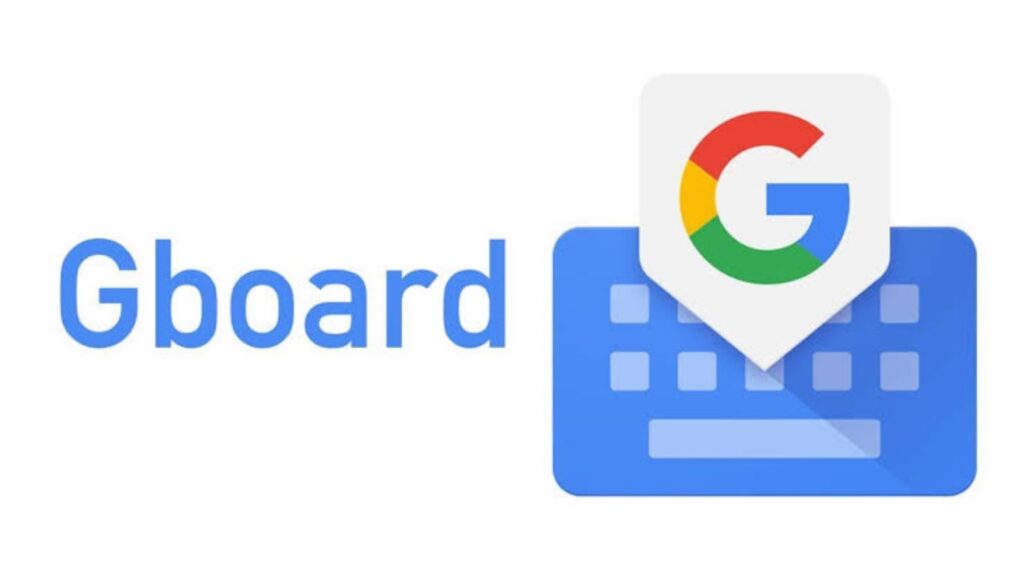
Gboard: An Overview
Gboard, also known as Google Keyboard, is a versatile keyboard app developed by Google for both Android and iOS devices. It’s renowned for its speech-to-text capability, allowing users to effortlessly convert their spoken words into written text. Here’s a closer look at Gboard’s features, pros, and cons:
Pros:
- High Accuracy: Gboard is known for its impressive accuracy in transcribing speech to text, even in somewhat noisy environments. This makes it a reliable tool for quick note-taking or messaging.
- Multilingual Support: It supports a wide range of languages and dialects, making it a great choice for users who work with multiple languages.
- Speedy Transcription: Gboard efficiently transcribes speech to text with minimal delay, enhancing productivity and user experience.
- User-Friendly Interface: The app boasts an intuitive and easy-to-navigate interface, making it accessible for users of all tech levels.
- Integration with Other Apps: Gboard integrates seamlessly with various apps, enhancing its utility in diverse workflows.
- Customization Options: Users can personalize their experience with custom vocabulary, voice commands, and shortcuts, which is particularly useful for professional or specialized use.
- Offline Capability: Unlike many other speech-to-text apps, Gboard offers offline functionality, allowing users to transcribe speech without an internet connection.
Cons:
- Limited Advanced Features: While Gboard is excellent for basic speech-to-text tasks, it may lack advanced features needed by professionals for more specialized tasks.
- Privacy Concerns: As with many apps, there are concerns about how data and personal information are handled, especially when using the app for sensitive or confidential matters.
Additional Considerations:
- Cost: Gboard is a free app, making it an attractive option for users looking for a cost-effective speech-to-text solution.
- Updates and Support: Google regularly updates Gboard, ensuring it stays current with the latest technology and user needs. The app also benefits from Google’s extensive customer support network.
In summary, Gboard stands out as a highly accurate, multilingual, and user-friendly speech-to-text app. Its integration capabilities, customization options, and offline functionality further enhance its appeal. While it may not cater to all advanced professional needs and raises some privacy concerns, its free cost and regular updates make it a popular choice among a wide range of users.
11. AI speech to text – Recap
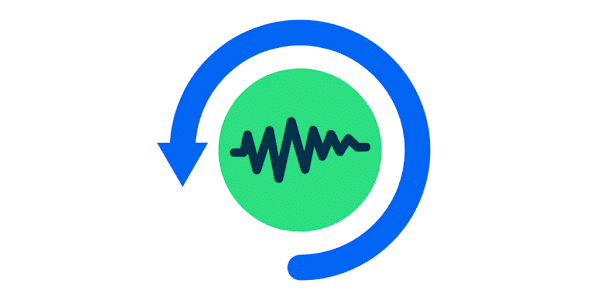
AI Speech to Text App – Overview
Overview: AI Speech to Text is a cutting-edge app designed to convert spoken words into written text with remarkable efficiency. Leveraging the latest in artificial intelligence, this app stands out for its precision and user-friendly interface, catering to a wide range of users from professionals to students and everyone in between.
Pros:
- High Accuracy: The app excels in accurately transcribing speech, even in noisy environments, making it reliable for various settings.
- Multilingual Support: It supports multiple languages and dialects, a boon for users working with diverse linguistic content.
- Rapid Transcription: The speed of transcription is impressive, ensuring minimal delays and a smooth workflow.
- User-Friendly Interface: Designed with ease of use in mind, its intuitive interface enhances user experience and productivity.
- App Integration: It integrates seamlessly with other applications, enhancing its utility in a connected digital ecosystem.
- Customization Options: Users can add custom vocabulary and shortcuts, tailoring the app to specific professional or personal needs.
- Offline Capability: The app’s ability to function offline adds to its versatility, especially in connectivity-challenged environments.
Cons:
- Limited Offline Functionality: While it offers offline capabilities, some advanced features may require an internet connection.
- Cost Considerations: The app might not be entirely free, with some advanced features locked behind a subscription model.
- Privacy Concerns: Users handling sensitive information should be cautious and review the app’s data handling and security policies.
Key Features to Consider:
- Accuracy: Essential for reliable transcription.
- Language Support: Crucial for non-English speakers or multilingual environments.
- Speed: Important for efficiency and time management.
- Ease of Use: Affects overall user satisfaction and productivity.
- Integration: Enhances the app’s utility across different platforms.
- Customization: Allows for a personalized experience.
- Offline Capability: Adds convenience and flexibility.
- Privacy and Security: Paramount for handling sensitive data.
- Cost: Should align with the features and benefits offered.
- Updates and Support: Indicates ongoing improvement and reliability.
In conclusion, the AI Speech to Text app is a robust tool for anyone looking to enhance their productivity and efficiency in converting speech to text. Its blend of accuracy, speed, and user-friendliness, coupled with its multilingual support and customization options, makes it a top contender in the realm of speech-to-text applications. However, users should weigh its cost and offline limitations against their specific needs and usage scenarios.
12. ListNote Speech-to-Text Notes
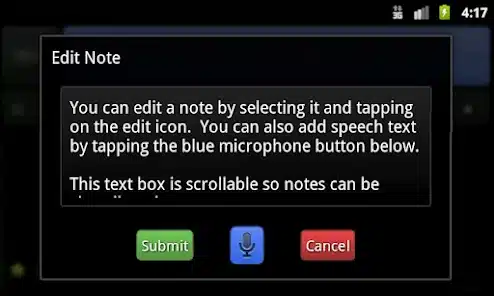
ListNote Speech-to-Text Notes: An Overview
ListNote Speech-to-Text Notes is an app designed to convert spoken words into written text, catering to a wide range of users who need quick and efficient transcription. It’s a tool that combines simplicity with functionality, making it a go-to choice for many.
Pros:
- High Accuracy: ListNote boasts a commendable accuracy rate in transcribing speech to text, even in environments with some background noise.
- Multiple Language Support: The app supports various languages and dialects, making it versatile for users who work with non-English languages.
- Fast Transcription: It efficiently transcribes speech to text without significant delays, enhancing productivity.
- User-Friendly Interface: The app is intuitive and easy to navigate, which is great for users who prioritize simplicity in their workflow.
- Integration Capabilities: ListNote integrates well with other applications, enhancing its utility in various professional and personal contexts.
- Customization Options: The app offers customization in terms of vocabulary and shortcuts, tailoring to specific user needs, especially for professional use.
Cons:
- Limited Offline Capability: The app’s functionality is somewhat reduced in offline mode, which might be a drawback for users without consistent internet access.
- Privacy Concerns: Users should be aware of how their data is handled, especially when dealing with sensitive information.
- Cost Considerations: While ListNote offers a free version, some advanced features might require payment, which users need to consider based on their usage.
- Updates and Support: Users should check the frequency of updates and the availability of customer support to ensure they are getting a reliable and up-to-date tool.
Key Features to Consider:
- Accuracy: ListNote’s ability to accurately transcribe speech is a standout feature, crucial for effective communication.
- Language Support: Its support for multiple languages broadens its appeal to a diverse user base.
- Speed of Transcription: The app’s efficiency in converting speech to text quickly is a significant advantage for time-sensitive tasks.
- Ease of Use: With an intuitive interface, it caters to users who prefer straightforward functionality.
- Integration with Other Apps: This feature enhances its practicality in a digital ecosystem where multiple apps are often used in tandem.
- Customization Options: Customizable features make the app adaptable to various professional and personal needs.
- Offline Capability: While the app has some offline functionality, users should consider their need for this feature based on their typical usage environments.
- Privacy and Security: Understanding the app’s approach to data security is crucial, especially for users handling confidential information.
- Cost: The app’s pricing structure should be evaluated against the features it offers to determine its value for money.
- Updates and Support: Regular updates and reliable customer support are essential for a smooth, uninterrupted experience.
In summary, ListNote Speech-to-Text Notes is a versatile app that scores high on accuracy, ease of use, and language support, making it a valuable tool for various transcription needs. However, users should weigh its offline capabilities, privacy policies, and cost against their specific requirements.
13. Speech To Text: live transcribe

Live Transcribe: A Comprehensive Overview
Overview: Live Transcribe is an innovative speech-to-text app designed to convert spoken words into written text in real-time. It’s a powerful tool for anyone who needs to transcribe meetings, lectures, or conversations quickly and accurately. This app stands out for its simplicity and effectiveness, making it a popular choice for both personal and professional use.
Pros:
- High Accuracy: Live Transcribe is known for its impressive accuracy in transcribing spoken words, even in environments with background noise.
- Multiple Language Support: The app supports a wide range of languages and dialects, making it versatile for users worldwide.
- Rapid Transcription: It offers quick transcription, minimizing delays and ensuring a smooth user experience.
- User-Friendly Interface: The app boasts an intuitive and easy-to-navigate interface, enhancing user productivity.
- Integration Capabilities: Live Transcribe integrates well with various other apps, enhancing its utility in diverse workflows.
- Customization Options: Users can add custom vocabulary and voice commands, tailoring the app to specific needs and industries.
- Offline Functionality: The app’s ability to function offline is a significant advantage for users without constant internet access.
Cons:
- Limited Offline Capability: While it offers some offline features, the app’s full functionality is best experienced with an internet connection.
- Privacy Concerns: Users should be aware of how their data is handled, especially when transcribing sensitive or confidential information.
- Cost Considerations: Depending on the usage and additional features, there might be costs involved, which users need to consider.
- Dependence on Updates: Regular updates are necessary for maintaining its high performance, which might be a concern if not consistently provided.
- Customer Support: The level of customer support offered is crucial, especially for troubleshooting and guidance.
Key Features:
- Accuracy in Noisy Environments: Live Transcribe maintains high accuracy levels even amidst background noise, a crucial feature for real-world applications.
- Extensive Language Support: With its support for multiple languages, the app caters to a diverse user base.
- Speedy Transcription: The app’s efficiency in quickly converting speech to text is a standout feature.
- Ease of Use: Its intuitive design ensures that users can start transcribing without a steep learning curve.
- App Integration: The ability to work seamlessly with other apps enhances its functionality in various settings.
- Customization: Custom vocabulary and shortcuts make it adaptable for specialized or professional use.
- Offline Capabilities: The option to transcribe without an internet connection adds to its versatility.
- Privacy and Security: Understanding its data handling is crucial for users dealing with sensitive content.
- Cost-Effectiveness: The app’s pricing structure should be evaluated against the features it offers.
- Regular Updates and Support: Ongoing improvements and reliable support are essential for a seamless user experience.
In conclusion, Live Transcribe is a robust and versatile speech-to-text app suitable for a wide range of users. Its strengths lie in its accuracy, language support, and user-friendly interface, making it a valuable tool for anyone looking to convert speech into text efficiently. However, users should consider factors like offline capabilities, privacy, and cost when choosing this app.
14. Voice to text

Voice to Text App Overview
Voice to Text is a dynamic speech-to-text application designed to convert spoken words into written form with efficiency and accuracy. This app stands out for its user-friendly interface and robust functionality, catering to a wide range of users from professionals to students and individuals with accessibility needs. Here’s a closer look at its features, pros, and cons:
Pros:
- High Accuracy: Voice to Text excels in accurately transcribing speech, even in noisy environments. This high accuracy rate is crucial for reliable transcription in various settings.
- Multilingual Support: The app supports multiple languages and dialects, making it a versatile tool for users working with non-English languages.
- Fast Transcription: It quickly converts speech to text, minimizing delays and enhancing productivity.
- User-Friendly Interface: The intuitive and easy-to-navigate interface makes it accessible for all users, regardless of their tech-savviness.
- Integration with Other Apps: Voice to Text integrates seamlessly with various other applications, enhancing its utility in diverse workflows.
- Customization Options: Users can add custom vocabulary, voice commands, and shortcuts, tailoring the app to specific professional or specialized needs.
- Offline Capability: The app offers offline functionality, which is beneficial for users without constant internet access.
- Privacy and Security: Voice to Text prioritizes user data privacy and security, ensuring confidential information remains protected.
Cons:
- Limited Free Version: While the app offers a free tier, it comes with certain limitations that might require upgrading to a paid subscription for full functionality.
- Occasional Inconsistencies: In complex linguistic scenarios or with heavily accented speech, the app may show occasional transcription inaccuracies.
- Dependence on Device Quality: The app’s performance can vary based on the quality of the device’s microphone and audio processing capabilities.
- Learning Curve for Advanced Features: Some users might find a learning curve in utilizing the app’s more advanced features effectively.
Additional Considerations:
- Cost: The app offers various pricing tiers, including a free version with basic features and paid subscriptions for advanced functionalities.
- Updates and Support: Voice to Text is regularly updated to incorporate the latest technological advancements and offers reliable customer support for troubleshooting and assistance.
In summary, Voice to Text is a comprehensive and efficient tool for anyone looking to convert speech into text effortlessly. Its blend of accuracy, speed, and user-friendly design, coupled with robust privacy measures, makes it a top contender in the speech-to-text app market.
15. Notta Transcribe Audio to Text
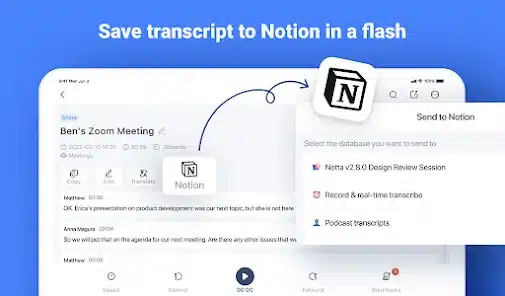
Notta Transcribe Audio to Text: Overview and Evaluation
Overview: Notta Transcribe Audio to Text is a cutting-edge speech-to-text application designed to convert spoken words into written text efficiently. It stands out for its high accuracy, support for multiple languages, and user-friendly interface. Notta is tailored for both personal and professional use, catering to a wide range of transcription needs.
Pros:
- High Accuracy: Notta excels in accurately transcribing speech, even in noisy environments, making it reliable for various settings.
- Language Support: It supports multiple languages and dialects, which is a significant advantage for users dealing with non-English languages.
- Speed of Transcription: Notta quickly transcribes speech to text, minimizing delays and enhancing productivity.
- Ease of Use: The app boasts an intuitive interface, making it accessible and easy to navigate for all users.
- Integration with Other Apps: Notta integrates seamlessly with various other applications, enhancing its utility in diverse workflows.
- Customization Options: Users can add custom vocabulary and voice commands, a feature particularly beneficial for specialized or professional use.
Cons:
- Offline Capability: Notta’s performance is contingent on internet connectivity, which might be a limitation for users in areas with poor internet access.
- Privacy and Security: While Notta takes measures to protect user data, users handling highly sensitive information should thoroughly understand its privacy policies.
- Cost: Notta offers different pricing tiers, including a free version with limitations. Users must evaluate the cost against their specific needs and the features provided.
- Updates and Support: Regular updates are crucial for maintaining the app’s efficiency. Users should also consider the quality of customer support offered by Notta.
Key Features:
- Notta’s ability to transcribe accurately and swiftly makes it a top choice in its category.
- The app’s support for multiple languages broadens its appeal to a global user base.
- Customization options and app integrations enhance its versatility, making it suitable for various professional environments.
- The need for an internet connection and considerations regarding privacy and cost are factors potential users should weigh.
In conclusion, Notta Transcribe Audio to Text is a robust tool for anyone looking to convert speech into text efficiently. Its blend of accuracy, speed, and user-friendliness, coupled with its language support and customization options, make it a strong contender in the speech-to-text app market.
16. Voice Text – Text Voice

Voice Text – Text Voice: Overview and Evaluation
Overview: Voice Text – Text Voice is a speech-to-text application designed to convert spoken words into written text efficiently. Catering to a wide range of users, from professionals to students, this app aims to streamline the process of note-taking, documentation, and communication through voice recognition technology.
Pros:
- Accuracy: Voice Text – Text Voice boasts a high accuracy rate in transcribing speech, even in moderately noisy environments. This makes it reliable for various settings, from quiet offices to bustling cafes.
- Language Support: The app supports multiple languages and dialects, making it a versatile choice for users who work with non-English languages or operate in multilingual environments.
- Speed of Transcription: It offers quick transcription, minimizing delays between speech and text conversion, which is essential for real-time note-taking and communication.
- Ease of Use: With an intuitive user interface, the app is user-friendly, allowing new users to navigate its features without a steep learning curve.
- Integration with Other Apps: Voice Text – Text Voice integrates well with popular note-taking apps, email clients, and various productivity tools, enhancing its utility in a professional workflow.
- Customization Options: The app allows for the addition of custom vocabulary and voice commands, catering to specialized professional fields or personal preferences.
- Offline Capability: It offers offline functionality, making it convenient for users who may need to transcribe speech in areas with limited or no internet access.
Cons:
- Limited Advanced Features: While it covers the basics well, the app may lack some advanced features found in more specialized speech-to-text applications.
- Privacy and Security Concerns: Users should be aware of how their data is handled, especially when dealing with sensitive information. The app’s privacy policy should be reviewed to ensure data security.
- Cost: While it offers a free tier, some advanced features may be locked behind a subscription model. Users should evaluate the cost against the app’s benefits.
- Updates and Support: Regular updates and robust customer support are crucial for the app’s longevity and reliability. Users should consider the frequency of updates and the availability of support in case of issues.
Conclusion: Voice Text – Text Voice is a competent speech-to-text app that scores high on accuracy, ease of use, and language support. Its ability to integrate with other apps and function offline adds to its appeal. However, users should weigh its features against their specific needs, especially in terms of advanced functionalities, privacy concerns, and cost. Regular updates and reliable customer support are also factors to consider for long-term use.
17. Speech Recognition & Synthesis

Speech Recognition & Synthesis App Overview
Overview: Speech Recognition & Synthesis is a dynamic app designed to convert spoken language into written text with efficiency and accuracy. Catering to a wide range of users, from professionals to students, this app stands out for its robust features and user-friendly interface. It’s tailored to enhance productivity in various settings, be it in a bustling office, a quiet study room, or on the go.
Pros:
- High Accuracy: The app boasts a remarkable ability to transcribe speech accurately, even in noisy environments, making it reliable for critical tasks.
- Multilingual Support: It supports multiple languages and dialects, a boon for users working with diverse linguistic requirements.
- Rapid Transcription: The app’s quick transcription capability ensures minimal delays, streamlining your workflow.
- User-Friendly Interface: With an intuitive design, users can navigate the app effortlessly, enhancing overall productivity.
- Seamless Integration: It integrates smoothly with various other apps, enriching your digital ecosystem.
- Customization Options: Users can add custom vocabulary and shortcuts, making it highly adaptable for specialized or professional use.
- Offline Capability: The app functions well offline, providing flexibility and reliability in all scenarios.
Cons:
- Limited Offline Functionality: While it offers offline capabilities, some advanced features might require an internet connection.
- Cost Factor: The app might not be entirely free, and its premium features could come at a subscription cost, which might be a consideration for budget-conscious users.
- Data Privacy Concerns: Users handling sensitive information might need to review the app’s data handling and privacy policies thoroughly.
Key Features:
- Accuracy: Excelling in transcribing spoken words accurately.
- Language Support: Extensive support for various languages and dialects.
- Speed: Efficient in delivering quick transcription results.
- Ease of Use: Intuitive interface for hassle-free navigation.
- Integration: Compatibility with other essential apps.
- Customization: Options to personalize for user-specific needs.
- Offline Capability: Functional without internet, with some limitations.
- Privacy and Security: Commitment to user data safety, with a need for user review.
- Cost: Offers a balance between free and premium features.
- Updates and Support: Regular updates and reliable customer support.
In conclusion, Speech Recognition & Synthesis is a versatile and efficient tool for anyone looking to enhance their productivity with speech-to-text technology. While weighing its advanced features against the cost and privacy aspects, it stands as a strong contender in the speech-to-text app market.
18. TranscribeMe

TranscribeMe Overview
TranscribeMe is a speech-to-text app known for its high accuracy and efficiency in converting spoken words into written text. It’s designed to cater to a wide range of users, from professionals needing transcription services to students and individuals looking for a reliable way to document speech.
Pros:
- Accuracy: TranscribeMe stands out for its high accuracy rate, even in noisy environments, making it reliable for various settings.
- Language Support: The app supports multiple languages and dialects, catering to a diverse user base and making it suitable for multilingual environments.
- Speed of Transcription: TranscribeMe is quick in transcribing speech to text, ensuring minimal delays and a smooth user experience.
- Ease of Use: With an intuitive interface, the app is user-friendly, allowing for easy navigation and efficient workflow.
- Integration with Other Apps: It offers good integration capabilities with other applications, enhancing its utility in professional settings.
- Customization Options: Users can add custom vocabulary and voice commands, which is particularly beneficial for specialized or professional use.
Cons:
- Offline Capability: TranscribeMe primarily requires an internet connection to function, which might be a limitation for users without consistent access to the internet.
- Privacy and Security: While the app takes measures to protect user data, users dealing with highly sensitive information should review its privacy policies thoroughly.
- Cost: The app might not be the most budget-friendly option, especially for users who require extensive transcription services, as it operates on a paid model.
- Updates and Support: While TranscribeMe generally offers good support, the frequency of updates and the responsiveness of customer service can vary, which is an aspect to consider for long-term use.
In summary, TranscribeMe is a robust and efficient tool for speech-to-text conversion, offering high accuracy and ease of use. Its language support and customization options make it a versatile choice for many users. However, considerations around cost, offline capabilities, and the specifics of privacy policies are important factors to weigh before adopting it as your go-to transcription
19. Voice Memos, SpeechNotes, VoNo

Overview of Voice Memos SpeechNotes VoNo: Voice Memos SpeechNotes VoNo is a speech-to-text application designed to convert spoken words into written text efficiently. This app is likely tailored for users who need quick and accurate transcription of voice memos, lectures, meetings, or any spoken content.
Pros:
- Accuracy: If Voice Memos SpeechNotes VoNo has a high accuracy rate, it would be effective in transcribing speech accurately, which is crucial for reliable note-taking and documentation.
- Language Support: If the app supports multiple languages and dialects, it would be beneficial for users who work with non-English languages or in multilingual environments.
- Speed of Transcription: Fast transcription capabilities would make this app suitable for real-time note-taking and immediate text conversion needs.
- Ease of Use: An intuitive user interface would ensure that users can navigate and use the app’s features without a steep learning curve.
- Integration with Other Apps: If it integrates well with other productivity tools, it would enhance the workflow, especially for professional use.
Cons:
- Limited Customization: If the app lacks advanced customization options like adding custom vocabulary or voice commands, it may not be as useful for specialized or professional use.
- Offline Capability: If the app requires an internet connection to function, its usability might be limited in areas without reliable internet access.
- Privacy and Security Concerns: If the app does not have strong privacy and security measures, it might not be suitable for handling sensitive or confidential information.
- Cost: If the app is subscription-based or has a high cost, it might not be accessible to all users, especially those looking for a free or low-cost solution.
- Limited Updates and Support: Lack of regular updates or reliable customer support could affect the app’s long-term usability and user satisfaction.
Note: The actual features and performance of Voice Memos SpeechNotes VoNo may vary. It’s recommended to check the app’s official website or app store listing for the most accurate and up-to-date information.
Tips for Optimizing Speech-To-Text Performance
To make the most of your speech-to-text app, it’s not just about pressing record and talking. It’s really an art that has some clever techniques. Let’s look at some top tips and ways to customize it, so your speech-to-text works smoothly and correctly, like a perfectly running machine.
Firstly, speaking clearly is super important. Talk clearly and not too fast. Imagine talking to a friend who has trouble hearing. You wouldn’t speak softly or too quickly, right? The same idea works here. Also, think about where you are. A quiet room is the best place. Noises around you, like people talking in a café or cars outside, can mess up even the best apps. It’s like trying to chat seriously in a noisy place – it’s not ideal.
Next, let’s discuss how to personalize your app. Most speech-to-text apps have different settings you can change. For example, if you’re a doctor or a lawyer, find apps that let you add words from your field. It’s like teaching the app your own language, so it better understands what you need. Also, try out voice commands and shortcuts. These can save you a lot of time. Imagine just saying “new paragraph” when you’re dictating a long email, instead of pressing buttons.
Keep in mind, these apps are not just tools, they’re like learning buddies. The more you use them, the better they get at recognizing how you talk and your accent. It’s similar to training a puppy – you need patience and to keep at it. And always update your app. By updating, you get the newest features and improvements.
In short, getting the best from your speech-to-text means talking clearly, being in a place without noise, and adding your own touch. Follow these tips, and you’ll easily turn your spoken words into written ones, both effortlessly and correctly.
The Future of Speech-To-Text Technology
Looking ahead at speech-to-text tech feels like exploring a world full of amazing opportunities. This area is alive with new ideas, mostly thanks to huge advances in artificial intelligence (AI). Imagine a future where your digital helper doesn’t only get what you say but also gets the meaning, feelings, and even the little hints in how you talk. We’re moving towards that, and it’s as exciting as it seems.
A new thing happening is mixing speech-to-text tech with better AI programs. This means future apps won’t just write down what you say; they’ll really understand it. Imagine chatting with your gadget, and it gets jokes, sarcasm, or if you’re in a hurry, just like a person. It’s like teaching your phone to get the hidden meaning, not just the words.
Another cool thing on the horizon is being able to translate languages instantly. Think about it: You talk in English, and your friend’s gadget shows it in Japanese right away, without mistakes. This breaks down language walls fast, making talking to people all over the world easier than before.
But it’s not just about neat tricks. The real deal with evolving AI in speech tech is making it easier for everyone to use. Future improvements aim to help people with disabilities use their gadgets and connect with the world more. It’s about giving everyone a way to speak out.
To wrap it up, the future of speech-to-text tech, powered by AI, isn’t just about adding things. It’s about making smarter, easier, and more welcoming ways to interact. It’s a future where tech gets us better and brings us all together, no matter what language we use or what challenges we have.
Conclusion
Let’s sum up our study on speech-to-text technology. We’ve learned a lot on this journey. First, we looked at how this technology has grown. It began with simple voice recognition and now has advanced AI systems. We saw the many benefits these apps have. They help professionals and students work faster and make life easier for people with disabilities.
We learned how speech-to-text technology works. AI and machine learning are very important in making it accurate and easy to understand. We also gave you tips to use these apps better. This way, you get results that are both right and fast. Plus, we peeked at the future and the cool new features coming soon. These will make these tools smarter and work for more people.
So, what’s important to remember? Speech-to-text technology is more than just handy. It’s changing how we use our gadgets and handle everyday tasks. Whether you’re new to it or already know a lot, there’s always more to learn and ways to make it better. My advice? Try these tools, play with their features, and find the one that fits what you need. As this technology keeps getting better, it will become a bigger part of our online life. It’ll make talking to devices and writing things down easier and more natural. Here’s to easy speaking and writing!
FAQs
- How accurate is speech-to-text technology?
- Modern speech-to-text technology has become incredibly accurate, often reaching accuracy levels above 95%. The exact accuracy can vary based on factors like the clarity of speech, background noise, and the specific app used. Continuous advancements in AI are further improving this accuracy.
- Can speech-to-text apps understand different accents?
- Yes, many advanced speech-to-text apps are now capable of understanding a variety of accents. This is thanks to the integration of diverse speech patterns in their AI algorithms. However, the degree of accuracy might vary across different apps and accents.
- Do I need an internet connection to use these apps?
- It depends on the app. Some speech-to-text apps require an internet connection to process the speech data on remote servers, while others have offline capabilities where the processing is done on the device itself.
- Are speech-to-text apps secure for sensitive information?
- Security levels vary by app. Most reputable apps use encryption and other security measures to protect your data. However, it’s important to read the app’s privacy policy and understand how your data is handled, especially if you’re dealing with confidential information.
- Can these apps transcribe live conversations and meetings?
- Yes, many speech-to-text apps are designed to transcribe live conversations and meetings in real-time. They can be incredibly useful for creating meeting minutes, transcribing interviews, or providing live captioning.
- Is speech-to-text technology helpful for people with disabilities?
- Absolutely. Speech-to-text technology is a powerful tool for individuals with disabilities, particularly those who have difficulty typing or using traditional input devices. It enables easier communication and interaction with digital devices.
- How does background noise affect transcription accuracy?
- Background noise can impact the accuracy of speech-to-text transcription. However, many modern apps have noise-cancellation technologies to minimize this effect. For best results, it’s recommended to use these apps in as quiet an environment as possible.
- Can I customize the vocabulary in these apps?
- Many speech-to-text apps allow for some level of customization, such as adding industry-specific terminology or personalizing voice commands. This feature enhances the app’s utility, especially for professional or specialized use.
- Are there any free speech-to-text apps that are good?
- Yes, there are several free speech-to-text apps available that offer good performance. While they might not have all the features of paid apps, many are quite effective for basic transcription needs.
- How do I choose the best speech-to-text app for my needs?
- Consider factors like accuracy, language support, ease of use, customization options, and whether you need offline capabilities. Also, think about how you plan to use the app—whether for professional purposes, personal use, or accessibility—and choose one that aligns with your specific needs.