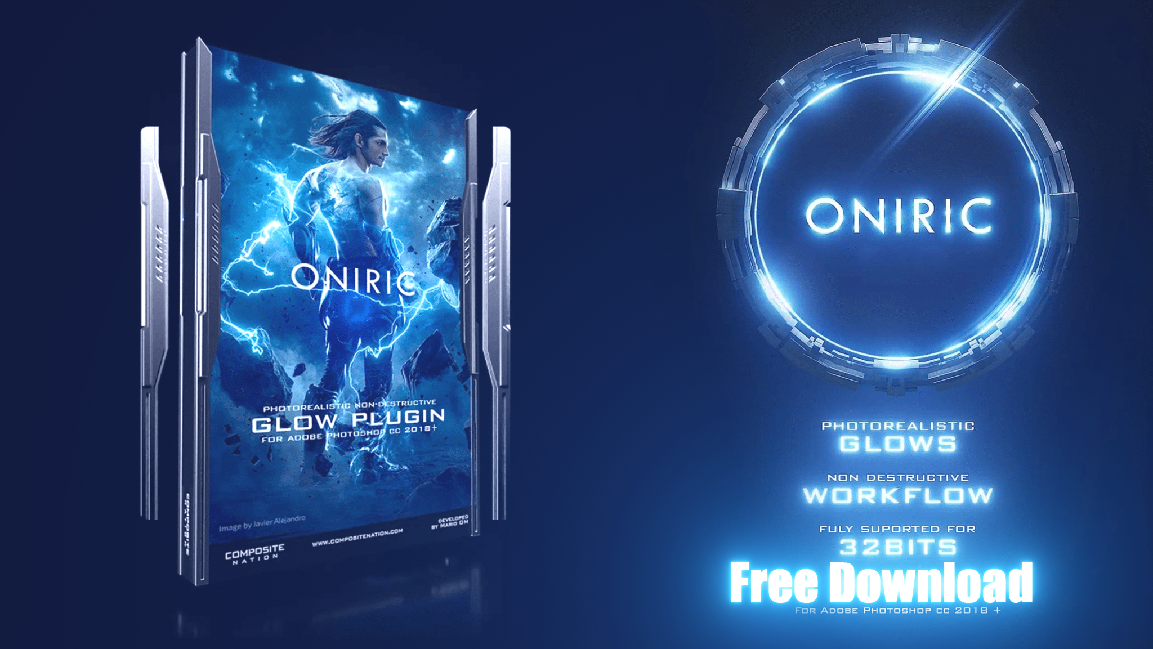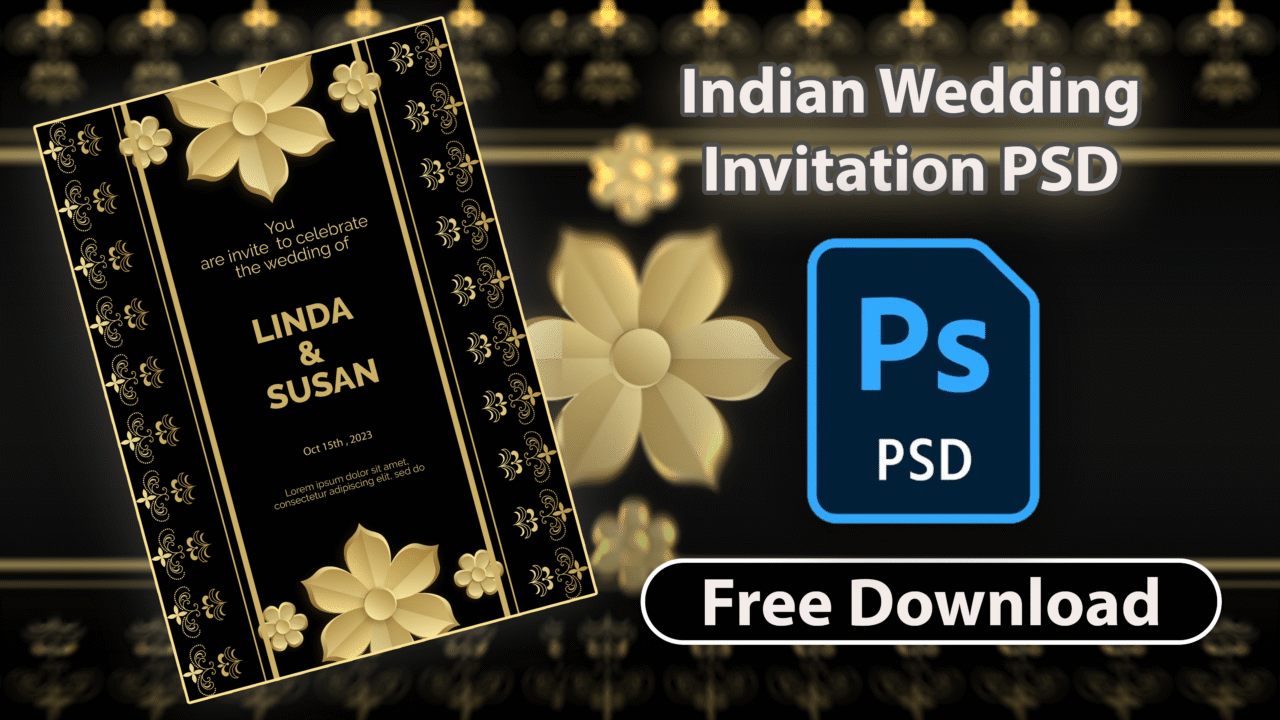How To Publish Coloring Books on Amazon KDP Step-by-Step Guide


With Amazon KDP, you could earn up to $500 or more each month by publishing your own coloring book. For example, if you price your book at $15, you could earn around $4.80 per sale after Amazon’s fees and printing costs, making it a lucrative opportunity for creative authors. Ready to get started?
If you haven’t already, be sure to check out our previous blog post, “How to Create a Coloring Book for Kids Using AI,” which walks you through designing a fun and creative coloring book step-by-step.
Amazon KDP (Kindle Direct Publishing) makes it easy for creators to share their books with readers worldwide. Its print-on-demand feature ensures that books are only printed when ordered, reducing costs and waste. Whether you’re new to publishing or have experience, this guide will teach you everything you need to know—from setting up an account to making your book available for sale. Let’s get started!
Need Help with Book Details?

If you need help in writing the book details, you can again use Prompt Palette GPT. This GPT also helps you to write complete book details like title, description, keywords, and cover text. The GPT will generate details based on the image you create for pages in the previous blog.
Step 1: Paperback Details

- Click on “Create” under the KDP dashboard and select “Paperback” as the book type to get started.

- Book Title: Use a descriptive title for your coloring book. If you already used Prompt Palette GPT to generate a title, simply copy and paste it here. Otherwise, you can use Prompt Palette GPT to create a creative and engaging title.

- Author Name: Enter your name or pen name.
- Book Description: Write an engaging description that highlights the features of your coloring book. Again, Prompt Palette GPT can assist with this.

- Publishing Rights: Select “I own the copyright, and I hold necessary publishing rights.“

- Primary Audience: For “Sexually Explicit Content,” select “No,” as the book is appropriate for children.

- Reading Age: Specify the minimum and maximum age range, such as 6 to 10 years.

- Categories: Choose relevant categories, such as “Children’s Books” and “Activities, Crafts, and Games.” You can also ask Prompt Palette GPT what categories best match the image prompts you used to create your book.

- Decide if your coloring book is fiction or non-fiction. Fiction is ideal for books based on imaginary stories, such as whimsical animal adventures. Non-fiction applies to books focused on real facts, events, or educational content, like animal habitats or scientific information
- .After selecting the appropriate category, click Save to proceed.

- Keywords: Add relevant keywords to help your book appear in search results. If you already used Prompt Palette GPT to generate keywords, simply copy and paste them here.
Step 2: Paperback Content

- ISBN: Request a free ISBN from Amazon by going to the ISBN section in KDP, clicking “Assign ISBN,” and confirming your choice. Save the number for future reference.

- Select Ink and Paper Type: Choose ‘premium color interior with white paper’ for high-quality and vibrant prints suitable for coloring books.

- Choose Book Size and Cover Finish: Select a standard size like 8.5 x 11 inches and decide on a matte or glossy finish for your cover.
- Upload Manuscript: Upload the interior file of your coloring book in PDF format to Amazon KDP.

- Uploading Your Cover: If you already have a book cover designed, upload it directly in the “Cover” section. Otherwise, you can use Amazon KDP’s Cover Creator tool.

- Using the Cover Creator: Click on “Launch Cover Creator” and upload the cover image created earlier. This tool will generate several design variations based on your image.

- Customizing the Cover: Adjust the cover layout by zooming in or out on the front and back images. Add text elements, such as the title, subtitle, or author name, and customize the font style, size, and color.
- Preview and Save: Once satisfied, preview the final design and click “Save and Submit.“

- AI-Generated Content Declaration: Indicate whether AI tools were used for the book content. Select “Yes,” specify “Images” or “Text” as applicable, and mention the tool used, such as ChatGPT or DeepAI.org, which were used to generate the content for this coloring book.
- Preview the Book: To see the preview of your coloring book, just click “Launch Previewer.” Here, you can see the preview of the book, including the front and back covers. Use the arrow button to navigate through the coloring pages, ensuring everything looks correct. Once you’re satisfied, click “Approve.”

- Printing Details: After approving the book, you will be taken back to the page displaying the printing details, including the printing cost (e.g., $4.20 per book). Understanding these costs is crucial for determining your book’s pricing and profit margins. Click “Save and Continue” to move to the next step.
Step 3: Set the Selling Price and Publish

- Set the Price: Enter the price you want to sell your book for. For example, if you set the price as $15, Amazon will deduct 40% as their share. From the remaining 60%, $4.20 will be directed for printing, and the amount that remains will be your profit ($4.80 per sale). Consider strategically setting your price based on your target audience and profit goals to maximize both sales and revenue.

- Request a Printed Copy (Optional): Before making your book live, you can request a printed proof to ensure print quality and catch any errors. This step can help you identify formatting issues or design flaws before finalizing the book. To do this, click “Request Proof,”

select your marketplace, and submit your proof request. You will receive an email within 4 hours to place the order. Once received, check the copy carefully before proceeding.

- Add Account Information:
- Complete Account Setup: Go to “Complete Account Information” in your KDP dashboard.
- Add Bank Details: Enter the location of your bank, choose your business type (e.g., Individual), and input your account and address details carefully to ensure accurate payment processing.
- Submit Tax Information: Select your country, fill in your PAN number (if applicable), and review all details to avoid errors. Double-check the summary and submit the form to finalize your account setup.
- Submit for Review: Go to the “Bookshelf,” click “Continue Setup,” and review all details. Save and continue through each step, then click “Publish Your Paperback.” Amazon will review your submission, which can take up to 72 hours. Once approved, your book will be live and available for purchase.
Pro Tip: Promote Your Book
Publishing your coloring book is just the first step. To maximize sales, consider these strategies and how they have helped other authors achieve success:
- Run Amazon Ads: Target specific audiences and increase visibility.
- Use Social Media: Share your book on Instagram, Facebook, and TikTok.
- Build a Website: Showcase your book using Hostinger. Hostinger offers affordable hosting plans with an AI website builder that simplifies the process of setting up a professional website.
Conclusion
Publishing your coloring book on Amazon KDP can be an exciting way to share your creativity with the world. The platform’s global reach, easy-to-use tools, and print-on-demand services make it simple for anyone to transform their ideas into a product millions can access.
Following this guide, you’ll learn how to publish your book step-by-step and gain tips to increase sales and visibility. Start today and join authors who have turned their creativity into successful ventures. For instance, some authors have used Amazon KDP to sell hundreds of copies in just a few months, earning both recognition and income.
If you want to create a coloring book but haven’t started yet, be sure to check out our previous blog, “How to Create a Coloring Book for Kids Using AI,” to get a head start on your creative journey.