A stock register book is like your trusty sidekick in the wild world of inventory management. It’s your secret weapon against the chaos of overstocked storerooms and the nightmares of running out of that one crucial item. This nifty little book keeps tabs on every product, size, and color, ensuring you’re never caught empty-handed. It’s the Sherlock Holmes of your stockroom, solving the mystery of stock control. So, if you’re wondering how to keep your stock in check, stay tuned for the magic of the stock register format!
What is a Stock Register Book?
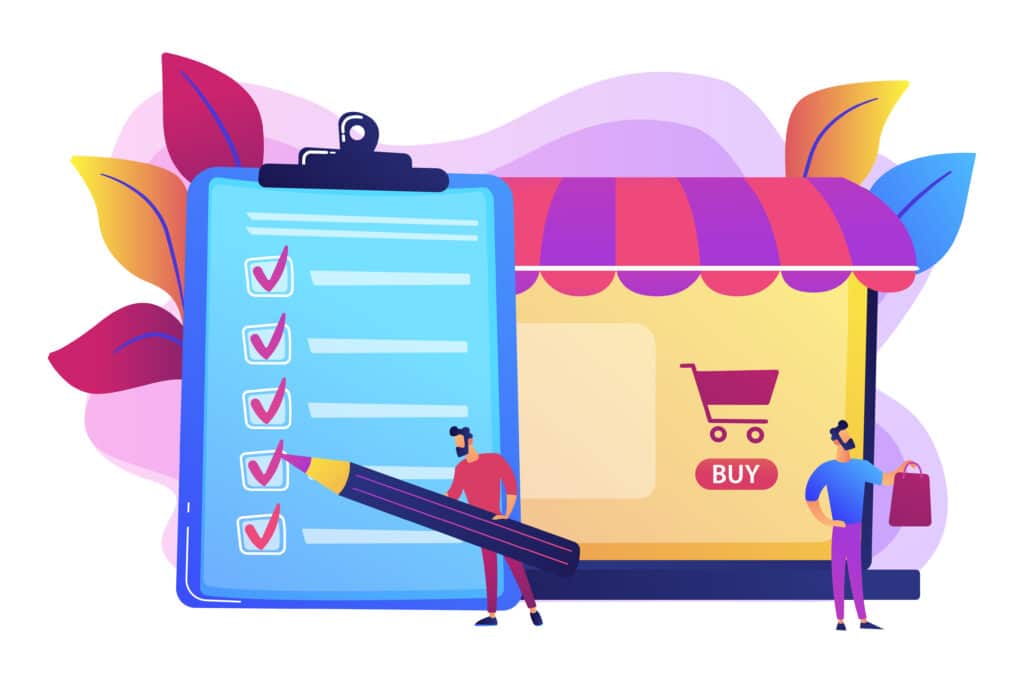
A stock register book is the unsung hero of inventory management. It’s like your inventory’s personal diary, recording every product, its quantities, and movements within your business. This humble ledger ensures you always know what’s in stock, preventing overstocking or frustrating shortages.
Imagine you run a retail store, and it’s Black Friday. Thanks to your trusty stock register, you can swiftly check your inventory. No need to panic-buy or apologize for empty shelves! You’re prepared, and that’s the magic of the stock register format. It’s your key to running a well-oiled stock management machine.
what is the stock register format?
A stock register format is a structured document or template used for recording and tracking inventory or stock levels in a business or organization. It typically includes columns and rows for entering essential information about each product or item in the inventory. Here’s what you can typically find in a stock register format:
- Product Information: This section includes details about the product, such as the product name, description, SKU (Stock Keeping Unit), or any other identifier.
- Quantities: You’ll have columns for recording the quantity of each product on hand, typically categorized by size, color, or other relevant attributes.
- Dates: The format includes columns for the date of entry, purchase, or sale, allowing you to track the movement of products over time.
- Categories: You may have columns for product categories or types, which help organize your inventory for easy reference.
- Cost and Pricing: Some stock registers include columns for the cost price, selling price, and total value of the products.
- Remarks or Notes: This section is for additional information, such as product conditions, special notes, or comments related to the item.
The stock register format serves as a record-keeping tool to maintain accurate and up-to-date information about the inventory. It’s a valuable resource for inventory management, helping businesses prevent overstocking, stockouts, and making informed decisions regarding reordering and pricing.
The specific format can vary from one business to another, depending on their needs and the complexity of their inventory. Whether it’s a simple spreadsheet, specialized inventory management software, or a physical ledger, the goal is the same: to keep track of stock efficiently and accurately.
How to create a stock register format
Creating a stock register format involves designing a structured document or template that allows you to record and track your inventory effectively. Here are the steps to create a basic stock register format:
Step 1: Choose Your Format
Decide whether you want a physical document (e.g., a printed ledger or notebook) or a digital format (e.g., a spreadsheet using Microsoft Excel or Google Sheets).
Step 2: Define Columns
In your chosen format, define the columns you need to record the necessary information about each product in your inventory. Typical columns include:
- Product Name/Description: A column for the name or description of the product.
- SKU/ID: A unique identifier for each product.
- Quantity In: Record the quantity of each product when it’s received.
- Quantity Out: Record the quantity of each product when it’s sold or used.
- Date In: The date when the product was received.
- Date Out: The date when the product was sold or used.
- Category/Type: A column to categorize products (e.g., clothing, electronics, etc.).
- Cost Price: The purchase cost per unit.
- Selling Price: The selling price per unit.
- Total Value: The total value of the product (quantity in multiplied by cost price).
| Product Name/Description | SKU/ID | Quantity In | Quantity Out | Date In | Date Out | Category/Type | Cost Price | Selling Price | Total Value |
|---|---|---|---|---|---|---|---|---|---|
| Product 1 | SKU001 | 100 | 10 | 01/01/22 | 01/05/22 | Electronics | $10.00 | $15.00 | $1,000.00 |
| Product 2 | SKU002 | 50 | 20 | 01/02/22 | 01/06/22 | Clothing | $20.00 | $35.00 | $1,000.00 |
| Product 3 | SKU003 | 75 | 25 | 01/03/22 | 01/07/22 | Electronics | $15.00 | $25.00 | $1,125.00 |
| Product 4 | SKU004 | 200 | 30 | 01/04/22 | 01/08/22 | Appliances | $30.00 | $50.00 | $6,000.00 |
Step 3: Add Headers and Titles
Create headers and titles for each column to make the format easy to understand. For example, you might have headers like “Product Name,” “SKU,” “Quantity In,” and so on.
Step 4: Set Up Calculations (if digital)
If you’re using a digital format like a spreadsheet, you can set up calculations for columns like “Total Value” to automatically calculate the total cost value for each product based on the quantity and cost price.
Step 5: Customize as Needed
Depending on your specific inventory management needs, you can customize the format further. For example, if you have different product attributes like size and color, add columns for those attributes.
Step 6: Test the Format
Before you start using the stock register, test it with a small amount of data to ensure it functions as intended.
Step 7: Start Recording
Begin using your stock register format to record all product-related transactions, such as product arrivals and sales. Ensure that the information is entered consistently and accurately.
Step 8: Regularly Update and Review
Consistently update the stock register with each transaction and periodically review it to ensure data accuracy and to make informed decisions about reordering or managing your inventory.
Remember that the stock register format can be tailored to your specific business needs. As your business grows or changes, you can modify the format to accommodate new products or reporting requirements.
How to maintain inventory records manually
Maintaining inventory records manually may sound old-school, but it’s a skill worth mastering. Here’s a step-by-step guide:
- Get Organized: Start with a well-designed stock register book, complete with columns for product names, quantities, dates, and perhaps even categories.
- Regular Updates: Consistency is key. Make it a habit to record every incoming and outgoing product immediately. Don’t procrastinate.
- Categorize Group products logically. For example, in a clothing store, you can categorize by clothing type, size, and color.
- Set Par Levels: Determine the minimum quantities you need to maintain. This helps prevent shortages.
- Stock Rotation: Use the FIFO (First In, First Out) method. This ensures older stock gets used first, reducing the risk of products expiring.
- Regular Audits: Periodically, cross-check your manual records with physical inventory. This helps identify discrepancies and maintain accuracy.
- Digital Backup: Consider digital backups or spreadsheets for extra security. It’s a practical way to create a hybrid inventory management system.
Now, the stock register format is your trusty companion in this manual journey. It ensures all your inventory data is organized and accurate, making stock management a breeze.
Uses of inventory register to maintain stocks of products
Inventory registers are versatile tools, offering a plethora of advantages for businesses. Let’s dive into their uses:
- Stock Tracking: The primary function of an inventory register is to track stock levels. It helps businesses keep tabs on their products, ensuring they don’t run out when customers need them the most. For example, a restaurant can use a stock register format to monitor essential ingredients like flour, ensuring they’re always ready to bake fresh bread.
- Forecasting: By analyzing historical data in stock registers, businesses can make informed predictions about future demands. A retail store can use this to plan for seasonal sales and stock up on popular items ahead of time.
- Efficiency: Inventory registers streamline the reordering process. When a product reaches a set threshold, it’s a signal to reorder. This reduces overstocking and lowers storage costs.
- Financial Planning: Inventory value is a significant part of a business’s assets. An accurate stock register aids in financial planning and decision-making. For instance, an electronics store can use it to assess the value of its smartphone inventory.
- Quality Control: Monitoring product movements helps in quality control. If certain items have a history of frequent damage or defects, the stock register can highlight this, prompting necessary action.
- Legal Compliance: In industries like pharmaceuticals and food, maintaining inventory records is essential for compliance with health and safety regulations.
The stock register format is the compass guiding businesses through the intricate landscape of inventory management. It’s the difference between chaotic stockrooms and efficient, optimized product control. So, whether you run a small boutique or a large warehouse, embrace the power of the stock register to stay ahead in the game.
Keep track of inventory
Keeping a vigilant eye on inventory is absolutely critical for any business. Here’s why it’s crucial and some strategies for efficient tracking:
The Importance of Inventory Tracking:
- Preventing Stockouts: Running out of popular items can be a nightmare. It means lost sales, frustrated customers, and missed opportunities. Imagine a tech store during a hot gadget release—inventory tracking ensures you’re well-stocked for the rush.
- Avoiding Overstocking: On the flip side, overstocking ties up valuable resources, increases storage costs, and can lead to product spoilage or obsolescence. Tracking helps you strike the right balance.
- Cost Control: Proper tracking minimizes the risk of theft, damage, and wastage. It also aids in accurate financial reporting, enabling businesses to allocate resources more effectively.
Efficient Inventory Tracking Strategies:
- Regular Audits: Periodic manual counts or barcode scans keep records accurate. An annual inventory audit, like one in a retail store, can highlight discrepancies before they become significant.
- First In, First Out (FIFO): This strategy ensures older stock gets sold first, reducing the risk of items expiring. Food businesses use this to prevent wastage.
- Reorder Points: Set minimum stock levels for each product. When the inventory reaches these levels, it’s time to reorder. This avoids stockouts and overstocking.
- Automation: Inventory management software can be a game-changer. It tracks stock levels in real time, making it easier to optimize inventory. For example, a car dealership can use software to monitor vehicle stock and sales.
- Supplier Relationships: Establish strong connections with suppliers. Effective communication ensures you receive products just in time, preventing shortages.
By staying on top of your inventory with these strategies and the invaluable stock register format, you’ll be equipped to prevent stockouts, control overstocking, and keep your business running smoothly. Remember, it’s not just about managing products; it’s about managing profits and customer satisfaction.
Mastering the Art of Maintaining a Stock Register
So, you’ve got your stock register format ready, and you’re eager to start taming the inventory beast. Let’s roll up our sleeves and delve into the nitty-gritty of how to set up and maintain a stock register. Here are the essential steps to guide you in this adventure:
Step 1: Categorization is Key
Start with a well-organized foundation. Categorize your inventory items into logical groups. If you run a grocery store, you might categorize products by type – fruits, vegetables, canned goods, etc. For each category, designate a section in your stock register. This is where the keyword “stock register format” starts to weave its way into the narrative. Proper categorization ensures clarity and ease of reference in your register.
Step 2: Label with Precision
Think of labeling as your secret handshake with the stock register. Each product should have a unique identifier, such as a barcode, SKU (Stock Keeping Unit), or a simple numerical code. In a clothing boutique, you might label each item with a barcode, allowing you to scan and record sales seamlessly in your stock register format. Labeling minimizes errors and makes tracking a breeze.
Step 3: Initial Stock Recording
Begin your stock register by recording the initial stock levels. For each item, note down its name, description, size, color, and quantity. If you’re managing an electronics store, this step could involve detailing the specs of every laptop, smartphone, or TV. This baseline becomes your launchpad.
Step 4: Updating with Technology (if Relevant)
If your business is tech-savvy, consider integrating technology into your stock management. Point-of-sale (POS) systems can sync with your stock register format, automating the process. For example, in a cafe, every coffee sale can automatically reduce the coffee bean stock count. It’s like having an invisible assistant keeping watch.
Step 5: Regular Updates
Set up a systematic process for updates. Whether it’s daily, weekly, or monthly, be consistent. When new stock arrives or products are sold, ensure your stock register format is up to date. In a toy store, for instance, you regularly update the register when popular toys are restocked or sold.
Step 6: Reconciliation
Regularly reconcile your stock register with your physical stock through physical counts or audits. This is like double-checking your work before hitting ‘save.’ If you’re managing a liquor store, for example, this step ensures your stock levels always align with what’s in your stock register format.
Step 7: Data Enrichment
Don’t stop at the basics. Your stock register is a goldmine of information. Consider adding extra data like pricing, supplier information, and reorder points. For example, in a hardware store, noting supplier details can help you swiftly reorder items when needed.
Maintaining a stock register is a bit like maintaining a garden. It requires planning, organization, and regular attention. The keyword “stock register format” is woven into the fabric of your stock management, keeping it all together.
Now, you’re well-armed to conquer the realm of stock management, ensuring that your inventory stays in harmony. Let’s continue our quest and learn how a well-maintained stock register can help prevent errors and boost efficiency.
Prevent errors
Stock management errors can lead to costly consequences, making it vital to identify and prevent them. Let’s explore some common pitfalls, advice on avoiding them, and real-life scenarios:
Common Stock Management Errors:
- Data Entry Mistakes: Manual errors during data entry can skew stock levels. For instance, a typo in the stock register format may lead to incorrect product quantities.
- Lack of Regular Audits: Without periodic audits, discrepancies can go unnoticed. A shoe store might think it has 50 pairs of a particular shoe, but a physical count reveals only 45.
- Inadequate Supplier Communication: Miscommunication with suppliers can result in late or incorrect deliveries, causing stockouts. Imagine a bakery expecting a flour delivery for a busy weekend but receiving sugar instead.
Preventing Errors:
- Training and Standard Procedures: Train staff on the importance of accurate data entry. Implement standard operating procedures for consistent stock management.
- Regular Audits: Schedule regular physical audits to reconcile stock registers with actual inventory.
- Supplier Relations: Foster strong relationships with suppliers, ensuring clear and timely communication about orders.
- Technology: Leverage inventory management software. It reduces the likelihood of data entry errors and provides real-time stock tracking.
Real-Life Scenarios:
- The Double Entry Blunder: In a clothing store, a clerk mistakenly entered the same stock twice, leading to a significant overestimation of their inventory. As a result, they missed opportunities to reorder popular items, and excess stock took up valuable space.
- The Forgotten Audit: A small hardware store failed to conduct regular audits. Over time, they didn’t realize that theft and mismanagement had caused significant losses in their stock. They only discovered the issue when a customer asked for a product that was supposed to be in stock, but it wasn’t.
Incorporating the stock register format as part of your stock management can help maintain an accurate record of your inventory. Along with these strategies, it’s your safeguard against errors that can disrupt your business and impact your bottom line. Remember, prevention is key to a successful and efficient stock management system.
Efficiency
The stock register format is your trusty sidekick when it comes to supercharging the efficiency of stock management. It’s like having your own superhero cape, here’s how:
Time and Cost-Saving Benefits:
- Streamlined Data Entry: The stock register format simplifies the process of entering data. It’s user-friendly and intuitive, reducing the time spent on managing your inventory. This means fewer errors and less time wasted on corrections.
- Real-Time Monitoring: With a well-organized stock register, you can track your inventory in real time. No more guessing or digging through piles of paperwork to find product numbers. This saves precious time and helps you make quicker, more informed decisions.
- Optimized Reordering: When you’re on top of your stock with the help of the stock register format, you’re better equipped to avoid overstocking and stockouts. This fine-tuned control means cost savings by reducing excess inventory and preventing missed sales opportunities.
- Accuracy Matters: Mistakes can be costly. The stock register format acts as a safety net, reducing errors in record-keeping. Say goodbye to headaches caused by discrepancies in your stock levels.
Friendly Efficiency:
Managing your inventory doesn’t have to be a tedious chore. With the stock register format, you can streamline your stock management in a user-friendly and efficient way. So, whether you’re a small business or a retail giant, embracing this tool will help you save time and money, and keep your stock management as smooth as butter.
Incorporating the keyword variations like “stock register format” ensures that you’re not only efficient but also optimized for SEO. It’s a win-win!
Legal Compliance in Stock Register Maintenance
Maintaining stock registers isn’t just about efficient business operations; there are legal aspects to consider. Here’s a look at the regulatory requirements, compliance, and potential consequences:
Regulatory and Compliance Requirements:
- Taxation: In many regions, businesses are required to maintain accurate stock registers for taxation purposes. This helps tax authorities ensure that businesses report their income correctly.
- Health and Safety: In industries like pharmaceuticals and food, stock registers are often a legal requirement to guarantee product safety. It ensures businesses can trace the origins of their products in case of a recall.
- Financial Reporting: Properly maintained stock registers are crucial for accurate financial reporting. They help businesses comply with accounting standards and provide transparency to stakeholders.
Consequences of Non-Compliance:
- Fines and Penalties: Non-compliance can lead to financial penalties, which can significantly impact a business’s bottom line. Fines may be imposed for incorrect reporting or failing to maintain required records.
- Legal Action: Non-compliance can result in legal action, especially in cases of fraud or intentional misreporting. This can lead to lawsuits and legal troubles.
- Business Disruption: A failure to comply with legal requirements can disrupt your business operations. For instance, if you’re unable to provide accurate stock information during a tax audit, it can lead to delays and further legal actions.
- Loss of Reputation: Non-compliance can damage your business’s reputation. Customers, suppliers, and partners may lose trust in your company, impacting long-term relationships.
So, it’s not just about being efficient; it’s about following the law. The stock register format is your partner in meeting these legal requirements. It ensures that you’re not only running a smooth operation but also staying on the right side of the law.
Advantages
Using stock registers offers a treasure trove of advantages for businesses. Let’s take a look at the key benefits:
- Reduced Waste: With a well-maintained stock register format, you can say goodbye to wastage. You’ll know exactly what’s in stock, helping prevent spoilage or obsolescence. It’s like having a crystal ball for inventory.
- Better Decision-Making: Informed decisions are the backbone of successful businesses. Stock registers provide real-time data, enabling smarter choices about when and what to reorder. You’re no longer guessing; you’re deciding with confidence.
- Financial Savings: Efficiency in stock management leads to financial savings. By avoiding overstocking and stockouts, you save on storage costs and prevent missed sales opportunities. It’s a double win for your budget.
- Improved Customer Satisfaction: When you can meet customer demands promptly, your customers are happier. You’re not just saving money; you’re enhancing your reputation and customer loyalty.
- Transparency: Stock registers offer transparency in your operations. It’s not just about saving money; it’s about accountability and precision in your business processes.
So, embracing the stock register format isn’t just about organization; it’s a game-changer for reducing waste, enhancing decision-making, and boosting your financial health. It’s like a backstage pass to a more successful and efficient business.
Best stock register management software list
- Zoho Inventory: A user-friendly solution that offers multichannel support, order management, and reporting.
- QuickBooks Commerce: Ideal for small businesses, this software provides features for order and inventory management.
- TradeGecko: An inventory and order management platform that is often used by e-commerce businesses.
- DEAR Inventory: A cloud-based software that offers inventory control, order management, and reporting tools.
- inFlow Inventory: Suitable for small to mid-sized businesses, it provides features like sales and purchase orders, reporting, and barcoding.
- Cin7: A comprehensive solution that handles inventory, orders, and other aspects of supply chain management.
- Fishbowl: Designed for QuickBooks users, Fishbowl offers advanced inventory management features.
- Vend: While mainly known for its POS system, Vend also includes inventory management for retailers.
- Wasp Inventory Control: Tailored for small businesses, it offers features like asset tracking and mobile barcode scanning.
- Ordoro: Primarily an order and inventory management solution for e-commerce retailers, it integrates with popular sales channels.
- StockIQ: A demand planning and supply chain management solution, often used by manufacturing companies.
- SAP Business One: Suitable for mid-sized businesses, it’s an ERP solution that includes inventory and order management capabilities.
Remember that the best software for your business depends on your specific needs, such as the size of your operation, industry, and desired features. Always research and consider free trials before making a decision to ensure it fits your requirements.
Conclusion
In conclusion, stock management is a vital aspect of any business operation, and the stock register format is your secret weapon in this endeavor. It empowers you to reduce waste, make better decisions, save money, and keep your customers satisfied. By using this tool, you’re not only optimizing your inventory but also ensuring compliance with legal requirements.
So, don’t underestimate the significance of the stock register format. It’s not just about record-keeping; it’s about securing your business’s success and reputation.
We strongly encourage you to implement effective stock management practices, whether you’re a small startup or a well-established corporation. Make the stock register format your ally and let it guide you toward a more efficient and prosperous future.
Your stock management journey begins with a single step, and with the stock register format by your side, you’re well on your way to a more streamlined and profitable business.
Frequently Asked Questions
Q1: What is a stock register format, and how does it work?
A1: The stock register format is a structured tool for tracking inventory. It records crucial information about your products, such as quantities, dates, and categories, making stock management efficient and accurate.
Q2: Do I really need a stock register format for my business?
A2: Absolutely! A stock register is like your inventory’s best friend. It helps you avoid costly errors, prevent shortages, and keep track of your products, ensuring your business runs smoothly.
Q3: Can I use software instead of a manual stock register?
A3: You can! Stock management software offers real-time tracking and automation. You can even combine it with your stock register format for optimal control.
Q4: How often should I update my stock register?
A4: Regular updates are key. Daily or weekly, depending on your business, is a good practice. It keeps your data fresh and reliable.
Q5: What happens if I don’t maintain a stock register format?
A5: Without it, you risk errors, overstocking, stockouts, and non-compliance with legal requirements. It’s your safety net for efficient stock management.
Q6: How can I train my staff to use a stock register format effectively?
A6: Training is vital. Invest time in teaching your team how to use the format correctly. Consistency and accuracy are the keys to success.
Q7: What’s the first step in implementing a stock register format in my business?
A7: Start by choosing the right format or software that suits your business needs. Train your staff, and soon you’ll be on your way to efficient stock management.
Q8: Can a stock register format help me save money?
A8: Absolutely! It prevents overstocking, reducing storage costs, and minimizes stockouts, ensuring you don’t miss sales opportunities.
Q9: Is a stock register required for legal compliance?
A9: In many industries, yes. Keeping accurate records is often a legal requirement, especially for tax and safety purposes.
Q10: Can I use a stock register format for my online business?
A10: Certainly! Whether you’re a brick-and-mortar store or an e-commerce business, a stock register format is a valuable tool for inventory control. It’s adaptable to various business models.
Remember, embracing the stock register format is a smart move for efficient stock management. It keeps you on the right side of compliance and helps your business flourish.

