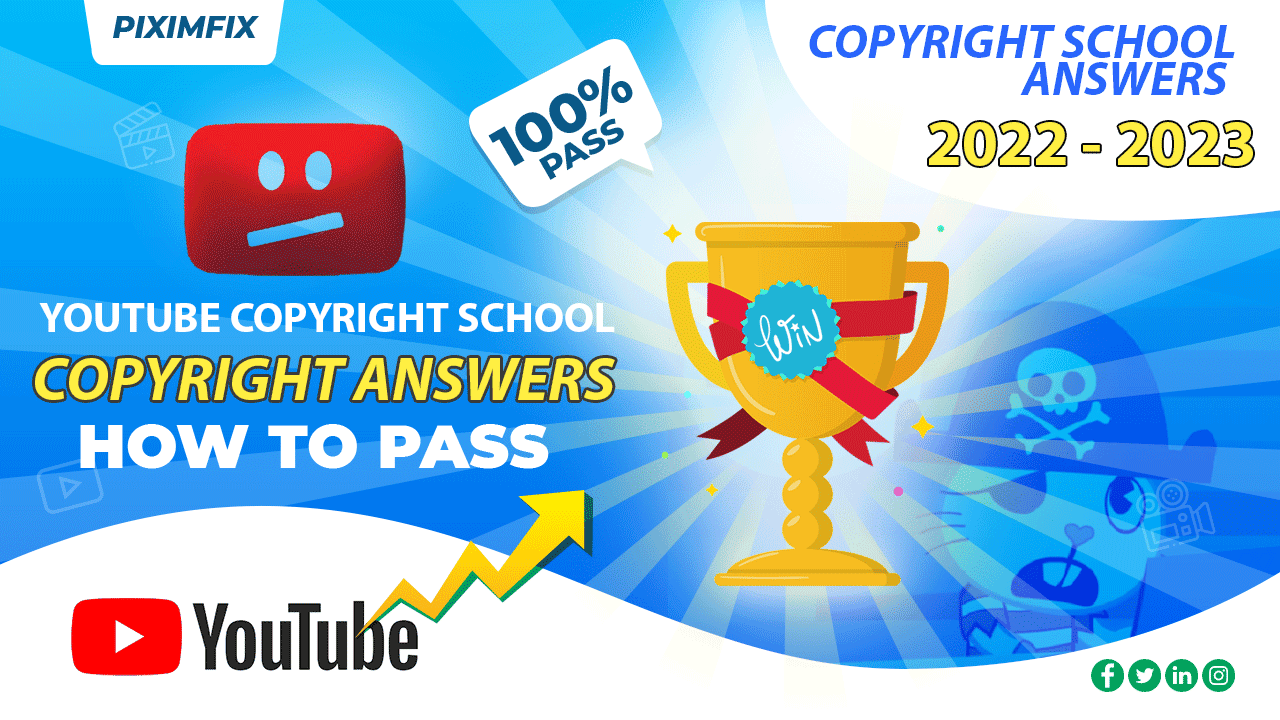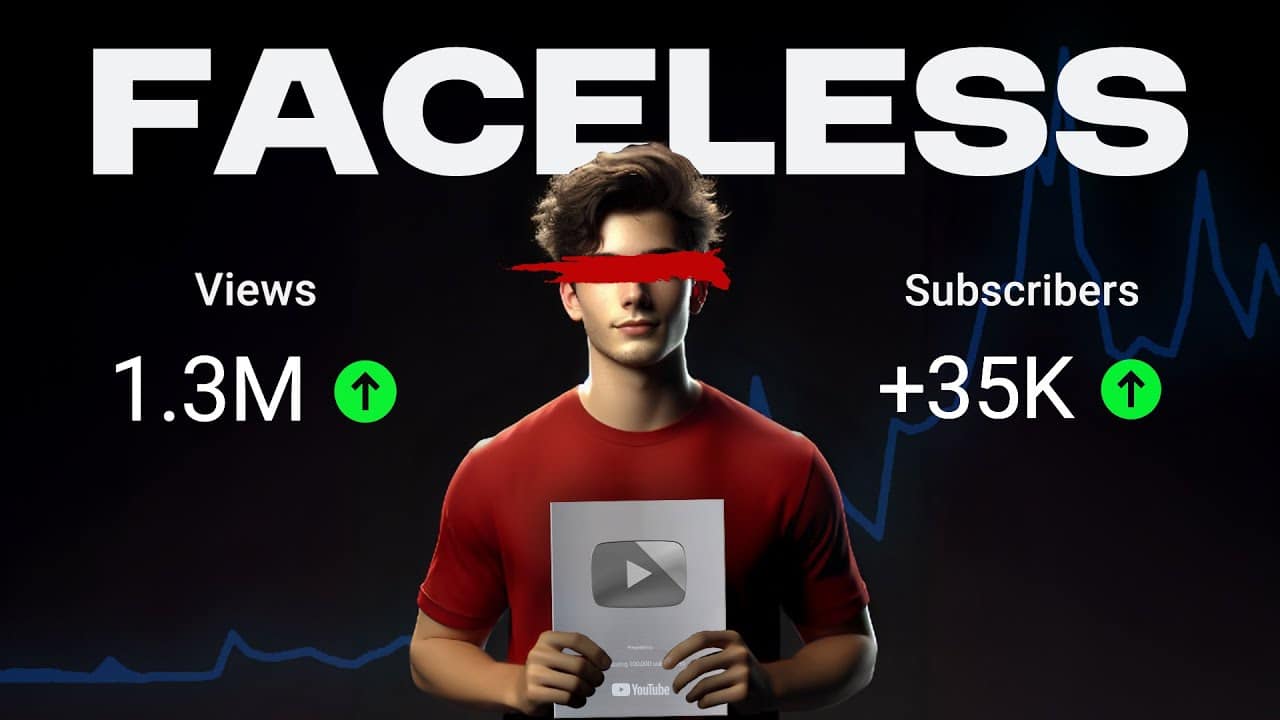7 Ways How to Know if Someone Restricted you on Instagram


Hey there, I’m Roshan, and if you’ve landed here, you’re probably wondering how to know if someone restricted you on Instagram. Maybe you’ve noticed some odd changes in how you interact with a certain account—comments not getting noticed, messages going unanswered, or just a gut feeling that something’s off. Trust me, I’ve been there.
In fact, I’ve been in a situation where someone restricted me, and it drove me to dig deep into how Instagram’s restrict feature works, both from a technical standpoint and through personal experience. So, if you’re feeling confused or frustrated about how to know if someone restricted you on Instagram, you’re not alone—and I’m here to help you figure it out with real, actionable steps (no fluff, I promise).
First things first, let’s break down what Instagram’s restrict feature actually is. Introduced in 2019, restrict is a tool designed to help users manage unwanted interactions without going as far as blocking someone. It’s like a “soft block”—a way to limit someone’s presence on your profile without them knowing. When you restrict someone, a few key things happen:
- Their comments on your posts are hidden from everyone except them (and you, if you choose to approve them).
- Any direct messages they send go straight to your message requests folder instead of your main inbox.
- They can’t see when you’re online or if you’ve read their messages.
It’s a subtle way to distance yourself from someone without causing drama or alerting them to the change. And with over 1 billion monthly active users on Instagram (as of 2023), features like restrict are crucial for helping people manage their online interactions—especially when things get a bit… complicated.
Now, you might be wondering, “How do I know if someone has restricted me?” That’s exactly what this post is here to answer. I’ve spent hours researching this topic, testing different methods, and even reflecting on my own experience of being restricted (yep, it happened to me). In the sections below, I’ll walk you through the most reliable ways to detect if you’ve been restricted, explain the technical side of how these signs work, and share some tips on what to do next. Let’s dive in and figure this out—together.Whether you’re dealing with a tricky social situation or just curious about Instagram’s privacy features, I’ve got you covered.
So, let’s dive in and get to the bottom of this—together.
5 Best Face Swap AI Software That Run Locally on PC 2025
The Comment Test: How to Know if Someone Restricted You on Instagram

If you’re reading this, you’re probably curious about how to know if someone restricted you on Instagram—and I’ve got the perfect trick for you. The Comment Test is my go-to method, and I’ve tested it myself. It’s a little detective-like, but it’s the most reliable way to get answers. Here’s how it works: when you’re restricted, your comments on their posts are only visible to you and them unless they approve them. So, leave a comment and check its visibility with a second account (or a friend’s help). If it’s hidden from others, that’s a solid sign you’ve been restricted.
What Is the Comment Test?
The Comment Test is a simple way to check if someone’s restricted you on Instagram. Here’s the gist: when you’re restricted, any comments you leave on their posts are only visible to you and them—unless they approve them for others to see. So, if you comment on their post and it’s invisible to everyone else, that’s a big clue you’ve been restricted.
Why is this so reliable? Because it cuts through the noise. Other signs—like not seeing their stories or your DMs going unanswered—can have a million explanations (maybe they’re just busy!). But this test zeroes in on a specific restriction feature: hidden comments. If your comment’s not showing up for others, it’s hard to argue with that evidence.
How to Do the Comment Test: Step-by-Step
Ready to play Instagram detective? Here’s how it works:

Step 1: Find a Recent Post
- Go to the profile of the person you suspect has restricted you.
- Pick a recent post—ideally one that’s public or visible to you. (If their account is private and you don’t follow them, this won’t work, but we’ll tackle that later.)
Step 2: Leave a Neutral Comment
- Drop something casual like “Cool shot!” or “Love this!”—nothing too flashy or weird that might tip them off.
- Check that your comment shows up when you look at the post from your account. (It should, since restricted users can still see their own comments.)
Step 3: Check Visibility
- Grab a second Instagram account—yours or a friend’s—that can also see the post.
- Log in there (or ask your buddy to look) and scroll to the comments.
- If they can see your comment: You’re probably in the clear! No restriction here—your comment’s public.
- If they can’t see your comment: Ding, ding, ding. If you see it from your account but it’s missing for them, that’s a strong sign you’ve been restricted.
What the Results Mean
Here’s the breakdown:
- Comment visible to others: You’re not restricted. Your words are out there for the world (or at least their followers) to see.
- Comment only visible to you: You’re likely restricted. Instagram’s hiding your comment from everyone else, which is exactly how restriction works. The account owner can still see it and could approve it if they wanted—but if they haven’t, it’s just you talking to yourself.
When This Test Really Comes in Handy
Let me paint a couple of pictures where this test has saved me some serious overthinking:
- Your comments suddenly feel ignored: You used to get likes or “haha” replies on your comments, but now? Nada. Run the Comment Test—if no one else can see what you wrote, restriction might be why.
- You’ve got a hunch they’re dodging you: Maybe things got awkward after a fight, or they’re just acting distant online. You’re not blocked (their profile’s still there), but something’s off. This test can settle it—restricted or not?
A Quick Heads-Up
Look, this test is solid, but it’s not always 100%. If their account is private and your second account doesn’t follow them, they won’t see any comments—restricted or not. Also, if they delete your comment super fast, it’ll vanish too (though that’s a different kind of petty). Still, 9 times out of 10, if your comment’s only visible to you, restriction’s the answer.
There you go—the Comment Test in all its glory. It’s quick, it’s practical, and it’s based on how Instagram actually works. Give it a shot, and you’ll know where you stand. Next up, I’ll cover what to do if you don’t have a spare account or they’re not posting. Stay tuned!
What to Do If You Don’t Have a Second Account or They’re Not Posting?

So, the Comment Test is great for knowing if someone restricted you on Instagram, but what if you don’t have a second account or they’re not posting? I’ve hit those roadblocks too—it’s frustrating when the easy route’s blocked. If you can’t test comments, watch your DMs: are they stuck on “sent” forever? Or check their activity status—if it’s suddenly gone for you, that might be a clue. These aren’t foolproof, but they’re good backups when you’re stuck.
If You Don’t Have a Second Account
Not everyone’s got a backup Instagram account ready to go, and I get it—asking a friend can feel like a whole thing. Here’s what’s worked for me when I was stuck without one:
1. Make a Quick Temporary Account
- Look, it’s not the most exciting option, but it’s effective. Whip up a new Instagram account—it takes like two minutes. No need to get cute with it; just slap together something basic for this mission.
- If their profile’s public, follow them. If it’s private, send a follow request and cross your fingers they accept. Once you’re in, you’re golden.
- Now, do the Comment Test: drop a comment from your main account, then peek at the post from your new one. Visible? You’re good. Missing? Restriction’s probably in play.
- Pro tip: Use a throwaway email or a different phone number so Instagram doesn’t link it back to you. They’re sneaky like that, and you don’t want your cover blown.
2. Lean on a Friend (Low-Key)
- If setting up a new account sounds like too much, hit up a trusted buddy who follows the person. Ask them to check if your comment shows up on the post.
- How to play it cool: Try this: “Hey, can you help me out real quick? I commented on [person’s] post, but Instagram’s acting up. Do you see it?” Keeps it chill, no weird vibes.
- Heads-up: If their account’s private and your friend isn’t following them, you’re out of luck. Also, if your friend’s restricted too (rare, but possible), it could throw things off. Still, this is a solid backup.
If They’re Not Posting
Okay, what if they’ve gone radio silent? No new posts, no way to test comments. Frustrating, right? Here’s how I’ve handled it when the content well runs dry:
1. Hold Tight for a New Post
- Patience isn’t my favorite word either, but if they post eventually, you’ve got your shot at the Comment Test. Stalk their profile a bit or turn on post notifications if you’re still following.
- Why bother waiting: It’s still the cleanest way to know for sure. If you can hang in there, it’s worth it.
2. Dig Into Your DMs

- Can’t wait? Switch gears to direct messages. Shoot them something simple—“Hey, what’s up?”—and watch what happens.
- What to spot:
- If your message sits on “sent” and never hits “seen,” it might mean you’re restricted. Restricted messages get dumped in their requests folder, and Instagram hides read receipts there.
- The catch: They could just be ghosting their DMs—or you—without restricting. It’s not as locked-in as the Comment Test, but it’s a clue worth checking.
3. Peek at Their Activity Status
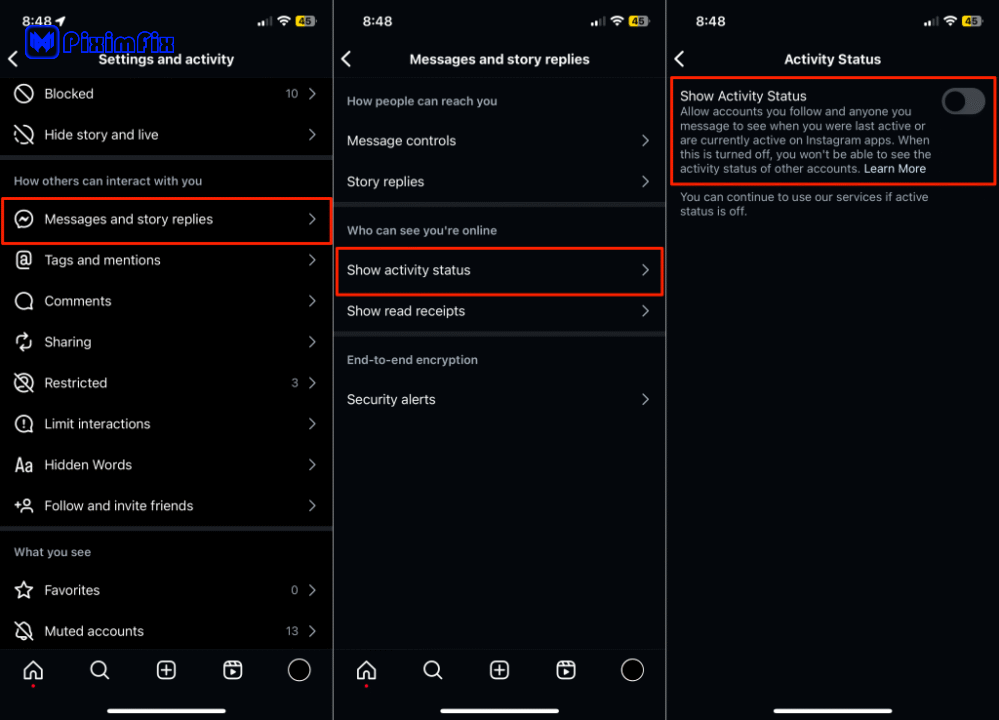
- Here’s another angle: if you used to see their “Active now” status in DMs and now it’s gone, it could hint at restriction.
- How to do it: Open your DM thread with them. No activity status showing? Could be a sign.
- Fair warning: Tons of people turn off activity status for privacy these days (I’ve done it too). So, it’s not a slam dunk, but it’s something to note.
Keeping It Real: The Watch-Outs
Let’s be straight—these tricks aren’t quite as bulletproof as the Comment Test. Here’s the deal:
- DMs and activity can trick you: People flake on messages or tweak settings all the time. One-off clues aren’t enough—look for a combo (like DMs ignored and no activity status) to feel more confident.
- Temporary accounts take a sec: It’s not hard, but it’s a little effort. If you’re dead-set on knowing, though, it’s no biggie.
- Waiting’s a gamble: If they’re not posting, you could be twiddling your thumbs for a while. Try not to spiral in the meantime—I’ve been there, and it’s a waste of energy.
Putting It Together
No second account? No fresh posts? You’re not sunk. Throw together a temp account, nudge a friend on the sly, or poke around with DMs and activity status. They’re not perfect, but they’ll get you close when the Comment Test isn’t an option. They’re not perfect, but they’ll get you close when the Comment Test isn’t an option. And if you’re stuck waiting for that next post, at least you’ve got a game plan ready to roll.
Next, I’ll unpack what restriction actually does to your Instagram vibe—and how it’s not the same as a block. Stick around!
Restriction vs. Blocking: What’s the Difference and Why It Matters

So, you’ve probably heard the terms “restrict” and “block” thrown around on Instagram, but what’s the actual difference? how to know if someone restricted you on Instagram versus blocked you? I’ve been down this road myself—wondering why someone’s acting weird online and trying to figure out if they’ve restricted me or gone full nuclear with a block. It’s confusing, especially since Instagram keeps this stuff pretty hush-hush. But don’t worry, I’ve got you. Let’s break it down so you know exactly what’s going on.
What Is Restriction?
Restriction is like Instagram’s version of a “soft block.” It’s a way to limit someone’s interactions with your account without them knowing. When you restrict someone:
- Comments: Their comments on your posts are hidden from everyone except them (and you, if you want to approve them).
- Direct Messages (DMs): Their messages get sent to your Message Requests folder instead of your main inbox. You won’t see if they’ve read your messages, and they won’t see if you’ve read theirs.
- Online Status: They can’t see when you’re active or online.
But here’s the key: they can still see your profile, posts, and stories. They just can’t interact with you the same way.
What Is Blocking?
Blocking is the big one—it’s a full shutdown. When you block someone:
- Profile Access: They can’t find your profile at all. It’s like you’ve vanished from Instagram for them.
- Posts and Stories: They can’t see any of your content, and you can’t see theirs.
- Messages: Any existing DM threads disappear, and they can’t send you new messages.
It’s a complete cutoff. If you block someone, they’ll know something’s up because your account will be MIA.
Key Differences: Restriction vs. Blocking
Here’s the quick and dirty on how these two stack up:
- Visibility:
- Restricted: They can still see your profile, posts, and stories.
- Blocked: They can’t see anything—your profile’s gone from their view.
- Comments:
- Restricted: Their comments are hidden from others unless you approve them.
- Blocked: They can’t comment at all because they can’t see your posts.
- Messages:
- Restricted: Their DMs go to your Message Requests, and you won’t see read receipts.
- Blocked: They can’t send you messages, period.
- Online Status:
- Restricted: They can’t see when you’re online.
- Blocked: They can’t see anything about you, including your online status.
In short: restriction is subtle and sneaky, while blocking is loud and obvious. Knowing the difference can save you a lot of overthinking.
When Someone Might Restrict vs. Block
Let me give you a couple of real-life examples to show when someone might pick one over the other:
- Restriction Scenario: Imagine you’ve got a friend who’s been a little too clingy lately—always commenting on your posts, sliding into your DMs, but nothing too toxic. You don’t want to cut them off completely, but you need some space. Restriction’s perfect here: they can still see your stuff, but their comments and messages are tucked away, and they won’t know you’re dodging them.
- Blocking Scenario: Now, picture someone who’s straight-up harassing you—leaving nasty comments, spamming your DMs, or worse. You want them gone, no questions asked. Blocking shuts the door completely—they can’t see you, can’t message you, can’t interact at all. It’s the nuclear option.
Why Understanding the Difference Matters
So, why does this matter if you’re trying to figure out what’s going on with someone? Simple: it tells you where you stand.
- If you’re restricted, it might mean they’re trying to distance themselves without burning bridges. Maybe they’re annoyed but not ready to cut you off entirely. It’s a gray area—could be temporary, could be permanent, but it’s not a full breakup. Either way, you’ve got options, and that’s what counts.
- If you’re blocked, it’s a clear signal: they don’t want you around, period. It’s a bolder move, and it usually means the relationship (whatever it was) is over.
Knowing the difference can save you a lot of overthinking. If you’re restricted, there might still be a chance to patch things up. If you’re blocked, it’s probably time to move on.
There you have it—restriction versus blocking, laid out plain and simple. Now you know what each one does and why someone might choose one over the other. Stick with me, and we’ll keep digging into how to spot these moves for yourself!
More Clues: How to Know if Someone Restricted You on Instagram

So, we’ve talked about the Comment Test and what to do when you can’t use it, plus we’ve cleared up the whole restriction vs. blocking thing. But I know what you’re thinking: “Is there anything else I can check to be sure?” Totally get it—I’ve been there, overanalyzing every little thing on Instagram. The good news? There are a few other sneaky signs that might tip you off if someone’s restricted you. These aren’t as rock-solid as the Comment Test, but they’re worth knowing, especially if you’re piecing together clues. Let’s dig in.
The Sneaky Signs of Restriction
Here are some behavioral hints that could mean you’ve been restricted. I’ll break each one down with a quick technical explanation and a real-life example (because yeah, I’ve noticed these things myself). Just keep in mind: these signs aren’t foolproof alone, but together, they’re a solid clue. Just remember: these signs aren’t always a slam dunk on their own, but if you spot a few together, it’s a pretty strong hint.
1. Their Activity Status Vanishes
- What to look for: You used to see when they were “Active now” or “Active X minutes ago” in your DMs, but now? Nothing. It’s like they’ve gone ghost.
- Why it happens: When someone restricts you, Instagram hides their activity status from you. It’s part of keeping things low-key.
- Example: I had a friend who was always online, and I’d see her status pop up in our DM thread. Then, one day, it just… disappeared. At first, I thought she was dodging me, but turns out, she’d restricted me after a dumb argument.
- Watch-out: They might’ve just turned off their activity status for everyone. Lots of people do that for privacy—it’s not always about you.
2. Your Messages Stay “Sent” Forever
- What to look for: You send a DM, and it just sits there on “sent” for days, even though you know they’re posting or liking stuff.
- Why it happens: Restricted messages get dumped into their Message Requests folder, and Instagram doesn’t show read receipts for those. So, even if they’ve seen it, you won’t know.
- Example: I once sent a “Hey, how’s it going?” to someone I suspected had restricted me. A week later, still “sent,” even though they were posting stories daily. It felt like shouting into the void.
- Watch-out: They could just be bad at checking DMs or have notifications off. It’s not a sure thing, but it’s suspicious if it keeps happening.
3. No Response or Interaction, Even When They’re Active
- What to look for: You’re liking their posts, commenting, maybe even reacting to their stories—but crickets. No likes back, no replies, nothing.
- Why it happens: Restriction makes your interactions less visible to them. Your comments are hidden unless they approve them, and your DMs are buried in requests, so they’re less likely to notice or respond.
- Example: I used to comment on a friend’s posts all the time, and we’d banter back and forth. Then, suddenly, radio silence—even though I could see them replying to others. It felt off, and yep, restriction was the culprit.
- Watch-out: They might just be busy or not in the mood to engage. It’s not always restriction, but if it’s a total 180 from how they used to act, it’s worth noting.
4. You’re Not Seeing Their Stories (But You Should Be)
- What to look for: You follow them, but their stories haven’t popped up in ages, even though you know they post regularly.
- Why it happens: Wait—restriction doesn’t hide stories. If you’re following them, you should still see their stories. But if you’re suddenly not seeing them, it might be because they’ve hidden their stories from you specifically (a different privacy setting).
- Example: I once noticed a friend’s stories disappeared from my feed. At first, I thought restriction, but it turned out they’d just hidden their stories from me. Sneaky, but not the same thing.
- Watch-out: If you can’t see their stories, it’s probably not restriction—it’s more likely they’ve adjusted their story privacy settings. Don’t jump to conclusions here.
Why These Signs Matter (But Aren’t Always Proof)
Here’s the thing: none of these signs are foolproof on their own. People turn off activity status, ignore messages, or get busy—it happens. But if you’re seeing a combo of these clues—like your messages are stuck on “sent,” their activity status is gone, and they’re not engaging with you at all—it’s a pretty strong hint that restriction’s in play.
Think of these as extra tools in your detective kit. They’re not as clear-cut as the Comment Test, but they can help you build a case. Just don’t spiral over one sign—look for patterns.
There you go—now you’ve got a few more ways to check if someone’s restricted you, even without the Comment Test. Keep these in mind, and you’ll be able to spot the signs like a pro. Next up, I’ll tackle what to do if you find out you have been restricted. Stay tuned!
What to Do If You Think You’ve Been Restricted

So, you’ve done the detective work—maybe you’ve tried the Comment Test, noticed your DMs are stuck on “sent,” or seen their activity status vanish. And now, you’re pretty sure you’ve been restricted. First off, take a breath. It’s a weird feeling, I know—I’ve been there, and it can sting a little. But here’s the thing: you’ve got options, and I’m going to walk you through them. Whether you want to address it head-on or quietly move on, there’s no wrong answer. Let’s figure out what feels right for you.
Double-Check Your Suspicions First
Before you do anything, let’s make sure you’re not jumping to conclusions. Instagram can be glitchy, and sometimes people just get busy. Here’s a quick checklist to confirm:
- Run the Comment Test: If you can, this is still your best bet. Drop a comment on their post and check if it’s visible from another account. If it’s hidden, that’s a strong sign.
- Look for patterns: Is your message stuck on “sent” for days? Can’t see their activity status anymore? Are they ignoring your interactions while engaging with others? One sign might be a fluke, but a combo is telling.
- Rule out other explanations: Maybe they’ve turned off activity status for everyone, or they’re just not checking DMs. If you’ve got other clues, though, restriction’s likely.
If you’re still on the fence, give it a little time. But if your gut’s saying “yep, I’m restricted,” let’s talk about what’s next.
Should You Confront Them or Let It Go?
This is the big question, and honestly, there’s no one-size-fits-all answer. It depends on your relationship with the person and what you’re comfortable with. Here’s how I’ve thought through it in the past:
Pros of Addressing It:
- Clarity: You’ll know for sure what’s going on, and it might clear the air.
- Closure: If things have been tense, talking it out could help you both move on.
- Fixing things: If it’s a misunderstanding, you might be able to patch it up.
Cons of Addressing It:
- Awkwardness: Bringing it up could make things weird, especially if they deny it or get defensive.
- No resolution: They might not admit to restricting you, leaving you in the same spot.
- Drama: If they’re the type to stir the pot, it could escalate things.
When to Let It Go:
- If the relationship isn’t that deep (like a casual acquaintance or someone you don’t talk to much).
- If you’re not ready for a potentially uncomfortable conversation.
- If you’d rather keep your peace than risk drama.
On the flip side, if it’s someone you care about—like a close friend or family member—it might be worth a chat. Only you can decide what feels right.
How to Bring It Up (If You Choose To)
If you’re leaning toward talking about it, here’s how to do it without making it a big deal. I’ve had to have this kind of convo before, and trust me, it’s not as scary as it seems.
Keep It Casual and Direct
- Start with something like, “Hey, I noticed my comments aren’t showing up on your posts anymore. Did you restrict me or something?” It’s straightforward but not accusatory.
- If you’re closer, you could say, “I feel like things have been off between us lately. Did I do something to upset you?” This opens the door for a real talk.
Real-World Example
I once had a friend who’d restricted me after a misunderstanding. I texted her (outside Instagram) and said, “Hey, I think there’s been a mix-up. Can we talk?” We met up, cleared the air, and she unrestricted me. It wasn’t fun, but it worked.
Watch-Out
- Don’t push too hard: If they dodge the question or seem uncomfortable, let it go. You’ve done your part.
- Stay calm: It’s easy to get defensive, but try to keep the convo chill. You’re just looking for clarity, not a fight.
Quiet Alternatives (If Confrontation Isn’t Your Thing)
Not everyone’s into confrontation, and that’s totally fine. Here are some low-key ways to handle it without saying a word:
1. Mute Them
- If their posts are stressing you out, mute them. You won’t see their stuff, but they won’t know. It’s a quiet way to take a break.
- How to do it: Go to their profile, tap the three dots, and hit “Mute.” You can mute posts, stories, or both.
2. Unfollow Them
- If you’re not getting anything out of the relationship, unfollowing is an option. They’ll still see you as a follower (if they check), but you won’t see their posts.
- Pro tip: If you’re worried about them noticing, just unfollow and keep it moving. Most people don’t check their follower list that closely.
3. Ignore the Restriction
- Sometimes, the best move is to do nothing. If they’ve restricted you, they’ve set a boundary. Respect it and focus on people who actually want to engage with you.
- Why it works: It saves your energy and keeps the drama to zero. Plus, it’s a power move—living your life unbothered.
Final Reassurance: It’s Okay, No Matter What You Choose
Here’s the thing: being restricted can feel personal, but it’s not the end of the world. Maybe they needed space, maybe it’s a misunderstanding, or maybe they’re just not your people. Whatever the reason, you’ve got options, and you’re in control of how you handle it.
If you choose to talk it out, that’s brave. If you’d rather mute, unfollow, or ignore it, that’s cool too. The important part is doing what feels right for you—not what you think you “should” do. And hey, sometimes the best move is to prioritize your own peace and let it be.
You’ve got this. Now, let’s wrap things up with a quick recap and some final thoughts. Stay tuned!
Putting It All Together: Your Next Steps

And we’ve reached the end of this little Instagram investigation. If you’ve stuck with me this far, you’ve picked up some solid ways to tell if someone’s restricted you—pretty useful stuff, right? Before we call it a day, let’s pull everything together, go over your options, and make sure you’re feeling good about whatever comes next.
A Quick Look Back
Here’s what we’ve covered in a nutshell:
- The Comment Test: Leave a comment on their post. If only you can see it and no one else can, that’s a big clue you’re restricted.
- DM Clues: Your messages stuck on “sent” or never marked “seen” (even when they’re online)? They might be landing in the Message Requests abyss.
- Activity Status Shifts: If their green dot or “last active” status suddenly disappears for you, restriction could be the culprit—though they might’ve just toggled it off for everyone.
- Emotional Context: We also dug into how this isn’t always a personal attack. Sometimes it’s just someone setting a boundary, and that’s their call.
You’ve got the know-how now to spot the signs, so let’s talk about what you can do with it.
Your Next Move—You Choose
If you’re pretty sure you’ve been restricted, here’s the menu of options we laid out earlier:
- Confront them: Ask them straight-up what’s going on. Keep it chill, and be ready for whatever they say.
- Mute them: If their posts are bumming you out, hit that mute button. No fuss, no drama—just peace.
- Unfollow them: If it’s not worth the energy, unfollow quietly and move on. They won’t even know.
- Ignore it: Or just let it be. If they’ve restricted you, they’ve made their choice—focus on the people who want you around instead.
Here’s the thing: none of these are wrong. Whatever feels right for you is right. You don’t need to overthink it—just go with your gut.
It’s Normal to Feel Something
Let’s keep it real for a sec—figuring out you’ve been restricted can mess with your head a bit. Maybe it stings, maybe it’s confusing, or maybe you’re just annoyed. That’s all okay. I’ve been there too, wondering why someone pulled back. But here’s what I’ve figured out: it’s not always about you. People restrict for all kinds of reasons—stress, needing space, whatever—and it doesn’t mean you’re less awesome.
You’re not the only one who’s felt this. Tons of us have been restricted at some point, and it’s just part of the online world. What matters is you’ve got the tools now to see it for what it is and decide how you want to handle it.
You’re Ready for This
Look, Instagram’s just a corner of your life—it doesn’t define you. Whether you talk it out, step away, or shrug it off, you’re the one calling the shots here. You deserve to feel good about your connections, online and off, and not waste energy second-guessing yourself.
So, take a breath, trust yourself, and take that next step—whatever it is. You’ve already done the detective work, and now you’re walking away with clarity. That’s a win in my book. Thanks for sticking with me—I hope you’re feeling a bit stronger and less lost now. Thanks for hanging with me through this—I hope it’s left you feeling a little stronger and a lot less lost. You’ve got this!