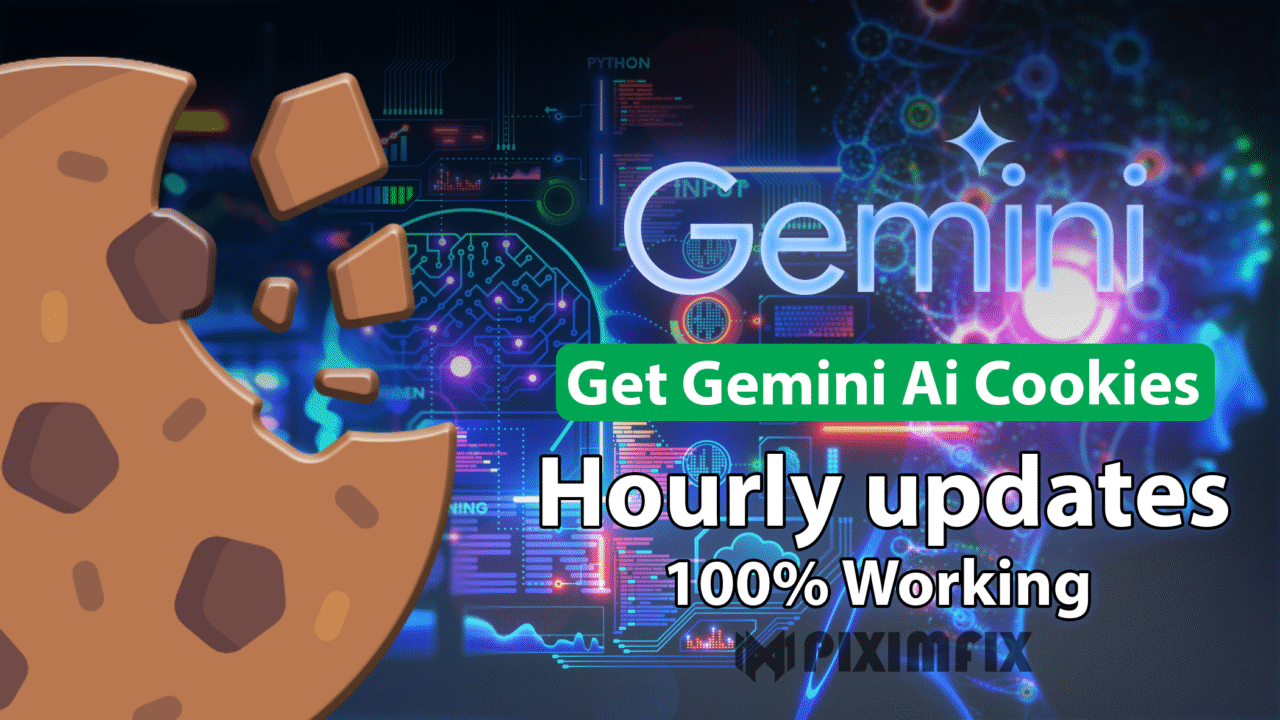Are you eager to elevate your design game with professional tools but find the cost of a premium subscription daunting? You’re not alone. Many aspiring designers and marketers face the same challenge. That’s where this guide comes in — to show you a clever way to access Designs.ai PRO for free using cookies. In this post, we’ll share how you can unlock all the powerful AI-driven features of Designs.ai, from creating stunning logos to crafting compelling videos, without spending a single dime.
By following our step-by-step guide, you’ll learn how to use cookies to gain free access to Designs.ai PRO, helping you create incredible visuals effortlessly. You’ll save money while enjoying premium features that simplify your workflow and boost your creativity. So, if you’re ready to enhance your design skills and unlock new creative possibilities, keep reading — you’re in the right place!
What is Designs.ai
Designs.ai is a versatile and innovative platform that brings the power of artificial intelligence to the world of digital design. Whether you are a designer, marketer, or content creator, Designs.ai offers a suite of AI-driven tools to help you create stunning visuals, videos, logos, and banners in a matter of minutes. No need to be a design expert — Designs.ai simplifies the entire process, making it easy for anyone to produce professional-quality content that stands out.
What makes Designs.ai truly special is its ability to enhance creativity by doing the heavy lifting for you. The platform leverages AI to generate design suggestions, select color palettes, and even create unique layouts based on your preferences. Imagine having an intelligent assistant that helps you brainstorm and create multiple design options with just a few clicks! This is particularly helpful for those who want to experiment with different styles without spending hours on manual design work.
Beyond saving time, Designs.ai also helps you maintain consistency across your branding efforts. The platform provides tools that automatically adjust designs to fit various formats and platforms, ensuring that your content looks great everywhere. For designers looking to enhance their workflow, marketers needing to create eye-catching ads, or content creators aiming to engage their audience with visual storytelling, Designs.ai is the ultimate solution that combines creativity with efficiency.
How Cookies Enable Access to Designs.ai PRO Accounts
Cookies are small files stored on your device by websites you visit, containing bits of information like login details, preferences, and browsing history. They help websites remember who you are, so you don’t have to log in each time you visit. When you use cookies, it makes browsing faster and more convenient, creating a smoother experience. But cookies aren’t just handy for logging in — they can also be used in unique ways, like gaining access to premium accounts without having to pay.
For platforms like Designs.ai, cookies can be shared or imported into your browser to trick the website into thinking you’re already logged in as a premium user. This method essentially uses the stored login information from someone who already has a premium account. By importing these cookies, you temporarily gain access to all the features of a Designs.ai PRO account without actually purchasing a subscription. However, this approach is a bit of a workaround and should be used responsibly, especially since it’s intended for those who genuinely cannot afford the premium services.
It’s important to note that there are challenges with using cookies this way. For example, Google has announced plans to phase out third-party cookies on its Chrome browser, which could impact the ability to use cookies for this purpose in the future. This change aims to enhance privacy for users, but it also means we might need to find new methods for accessing premium features without a subscription. For now, though, cookies remain a practical solution, but it’s always good to stay informed about the changes in internet privacy and adapt as needed!
Legal and Ethical Considerations
Using shared cookies to access premium services like Designs.ai can have both legal and ethical implications. On the legal side, it is important to understand that using cookies in this way may violate the terms of service of the platform. Platforms like Designs.ai have specific rules against sharing accounts or bypassing payment systems, and using cookies to access their premium features without permission could be seen as a breach of contract. Additionally, using someone else’s credentials or data without consent could be considered unauthorized access, which may carry legal consequences depending on your location.
From an ethical standpoint, it’s important to consider the impact of using such methods. Designs.ai, like many other online services, relies on subscriptions to fund its development and pay its team. When users access premium services without paying, it can affect the platform’s ability to sustain itself and improve its offerings. This method should be seen as a temporary solution for those who genuinely cannot afford the service, rather than a long-term alternative to paying for a subscription. If you find value in Designs.ai and have the means, it’s best to support the creators by purchasing a legitimate subscription.
Our intention in providing Designs.ai Premium cookies is clear: we aim to offer these cookies for testing and temporary use for those who genuinely cannot afford to pay. We encourage users to use this method responsibly and ethically. If you can afford a subscription and find Designs.ai beneficial, consider subscribing to support the platform and its continuous development. Below, you will find the available Designs.ai plans and prices to help you make an informed decision.
Designs.ai Premium Plans and Prices
| Plan | Features | Price |
|---|---|---|
| Basic Plan | Access to standard design tools, basic templates, and limited downloads. | $29/month |
| Pro Plan | Includes all Basic Plan features, unlimited downloads, advanced AI tools, and premium assets. | $69/month |
| Enterprise Plan | All Pro Plan features, collaboration tools, team management, priority support, and custom solutions. | Custom Pricing (Contact Sales) |
Key Features of Each Plan:
- Basic Plan: Ideal for individual users or small businesses that need essential design tools and limited access to templates and assets.
- Pro Plan: Suited for designers, marketers, and content creators who require unlimited downloads, access to advanced AI design tools, and a wide range of premium assets.
- Enterprise Plan: Best for large teams or organizations needing collaboration features, team management, and custom solutions tailored to specific business needs.
By choosing the right plan, you can take full advantage of Designs.ai’s capabilities to enhance your creative projects and streamline your workflow. If you find these features valuable, consider subscribing to support the platform.
Is There A Free Trial With Designs.ai?
Yes, Designs.ai offers a free trial that lets you explore its powerful AI-driven tools without any upfront cost. This free trial is an excellent opportunity for those who want to test the platform’s capabilities, such as creating logos, videos, and banners, before committing to a subscription. By accessing the free trial, you can evaluate how Designs.ai’s tools can streamline your design process, spark creativity, and provide high-quality results effortlessly. The free trial is particularly beneficial for small business owners, marketers, and content creators who need efficient design solutions but are cautious about spending money upfront.
To get started with the Designs.ai free trial, follow these simple steps:
- Visit the Designs.ai Website: Head to Designs.ai and click on the “Start Free Trial” button.
- Sign Up for an Account: Create an account using your email address or social media login.
- Explore the Features: Once you’ve signed up, you’ll have access to a range of AI-powered design tools for free. Use this time to test out the different features and see how they meet your design needs.
By taking advantage of the free trial, you can experience the full benefits of Designs.ai’s tools and decide if it’s the right fit for your creative projects.
Detailed Guide on Using Cookies to Access Designs.ai PRO
Accessing Designs.ai PRO features for free using cookies is a straightforward process. Follow these step-by-step instructions to unlock premium tools on both desktop and mobile devices. If you encounter any issues, troubleshooting tips are also provided.
Step-by-Step Guide for Desktop:
- Install a Cookie Manager:
- Visit the Chrome Web Store and search for “Cookie Editor.”
- Click “Add to Chrome” to install the extension. This extension will help you manage and import cookies to your browser.
- Clear Existing Cookies:
- Open the Designs.ai website and log in (if necessary).
- Click on the Cookie Editor icon in the top right corner of your browser.
- Select “Delete All” to clear any existing cookies to prevent conflicts with the new cookies.
- Import New Cookies:
- Obtain the latest working cookies by scrolling to the bottom of this page and unlocking the “Get Cookies” button.
- In the Cookie Editor, select “Import,” paste the copied cookies into the text area, and confirm.
- Access Designs.ai Premium:
- Refresh the Designs.ai page. If the cookies are valid, you should now have full access to all the premium features of Designs.ai PRO.
How to Use Designs.ai Premium Cookies on Mobile Devices:
- Install Kiwi Browser:
- Download and install the Kiwi Browser from the Google Play Store. This browser supports Chrome extensions on Android devices.
- Add the Cookie Editor Extension:
- Open the Kiwi Browser, visit the Chrome Web Store, and search for “Cookie Editor.”
- Install the Cookie Editor extension in the Kiwi Browser.
- Import Cookies and Access Designs.ai Premium:
- Go to the Designs.ai website in the Kiwi Browser.
- Tap the three-dot menu in the top-right corner, scroll down to find the “Cookie Editor,” and click it.
- Delete all existing cookies, then paste the new cookies by clicking “Import” and refreshing the page.
- If done correctly, you should now have access to Designs.ai PRO features.
Troubleshooting Tips:
- If cookies do not work: Clear your browser’s cache and cookies again and ensure you are importing the latest cookies. Make sure to paste the cookies correctly.
- If cookies stop working: Click on the “Request to Update Cookies” button to notify us, and we will provide new cookies promptly.
- If the website is not loading properly: Disable other browser extensions that might interfere with cookie settings, and try again.
By following these steps, you can easily unlock premium features on Designs.ai, whether you’re using a desktop or mobile device. Enjoy designing with all the advanced tools at your fingertips!
Cookie Management System on the Blog
Our blog is equipped with a robust Cookie Management System designed to help you easily access and maintain Designs.ai PRO premium features for free. We’ve implemented three main buttons to ensure you have a seamless experience and stay updated with the latest working cookies. Here’s how each button works:
1. Get Cookies Button:
The “Get Cookies” button is the key to accessing the latest Designs.ai PRO cookies. However, it is initially locked to encourage readers to engage with the content. Simply scroll to the bottom of the page, and the button will unlock, allowing you to obtain the most recent working cookies. These cookies are updated frequently to ensure they provide uninterrupted access to premium features.
2. Request to Update Cookies Button:
Sometimes, the cookies may stop working due to changes on the website or their expiration. If you find that the cookies no longer grant you access to Designs.ai PRO, click the “Request to Update Cookies” button. This notifies us instantly, prompting our team to provide new cookies as soon as possible. It ensures that you are never left without access for long.
3. Join Our Telegram Channel Button:
For immediate notifications about new cookies or updates, click on the “Join Our Telegram Channel” button. By joining our Telegram community, you will receive real-time alerts whenever we update cookies, ensuring you are always ahead and never lose access. Additionally, the community offers valuable tips, shares experiences, and helps resolve any issues you might encounter while using the cookies.
By utilizing these buttons, you can maintain continuous access to Designs.ai PRO premium features and stay informed about the latest updates and support.
Conclusion
In this post, we’ve explored how to use cookies to access Designs.ai PRO for free, giving you a way to enjoy powerful AI-driven design tools without the cost. From installing a cookie manager and importing new cookies to using them on both desktop and mobile devices, we’ve provided a detailed guide to help you make the most of Designs.ai’s premium features.
While using cookies can be a clever workaround, it’s important to do so responsibly. If you find Designs.ai beneficial, consider subscribing to support the platform and its continuous innovation. Don’t forget to join our Telegram community for real-time updates, new cookies, and to connect with others who are also leveraging these tips. Happy designing!