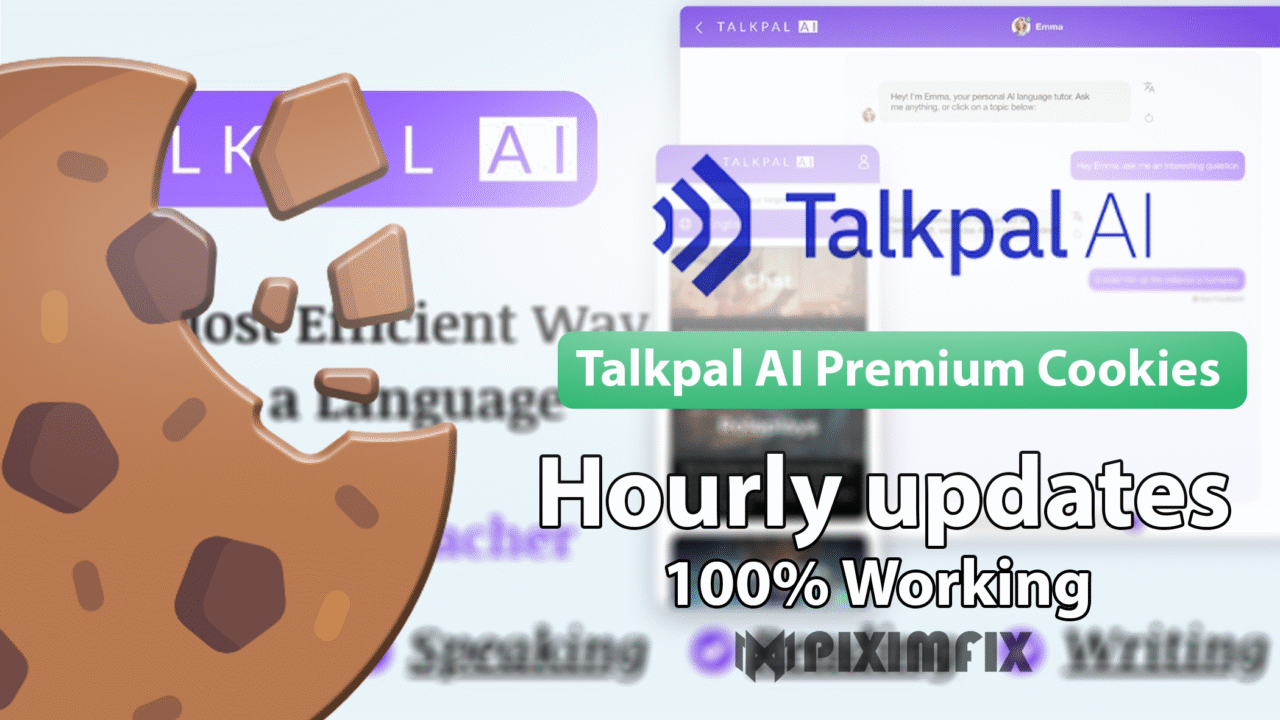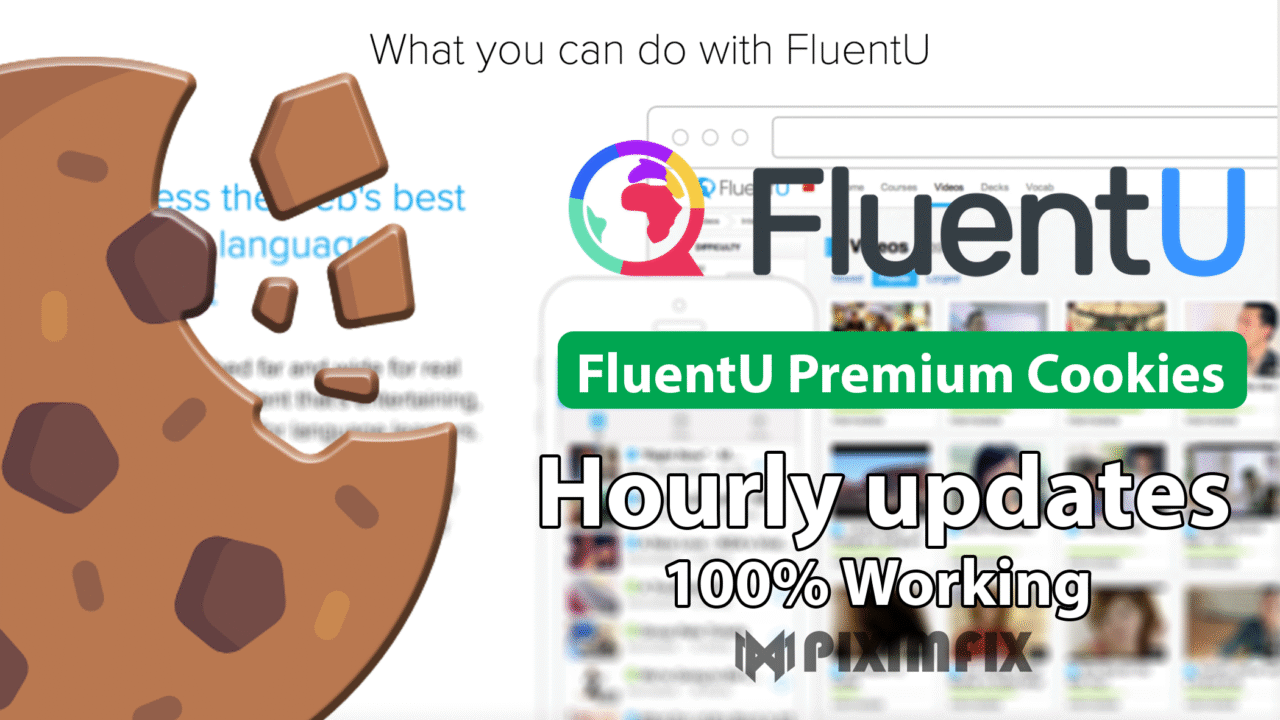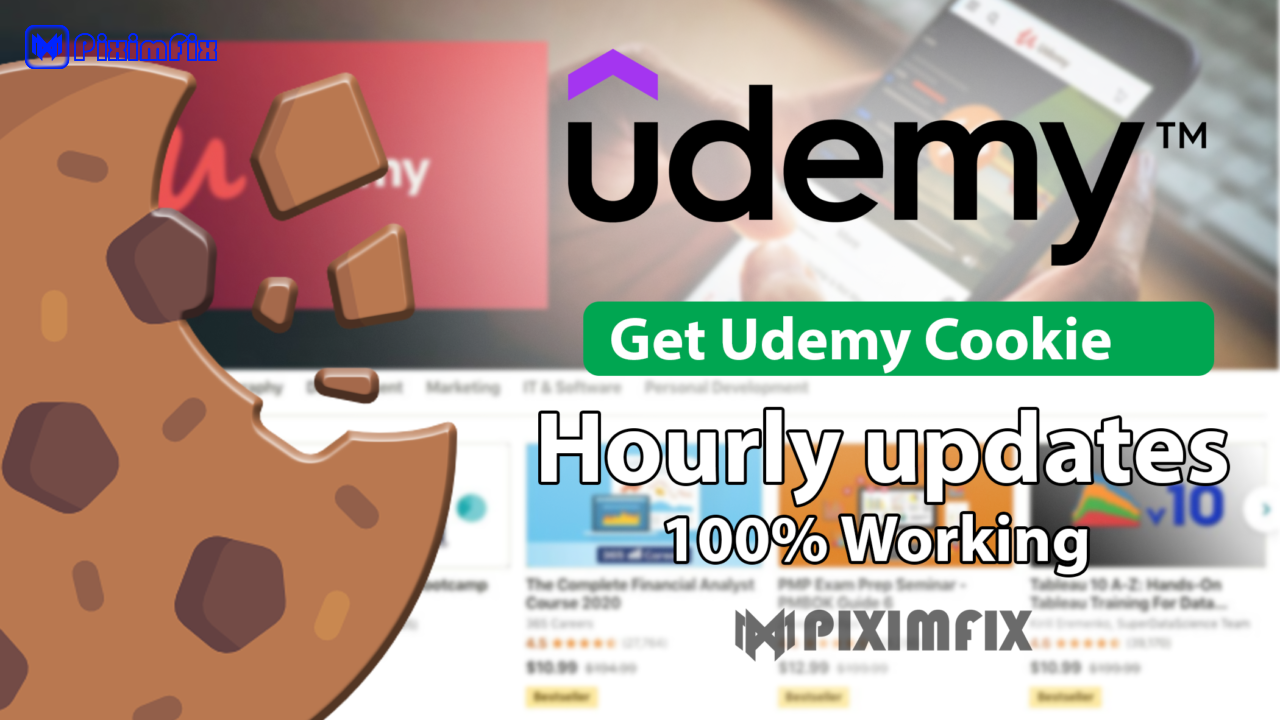Have you ever wanted to access Cloud Academy’s premium learning content, but the subscription fee held you back? You’re not alone! Many aspiring IT professionals, cloud specialists, and tech enthusiasts find themselves in this situation. That’s where this guide comes in handy. In this blog post, we’ll reveal a simple yet effective way to access Cloud Academy Premium for free using cookies. By following our step-by-step guide, you’ll unlock all the features and resources you need to accelerate your learning journey without spending a dime!
Why should you keep reading? Because we’re about to solve a common problem — gaining access to top-notch educational tools without breaking the bank. With the right approach, you can dive into Cloud Academy’s extensive library of courses, hands-on labs, quizzes, and certification paths — all for free! We’ll walk you through how to use cookies to access these premium features, ensuring you can make the most of this incredible learning platform without any financial burden. So, let’s get started on unlocking your potential today!
What is Cloud Academy

Cloud Academy is a comprehensive online learning platform designed to help users master cloud computing, IT, and cybersecurity skills. It offers a wide range of courses tailored to various experience levels, from beginners to advanced professionals. Whether you’re looking to gain foundational knowledge or earn a certification, Cloud Academy provides access to curated learning paths that cover essential topics like AWS, Azure, Google Cloud, DevOps, and more. The platform’s interactive approach ensures that learning is both engaging and effective, making it an invaluable tool for anyone interested in tech education.
What sets Cloud Academy apart is its practical, hands-on approach to learning. The platform features real-world labs and quizzes that allow users to apply what they’ve learned in simulated environments. This helps learners build practical skills, preparing them for real-life challenges they might face in their careers. Furthermore, Cloud Academy’s courses are constantly updated to reflect the latest industry standards and technologies, ensuring that users always have access to relevant and up-to-date content.
But it’s not just about learning the basics — Cloud Academy also offers a variety of certification paths to help users achieve their professional goals. By providing preparation materials for highly sought-after certifications in cloud computing, cybersecurity, and IT, Cloud Academy supports users in advancing their careers and standing out in a competitive job market. With Cloud Academy, you’re not just gaining knowledge; you’re building a solid foundation for future success in the tech industry.
Legal and Ethical Considerations

Using shared cookies to access premium services like Cloud Academy may seem like a clever workaround, but it’s important to understand the legal and ethical implications involved. Cookies are small pieces of data that help websites remember users and their preferences. When you use someone else’s cookies to access premium content without paying, you are effectively bypassing the platform’s paywall. This practice can be considered a violation of the platform’s terms of service and may have legal consequences. It’s essential to recognize that this method should be approached cautiously and with a clear understanding of the potential risks.
Our intention in providing cookies is to help those who genuinely cannot afford a subscription to Cloud Academy. This method is intended strictly for educational purposes and temporary use. We understand that access to quality education and resources can make a significant difference in a person’s learning journey, especially in fields like cloud computing and IT. By offering cookies for a limited time, we aim to provide a helping hand to those who need it most. However, we encourage users to consider subscribing to Cloud Academy if they find the platform valuable, supporting the creators and maintaining the quality of the service.
Using cookies responsibly is crucial. If you choose to use this method, remember that it should be a temporary solution, not a permanent way to access premium content for free. We encourage you to explore the benefits of Cloud Academy’s premium features and, if possible, support the platform by subscribing. This way, you can enjoy the full benefits of the service while respecting the hard work of the creators who provide valuable educational content.
Plans and Prices
| Plan | Cost | Benefits |
| Individual Monthly | $39/month | Access to all courses, hands-on labs, quizzes, exams, and certifications. |
| Individual Annual | $399/year (save 15%) | Same as monthly plan, but offers savings for long-term users. Includes unlimited access to all content. |
| Team Monthly | Starts at $65/month per user | Includes team management features, skill assessments, analytics, and custom training plans for groups. |
| Enterprise | Custom pricing | Tailored for larger organizations, includes everything from the Team plan with advanced reporting, compliance tools, and custom learning paths. |
Benefits Comparison:
- Individual Monthly/Annual: Ideal for individuals wanting access to Cloud Academy’s full range of training courses and certifications. You can dive into various courses and hands-on labs in areas like cloud computing, DevOps, and programming languages.
- Team Plan: Designed for businesses or teams looking to train employees or groups. It offers extra features like analytics and skill assessments to monitor progress. Team management tools make it easy to assign and track employee progress.
- Enterprise Plan: Custom solutions for large businesses or institutions. This includes all the benefits of the Team plan, along with custom integrations, advanced reporting, and the ability to set up compliance-based training.
These plans provide users with access to top-notch training resources, hands-on labs, and certifications to upskill themselves or their teams.
Is There A Free Trial?
Yes, Cloud Academy offers a free trial to help users explore its premium features before committing to a subscription. The free trial gives you access to all the courses, hands-on labs, quizzes, and certifications that are available to premium users. This allows you to assess the platform and see if it fits your learning needs without any upfront payment.
Steps to Activate the Free Trial:
- Visit the Cloud Academy Website: Go to Cloud Academy’s official website.
- Sign Up for an Account: Click on the “Start Free Trial” button, which is typically displayed on the homepage. You will be prompted to sign up with an email address or you can use your Google or LinkedIn account.
- Choose a Plan: Once you’ve signed up, you will need to select a subscription plan—either the individual monthly or annual plan. Don’t worry, you won’t be charged during the trial period.
- Enter Payment Information: You’ll need to provide your payment details to activate the trial. Be sure to mark your calendar, as you will be automatically charged after the trial period ends unless you cancel beforehand.
- Enjoy Full Access: Once your trial is activated, you’ll have full access to all premium features, including courses, labs, and quizzes.
By following these steps, you can explore Cloud Academy’s comprehensive learning materials risk-free for a limited time.
Detailed Guide on Using Cookies to Access Cloud Academy Premium
Accessing Cloud Academy Premium for free using cookies can be done by following a few steps on both desktop and mobile devices. Here is a step-by-step guide to help you unlock Cloud Academy Premium features using cookies. Please note that this method is for temporary and educational purposes only.
Step-by-Step Guide for Desktop Users:
1. Install a Cookie Manager Extension:
- Chrome Users: Go to the Chrome Web Store and search for “Cookie Editor” or any similar cookie management extension.
- Firefox Users: Go to the Firefox Add-ons page and search for a cookie editor like “Cookie Manager.”
- Safari Users: Download a compatible extension from the Safari extensions gallery.
2. Clear Existing Cookies:
- Visit the Cloud Academy website and open the Cookie Editor extension you’ve just installed.
- Click on the “Delete All” button to clear any existing cookies. This will prevent conflicts when importing new cookies.
3. Import New Cookies:
- Obtain the latest working Cloud Academy Premium cookies (which we provide after scrolling down and unlocking the “Get Cookies” button).
- Open the Cookie Editor again and click on the “Import” option.
- Paste the copied cookies into the import window and confirm the action.
4. Access Cloud Academy Premium:
- After importing the cookies, refresh the Cloud Academy page.
- If the cookies are valid, you should now have access to all the premium features, including courses, labs, and quizzes.
Step-by-Step Guide for Mobile Users:
For Android Devices:
- Install Kiwi Browser: Download the Kiwi Browser from the Google Play Store, which supports Chrome extensions.
- Add the Cookie Editor Extension:
- Open Kiwi Browser, go to the Chrome Web Store and add the Cookie Editor extension, similar to the desktop instructions.
- Clear Existing Cookies:
- Go to the Cloud Academy website in Kiwi Browser.
- Click on the Cookie Editor extension and delete all the existing cookies to avoid conflicts.
- Import New Cookies:
- Copy the provided cookies and use the Cookie Editor extension to import them.
- Paste the cookies and save the import.
- Access Cloud Academy Premium:
- Refresh the Cloud Academy page, and you should have full access to premium features on your Android device.
For iOS Devices:
- Install Aloha Browser: Download Aloha Browser from the App Store, which allows you to manage cookies.
- Install the Cookie Editor Extension:
- Open Aloha Browser, go to the browser settings, and add the Cookie Editor extension.
- Clear Existing Cookies:
- Visit the Cloud Academy website in Aloha Browser and clear all existing cookies using the Cookie Editor extension.
- Import New Cookies:
- Obtain the latest Cloud Academy Premium cookies and import them through the Cookie Editor extension.
- Access Cloud Academy Premium:
- Refresh the page, and enjoy all the premium content on Cloud Academy.
Troubleshooting Tips:
- Cookies Not Working: If you import the cookies but the premium features are not unlocked, try clearing the cookies again and re-importing them.
- Cookies Expired: Cookies may expire over time, so be sure to request updated cookies if they stop working by clicking the “Request to Update Cookies” button.
- Avoid Logging Out: Do not log out from the account after importing cookies, as logging out will invalidate the session, and you will need to re-import the cookies.
By following these steps, you can enjoy Cloud Academy Premium features for free. Make sure to use cookies responsibly, and if you find value in the service, consider subscribing to support the platform.
Conclusion
In this post, we’ve outlined how you can access Cloud Academy Premium features for free using cookies. By following the step-by-step instructions, both desktop and mobile users can unlock premium content, such as hands-on labs, quizzes, and certifications, without paying for a subscription. Remember to use cookies responsibly and understand that this method is intended for temporary access only.
If you find value in Cloud Academy’s courses and learning resources, we encourage you to consider subscribing to support the platform and ensure access to continuous, high-quality content.
For the latest updates on working cookies and additional support, don’t forget to join our Telegram community, where you’ll receive timely notifications and guidance.