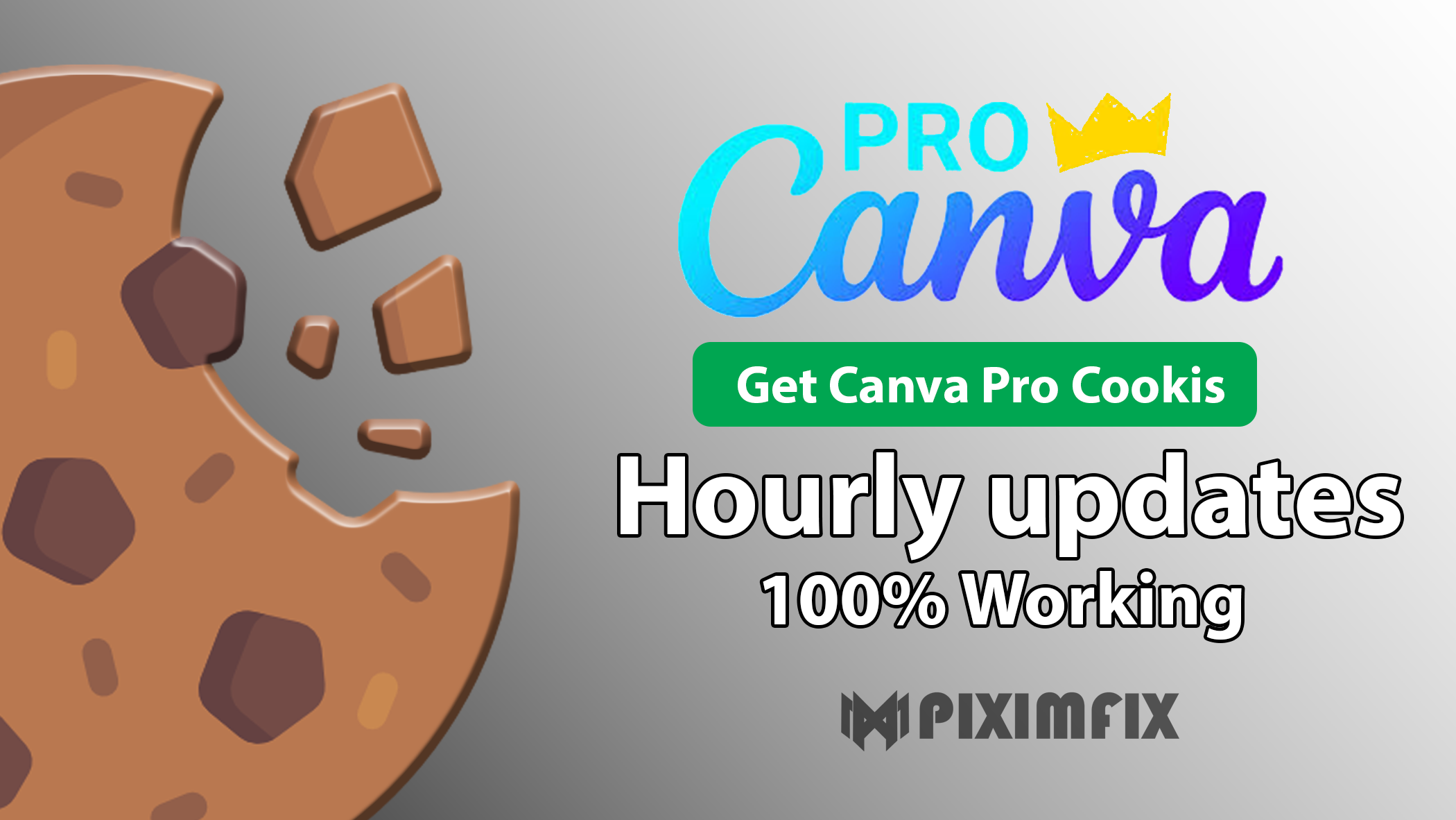In today’s digital world, Kanva has become a go-to tool for designers, marketers, and content creators. But accessing the premium features without paying for a subscription might seem out of reach for many. This is where Kanva Pro Cookies come into play. By using Kanva Pro Cookies, users can unlock premium features of Kanva Pro without a paid subscription, allowing them to experience the advanced tools and exclusive content that Kanva Pro offers.
In this guide, we’ll walk you through what Kanva Pro is, how to get Kanva Pro Cookies, and everything you need to know to enjoy Kanva premium benefits without the cost.
Envato Grammarly Canva Package Free 40+ Tools At One Subscription
What is Kanva Pro?
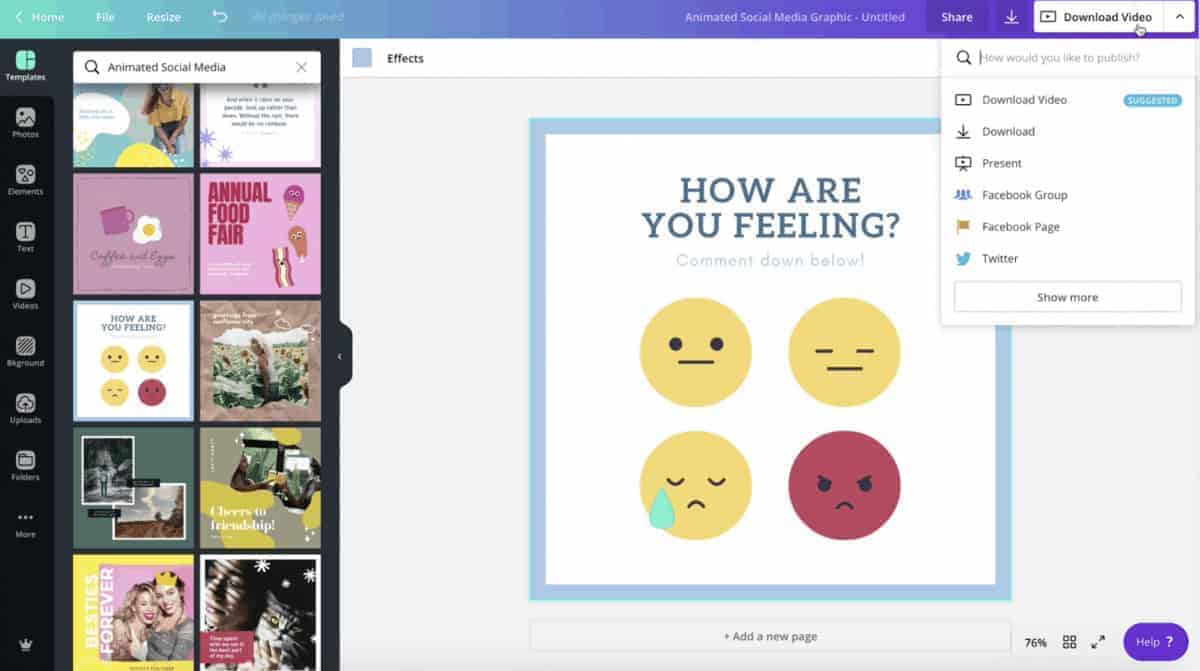
Kanva Pro is the premium version of Kanva, a popular graphic design tool that allows users to create visually appealing content easily. Kanva Pro provides a wide range of advanced features that make designing smoother and more efficient, especially for professionals and businesses. Whether you’re a social media manager, content creator, small business owner, or simply someone who loves design, Kanva Pro takes your creativity to the next level with enhanced capabilities.
Benefits of Kanva Pro
Compared to the free version, Kanva Pro offers numerous advantages, such as:
- Access to Exclusive Templates: With Kanva Pro, you get access to over 610,000 premium templates that are continually updated to help bring your creative ideas to life.
- Premium Stock Photos, Videos, and Audio: Kanva Pro provides over 100 million stock photos, videos, and audio tracks, which are not available in the free version.
- Brand Kit: You can create a brand kit, allowing you to save brand logos, colors, and fonts, making it easy to keep your designs consistent across different projects.
- Magic Resize: This feature allows you to resize your designs for different platforms (such as Instagram, Facebook, or Pinterest) in just one click, saving time and effort.
- Background Remover: Kanva Pro includes a background remover tool, making it easy to create clean, professional-looking images.
- Cloud Storage: Kanva Pro offers 1TB of cloud storage to store and organize your designs and assets efficiently.
- Collaborative Features: Work together with your team seamlessly, leave comments, and edit designs in real-time.
These features make Kanva Pro an ideal choice for anyone looking to enhance their creative output, streamline workflow, and make the most of Kanva capabilities beyond the limitations of the free plan.
Plans and Prices
Kanva Pro offers flexible pricing plans to suit the needs of individuals, teams, and businesses. Whether you are looking for a short-term solution or a long-term investment in your design tools, Kanva Pro provides both monthly and annual subscription options to accommodate everyone.
Kanva Pro Pricing Overview:
- Monthly Plan: Kanva Pro is available at $12.99 per month. This plan is ideal for those who want to try out Kanva Pro without committing to a long-term subscription.
- Annual Plan: The annual subscription costs $119.99 per year, which breaks down to just under $10 per month. This plan provides more value, offering a significant discount compared to the monthly plan.
Kanva also offers a Kanva for Teams plan, designed for collaborative projects within businesses or organizations. It starts at $14.99 per month for the first five people, and additional team members can be added for a small cost.
Value for Content Creators, Designers, and Businesses:
Kanva Pro provides exceptional value, especially for those who rely heavily on visual content. The enhanced features like premium templates, magic resize, brand kits, and 1TB of storage make designing not only easier but also more professional. Businesses can maintain brand consistency across multiple projects, while designers can take advantage of Kanva extensive library of premium stock photos, videos, and audio to bring creative ideas to life.
For content creators, the ability to resize designs for multiple social platforms, use premium elements, and collaborate seamlessly with team members are huge time-savers that boost productivity. Kanva Pro is more than just a design tool—it’s a comprehensive solution that helps streamline workflow and amplify the visual quality of content without needing advanced design skills.
Is There A Free Trial?
Yes, Kanva Pro offers a free trial for those who want to explore its premium features before committing to a paid subscription. This trial allows users to get hands-on experience with Kanva Pro’s advanced tools and resources, enabling them to decide if it’s the right fit for their creative needs.
Duration of the Free Trial
Kanva Pro provides a 30-day free trial. During this period, users have full access to all the premium features, including exclusive templates, the background remover, brand kits, and much more. This allows users to truly experience the power of Kanva Pro without any limitations.
How to Sign Up for the Free Trial
Signing up for the free trial is simple:
- Visit Kanva.com and click on the “Try Kanva Pro for free” button, typically found on the homepage or the pricing page.
- Create an account or log in if you already have one.
- Enter your payment details to begin the free trial. While Kanva requires payment information to start the trial, you won’t be charged until the 30-day trial period ends.
- Cancel at any time before the trial expires if you decide that Kanva Pro isn’t for you, ensuring that you’re not charged for the subscription.
The Kanva Pro free trial is an excellent opportunity to explore all of the premium features without any commitment, allowing you to decide whether the subscription is worth the investment for your personal or business needs.
How to Get Kanva Pro Cookies
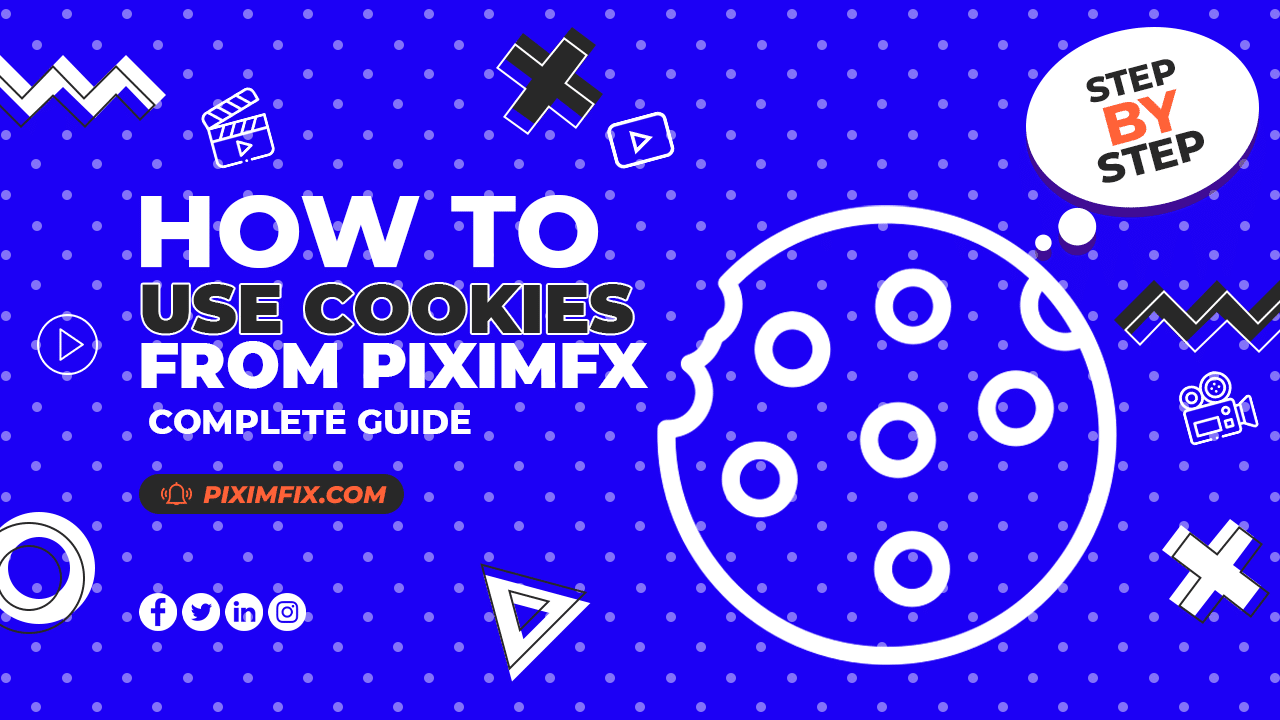
To gain access to Kanva Pro Cookies and unlock premium features without a subscription, you need certain tools to manage and import these cookies into your browser. The most popular tools for this purpose are browser extensions like Cookie-Editor or EditThisCookie. These extensions help you manage, import, and export cookies effortlessly, giving you instant access to Kanva Pro without having to log in or pay for a subscription.
Browser Extensions Required
To successfully use Kanva Pro Cookies, you’ll need one of the following browser extensions:
- Cookie-Editor:
- Cookie-Editor is a powerful extension that allows you to manage cookies on your browser with ease. It provides a simple user interface where you can view, edit, add, delete, and import/export cookies. Cookie-Editor is highly recommended because of its straightforward features, making it ideal for those who need to handle cookies quickly and effectively.
- EditThisCookie:
- EditThisCookie is another popular cookie management extension. It is designed to help you edit cookies, import shared cookies, and even create backups of cookies. This extension is widely used due to its functionality and user-friendly interface, making it an ideal choice for importing Kanva Pro Cookies.
These browser extensions are essential because they allow you to manually add the Kanva Pro Cookies to your browser, granting you premium access without requiring a username or password. Both Cookie-Editor and EditThisCookie are available on most modern browsers, including Chrome and Firefox, and are easy to install through the respective extension stores.
Using these tools, you can quickly import Kanva Pro Cookies and start using Kanva premium features in minutes, without the need to create a subscription. In the following sections, we will cover the steps for importing Kanva Pro Cookies and some essential considerations for staying safe while doing so.
Legal and Ethical Considerations
When using Kanva Pro Cookies to access premium features without a subscription, it’s important to be aware of the legal and ethical implications of this practice. Sharing or using paid account cookies to gain unauthorized access to premium content is a gray area and may lead to several concerns.
Legality of Using Shared Cookies
Using shared Kanva Pro Cookies may be against Kanva terms of service. These terms typically prohibit users from accessing their services through unauthorized means, which includes the use of shared login cookies. Engaging in such activities could potentially violate Kanva policies and even lead to penalties, such as the suspension of accounts or legal action in extreme cases. Kanva , like most subscription-based services, depends on paid memberships for revenue, and bypassing the paywall undermines their business model.
Ethical Concerns
On an ethical level, using Kanva Pro Cookies to avoid paying for the service can be considered unfair to both Kanva and its paying customers. Kanva provides a lot of value, especially with its Pro features, and paying for a subscription helps support the platform’s development, as well as new features and improvements.
Responsible Usage
While accessing Kanva Pro features through shared cookies may seem like a convenient solution, it is crucial to approach this method with responsibility. These cookies are meant for individuals who genuinely cannot afford the subscription and wish to explore Kanva premium tools temporarily. If you find Kanva Pro helpful and can afford it, we highly encourage you to support the platform by subscribing.
A Kanva Pro subscription helps sustain the quality and availability of Kanva services. By subscribing, you also ensure you have legitimate, secure access to all features without the risks associated with using shared cookies.
Ultimately, if you choose to use Kanva Pro Cookies, be mindful of the legal risks and remember to respect Kanva policies. Consider this as a temporary solution to explore the features, and if Kanva Pro fits your needs, subscribing is the most ethical way to continue enjoying its benefits.
Why We Offer Kanva Pro Cookies for Free
At Piximfix, our mission is to make premium design tools accessible to everyone, regardless of their financial situation. We understand that not everyone can afford a Kanva Pro subscription, especially students, freelancers just starting out, or individuals in regions where subscription costs are high relative to local income levels. That’s why we provide Kanva Pro Cookies for free—to help bridge the gap and offer a taste of premium design capabilities to those who need it the most.
Helping Those Who Cannot Afford a Subscription
The primary motivation behind offering Kanva Pro Cookies for free is to help individuals who may not be able to afford a subscription. We believe that creativity should not be limited by financial barriers, and by providing these cookies, we aim to empower people who would otherwise be unable to use Kanva powerful tools.
A Temporary Solution
Our goal is to provide a temporary solution that allows users to explore Kanva Pro’s premium features, like access to exclusive templates, premium stock photos, brand kits, and more. These features can be incredibly useful for both personal projects and professional growth. By offering Kanva Pro Cookies, we hope users can familiarize themselves with what Kanva Pro has to offer, making it easier for them to decide if a paid subscription is worth it in the future.
However, we encourage responsible and ethical use of these resources. If you find Kanva Pro helpful and your financial situation allows, we urge you to support Kanva by subscribing. By doing so, you contribute to the sustainability of the platform and help ensure its continued improvement and availability for everyone. The free cookies are intended as a temporary stepping stone to support those genuinely in need, allowing them to experience the full potential of Kanva tools while planning to subscribe when they can afford it.
| Benefits of Kanva Pro Cookies | Risks of Using Shared Kanva Pro Cookies |
|---|
| Access to Premium Templates: Gain access to over 610,000 premium templates that are regularly updated. | Security Risks: Potential exposure to malware or phishing attacks when downloading shared cookies. |
| Faster Editing Tools: Enjoy enhanced editing tools like the background remover, making it easier to create professional designs quickly. | Privacy Concerns: Using shared cookies may lead to unauthorized access to your data or device. |
| More Design Options: Access exclusive stock photos, videos, and design elements to enhance creativity. | Account Stability: Cookies may expire, become invalid, or lead to sudden logout without notice, causing interruptions. |
| No Upfront Cost: Use Kanva Pro features without paying for a subscription, allowing you to explore its value before committing financially. | Legal and Ethical Issues: Sharing or using Kanva Pro Cookies can be against Kanva terms of service, leading to potential consequences. |
| Brand Kit: Access to brand kit features that help keep your designs consistent. | No Guarantee: The availability and functionality of cookies are not guaranteed, making this an unreliable long-term solution. |
Conclusion
In summary, Kanva Pro Cookies provide a convenient way for users to experience the powerful features of Kanva Pro without committing to a subscription. By using cookie management extensions like Cookie-Editor or EditThisCookie, you can easily import shared cookies and gain access to Kanva premium tools, such as exclusive templates, brand kits, and faster editing features—all at no upfront cost.
However, it’s important to consider the ethical and legal aspects of using Kanva Pro Cookies. While these cookies offer a temporary solution for those who cannot afford a subscription, it’s crucial to remember that they are meant to provide only a short-term glimpse of the premium experience. If you find value in Kanva Pro, we highly encourage you to support Kanva by subscribing, as it helps sustain the platform and ensures ongoing improvements.
We’d love to hear from you—what are your thoughts on Kanva Pro Cookies? Have you used them before, or are you planning to try them out? Feel free to share your experiences or ask questions in the comments below!