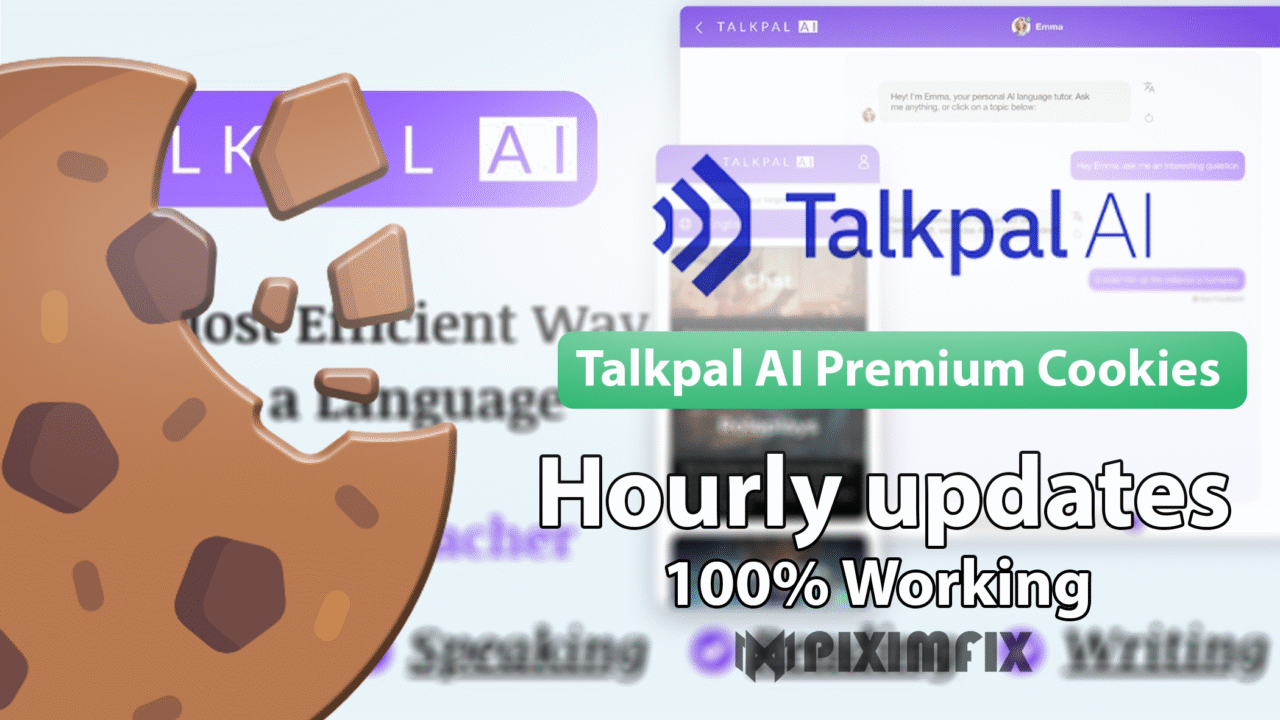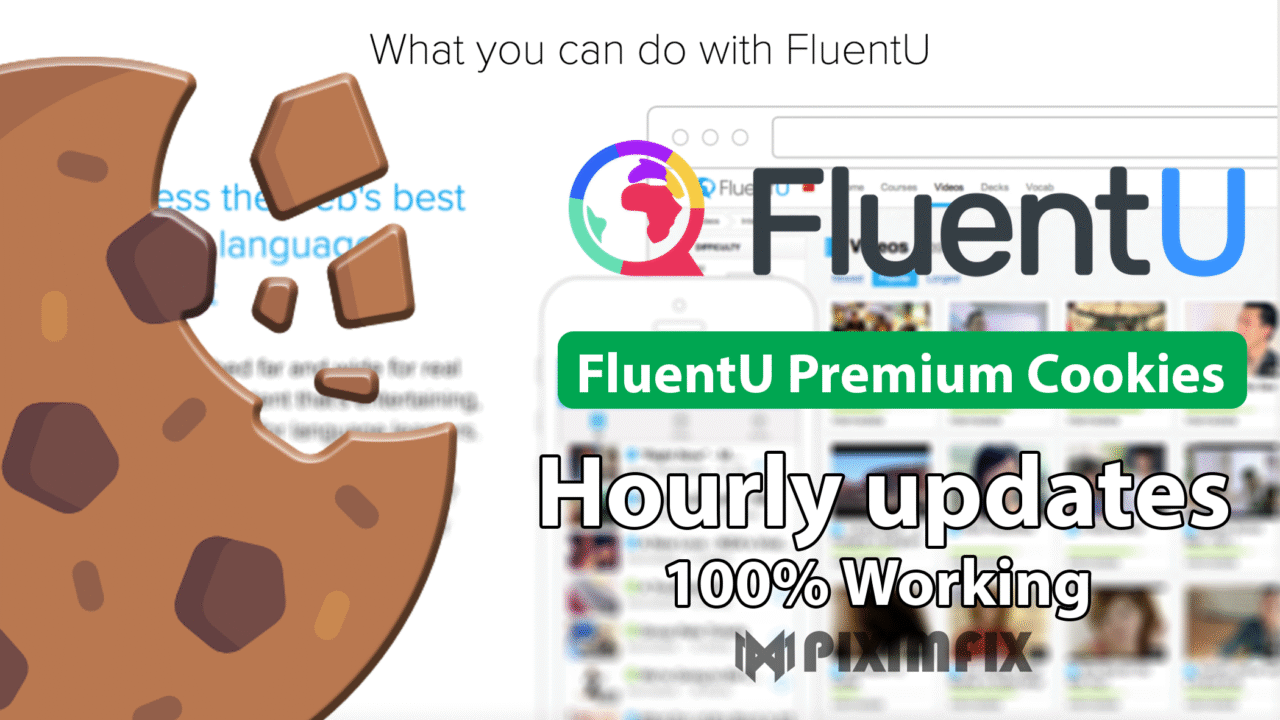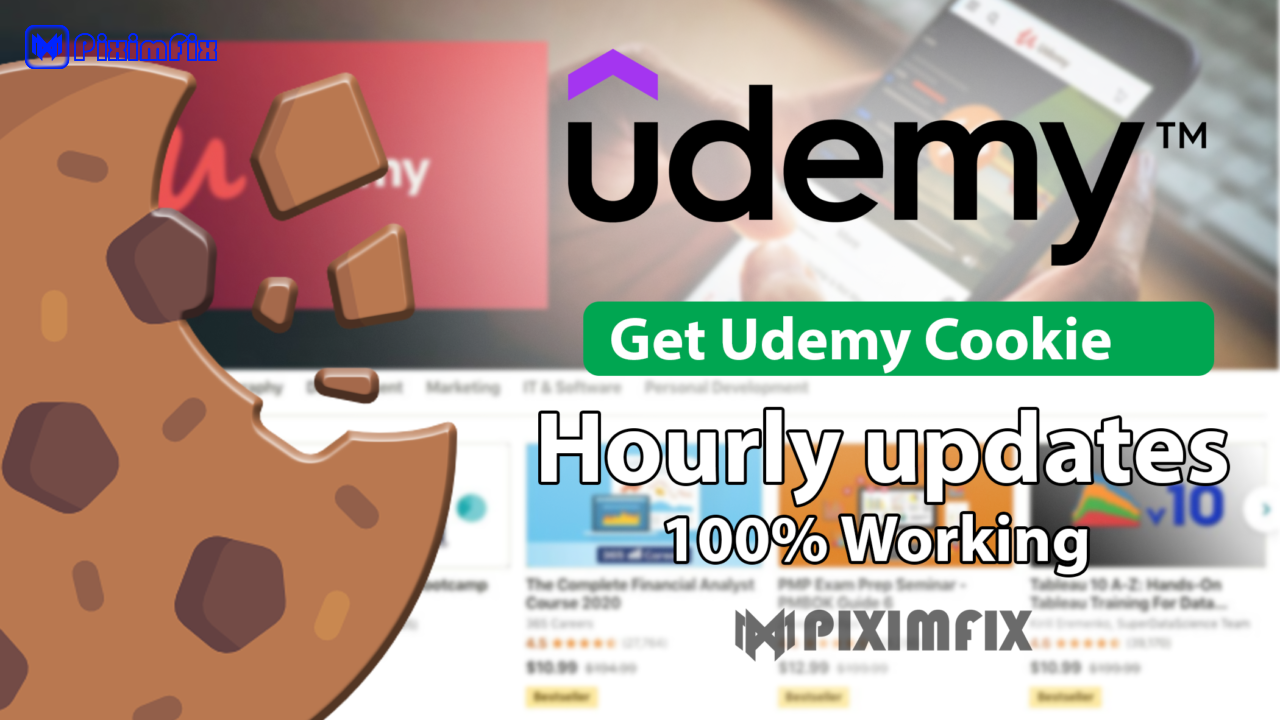In today’s digital age, online learning has become increasingly popular, with platforms like Coursera leading the way. Coursera Plus is an all-in-one subscription that offers unlimited access to thousands of courses, helping individuals learn new skills and enhance their careers. However, not everyone can afford a Coursera Plus subscription, which has led to alternative ways of gaining access—one of them being the use of “Coursera Plus Cookies.”
Coursera Plus Cookies allow users to access premium content without needing to subscribe. This guide will walk you through what Coursera Plus is, how you can get Coursera Plus Cookies, and the legal and ethical considerations involved. If you’re interested in learning more about how these cookies work and the benefits they provide, read on to explore how this method can help you access the learning resources you need.
What is Coursera Plus?

Coursera Plus is a premium subscription service offered by Coursera that provides unlimited access to over 7,000 courses, guided projects, specializations, and professional certificates. Instead of purchasing individual courses, Coursera Plus subscribers pay a flat fee to access an extensive library of learning materials spanning a wide range of subjects, including technology, business, personal development, and more.
The value of Coursera Plus lies in its flexibility and affordability. Learners have the freedom to explore multiple courses and specializations at their own pace without worrying about additional costs. It is ideal for those looking to gain new skills, improve their career prospects, or indulge in continuous learning across various disciplines. The subscription model makes it a convenient option for individuals aiming for well-rounded development in both their personal and professional lives.
Plans and Prices
Coursera Plus offers a single subscription plan with an annual billing option. The annual subscription costs around $399 per year, providing unlimited access to the vast library of courses, projects, and certifications available on Coursera. This subscription includes content from leading universities and organizations worldwide, making it an economical choice for dedicated learners.
When compared to purchasing individual courses, the Coursera Plus plan can save you a significant amount of money. Individual courses can range anywhere from $50 to $100 each, meaning that if you plan to take multiple courses or specializations throughout the year, the Coursera Plus subscription quickly becomes the more cost-effective option. Additionally, it includes specializations and professional certificates, which typically have higher price tags when purchased separately. This makes Coursera Plus an excellent choice for those who are committed to ongoing learning and want to take advantage of everything the platform has to offer.
Is There A Free Trial?

Yes, Coursera Plus often offers a 7-day free trial, allowing users to explore the platform and experience premium features before committing to a subscription. During the trial period, users gain full access to all Coursera Plus content, including courses, specializations, and professional certificates.
This trial provides a great opportunity to see if Coursera Plus meets your learning needs without any financial commitment. However, it’s important to note that after the 7-day trial ends, you will be automatically charged for the annual subscription unless you cancel beforehand. Therefore, it is crucial to evaluate the content and cancel before the trial period ends if you do not wish to continue.
How to Get Coursera Plus Cookies
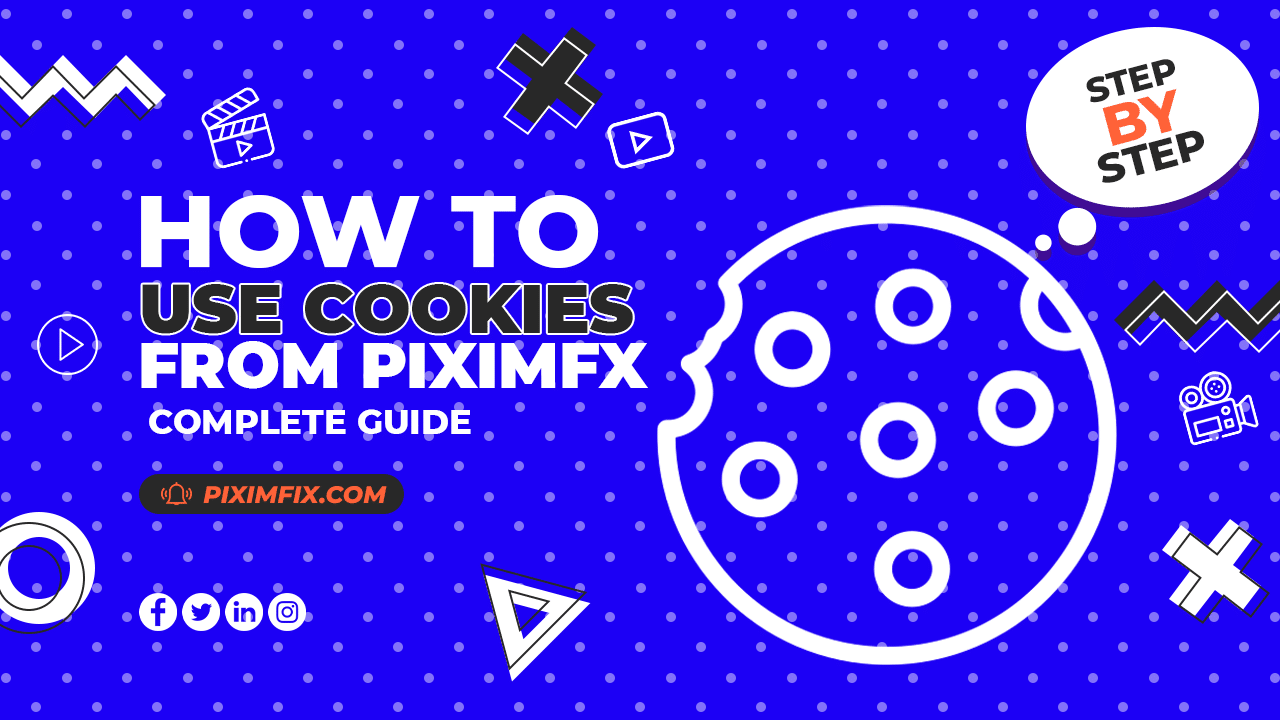
For those unable to afford a Coursera Plus subscription, using Coursera Plus Cookies can be a convenient alternative for accessing premium content. Below, we’ll go through the tools you’ll need and the steps to use these cookies to gain access.
Browser Extensions You’ll Need
To get started with importing Coursera Plus Cookies, you’ll need to install a browser extension that allows you to manage cookies. The most popular tools for this are:
- Cookie-Editor: A simple extension that allows you to view, edit, and import/export cookies easily.
- EditThisCookie: A Chrome extension that is user-friendly and allows you to edit cookies in your browser.
Both tools can be installed from the Chrome Web Store or the extension store of your respective browser.
Steps to Import Cookies
Once you’ve installed the extension, follow these simple steps to import Coursera Plus Cookies:
- Install the Extension: First, install either Cookie-Editor or EditThisCookie from your browser’s extension store.
- Get the Cookies: Copy the Coursera Plus Cookies provided by trusted sources.
- Open the Extension: Click on the extension icon in your browser toolbar.
- Import the Cookies: Click on the import button, paste the copied cookies, and save them.
- Refresh Coursera: Navigate to the Coursera website and refresh the page. You should now have access to premium content without needing to log in.
Where to Find Updated Cookies
It’s important to only use trusted sources to obtain Coursera Plus Cookies, as malicious cookies can compromise your security and privacy. For regularly updated and reliable cookies, make sure to visit trusted websites. I also have a detailed guide on obtaining cookies on my blog, which you can check out here.
By following these steps, you’ll be able to enjoy Coursera Plus content without the need for a subscription, allowing you to explore courses and specializations that can aid in your learning journey.
Legal and Ethical Considerations
Using Coursera Plus Cookies to access premium content without a subscription comes with both legal and ethical concerns that you need to be aware of. Coursera, like most platforms, has strict policies regarding account sharing and the use of its services. By using shared cookies to bypass subscription fees, users are effectively violating the platform’s Terms of Service, which can result in account bans and legal repercussions.
From an ethical standpoint, accessing paid content without proper authorization is akin to piracy. The content available on Coursera is created by professionals and instructors who deserve compensation for their hard work. By using shared cookies, you are depriving them of the support they need to continue creating valuable content for learners worldwide.
Moreover, there is also a significant security risk involved. Cookies contain sensitive information, and using cookies shared by unknown sources could expose your device and personal data to potential attacks or misuse. It is important to use trusted sources and be aware of the risks.
We understand that not everyone can afford subscriptions, which is why we provide a temporary solution with shared cookies. However, we encourage responsible use and ultimately recommend subscribing to Coursera Plus if you find value in it. Supporting the creators behind the platform is essential for them to continue offering high-quality content and improving the learning experience for everyone.
Why We Offer Coursera Plus Cookies for Free
We understand that not everyone has the financial means to afford a Coursera Plus subscription, especially students or individuals from regions with limited access to educational resources. To help bridge this gap, we offer Coursera Plus Cookies for free, allowing users temporary access to the premium content they may not otherwise be able to afford.
Our goal is to help individuals get a taste of what Coursera Plus has to offer—access to high-quality courses, certifications, and learning opportunities that can significantly enhance skills and career prospects. By providing these cookies, we aim to support those who genuinely want to learn but cannot afford the subscription cost at the moment.
However, it’s important to note that this is only a temporary solution. Coursera Plus is an invaluable resource, and those who find value in it are encouraged to eventually support the platform by subscribing. Subscribing not only helps sustain the creators and instructors who put effort into delivering quality content, but it also allows Coursera to continue expanding its offerings, benefiting more learners globally. We hope that those who utilize these cookies will be motivated to subscribe in the future when they are in a better financial position.
Benefits and Risks of Coursera Plus Cookies
| Benefits of Coursera Plus Cookies | Risks of Using Shared Coursera Plus Cookies |
|---|---|
| Access to Premium Features: Gain access to Coursera’s premium content without a subscription. | Privacy Concerns: Cookies may contain personal data, putting privacy at risk. |
| Learning Opportunities: Unlock thousands of courses and certifications. | Security Issues: Using cookies from untrusted sources may expose your device to malware. |
| Try Before You Buy: Experience Coursera Plus features before committing to a subscription. | Account Bans: Violating Coursera’s Terms of Service may lead to account suspension. |
| No Immediate Financial Commitment: Ideal for those unable to afford the subscription right away. | Legal Risks: Accessing premium content without payment can result in legal repercussions. |
Conclusion
In this guide, we explored how you can access Coursera Plus using shared cookies, providing an opportunity for those who may not be able to afford a subscription. We covered what Coursera Plus offers, its plans and pricing, and a straightforward method to import cookies using browser extensions like Cookie-Editor or EditThisCookie. While using Coursera Plus Cookies can be a temporary solution to access premium content, it is important to consider the legal and ethical issues involved, as well as the risks, such as privacy concerns and potential account bans.
We offer these cookies as a way to help individuals who genuinely cannot afford the service. However, we strongly encourage responsible use of this method and remind users that the best way to fully enjoy and support the content available on Coursera is by subscribing to Coursera Plus. By subscribing, you can help sustain the platform and its creators, ensuring the continuation of quality educational content for everyone.