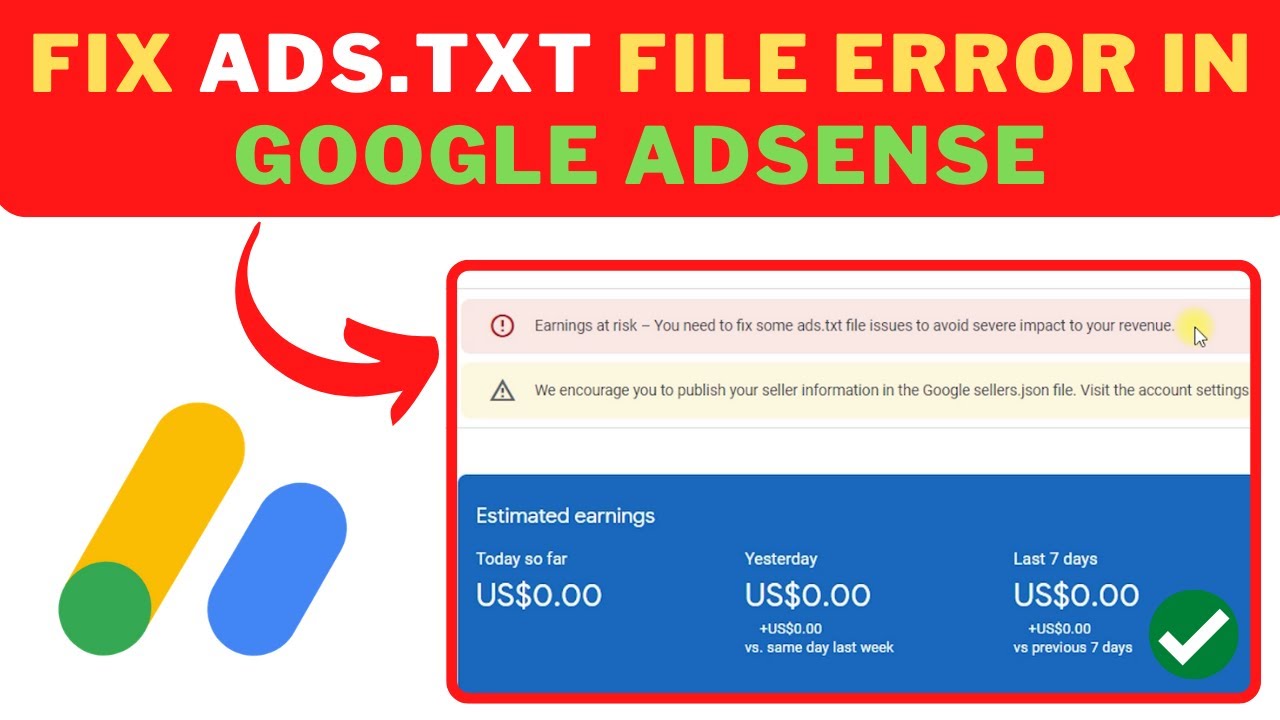If you’re a website publisher, you might have gotten a Google AdSense warning that your “earnings are at risk” because of some problems with your ads.txt file. This is serious because, if not solved immediately soon, it could have a serious impact on your revenue. Unfortunately, you might also be struggling to download your ads.txt file in order to find and correct the problems.
In this blog post, we’ll present a way for generating an Ads.txt file even if you can’t download it, as well as advice for optimizing and maintaining it to secure your ad property and ensure that your revenue isn’t at risk. This post will offer helpful insights to help you maintain a strong and successful ad network, whether you’re dealing with this problem for the first time or looking for methods to enhance your Ads.txt file.
Understanding the impact of ads.txt file issues on your revenue
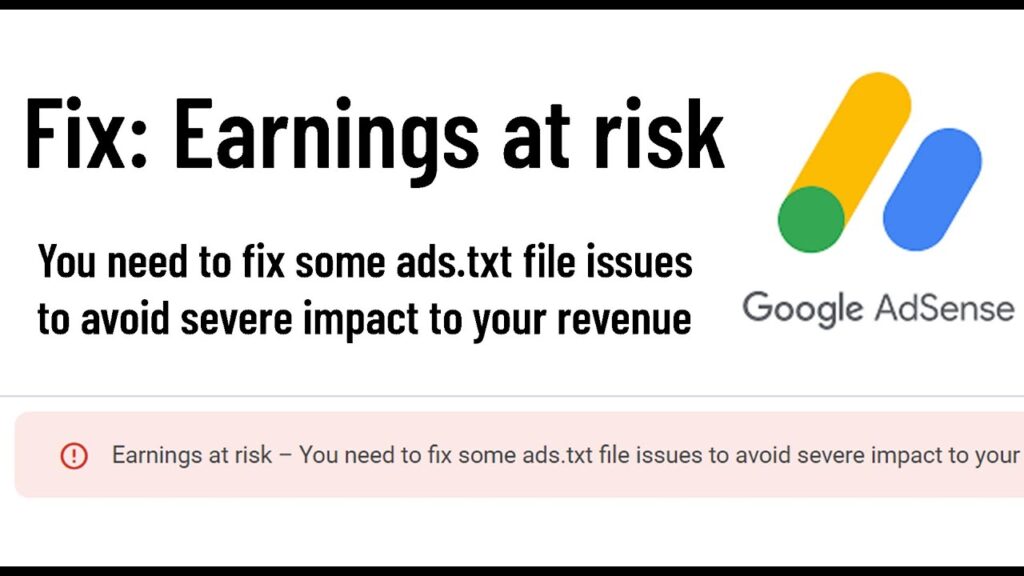
As a website publisher, the “earnings at risk” warning from Google AdSense can be a cause for concern. If you don’t address the problems with your ads.txt file right away, they could have a negative influence on your revenue. Issues with your ads.txt file may prevent authorized ad networks from selling advertising space on your website, which may dramatically lower your potential earnings.
For example, if your ads.txt file is lacking a line for an authorized ad network, that network will not be allowed to sell ad space on your website. This means that you could miss out on possible revenue from that network. Also, you may be vulnerable to ad fraud, which can cause financial losses and reputational harm, if unlicensed networks are selling ad space on your website.
To avoid these concerns, it’s crucial to ensure that your ads.txt file is up-to-date and error-free. This can be done by frequently testing and validating your file, as well as staying up-to-date with developments in the ad network sector. By maintaining a healthy and error-free ads.txt file, you can secure your ad inventory and maximize your revenue potential.
How to generate an Ads.txt file when you can’t download it
If you’re unable to download your Ads.txt file, there is still a way to generate it manually. Here are the steps involved:
- Open a plain text editor, such as Notepad or TextEdit.
- Copy and paste the following lines into the text editor:
rustCopy code# Ads.txt file for www.yourwebsite.com
google.com, pub-0000000000000000, DIRECT, f08c47fec0942fa0
Note: Replace “pub-0000000000000000” with your own publisher ID, which you can find in your AdSense account. Also, the “f08c47fec0942fa0” is a unique code for Google, but if you use other ad networks, you will need to find their unique codes to add them to the file.
- Save the file as “ads.txt” (make sure to select “All files” as the file type).
- Upload the file to the root directory of your website.
It’s important to note that there are some common mistakes to avoid when generating an Ads.txt file manually. These include:
- Forgetting to replace the “pub-0000000000000000” with your own publisher ID.
- Forgetting to add unique codes for other ad networks.
- Adding incorrect syntaxes, such as missing commas or spaces.
To avoid these mistakes, it’s recommended to use a validated Ads.txt file as a template when manually generating your own. This can ensure that your file is error-free and includes all necessary information to prevent revenue loss.
By following these steps and avoiding common mistakes, you can generate an Ads.txt file even if you can’t download it, and ensure that your ad inventory is protected from unauthorized sellers.
Common ads.txt file issues and how to fix them
Ads.txt files are prone to errors and even little mistakes might result in a loss of revenue. Here are some of the most frequent problems publishers encounter with ads.txt files and solutions:
- Missing or incorrect domain name: Ad networks won’t be able to confirm that they have permission to sell advertising space on your website if the domain name in your ads.txt file is absent or wrong. Loss of revenue could arise from this. Make sure the domain name in your ads.txt file corresponds to the domain name of your website to resolve this problem.
- Missing or incorrect account ID: Your account ID must be accurate in your ads.txt file for the network to be permitted to sell ad space on your website. This ID is exclusive to your ad network. The network cannot sell advertisements on your website if your account ID is invalid or absent. To fix this issue, double-check that your account ID is correct in your ads.txt file.
- Typos and formatting errors: Even small typos or formatting errors can cause issues with your ads.txt file. For instance, a missing comma or blank space can make it challenging for ad networks to confirm that they have permission to sell advertisements on your website. Double-check your ads.txt file for syntax and formatting mistakes to prevent them.
- Outdated or incorrect information: Ad networks can change over time, so it’s crucial to keep your ads.txt file up-to-date with the newest information. If an ad network has changed its name or account ID, for example, you need to update your ads.txt file accordingly. Regularly review your ads.txt file and make any necessary updates to resolve this problem.
Regular testing and validation of the ads.txt file are necessary to keep it free of errors. By doing so, you can make sure that everything is in working order and that all ad networks that have been approved can sell ad space on your website. Also, it’s important to stay up-to-date with changes in the ad network market to ensure that your ads.txt file remains correct and successful in reducing revenue loss.
Tips for optimizing your ads.txt file
By making your ads.txt file more efficient, you may avoid losing money and make sure that only ad networks with your permission are allowed to sell ad space on your website. The following advice can help you optimize your ads.txt file:
- Include all authorized ad networks: Make sure to include all approved ad networks in your ads.txt file. This can ensure that you’re maximizing your revenue potential by allowing all authorized ad networks to sell ad space on your website.
- Remove unauthorized ad networks: To avoid ad fraud and revenue loss, it’s critical to remove unauthorized ad networks from your ads.txt file. Check your file frequently to make sure that only permitted ad networks are present.
- Keep it up-to-date: It’s critical to maintain your ads.txt file current because ad networks occasionally change. This can guarantee that only legitimate ad networks are able to sell ad space on your website and that your revenue potential is being maximized.
- Use a validated template: Your ads.txt file can be made sure to be free of errors and to contain all important information by using a validated template. By doing this, you can avoid losing money and make sure that only ad networks with permission can sell ad space on your website.
- Test and validate your file: Make sure your ads.txt file is functioning properly and that all authorized ad networks may sell ad space on your website by regularly testing and validating it. As a result, you can guard your ad inventory against unlicensed merchants and assist prevent income loss.
An optimized ads.txt file helps secure your ad inventory from illegal sellers, help you avoid income loss, and improves your potential revenue. You can make sure that your website is generating the most possible ad revenue by adhering to these suggestions and keeping your ads.txt file up to date.
How to test and validate your ads.txt file
Testing and validating your ads.txt file is crucial to ensure that it’s working correctly and that authorized ad networks are able to sell ad space on your website. Here is why it matters and how to go about doing it:
Importance of testing and validating your ads.txt file:
- Prevent revenue loss: By verifying that all permitted ad networks may sell ad space on your website, testing and validating your ads.txt file can help you avoid losing money.
- Ensure ad network authorization: It is possible to make sure that only authorized ad networks are allowed to sell ad space on your website and that your ad inventory is shielded from unauthorized sellers by testing and validating your ads.txt file.
How to test and validate your ads.txt file:
- Use Google’s Ads.txt Tester: You may verify and validate your ads.txt file using the free Ads.txt Tester tool from Google. Your ads.txt file’s contents can be copied and pasted into the tool, which will then offer a report on any problems or errors.
- Use a third-party validator: You can test and validate your ads.txt file using one of the various third-party validators. Adnanny, Adopsguys, and AdValidator are a few of these tools.
Tips for troubleshooting common issues:
- Check for typos and formatting errors: Your ads.txt file may experience problems even with minor typos or formatting mistakes. Verify your document one more for syntax and formatting mistakes.
- Check for outdated or incorrect information: Ad networks are subject to change, so it’s crucial to keep your ads.txt file current with the most recent information. Periodically examine your file and update it as needed.
- Ensure all authorized ad networks are included: To make sure you’re maximizing your revenue potential, add all allowed ad networks in your ads.txt file.
You can make sure your ads.txt file is functioning properly and that authorized ad networks can sell ad space on your website by routinely testing and validating it. To avoid revenue loss and to ensure ad network authorization, be sure to troubleshoot any problems or errors as soon as you notice them.
Understanding the importance of ad network authorization
Ad network authorization is a vital component of combating ad fraud and ensuring that your ad inventory is protected. Here’s why it’s crucial and how an ads.txt file can aid with ad network authorization:
Importance of ad network authorization in preventing ad fraud:
- Prevent revenue loss: By permitting unauthorized ad networks to sell ad space on your website, ad fraud can lead to income loss.
- Protect your ad inventory: By enabling illegal ads to show on your website, which can have a negative effect on your user experience and lower traffic, ad fraud can also harm your reputation.
How an ads.txt file can help with ad network authorization:
- Provides transparency: By listing all authorized ad networks that are permitted to sell ad space on your website, an ads.txt file offers transparency.
- Prevents ad fraud: An ads.txt file can prevent ad fraud by guaranteeing that only authorized ad networks are able to sell ad space on your website.
How to update and maintain your ads.txt file
To ensure that approved ad networks can sell ad space on your website and that you’re maximizing your revenue potential, it’s essential to update and maintain your ads.txt file. This is how you do it:
How to update and maintain your ads.txt file:
- Regularly review your file: Regularly review your ads.txt file to ensure that it’s up-to-date and error-free.
- Remove unauthorized ad networks: Remove unauthorized ad networks from your ads.txt file to prevent ad fraud and revenue loss.
- Add new authorized ad networks: Add new authorized ad networks to your ads.txt file to ensure that you’re maximizing your revenue potential.
- Use a validated template: Using a validated template can help ensure that your ads.txt file is error-free and includes all necessary information.
Importance of regular updates and maintenance:
- Maximize revenue potential: Regularly updating and maintaining your ads.txt file can help you maximize your revenue potential by allowing authorized ad networks to sell ad space on your website.
- Prevent ad fraud: Regular updates and maintenance can also help prevent ad fraud by ensuring that only authorized ad networks are selling ad space on your website.
Tips for staying up-to-date with changes in the ad network industry:
- Subscribe to industry newsletters: Subscribe to industry newsletters to stay up-to-date with changes in the ad network industry.
- Follow industry leaders on social media: Follow industry leaders on social media to stay up-to-date with the latest news and trends in the ad network industry.
- Attend industry events: Attend industry events to network with other professionals and stay up-to-date with the latest developments in the ad network industry.
You may make sure that authorized ad networks are able to sell ad space on your website and that you’re maximizing your revenue potential by routinely updating and maintaining your ads.txt file and remaining up-to-date with changes in the ad network market.
Best practices for a healthy and profitable ad network
Keeping a healthy and lucrative ad network is vital to optimizing your revenue potential and protecting your ad inventory from ad fraud. Here are some recommendations for doing this:
- Work with authorized ad networks: Only work with authorized ad networks that have been approved by your ads.txt file. This can help prevent ad fraud and revenue loss.
- Regularly review and update your ads.txt file: Regularly review and update your ads.txt file to ensure that it’s up-to-date and error-free.
- Monitor your ad performance: Regularly monitor your ad performance to ensure that your ads are generating revenue and that your website’s user experience is not negatively impacted.
- Use ad optimization tools: Use ad optimization tools to ensure that your ads are generating maximum revenue and that they’re not negatively impacting your website’s user experience.
- Use targeted advertising: Use targeted advertising to ensure that your ads are relevant to your audience and generate maximum revenue.
How an ads.txt file fits into these best practices:
By offering transparency and guaranteeing that only approved ad networks are able to sell ad space on your website, an ads.txt file falls within these best practices. You can make sure that your ad network is successful and profitable and that your ad inventory is secure by constantly examining and updating your ads.txt file.
Tips for optimizing your ad network and maximizing revenue:
- Use multiple ad formats: Use multiple ad formats to maximize your revenue potential and ensure that your ads are generating revenue across different devices and platforms.
- Use header bidding: Use header bidding to increase your revenue potential by allowing multiple ad networks to bid on your ad inventory in real time.
- Use A/B testing: Use A/B testing to test different ad formats and placements to see which generates the most revenue.
By following these best practices and optimizing your ad network, you can ensure that it’s healthy and profitable and that you’re maximizing your revenue potential.
Conclusion
To safeguard your ad inventory from ad fraud and increase your revenue potential, it is essential to maintain a sound and error-free ads.txt file. Website owners should routinely evaluate and update their ads.txt file, get rid of any unwanted ad networks, and add any new allowed ones in order to optimize it and fix any problems. Yet, it’s crucial to keep in mind that building a strong and successful ad network needs constant care and effort. You can make sure your website is maximizing income potential and safeguarding its ad inventory from ad fraud by adhering to best practices, optimizing your ad network, and keeping up with developments in the industry.
Frequently asked questions about ads.txt files
- What is an ads.txt file?
An ads.txt file is a text file that lists all authorized ad networks that are allowed to sell ad space on your website. - Why is an ads.txt file important?
An ads.txt file is important because it helps prevent ad fraud by ensuring that only authorized ad networks are able to sell ad space on your website. It also helps maximize revenue potential by allowing all authorized ad networks to sell ad space on your website. - How do I create an ads.txt file?
You can create an ads.txt file by accessing the root directory of your website and creating a text file named “ads.txt”. Then, add the necessary information, including authorized ad networks, and upload the file to your website. - How do I update my ads.txt file?
You can update your ads.txt file by accessing the file in your website’s root directory, making any necessary changes to the authorized ad networks, and uploading the updated file to your website. - How do I ensure my ads.txt file is error-free?
You can ensure that your ads.txt file is error-free by using a validated template, regularly reviewing and updating the file, and testing and validating the file. - What are some common issues with ads.txt files?
Common issues with ads.txt files include missing or incorrect information, formatting errors, and outdated information. - How do I troubleshoot issues with my ads.txt file?
To troubleshoot issues with your ads.txt file, review the file for syntax and formatting errors, ensure that all authorized ad networks are included, and update the file with the latest information. - What are some best practices for maintaining a healthy and profitable ad network?
Best practices for maintaining a healthy and profitable ad network include working with authorized ad networks, regularly reviewing and updating your ads.txt file, monitoring ad performance, using ad optimization tools, and using targeted advertising. - What should I do if I receive an “earnings at risk” warning from Google AdSense?
If you receive an “earnings at risk” warning from Google AdSense, review your ads.txt file for errors and make any necessary changes to ensure that all authorized ad networks are included. Additionally, regularly monitor your ad performance to ensure that your ads are generating revenue and that your website’s user experience is not negatively impacted.
You can be certain that your website is optimizing income potential and safeguarding its ad inventory from ad fraud by routinely examining and updating your ads.txt file and adhering to best practices for keeping a healthy and lucrative ad network.