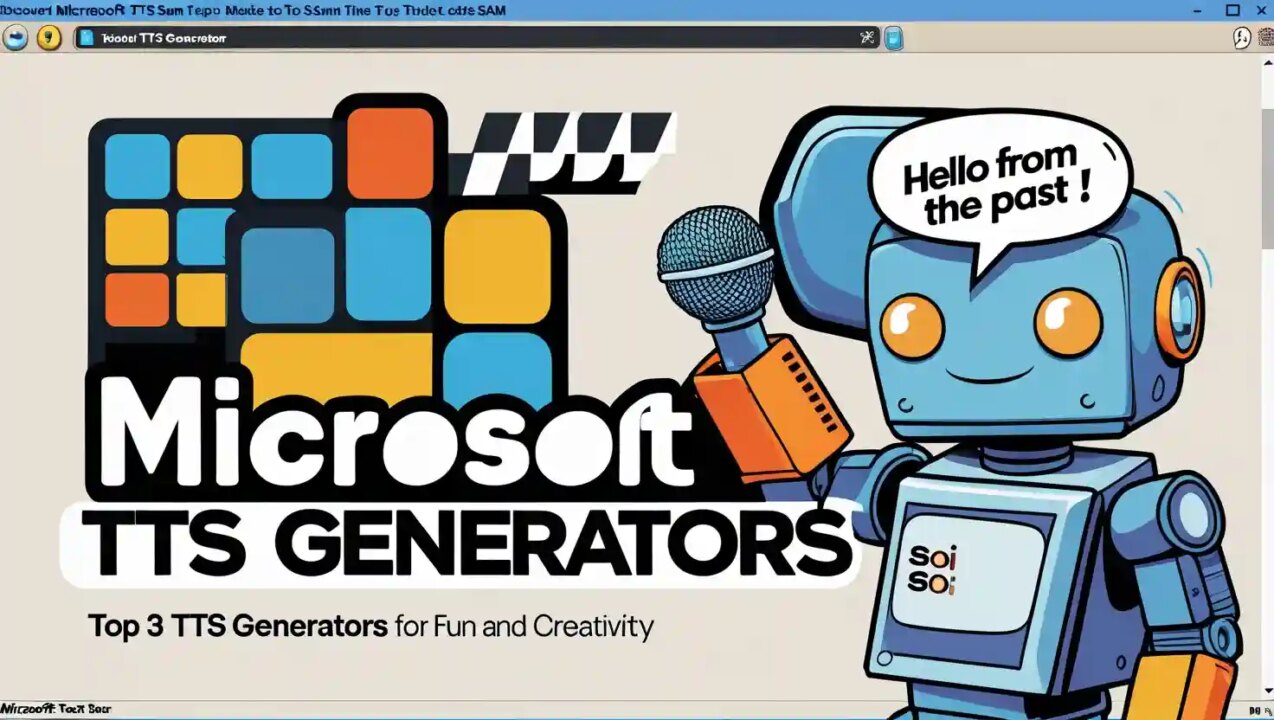25+ Free & Piad AI Blog Writer Chrome Extensions 2024


Are you a content writer struggling to keep up with the demands of producing high-quality content quickly? You’re not alone. The rise of AI in content creation is revolutionizing the way we write, making the process more efficient and less stressful. Imagine having a tool that not only helps you overcome writer’s block but also speeds up your workflow, allowing you to take on more clients and projects without compromising on quality.
In this blog post, we’ll dive into the world of AI Blog Writer Chrome Extensions, exploring how they can transform your writing process. You’ll discover the top extensions available today, how to choose the right one for your needs, and tips for getting the most out of these powerful tools. Whether you’re a seasoned blogger or just starting out, this guide will equip you with everything you need to know to enhance your productivity and creativity with AI.
We’ll cover:
- What AI Blog Writer Chrome Extensions are and how they work
- Reviews of the top extensions like ContentBot AI, WriteMe.ai, and more
- How to choose the best extension for your specific writing needs
- Real-world examples and case studies of these tools in action
- Future trends in AI content creation
By the end of this article, you’ll have a clear understanding of the benefits of AI-powered writing tools and how they can help you produce high-quality content more efficiently. Let’s get started!
What are AI Blog Writer Chrome Extensions?

AI Blog Writer Chrome Extensions are tools designed to help you create content more efficiently by leveraging artificial intelligence. These extensions integrate seamlessly with your browser, offering features like automated content generation, grammar and style suggestions, and even idea brainstorming.
They use advanced AI and machine learning algorithms to understand the context of what you’re writing, providing real-time assistance to enhance your writing process. Imagine having a virtual assistant that can help you write articles, blog posts, and other content effortlessly, allowing you to focus on creativity while handling the technical aspects of writing.
The magic behind these extensions lies in their use of AI and machine learning. These technologies analyze vast amounts of data to understand language patterns, making predictions about what you might want to write next. For example, if you’re struggling with how to start a paragraph, an AI tool can suggest several ways to begin based on the context of your previous sentences.
The benefits of using these tools are immense. They can save you time, improve the quality of your content, and help you overcome writer’s block. Plus, they can adapt to your writing style over time, providing increasingly personalized assistance that makes your work not only easier but also better.
1. ContentBot AI: Your AI-Powered Content Creation Assistant

ContentBot AI is an innovative tool designed to automate and streamline content creation. It’s specifically developed to help writers, marketers, and business owners generate high-quality content quickly and efficiently. By leveraging advanced AI and machine learning algorithms, ContentBot AI solves the common problem of writer’s block and enhances productivity, allowing users to focus more on creativity and less on the technical aspects of writing.
Key Features
| Feature | Description |
|---|---|
| Instruct Bot | Guides users through the content creation process. |
| Flow Builder | Automates workflows for repetitive tasks. |
| Programmatic Content Creation | Generates content based on specified parameters. |
| AI Writing Tools | Includes tools for blog posts, product descriptions, etc. |
| Plagiarism Checker | Ensures the originality of generated content. |
| Integrations | Compatible with WordPress, Chrome, and other platforms. |
| Landing Page Generator | Helps create persuasive landing pages. |
| File Set | Reads and summarizes information from PDF files. |
User Experience
Ease of Use: ContentBot AI is user-friendly and straightforward to install. It offers a seamless integration with popular platforms like WordPress and Chrome, making it accessible for users with varying levels of technical expertise. The setup process is simple, and the intuitive design ensures that even beginners can navigate and utilize the tool effectively.
Interface Design: The interface of ContentBot AI is clean and well-organized, with easily accessible tools and features. The dashboard provides a comprehensive overview of available options, and the user interface (UI) elements are designed to enhance the overall user experience, making content creation a breeze.
Pros and Cons
Advantages:
- Time-Saving: Automates many aspects of content creation, significantly reducing the time required to produce high-quality content.
- Versatility: Offers a wide range of tools for different types of content, from blog posts to product descriptions and landing pages.
- Originality: The built-in plagiarism checker ensures that all generated content is unique.
- Integration: Works well with popular platforms like WordPress and Chrome, enhancing workflow efficiency.
Disadvantages:
- Customization Needs: While the AI-generated content is a great starting point, it often requires manual customization to align perfectly with the user’s brand tone and style.
- Learning Curve: New users might need some time to fully explore and utilize all the advanced features.
Personal Experience
Using ContentBot AI has been a transformative experience. The tool’s ability to generate comprehensive outlines and draft high-quality content has significantly reduced my writing workload. The Flow Builder feature is particularly impressive, allowing me to automate repetitive tasks, which saves valuable time. However, I found that adding my personal touch to the AI-generated content was necessary to maintain a unique voice and ensure it met my specific requirements.
Overall, ContentBot AI is a powerful ally for any writer or marketer looking to enhance their productivity and streamline their content creation process. By incorporating this tool into your workflow, you can produce engaging and original content with greater efficiency and ease.
2. BrowserGPT: ChatGPT Anywhere Powered by GPT-4

BrowserGPT is an innovative AI Blog Writer Chrome Extensions that integrates the power of ChatGPT, specifically GPT-4, directly into your browser. This tool is designed to bring AI-powered assistance to any webpage, allowing users to generate content, get answers, and enhance productivity seamlessly. The primary purpose of BrowserGPT is to make AI assistance readily accessible without the need to switch between different applications or tabs. It solves the problem of context-switching and provides on-the-spot AI support, which is particularly beneficial for writers, researchers, and professionals who need quick insights or content generation capabilities.
Key Features
| Feature | Description |
|---|---|
| Seamless Integration | Works on any webpage, allowing for instant AI assistance wherever you are. |
| Context-Aware Responses | GPT-4 provides responses tailored to the context of the current webpage. |
| Multi-Language Support | Supports various languages, making it versatile for global users. |
| Customizable Prompts | Users can customize prompts to get specific types of responses. |
| Text Generation | Capable of generating text for emails, articles, summaries, and more. |
| Real-Time Assistance | Provides instant answers and content suggestions as you browse. |
| User-Friendly Interface | Easy-to-use interface with intuitive controls and clear navigation. |
User Experience
Ease of Use:
BrowserGPT is incredibly user-friendly AI Blog Writer Chrome Extensions. Installing the extension is straightforward, requiring just a few clicks from the Chrome Web Store. Once installed, it integrates seamlessly into your browser, with a simple activation process. Users can access the AI assistant by clicking the extension icon or through context menus on any webpage. This ease of access ensures that users can quickly get the assistance they need without any hassle.
Interface Design:
The interface of BrowserGPT is designed with simplicity and functionality in mind. It features a clean and minimalist design that focuses on usability. Key UI elements include a compact chat window that appears unobtrusively on the side of the screen, customizable prompt options, and clear, easy-to-read text. The design ensures that users can interact with the AI smoothly, without cluttering their browsing experience.
Pros and Cons
Advantages:
- Instant AI Assistance: Provides immediate help and content generation on any webpage.
- Versatile Use Cases: Useful for writers, researchers, students, and professionals across various fields.
- User-Friendly Interface: Easy to install and navigate, with a clean design.
- Customization: Offers customizable prompts to tailor responses to specific needs.
- Language Support: Supports multiple languages, catering to a diverse user base.
Disadvantages:
- Limited Free Usage: May have usage limitations in the free version, requiring a subscription for full access.
- Dependence on Internet Connection: Requires a stable internet connection to function effectively.
- Potential Over-Reliance: Users might become overly reliant on AI for content generation, affecting originality.
Personal Experience
Using BrowserGPT has been a game-changer in terms of productivity and efficiency. The seamless integration with my browser allows me to get AI assistance without interrupting my workflow. Whether I’m drafting an email, conducting research, or brainstorming ideas for a blog post, BrowserGPT provides relevant and context-aware suggestions that save time and enhance the quality of my work.
The customizable prompts are particularly useful, allowing me to get precise answers or content tailored to my specific needs. However, I did find that the free version had some limitations in terms of usage, prompting me to consider a subscription for full access to its features. Overall, BrowserGPT has become an indispensable tool in my daily tasks, significantly improving my productivity and content quality.
3. GoZen Content.AI

GoZen Content.AI is an AI-powered content writing tool designed to help you create personalized and tailored content with ease. It aims to simplify the content creation process for bloggers, marketers, and businesses by offering a wide range of content generation options and customization features. Whether you’re crafting blog posts, social media updates, or email campaigns, GoZen Content.AI helps streamline your workflow and enhances your content quality.
Key Features
| Feature | Description |
|---|---|
| Research Blog Topics | Confidently explore and generate blog topics |
| Multilingual Content | Easily create content in multiple languages |
| SEO-Enhanced Copy | Craft website copy optimized for search engines |
| Personalized Email Generation | Quickly create engaging and targeted email content |
| Social Media Content Creation | Generate content tailored for social media platforms |
| AI Spelling and Grammar Checker | Ensure your content is error-free with AI-powered checks |
User Experience
Ease of Use: GoZen Content.AI is designed with user-friendliness in mind. The installation process is straightforward, and navigating through the extension is intuitive, making it accessible even for those who are not tech-savvy.
Interface Design: The interface is clean and organized, with clear sections for different types of content creation. Features like the blog topic researcher and email generator are easy to access and use, enhancing the overall user experience.
Pros and Cons
Advantages:
- Time-Saving: Automates the content creation process, saving time and effort.
- Versatile: Supports a variety of content types, from blogs to emails.
- SEO-Friendly: Helps generate content that is optimized for search engines.
- Multilingual Support: Allows creation of content in multiple languages, catering to a global audience.
- Error Checking: Includes AI-powered spelling and grammar checks.
Disadvantages:
- Limited Customization: While it offers a range of features, the generated content may sometimes lack the nuanced touch of a human writer.
- Learning Curve: Despite its user-friendly design, some users may need time to fully explore and utilize all features effectively.
Personal Experience
Using GoZen Content.AI has been a game-changer for content creation. The tool’s ability to generate SEO-friendly content quickly has significantly reduced the time spent on research and drafting. The multilingual feature is particularly impressive, allowing for seamless content creation in various languages, which is ideal for targeting different markets. However, while the AI-generated content is high-quality, occasionally, it requires minor edits to align perfectly with specific brand tones or detailed requirements. Overall, GoZen Content.AI is a valuable addition to any content creator’s toolkit.
4. Xagio AI Chrome Extension

The Xagio AI Blog Writer Chrome Extensions is designed to seamlessly integrate ChatGPT with WordPress, offering a powerful tool for content creators. Its primary purpose is to streamline the content creation process by leveraging the capabilities of AI to generate, edit, and manage blog posts directly within the WordPress environment. This extension solves the common problem of time-consuming content creation, providing writers with a fast and efficient way to produce high-quality content without leaving their WordPress dashboard.
Key Features
| Feature | Description |
|---|---|
| ChatGPT Integration | Integrates ChatGPT with WordPress for AI-assisted content creation. |
| Real-time Suggestions | Provides real-time writing suggestions to enhance content quality. |
| Automated Content Generation | Generates complete blog posts based on provided prompts. |
| Editing Tools | Offers AI-driven editing tools for grammar and style improvements. |
| User-friendly Interface | Easy to navigate and use, even for beginners. |
User Experience
Ease of Use: The Xagio AI Blog Writer Chrome Extensions is extremely user-friendly, making it accessible for both novice and experienced users. Installation is straightforward, and once integrated with WordPress, it provides an intuitive interface that is easy to navigate. Users can quickly start generating and editing content without needing extensive technical knowledge.
Interface Design: The interface is designed with simplicity in mind, featuring clean and organized UI elements. This ensures that users can focus on their writing without being distracted by a cluttered workspace. The real-time suggestions and editing tools are conveniently placed, enhancing the overall user experience.
Pros and Cons
Advantages:
- Time-saving: Significantly reduces the time required to create and edit content.
- Quality Enhancement: Improves the quality of writing with AI-driven suggestions and corrections.
- Seamless Integration: Works directly within the WordPress environment, eliminating the need to switch between different tools.
- User-friendly: Easy to install and use, with a straightforward interface.
Disadvantages:
- Limited Customization: May not offer extensive customization options for advanced users.
- Dependency on AI: Over-reliance on AI suggestions may reduce the development of personal writing skills.
Personal Experience
Using the Xagio AI Blog Writer Chrome Extensions has been a game-changer for my content creation process. The seamless integration with WordPress means I can generate, edit, and manage blog posts all in one place. The real-time suggestions are incredibly helpful, providing immediate feedback on my writing, which has noticeably improved the quality of my content. The user-friendly interface makes it easy to navigate, and I’ve found that I can produce high-quality articles much faster than before. However, while the extension is excellent for speeding up the writing process, it’s essential to remember to balance AI assistance with personal input to maintain a unique writing style.
5. ChatGPT2Help

ChatGPT2Help is an AI-powered AI Blog Writer Chrome Extensions designed to assist writers with content creation, providing real-time suggestions and improvements. This extension leverages the power of OpenAI’s ChatGPT to offer users a seamless writing experience. Whether you’re drafting a blog post, composing an email, or brainstorming ideas, ChatGPT2Help aims to enhance your writing process, making it more efficient and effective. By integrating AI into your browser, it solves the common problems of writer’s block and time-consuming content editing, helping you produce high-quality content with ease.
Key Features
| Feature | Description |
|---|---|
| Real-time Suggestions | Offers instant writing suggestions and improvements. |
| Contextual Assistance | Understands the context to provide relevant help. |
| Grammar and Style Check | Corrects grammatical errors and suggests style changes. |
| Idea Generation | Helps brainstorm and develop new content ideas. |
| Seamless Integration | Easily integrates with your browser for quick access. |
User Experience
Ease of Use: ChatGPT2Help is incredibly user-friendly, making it accessible even for those who are not tech-savvy. The installation process is straightforward, and once installed, the extension is easy to navigate. Users can quickly access its features with a simple click, allowing them to get real-time assistance without interrupting their workflow.
Interface Design: The interface of ChatGPT2Help is clean and intuitive. It features a minimalistic design that focuses on functionality, ensuring that users can easily find and use the tools they need. The extension’s UI elements are designed to enhance user experience by being unobtrusive yet readily available when needed.
Pros and Cons
Advantages:
- Enhanced Productivity: Provides real-time suggestions and corrections, saving time on editing.
- Contextual Understanding: Offers relevant advice based on the content you’re writing.
- User-Friendly: Easy to install and use, with a clean interface.
- Versatile: Useful for various writing tasks, from blog posts to emails.
Disadvantages:
- Dependency on Internet: Requires an active internet connection to function.
- Limited Customization: May not offer extensive customization options for advanced users.
- Occasional Inaccuracy: As with any AI, it might sometimes provide suggestions that need further refinement.
Personal Experience
Using ChatGPT2Help has been a game-changer in my writing routine. The real-time suggestions help me overcome writer’s block and ensure my content is polished and professional. The contextual assistance feature is particularly impressive, as it understands what I’m writing and offers relevant suggestions. While it requires an internet connection and has limited customization options, the benefits far outweigh these minor drawbacks. Overall, ChatGPT2Help has significantly boosted my productivity and the quality of my writing.
6. WriteMe.ai – AI powered writing assistant

WriteMe.ai is an AI-powered writing assistant designed to streamline the content creation process. Its primary purpose is to help writers generate high-quality text quickly and efficiently, solving the common problem of writer’s block and the time-consuming nature of drafting and editing content. By leveraging advanced AI technology, WriteMe.ai assists users in crafting engaging articles, blog posts, and other written materials with ease.
Key Features
| Feature | Description |
|---|---|
| AI Text Generation | Generates coherent and relevant text based on the provided prompts. |
| Grammar and Style Suggestions | Offers real-time grammar corrections and style improvements. |
| Template Library | Provides a variety of templates for different types of content, such as blog posts, emails, and social media updates. |
| Tone Adjustment | Allows users to adjust the tone of the text to suit different audiences and purposes. |
| Content Ideas | Suggests ideas and topics for new content based on current trends and user preferences. |
| Multi-language Support | Supports content creation in multiple languages, making it versatile for global users. |
User Experience
Ease of Use: WriteMe.ai is highly user-friendly, with a straightforward installation process that integrates seamlessly into the Chrome browser. Users can quickly access its features with minimal setup, making it an excellent tool for writers of all skill levels.
Interface Design: The interface of WriteMe.ai is clean and intuitive, featuring a simple dashboard where users can input prompts and receive AI-generated text. Key UI elements include easy-to-navigate menus, a responsive text editor, and clear buttons for accessing different functionalities. The design enhances user experience by making the tool accessible and straightforward to use.
Pros and Cons
Advantages:
- Saves time by generating text quickly.
- Helps overcome writer’s block with content suggestions.
- Improves writing quality with grammar and style checks.
- Offers flexibility with tone adjustment and multi-language support.
- Provides a variety of templates for different writing needs.
Disadvantages:
- May require occasional manual adjustments to AI-generated content.
- Limited customization options for advanced users.
- Dependence on internet connectivity for full functionality.
Personal Experience
Using WriteMe.ai has been a game-changer in my content creation process. The AI text generation feature significantly reduces the time I spend drafting initial versions of articles and blog posts. The grammar and style suggestions are invaluable, ensuring that my content is polished and professional. The interface is intuitive, making it easy to navigate and use all the features without a steep learning curve. However, I did find that sometimes the AI-generated content needed a bit of tweaking to perfectly fit my writing style, but overall, WriteMe.ai has become an indispensable tool in my writing toolkit.
7. MagickPen

MagickPen is an AI-powered writing assistant that leverages the capabilities of GPT to enhance content creation. Designed to streamline the writing process, it offers a solution for writers facing challenges like writer’s block, idea generation, and language translation. This extension helps users generate high-quality content efficiently, making it ideal for bloggers, content marketers, and anyone needing assistance with writing tasks.
Key Features
| Feature | Description |
|---|---|
| Effortless Idea Generation | Quickly brainstorm and develop content ideas. |
| Writing Enhancement | Improve grammar, style, and coherence in your writing. |
| Translation | Translate text seamlessly between multiple languages. |
| Code Fixing Capabilities | Identify and correct syntax errors in programming code. |
User Experience
Ease of Use: MagickPen is user-friendly, with an easy installation process and intuitive navigation. Users can quickly set it up and start generating content with minimal effort.
Interface Design: The interface is clean and straightforward, featuring clear options for selecting writing types, customizing language and tone, and accessing various tools. This simplicity enhances the overall user experience.
Pros and Cons
Advantages:
- Streamlines content creation.
- Enhances writing quality.
- Versatile features including translation and code fixing.
- User-friendly interface.
Disadvantages:
- Limited features in the free version.
- Requires a learning curve to maximize all capabilities.
Personal Experience
Using MagickPen has significantly boosted my productivity. The ability to generate ideas quickly and improve the quality of my writing has been invaluable. The translation feature is particularly useful for creating multilingual content, and the code fixing capability saves time for those involved in programming. While the free version offers limited functionality, the paid options unlock a range of powerful tools that are well worth the investment for serious writers and content creators.
8. Bash

Bash is an innovative AI-powered Chrome extension designed to help users summarize, explain, and create content with ease. The primary purpose of this extension is to streamline the content creation process by leveraging artificial intelligence to generate high-quality summaries and explanations quickly. This tool is particularly useful for professionals who need to process large amounts of information and create concise, accurate content without spending excessive time on manual summarization.
Key Features
| Feature | Description |
|---|---|
| Summarization | Quickly condense large texts into concise summaries. |
| Explanation | Generate detailed explanations of complex topics. |
| Content Creation | Assist in creating well-structured content from scratch. |
| AI Customization | Adapt the AI’s output to match the user’s style and needs. |
| User-Friendly Interface | Simple and intuitive design for easy navigation. |
User Experience
Ease of Use: Bash is highly user-friendly, making it easy to install and navigate. Users can quickly integrate it into their browser and start using it without any steep learning curve. The extension offers clear instructions and intuitive controls, making it accessible even for those who are not tech-savvy.
Interface Design: The interface of Bash is clean and modern, with a focus on simplicity. Key functions are easily accessible from a straightforward menu, and the layout is designed to minimize clutter, allowing users to focus on their tasks without distractions. The user interface elements, such as buttons and text fields, are well-organized, enhancing the overall user experience.
Pros and Cons
Advantages:
- Saves time by generating quick summaries and explanations.
- Enhances productivity by simplifying content creation.
- Easy to use with a clean and intuitive interface.
- Customizable AI output to match individual writing styles.
Disadvantages:
- May require fine-tuning to ensure the accuracy of AI-generated content.
- Limited customization options in the free version.
- Dependency on internet connectivity for AI processing.
Personal Experience
Using Bash has been a game-changer for my content creation workflow. The ability to quickly summarize lengthy articles and generate detailed explanations has significantly reduced the time I spend on research and writing. The user-friendly interface makes it easy to navigate, and the customization options ensure that the AI output aligns with my writing style. However, I’ve noticed that occasionally the AI might require some manual adjustments to ensure complete accuracy. Despite this minor drawback, Bash has proven to be an invaluable tool for enhancing productivity and efficiency in my content creation tasks.
9. Narrative AI

Narrative AI is a powerful AI Blog Writer Chrome Extensions designed to revolutionize the way you create content by leveraging the advanced capabilities of ChatGPT and OpenAI. This tool is tailored to help writers, bloggers, and content creators streamline their writing process, making it easier to produce high-quality content quickly and efficiently. The primary purpose of Narrative AI is to provide users with intelligent writing assistance that can generate ideas, improve text quality, and overcome writer’s block. It solves the common problem of spending excessive time on content creation by offering real-time suggestions and automating parts of the writing process.
Key Features
| Feature | Description |
|---|---|
| AI-Powered Writing Assistance | Provides real-time suggestions and improvements to your writing. |
| Idea Generation | Helps brainstorm and generate new content ideas. |
| Grammar and Style Checks | Automatically corrects grammar and enhances writing style. |
| Customizable Prompts | Allows users to create and use custom prompts for specific tasks. |
| Seamless Integration | Easily integrates with your Chrome browser for instant access. |
User Experience
Ease of Use: Narrative AI is extremely user-friendly, designed to be easy to install and navigate even for those who are not tech-savvy. The extension offers a straightforward setup process, and once installed, it provides intuitive guidance to help users get started quickly.
Interface Design: The interface of Narrative AI is sleek and modern, with a clean layout that enhances user experience. Key UI elements include a toolbar for quick access to features, a text editor for real-time suggestions, and customizable settings that allow users to tailor the extension to their specific needs.
Pros and Cons
Advantages:
- Time-Saving: Significantly reduces the time spent on writing and editing.
- Enhanced Creativity: Helps generate fresh ideas and overcome writer’s block.
- Improved Quality: Offers grammar and style improvements to enhance content quality.
- User-Friendly: Easy to install and navigate, with a clean and intuitive interface.
- Customizable: Allows for custom prompts and settings to suit individual preferences.
Disadvantages:
- Learning Curve: Some users might need time to get accustomed to the AI’s suggestions.
- Dependence on AI: Over-reliance on AI might reduce personal creativity in the long run.
- Subscription Cost: Advanced features may require a subscription fee.
Personal Experience
Using Narrative AI has been a game-changer for my writing process. The real-time suggestions and grammar checks have significantly improved the quality of my content, making it more polished and professional. The idea generation feature is particularly helpful during brainstorming sessions, sparking new concepts that I might not have thought of on my own. While there was a slight learning curve initially, I found that the extension quickly became an indispensable tool in my content creation toolkit. The only downside is the potential cost for premium features, but the value it provides makes it a worthwhile investment for serious writers and bloggers.
10. GPT-Rex

GPT-Rex is an AI-powered Chrome extension designed to enhance your blogging experience on Medium. The primary purpose of this extension is to assist writers in generating high-quality content efficiently. It aims to solve common problems like writer’s block, time-consuming editing processes, and the challenge of maintaining a consistent writing style. By leveraging advanced AI and machine learning algorithms, GPT-Rex helps you create engaging blog posts with ease, ensuring your content stands out in the crowded digital landscape.
Key Features
| Feature | Description |
|---|---|
| AI-Powered Writing Assist | Provides real-time suggestions and content generation to streamline the writing process. |
| Style and Grammar Check | Automatically checks for grammar, spelling, and style issues, ensuring your content is polished and professional. |
| Content Ideas and Outlines | Offers content ideas and helps create structured outlines, making it easier to start writing. |
| Personalization | Adapts to your writing style over time, providing increasingly relevant suggestions. |
| Seamless Medium Integration | Integrates directly with Medium, allowing you to use its features without leaving the platform. |
User Experience
Ease of Use: GPT-Rex is designed with user-friendliness in mind. It is easy to install from the Chrome Web Store and integrates seamlessly with Medium. The setup process is straightforward, and the extension provides intuitive guidance on how to use its features effectively.
Interface Design: The interface of GPT-Rex is clean and minimalistic, focusing on functionality without overwhelming the user. Key features are easily accessible, and the user interface (UI) elements are designed to enhance the writing experience. The extension provides real-time feedback and suggestions through a sidebar that integrates smoothly with the Medium editor.
Pros and Cons
Advantages:
- Saves time by automating content generation and editing processes.
- Helps overcome writer’s block with content ideas and structured outlines.
- Ensures polished, professional content with grammar and style checks.
- Adapts to your writing style, offering personalized suggestions.
- Seamless integration with Medium enhances the user experience.
Disadvantages:
- May require a learning curve for users new to AI-powered writing tools.
- Limited to Medium, which might be a drawback for those using multiple blogging platforms.
- Some advanced features might require a subscription or premium version.
Personal Experience
Using GPT-Rex has been a game-changer for my blogging on Medium. The extension’s real-time suggestions and content generation features have significantly reduced the time I spend on writing and editing. I particularly appreciate how it adapts to my writing style, making the suggestions more relevant and personalized over time. The integration with Medium is seamless, and the interface is intuitive, making it easy to navigate and use. However, it did take a little time to get used to the AI-powered suggestions, but once I got the hang of it, it became an invaluable tool in my writing process.
11. RevenueEngine Chrome Extension

RevenueEngine is a powerful and free browser extension designed to help bloggers, influencers, and content creators monetize their content effortlessly. Its primary purpose is to streamline the process of integrating e-commerce links into content, allowing users to generate revenue through affiliate marketing. By automating the creation of tracked links and providing access to global brands’ affiliate programs, RevenueEngine solves the problem of time-consuming manual link creation and increases monetization opportunities.
Key Features
| Feature | Description |
|---|---|
| Instant Access to Affiliate Programs | Provides access to affiliate programs from global brands. |
| Automatic Creation of Tracked Links | Generates tracked links to merchant websites automatically. |
| AI-Powered Content Creation | Uses AI to assist in creating content, saving users significant time. |
| Increased Monetization Opportunities | Enhances revenue potential by integrating monetization into content. |
User Experience
Ease of Use: RevenueEngine is highly user-friendly, with a simple installation process and intuitive navigation. Users can easily integrate it into their browser and start monetizing their content without any technical expertise.
Interface Design: The interface is clean and straightforward, with clear options and tools that enhance the user experience. Key UI elements, such as the link creation tool and affiliate program access, are easily accessible and well-organized.
Pros and Cons
Advantages:
- Streamlines the monetization process for content creators.
- Saves time with automatic link generation.
- Provides access to a wide range of affiliate programs.
- Enhances revenue opportunities with AI-driven content creation.
Disadvantages:
- Limited to users who regularly engage in affiliate marketing.
- May require occasional updates to maintain optimal performance.
Personal Experience
Using RevenueEngine has significantly simplified the process of monetizing my blog posts. The automatic link creation feature is particularly useful, saving me time and effort. The extension is easy to use, and the interface is intuitive, making it a valuable tool for any content creator looking to increase their revenue through affiliate marketing.
12. RightBlogger

RightBlogger is an AI-powered content tool platform designed specifically for bloggers. It aims to streamline the blogging workflow and speed up the creation of high-quality content. This extension addresses common pain points such as writer’s block and the need for constant fresh content ideas by providing a suite of over 40 tools that assist in various aspects of content creation, from generating articles to conducting keyword research.
Key Features
Here’s a look at the main features that make RightBlogger stand out:
| Feature | Description |
|---|---|
| AI-powered content creation tools | Tools for generating articles, ideas, and outlines |
| Grammar fixing | Automated correction of grammar and spelling errors |
| Text shortening and lengthening | Adjusts the length of your text to fit your needs |
| Text paraphrasing | Rewrites content for better clarity and uniqueness |
| SEO overview | Provides insights to optimize content for search engines |
| Blogging inspiration | Helps overcome writer’s block with fresh ideas |
| Content dashboard | Organizes blog post ideas, outlines, and titles |
| Seamless integration | Compatible with platforms like WordPress and Medium |
| Multilingual support | Supports AI-generated text in 23 languages |
User Experience
Ease of Use: RightBlogger is designed with user-friendliness in mind. Installation is straightforward, and navigating through its features is intuitive, making it accessible even for those who are not tech-savvy. The extension’s various tools are neatly organized, allowing users to quickly find and use the features they need.
Interface Design: The interface is clean and well-organized, with a dashboard that provides easy access to all tools and features. This layout helps users to efficiently manage their content creation process without getting overwhelmed.
Pros and Cons
Advantages:
- Comprehensive set of over 40 AI-powered tools
- Helps overcome writer’s block and generates fresh content ideas
- Seamlessly integrates with popular blogging platforms
- Multilingual support enhances usability for non-English speakers
- Improves productivity and content quality
Disadvantages:
- Requires a subscription to access all features
- Some users may find the initial setup and learning curve slightly challenging
- Dependency on AI might reduce the personal touch in writing
Personal Experience
Using RightBlogger has been a game-changer in managing my blogging tasks. The AI-powered tools are incredibly efficient in generating content ideas and structuring blog posts. The SEO insights provided by the extension have also been instrumental in improving the visibility of my blog. However, the subscription cost could be a consideration for budget-conscious users. Overall, RightBlogger offers a robust solution for bloggers looking to enhance their productivity and content quality.
13. Bing ChatGPT

Bing ChatGPT is an AI-powered Chrome extension designed to provide instant answers and enhance productivity directly within your browser. By integrating Bing and ChatGPT, it allows users to get quick responses to their queries and streamline their workflow, making it an invaluable tool for anyone looking to optimize their online research and content creation tasks.
Key Features
| Feature | Description |
|---|---|
| Instant Answers | Provides real-time responses from ChatGPT and Bing |
| Productivity Enhancement | Streamlines workflow with integrated AI tools |
| GPT-4 Support | Utilizes the latest GPT-4 model for accurate answers |
| Easy Access | Accessible directly from the browser’s new tab page |
| User-Friendly Interface | Simple and intuitive design for seamless navigation |
User Experience
Ease of Use: The extension is highly user-friendly, requiring just a simple installation process. Once installed, users can easily access it by opening a new tab in Chrome and typing their query. The integration is smooth, making it easy for anyone to use without needing technical expertise.
Interface Design: The interface is clean and intuitive, featuring a search bar that allows users to type their questions or search terms. The responses are displayed clearly, making it easy to read and understand. The design focuses on simplicity and functionality, enhancing the overall user experience.
Pros and Cons
Advantages:
- Quick Access to Information: Provides fast and accurate answers.
- Enhanced Productivity: Streamlines tasks by integrating AI tools.
- Ease of Use: Simple installation and intuitive interface.
Disadvantages:
- Limited to Bing and ChatGPT: May not support other search engines.
- Requires Internet Connection: Dependent on a stable internet connection for optimal performance.
Personal Experience
Using Bing ChatGPT has significantly improved my productivity. The ability to get instant answers without leaving my current browser tab is incredibly convenient. The integration of GPT-4 ensures that the responses are accurate and relevant. While it primarily supports Bing, the speed and ease of use make it a valuable tool for anyone looking to enhance their online research and content creation efficiency.
14. AI ContentGen

AI ContentGen is a powerful AI content generator designed to streamline the creation of high-quality blog posts, SEO articles, and news pieces. Built on advanced AI algorithms, it addresses the common challenges faced by writers, such as generating ideas and maintaining productivity. By automating content creation, AI ContentGen enables users to produce well-crafted content efficiently, reducing the time and effort required for writing tasks.
Key Features
| Feature | Description |
|---|---|
| Advanced AI Algorithms | Utilizes cutting-edge AI to generate content based on provided prompts. |
| High-Quality Content | Ensures the creation of well-structured and coherent articles. |
| Customization Options | Allows users to tailor the generated content to their specific needs. |
| Easy Export Functionality | Simplifies the process of exporting content for use in various formats. |
| Intuitive User Interface | Designed for ease of use, making content generation accessible to all. |
User Experience
Ease of Use: AI ContentGen is known for its user-friendly nature. Installing the extension is straightforward, and navigating through its features is intuitive, making it accessible even for those who are not tech-savvy.
Interface Design: The extension boasts a clean and organized interface. Key functionalities are easily accessible, and the process of generating and customizing content is streamlined, enhancing overall user experience.
Pros and Cons
Advantages:
- Time-Saving: Significantly reduces the time needed to create high-quality content.
- Versatile: Suitable for various content types, including blog posts, SEO articles, and news.
- User-Friendly: Easy to install and use, with a simple interface.
Disadvantages:
- Customization Limitations: While it offers customization options, they might not be as extensive as some users would prefer.
- Dependence on AI: Content quality may vary depending on the complexity of the topic and the AI’s understanding.
Personal Experience
Using AI ContentGen has been a game-changer for managing my content creation workflow. The ability to quickly generate drafts and then fine-tune them has saved me countless hours. While the AI occasionally misses the mark on more nuanced topics, the overall boost in productivity and the quality of the generated content make it an invaluable tool in my arsenal. The intuitive interface and easy export options further enhance its usability, making it a must-have for any writer looking to streamline their workflow.
15. Aibuster AI

Aibuster AI is a Chrome extension designed to streamline the process of blog content creation through automation. Its primary purpose is to help bloggers and content creators generate high-quality articles effortlessly. By using advanced AI algorithms, Aibuster addresses the common problem of writer’s block and time-consuming content creation, making it easier for users to maintain a steady flow of engaging blog posts.
Key Features
| Feature | Description |
|---|---|
| Automated Content Creation | Generates blog posts automatically with minimal input |
| Advanced AI Blogging Tools | Utilizes AI to enhance content quality and relevance |
| Effortless Content Generation | Simplifies the process of creating engaging content |
User Experience
Ease of Use: Aibuster is highly user-friendly, with a straightforward installation process. Once installed, users can easily navigate the extension and utilize its features without any technical hassle.
Interface Design: The extension boasts a clean and intuitive interface, making it easy for users to generate content with just a few clicks. Key UI elements are designed to enhance the overall user experience, ensuring that even beginners can use the tool effectively.
Pros and Cons
Advantages:
- Saves time by automating the content creation process
- Helps overcome writer’s block with AI-generated ideas
- User-friendly and easy to navigate
Disadvantages:
- Limited customization options for generated content
- Dependency on AI may result in less personalized writing
Personal Experience
Using Aibuster has significantly improved my productivity as a content writer. The automated content generation feature is a game-changer, allowing me to create high-quality blog posts quickly. While the customization options are somewhat limited, the time saved and the quality of the generated content more than make up for it. The user-friendly interface makes it easy to incorporate Aibuster into my daily writing routine, helping me maintain a consistent output of engaging articles.
16. HARPA

HARPA is an innovative AI automation agent that integrates Claude and GPT technologies to enhance productivity and streamline workflows. Its primary purpose is to automate repetitive tasks and improve the efficiency of content creation and management. HARPA addresses the common challenges faced by content creators, such as writer’s block, time-consuming edits, and the need for consistent quality. By leveraging advanced AI, HARPA simplifies these tasks, allowing users to focus more on creative aspects and less on mundane activities.
Key Features
| Feature | Description |
|---|---|
| Task Automation | Automates repetitive tasks to save time and increase efficiency. |
| AI-Powered Suggestions | Provides real-time suggestions for content creation and editing. |
| Claude & GPT Integration | Uses advanced AI models to understand context and generate high-quality content. |
| User-Friendly Interface | Designed for ease of use, with a simple and intuitive layout. |
| Customizable Workflows | Allows users to customize automation workflows to suit their specific needs. |
| Multi-Language Support | Supports content creation in multiple languages. |
| Seamless Browser Integration | Easily integrates with Chrome for quick access and use. |
User Experience
Ease of Use: HARPA is designed to be extremely user-friendly. The installation process is straightforward, and once installed, the extension is easy to navigate. Its intuitive design ensures that even those new to AI tools can quickly get up to speed and start benefiting from its features.
Interface Design: The interface of HARPA is clean and modern, featuring clear icons and a well-organized layout. This design makes it simple to find and use the various functions. The user interface elements are thoughtfully arranged, enhancing the overall user experience by making the tool accessible and efficient.
Pros and Cons
Advantages:
- Significantly reduces the time spent on repetitive tasks.
- Enhances content quality with AI-powered suggestions.
- User-friendly interface makes it accessible to everyone.
- Customizable workflows cater to individual needs.
- Supports multiple languages, making it versatile for global users.
Disadvantages:
- May require an initial learning curve to fully utilize all features.
- Limited to browser integration, may not support all standalone applications.
- Dependency on AI may not suit users preferring manual content creation.
Personal Experience
Using HARPA has been a game-changer in managing my content creation workflow. The task automation feature is particularly useful, saving me hours each week that would otherwise be spent on repetitive edits and formatting. The AI-powered suggestions are spot-on, often providing creative ideas and improvements that enhance the overall quality of my writing. While there was a slight learning curve initially, the user-friendly interface made it easy to navigate and master the extension quickly. Overall, HARPA has significantly boosted my productivity and creativity, making it an invaluable tool in my writing toolkit.
17. AI Writing Generator

The AI Writing Generator, available as a Chrome extension through AIFreeBox, is designed to help users create diverse and impactful written content effortlessly. This tool is perfect for writers, marketers, and anyone looking to enhance their productivity and content quality. It addresses the common pain points of writer’s block and time constraints by providing advanced AI-driven writing assistance.
Key Features
| Feature | Description |
|---|---|
| Advanced AI Writing Assistance | Uses cutting-edge AI algorithms to generate high-quality content. |
| Multi-Language Support | Supports multiple languages to cater to a global audience. |
| SEO-Optimized | Generates content optimized for search engine visibility. |
| Real-Time Content Generation | Provides instant suggestions and content generation based on input keywords and topics. |
User Experience
Ease of Use: The AI Writing Generator is highly user-friendly, making it easy to install and navigate. Users simply need to add the extension to their Chrome browser, select the type of content they want to create, input relevant keywords, and let the AI do the rest. The process is intuitive, even for those who are not tech-savvy.
Interface Design: The interface is clean and straightforward, with clearly labeled sections and options that enhance the user experience. This simplicity ensures that users can focus on their writing without being overwhelmed by complex settings or features.
Pros and Cons
Advantages:
- Time-Saving: Quickly generates high-quality content, saving users significant time.
- Versatility: Suitable for various types of writing, including blog posts, social media updates, and marketing copy.
- Improves SEO: Helps enhance the SEO of your content, potentially increasing its visibility and reach.
Disadvantages:
- Limited Customization: While the tool offers robust features, some users might find the level of customization limited compared to more advanced writing tools.
- Dependence on Internet: Requires a stable internet connection to function effectively.
Personal Experience
Using the AI Writing Generator has significantly streamlined my content creation process. The real-time suggestions and content generation features are particularly useful for overcoming writer’s block. The tool’s ability to produce SEO-optimized content has also been beneficial, improving the reach and engagement of my blog posts. While there are some limitations in customization, the overall user experience and time-saving benefits make it a valuable tool in my writing toolkit.
18. Writecream – AI-powered writing assistant

Writecream is an AI-powered content writing tool designed to assist with a variety of writing tasks, including blog articles, ad copies, voiceovers, and product descriptions. Its primary purpose is to streamline the content creation process, making it faster and more efficient for users.
What Problem Does It Solve? Writecream helps content creators overcome writer’s block and saves time by generating high-quality content automatically. It provides tailored suggestions, ensuring the content is engaging and relevant to the target audience.
Key Features
| Feature | Description |
|---|---|
| Automated Blog Article Writing | Generates complete blog articles based on given prompts. |
| Personalized Ad Copy Generation | Creates ad copies tailored to specific products and audiences. |
| Voiceover Creation | Converts written content into voiceovers for videos and podcasts. |
| E-commerce Product Descriptions | Writes compelling product descriptions for online stores. |
| Cold Email Generation | Crafts engaging cold emails for sales and marketing purposes. |
| Multilingual Support | Supports over 70 languages for diverse content needs. |
User Experience
Ease of Use: Writecream is highly user-friendly, with an easy installation process. Users can quickly navigate through its features and start generating content with minimal effort.
Interface Design: The interface is clean and intuitive, featuring simple menus and clear instructions. This design enhances user experience by making it straightforward to access and utilize all available tools.
Pros and Cons
Advantages:
- Saves time by automating content creation.
- Offers high-quality, personalized writing suggestions.
- Supports multiple languages, catering to a global audience.
- Versatile tool with applications in various content types (blogs, ads, voiceovers).
Disadvantages:
- May require adjustments to ensure generated content matches the user’s unique style.
- Dependency on AI may limit creativity in some cases.
Personal Experience
Using Writecream has significantly improved my writing workflow. It not only generates ideas quickly but also ensures the content is polished and ready for publication. The voiceover feature is particularly useful for creating engaging multimedia content, and the multilingual support opens up opportunities to reach a broader audience.
19. Chat with Desksense AI Powered by GPT4

Desksense is an AI-powered Chrome extension designed to enhance your writing productivity by leveraging the advanced capabilities of GPT-4. The primary purpose of Desksense is to provide users with an intelligent assistant that can help generate content, offer suggestions, and improve the overall writing process. Whether you’re a blogger, a student, or a professional writer, Desksense aims to solve the common problem of writer’s block and streamline content creation, making it faster and more efficient.
Key Features
| Feature | Description |
|---|---|
| Content Generation | Automatically generates high-quality content based on user input and context. |
| Grammar and Style Suggestions | Offers real-time corrections and improvements for grammar, punctuation, and style. |
| Idea Brainstorming | Provides creative ideas and suggestions to kickstart your writing process. |
| Contextual Assistance | Understands the context of your writing to provide relevant and accurate suggestions. |
| User Adaptation | Learns from your writing style over time to offer more personalized assistance. |
User Experience
Ease of Use: Desksense is highly user-friendly, making it easy for users to install and navigate through its features. The extension integrates seamlessly with your browser, ensuring a smooth and hassle-free experience.
Interface Design: The interface of Desksense is clean and intuitive, with well-organized UI elements that enhance user experience. The design prioritizes ease of access, allowing users to quickly find and utilize the features they need without any confusion.
Pros and Cons
Advantages:
- Time-Saving: Desksense significantly reduces the time required for content creation by providing instant suggestions and content generation.
- Improved Quality: The extension helps improve the quality of your writing with real-time grammar and style corrections.
- User-Friendly: Easy to install and use, with a clean and intuitive interface.
- Personalization: Adapts to your writing style over time, offering increasingly tailored assistance.
Disadvantages:
- Dependence on AI: Some users may find themselves relying too heavily on the AI, which could affect their independent writing skills.
- Learning Curve: While generally easy to use, there may be a slight learning curve for users who are not familiar with AI-powered tools.
Personal Experience
Using Desksense has been a game-changer for my writing process. The AI-powered suggestions and content generation features have saved me countless hours, allowing me to focus more on creativity and less on the technical aspects of writing.
The interface is straightforward, making it easy to access and utilize the tool’s features. However, it’s important to strike a balance and not rely too heavily on the AI, as developing one’s writing skills is equally crucial. Overall, Desksense is a valuable addition to any writer’s toolkit, offering significant benefits that enhance productivity and writing quality.
20. WorkGPT

WorkGPT is a powerful AI-powered Chrome extension designed to enhance productivity and streamline work processes. By integrating advanced AI models such as ChatGPT, Gemini, and Claude, WorkGPT aims to solve the common challenges faced by professionals, including writer’s block, content creation, and task management. This extension is particularly beneficial for those who need to generate high-quality content quickly and efficiently, making it an invaluable tool for writers, marketers, and business professionals.
Key Features
| Feature | Description |
|---|---|
| AI Integration | Combines the capabilities of ChatGPT, Gemini, and Claude for superior AI assistance. |
| Content Generation | Automatically generates high-quality text for various use cases. |
| Task Automation | Streamlines repetitive tasks to save time and increase productivity. |
| Real-time Suggestions | Provides instant writing suggestions and improvements. |
| User Customization | Allows for personalized settings to match individual writing styles. |
| Multilingual Support | Supports multiple languages for global usability. |
User Experience
Ease of Use: WorkGPT is designed to be user-friendly, with a straightforward installation process that requires just a few clicks. Once installed, the extension is easy to navigate, with intuitive controls that make it accessible even for those who are not tech-savvy.
Interface Design: The interface of WorkGPT is clean and modern, featuring a well-organized layout that enhances the user experience. Key UI elements include a simple toolbar for accessing the extension’s features and a responsive design that adapts to different screen sizes, ensuring usability across various devices.
Pros and Cons
Advantages:
- Enhanced Productivity: Automates content creation and task management, significantly boosting productivity.
- High-Quality Output: Generates professional-grade text that meets high standards of quality.
- Customizable: Offers various settings to tailor the AI’s behavior to the user’s preferences.
- User-Friendly: Easy to install and navigate, with a clean interface design.
- Multilingual: Supports multiple languages, making it versatile for international use.
Disadvantages:
- Dependence on AI: Over-reliance on AI might reduce the development of personal writing skills.
- Subscription Costs: Advanced features may require a subscription, which could be a barrier for some users.
- Learning Curve: Some users may need time to fully explore and utilize all features effectively.
Personal Experience
Using WorkGPT has been a game-changer in managing my daily writing tasks. The AI’s ability to generate high-quality content in real-time has significantly reduced the time I spend on brainstorming and drafting. The user interface is incredibly intuitive, making it easy to switch between different AI models and customize settings to fit my writing style. While the subscription cost is something to consider, the productivity boost and quality improvement make it a worthwhile investment. The multilingual support is a fantastic addition, allowing me to work on projects in various languages without any hassle. Overall, WorkGPT has become an indispensable tool in my workflow, helping me achieve more in less time.
21. Enigma, ChatGPT Sidebar

The ChatGPT AI Blog Writer Chrome Extensions, specifically the Enigma ChatGPT Sidebar, is designed to bring the power of OpenAI’s ChatGPT directly to your browser. Its primary purpose is to provide users with instant, AI-driven assistance while browsing, enabling quick access to information, content generation, and problem-solving. This extension solves the problem of constantly switching between browser tabs or applications to access an AI assistant, streamlining the workflow for content creators, researchers, and anyone needing quick, intelligent responses.
Key Features
| Feature | Description |
|---|---|
| Seamless Integration | Integrates directly with your browser, providing AI assistance on any web page. |
| Content Generation | Helps generate content, ideas, and suggestions instantly. |
| Research Assistance | Assists in finding information and answering questions quickly. |
| User-Friendly Interface | Easy-to-use sidebar that can be toggled on and off as needed. |
| Real-Time Collaboration | Allows for real-time feedback and editing of content directly within the browser. |
User Experience
Ease of Use:
The ChatGPT AI Blog Writer Chrome Extensions is highly user-friendly. It is simple to install from the Chrome Web Store, and once added, it seamlessly integrates into the browser. Users can access the AI assistant with just a click, making it incredibly convenient for those who need quick responses or content generation on the go.
Interface Design:
The interface is clean and intuitive. The sidebar design allows users to access the extension without interrupting their browsing experience. Key UI elements include a text input field for queries, quick action buttons for common tasks, and an easily accessible settings menu to customize the user experience.
Pros and Cons
Advantages:
- Convenience: Offers instant AI assistance without needing to switch tabs or applications.
- Efficiency: Helps generate content and ideas quickly, saving valuable time.
- Ease of Use: Simple installation and intuitive interface make it accessible to all users.
- Versatility: Suitable for a wide range of tasks, from content creation to research.
Disadvantages:
- Limited Free Usage: Advanced features may require a subscription or additional cost.
- Dependence on Internet: Requires an internet connection to function, limiting offline usability.
- Potential for Over-Reliance: Users may become too dependent on AI for content generation, potentially stifling creativity.
Personal Experience
Using the ChatGPT AI Blog Writer Chrome Extensions has been a game-changer for my writing and research tasks. The seamless integration with my browser means I can quickly generate content ideas or find information without breaking my workflow. The interface is user-friendly, and the quick response times from the AI significantly boost my productivity. However, I did notice that some advanced features are locked behind a subscription, which might be a consideration for those looking to use it extensively. Overall, the convenience and efficiency it offers make it a valuable tool for anyone needing intelligent assistance while browsing.
22. Free AI Writer and Text Generator

The Free AI Writer and Text Generator is a powerful tool designed to simplify the process of creating engaging content. Its primary purpose is to assist users in generating high-quality text quickly and efficiently, whether for websites, marketing, or social media. By leveraging advanced AI algorithms, this extension addresses the common problem of writer’s block and the time-consuming nature of content creation, making it an invaluable asset for content creators.
Key Features
| Feature | Description |
|---|---|
| Content Generation | Creates unique and engaging content for various platforms. |
| Marketing and Social Media | Produces tailored content for marketing campaigns and social media posts. |
| Interactive Chat | Provides immediate answers and assistance through AI chat. |
| Audio File Transcription | Converts audio content into editable text documents. |
User Experience
Ease of Use: The Free AI Writer and Text Generator is extremely user-friendly, making it accessible even for those who are not tech-savvy. Installation is straightforward, and the extension integrates seamlessly with your browser, providing quick access to its features.
Interface Design: The interface is clean and intuitive, featuring easily navigable menus and tools that enhance the overall user experience. Users can quickly find and utilize the functions they need without any steep learning curve.
Pros and Cons
Advantages:
- Efficient content creation, saving time and effort.
- High-quality, unique content generation.
- Versatile use cases, from blog posts to marketing materials.
- User-friendly interface and easy navigation.
Disadvantages:
- Limited customization options for highly specific content needs.
- Dependency on internet connectivity for optimal performance.
Personal Experience
Using the Free AI Writer and Text Generator has significantly improved my workflow. The ability to generate well-structured articles and social media posts in minutes is a game-changer. The interactive chat feature is particularly helpful for getting quick answers and content ideas, making it an indispensable tool in my content creation arsenal. However, the tool could benefit from more advanced customization options to cater to niche topics more effectively.
23. Brainiac Assist

Brainiac Assist is an AI-powered Chrome extension designed to enhance content comprehension. It assists users by offering summarization, paraphrasing, and translation features. This tool is particularly useful for writers and content creators who need to quickly understand and generate content, overcoming the hurdles of writer’s block and improving productivity.
Key Features
| Feature | Description |
|---|---|
| Summarization | Condenses lengthy text into concise summaries. |
| Paraphrasing | Rewrites text to improve clarity and originality. |
| Translation | Translates content into different languages. |
User Experience
Ease of Use: Brainiac Assist is user-friendly, with a straightforward installation process and intuitive navigation. Users can easily select text and choose from the summarization, paraphrasing, or translation options.
Interface Design: The interface is clean and simple, allowing users to focus on their tasks without distractions. Key UI elements include easy-to-access buttons for each feature and clear instructions.
Pros and Cons
Advantages:
- Enhances content comprehension and creation.
- Saves time with quick summarization and paraphrasing.
- Supports multiple languages for translation.
Disadvantages:
- Limited to the features mentioned; lacks advanced writing tools.
- Requires internet access for optimal performance.
Personal Experience
Using Brainiac Assist has streamlined my content creation process significantly. The summarization feature is particularly helpful when I need to quickly grasp the essence of long articles, while the paraphrasing tool aids in generating unique content effortlessly. However, I noticed that the translation feature sometimes struggles with complex phrases, which is a minor drawback considering the overall benefits.
24. AI Writing Generator – AIFreeBox

AIFreeBox is an AI-powered writing tool designed to streamline content creation for various platforms, including articles, blogs, social media, and marketing copy. It addresses the common problem of writer’s block and time-consuming content generation by providing real-time, high-quality content suggestions based on user input.
Key Features
| Feature | Description |
|---|---|
| Advanced AI Algorithms | Utilizes cutting-edge AI for accurate content generation. |
| Multiple Writing Styles | Supports various writing styles to match your needs. |
| Real-time Content Generation | Provides instant content suggestions as you type. |
User Experience
Ease of Use: AIFreeBox is highly user-friendly, making it easy for anyone to install and navigate. Simply input your topic and desired style, and the extension generates content in real-time.
Interface Design: The interface is clean and intuitive, with straightforward options to customize your writing style and content type. Key UI elements enhance user experience by providing easy access to all features.
Pros and Cons
Advantages:
- Saves time and effort in content creation.
- Generates high-quality, diverse content styles.
- Simple installation and user-friendly interface.
Disadvantages:
- Limited customization options for advanced users.
- May require manual adjustments for highly specific content needs.
Personal Experience
Using AIFreeBox has significantly reduced the time I spend on creating blog posts and social media content. The real-time suggestions are incredibly helpful, especially when I’m stuck on how to phrase certain sections. However, I occasionally find the need to tweak the generated content to better fit my unique style. Overall, it’s a powerful tool that has enhanced my productivity and creativity.
25. ChatGPT Batch Tasks Excel

ChatGPT Batch Tasks Excel is a powerful Chrome extension designed to automate bulk tasks using ChatGPT without the need for OpenAI API keys or tokens. This extension primarily solves the problem of repetitive and time-consuming content creation tasks by allowing users to run multiple ChatGPT tasks simultaneously. It’s particularly useful for writers, marketers, educators, and anyone who regularly deals with large volumes of text-based tasks.
Key Features
| Feature | Description |
|---|---|
| Bulk Task Execution | Run multiple ChatGPT tasks simultaneously. |
| Export Formats | Export results in CSV, JSON, Markdown, and HTML formats. |
| Content Creation | Generate blog posts, press releases, social media content, and academic papers. |
| Educational Assistance | Create study guides, practice questions, and other learning materials. |
| Language Translation and Processing | Batch process translations and text analysis. |
| Technical Documentation | Automatically generate or update software documentation and user manuals. |
| Marketing and Advertising | Generate ad copies, marketing strategies, and brand content. |
| HR Management | Write job ads, employee training materials, and handbooks. |
| Data Analysis | Interpret datasets and generate detailed reports. |
| Legal Document Production | Create and review contracts and other legal documents. |
| Market Research | Generate market trend reports and competitive analyses. |
| Creative Writing | Produce short stories, novel concepts, and screenplay drafts. |
| Email Management | Compose and format business emails and newsletters. |
| Social Media Management | Develop social media strategy reports and content plans. |
| Customer Feedback Analysis | Analyze and summarize customer feedback. |
User Experience
Ease of Use: ChatGPT Batch Tasks Excel is user-friendly and straightforward to install from the Chrome Web Store. Its intuitive interface allows users to input tasks, set prompts, and run bulk operations with just a few clicks.
Interface Design: The interface is clean and simple, making it easy to navigate. Users can quickly access all features, set up their tasks, and view results without needing any technical expertise.
Pros and Cons
Advantages:
- Time-Saving: Automates repetitive tasks, saving significant time.
- Cost-Effective: Eliminates the need for OpenAI token fees.
- Scalable: Handles multiple tasks at once, enhancing productivity.
- Versatile: Supports a wide range of applications from content creation to data analysis.
- Export Options: Flexible export formats for seamless integration with other tools.
Disadvantages:
- Quality Dependence: Output quality highly depends on the quality of input prompts.
- Processing Time: Large batch jobs can take a considerable amount of time to complete.
- Human Review Needed: AI-generated content often requires human editing and review for accuracy.
- API Dependence: Changes in OpenAI’s API can affect the functionality of the extension.
Personal Experience
Using ChatGPT Batch Tasks Excel has significantly streamlined my workflow. For instance, generating multiple blog post drafts simultaneously has cut my content creation time in half. The ability to export results in various formats has made it easy to integrate the generated content into my existing projects. While the quality of output varies based on the prompts provided, the overall efficiency and versatility of the extension make it an invaluable tool for anyone dealing with bulk text tasks.
26. Shakespeare AI Toolbar: AI Writing Anywhere

The Shakespeare AI Toolbar is a powerful AI Blog Writer Chrome Extensions designed to enhance your writing experience by integrating AI capabilities directly into your browser. The primary purpose of this extension is to assist writers by providing tools for summarization, rephrasing, and generating AI-driven writing prompts, thus solving the common problems of writer’s block and time-consuming content creation processes. This tool aims to streamline your writing tasks, making them more efficient and less stressful.
Key Features
| Feature | Description |
|---|---|
| Summarization | Quickly condense lengthy content into concise summaries with a single click. |
| Rephrasing | Enhance readability and variety by rephrasing sentences and paragraphs. |
| Grammarly Integration | Effortlessly correct grammar and spelling mistakes as you write. |
| AI Copywriting Prompts | Access a vast library of AI-generated prompts for inspiration and guidance. |
| Accessible Everywhere | Available within your writing platform, eliminating the need to switch tabs. |
| Chrome Extension | Use the toolbar on any website, enabling smarter and faster writing online. |
User Experience
Ease of Use: The Shakespeare AI Toolbar is designed with user-friendliness in mind. It’s easy to install from the Chrome Web Store and integrates seamlessly into your browser. The toolbar appears within your writing platform, providing instant access to its features without needing to navigate away from your work.
Interface Design: The interface is clean and intuitive, featuring clearly labeled icons for each function. This simplicity ensures that even users who are not tech-savvy can navigate and utilize the toolbar effectively. The integration with platforms like Gmail, Grammarly, and Twitter further enhances the user experience by offering AI assistance across various applications.
Pros and Cons
Advantages:
- Time-Saving: Quickly generates ideas and completes sentences, reducing time spent on content creation.
- Enhanced Writing Quality: Provides tools to improve writing style and clarity.
- Versatile Integration: Works across multiple platforms, ensuring consistent support wherever you write.
- User-Friendly: Easy to install and navigate, with a straightforward interface.
Disadvantages:
- Pricing Structure: The pricing plans could be clearer in distinguishing the unique features offered in each.
- Highlight Requirement: Some features require text to be highlighted, which could be more intuitive.
Personal Experience
Using the Shakespeare AI Toolbar has significantly streamlined my writing process. The summarization feature is particularly useful for condensing lengthy articles into key points, making it easier to grasp essential information quickly. The rephrasing tool has helped enhance the readability of my content, ensuring that it engages my audience effectively. The integration with Grammarly ensures that my writing is error-free, further boosting my confidence in the quality of my work. Overall, the Shakespeare AI Toolbar has become an indispensable part of my writing toolkit, helping me to write smarter and faster.
27. Tellit – Supercharged ChatGPT Tools

Tellit is a powerful AI Blog Writer Chrome Extensions designed to enhance your ChatGPT experience. Its primary purpose is to streamline content creation and improve productivity for users leveraging AI technology. By integrating directly into your browser, Tellit provides a suite of tools that solve common issues like managing repetitive tasks, organizing prompts, and exporting content efficiently. It offers a comprehensive solution for anyone looking to maximize their use of ChatGPT in various applications, from writing to research.
Key Features
| Feature | Description |
|---|---|
| Summary and Tone Features | Generate concise summaries and experiment with different writing styles. |
| Prompt Management | Save, manage, and reuse prompts to streamline your workflow. |
| Export Options | Export generated content in text or JSON formats for seamless integration with other platforms. |
| Bookmark and Scroll Bar | Enhance navigation with bookmarks and a visual scroll bar for quick access to important sections. |
| Customization Settings | Adjust settings to personalize the user experience, including conversation window width and folders. |
| Auto Sync | Access and use the extension’s features offline with automatic data synchronization. |
| Character and Word Count | Track progress with built-in character and word count tools. |
| Auto Summarize | Create concise summaries of lengthy threads for easy consumption. |
User Experience
Ease of Use: Tellit is designed with user-friendliness in mind. It is easy to install and navigate, making it accessible even for those who may not be tech-savvy. The extension integrates smoothly with ChatGPT, providing intuitive features that enhance your productivity without a steep learning curve.
Interface Design: The interface of Tellit is clean and straightforward, with user interface (UI) elements that enhance the overall user experience. Features like bookmarks and the scroll bar function allow for efficient navigation, while customizable settings ensure that users can tailor the extension to their specific needs.
Pros and Cons
Advantages:
- Enhanced Productivity: Streamlines content creation with tools like prompt management and summary features.
- Customization: Offers various settings to personalize the user experience.
- Offline Access: Auto sync feature allows for offline use, ensuring continuous productivity.
- Ease of Use: User-friendly interface and easy navigation.
Disadvantages:
- Initial Setup: May require some time to fully explore and utilize all features effectively.
- Customization Limitations: Advanced customization options might be limited to users with larger budgets or specific needs.
Personal Experience
Using Tellit has significantly improved my workflow with ChatGPT. The ability to save and manage prompts has been a game-changer, reducing the time spent on repetitive tasks. The summary and tone features have also helped in generating diverse content styles, which is particularly useful for varied writing projects. Overall, Tellit has proven to be an invaluable tool, making AI-driven content creation more efficient and enjoyable.
How to Choose the Right AI Blog Writer Chrome Extension for Your Needs
Choosing the right AI Blog Writer Chrome Extension can significantly enhance your content creation process. Here are some factors to consider when selecting the best tool for your needs:
Factors to Consider
- Budget:
- Free vs. Paid: Determine whether you need a free tool or if you are willing to invest in a paid version for advanced features.
- Subscription Plans: Check if the extension offers monthly or annual subscription plans that fit your budget.
- Specific Features:
- Content Generation: Look for features like automated content generation, idea brainstorming, and real-time assistance.
- Customization Options: Consider if the tool allows for customization of prompts and settings.
- Export Formats: Ensure the extension supports exporting content in formats you commonly use (e.g., text, JSON).
- SEO Tools: If you need SEO optimization, check for integrated SEO features.
- Ease of Use:
- User Interface: A clean and intuitive interface can save time and reduce frustration.
- Installation and Setup: Look for extensions that are easy to install and set up with minimal hassle.
- Navigation: Features like bookmarks and scroll bars can enhance user experience.
- Support and Updates:
- Customer Support: Reliable customer support can be crucial for resolving any issues.
- Regular Updates: Ensure the extension receives regular updates to improve functionality and security.
- Compatibility:
- Browser Compatibility: Verify that the extension is compatible with your preferred browser.
- Integration with Other Tools: Check if the extension integrates well with other tools you use, such as CMS or SEO software.
Comparison Table of the Top Extensions
| Feature/Extension | Tellit | ContentBot AI | WriteMe.ai | MagickPen | Shakespeare AI Toolbar |
|---|---|---|---|---|---|
| Price | Free/Paid | Free/Paid | Paid | Free | Paid |
| Content Generation | Yes | Yes | Yes | Yes | Yes |
| Customization Options | Yes | Yes | Yes | Limited | Yes |
| Export Formats | Text, JSON | Text, PDF | Text, PDF | Text | Text |
| SEO Tools | Yes | Yes | Yes | Limited | Yes |
| Ease of Use | High | High | Medium | High | Medium |
| Customer Support | Yes | Yes | Yes | No | Yes |
| Regular Updates | Yes | Yes | Yes | Yes | Yes |
| Browser Compatibility | Chrome | Chrome, Firefox | Chrome | Chrome | Chrome |
| Integration with Other Tools | Yes | Yes | Yes | Limited | Yes |
Recommendations Based on Different Writing Needs
- Bloggers:
- Recommended Extension: ContentBot AI
- Reason: Comprehensive content generation and SEO tools tailored for frequent content creation and optimization.
- Marketers:
- Recommended Extension: Tellit
- Reason: Offers advanced features for managing prompts, summaries, and customizable settings, ideal for creating marketing content.
- Students:
- Recommended Extension: WriteMe.ai
- Reason: User-friendly interface and effective content generation features help students with essays and academic writing.
- Freelancers:
- Recommended Extension: MagickPen
- Reason: Free tool with essential writing features, perfect for freelancers looking to enhance their productivity without additional costs.
- Creative Writers:
- Recommended Extension: Shakespeare AI Toolbar
- Reason: Specialized in creative writing styles, this tool helps writers explore different tones and styles.
By considering these factors and recommendations, you can choose the AI Blog Writer Chrome Extension that best suits your specific needs, enhancing your writing productivity and quality.
Real-World Examples and Case Studies
riya, a freelance content writer who struggled with managing multiple projects and meeting tight deadlines. After integrating ContentBot AI into her workflow, she found that generating initial drafts and brainstorming ideas became significantly faster.
Sarah’s productivity soared, allowing her to take on more clients without compromising the quality of her work. She shared that the tool not only saved her time but also sparked new creative directions for her articles, making her content more engaging and diverse.
Another compelling case is that of a digital marketing agency that adopted WriteMe.ai to streamline its content creation process. Before using AI, the team often faced bottlenecks during high-demand periods, such as product launches and marketing campaigns. With WriteMe.ai, the agency could quickly generate high-quality blog posts, social media content, and marketing copy.
The AI’s ability to adjust tone and style to match their brand voice meant less time spent on revisions and more time focusing on strategy and client engagement. This shift not only improved their efficiency but also boosted their overall content quality, leading to better engagement metrics and client satisfaction. These success stories demonstrate how AI writing tools can significantly enhance the writing process, making it more efficient and creatively fulfilling for professionals.
Future Trends in AI Content Creation

The future of AI content creation looks incredibly promising, with several advancements on the horizon. One exciting development is the integration of more sophisticated natural language processing (NLP) models that can understand and generate text with even greater nuance and context.
These models will not only enhance the quality of AI-generated content but also make it more personalized and engaging. Additionally, we can expect AI tools to become more collaborative, allowing writers to interact with AI in real-time, providing immediate feedback and suggestions that seamlessly blend with human creativity.
Predictions for the future also include AI tools becoming indispensable in various content creation fields. For instance, marketers will leverage AI to craft highly targeted and data-driven campaigns, while educators might use AI to develop tailored learning materials for students. Staying updated with these advancements is crucial for anyone involved in content creation.
Subscribing to industry newsletters, participating in webinars, and joining online communities focused on AI and technology can help you keep pace with the latest tools and features. Following tech blogs and forums like Reddit’s r/MachineLearning can also provide valuable insights and updates.
Common Challenges and How to Overcome Them
Addressing concerns about the quality of AI-generated content is essential for its effective use. Many fear that AI might produce text that feels impersonal or lacks depth. To mitigate this, it’s important to see AI as an assistant rather than a replacement. Use AI-generated drafts as a foundation and infuse them with your unique insights and voice. Regularly editing and personalizing the content can ensure it meets your quality standards and maintains authenticity.
Dealing with writer’s block is another area where AI shines. Tools like ContentBot AI can provide prompts, ideas, and even full drafts to help you get started. However, the key is to use these tools as a springboard. Combine AI suggestions with your creative touch to produce original content. Ethical considerations are also paramount—ensure that the content you generate is not only high-quality but also ethical and original. Properly credit any sources or influences to maintain integrity. By balancing AI’s capabilities with your creativity and ethical practices, you can overcome these common challenges effectively.
Conclusion
AI Blog Writer Chrome Extensions offer numerous benefits, from enhancing productivity to providing creative inspiration. They can help you overcome writer’s block, generate high-quality drafts quickly, and streamline your content creation process. By trying out different tools and finding the ones that best fit your needs, you can significantly improve your writing efficiency and quality.
Looking ahead, AI’s role in writing is set to expand further, with advancements making these tools even more powerful and user-friendly. Staying informed about the latest developments in AI writing technology will help you make the most of these tools. Embrace the potential of AI in content creation, and you’ll find that it not only enhances your productivity but also opens up new avenues for creativity and innovation in your writing.