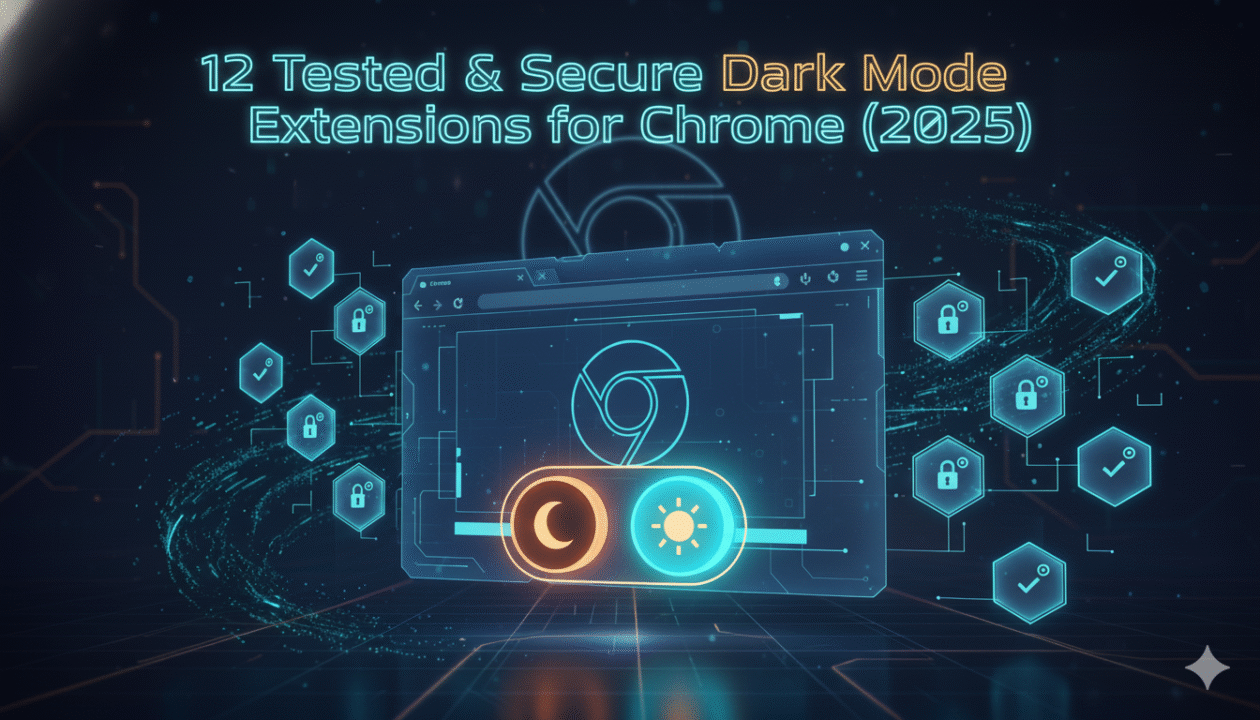How to Watch TikTok Without App (No Login, No Popups, No Problem)


Hey, Roshan here 👋 If you’re like me, you’ve probably hit that point where you just want to scroll through a few TikToks—nothing serious, just a quick scroll—without downloading the app, logging in, or getting slapped with that annoying pop-up telling you to “sign in to continue.” I’ve been there, more times than I can count. That’s exactly why I put together this guide on how to watch TikTok without app — so you can skip the nonsense and just enjoy the videos, straight from your browser.
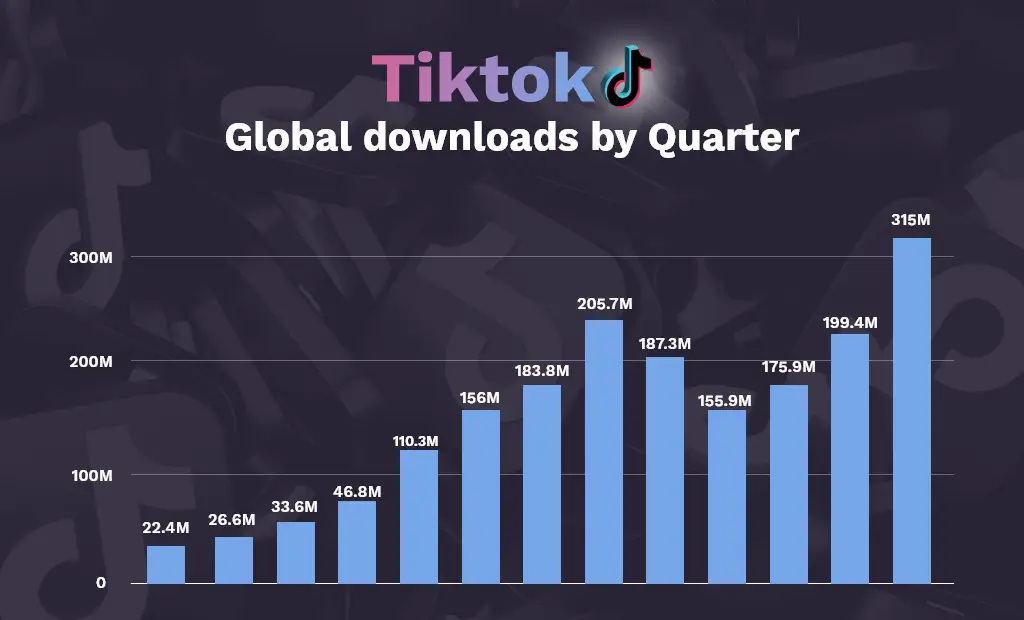
Here’s the thing: not everyone wants the app. Maybe your phone doesn’t have space. Maybe you’re on a work laptop. Or maybe you just want to stay anonymous while watching a few reels. Whatever the reason, a lot of people are looking for how to watch TikTok without the app—and I mean a lot. TikTok was the most downloaded app worldwide in 2023, yet millions still search for ways to use it without installing it.
So if you’re tired of being forced into an app you didn’t ask for—or getting blocked mid-scroll by login screens—this guide’s for you. I’ll walk you through the easiest, cleanest ways to use TikTok without the app, without getting interrupted, and without feeling like you’re doing anything complicated.
Let’s fix this, step by step.
Update! GitHub Banned Roop Unleashed | install Roop-Floyd
🖥️ Method 1: Use TikTok in Your Browser (No App, No Login)
This is hands-down the easiest way to start watching TikToks without installing anything.
Just open your browser (I use Brave or Chrome), and head over to: 👉 https://www.tiktok.com
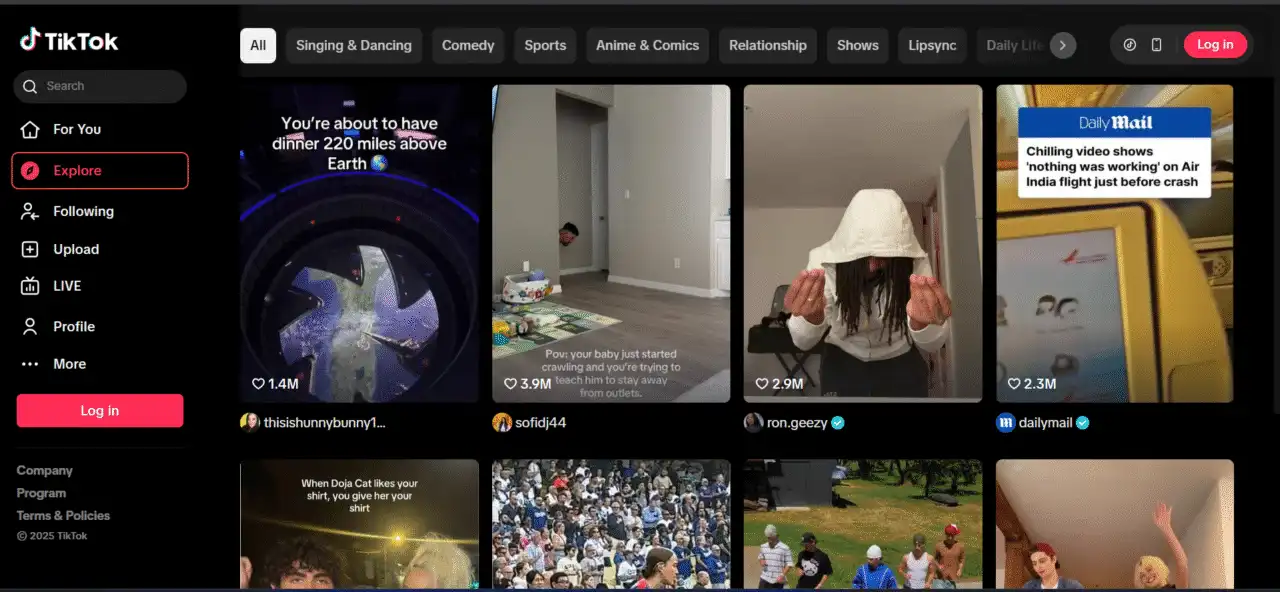
That’s it. No app. No installation. The site works just like the app—videos autoplay, you can scroll through the feed, search hashtags, check profiles, and watch pretty much anything public.
What you can do without logging in:
- Browse trending videos
- Watch creators you follow (if you know their username)
- Use the search bar to explore hashtags and topics
- View TikTok links that friends send you
What you can’t do without logging in:
- Like, comment, or follow creators
- Watch age-restricted or private content
- Access your saved videos or history
Now here’s the catch — after scrolling a few videos, TikTok starts blocking the screen with a login popup. That’s where things get annoying. But don’t worry — I’ve got a clean way to block that too (I’ll show you in Method 2).
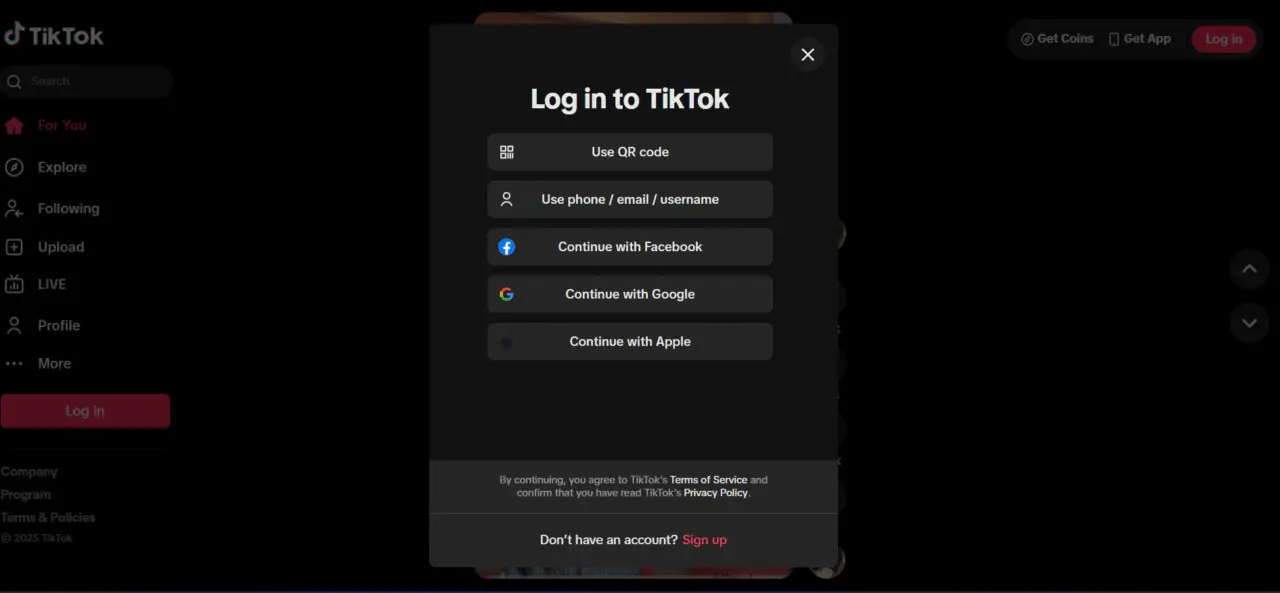
For now, just remember this: TikTok’s website is fully usable without the app — and if you’re quick, you can get in a solid scroll session before any interruptions.
Coming up next: how to block that login popup and scroll as long as you want. Let’s make that experience smoother.
🛡️ Method 2: How to Block TikTok’s Login Popup (Using Brave Browser)
If you’ve ever tried watching TikTok in your browser, you’ve probably noticed the same thing I have — everything’s smooth for a few scrolls, and then boom — the entire screen blurs and that annoying login popup jumps in your face.
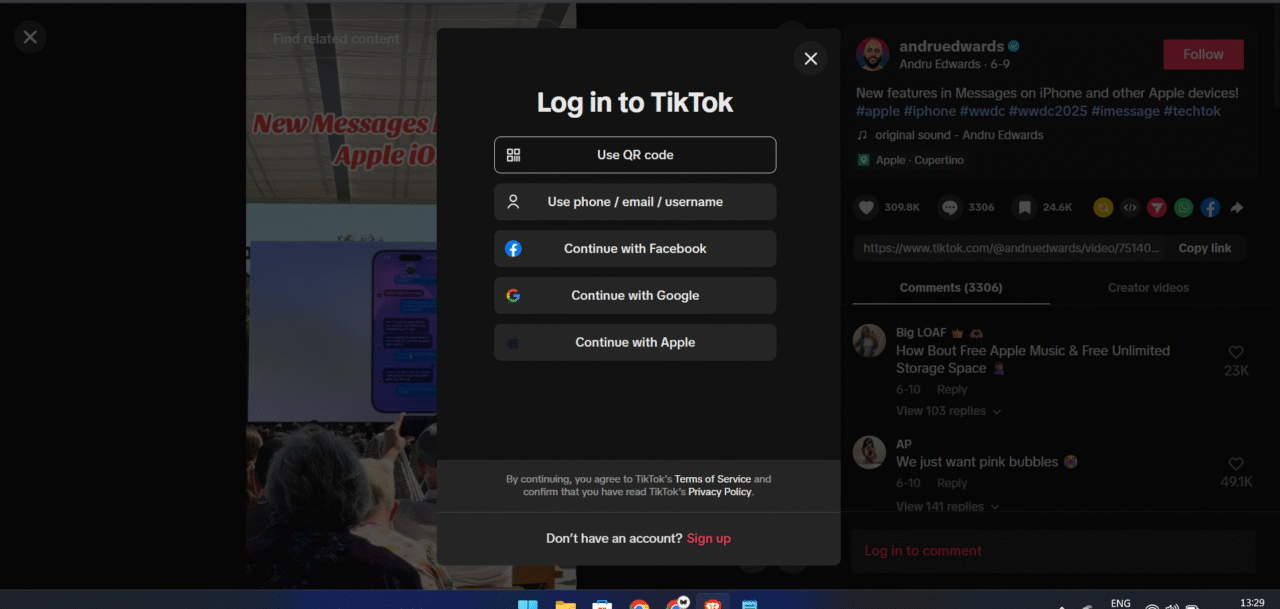
This section is where we fix that for good.
🦁 Step 1: Use Brave Browser (or anything with custom filters)
I personally use Brave because it’s fast, private, and lets you block annoying stuff like modals and overlays. Chrome with the uBlock Origin extension also works, but Brave makes it easier if you’re not into tweaking things.
🛠️ Step 2: Add This Custom Filter to Block the Login Popup
In Brave, go to:
Settings > Shields > Filters > Custom Filters
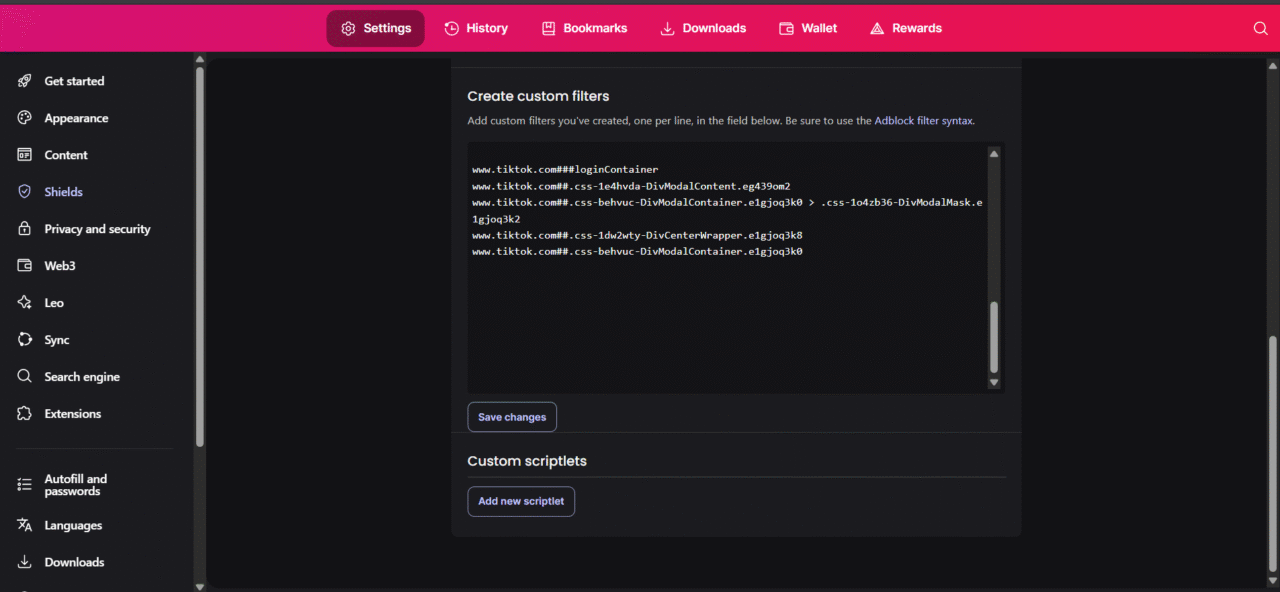
Then paste the following filter rules exactly as they are:
www.tiktok.com###loginContainer
www.tiktok.com##.css-1e4hvda-DivModalContent.eg439om2
www.tiktok.com##.css-behvuc-DivModalContainer.e1gjoq3k0 > .css-1o4zb36-DivModalMask.e1gjoq3k2
www.tiktok.com##.css-1dw2wty-DivCenterWrapper.e1gjoq3k8
www.tiktok.com##.css-behvuc-DivModalContainer.e1gjoq3k0
Once that’s in place, reload TikTok — and that popup? Gone. No login prompts, no blur, just clean, uninterrupted scrolling.
🔒 Bonus Tip from Roshan:
If you’re using uBlock Origin, just open the dashboard → “My Filters” → paste the same code there. Works like a charm.
Why This Works:
TikTok uses a modal overlay with specific class names to force the login. These filters basically tell your browser to hide that entire modal structure before it even renders on your screen.
No tricks. No hacks. Just a quiet little block list doing its job.
🌍 Method 3: How to Access TikTok on Blocked Wi-Fi (School, Office, or Public Networks)
If you’re on a school Chromebook or office laptop and TikTok just won’t load — the site won’t open, videos never start, or you get a “network blocked” error — you’re not alone. Most institutions block TikTok at the network level.
But there are still safe, working ways to get around it.
🔄 Option 1: Use a Free VPN Extension (Like Urban VPN)
If TikTok is blocked on your school or office Wi-Fi, a simple browser extension can usually bypass it — no app, no tech skills needed.
One of the easiest and free options is Urban VPN. It works as a Chrome and Firefox extension and lets you switch your virtual location in just one click.
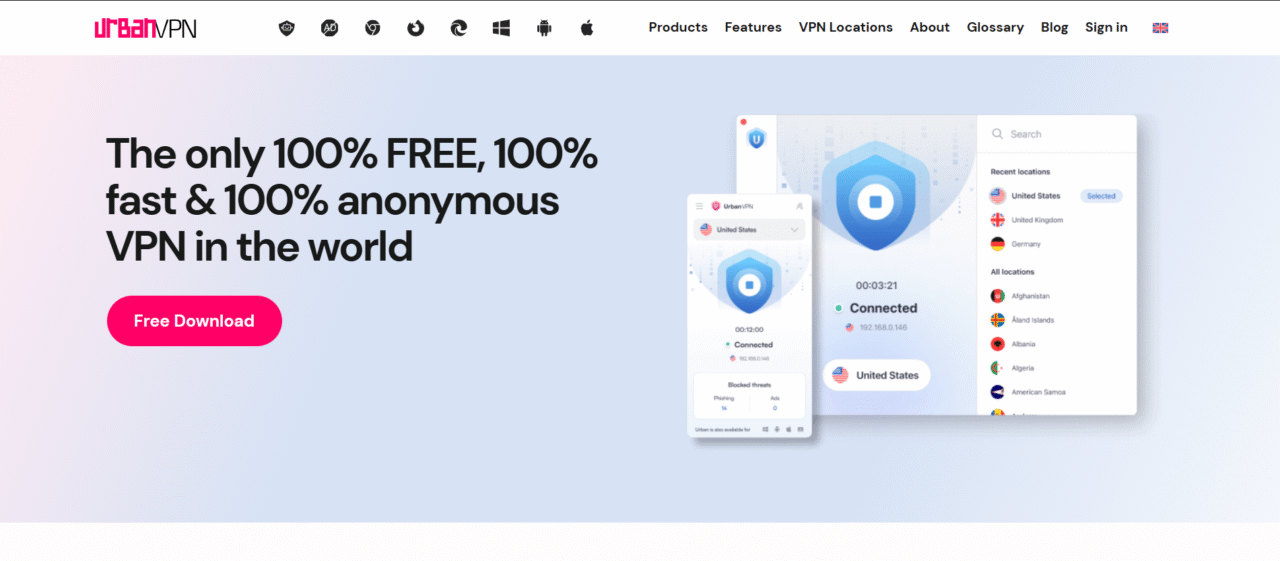
Here’s how to use it:
- Go to urban-vpn.com
- Click “Get Urban VPN” and install the extension for your browser
- Once installed, click the Urban VPN icon in your browser toolbar
- Choose a country (any outside your school’s restriction)
- Refresh tiktok.com
Now TikTok should load like normal — no blocks, no redirects.
Bonus: It’s free, doesn’t ask for signup, and works for other blocked sites too.
🟠 Option 2: Try a Mirror Site
Sometimes schools only block the main TikTok domain, but mirror sites still work.
Try searching for:
tiktok mirror siteunblocked tiktok proxy- or visit known mirrors shared on Reddit (just be cautious — not all are safe)
These sites act as “disguised” versions of TikTok that bypass school firewalls.
Heads-up from Roshan:
Don’t use shady TikTok clones or downloader websites that ask for logins. Stick to real browsers or tools that don’t collect your data. Your privacy matters more than one scroll session.
🔗 Method 4: Open Any TikTok Link Without the App or Account
Let’s say someone sent you a TikTok link on WhatsApp, Telegram, or Messenger. You tap it, and boom — it automatically tries to open in the TikTok app (or redirects you to the App Store if you don’t have it).
Frustrating, right?
Here’s how to open and watch any TikTok link without the app or logging in — whether you’re on your phone or computer.
📱 On Mobile (Without the App Installed)
- Copy the TikTok link someone sent you (e.g.,
https://www.tiktok.com/@username/video/12345678) - Open your browser (I recommend Brave, Chrome, or Safari)
- Paste the link directly into the address bar and press enter
- If the page tries to redirect to the app, scroll down and tap “Continue in browser”
(This small link is easy to miss, but it’s there!)
🧠 If the link includes extra tracking code (like ?is_from_webapp=1&sender_device=...), just delete everything after .mp4 or the video ID, and refresh the page. Clean links work better.
💻 On Desktop
You’re in luck — TikTok links open directly in your browser without trying to force the app. Just click or paste the link into a new tab, and the video will play normally.
✅ You can also scroll the user’s profile from there without logging in.
🔐 Roshan’s Tip:
Sometimes you’ll get a white screen or endless loading on mobile. In that case, long-press the link → Copy, then paste it manually into your browser. That bypasses the app redirection entirely.
This method is perfect when you just want to quickly watch a TikTok without giving up your data or installing anything. It’s fast, simple, and works on almost any device — as long as the video isn’t private.
📜 Where Did TikTok Actually Come From?

Since we’re deep into the TikTok experience, here’s something most people don’t realize — TikTok didn’t start as TikTok. It has a pretty wild origin story that explains why it took over so fast.
Born in China, Cloned for the World
Back in 2016, a Chinese tech company called ByteDance created an app called Douyin — basically, TikTok’s twin. It was designed for short, swipeable, music-driven videos… just like the TikTok we know today.
But Douyin was only available in China.
To go global, ByteDance launched a separate version in 2017 called TikTok, hosted on different servers and built to follow international rules.
🎤 The Musical.ly Merger That Changed Everything
In 2018, TikTok wasn’t that big — yet. But there was another app, Musical.ly, that had already gone viral with teens in the U.S. and Europe. ByteDance bought it for around $1 billion, then merged it with TikTok.
Boom. Suddenly, TikTok had millions of users, global momentum, and the best parts of both apps combined.
🧠 Why It Feels So Addictive
ByteDance didn’t just build an app — they built one of the most advanced recommendation algorithms ever. That “For You” feed? It learns what you like scary fast, and it’s a big reason why TikTok feels so hard to put down.
And while it’s often under fire for privacy and political concerns, especially in the U.S., the app itself shows no signs of slowing down.
So next time you open a TikTok link or scroll through a trending sound, just know: you’re using a global media machine that started with a Chinese clone, merged with a lip-sync app, and became a cultural monster in less than five years.
🧭 Quick Recap: Best Ways to Watch TikTok Without the App
By this point, we’ve explored every reliable method for watching TikTok without downloading the app or getting stuck behind login walls.
Here’s a quick summary — just in case you want to screenshot this or come back to it later:
✅ Your No-App TikTok Survival Kit
| Method | What It Does | Best For |
|---|---|---|
| TikTok Web (tiktok.com) | Lets you browse public videos without the app | Everyday use on desktop or mobile |
| Brave Filter Trick | Blocks the login popup while browsing TikTok Web | Seamless scrolling with zero interruptions |
| Opera Browser / VPN | Gets around blocked networks (school, office) | Watching TikTok on restricted Wi-Fi |
| Direct Link Access | Opens specific videos without triggering the app | Clicking on shared links from friends |
| Third-Party Viewers (Urlebird, WatchWithout) | Lets you browse anonymously | Private viewing or research without logging in |
Whether you’re dodging school firewalls, trying not to install another app, or just want a cleaner TikTok experience — these methods work across most devices and situations.
You don’t need to give up your phone space, your data, or your patience just to scroll a few clips.