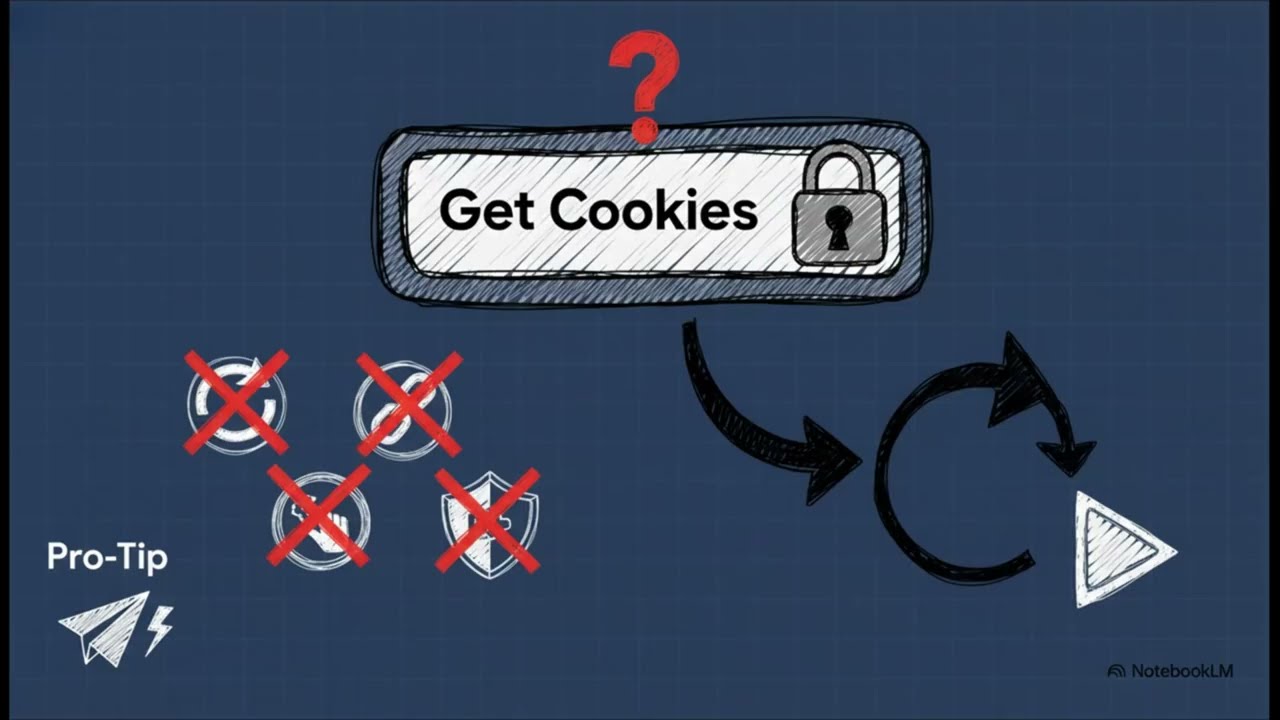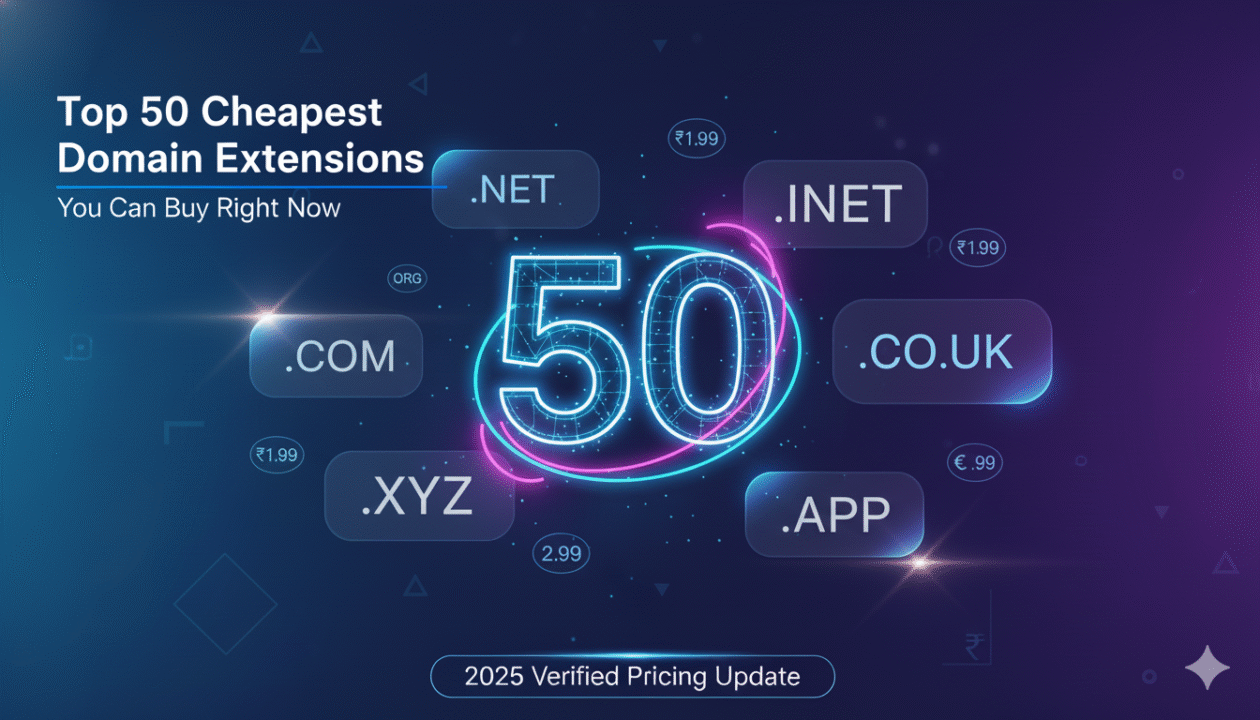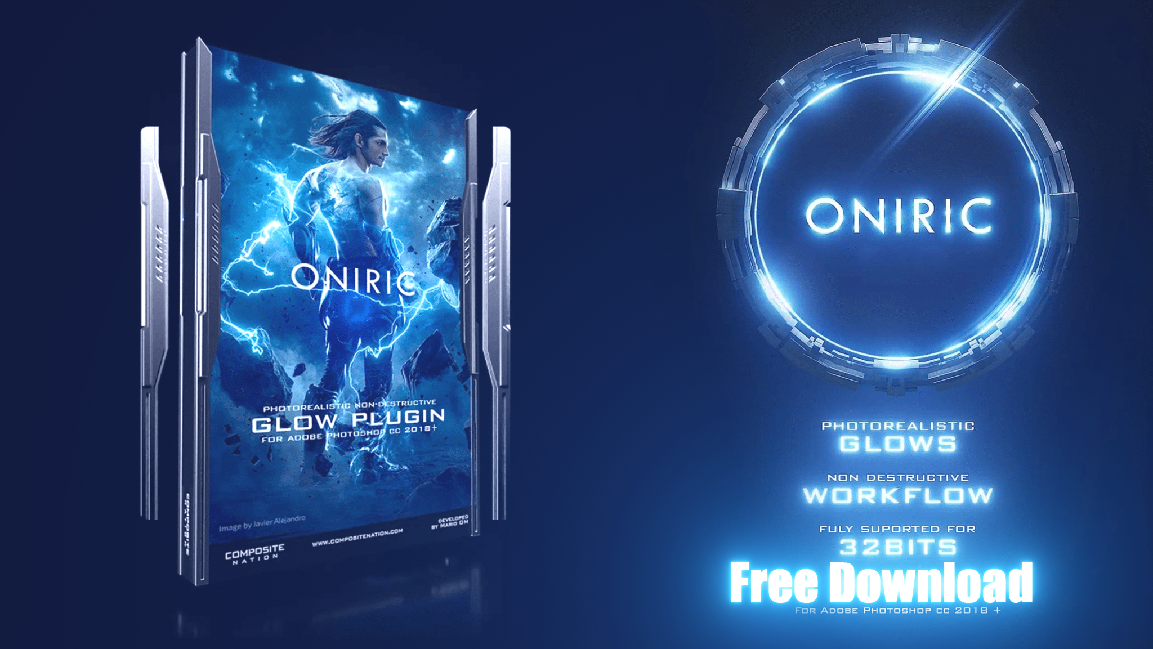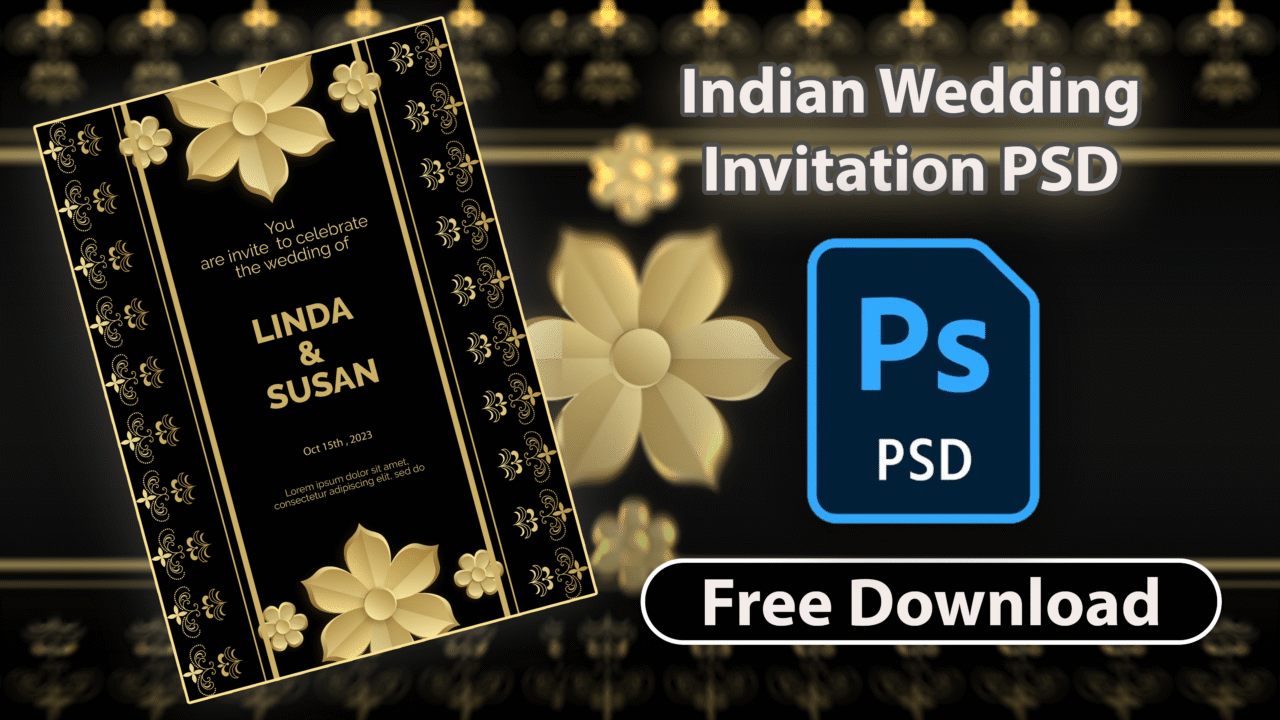Best Anti-Detect Browser for Multi-Accounting 2025


Managing multiple accounts in the digital marketing and e-commerce space can be a double-edged sword. On one hand, it allows you to scale your business, target diverse audiences, and optimize performance. But on the other hand, it comes with a significant risk—detection. If platforms like Facebook, Amazon, or Google detect multiple accounts being operated from the same system, your accounts could face severe penalties, even bans. This could mean losing ad spend, data, and most importantly, your hard-earned trust and revenue.
That’s where anti-detect browsers step in. These innovative tools are designed to mask your online activity, ensuring each account operates as if it were on a unique device. This blog post, Best Anti-Detect Browser for Multi-Accounting, will guide you through the top anti-detect browsers, their features, pricing, and which ones are best suited for your needs.
Over the past few months, I’ve rigorously tested various anti-detect browsers and proxies to identify what works and what doesn’t. Whether you’re a beginner looking for free tools or a professional managing hundreds of accounts, this blog has you covered. I’ll share detailed insights, comparisons, and even exclusive discount codes to help you get started.
By reading this post, you’ll learn:
- Why anti-detect browsers are essential for multi-accounting.
- Which anti-detect browsers provide the best value for money.
- How to choose the right tool based on your needs and budget.
- Practical tips for staying undetected while managing multiple accounts.
If you’re tired of the frustration and financial losses caused by account bans, this guide will show you how to take control and safeguard your online operations. Let’s dive into the Best Anti-Detect Browser for Multi-Accounting and solve this challenge together.
What is an Anti-Detect Browser?
Imagine you’re running a business that requires multiple accounts on platforms like Facebook, Google, or Amazon. Now, these platforms have strict policies about using multiple accounts from the same device or network. If they detect you’re doing this, you could face serious consequences—like account bans. That’s where anti-detect browsers come to the rescue.
An anti-detect browser is a special type of web browser designed to make each of your online accounts look like they’re being operated from a completely different device, even if you’re using the same computer. It creates a separate digital identity for each account, making it nearly impossible for platforms to link them together.
How is an Anti-Detect Browser Different from a Standard Browser?
Here’s the thing: a regular browser like Chrome or Firefox gives away a lot of information about your device. This includes your IP address, browser fingerprint, location, and even what plugins you’re using. Platforms use this data to detect unusual activities, like managing multiple accounts.
An anti-detect browser, however, masks or changes this information. Think of it as putting on different disguises every time you go online. For instance:
- It can create a unique fingerprint for each account, so they appear to be coming from different devices.
- It works with proxies to give each account a unique IP address and location.
- It isolates cookies and storage for each account, so there’s no crossover between them.
Simply put, anti-detect browsers are like virtual actors, ensuring that each account plays its part convincingly.
Why Are Anti-Detect Browsers Important for Multi-Accounting?
Platforms are getting smarter every day, and so are their detection systems. They can flag accounts if they see:
- Multiple logins from the same IP address.
- Identical browser settings across different accounts.
- Shared cookies or tracking data.
Anti-detect browsers help you avoid these red flags. By using them, you can:
- Safely manage multiple accounts without risking detection.
- Run ad campaigns or e-commerce stores with confidence.
- Save time and resources by centralizing account management.
Whether you’re a digital marketer, an e-commerce entrepreneur, or a freelancer managing client accounts, an anti-detect browser can protect your business and ensure smooth operations.
In short, these browsers act as your digital shield, giving each account its own unique environment and keeping you one step ahead of platform detection systems.
Key Features to Look for in Anti-Detect Browsers
When choosing an anti-detect browser, it’s essential to know what features make a browser stand out. Here’s a detailed look at the key features you should prioritize to ensure maximum efficiency and protection when managing multiple accounts.
1. Fingerprinting Protection
One of the most critical features is the ability to mask or alter your browser fingerprint. Every device has a unique fingerprint, made up of factors like your operating system, screen resolution, fonts, and plugins. Anti-detect browsers allow you to customize or randomize this data, making each account look like it’s coming from a different device. This feature ensures platforms can’t link your accounts, protecting you from bans and detection.
2. Proxy Integration
To truly stay anonymous, combining your anti-detect browser with proxies is a must. Proxies give each browser profile a unique IP address and location. A good anti-detect browser will:
- Support residential, mobile, and data center proxies.
- Allow easy integration with multiple proxies for seamless switching.
- Automatically assign proxies to profiles, saving you time and effort.
Proxies and anti-detect browsers work together like a digital camouflage system, ensuring no two profiles look the same.
3. Profile Management
Managing multiple accounts can quickly become chaotic without proper tools. Anti-detect browsers make this easier with robust profile management features:
- Create unique profiles with isolated cookies, cache, and browser settings.
- Store profiles in the cloud, so you can access them from different devices.
- Share profiles with team members while maintaining security and privacy.
Efficient profile management saves time and keeps everything organized, especially for businesses handling dozens or even hundreds of accounts.
4. Automation Capabilities
Repetitive tasks like logging in, filling forms, or browsing can be tedious. Advanced anti-detect browsers offer automation tools to:
- Automatically perform tasks like liking posts, adding items to carts, or refreshing pages.
- Schedule actions across multiple profiles.
- Support integration with scripts and APIs for customized automation.
These capabilities not only save time but also improve accuracy, making them essential for scaling operations.
5. User Interface and Experience
A complicated interface can make even the best tools frustrating to use. Look for browsers with:
- Intuitive dashboards that let you create and manage profiles easily.
- Clear settings for proxies, fingerprints, and automation.
- Fast and responsive performance, even with multiple profiles open.
A user-friendly browser minimizes the learning curve and ensures you stay productive.
6. Customer Support
No tool is perfect, and you may run into issues or have questions. Reliable customer support can make a huge difference. A good anti-detect browser should offer:
- Fast response times via email, chat, or phone.
- Detailed documentation and tutorials for setup and troubleshooting.
- Active communities or forums where users can share insights and solutions.
Having access to responsive support ensures that any problems you face are resolved quickly, keeping your operations running smoothly.
Choosing the right anti-detect browser boils down to how well it meets your needs in these six areas. Whether you’re managing a handful of accounts or running large-scale operations, these features will ensure you stay undetected, efficient, and organized. By prioritizing these key aspects, you can select a browser that not only protects your accounts but also boosts your productivity.
5 Reasons Bitwarden Chrome Extension is the Best vs Google, LastPass
1. MultiLogin: The Pioneer of Anti-Detect Browsers

MultiLogin has been a trusted name in the anti-detect browser market since 2015, and for good reason. Over the years, it has undergone significant improvements, especially with the launch of its new platform, MultiloginX, which introduced dramatic changes to its interface and functionality.
Key Features of MultiLogin
- Browser-Based Platform
MultiLogin operates entirely as a browser-based system, making it easy to install and use. Upon logging into the MultiloginX platform, users are greeted with a clean and intuitive interface. - Cloud-Based Storage
- Profiles and data are stored securely in the cloud.
- Enables seamless access across multiple devices.
- Perfect for teams, as profiles can be shared without compromising security.
- Extensive Proxy Support
MultiLogin comes with built-in residential proxies, which deliver high-quality performance. The quality of their residential proxies stands out, especially compared to competitors like GoLogin. Depending on the plan, you can access various proxy options that integrate seamlessly with your profiles. - Customizable Fingerprints
- Advanced options for fingerprint customization to suit specific needs.
- By default, settings are optimized for most users, but advanced users can tweak them further for precise configurations.
- Supports Chrome and Firefox profiles for flexibility.
- Profile Management and Launch
- Create new profiles easily, adjust settings like storage and fingerprints, and launch them with a single click.
- The browser automatically connects to the chosen proxy and opens a secure environment for your accounts.
- Once set up, users can log in and operate accounts without detection.
Ease of Use
The improved interface of MultiloginX simplifies the process of creating and managing profiles. Even for beginners, navigating through settings like proxies and storage options is straightforward. Advanced users will appreciate the detailed customization options for fingerprints and proxy configurations.
Pricing and Value for Money
MultiLogin may seem expensive initially, especially for smaller operations. However, it offers excellent value for money for those managing a larger number of accounts. Here’s a breakdown:
- 10 Profiles Plan: More suitable for individuals but relatively costly.
- 100 Profiles Plan: A more economical choice for businesses managing multiple accounts. This plan includes 5 GB of residential proxies, which can save significant costs when bundled with the browser.
Why Choose MultiLogin?
- If you’re looking for a reliable, well-established anti-detect browser with advanced features and high-quality residential proxies, MultiLogin is a top choice.
- It’s particularly suitable for businesses and teams handling 100+ profiles, thanks to its cloud storage and team collaboration capabilities.
While the upfront cost might be higher compared to some alternatives, the combination of robust features, reliable proxies, and secure profile management makes MultiLogin a value-for-money option for serious users.
2. Dolphin Anty: The Most Generous Free Plan

Dolphin Anty is a standout anti-detect browser, particularly for users looking for powerful features at an unbeatable price point—free. Whether you’re a beginner or an advanced user, Dolphin Anty offers a seamless experience with features that are rare to find, especially in a free plan.
Key Features of Dolphin Anty
- Generous Free Plan
- Dolphin Anty offers 10 browser profiles for free, making it one of the best options for individuals or small teams just starting.
- Unlike other free plans, Dolphin Anty provides access to all essential features without significant limitations.
- Advanced Customization Options
- Includes unique fingerprinting options such as customizing CPU, memory, fonts, and audio.
- Provides advanced settings for browser extensions, bookmarks, and other configurations.
- Gradual updates continually add new features, keeping the browser ahead of the competition.
- API Functionality
- Dolphin Anty supports APIs, enabling automation and integration with other tools.
- Ideal for developers and businesses looking to streamline their workflows.
- Ease of Use
- Simple profile creation and management make it accessible to beginners.
- Advanced options ensure that experienced users can tweak settings to meet specific needs.
- User Add-Ons
- Allows users to add team members, though this feature requires an additional fee.
Why Dolphin Anty Stands Out
Dolphin Anty stands apart because of the free plan’s value. Most anti-detect browsers with free options come with significant limitations, but Dolphin Anty provides a nearly unrestricted experience. It’s perfect for:
- Freelancers or startups managing a small number of accounts.
- Advanced users needing detailed fingerprint customization.
Another unique feature is its focus on resource management. Users can monitor CPU and memory usage for each profile, ensuring optimal performance.
Pricing and Discounts
While the free plan is a fantastic starting point, Dolphin Anty’s paid plans are equally attractive:
- 100 Profiles: $90/month (or $71 with a 20% discount using affiliate links).
- Additional Profiles: Add 10 profiles for just $10.
- Compared to other anti-detect browsers, Dolphin Anty offers great flexibility in scaling your profile needs without breaking the bank.
Value for Money
For anyone managing 10 or fewer profiles, Dolphin Anty offers unbeatable value at no cost. For larger teams or businesses, the ability to scale affordably makes it a solid choice.
Dolphin Anty is an ideal anti-detect browser for users who want flexibility and robust features without upfront investment. Its free plan, ease of use, and advanced customization make it a top choice for both newcomers and seasoned professionals. Whether you’re running a small operation or scaling up, Dolphin Anty is worth exploring.
3. GoLogin: A Budget-Friendly Option with Room for Improvement

GoLogin is a well-known anti-detect browser popular for its affordability and simple interface. While it provides solid features for users on a budget, it has some notable limitations that make it less ideal for advanced users or large-scale operations.
Key Features of GoLogin
- Minimalistic User Interface
- GoLogin boasts a clean and straightforward interface, making it easy for beginners to navigate.
- Basic settings like time zones, bookmarks, and profile configurations are easily accessible.
- Proxy Support
- The browser supports proxy integration, but it does not include residential proxies by default.
- Free proxies offered through GoLogin are not recommended, as they are more likely to result in detection.
- Cross-Platform Availability
- GoLogin is compatible with multiple operating systems, including Android and macOS (with two macOS options available).
- While the Android app is a unique feature, it can be unreliable if accounts are accessed across different machines.
- Basic Customization Options
- Users can modify time zones, bookmarks, and extensions, but fingerprinting options are less advanced compared to browsers like MultiLogin or Dolphin Anty.
Drawbacks of GoLogin
- Lack of Residential Proxies
- Without residential proxies, users must rely on external proxy providers, which adds to the overall cost and complexity of setup.
- Free proxies increase the risk of detection and account bans.
- Poor Customer Support
- GoLogin’s customer support is a major drawback.
- Users, including myself, have experienced slow responses or no resolution to queries.
- This lack of responsiveness can be frustrating, especially for users needing immediate assistance.
- Performance Issues
- While the interface is minimalistic, it lacks the speed and smoothness of competitors like MultiLogin.
- Advanced features such as automation or deep fingerprint customization are missing.
Pricing
GoLogin stands out for its affordability:
- 100 Profiles Plan: $49/month, making it one of the cheapest options available for managing multiple profiles.
- No Free Plan: While there’s no free tier, the low entry price makes it accessible to users with smaller budgets.
Who Should Use GoLogin?
GoLogin is ideal for:
- Beginners exploring anti-detect browsers for the first time.
- Small-scale operations that don’t require advanced fingerprinting or residential proxies.
- Users looking for a low-cost solution to manage multiple accounts.
However, for serious users requiring advanced features, reliable customer support, or residential proxies, it might not be the best fit.
GoLogin is a budget-friendly anti-detect browser that delivers decent value for its price. It’s a good option for users who need a simple tool without spending too much. However, the lack of residential proxies, limited features, and poor customer support may be dealbreakers for some. For those with a slightly higher budget or advanced needs, options like MultiLogin or Dolphin Anty offer far greater functionality and reliability.
4. AdsPower: The Automation Powerhouse

AdsPower stands out among anti-detect browsers due to its rich feature set, particularly its automation capabilities. While the interface could use some polishing, its ability to streamline and automate tasks makes it a strong contender for those looking to scale their multi-accounting operations efficiently.
Key Features of AdsPower
- Feature-Rich Interface
- While the interface might feel clunky and slightly overwhelming at first, it houses a treasure trove of powerful features.
- Supports both Chrome and Firefox settings, as well as essential fingerprinting options for customization.
- Automation Capabilities
- Standout Feature: AdsPower excels in automation, allowing users to create processes that automatically perform tasks like:
- Visiting websites.
- Refreshing pages and taking screenshots.
- Interacting with elements such as buttons or selectors.
- Automating repetitive tasks can save significant time and effort, making AdsPower ideal for advanced users.
- Standout Feature: AdsPower excels in automation, allowing users to create processes that automatically perform tasks like:
- Pre-Built Automation Marketplaces
- Offers a marketplace of pre-existing automation templates, which are ready-to-use for tasks like:
- Interacting with Facebook profiles to simulate activity.
- Adding items to carts on Amazon, perfect for account farming.
- These templates provide a solid starting point for users new to automation, eliminating the need to build processes from scratch.
- Offers a marketplace of pre-existing automation templates, which are ready-to-use for tasks like:
- Synchronizer for Multi-Profile Tasks
- Allows users to perform the same action across multiple profiles simultaneously.
- For example, scrolling on one profile will replicate the same action on all active profiles.
- This feature is particularly useful for data entry, testing, or mirroring tasks across accounts.
Challenges with Automation
While AdsPower’s automation capabilities are impressive, there’s a learning curve:
- Knowledge of Coding Required: Advanced processes often require coding skills, or the help of a developer, to fine-tune selectors and create precise workflows.
- Risk of Detection: Over-automating without proper settings (e.g., hover time, wait time) can trigger detection by platforms. It’s crucial to make automation mimic real human behavior.
Pricing and Free Plan
AdsPower offers a competitive pricing structure:
- Free Plan: Includes 5 browser profiles and full access to automation features.
- Paid Plan: $36/month for 100 profiles, which is one of the most affordable rates among anti-detect browsers.
- Discounts: Additional 10% off is available through affiliate links, making it even more budget-friendly.
Who Should Use AdsPower?
AdsPower is ideal for:
- Advanced users and businesses needing powerful automation features.
- Teams managing a large number of profiles and looking to streamline workflows.
- Users who want to save time with pre-built automation templates.
For beginners, it’s advisable to start with the marketplace templates and gradually explore custom automation.
AdsPower may not win awards for its user interface, but it more than makes up for it with its robust feature set, particularly its automation tools. Whether you’re farming accounts, managing social media, or running ad campaigns, AdsPower offers tools to simplify and scale your operations. With a generous free plan and affordable pricing for advanced users, it’s a solid choice for those serious about multi-accounting.
5. MoreLogin: Affordable and Team-Friendly

MoreLogin is gaining popularity as a cost-effective anti-detect browser, especially for individuals and small teams. Its affordability, combined with team-sharing features, makes it a great choice for users looking to manage multiple accounts without breaking the bank.
Key Features of MoreLogin
- Free Plan with Team Sharing
- Offers 2 profiles for free, and uniquely, this plan allows sharing with 2 users—a feature rarely seen in free-tier anti-detect browsers.
- Ideal for small-scale operations or those testing the platform.
- Affordable Pricing Plans
- MoreLogin is one of the most budget-friendly anti-detect browsers:
- 10 Profiles: $9/month.
- 20 Profiles: $15/month.
- 50 Profiles: $25/month, with an additional 10% discount via affiliate links.
- These prices make it accessible for individuals and small businesses.
- MoreLogin is one of the most budget-friendly anti-detect browsers:
- User-Friendly Features
- Supports profile creation with customizable settings for Chrome and Firefox.
- Basic fingerprint customization options, including proxy management and default extension setups.
- Synchronizer feature allows executing the same task across multiple profiles simultaneously, similar to AdsPower.
- Team Collaboration
- Free plan allows team-sharing, which is rare in the anti-detect browser market.
- Enables multiple users to access and manage profiles efficiently.
Performance and Interface
- Interface: While functional, the interface can feel slightly laggy compared to more polished competitors like MultiLogin or Dolphin Anty.
- Proxy Management: Offers basic proxy integration, allowing users to manage proxies for individual profiles.
- Synchronizer: Makes managing and mirroring tasks across multiple profiles simple and efficient.
Pricing and Discounts
MoreLogin’s pricing is its strongest selling point:
- Affordable plans start at just $9/month, scaling up based on the number of profiles.
- Discounts of up to 10% are available through affiliate links, making it even more cost-effective.
Who Should Use MoreLogin?
MoreLogin is a great fit for:
- Individuals and small teams looking for an affordable anti-detect browser.
- Users who value team-sharing features even on the free plan.
- Beginners needing basic multi-accounting functionality without high costs.
While it may lack some of the advanced features found in Dolphin Anty or AdsPower, it offers excellent value for money.
If affordability is your top priority, MoreLogin is an excellent choice. It delivers essential anti-detect browser features at a fraction of the cost of other options. While it may not offer the advanced customization or automation features of its competitors, it’s perfect for those on a budget or just starting out. With free team sharing and scalable pricing, MoreLogin stands out as one of the most cost-effective tools for multi-account management.
6. Smartproxy’s X Browser: A Free Addition for Proxy Users

Smartproxy, known primarily as a proxy provider, offers a free anti-detect browser called X Browser to its users. While it’s an attractive option for those already using Smartproxy’s services, X Browser has its limitations, making it less competitive compared to other dedicated anti-detect browsers.
Key Features of Smartproxy’s X Browser
- Unlimited Profiles
- X Browser allows users to create an unlimited number of browser profiles.
- This makes it suitable for managing a large number of accounts, especially for users who need scalability without extra costs.
- Seamless Proxy Integration
- The browser automatically fetches proxy details from Smartproxy, eliminating the need for manual configuration.
- This feature ensures that users can quickly set up profiles with reliable proxies.
- Ease of Use
- The interface is straightforward and beginner-friendly.
- Creating profiles is simple, and users can get started without much technical expertise.
Where X Browser Falls Short
- Limited Fingerprint Customization
- Unlike dedicated anti-detect browsers, X Browser offers basic fingerprinting settings that lack depth.
- For instance, users on macOS might find the browser recommending Windows-specific settings, which could raise red flags on detection systems.
- Default Settings Issues
- The default fingerprint settings are not optimized for anti-detection, making it less effective for advanced use cases.
- Users may need to manually adjust settings, but options are limited compared to more robust browsers like MultiLogin or Dolphin Anty.
Who Should Use X Browser?
X Browser is best suited for:
- Users already subscribed to Smartproxy’s services and looking for a basic anti-detect browser without additional costs.
- Individuals managing multiple accounts with minimal customization needs.
Smartproxy’s X Browser is a convenient, free option for users leveraging Smartproxy’s proxy services. While it offers unlimited profiles and seamless proxy integration, its lack of advanced fingerprint settings and reliance on suboptimal defaults make it less ideal for serious anti-detection purposes. For casual users or those starting out, X Browser may suffice, but professionals requiring robust anti-detect features should consider alternatives like MultiLogin or AdsPower.
Why You Should Avoid X Browser
X Browser allows unlimited profiles, which seems like a great feature for those managing multiple accounts. It even integrates seamlessly with Smartproxy, automatically fetching proxy details for quick setup. But here’s the catch:
- Weak Fingerprinting Options: The default settings are not optimized for anti-detection. For example, on macOS, it might suggest Windows configurations, which can lead to detection issues.
- Lack of Advanced Features: Unlike other anti-detect browsers, X Browser doesn’t offer deep customization or robust fingerprinting options.
- Basic Functionality: It feels more like a beginner tool rather than a professional-grade anti-detect browser.
If you’re already using Smartproxy, it might be tempting to give X Browser a try, but for anything serious, I’d strongly advise against it. You’re better off using another anti-detect browser alongside Smartproxy for proxies.
Bonus Option: Kameleo

While we’re on the topic of anti-detect browsers, I want to introduce you to Kameleo. Although I haven’t personally used it yet, it’s been gaining attention for its unique features and competitive pricing.
Key Features of Kameleo
- Unlimited Profiles
- Kameleo allows users to create unlimited profiles, making it ideal for managing large-scale operations.
- No restrictions on the number of profiles, which is a rare offering.
- Affordable Plans
- Pricing starts at £59, but here’s the catch—different plans come with varying features.
- If you need advanced capabilities like importing/exporting profiles or managing ad accounts (e.g., Facebook), you’ll need to opt for higher-tier plans.
- Automation Support
- Kameleo offers automation features, but these are also restricted to specific plans.
- For users needing automation, you’ll likely need to purchase an add-on or a premium plan.
Who Should Consider Kameleo?
Kameleo could be a good fit if:
- You’re managing a large number of accounts and need unlimited profiles.
- You’re on a budget but willing to invest in higher-tier plans for advanced features.
- You don’t mind exploring a tool that requires a bit of configuration and customization to get the most out of it.
While Smartproxy is an excellent choice for proxies, their X Browser doesn’t live up to the standards of a reliable anti-detect browser. On the other hand, Kameleo offers an interesting alternative with its unlimited profiles and automation capabilities, though you need to choose the right plan to access its full potential. If you’re serious about managing multiple accounts effectively, consider these options carefully to find what suits your needs best.
Pricing Comparison and Recommendations
| Name | Free Plan | 100 Profiles | 300 Profiles | 1000 Profiles | Key Features |
|---|
| MultiLogin | – | $68 ($85) – 5 GB Proxy | $137 ($172) – 10 GB Proxy | $240 ($300) – Infinite Team Members | Advanced fingerprinting, team sharing, residential proxies, cloud storage. |
| Dolphin Anty | 10 Profiles | $71 ($89) | $127 ($159) | – | Free plan includes 10 profiles, robust fingerprinting, and affordable scalability. |
| GoLogin | – | $49 | $99 – 10 Team Members | $200 | Budget-friendly, but lacks residential proxies; basic fingerprinting features. |
| AdsPower | 5 Profiles | $37 ($41) | $82 ($91) | – | Strong automation capabilities, synchronization, and affordable scaling. |
| MoreLogin | 2 Profiles (2 Users) | $35 | $80 (400 Profiles) | – | Extremely affordable; includes team sharing even in free plan but lacks advanced features. |
| X Browser | Unlimited Profiles (Smartproxy Users) | – | – | – | Free for Smartproxy users but not recommended due to poor fingerprinting and subpar default settings. |
The table provides a clear breakdown of pricing and features across different anti-detect browsers. Here’s how they compare and what to choose based on your needs:
Free Plans
- Best Option: Dolphin Anty
Offers 10 free profiles, making it the best option for individuals or small-scale operations. - Other Free Options:
- MoreLogin: 2 free profiles with team sharing for 2 users.
- AdsPower: 5 free profiles with automation features.
100 Profiles
- Most Affordable: GoLogin ($49/month)
Best choice if you’re on a budget and don’t require residential proxies. - Best Value for Features: MultiLogin ($68/month after discounts)
Includes 5 GB of residential proxies, making it a better all-in-one solution for those managing large-scale operations. - Budget Alternative: MoreLogin ($35/month)
A great choice for affordability, though it lacks the advanced features of Dolphin Anty or MultiLogin.
300 Profiles
- Best Option: MultiLogin ($137/month after discounts)
Comes with 10 GB of residential proxy data and infinite team members, making it ideal for team collaboration. - Affordable Automation Focus: AdsPower ($82/month after discounts)
Great for those who prioritize automation features.
1000 Profiles
- Top Pick: MultiLogin ($240/month after discounts)
Offers unmatched value with robust residential proxies and unlimited team collaboration. - Runner-Up: GoLogin ($200/month)
While more affordable, it lacks residential proxies, which may impact detection rates.
Key Recommendations
- Best Free Plan: Dolphin Anty for its 10 free profiles and comprehensive features.
- Best for Automation: AdsPower, thanks to its extensive automation tools and affordable plans.
- Best Overall: MultiLogin, due to its robust features, residential proxies, and scalability for larger operations.
- Best Budget Option: MoreLogin, for its affordability and team-sharing features.
- Avoid: X Browser from Smartproxy, as it lacks advanced fingerprinting features and offers subpar default settings.
Proxy Recommendations
For reliable proxies to pair with these browsers, consider:
- Proxyseller: Known for affordability and reliable connections.
- Smartproxy: Integrates seamlessly with anti-detect browsers for managing multiple accounts.
This pricing breakdown and recommendations should help readers choose the best anti-detect browser for their needs based on budget and features. Let me know if you’d like to include additional insights!
Notes:
- Discounted Pricing: Discounted prices are listed in parentheses where applicable.
- Best Options:
- Free Plan: Dolphin Anty.
- Affordable Large-Scale: MultiLogin (with residential proxies).
- Budget-Friendly: MoreLogin.
- Automation-Focused: AdsPower.
- Avoid: X Browser due to limitations in functionality and settings.
Conclusion
Managing multiple accounts on platforms like Facebook, Google, or Amazon is no easy task, especially when the risk of detection and bans looms large. This is why choosing the right anti-detect browser is crucial—it’s your best defense against being flagged or losing valuable accounts. These tools not only help you maintain privacy but also make managing multiple profiles easier and more efficient.
When selecting an anti-detect browser, it’s important to strike the right balance between cost, features, and reliability. For example, if you’re just starting out or managing a handful of accounts, options like Dolphin Anty or MoreLogin provide excellent value at minimal cost. On the other hand, if you’re running large-scale operations or need advanced features like team collaboration and residential proxies, MultiLogin is a clear winner.
Remember, the “best” browser for you depends on your unique needs:
- For tight budgets: Go for MoreLogin or Dolphin Anty.
- For automation: AdsPower is unbeatable.
- For long-term scalability and reliability: MultiLogin leads the pack.
As the technology and detection systems evolve, staying informed is key. Regularly check for updates to the browsers you use and stay up to date with best practices for safe multi-accounting. This can save you from costly mistakes and keep your operations running smoothly.
Finally, whichever browser you choose, take the time to set it up properly, understand its features, and pair it with high-quality proxies like Smartproxy or Proxyseller. Investing a little extra effort upfront can make all the difference in maintaining the security and success of your accounts.
Good luck managing your accounts, and may your business scale safely and efficiently!
Frequently Asked Questions (FAQs)
1. What is an anti-detect browser?
An anti-detect browser is a specialized web browser designed to help users manage multiple accounts without being detected. It achieves this by masking or altering your digital fingerprint, which includes information like your IP address, browser settings, cookies, and more. Each profile created on an anti-detect browser operates as if it’s on a separate device, ensuring complete isolation.
2. Why do I need an anti-detect browser for multi-accounting?
If you’re managing multiple accounts on platforms like Facebook, Google, or Amazon, using the same device or IP address can raise red flags. Platforms can detect and link your accounts, leading to bans or restrictions. An anti-detect browser helps you stay anonymous and operate safely by creating isolated profiles, each appearing as a unique user. This is essential for marketers, e-commerce sellers, or anyone running multiple accounts.
3. Are free anti-detect browsers reliable?
Free anti-detect browsers, like Dolphin Anty, can be reliable for small-scale operations or beginners. However, they often come with limitations such as fewer profiles, basic fingerprinting options, or lack of premium features. For larger-scale operations or businesses, investing in paid options like MultiLogin or AdsPower is recommended for better security, advanced features, and support.
4. How do proxies work with anti-detect browsers?
Proxies are a crucial component of using an anti-detect browser effectively. They assign a unique IP address to each profile, making it appear as if each account is being accessed from a different location. This further ensures anonymity and reduces the risk of detection. Anti-detect browsers often integrate seamlessly with proxies, and using high-quality residential or mobile proxies, like those from Smartproxy or Proxyseller, is highly recommended for the best results.
5. Can anti-detect browsers guarantee 100% anonymity?
No tool can guarantee 100% anonymity, including anti-detect browsers. While they significantly reduce the chances of detection by masking your fingerprint and isolating profiles, other factors like low-quality proxies, incorrect configurations, or suspicious activity patterns can still lead to detection. To maximize your anonymity:
- Use high-quality proxies.
- Avoid automation or settings that mimic robotic behavior.
- Regularly update your anti-detect browser and stay informed about detection trends.
Anti-detect browsers are powerful tools, but proper setup and usage are essential for maintaining anonymity.