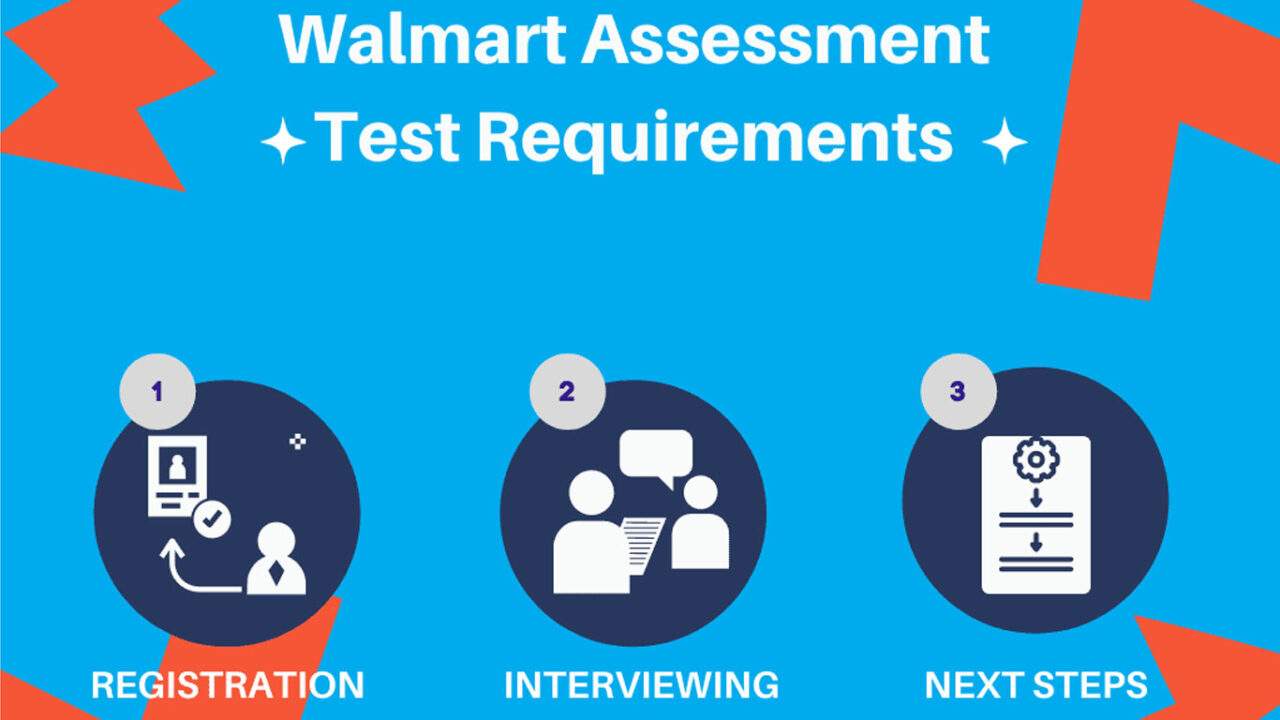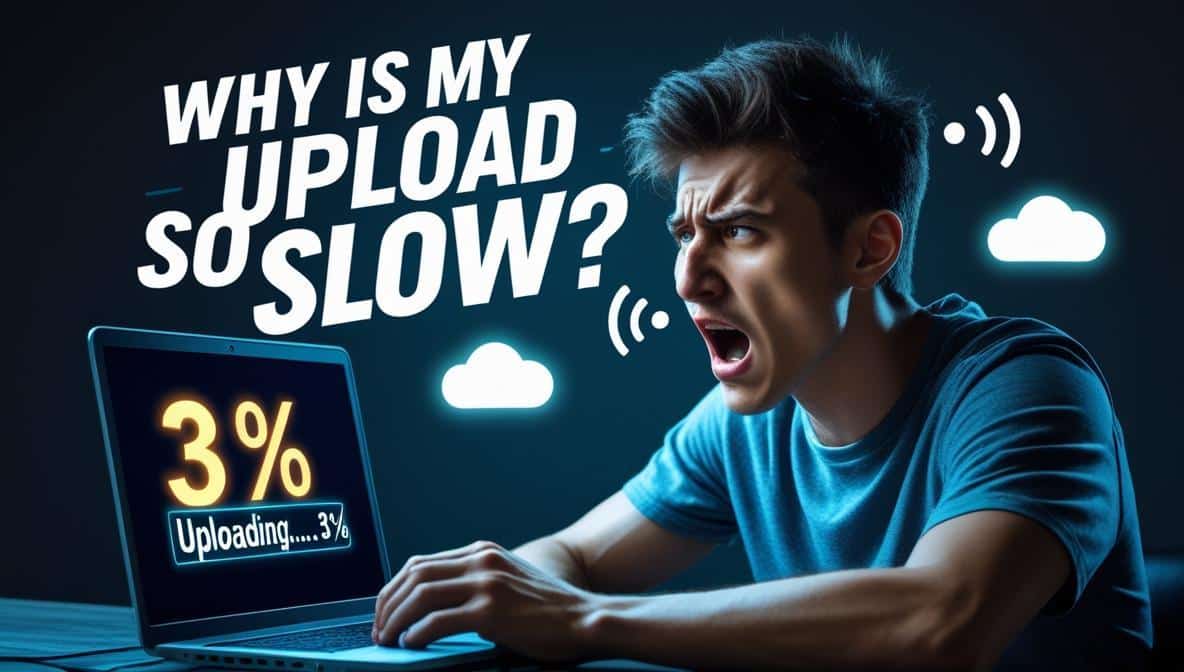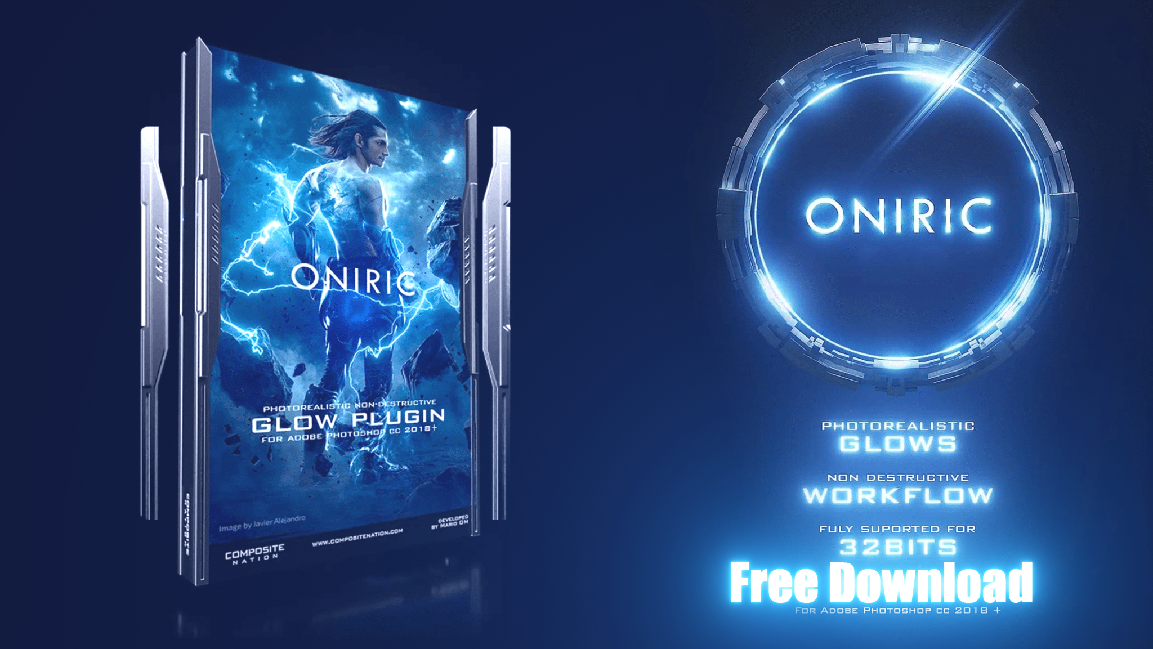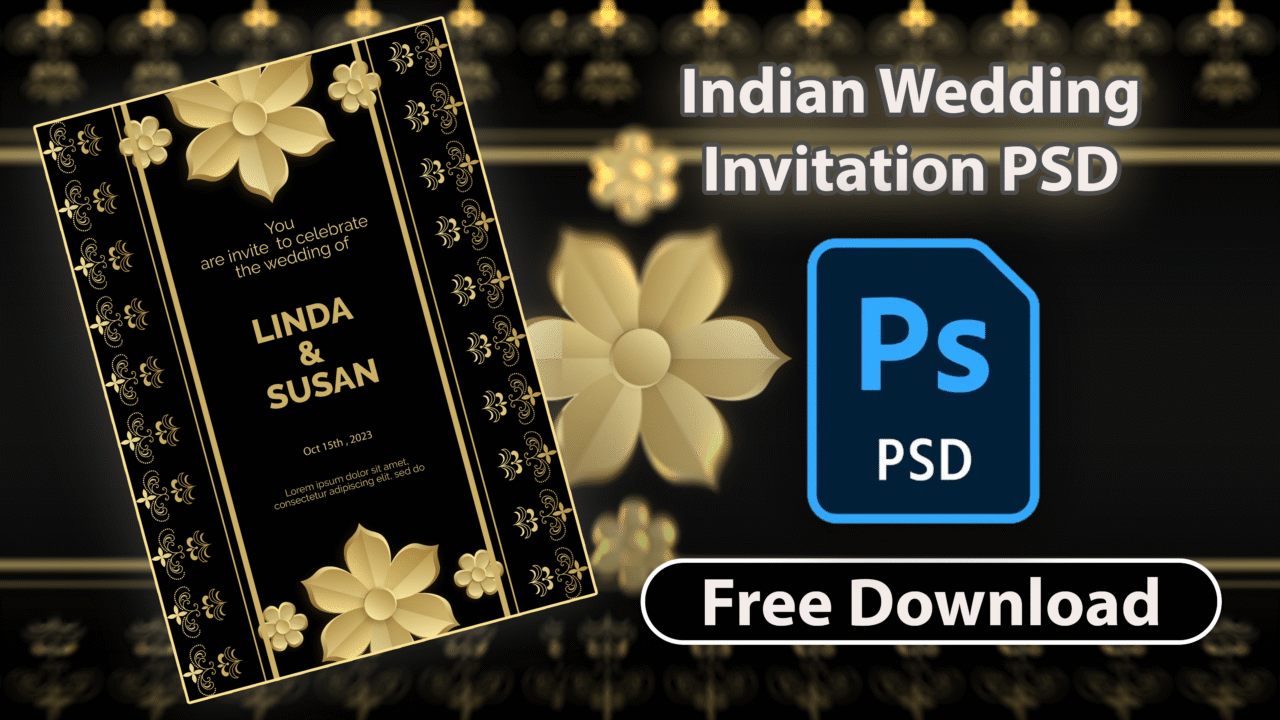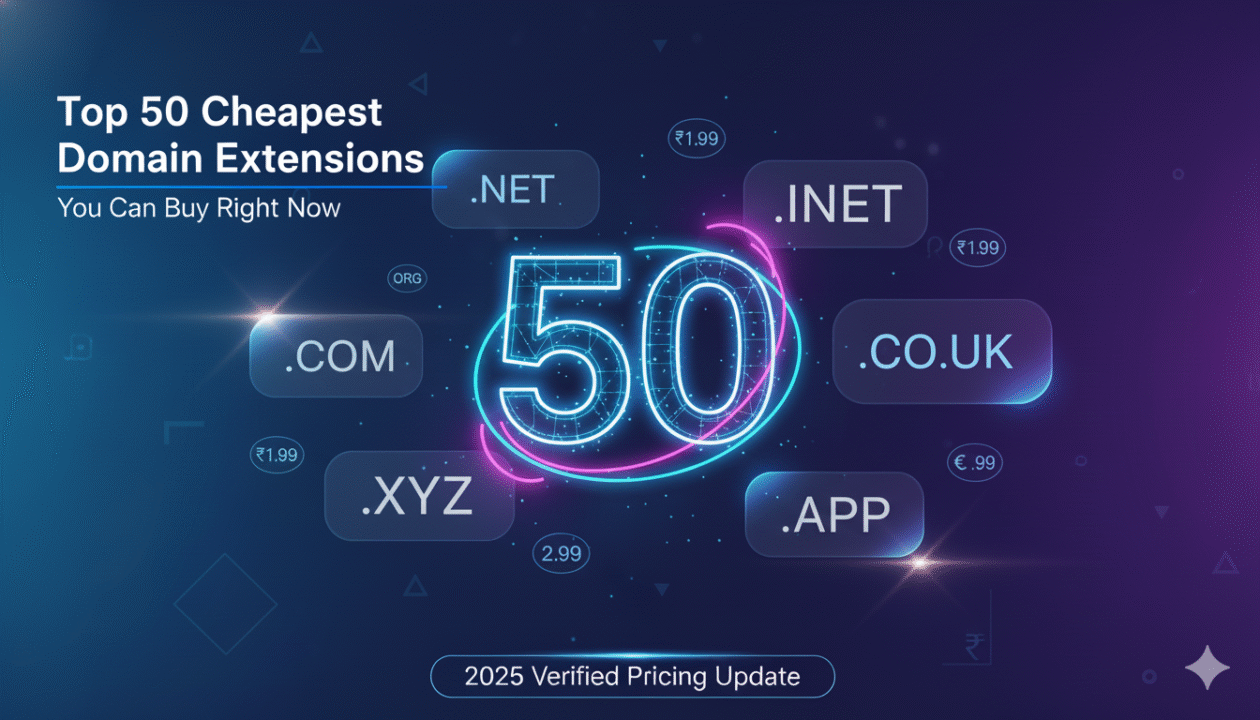How to Imagine the Art Piece Before Creating 7 Powerful Tips


How to Imagine the Art Piece Before Creating can be a transformative step in the creative process. That blank canvas might feel intimidating, but you’re not alone—many artists, whether beginners or professionals, struggle with this challenge. Visualizing your artwork before you start can not only help guide your composition, color choices, and themes but also make the process smoother and more satisfying.
In this blog post, we’ll explore simple yet effective techniques to help you visualize your artwork before you even pick up a brush or pencil. By guiding you through finding inspiration, sketching rough drafts, planning compositions, and even choosing colors, this article aims to make the whole process feel less daunting and more exciting.
Imagine having a clear vision of your finished piece, confidently planning each element before you begin! This is not just about avoiding creative blocks; it’s about learning to see your ideas clearly and bringing them to life with purpose and ease. So, if you’re ready to stop staring at that blank canvas and start creating with confidence, keep reading!
Why Learning How to Imagine the Art Piece Before Creating Matters

When it comes to creating art, knowing how to imagine the art piece before creating can be a game-changer. Imagine knowing exactly how your painting or drawing will look even before you lift a brush or pencil. Planning ahead helps with key elements like composition, color choices, and the overall theme.
It saves you from the frustration of making changes midway and avoids wasting materials. Learning how to imagine the art piece before creating gives you a roadmap, guiding each stroke, line, or splash of color with purpose. This foresight makes the process more enjoyable and less stressful, allowing you to focus on bringing your vision to life.
Visualizing also brings clarity and inspiration. Sometimes, we have a vague idea in our heads, but it’s hard to put it down on paper. By taking a moment to imagine the art piece before creating, you can explore different possibilities, experiment mentally, and settle on a clearer concept.
This makes your final piece more coherent and expressive, as everything works together to tell the same story. Plus, this simple habit can boost your creativity—helping you see things from new angles and discover ideas you might have missed otherwise. So, next time you start a new project, take a moment to imagine it first. It can make all the difference.
Start With the Concept

Getting inspired is the crucial first step in creating any piece of art. How to imagine the art piece before creating often begins with seeking sources of inspiration. Here are several methods to help you gather inspiration:
- Observe Nature: Nature is an endless source of inspiration. Take time to explore parks, forests, or even your backyard. Notice the intricate details of leaves, the shifting colors in a sunset, or the way light reflects on water. Try to capture textures, patterns, and colors in photographs or sketches. Seasonal changes can also inspire different moods and themes, giving your artwork a fresh feel each time you observe.
- Visit Art Galleries and Museums: Seeing the works of great artists up close can offer new perspectives and ideas. Look for exhibitions, both local and online, to learn how different artists express themes and emotions. If you can’t visit a gallery in person, use virtual tour platforms like Google Arts & Culture, which offers tours of famous museums from around the world.
- Explore Online Platforms: Digital spaces are great for finding a variety of artistic styles. Websites like Pinterest, Behance, Dribbble, and DeviantArt are filled with creative projects that can inspire your own. Follow artists whose work you admire on Instagram or Tumblr, and take note of what appeals to you in their pieces—be it color schemes, subject matter, or technique.
- Consume Other Art Forms: Inspiration doesn’t have to come from visual art alone. Movies, music, literature, and even dance can spark ideas. A particular scene from a movie or a melody from a song might remind you of a concept you want to explore. Keep a notebook to jot down these inspirations as they come.
- Attend Creative Workshops or Art Fairs: Engaging in creative workshops can give you hands-on experience with new techniques, and attending art fairs lets you see a broad spectrum of styles. Networking with other artists can also open up collaborative opportunities, which may lead to new and exciting concepts.
2. Mind Mapping Mind mapping is a fantastic tool to organize your thoughts and develop a concept more thoroughly:

- How It Works: Start with your main idea at the center of the page, such as “cityscape at dusk” or “expressing joy through color.” Branch out to related words, themes, or visual elements that come to mind, like “neon lights,” “street vendors,” “sunset hues,” or “busy yet serene.” This method is an effective approach for how to imagine the art piece before creating it, helping you expand your initial concept and explore it from different angles
- Use Different Levels of Detail: Begin with broader themes (e.g., “nature”) and then narrow them down to specifics (e.g., “wildflowers in the morning sun”). This allows you to see how different ideas connect and might give you unexpected combinations.
- Digital Mind Mapping Tools: Applications like MindMeister, Miro, Lucidchart, and XMind make it easy to create and modify digital mind maps. These platforms often allow you to add images, links, and notes, which can be useful for brainstorming and developing your concept further.
3. Using References References can anchor your concept, especially if you’re aiming for a realistic or semi-realistic style. Here’s how to make the most of them:

- Collect High-Quality Images: Platforms like Unsplash, Pexels, and Pixabay offer a treasure trove of free, high-resolution images that can be used for inspiration. For more detailed textures, check out Textures.com or 3DTotal.
- Create a Mood Board: A mood board combines various elements that you plan to include in your artwork. Use platforms like Canva, Milanote, or Adobe Spark to compile your images, color swatches, textures, and sketches. This visual tool helps solidify your concept and keeps you focused on your vision as you work.
- Explore Physical References: If you’re working on something specific, like drawing hands or faces, try using real-life models. Alternatively, take photos of objects or places that fit your theme. Physical references can add a touch of realism to your work that makes it stand out.
- Explore Color Palettes: Colors set the mood of an artwork, so exploring and choosing the right palette is essential. Tools like Coolors, Adobe Color, and Color Hunt can help you discover and create beautiful, harmonious palettes that match your concept.
- Look for Style Inspiration: If you’re aiming for a particular style, study the works of artists you admire. Platforms like ArtStation or ConceptArtWorld feature portfolios from concept artists, illustrators, and digital painters across various genres. Analyzing their techniques can give you insights into how to achieve a similar effect.
4. Combine Inspiration, Mind Mapping, and References The most effective way to bring a concept to life is by combining these techniques. Start by seeking out inspiration from different sources, then use mind mapping to organize your thoughts and develop a clear vision. Finally, gather references that match your ideas, and use mood boards to bring everything together. This process can transform a vague idea into a well-defined concept that you’re excited to start creating.
With these methods and tools, you’ll find it much easier to visualize and plan your art pieces before you even begin, making the creative process smoother and more fulfilling.
Visualizing the Composition

1. Focal Points A focal point is the area of your artwork that immediately draws the viewer’s attention. It’s where the eye naturally lands first. To create a strong focal point, you can use techniques such as contrast (placing a bright color next to darker ones), detailed elements in a simpler background, or size variations (making the main subject larger than the rest).
For example, in a portrait, the subject’s face might be the focal point, while in a landscape, it could be a brightly colored tree or building. Creating a clear focal point helps guide the viewer’s eye through the piece, giving your artwork a sense of purpose and structure.
2. The Rule of Thirds The rule of thirds is a classic guideline that divides your canvas into a 3×3 grid, with two horizontal and two vertical lines. Placing key elements along these lines or at their intersections can make your composition feel more balanced and dynamic.
For example, instead of centering the main subject, try positioning it at one of the grid’s intersections. This approach can add more interest and flow to the artwork, making it more engaging to the viewer. Many cameras and photo-editing apps include a rule of thirds grid to help with composition, making it easier to visualize this structure.
3. Leading Lines Leading lines are visual elements that guide the viewer’s gaze through the artwork towards the focal point. These can be natural lines, like roads, rivers, or the edges of buildings, or even implied lines created by the positioning of objects.
By incorporating leading lines, you can add depth to your composition and create a sense of movement. For instance, in a painting of a landscape, a winding path can lead the viewer’s eye from the foreground into the distance, helping them explore the entire scene.
Sketching Rough Drafts
Before committing to a final piece, it’s helpful to start with rough drafts. These quick, loose sketches allow you to explore various ideas without the pressure of perfection. Rough drafts help you:
- Experiment with Different Layouts: You can quickly try out different compositions to see what works best. Maybe you find that shifting a subject to the side makes the artwork feel more balanced, or that adjusting the angle adds a dynamic touch.
- Refine Concepts: As you sketch, you might discover new details or elements to include, helping you build a clearer vision of the final piece.
- Work Through Problems Early: A rough draft is a great way to spot and resolve potential issues before investing time and materials into the finished work.
Creating Thumbnail Sketches
Thumbnail sketches are small, simplified versions of your planned artwork. They’re like mini-drafts that allow you to test various layouts and compositions on a smaller scale:
- Focus on Layout and Balance: Since thumbnails are quick and simple, you can play around with how different elements are arranged without worrying about details. This helps you see the bigger picture and plan a more balanced composition.
- Try Multiple Ideas Quickly: You can create several thumbnail sketches in a short amount of time, comparing them to decide which layout you prefer. This makes it easier to experiment with new ideas and combinations before committing to one design.
- Great for Planning Colors and Values: Some artists use thumbnails not only for layout but also to plan color schemes and light-to-dark contrasts. By shading or coloring your thumbnails, you can get a sense of how different colors and values interact.
These tools—focal points, the rule of thirds, leading lines, rough drafts, and thumbnail sketches—are foundational techniques that help structure your artwork, making the creative process smoother and the final piece more effective.
Building a Color Story

Choosing the right color palette is essential in bringing your artistic vision to life. A cohesive color scheme can set the mood, convey emotions, and guide the viewer’s experience. For instance, warm colors like reds, oranges, and yellows often evoke feelings of warmth, passion, or energy, while cool tones such as blues and greens can create a sense of calm, serenity, or melancholy. When learning how to imagine the art piece before creating, selecting the right colors is key to aligning your vision with the emotions you wish to evoke.
Selecting a limited yet harmonious set of colors ensures that your artwork feels unified and balanced. Tools like Adobe Color, Coolors, and Color Hunt can help you explore different combinations, allowing you to visualize how various shades and hues work together. Experimenting with digital palettes can be a quick way to find the right mix before committing to physical paints.
Exploring symbolism through color can deepen the narrative of your artwork. Each color carries its own associations—red might symbolize love, danger, or power, while green can represent growth, nature, or even envy. By understanding these meanings, you can use color not just as decoration but as a storytelling tool, guiding viewers through your piece in a more intentional way.
For example, using dark, muted tones could create a somber mood, while bright, vibrant colors can convey joy or excitement. Experiment with traditional swatches or digital painting tools like Procreate and Krita to see how different colors interact, making sure your palette aligns with the emotions and themes you wish to express.
Using Tools and Techniques to Aid Visualization

1. Grids and Proportions Grids are an essential tool for artists who want to ensure accuracy and maintain proper proportions when transferring a sketch to the final canvas. The concept is simple but effective: an image is divided into equal squares, which can then be recreated on the canvas, section by section. This method allows the artist to focus on smaller, more manageable parts of the artwork, ensuring that everything remains in proportion.
- How to Use Grids: Start by drawing or overlaying a grid on your reference image. Next, draw a matching grid on your canvas. For example, if your reference image has a 4×4 grid, replicate this same grid on your final canvas, making sure the proportions match. This makes it easier to copy details precisely, as you’ll only need to transfer what you see in each square. Grids help when scaling an image up or down, making sure that no matter the size, everything aligns perfectly.
- Digital Tools for Grids: Apps like Grid# (iOS) and Grid Maker (Android) let you add a customizable grid to your reference photos. You can adjust the number of squares, line thickness, and color, which makes it easy to overlay on your digital sketches. For PC users, Adobe Photoshop and Clip Studio Paint provide built-in grid features that you can toggle on and off, helping you maintain precision in your artwork.
2. Digital Tools Digital software has revolutionized how artists plan and experiment with their pieces. These tools allow for flexibility, experimentation, and ease of use, especially during the early stages of the creative process. Artists can make changes, try different layouts, and experiment with colors without committing to a final design.
- Digital Art Apps: Procreate (iOS) and Adobe Photoshop (Windows/Mac) are popular among artists for their comprehensive features. Procreate is user-friendly, portable, and comes with brushes, layering, and blending tools that let you sketch, color, and refine designs easily. Photoshop provides more advanced features, ideal for professional work that requires detailed edits. Both programs allow you to use layers, enabling you to experiment with different design elements without altering the original sketch.
- Mock-Up Tools: Programs like Canva, Affinity Designer, and Sketch let you create mock-ups for various projects. Canva is ideal for beginners because of its drag-and-drop interface, while Affinity Designer provides a robust toolset for digital illustrations and mock-ups. These tools make it easy to try out different elements, such as typography, shapes, and colors, ensuring everything fits together before committing to the final piece.
- Symmetry and Perspective Tools: Tools like Krita (a free, open-source painting program) have features such as symmetry rulers and perspective guides, which help artists plan intricate patterns and detailed perspectives accurately. MediBang Paint also has perspective rulers that are useful for creating backgrounds with depth.
3. 3D Models and References 3D models can be invaluable for artists, especially when trying to understand perspective, lighting, and proportions. These models allow you to view an object or scene from different angles, helping to improve your understanding of depth and spatial relationships. This is particularly useful for complex compositions involving multiple elements.
- Digital 3D Tools: Programs like Blender (free) and ZBrush (paid) let you create or import 3D models that can be rotated, zoomed, and viewed from various angles. This is helpful when drawing subjects like human figures, animals, or intricate objects, as you can see how light interacts with surfaces from different perspectives. Daz 3D is another platform that offers pre-made 3D models that you can pose and adjust, making it easier to study anatomy and movement.
- Physical References: Sometimes, digital models aren’t enough, and physical references are the way to go. Artists often use simple items like wooden mannequins or geometric shapes (like cubes, spheres, and cones) to study light and shadow. You can place these objects under various lighting conditions to see how shadows fall, helping you achieve a more realistic portrayal in your artwork.
- Online 3D Resources: Websites like Sketchfab and TurboSquid offer libraries of free and paid 3D models that artists can use for reference. Whether you’re drawing cars, people, or intricate architectural designs, these platforms allow you to download and study detailed models that can guide your illustrations.
By integrating these grids, digital tools, and 3D references into your workflow, you can significantly improve the accuracy and creativity of your art. These techniques allow you to plan and visualize your projects effectively, ensuring that your final piece matches the vision you had in your mind.
Letting Intuition and Spontaneity Lead
While planning is important, embracing spontaneity can add a layer of authenticity and excitement to your art. Learning how to imagine the art piece before creating allows you to establish a foundation while still leaving room for your intuition and experimentation to guide the process. Sometimes, a splash of color or an accidental brushstroke can open up new possibilities, taking your piece in a direction you hadn’t originally planned.
This balance between structured planning and creative freedom enables you to explore new techniques and ideas, making each artwork a journey of discovery. By combining both approaches, you can create pieces that are not only well-thought-out but also rich with spontaneity and personal expression.
Conclusion
Imagining your art piece before creating it can transform the entire creative process, making it smoother and more intentional. From finding inspiration and planning compositions to building a cohesive color story and using tools for visualization, each step helps clarify your vision and bring your ideas to life.
While structure and planning are essential, allowing space for intuition and spontaneity adds a personal touch and unique flair to your work. By combining these approaches, you can achieve a balance that leads to more expressive and thoughtful art.
Now it’s your turn! Try these techniques next time you start a new project and see how they influence your creative process. Share your experiences, tips, or even your artwork in the comments below—we’d love to hear about your journey!