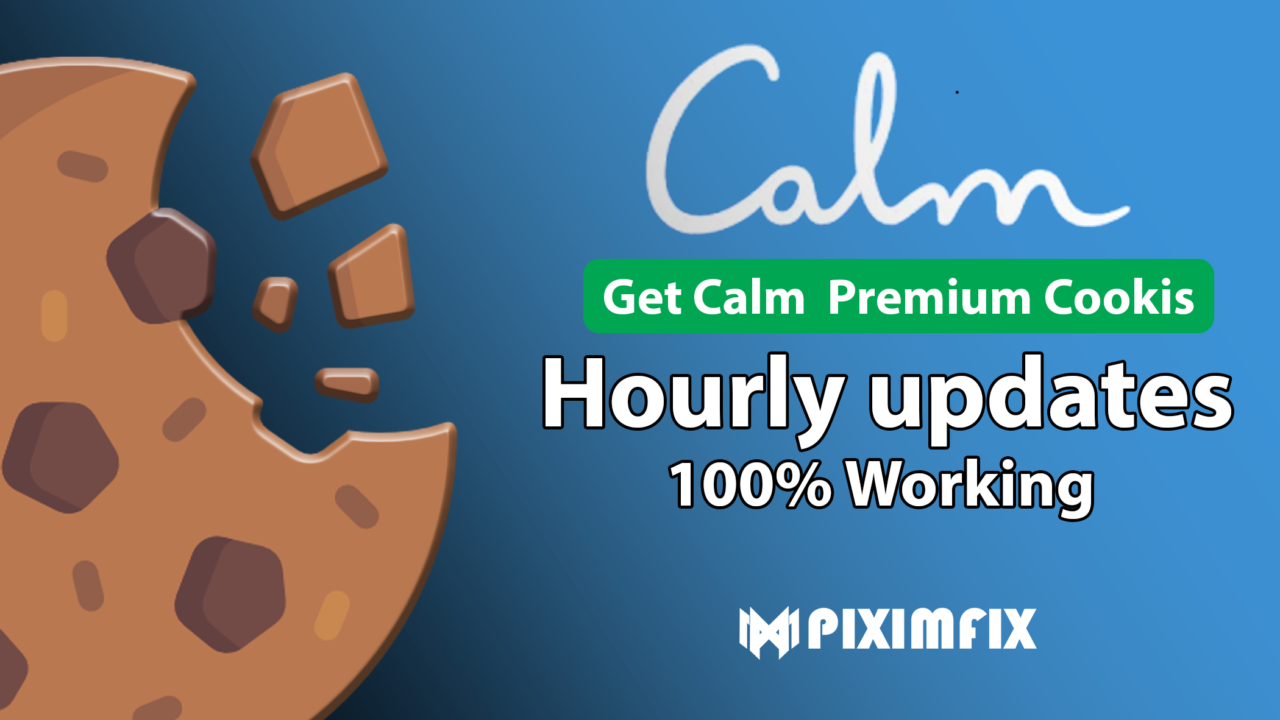Are you tired of missing out on your favorite songs and playlists because of the limitations of free music streaming services? You’re not alone! Many music lovers find it frustrating to constantly face ads, limited skips, and no offline listening options. But what if there was a way to access all the perks of a Deezer Premium account without having to pay a subscription fee? In this blog post, we’ll show you exactly how you can unlock Deezer Premium for free using cookies, giving you full access to its vast library of music, playlists, and exclusive features.
By the end of this guide, you’ll know how to enjoy Deezer’s premium services without breaking the bank. Whether you’re commuting, working out, or just relaxing, having unlimited access to high-quality music can make all the difference. This post will walk you through a simple method to get started, ensuring you can stream your favorite tunes anytime, anywhere, without the usual interruptions. So, let’s dive in and find out how you can make the most of Deezer Premium – without spending a cent!
What is Deezer

Deezer is a popular music streaming service that offers millions of songs across various genres, giving users the freedom to discover new music, enjoy their favorite tracks, and create personalized playlists. Launched in 2007, Deezer has grown to become a significant player in the music streaming industry, competing with the likes of Spotify and Apple Music. Its easy-to-use interface, vast music library, and advanced discovery tools make it a go-to choice for music lovers worldwide.
One of the standout features of Deezer is its ability to help users discover new music tailored to their tastes. With Deezer’s Flow feature, you get a continuous stream of songs that match your preferences, blending old favorites with new recommendations. Additionally, Deezer offers curated playlists, genre-specific channels, and daily mixes to keep your music experience fresh and exciting. It’s like having a personal DJ who knows exactly what you want to hear.
Moreover, Deezer delivers high-quality audio that enhances the listening experience. For those who care about sound quality, Deezer offers high-definition lossless audio options through its HiFi plan, ensuring you hear every detail of your favorite tracks. Whether you are a casual listener or an audiophile, Deezer provides a rich music experience, allowing you to enjoy music offline, create custom playlists, and explore a world of audio content from podcasts to radio stations—all in one app.
How Cookies Enable Access to Deezer Premium Account

Cookies are small pieces of data stored by your browser when you visit a website. These tiny files remember your activity and preferences, like staying logged into your account or keeping track of your shopping cart. When it comes to streaming platforms like Deezer, cookies play a crucial role in keeping users logged in and providing a seamless experience across different sessions. They essentially help the website “remember” who you are, so you don’t have to log in each time you visit.
By using specific cookies, you can gain access to Deezer’s Premium features without needing to pay for a subscription. This method involves importing cookies from a user who has an active premium account. When these cookies are added to your browser, they trick Deezer into thinking you are already logged in as a premium user. This means you can enjoy all the benefits of Deezer Premium—like ad-free listening, offline downloads, and high-quality audio—without spending a dime. However, it’s important to note that this is a temporary workaround, and the cookies need to be updated regularly to maintain access.
There are potential challenges to using this method, especially with Google’s plan to phase out third-party cookies on Chrome. This change is aimed at improving user privacy but could make it harder to use cookies for accessing premium accounts in the future. As browsers become more privacy-focused, finding reliable ways to use cookies for such purposes may become increasingly difficult. For now, though, cookies still offer a viable way to experience Deezer Premium without a subscription.
Legal and Ethical Considerations

Using shared cookies to access premium services like Deezer raises both legal and ethical concerns. When you use someone else’s cookies to gain access to a service you haven’t paid for, it can be considered a violation of the platform’s terms of service. This could potentially lead to account suspension, legal actions, or penalties for those involved. It’s important to understand that this method is a form of circumvention that may breach the platform’s policies, and you should proceed with caution and awareness of the risks.
We emphasize using this method responsibly and within legal boundaries. The provided cookies are intended for educational and temporary use only, particularly for individuals who genuinely cannot afford a subscription. If you find Deezer Premium beneficial and valuable, the most ethical approach would be to purchase a subscription to support the platform and its creators. Subscribing officially ensures you are contributing to the development and maintenance of the service, which ultimately benefits all users.
Our intention behind providing Deezer Premium cookies is clear: they are solely for testing and short-term use cases. We recognize that not everyone can afford premium subscriptions, and this method can provide temporary access for those in need. However, we strongly encourage anyone who can afford it to consider subscribing to Deezer Premium to enjoy uninterrupted access and support the creators who make this content possible.
Plans and Prices
| Plan | Monthly Cost | Annual Cost | Key Features |
| Deezer Free | $0 | N/A | Access to the full music catalog with ads, shuffle play only on mobile, and limited skips. Basic audio quality. |
| Deezer Premium | $10.99 | $109.89 | Ad-free listening, offline downloads, unlimited skips, and high-quality audio (320 kbps). Access to Flow, Deezer’s personalized music recommendation feature. |
| Deezer Family | $17.99 | $179.88 | All Premium features for up to 6 accounts. Separate profiles for each user, including parental controls. |
| Deezer Student | $5.99 | N/A | All Deezer Premium features at a 50% discount for eligible students. Requires verification. |
| Deezer HiFi | $14.99 | $149.88 | All Deezer Premium features plus access to HiFi (FLAC) audio quality. Suitable for audiophiles seeking high-fidelity sound. |
Key Benefits:
- Deezer Free: Allows access to Deezer’s entire music library, but with limitations like ads, shuffle-only mode on mobile, and standard audio quality.
- Deezer Premium: Removes all ads, allows for unlimited skips, offline listening, and access to high-quality audio, making it ideal for regular music listeners.
- Deezer Family: Offers all Premium benefits for up to 6 users, making it a great value for families or groups who want to share a single subscription.
- Deezer Student: Provides the same benefits as the Premium plan at a discounted rate for students, ensuring affordability.
- Deezer HiFi: Adds HiFi (FLAC) audio quality for an enhanced listening experience, catering to audiophiles who value sound quality.
Is There A Free Trial?
Yes, Deezer offers a free trial for its Premium, Family, and HiFi plans, allowing new users to experience its premium features at no cost for a limited time. Typically, Deezer provides a 30-day free trial, which includes access to ad-free music, offline downloads, unlimited skips, and high-quality audio.
Steps to Activate the Free Trial for New Users:
- Visit the Deezer Website or App: Go to the Deezer website or download the Deezer app from the App Store or Google Play Store.
- Create an Account: Sign up using your email address, Google account, or Facebook account. If you already have an account, make sure to log out before starting the trial process.
- Select Your Plan: Choose the Deezer Premium, Family, or HiFi plan. You will be prompted to start a free trial.
- Enter Payment Details: You’ll need to provide a valid credit card or PayPal account to activate the free trial. Don’t worry, you won’t be charged during the trial period.
- Confirm and Start the Trial: Once you’ve entered your payment information, confirm your details and start enjoying Deezer Premium features for free for 30 days.
- Cancel Anytime: If you decide Deezer isn’t for you, make sure to cancel the subscription before the trial ends to avoid any charges. You can easily cancel your trial from the “Account Settings” section of the website or app.
By following these steps, you can explore Deezer’s extensive music library and premium features without any commitment for 30 days!
Detailed Guide on Using Cookies to Access Deezer Premium
Accessing Deezer Premium for free using cookies involves a few simple steps on both desktop and mobile devices. Below is a comprehensive guide to help you through the process.
Step-by-Step Instructions for Desktop:
- Install a Cookie Manager:
- Go to the Chrome Web Store and search for “Cookie Editor.”
- Click on “Add to Chrome” to install the extension on your browser.
- This extension will allow you to manage and edit cookies easily.
- Clear Existing Cookies:
- Visit the Deezer website and log out of any existing account.
- Click on the Cookie Editor icon at the top right corner of your browser.
- Select the “Delete All” option to clear any existing cookies related to Deezer to prevent conflicts.
- Import New Cookies:
- Obtain the latest working Deezer Premium cookies from the “Get Cookies” button on our blog (make sure to scroll down to unlock the button).
- Click on the Cookie Editor icon again, select “Import,” and paste the copied cookies into the appropriate field.
- Confirm the import and wait for the cookies to be added.
- Access Deezer Premium:
- Refresh the Deezer page. If the cookies are valid, you should now have access to all Deezer Premium features without a subscription.
How to Use Deezer Premium Cookies on Mobile Devices:
For Android Devices:
- Install Kiwi Browser:
- Download and install the Kiwi Browser from the Google Play Store. This browser supports Chrome extensions on mobile.
- Add the Cookie Editor Extension:
- Open the Kiwi Browser and go to the Chrome Web Store.
- Search for “Cookie Editor” and add the extension to your browser.
- Import Cookies and Access Deezer Premium:
- Open the Deezer website in the Kiwi Browser.
- Tap the menu (three dots) in the top-right corner, find the “Cookie Editor” option, and select it.
- Delete any existing cookies to prevent conflicts.
- Paste the copied cookies into the Cookie Editor and import them.
- Refresh the page to enjoy Deezer Premium features.
For iOS Devices:
- Install Aloha Browser:
- Download and install the Aloha Browser from the App Store. This browser also supports extensions for cookie management.
- Add the Cookie Editor Extension:
- Open the Aloha Browser and add the Cookie Editor extension from their extension library.
- Import Cookies and Access Deezer Premium:
- Open the Deezer website in Aloha Browser.
- Use the Cookie Editor to delete existing cookies, then import the provided cookies.
- Refresh the page, and you should have access to Deezer Premium features.
Troubleshooting Tips:
- Cookies Not Working: If the cookies are not working, try clearing your browser cache and cookies again, then repeat the import process.
- Access Issues: Ensure you are using the latest version of the cookies by frequently visiting our blog or joining our Telegram channel for updates.
- Extensions Not Supported: Ensure you are using a browser that supports cookie editor extensions like Kiwi Browser for Android and Aloha Browser for iOS.
By following these steps, you can enjoy all the premium features of Deezer without the subscription fee. Remember, use this method responsibly and consider subscribing to Deezer if you find their service valuable!
Conclusion
In this post, we’ve explored how you can access Deezer Premium features for free using cookies, allowing you to enjoy a vast library of music, personalized playlists, and offline listening without the cost. We provided a detailed guide on how to use cookies for both desktop and mobile devices, and also offered troubleshooting tips for common issues.
While this method can help you explore Deezer Premium, we encourage you to use it responsibly. If you find Deezer’s service beneficial and valuable to your music experience, consider subscribing to support the platform and its creators. Don’t forget to join our Telegram community for the latest updates on cookies and support from other users. Enjoy your music journey with Deezer!