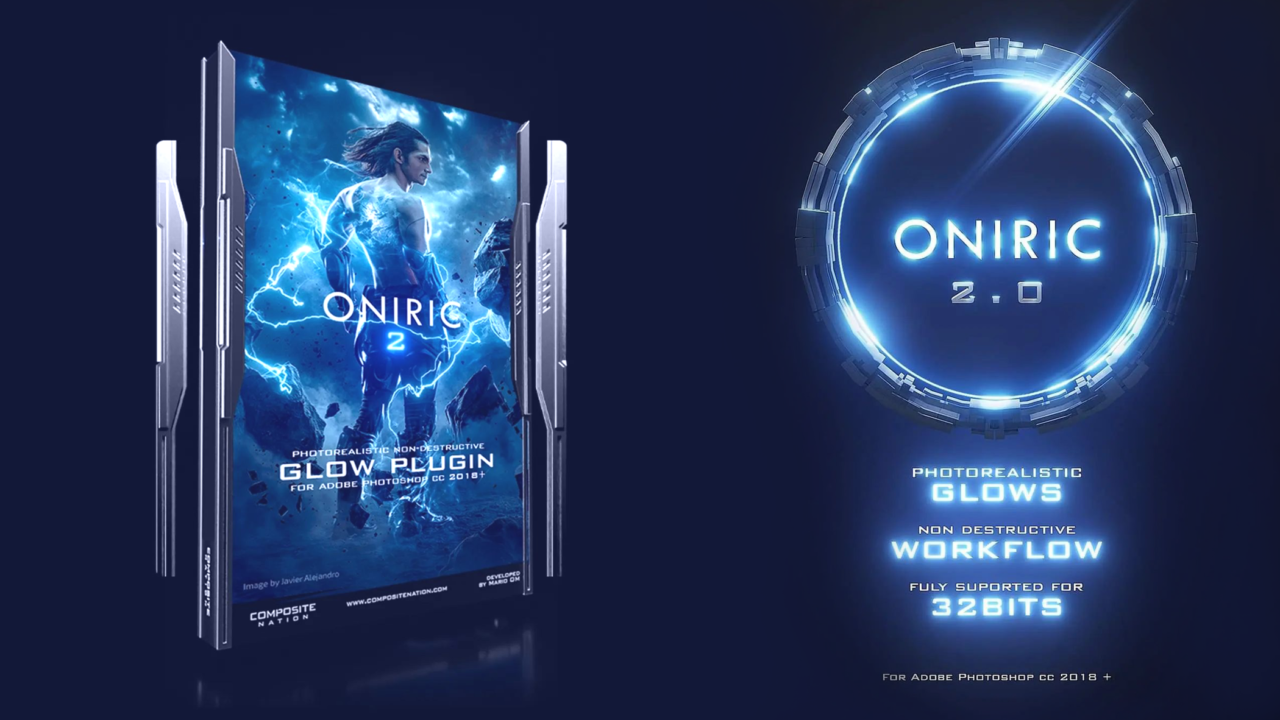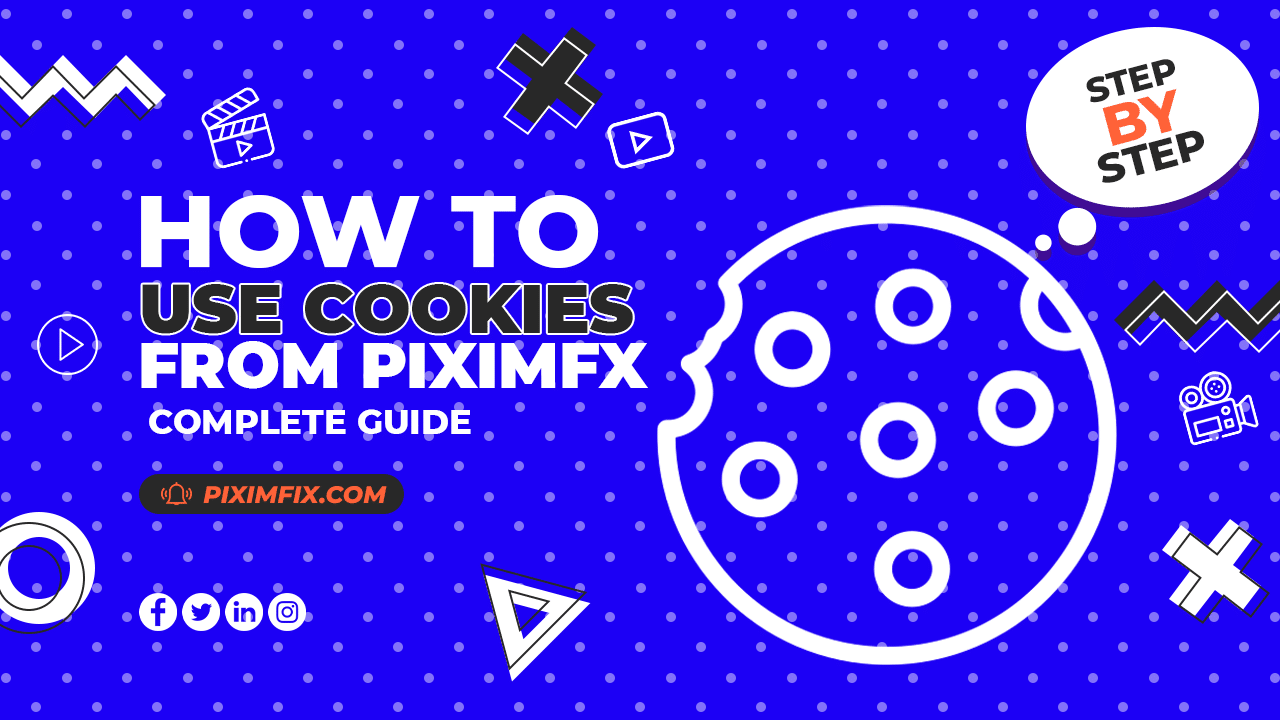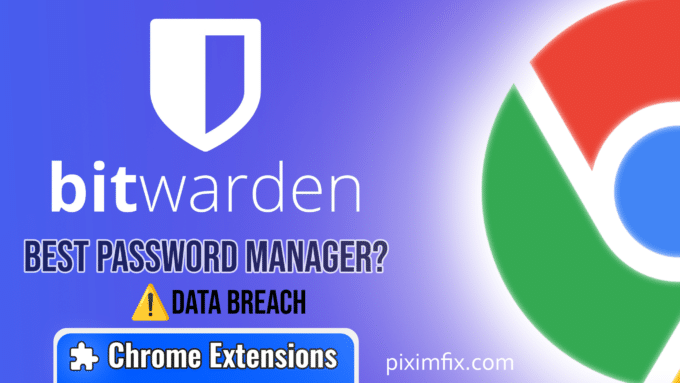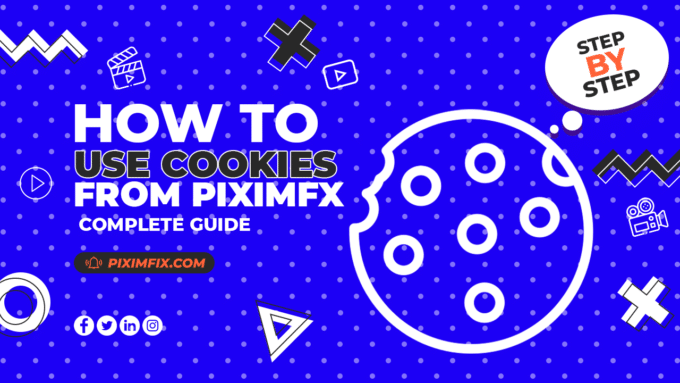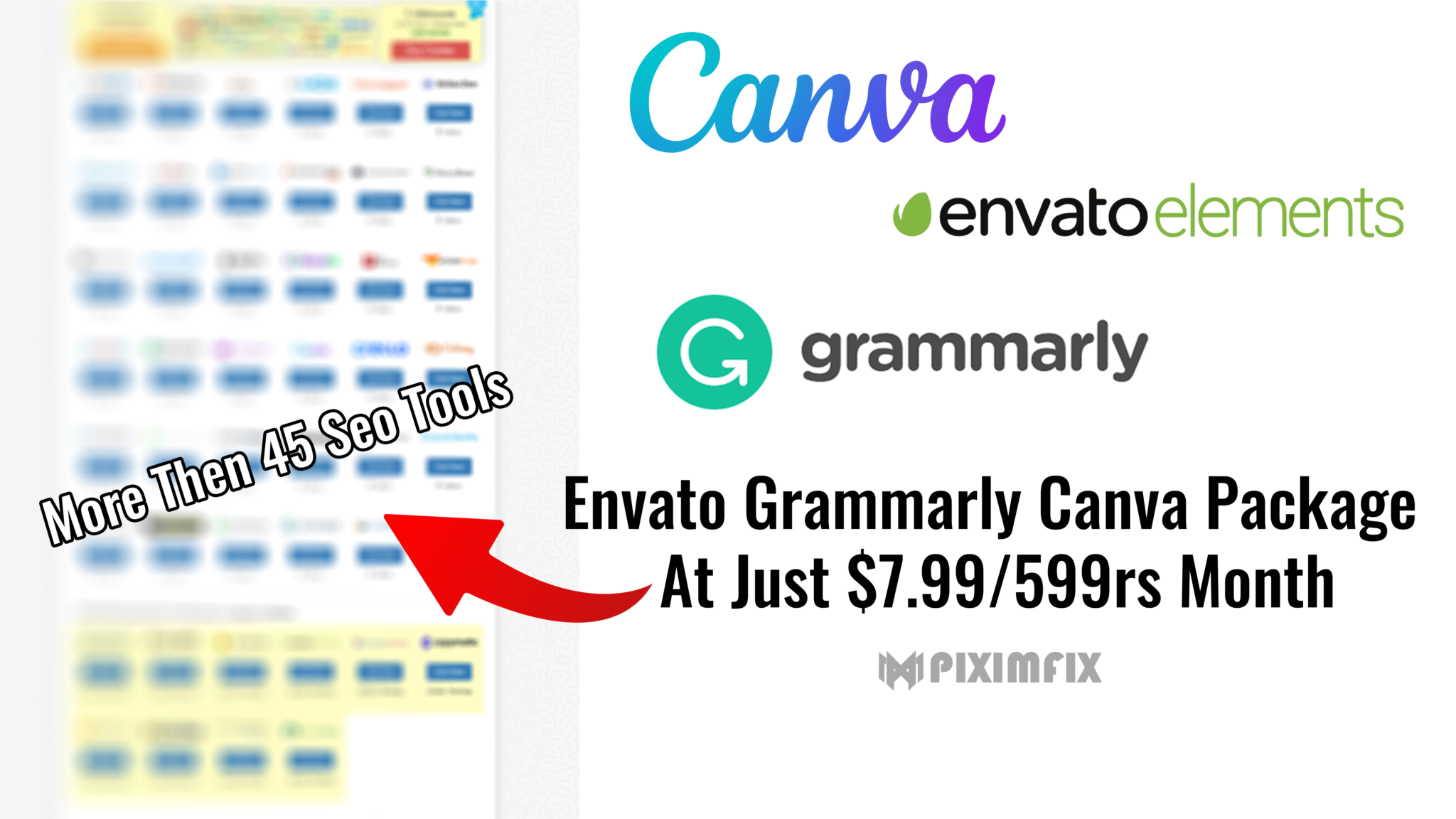Are you tired of spending countless hours trying to perfect your design projects, only to feel like you’re still not quite capturing your vision? Many designers, marketers, and content creators face this exact problem. They find themselves bogged down by the repetitive, time-consuming tasks that come with creating high-quality visuals. This frustration can stifle creativity and slow down productivity. But what if there was a way to streamline your workflow and enhance your creative process all at once?
Welcome to our blog post on PromeAI, the AI-driven design tool that’s revolutionizing the way creatives work. In this post, we’ll explore how PromeAI can transform your design projects by turning simple sketches and text inputs into professional-quality images and videos. We’ll discuss its powerful features like sketch rendering, image generation, and video transformation, and how these tools can save you time and elevate your work. By the end of this read, you’ll see how PromeAI can solve your design challenges, making your workflow more efficient and your end products more impressive. Let’s dive in and discover the benefits that PromeAI can bring to your creative projects.
What is PromeAI?

PromeAI is a cutting-edge AI-driven design tool that leverages advanced algorithms to streamline and enhance the creative process. It transforms simple sketches and text inputs into high-quality, professional designs, making it an invaluable asset for creatives. With its powerful features, including an AI art generator, sketch rendering, image generation, text-to-image conversion, video transformation, and an AI design assistant, PromeAI simplifies the complexities of design work. This tool is designed to cater to a wide range of creative needs, providing precision, speed, and innovation that allows users to focus more on their creative vision rather than the technical intricacies of design.
The versatility of PromeAI makes it ideal for various professionals such as designers, marketers, content creators, architects, interior designers, game developers, and e-commerce businesses. These users can leverage PromeAI to bring their ideas to life quickly and efficiently, whether they’re creating stunning visual content for marketing campaigns, designing intricate architectural visualizations, developing engaging game characters and scenes, or producing eye-catching product images for online stores. By integrating PromeAI into their workflows, these professionals can enhance their productivity and creativity, resulting in superior design outcomes that meet and exceed their expectations.
Main Features of PromeAI
| Feature | Description | Applications/Benefits |
|---|---|---|
| AI Art Generator | Transforms sketches and text inputs into professional designs. | Used across various industries to quickly produce high-quality visuals. |
| Sketch Rendering | Converts hand-drawn sketches into realistic images. | Beneficial for architects and designers to visualize and present concepts. |
| Image Generation and Text-to-Image | Creates high-quality images from text descriptions. | Ideal for e-commerce and marketing to produce engaging product images and promotional content. |
| Video Transformation | Enhances and transforms videos with AI. | Useful in content creation and advertising to create dynamic and appealing videos. |
| AI Design Assistant | Provides an overview of the design assistant’s capabilities, streamlining the design process. | Helps various professionals automate repetitive tasks and improve efficiency. |
Advanced Features
| Advanced Feature | Description | Applications/Benefits |
|---|---|---|
| Outpainting | Expands images beyond their original borders. | Creative applications in art, design, and advertising. |
| Erase & Replace | Modifies specific parts of images with AI-generated components. | Practical for graphic design to make quick and precise adjustments. |
| HD Upscaler | Enhances image resolution for high-quality prints and displays. | Beneficial for printing high-resolution images and improving display quality. |
Applications of PromeAI
| Application | Description | Examples/Benefits |
|---|---|---|
| Creative Workflows | Integrates PromeAI into various creative processes, enhancing efficiency and creativity. | Faster project turnaround times and higher-quality outputs. |
| Interior Design | Uses PromeAI for innovative and functional interior designs. | Improved design concepts and client presentations. |
| Architectural Visualization | Generates architectural concept sketches and renderings. | Provides realistic visualizations of projects for architects and builders. |
| Game Creation | Designs game characters, scenes, and animations. | Enhances visual appeal and storytelling in game development. |
| E-commerce Visuals | Optimizes product displays with AI-generated imagery. | Improves user experience and conversion rates by creating attractive product images. |
PromeAI vs. Other Tools
PromeAI stands out in the competitive landscape of AI-driven design tools by offering a comprehensive and versatile toolset that caters to a wide range of creative needs. When compared to tools like Fotor, Remove.bg, AragonAI, MokkerAI, Draw3D, and LookxAI, PromeAI excels in providing features such as sketch rendering, image generation from text, and video transformation, which many of its competitors lack. For instance, while Remove.bg focuses primarily on background removal, PromeAI offers this feature along with advanced functionalities like outpainting and HD upscaling, making it a more all-encompassing solution for designers and creators.
Moreover, PromeAI’s user-friendly interface and intuitive design assistant set it apart from competitors. It not only simplifies complex design tasks but also enhances productivity by automating repetitive processes. This makes it particularly beneficial for industries such as e-commerce, game development, and interior design, where high-quality visuals are crucial. The ability to transform simple sketches into professional-grade images and videos quickly is a significant advantage, allowing users to bring their creative visions to life with minimal effort. Overall, PromeAI’s combination of advanced features, ease of use, and versatility makes it a superior choice for professionals looking to streamline their design workflows and produce exceptional visual content.
How to Use PromeAI
Getting Started
Signing Up and Navigating the User Interface
- Create an Account: Visit the PromeAI website and click on the “Sign Up” button. Fill in your details such as name, email address, and password. You may also have the option to sign up using your Google or social media accounts.
- Login and Dashboard: Once signed up, log in to your account. You’ll be directed to the PromeAI dashboard, where you can access all the tools and features. The dashboard is user-friendly, with clear sections for different functionalities like sketch rendering, image generation, and video transformation.
- User Interface Overview: The main interface consists of a navigation bar on the left, which includes tabs for the Home, Projects, Tools, Community, and Account Settings. The central part of the screen displays your current projects, recent activities, and quick access buttons for starting new tasks.
- Tips for Beginners: Start with the tutorials available on the platform. PromeAI offers a range of beginner-friendly guides that can help you get acquainted with basic functionalities. Explore the community section to see how others are using the tool and to get inspiration.
- Tips for Advanced Users: Utilize the advanced settings available within each tool. Experiment with custom parameters in the AI Image Generator and Sketch Rendering tools to refine your results. Join the PromeAI forums to discuss tips and tricks with other experienced users.
Using Sketch Rendering
- Start a New Project: Click on the “Sketch Rendering” tab from the dashboard.
- Upload Your Sketch: Use the upload button to import your hand-drawn sketch or design draft.
- Select Rendering Style: Choose from a variety of rendering styles available. You can preview each style before applying it.
- Adjust Settings: Fine-tune the rendering settings such as detail level, color palette, and texture.
- Generate Image: Click on the “Generate” button to create a realistic image from your sketch.
- Save and Export: Once satisfied with the result, save your project and export it in your preferred format.
AI Image Generator
- Access the Tool: Navigate to the “AI Image Generator” tab.
- Enter Text Description: Type a detailed description of the image you want to create.
- Choose a Style: Select the artistic style for your image from the options provided.
- Generate Image: Hit the “Generate” button to see the AI bring your description to life.
- Edit if Needed: Use the editing tools to make any necessary adjustments.
- Save and Download: Save your image and download it for use in your projects.
Practical Examples and Tutorials
- Example 1: Architectural Visualization: Upload a simple sketch of a building facade and use the sketch rendering tool to create a detailed and realistic architectural visualization.


- Example 2: E-commerce Product Images: Enter a text description of a product, such as “sleek, modern desk lamp with a metallic finish,” and use the AI Image Generator to create high-quality product images.

- Example 3: Creative Outpainting: Start with a landscape photo and use the outpainting tool to add more elements, like extending the horizon or adding additional trees and mountains.

These visual aids will help users follow along more easily and understand each step clearly.
Pricing and Plans
PromeAI offers a variety of pricing plans to suit different user needs, from personal use to professional and team requirements. Here’s a detailed breakdown of each plan, its features, and benefits.
| Plan | Cost (Monthly) | Cost (Yearly) | Features | Benefits |
|---|---|---|---|---|
| Free Plan | Free | N/A | 10 coins per month, relaxed generations, no fast generation access, no video generation access, limited styles, private assets and data security, 48-hour customer support | Ideal for personal use and testing the platform; access to basic features without any cost. |
| Base Plan | $19 | $16 (paid annually) | 500 coins per month, relaxed generations, fast generation access, unlimited use of all modes and styles, professional mode available, buy additional coins ($10 for 200 coins), 24-hour customer support | Suitable for individuals who need more frequent access to PromeAI’s features; faster processing and more design options. |
| Standard Plan | $39 | $29 (paid annually) | 2000 coins per month, relaxed and fast generations, video generation access, commercial licensing, unlimited premium styles, newest AI mode options, private assets and data security, 24-hour customer support | Great for small businesses and freelancers; includes video generation and commercial use rights. |
| Pro Plan | $79 | $59 (paid annually) | 6000 coins per month, relaxed and fast generations, video generation access, commercial licensing, professional mode for detailed generation, unlimited access to all styles and modes, buy additional coins ($10 for 1000 coins), 24-hour customer support | Best for professionals and large teams; extensive access to all features and highest coin allocation. |
| Team Plan | N/A | $3,900/year (for 2-5 users), $7,080/year (for 10 users), $12,960/year (for 20 users) | 6000 coins per month per user, all features of Pro Plan, team collaboration tools, dedicated support | Designed for teams and organizations; facilitates collaboration with extensive support and resources. |
Free Plan: The Free Plan is an excellent starting point for personal use or for those who want to test PromeAI’s capabilities without any financial commitment. With 10 coins per month, users can access basic features like relaxed generations, but they won’t have access to faster processing or video generation. This plan includes private asset security and standard support within 48 hours.
Base Plan: Priced at $19 per month (or $16 per month when paid annually), the Base Plan provides more functionality with 500 coins per month. Users benefit from faster generation times and access to all styles and modes, including the professional mode for more refined outputs. This plan is suitable for more frequent users who need faster processing and more design options. Additionally, users can buy extra coins if needed.
Standard Plan: For $39 per month (or $29 annually), the Standard Plan includes 2000 coins per month and allows for both relaxed and fast generations. This plan adds video generation access and commercial licensing, making it ideal for small businesses and freelancers who need to produce high-quality, commercially usable content. The plan also includes the newest AI mode options and unlimited premium styles.
Pro Plan: At $79 per month (or $59 annually), the Pro Plan is designed for professionals and large teams. It offers 6000 coins per month, the fastest processing times, and extensive access to all features, including video generation and professional modes. The plan also allows users to purchase additional coins at a discounted rate, and includes 24-hour customer support for any issues that may arise.
Team Plan: The Team Plan is tailored for larger organizations and teams, with pricing starting at $3,900 per year for 2-5 users. This plan provides each user with 6000 coins per month and includes all the features of the Pro Plan. Additionally, it offers team collaboration tools and dedicated support, making it the best option for companies looking to leverage PromeAI’s full potential across multiple team members.
By choosing the appropriate plan, users can maximize their use of PromeAI’s powerful AI-driven design tools to enhance their creative processes and achieve outstanding results.
Conclusion
In conclusion, PromeAI stands out as a revolutionary AI-driven design tool that significantly enhances the creative process across various industries. Its powerful features, such as the AI Art Generator, Sketch Rendering, Image Generation, Text-to-Image, Video Transformation, and the AI Design Assistant, provide a comprehensive solution for designers, marketers, content creators, architects, interior designers, game developers, and e-commerce businesses. By automating tedious tasks and offering advanced capabilities like Outpainting, Erase & Replace, and HD Upscaling, PromeAI not only saves time but also ensures high-quality outputs that meet professional standards. The flexible pricing plans make it accessible to both individual users and large teams, ensuring that everyone can benefit from its advanced features.
We encourage you to explore PromeAI and integrate it into your design workflows. Whether you are looking to streamline your creative process, produce professional-grade visuals, or simply experiment with new design techniques, PromeAI offers the tools and support you need to succeed. By adopting PromeAI, you can unlock new levels of efficiency and creativity, allowing you to focus more on your artistic vision and less on the technical details. Start leveraging the power of PromeAI today and see the difference it can make in your projects.