In the digital tapestry of Instagram, where countless images clamor for attention, the magic often lies hidden in the details—specifically, the choice and refinement of photo editing backgrounds. This critical element holds the power to elevate a simple photograph into a viral sensation, captivating audiences and sparking widespread engagement. As we embark on this comprehensive guide, we’ll uncover the transformative role that carefully selected and skillfully edited backgrounds play in creating Instagram posts that not only draw the eye but also capture the imagination, encouraging viewers to interact, share, and follow. This exploration will reveal the essential tools and techniques for aspiring Instagram influencers, offering a step-by-step blueprint to mastering the art of background editing for maximum impact.
Navigating through the intricacies of photo editing, this guide aims to serve as your beacon to Instagram acclaim, covering everything from choosing the ideal background to employing advanced editing strategies and optimizing post engagement. We’ll delve into the legal considerations of background usage to ensure your path to virality is both honorable and enduring. By blending personal anecdotes with actionable advice, the guide is designed to arm you with the insights necessary to transform your Instagram presence. Whether you’re polishing an existing portfolio or starting your journey as a content creator, the journey ahead promises to not only enhance your understanding of photo editing backgrounds but also inspire a new perspective on creating images that resonate deeply, engage authentically, and achieve the pinnacle of social media success: virality.
Understanding Instagram’s Visual Appeal
In the visually saturated world of Instagram, the background of a photo is not just a backdrop but a pivotal character in its story, capable of catapulting an image from obscurity to viral fame. The right background can transform the mundane into the magnificent, setting the stage for the subject to truly shine. It’s the difference between a photo that gets scrolled past and one that stops users in their tracks. The power of a well-chosen background lies in its ability to complement the subject, enhance the mood, and create a cohesive aesthetic that resonates with viewers. Whether it’s a serene beach, a bustling city street, or a creatively designed abstract space, the background sets the tone of the photo, inviting the viewer into a moment captured in time.

What propels a photo to viral status on Instagram goes beyond mere aesthetics; it taps into the emotional core of its audience. Viral photos often share common elements: they evoke strong emotions, tell a compelling story, or offer a fresh perspective. Emotional appeal is paramount; a photo that stirs laughter, awe, inspiration, or even nostalgia is more likely to be shared and remembered. Visual impact, too, plays a crucial role. This includes not only the quality of the photo but also its composition, color scheme, and, importantly, its background. A well-executed background can amplify the photo’s emotional and visual appeal, making it not just seen but felt. Together, these elements weave a visual narrative that transcends the ordinary, turning a simple photo into a shared experience that resonates across the vast, interconnected web of Instagram users.
Essential Tools for Instagram Photo Editing
In the realm of Instagram photo editing, the choice of software can be as varied as the content creators themselves, each bringing its own set of tools and nuances to the table. Adobe Photoshop stands as the colossus of photo editing, offering unparalleled depth and precision. Its vast array of features caters to both the meticulous professional and the creative experimenter. Snapseed, on the other hand, brings powerful editing tools to the mobile user, combining accessibility with a surprising depth of functionality. Its intuitive interface makes professional-grade photo editing a possibility for everyone. Picsart offers a blend of creative editing tools and a social platform for sharing, making it a favorite among those looking to add artistic flair to their images. Lightroom, with its robust cataloging features and sophisticated editing capabilities, is the go-to for photographers looking to manage large collections and achieve subtle, precise adjustments.
The debate between mobile and desktop editing for Instagram content is ongoing, with each platform offering its own set of advantages and limitations. Mobile editing shines in its convenience and immediacy. Apps like Snapseed and Picsart allow creators to edit on the go, turning fleeting moments into shared experiences with just a few taps. However, the smaller screen size and touch interface can sometimes limit precision and the ease of making detailed adjustments. Desktop editing, through powerhouses like Photoshop and Lightroom, offers unmatched control and flexibility. The larger screen and advanced tools enable a level of detail and finesse that mobile devices struggle to match. Yet, this power comes at the cost of portability, requiring more time and often a more deliberate creative process. Ultimately, the choice between mobile and desktop editing hinges on the creator’s needs, preferences, and the specific demands of the project at hand.
Selecting the Perfect Background
Selecting the perfect background for your Instagram post is akin to choosing the right frame for a masterpiece; it enhances the beauty, complements the subject, and conveys the intended mood and theme. The criteria for choosing the right background involve a delicate balance of color harmony, thematic relevance, and emotional resonance. A background that clashes with the subject’s attire or the photo’s overall mood can distract and detract, while one that complements can elevate the subject to new heights. For instance, a serene blue background can amplify the tranquility of a beach portrait, while a vibrant, bustling street scene can inject energy into a fashion shoot. The key is to ensure the background supports the story you’re trying to tell, whether it’s one of peace, excitement, or something in between.
When it comes to sourcing high-quality backgrounds, the digital age offers a plethora of options. Websites like Unsplash and Pexels provide free, high-resolution images that can serve as stunning backdrops for your photos. For those seeking something more unique or specific, stock photo websites like Shutterstock and Adobe Stock offer extensive collections for purchase. Additionally, apps like Canva and Adobe Spark not only offer a wide range of backgrounds but also allow for customization, giving your creativity free rein. Remember, the background you choose is more than just a setting; it’s a canvas that allows your subject to shine. By selecting a background that aligns with your photo’s mood, colors, and theme, you create a cohesive, captivating image that resonates with your audience.
How to Use Instagram Viral Photo Editing Backgrounds
Using Instagram viral photo editing backgrounds can transform your posts, making them stand out in a crowded feed. Here’s a step-by-step guide to editing your photos with these backgrounds, along with tips for ensuring a seamless integration between the background and your subject.
Step-by-Step Guide to Editing Your Photos
- Select the Right Background: Begin by choosing a background that complements the mood, color scheme, and theme of your photo. Consider what story you want to tell or what emotion you wish to evoke.
- Download the Background: Once you’ve found the perfect background, download it in the highest resolution available. Websites like Unsplash or Pexels offer free, high-quality images that can be used as backgrounds.
- Prepare Your Photo: Before applying the new background, prepare your photo. This might involve cropping, adjusting the lighting, or removing the original background. Tools like Adobe Photoshop or the remove.bg website can help with background removal.
- Apply the New Background: Using photo editing software, place your subject over the new background. In Photoshop, you can do this by opening both images, selecting and copying your subject, and pasting it onto the background image.
- Adjust for a Natural Look: Once your subject is placed on the new background, use the editing tools to adjust the size, orientation, and position for a natural look. Ensure the lighting and perspective of your subject match those of the background.
Tips for Seamless Background Integration
- Blend Edges: Soften the edges of your subject to blend smoothly with the background. The ‘Refine Edge’ tool in Photoshop is excellent for this purpose.
- Match Lighting and Colors: Adjust the lighting and colors of your subject to match the background. Pay attention to the direction and intensity of light, and use color correction tools to harmonize the color temperatures.
- Add Shadows: Realistic shadows can anchor your subject in the scene, making the composition more believable. Observe the light source in your background and mimic its effect on your subject.
- Consider Depth of Field: If your background is blurred, ensure your subject matches this depth of field. You can apply a blur effect to your subject’s edges or background to achieve this effect.
- Use Adjustment Layers: Adjustment layers in Photoshop allow you to make non-destructive edits to your photo’s colors and lighting. This way, you can experiment with different settings without permanently altering the original image.
How to Choose the Right Photo Editing Background?
- It is necessary to begin by selecting the most appropriate background for your photo. This will be determined by the atmosphere and tone you wish to establish.
- Adding textures and overlays to your photo can also help to improve the overall look of the image.
- Make sure the background is in proportion to the rest of the photograph and that it does not distract from the subject.
- You may play around with several backgrounds until you discover one that you like.
- Backgrounds should be chosen in accordance with the clothing of your subject.
- to create a specific mood or atmosphere. A dark or moody background can be used to create a feeling of suspense or mystery, while a light or airy background can convey happiness or optimism.
Download 350+ Instagram Viral Photo Editing Background HD
Accessing and utilizing a vast collection of Instagram viral photo editing backgrounds can significantly enhance the visual appeal of your posts, making them more likely to capture attention and engage viewers. Here’s a straightforward guide on how to download a collection of over 350 HD backgrounds designed to make your Instagram content stand out.
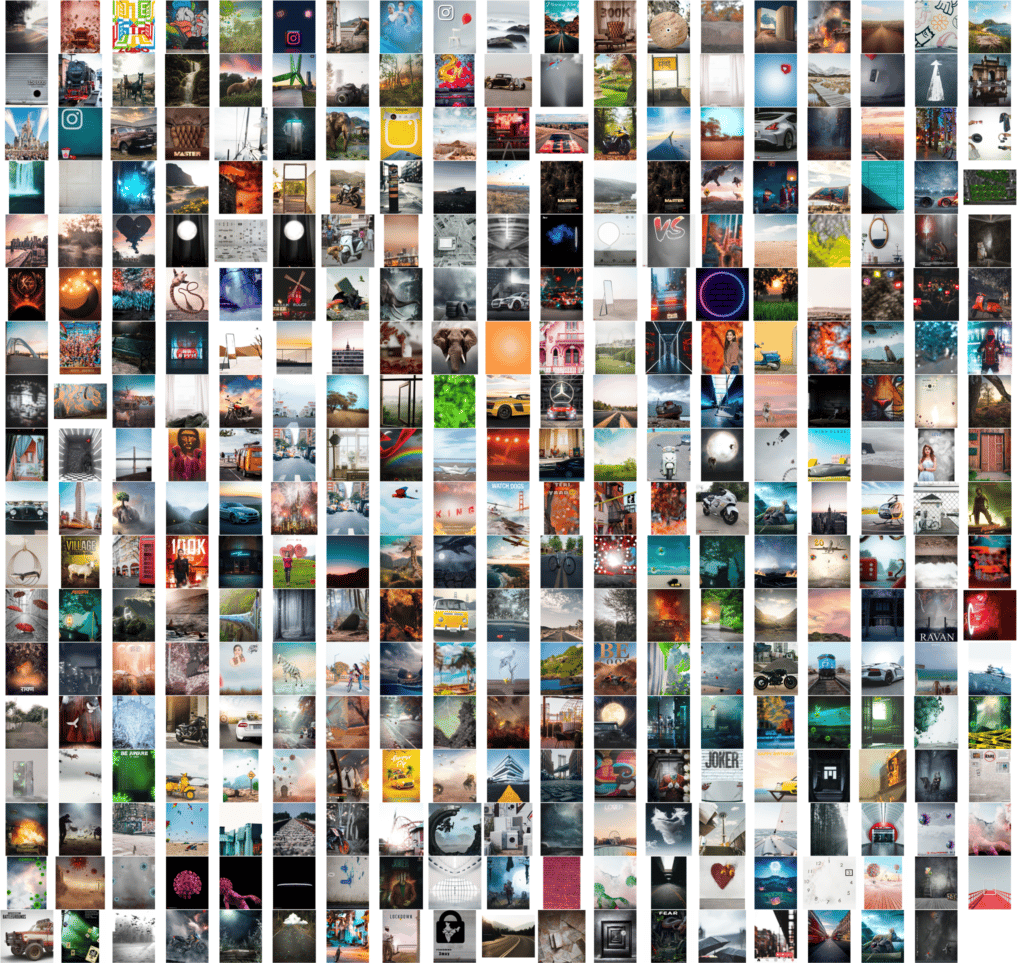
Accessing Your Background Collection
To download the collection of 350+ Instagram Viral Photo Editing Background HD, simply follow these steps:
- Click on the Download Button: Locate the download button provided below. This button is your gateway to accessing a curated collection of high-quality backgrounds that can transform your Instagram posts.
- Save the Zip File: Once you click the download button, the zip file containing the backgrounds will begin to download. The file is approximately 66.7MB in size, ensuring a quick download while maintaining high resolution.
- Unzip the File: After the download is complete, locate the file in your downloads folder and unzip it. Most operating systems offer a built-in utility to extract zip files. If you’re on a mobile device, you may need an app to unzip the file.
- Explore Your Backgrounds: Open the folder to discover the 350+ images waiting to be used. These backgrounds are in HD quality, ensuring that your edits maintain a professional and eye-catching look.
Preview of Featured Backgrounds
Within this extensive collection, you’ll find a variety of backgrounds that cater to different themes, moods, and aesthetic preferences. Here are some highlights:
- Ethereal Landscapes: Stunning vistas that range from serene beaches at sunset to majestic mountain peaks shrouded in mist. These backgrounds can add a dramatic backdrop to your subjects, evoking a sense of adventure and tranquility.
- Urban Textures: From gritty street art to sleek cityscapes at night, these backgrounds offer a vibrant canvas for your photos, perfect for adding an edgy or sophisticated touch.
- Abstract and Artistic: For those looking to add a unique flair to their posts, this collection includes backgrounds with abstract patterns, bold colors, and creative compositions that can make your content pop.
- Nature and Floral: Lush greenery, blooming flowers, and mystical forests are just a few examples of the nature-inspired backgrounds available. They’re ideal for adding a fresh and calming element to your photos.
- Vintage and Retro: Add a touch of nostalgia to your images with backgrounds featuring vintage textures, retro patterns, and classic scenes that evoke bygone eras.
This collection of 350+ Instagram Viral Photo Editing Background HD is designed to cater to a wide range of styles and preferences, ensuring that you’ll always find the perfect backdrop to complement your subject and theme. By incorporating these high-quality backgrounds into your Instagram posts, you can elevate your content, engage your audience, and enhance your visual storytelling.
Advanced Editing Techniques
Creating Custom Backgrounds
Crafting your own backgrounds for Instagram posts allows for unparalleled creativity and personalization, setting your content apart in a sea of sameness. Here’s a simple tutorial using Adobe Photoshop, a favorite among professionals and enthusiasts for its versatility and power.
- Start with Inspiration: Before opening your software, have a concept in mind. Whether it’s a color scheme, a texture, or an abstract composition, starting with a clear idea will streamline the creation process.
- Open Photoshop and Create a New Project: Select the dimensions based on your intended use on Instagram. For a standard post, a square format (1080px by 1080px) is a good starting point.
- Layering Your Background: Begin with a base layer, which could be a solid color, gradient, or texture. This foundation sets the mood of your background. For textures, you can use Photoshop’s built-in patterns or import your own.
- Adding Elements: Incorporate additional layers to your background. This could be anything from abstract shapes, lines, or even photographic elements. Use the ‘Layers’ panel to experiment with blending modes, which can dramatically alter how these elements interact with the base layer.
- Adjustments and Filters: Utilize adjustment layers for color correction, brightness, contrast, and saturation to ensure harmony within your background. Filters can add interesting effects, like blurring or pixelation, to give your background a unique edge.
- Final Touches: Inspect your creation for any needed adjustments. Perhaps add a vignette, some noise for texture, or sharpening for detail. Once satisfied, save your background in a format suitable for Instagram, like JPEG or PNG.
Trending Instagram Photo Effects
Staying abreast of current trends on Instagram can inspire your background creation and editing, ensuring your content feels fresh and engaging. Here are a few trending effects and how to incorporate them with your backgrounds:
- Duotone Effect: This involves using two contrasting colors to create a striking image. You can apply this effect to your custom background by using adjustment layers in Photoshop, selecting complementary colors that match your brand or post theme.
- Glitch Art: The glitch effect, reminiscent of digital or analog errors, adds a dynamic and edgy feel to photos. Apply this to backgrounds by using Photoshop’s wave distortion filter or dedicated glitch art apps, layering the effect subtly over your custom background.
- Bokeh Lights: Adding a bokeh light effect can give your background a dreamy, out-of-focus look, perfect for highlighting the subject in the foreground. Create this by using brush tools in Photoshop or overlaying a pre-made bokeh texture and adjusting its opacity.
- Minimalist and Clean: Sometimes, less is more. A minimalist background with a single color or a subtle gradient can make your subject stand out. Use Photoshop’s gradient tool to blend colors softly, keeping the focus on simplicity and elegance.
By mastering the art of creating custom backgrounds and staying updated with Instagram’s evolving trends, you can craft visually compelling posts that resonate with your audience. Remember, the goal is to blend creativity with intentionality, ensuring your content not only looks great but also tells a cohesive and engaging story.
Maximizing Engagement with Your Edited Photos
Maximizing engagement on Instagram requires a blend of artistry in your posts and savvy in your strategy. Here are some best practices for posting your edited photos to ensure they capture the attention they deserve:
Best Practices for Posting on Instagram
- Timing is Everything: Post when your audience is most active. While optimal times can vary, studies suggest that evenings and weekends often see higher engagement. Use Instagram’s insights to find when your followers are online and experiment with posting times to discover what works best for you.
- Master the Hashtag: Hashtags increase the visibility of your posts beyond your immediate followers. Use a mix of popular, niche, and branded hashtags to cast a wide net. Keep them relevant to the photo and the message you want to convey. Instagram allows up to 30 hashtags per post, but a sweet spot of 5 to 11 tags often works best.
- Craft Compelling Captions: Your caption is a critical piece of real estate. It can tell the story behind the photo, evoke emotion, or inspire action. Ask questions, share insights, or include calls-to-action to encourage comments and shares. Remember, engagement breeds engagement.
Analyzing the Performance of Your Posts
Understanding how your edited photos perform on Instagram is key to refining your strategy and boosting engagement over time. Here’s how to leverage Instagram analytics:
- Access Instagram Insights: Switch to a business or creator account to access insights. This tool provides valuable data on reach, impressions, engagement rates, and more for individual posts and your account overall.
- Evaluate Post Performance: Look beyond likes to gauge the success of your posts. Analyze comments, saves, shares, and the reach of your posts to understand what content resonates with your audience. Pay attention to which photos, captions, and hashtags yield the highest engagement.
- Monitor Audience Growth and Demographics: Insights also offer information on your followers’ demographics and when they’re most active. Use this data to tailor your content and posting schedule to your audience’s preferences and habits.
- Adjust Your Strategy Accordingly: Use the insights gained to refine your approach. Experiment with different types of content, posting times, and hashtags based on what your analytics reveal. Remember, social media success is about adapting and evolving with your audience.
By following these best practices and regularly analyzing your post performance, you can enhance your Instagram strategy, ensuring your beautifully edited photos get the attention they deserve. Engagement on Instagram is not just about the numbers; it’s about connecting with your audience in a way that’s genuine and meaningful.
Legal Considerations and Attribution
Copyright laws are designed to protect the original works of creators, granting them exclusive rights to use, distribute, and modify their creations. When it comes to using photo backgrounds, it’s essential to know whether the image is copyrighted, if it falls under Creative Commons (which allows for use under specific conditions), or is in the public domain (free to use without permission). Before using a background, verify its copyright status and adhere to any usage restrictions it may have. Websites like Unsplash or Pexels provide high-quality images with clear usage rights, often allowing for commercial and non-commercial use without requiring attribution.
How to Properly Attribute Background Sources
Even when not legally required, attributing the creators of the backgrounds you use is a best practice that acknowledges their work and contributes to a culture of respect and appreciation within the creative community. Here’s how to do it properly:
- Direct Attribution: When possible, directly credit the creator in the caption or description of your post. A simple format like “Background photo by [Creator’s Name] on [Source/Website]” is straightforward and respectful.
- Use Platform Features: Some platforms have built-in features or tags designed for crediting sources. Utilize these tools when they are available to ensure the attribution is clear and consistent with platform guidelines.
- Follow Specific Requirements: Some images, especially those licensed under Creative Commons, have specific attribution requirements. These can include mentioning the license type, linking back to the source, or other conditions set by the creator. Always adhere to these requirements to ensure your use of the image complies with the license.
- When in Doubt, Ask: If you’re unsure about how to attribute a photo or the usage rights are not clear, it’s best to reach out to the creator for clarification. Most creators appreciate being asked and are willing to explain how their work can be used.
Conclusion
In the visually driven world of Instagram, the background of your photo is much more than just a backdrop; it’s a canvas that sets the tone, mood, and context of your story. Choosing the right background is pivotal to not only capturing the essence of your subject but also to ensuring your post stands out in a sea of endless content. It’s about creating a visual harmony that resonates with your audience, compelling them to pause, appreciate, and engage with your work.
As we’ve explored, the journey to Instagram success is both an art and a science, blending creativity with strategic thinking. From leveraging advanced editing techniques to understanding the nuances of post timing and hashtag usage, every detail plays a role in maximizing the impact of your content. Yet, at the heart of this journey is the encouragement to experiment. The digital landscape is ever-evolving, and with it, the tastes and preferences of your audience. By experimenting with different backgrounds and editing techniques, you not only refine your aesthetic but also discover new ways to connect and communicate with your followers.
So, embrace the process of exploration and learning. Let each post be an opportunity to experiment with new ideas and push the boundaries of your creative expression. Remember, the most captivating Instagram feeds are those that reflect a unique perspective, one that is continually evolving. In this dynamic interplay of images, backgrounds, and stories, lies the true art of Instagram success.

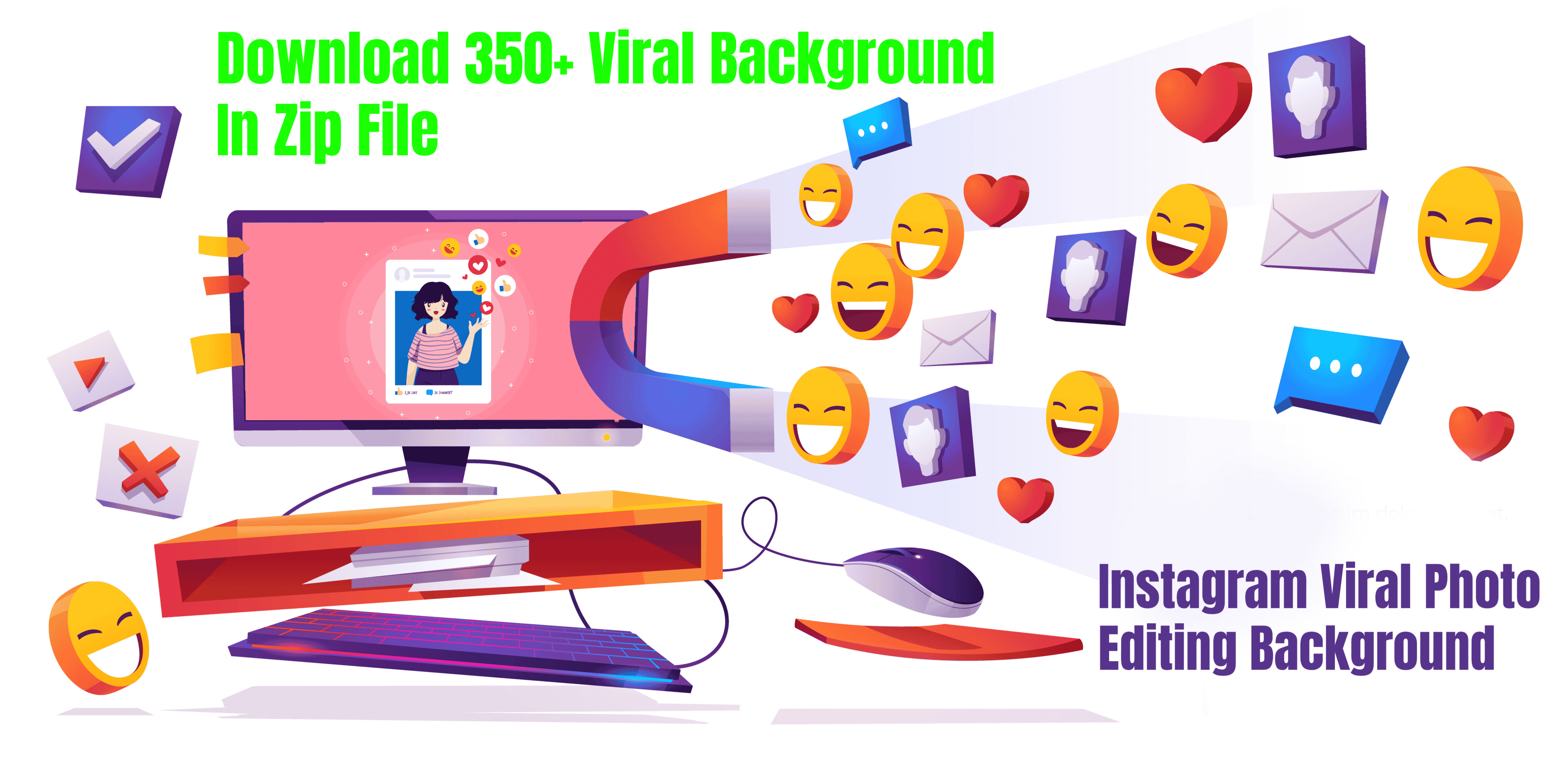
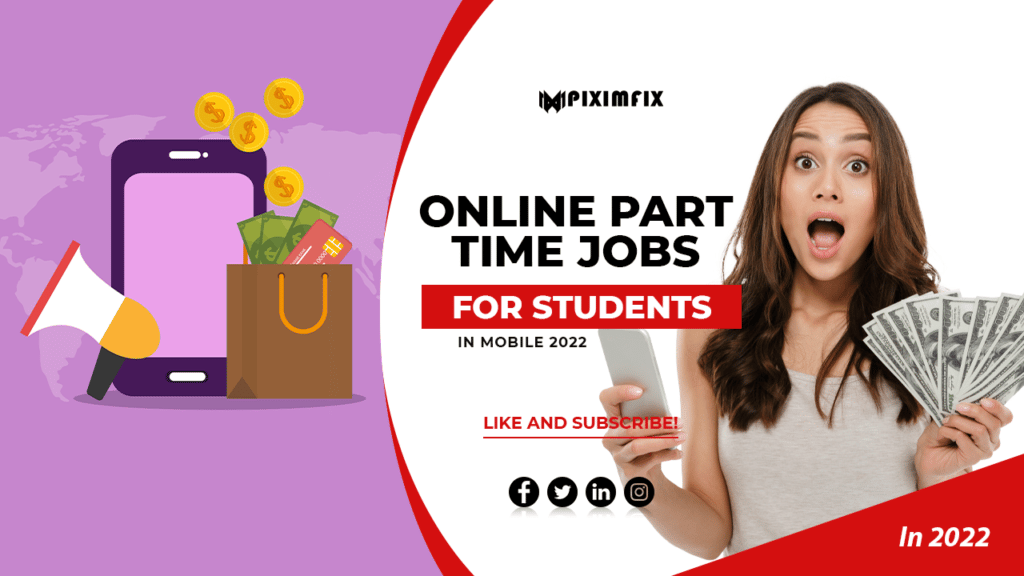
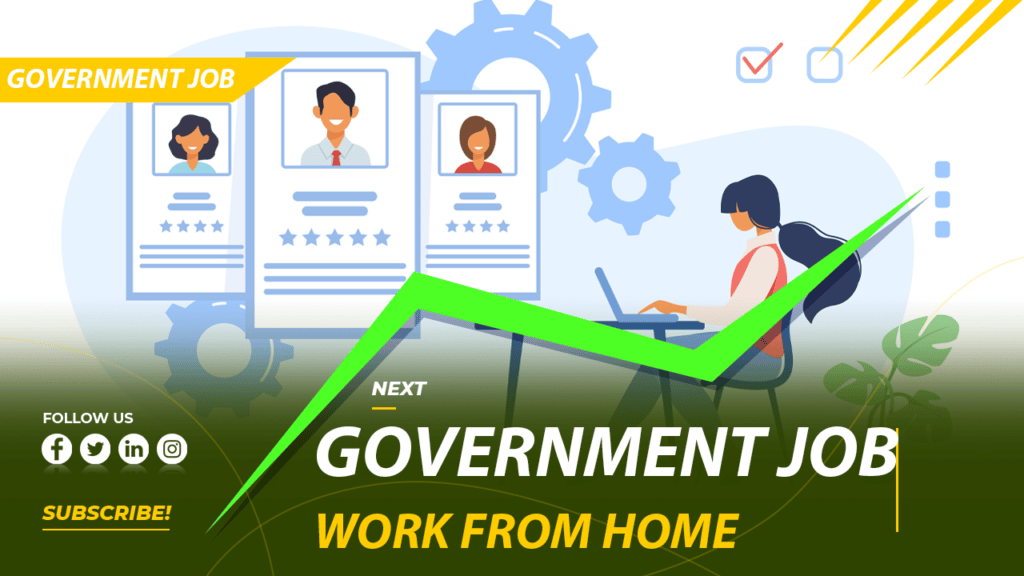



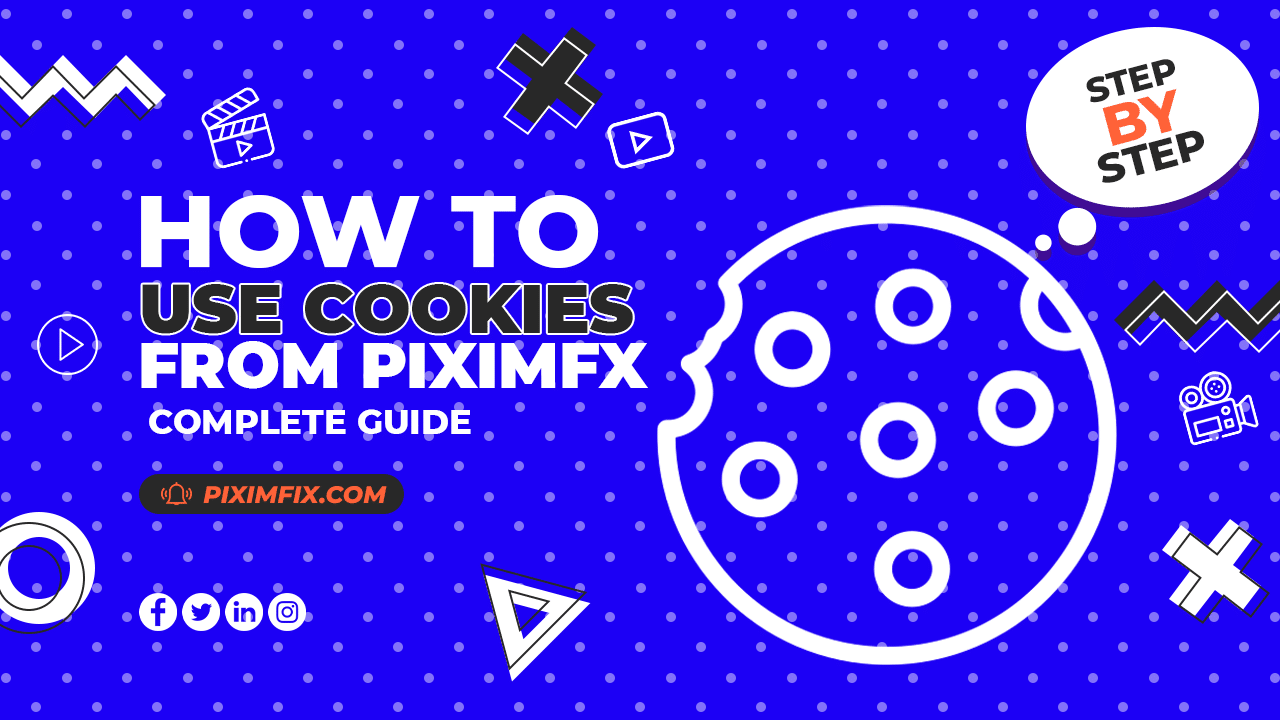

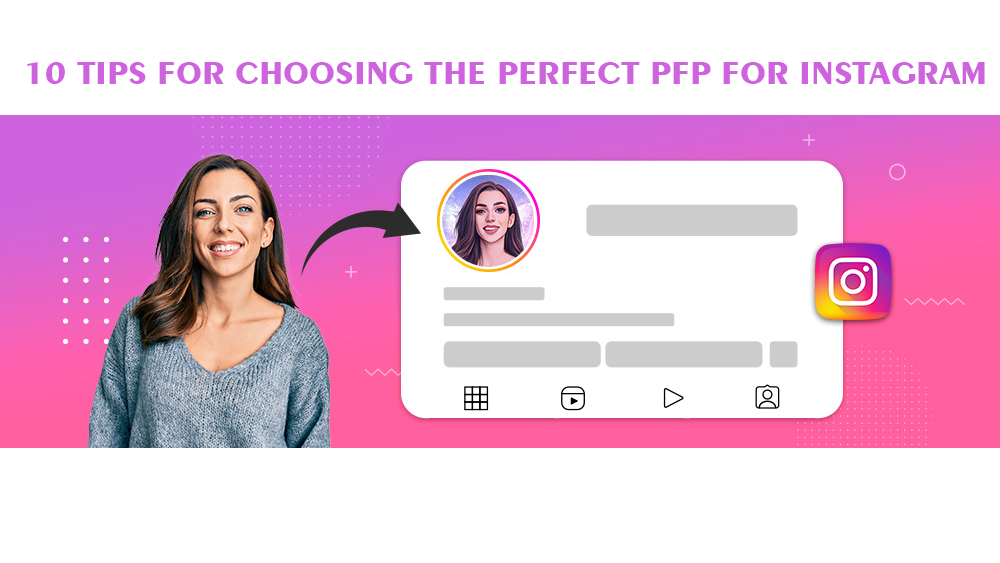
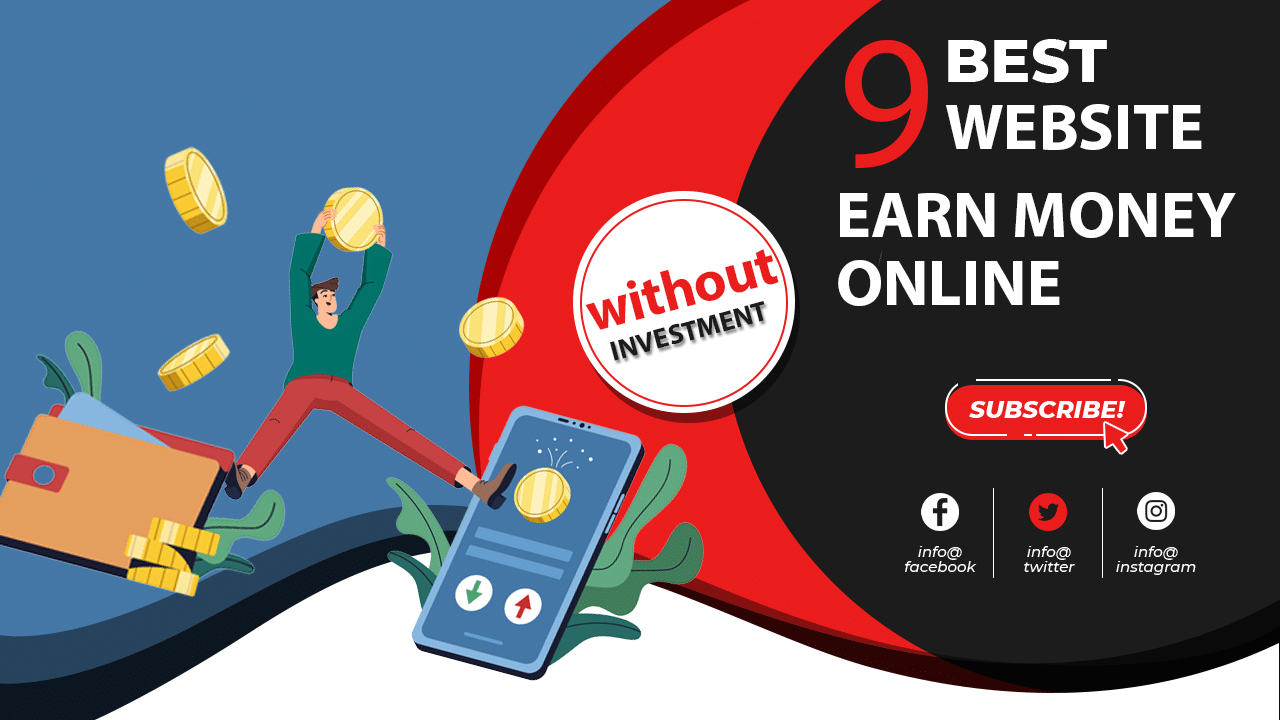
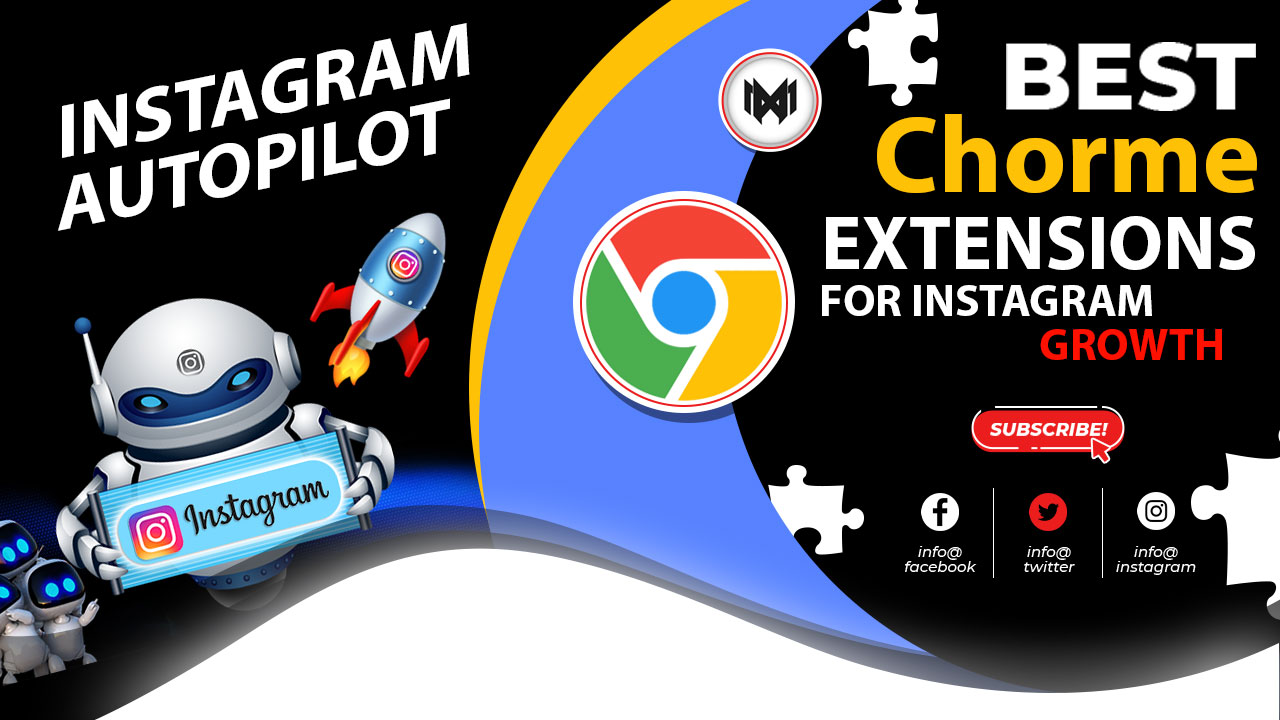
Leave a comment